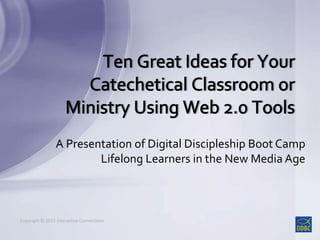
Ten Great Ideas 2015
- 1. Copyright © 2015 Interactive ConnectionsCopyright © 2015 Interactive Connections A Presentation of Digital Discipleship Boot Camp Lifelong Learners in the New Media Age
- 2. Copyright © 2015 Interactive ConnectionsCopyright © 2015 Interactive Connections
- 3. Copyright © 2015 Interactive Connections
- 4. Copyright © 2015 Interactive ConnectionsCopyright © 2015 Interactive Connections
- 5. Copyright © 2015 Interactive Connections
- 6. Copyright © 2015 Interactive Connections Have you ever received something marvelous for which you did not ask?
- 7. Copyright © 2015 Interactive Connections
- 8. Copyright © 2015 Interactive Connections
- 9. Copyright © 2015 Interactive Connections
- 10. Copyright © 2015 Interactive Connections
- 11. Copyright © 2015 Interactive Connections
- 12. Copyright © 2015 Interactive Connections • Understand and define Web 2.0 • Review components of Faith Formation • Explore levels of engagement in technology • Introduce ten very useful tools for ministry • Invite you to continue learning Web 2.0 through Catechesis 2.0 Blog
- 13. Copyright © 2015 Interactive Connections • I can explain this concept to others. • I have some idea of what Web 2.0 is, but not sure how to explain it. • I do not have any idea of what Web 2.0 is.
- 14. Copyright © 2015 Interactive Connections
- 15. Copyright © 2015 Interactive Connections • Scripture • Doctrine • Morality • Sacrament • Prayer • Liturgy • Social Teaching from the Catholic School Religious Education Curriculum Evaluation Matrix by Brian Lemoi
- 16. Copyright © 2015 Interactive Connections "All of these tasks are necessary. As the vitality of the human body depends on the proper function of all of its organs, so also the maturation of the Christian life requires that it be cultivated in all its dimensions: knowledge of the faith, liturgical life, moral formation, prayer, belonging to community, missionary spirit. When catechesis omits one of these elements, the Christian faith does not attain full development. General Directory for Catechesis, paragraph 87 http://www.vatican.va/roman_curia/congregations/cclergy/documents/rc_co n_ccatheduc_doc_17041998_directory-for-catechesis_en.html
- 17. Copyright © 2015 Interactive Connections • Reading • Prayer • Discussion • Classroom Instruction • Retreats
- 18. Copyright © 2015 Interactive Connections • Social Networking • Digital Storytelling • Blogging • Curating Information • Web 2.0 Tools
- 19. Copyright © 2015 Interactive Connections • Collaboration • Information Access • Removes Barriers • Address Different Learning Styles • Inspiration • Creativity http://www.flickr.com/photos/floatingeyeball/5486383534/si zes/l/in/photostream/
- 20. Copyright © 2015 Interactive Connections http://empowered.forrester.com/ladder2010/ • CREATORS • CONVERSATIONALISTS • CRITICS • COLLECTORS • JOINERS • SPECTATORS • INACTIVES
- 21. Copyright © 2015 Interactive Connections CreatingVideos with Animoto Evaluating Internet Content with Facebook Analyzing with Pinterest Applying with wikis Understanding withTwitter Remembering with tagging HIGHER ORDER SKILLS LOWER ORDER SKILLS http://edorigami.wikispaces.com/Bloom%27s+Digital+Taxonomy
- 22. Copyright © 2015 Interactive Connections Photo by Ihtatho – labeled for reuse http://www.flickr.com/photos/ihtatho/627226315/sizes/l/in/photostream/
- 23. Copyright © 2015 Interactive Connections
- 24. Copyright © 2015 Interactive Connections • Social Bookmarking • Online Meeting Tools • File Sharing • Presentation Tools • Word Clouds • Online Surveys • Graphic Design • Digital Storytelling • Project Collaboration • Outside-the-Box Tools
- 25. Copyright © 2015 Interactive Connections
- 26. Copyright © 2015 Interactive Connections Pinterest •Visual •Social •Free •Curating •Pins link back 1
- 27. Copyright © 2015 Interactive Connections
- 28. Copyright © 2015 Interactive Connections
- 29. Copyright © 2015 Interactive Connections
- 30. Copyright © 2015 Interactive Connections Online Meeting: join.me • Basic features: •Video Calling •Share My Screen • iOS/Android, Web • FileTransfer • Share Control 2
- 31. Copyright © 2015 Interactive Connections • Best for one-to-many delivery, such as training or webinar • Screen sharing • Voice over Internet • IM for text chatting • Simple
- 32. Copyright © 2015 Interactive Connections
- 33. Copyright © 2015 Interactive Connections • Cross-platform • 2 GB storage • 1 Terabyte with Pro account • Easy to invite others to file share • Now integrated with MS Office products - edit MS Office files from your browser in DB
- 34. Copyright © 2015 Interactive Connections File Sharing: Dropbox
- 35. Copyright © 2015 Interactive Connections
- 36. Copyright © 2015 Interactive Connections • Vast library of images to use • Attribution is included for each image you use! • Simple tool • Download finished deck as a PPT or PDF
- 37. Copyright © 2015 Interactive Connections
- 38. Copyright © 2015 Interactive Connections
- 39. Copyright © 2015 Interactive Connections http://www.wordle.net/ • Word Cloud Generator • Requires Java • Free to use in any way • Open to all • Once saved, it’s public • Not filtered – take your chances! Word Cloud Generators: Wordle 5
- 40. Copyright © 2015 Interactive Connections
- 41. Copyright © 2015 Interactive Connections
- 42. Copyright © 2015 Interactive Connections
- 43. Copyright © 2015 Interactive Connections • Online Survey Tool • Free w/ Google Acct. • Web-based – URL • Embed it in webpage • Spreadsheet or Form View • Question Types • Analytics Online Surveys: Google Forms 6
- 44. Copyright © 2015 Interactive Connections
- 45. Copyright © 2015 Interactive Connections
- 46. Copyright © 2015 Interactive Connections Offers Designs for Social Media Presentation Poster FB Cover FB Post Instagram Twitter Post or Header Biz Card Photo Collage AND MUCH MORE
- 47. Copyright © 2015 Interactive Connections
- 48. Copyright © 2015 Interactive Connections Digital Storytelling: ManyTools
- 49. Copyright © 2015 Interactive Connections •10 GB free storage •50 licensed songs •FREE Account, upgrades available •Unlimited file size •Publish toYT, FB,Vimeo, Google Drive, Dropbox,Twitter, etc. 8
- 50. Copyright © 2015 Interactive Connections
- 51. Copyright © 2015 Interactive Connections
- 52. Copyright © 2015 Interactive Connections Project Collaboration: Google Docs •OnlineWord Processing •Online File Sharing •No More E-MailingVersions •Choice to convert to Google format or not 9
- 53. Copyright © 2015 Interactive Connections
- 54. Copyright © 2015 Interactive Connections
- 55. Copyright © 2015 Interactive Connections • GPS Hide and Seek Game •Cross-Curricular Applications •Interactive •Creative Problem-Solving •Long-Term Activity •Trackables,Virtual Caches, and real Caches •Great Family Fun! 10
- 56. Copyright © 2015 Interactive Connections
- 57. Copyright © 2015 Interactive Connections Image by bobnrenee http://www.flickr.com/photos/bobnrenee/276928677/sizes/l/in/photostream/
- 58. Copyright © 2015 Interactive Connections https://createqrcode.appspot.com/
- 59. Copyright © 2015 Interactive Connections
- 60. Copyright © 2015 Interactive Connections A selfie is a self-portrait photograph, typically taken with a hand- held digital camera or camera phone.
- 61. Copyright © 2015 Interactive Connections •Pinterest •Join me •Dropbox •Haiku Deck •Wordle •WeVideo •Canva •Google Docs •Google Forms •Outside the Box Please use the PollingTool to indicate the tool you would like to try first.
- 62. Copyright © 2015 Interactive Connections • A weekly blog that highlights current, often free, web 2.0 tools. Follow by email to keep up… http://catechesis20.org
- 63. Copyright © 2015 Interactive Connections • http://edjudo.com/web-2-0-teaching-tools- links#anchor14 • http://edtechtoolbox.blogspot.com/p/web-2-tools- by-task.html
- 64. Copyright © 2015 Interactive Connections
- 65. Copyright © 2015 Interactive Connections • 5/21/15 – CAPSTONE WEBINAR • 6/4/15 – ALL homework must be completed • 6/4/15 – CAPSTONE PROPOSAL is due • 8/4/15 – CAPSTONE PROJECT is complete • 8/11/15 – Essay and Article due
- 66. Copyright © 2015 Interactive Connections Image by Claudia McIvor
- 67. Copyright © 2015 Interactive Connections What new life forYOUR ministry is emerging?
- 68. Copyright © 2015 Interactive Connections Holy Spirit, creative and inspiring God, enkindle in us the desire to witness your love in the language of the digital world. Amen.
- 69. Copyright © 2015 Interactive Connections University of Dayton Institute for Pastoral Initiatives INTERACTIVE CONNECTIONS Our Sponsoring Dioceses Include… Diocese of St. Petersburg Diocese of Pensacola-Tallahassee Diocese of Las Cruces Archdiocese of Atlanta Diocese of Columbus Diocese of Joliet Archdiocese of Cincinnati Diocese of Syracuse
- 70. Copyright © 2015 Interactive Connections Follow along and share your thoughts on Twitter at #DDBC2015 Come to our FB Group Digital Discipleship Boot Camp and converse with your DDBC friends
- 71. Copyright © 2015 Interactive ConnectionsCopyright © 2015 Interactive Connections
- 72. Copyright © 2015 Interactive ConnectionsCopyright © 2015 Interactive Connections
Notas del editor
- Introduce ourselves.
- As you know, this webinar is part of Digital Discipleship Boot Camp. We are Lifelong Learners in the New Media Age
- God
- Have you ever received something marvelous for which you did not ask?
- That’s God, who knows all the secrets which you keep well hidden in your heart.
- Have you ever found yourself in a difficult situation for which there seemed to be no apparent solution, and then, in the twinkling of an eye, the answer became as clear as daylight?
- That’s God, who unceasingly takes our problems into his hands and helps us solve them.
- Everything goes better when God takes the lead.
- Let us share with everyone the great love God has for us. AMEN
- POLL question
- In the last ten years or so, Web technology has evolved from one-way, static web sites to Web 2.0 technology, with INTERACTIVE, COLLABORATIVE and DYNAMIC content. Example: Digital Photos, emailed to a friend vs Flickr or Facebook or Instagram photo sharing Publish a book vs Blogging Save a bookmark vs Share your bookmarks via Delicious, Pinterest Encyclopedia Britannica online vs Wikipedia Make a video vs YouTube, WeVideo, Animoto Hopefully, that helps you understand the difference. More and more, technology is becoming participatory, web based, and Web 2.0
- Let’s remember what we are all about in catechetical ministry. We are here to share God’s Love through Faith Formation. Just like any subject, there are many elements that make up a well-rounded curriculum. Faith formation will always include these elements.
- From the General Directory for Catechesis, paragraph 87 http://www.vatican.va/roman_curia/congregations/cclergy/documents/rc_con_ccatheduc_doc_17041998_directory-for-catechesis_en.html
- Traditional Faith Formation Methods Traditionally, we have presented and fostered faith formation by traditional methods shown here. There is nothing wrong with these methods. In fact, they are still an essential part of passing on the faith, evangelizing, instructing, building community, and enlivening the Spirit in all of us.
- But with 21st Century Faith Formation, we can also include also include NEW methods in faith formation. What do these new methods do to enhance the experience of faith formation? Let’s look at what we are aiming for.
- R How Can Web 2.0 Technology Help Us with Faith Formation? Collaboration – with others anywhere in the local community or anywhere in the world (text to donate, blog with others, create wikis with anyone in the world, Skype with an expert) Information access – Curating information through the Internet as never before (Encyclopedia Brit d/c hard copies of its books – too much information to contain in books!) Cost barriers shrink with free technology, Barriers of distance or geography are minimized or abolished New technology engages people with different learning styles, including digital natives! Use of technology is inspiring and motivating, and this is the world of the digital native. Learning is becoming more self-directed. The creative options are limitless, as we will see in tonight’s presentation!
- Remember how Forrester classifies people according to how they use social tools? This is a hierarchy of participation.
- Similarly, there is a hierarchy of learning for your students or participants who are using Web 2.0 technology. Know yourself and know your audience to be realistic about the kinds of Web 2.0 technology that you can apply. Here is a re-working of Bloom’s taxonomy as it applies to learning in our current environment, as articulated in 2001 by David Krathwohl, Remembering - Recognizing, listing, describing, identifying, retrieving, naming, locating, finding Understanding - Interpreting, Summarizing, paraphrasing, classifying, explaining Applying - Implementing, carrying out, using, executing Analyzing - Comparing, organizing, deconstructing, Evaluating - Checking, hypothesizing, critiquing, Experimenting Creating - designing, constructing, planning, producing, inventing, devising, making http://edorigami.wikispaces.com/Bloom%27s+Digital+Taxonomy
- Wondering what to do? Probably best to FOCUS and choose one or two great ideas to implement this year. Think about what your ministry needs, where your participants are in Bloom’s taxonomy, and focus on one idea to implement.
- Let’s look at 10 examples of Web 2.0 tools that can be applied in ministerial settings. PICK ONE OR TWO TO USE THIS YEAR!
- Have you used any of these? Click if you have! It will display.
- Video about Pinterest BY Pinterest: https://help.pinterest.com/en/guide/all-about-pinterest Terms of service state: More simply put: If you post your content on Pinterest, it still belongs to you but we can show it to people and others can re-pin it. Pinterest has adopted and implemented the Pinterest Copyright Policy in accordance with the Digital Millennium Copyright Act. For more information, please read our Copyright Policy.
- Pinterest allows you to collect or curate visual items and share them with others.
- It’s easy – create an account. Create a few boards to collect items of particular themes. Here, I have Catholic Web Resources, Tech for Churches, Beautiful Thoughts and Jesus Stuff. Pinterest will send you suggestions, or you can search for pins with these topics. When you find one you like, just click on the Pin It icon and it will be added to the board you specify. You can also choose to follow others and their boards will be displayed on your home page.
- GoToMeeting, Skype and Join.me are all possible choices… Go To Meeting now allows multiple users
- We used to recommend Skype, but there were many obstacles, including poor audio quality and dropped calls. For use in ministry, we can recommend join.me by LogMeIn.
- From http://www.nixor.co.uk/using-join-me-for-virtual-facilitation/ Not so great for a multi-way conversation because whoever controls the screen has the audio
- Microsoft OneNote (formerly called Microsoft Office OneNote) is a computer program for free-form information gathering and multi-user collaboration. It gathers users' notes (handwritten or typed), drawings, screen clippings and audio commentaries. Microsoft OneDrive lets you store, sync, share and easily collaborate on files, photos, videos and documents securely, with the ability to synchronize your files with your devices to access your content offline. With built-in integration with Microsoft Office, you can work on the same project files and documents in real time, seamlessly collaborating and sharing files. A lot will depend on what products you use in your ministry. If you use Microsoft, you will want OneDrive. If Google, the Drive. If a Mac, then iCloud.
- Dropbox is cross-platform file storage and sharing (desktop, iphone, iPad, etc.). While there is 2GB free storage given for an account, you can earn more storage by inviting others to join, up to 18 GB. What I like is that it preserves the file format you are using. One disadvantage is that two people cannot edit the same document at the same time. Also, space is limited to 2 GB – not very big if you want to share videos. To make Dropbox work easily, download the software and install the icon on your computer desktop. When you are connected to the Internet, your files will be synced automatically. You can edit documents without taking them out of Dropbox, too. We use Dropbox as a central storage area for the PPTs, documents, etc. for this course. No more emailing versions back and forth!
- We use Dropbox as a central storage area for the PPTs, documents, etc. for this course. No more emailing versions back and forth! You can share some folders and not share others
- We use SlideShare for DDBC – allows you to upload PPTS and PDF documents to share with others. (upgrade to share videos) We use this tool for our DDBC course so that participants can just go to the web address to view the slides again, after a webinar. But there are many other great presentation tools around, including the classic PPT and Keynote Prezi is dynamic
- As you can see, the images fill up each slide. Titles are simply laid over the image in a number of different layouts. The visual impact is nice compared to PPT. Less need for arranging visual elements – it’s all done for you.
- Claudia Wordle features WCG – input any words and algorithm is applied to put them in an arrangement Java is a language and platform that allows some apps to function on your computer. Free and open Save to gallery – anyone can use it. This is a non-commercial app. Take a screen shot if you don’t want to save it in public. Wordle does not filter for inappropriate use. Be aware if you browse. Also, there is no search feature.
- Here is a Wordle based on the text of Inter-Mirifica
- You can change the colors of your Wordle, fonts, layouts, and string together words in a sentence. This is a simple tool, great fun, and allows great creativity and even collaboration. TWO types of uses in ministry: 1) you create and use… to start reflection (Sunday Gospel) or as volunteer thank you cards. 2) students/participants create and use… enter words to describe a friend, generate wordle and create affirmation gift for them TWO notes: 1) you can cut and paste existing text (i.e. prayer) OR you can enter duplicate words to influence what words are more prominent (i.e. thanks thanks thanks volunteers) ... 2) Art can be used on whatever you can print--- I did a postcard invitation to my son’s baptism… and I’ve seen youth Tshirts, table tent centerpieces at conferences… Claudia has a Wordle on the back of my business card.
- https://www.surveymonkey.com/ - free basic plan Poll everywhere – great for kids in the classroom, using their cell phones
- Google Forms Easy, similar to Survey Monkey – but FREE! Collaborative tool – can have several editors at once. Creates its own URL Can view the survey as a spreadsheet that can be exported to Excel; or you can view it as a form. Choose from Themes Generates analytics on the data with push of a button LIMITS: 400,000 cells, with a maximum of 256 columns per sheet.
- You can use Forms to do quizzes, opinion surveys, evaluations, lunch count, anything you might be able to relate to data collection. Here is our parish Youth Ministry Registration. We collected 200 to 250 responses each year that even allows for a parent comment, in addition to the info generated in the spreadsheet itself! Limitations: learning curve, analytics display Also, as with any survey instrument, be sure what you are asking is worded in a way that gives you good data. Beware ambiguous questions. Ministry uses: How about using it to ask for feedback about prayer habits? Establish a baseline and allow for anonymity of responses.
- Big Huge Labs – family friendly, calendars, photo collages, photo puzzles, etc. http://bighugelabs.com/ http://edu.glogster.com/ - Glogster – make media rich posters http://www.iconspedia.com/ - free icons http://doppelme.com/- creates avitars
- With our new module on Websites, we felt it would be useful to offer you one of our favorite graphic design tools, CANVA. With the pre-set templates, it’s easy to import your own images and create a perfect FB Cover, PPT, etc.
- A couple of examples
- We Video works will all devices Has great integrated Help tutorial video clips Similar to Animoto but gives you more control over transitions and allows voice overs Nice that you can choose what level of expertise you are so interface is a little more understanable! Problem recording. Took many reloads. Shockwave crashed. Many error messages. Difficult to interface at advanced levels. Potential, though.
- Video editing but also social integration.
- Showbie – the paperless classroom made simple http://www.showbie.com/ Evernote - https://evernote.com/ - the new way to share, discuss your work and collaborate Google Apps – all of them are great for project collaboration Doodle – schedule a meeting Flow – Project Management https://www.getflow.com/
- Web-based word processor Free Allows multiple user collaboration in real time Allows file sharing and privacy Avoids e-mail and multiple versions 1 GB free storage
- In DDBC, we use this to collaborate on planning and to store spreadsheets and other documents. You can see that we have used this tool to share documents for this course! I can see who last accessed the document and when. Who authored the document. All collected in my Google Drive folder. New edits are bolded until I read them. Our team uses this to create meeting agendas, save minutes, and track participant homework
- For the kinesthetic learner, or for team activities with your youth ministry, perhaps you want to adapt some kind of hands on technology using mobile devices and geo-locating apps, such as Geocaching, Google Maps or Earth or the one we recommend…
- Geocaching – a worldwide game, played by 5 million . About 1.5 million caches hidden worldwide. A “Cache” is simply a hidden box, bag or container with a log and small items in it. Hide a cache anywhere on public land, but respect private property and park property. Played with any GPS-enabled device (iphone, GPS hand-held device) and any computer. Free with available upgrades.
- Here are some examples – Claudia’s geocaching app on her iPhone and hand held GPS devices and a computer.
- Gets kids out and moving – related technology to real life. Basics – hide caches, record their Lat and Long (called Waypoint) and enter into computer. That cache becomes public and can be found by any other person playing. Students can find caches you hid or caches hidden by others. Caches can be real or virtual. They can even be hidden in space! Relates to just about any curriculum Math – Find caches with small items, sort them later in classroom Science – Use of latitude and longitude, identifying plants and ecosystems near caches Geography – obvious relation to finding places in the world Language Arts – hide caches with parts of a story. Students have to put them in proper sequence. Music – hide caches with clues to a musician. Back to classroom to figure out the clues. Faith Formation Hide caches with clues about Saints. Hide all the gifts of the Holy Spirit. Try to find them all. Virtual caches that take students to areas of the world that suffer social injustice. Research those cultures. Trackable – send trackable items around the world on a pilgrimage to as many Catholic sites as possible. Track online. In a unit on Scripture, set up virtual cache in famous places of the Bible (Jerusalem, Bethlehem, Rome, etc.)
- You will need two apps – a generator and a reader. With computer, paste in a URL in the GENERATOR.
- Linked image to source
- What tool did you see that you would like to try? (Pause for Question pane…) or raise your hand and I’ll open the mic
- Ten Great Tools…continued! The focus is on use in ministry With a team of authors, this blog designed to highlight the many tools that are currently available. Sign-up for the blog and receive a monthly email highlighting a new tool. This will help you keep up with the many possible tools that are available – and often FREE!
- Congratulations! If you are one of our Beginner or Apprentice level participants, this was your LAST webinar! Once you finish up your homework for all the webinars, you are DONE. Based on the feedback we are receiving, people have found this a helpful and exciting learning experience. I know the coaches all feel that way too. Eventually, all of you will receive an evaluation, and we ask you to be honest and prompt in returning it, because we are always trying to improve DDBC!
- You have had an Immersion Experience – thrown into the ocean of technology. You’re wet, you’ve weathered some storms, but you’re still swimming!
- Just as the waters of Baptism bring about a new life in the Spirit, we pray that the waters of immersion in technology bring about new life in your ministry of faith formation. Does anyone want to share ideas or comment at this time?
- Pray together
- Caroline
