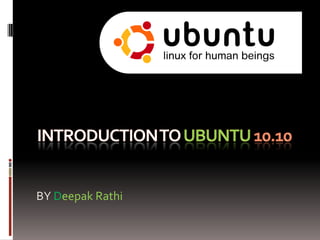
Ubuntu 10
- 3. What is UBUNTU ? What does Ubuntu Means? Where did it all begin? … ….. Ubuntu is an ancient African Linux was already established as an word meaning enterprise server platform in 2004. But free software was still not a part 'humanity to others'. of everyday life for most computer users. That's why Mark Shuttleworth gathered a small team of developers It also means from one of the most established Linux projects – Debian - and set out 'I am what I am because of to create an easy-to-use Linux who we all are'. desktop, Ubuntu. The vision for Ubuntu is part social The Ubuntu operating system and part economic: free software, brings the spirit of Ubuntu to available free of charge to the world of computers. everybody on the same terms, and funded through a portfolio of services provided by Canonical.
- 6. 1. Speed Ubuntu 10.10 is fast -- darn fast. Even the beta version could boot in as little as 7 seconds, according to reports. Who has time to wait around for Windows when there's work to be done? 2. Price There's no contest on this one, because Ubuntu is free. Pure and simple. No investment whatsoever, unless you want to buy professional support later on. 3. No Commitment You can try out Ubuntu without changing or affecting anything else on your computer through options like a LiveCD, Live USB, Wubi or virtualization. In other words, you have nothing to lose.
- 7. 4. Hardware Compatibility Ubuntu will play well on just about any machine you might have sitting around, so you could also try it out on a spare one to keep it off your Windows machines altogether--until you decide you can't go back, that is. 5. Ubuntu One Ubuntu One is the personal cloud service that lets you synchronize your files and notes and then access them from anywhere. You can also consolidate your computer and mobile phone contacts and share documents and pictures with them. On the fun side, you can use Ubuntu One to buy music and get it delivered to the computers of your choice. 6. Windows Compatibility With Ubuntu 10.10, a beta client for Windows also allows users to integrate their Windows and Ubuntu worlds by accessing files from either platform. You'll never have to worry about being unable to get at your Windows files.
- 8. 7. Applications Unlike Windows, Ubuntu comes with key business productivity software for free, including OpenOffice.org. Firefox is included, but there's also support for both Flash and Google Chrome. Anything that's not there already, meanwhile, can be found in Ubuntu's Software Center. Whereas finding new software on Windows is very much a hunt-and-peck process, with lots of time spent on Google--and your credit card--the Software Center gives you a central place to find and download thousands of open source applications--for free--in a matter of seconds. 8. Security Ubuntu--and pretty much every distribution of Linux--is extremely secure, particularly compared with Mac OS X and Windows. No wonder experts have recommended using Linux for online banking, in particular--the others just aren't secure enough. 9. Multitouch If you try the Netbook Edition of Ubuntu on a supported netbook, you'll be able to see for yourself the brand-new multitouch features in Maverick's new Unity interface.
- 9. 10. Beauty One key emphasis in the new Ubuntu is making it more beautiful and aesthetically pleasing to use. The Unity interface is part of that in the Netbook Edition, and the Ubuntu Font Family is another part. It's all just nice to look at. 11. It's Sociable Ubuntu's new "Me Menu" lets you access your Facebook and Twitter accounts straight from the desktop. You can connect to all your favorite chat channels and make updates through a single window. 12. It's Linux There are so many reasons for businesses to use Linux today, it's hard to keep track of them all. Security is one, of course, but there are also many other reasons Ubuntu, in particular, has become such a good business choice--far better than Mac OS X or Windows.
- 11. Features: What are the Free apps Features of safe and fast web browsing Ubuntu? a dedicated music store
- 12. Browse the web… Ubuntu includes Mozilla Firefox – for fast, safe web browsing. You can also choose alternative browsers including Google Chromium from the Ubuntu Software Centre. Included software: Firefox web browser Supported software: Flash Google Chrome
- 13. Create professional documents and presentations… OpenOffice.org is fully compatible with Microsoft Office and has everything you need to create professional documents, spreadsheets and presentations. OpenOffice.org is easy to use, packed with the features you need and completely free. Included software: OpenOffice.org
- 14. Get all the software you need… The Ubuntu Software Centre gives you instant access to thousands of open-source and carefully selected free applications. And now you can buy apps too. Browse software in categories including: education, games, sound and video, graphics, programming and office. All the applications are easy to find, easy to install and easy to buy. Featured applications from the Ubuntu Software Centre: Blender – the world renowned tool for creating 3d artwork, animations and games. Frozen Bubble – Play solo or join you friends in this addictive game as you try to burst the bubbles before they reach the bottom. Cheese! – Have fun with your web cam. Use this simple app to take pictures, create special effects and share your photos with your friends.
- 15. Email and chat… Get chatting with Empathy. Quickly integrate your chat accounts from Yahoo, Gmail, MSN, Jabber, AOL, QQ and many more. Evolution Mail provides easy, intuitive email. Included software: Empathy IM Evolution Mail Supported software: Skype Thunderbird
- 16. Social from the start… Ubuntu's new Me Menu lets you access your Facebook and Twitter accounts straight from the desktop. You can connect to all your favourite chat channels and make updates through a single window. Being connected for work or fun has never been so easy Included software: Facebook Twitter Identi.ca
- 17. Music streaming to your phone… New in 10.10. Ubuntu's music player includes an integrated store, so you can buy and download new tracks with just a few clicks. And thanks to Ubuntu One's file-syncing magic you can stream your music uninterrupted to your Android device or iPhone. Included software: Ubuntu One Music Store Rhythmbox music player Support for: iPhone Android
- 18. Photo magic… Ubuntu is chock full of apps to help you manage, fix and share your photos with the world, whatever gadget you use to take them. Support for cameras and phones is legendary and all without drivers. And Shotwell allows you to manage and share your pictures easily - on all the most popular photo and social network sites. And did we mention the apps are free? Included software: Shotwell Flickr GIMP
- 19. Discover Ubuntu One… Ubuntu One is the personal cloud service that simplifies your digital life. Imagine buying music and getting it delivered to the computers of your choice. Or synchronising your files and notes and accessing them from anywhere. Or consolidating your computer and mobile phone contacts and safely sharing documents and pictures with them. Ubuntu One does all this and more.
- 20. Make, play and edit video… Watch all your favourite content from YouTube, iPlayer, and MSN Player. Play your own videos with Movie Player or use Pitivi to edit your videos. Included Software: Pitivi video editor Movie Player
- 21. Choose from hundreds of games… The Ubuntu Software Centre offers hundreds of games, including puzzles, adventures, tactical challenges and more. All free to choose and free to use. Supported software: Minecraft
- 22. So Finally Ubuntu is: