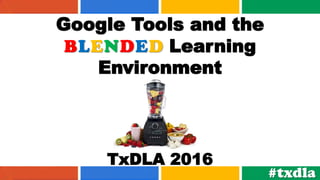
Google Tools and the Blended Learning Environment - TxDLA 2016
- 1. Google Tools and the BLENDED Learning Environment TxDLA 2016 #txdla
- 2. About Me Director of Professional Development Texas Computer Education Association diana.benner@gmail.com @diben DIANA BENNER #txdla
- 3. This Presentation http://dbenner.org Click on the Presentations tab #txdla
- 4. Source: https://youtu.be/K_dd7yINXCE A Chrome Superhero #txdla
- 5. http://goo.gl/kTkeZt Enter your response on this Google Document: http://2.bp.blogspot.com/- xtwUHpVH5II/TZEQ3t7uqgI/AAAAAAAAABU/Tf4BuK0T rDA/s1600/bored-class-average-teacher.jpg http://www.21stcenturyschools.com/excit ed_students.jpg Getting to Know You #txdla
- 6. In the next 50 min... Discuss Way Google Tools Can Support Blended Learning Identify What Blended Learning Is #txdla
- 8. blended learning combines online delivery of educational content with the best features of classroom interaction and live instruction to personalize learning, allow thoughtful reflection, and differentiate instruction from student to student across a diverse group of learners What is Blended Learning? #txdla
- 9. What does mean to you? Discussion Share on Today’s Meet http://todaysmeet.com/txdla16 #txdla
- 10. What does mean to you? Discussion Share on Today’s Meet http://todaysmeet.com/txdla16 #txdla
- 11. 1 Live events 2 Self-paced learning 3 Collaboration 4 Assessment 5 Performance support materials =Blended learning #txdla Key Ingredients
- 12. Words involved with Blended Learning #txdla
- 13. #txdla Blended Learning Models 1 Lab 2 Rotation 3 Flex 4 Pod
- 14. Lab Learning in a computer lab determines and helps redefine what is taught in the classroom #txdla
- 15. Rotation Small groups in the classroom with different modules #txdla
- 16. Flex Online platform delivers most curriculum Face-to-face teacher provide flexible, as-needed support #txdla
- 17. Pod #txdla
- 18. • What are you trying to teach? • How will your students learn? • What background knowledge will they need? • What opportunities do they need to practice? • How will they get feedback? • What opportunities are there to extend their learning? • How will it relate to their work? Things to Consider #txdla
- 21. Think about . . . http://dbenner.org Find Google Tools at #txdla
- 22. • Teacher surveys/ data skills • Collect large amounts of data quickly • View data in a spreadsheet • Write self-correcting quizzes • Add branching • Auto-stamp name and date • Quick formative assessments • Productivity: registration, directories Google Forms #txdla
- 23. • Teach collaboration • Easy file upload / download • Sharing (view/edit) • Multiple editors • Peer review • Revision history • Chat • Cloud storage • No flash drives / email attachments needed • Access on all devices Google Docs #txdla
- 24. • Teach film-making and responsibility in publication • Create your own channel • Upload student projects • Upload lessons • Create play lists • Subscribe to other channels • Easy access to student projects YouTube #txdla
- 25. • Teach publication skills • Collaborative publishing • Graphic design • Create ePortfolios • Announcement pages • On-screen comments • Visual literacy • Embed gadgets • Differentiate learning • Discuss copyright Google Sites #txdla
- 26. • Teach public speaking • Graphic design • Add speaker notes • Storyboard • Add animations • Import slides • Visual literacy • Drag and drop images • Collaborate on one presentation • Download as ppt or pdf Google Presentations #txdla
- 27. • Teach data skills • Enter, sort & analyze data • Produce charts & graphs • Collaborative data collection • Conditional formatting • Add gadgets • Embed into Google Site • Download to Excel, pdf Google Sheets #txdla
- 28. • Teach planning and organizational skills • Import school calendar (rotation schedule) • Share calendars with colleagues, students, parents • Share calendars for booking labs, meeting spaces • Embed calendar into Google Sites • Create specialized calendars, like project calendars • Insert links into calendars • Search for events • Send reminders and attachments Google Calendars #txdla
- 29. • Teach communication skills and ethics • Self-populate addresses • Track tasks • Add contacts • Create distribution lists • Nest conversations • Easy to organize with labels • Add filters • Add labs • Easy mobile access Gmail #txdla
- 30. • Teach personal journaling • Netiquette • Social networking • Forums for collaboration • Extend classroom discussions Blogger #txdla
- 31. • Teach geography • Mapping skills • Google lit trips • Chart movement across continents • Pinpoint locations • Share maps • Collaborate • View Google Earth Google Maps #txdla
- 37. What are some ways you can use Google Tools for blended learning? REFLECTING ON BLENDED LEARNING AND GOOGLE TOOLS Thinking it through… Share on Today’s Meet - http://todaysmeet.com/txdla16 Tweet @diben #txdla
- 39. Questions #txdla
- 41. This Presentation http://dbenner.org This work is licensed by Diana Benner under a Creative Commons Attribution-NonCommercial 4.0 International License. Leave me a Comment about this presentation https://goo.gl/wicvxu Resources used for the presentation are located at http://dbenner.org Thank You! #txdla
