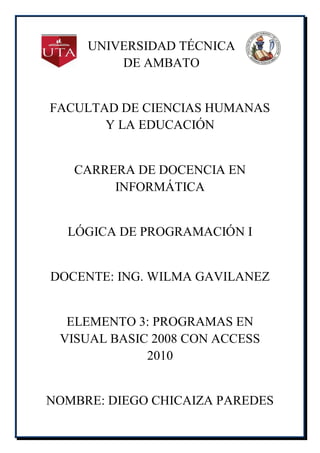
Elemento 3 u.t.a (diego chicaiza)
- 1. UNIVERSIDAD TÉCNICA DE AMBATO FACULTAD DE CIENCIAS HUMANAS Y LA EDUCACIÓN CARRERA DE DOCENCIA EN INFORMÁTICA LÓGICA DE PROGRAMACIÓN I DOCENTE: ING. WILMA GAVILANEZ ELEMENTO 3: PROGRAMAS EN VISUAL BASIC 2008 CON ACCESS 2010 NOMBRE: DIEGO CHICAIZA PAREDES
- 2. PROGRAMACION I U.T.A 5to “U” Elemento 3. Ejercicios de programación en Microsoft Visual Studio 2008 enlazada con Microsoft Access 2010 EJERCICIO 1 Realice un programa que me permita visualizar una caratula con los datos personales y logos de la Universidad Técnica de Ambato y la Facultad de Ciencias Humanas y la Educación. Label1= Universidad Tecnica de Ambato Label2= Facultad de Ciencias Humanas y la Educacion Labels3=Carrera de Docencia en Informatica Label4= nombre Label5= nombre de la Ingeniera Label6= nombre de la materia Label7= nombre del semestre Label8= período academico Picturebox1= insertar imagenes Logo de la universidad Logo de la carrera Como primer paso es crear un formulario para la creacion de la caratula. 2 FCHE DIEGO CHICAIZA
- 3. PROGRAMACION I U.T.A 5to “U” Insertamos los label correspondientes para la realizacion del programa Una vez modificado los label damos formato a cada uno de ellos. 3 FCHE DIEGO CHICAIZA
- 4. PROGRAMACION I U.T.A 5to “U” Ahora colocamos los picturebox. Insertamos la imagen en cada uno de los picturebox seleccionados 4 FCHE DIEGO CHICAIZA
- 5. PROGRAMACION I U.T.A 5to “U” Importamos el sello de la Carrera. Importamos el sello de la Universidad Tecnica de Ambato. 5 FCHE DIEGO CHICAIZA
- 6. PROGRAMACION I U.T.A 5to “U” La caratula está culminada. Este es la caratula cuando la ejecutemos. 6 FCHE DIEGO CHICAIZA
- 7. PROGRAMACION I U.T.A 5to “U” CONCLUSION. Este programa da a conocer que el label es una herramienta que puede ser utilizada y modificada a nuestra manera. EJERCICIO 2 Realice un programa que me permita ingresar los datos personales del usuario. DESCRIPCION. Este es un programa que me permitirá ingresar los datos personales de una persona n veces y visualizarlos con un msgbox. Utilizaremos cinco label para nombrar cada uno de los objetos label1=Titulo label2=nombre label3=apellido label4=direccion label5=telefono Utilizaremos dos botones. buton 1= nuevo buton 2= salir CODIFICACION DEL BOTON NUEVO Private Sub cmdnuevo_Click(ByVal sender As System.Object, ByVal e As System.EventArgs) Handles cmdnuevo.Click txtnombre.Text = "" txtapellido.Text = "" txtdireccion.Text = "" txttelefono.Text = "" End Sub End Class CODIFICACIÓN DEL BOTON SALIR Private Sub cmdsalir_Click(ByVal sender As System.Object, ByVal e As System.EventArgs) Handles cmdsalir.Click End 7 FCHE DIEGO CHICAIZA
- 8. PROGRAMACION I U.T.A 5to “U” End Sub EJECUCION DEL PROGRAMA Ingresamos dos datos necesarios 8 FCHE DIEGO CHICAIZA
- 9. PROGRAMACION I U.T.A 5to “U” Una vez culminada el ingreso de datos seleccionamos el boton nuevo y se limpiaran los textbox ingresados. CONCLUSION En el programa podemos observar que es posible blanquear los textbox mediante una corta codificacion en el boton nuevo. EJERCICIO 3 APLICACIÓN. Diseñe un proyecto que visualice un las regiones de nuestro Ecuador DESCRIPCION. Diseñaremos nuestro formulario en el cual utilizaremos Objeto como Label, TextBox, Button, ComboBox, el cual nos permitirá diseñar nuestra aplicación. Utilizaremos 6 form para ubicar cada uno de las regiones del Ecuador. Form1= caratula principal. Form2= selección de la regiones del Ecuador. Form3= región sierra. Form4= región costa. Form5= región amazónica. Form6= región insular. Utilizaremos 9 label. Label1= Ecuador Biodiverso. Form2= región Sierra. Form3= concepto de la región sierra. 9 FCHE DIEGO CHICAIZA
- 10. PROGRAMACION I U.T.A 5to “U” Form4= región costa. Form5= concepto de la región costa. Form6= región amazónica. Form7= concepto de la región amazónica. Form8= región insular. Form9= concepto de la región insular. Utilizaremos seis botones. Boton1= ingrese la contraseña. Botton2= salir. Botton3= costa. Botton4= sierra. Botton5= oriente. Botton6= región insular. Botton7= salir. Botton8= regresar al menu. Botton9= regresar al menu. Botton10= regresar al menu. Botton11= regresar al menu. Utilizaremos un textbox para el ingreso de la contraseña. Textbox1= contraseña CODIFICACION DE LA CONTRASEÑA EN EL BOTTON1. Public Class Form1 Private Sub Button1_Click(ByVal sender As System.Object, ByVal e As System.EventArgs) Handles contraseña.Click If (TextBox1.Text = 1234) Then Me.Hide() Form2.Show() Else MsgBox("INGRESE NUEVAMENTE LA CONTRASEÑA") TextBox1.Focus() TextBox1.SelectionStart = 0 TextBox1.Text = "" End If End Sub CODIFICACION DE SALIR EN EN BOTTON2 Private Sub Button2_Click(ByVal sender As System.Object, ByVal e As System.EventArgs) Handles Button2.Click End End Sub End Class 10 FCHE DIEGO CHICAIZA
- 11. PROGRAMACION I U.T.A 5to “U” CODIFICACION DE CADA UNO DE LOS FORM PARA QUE SE OCULTEN Y APAREZCA EL FORM SELECCIONADO. Public Class Form2 Private Sub Button1_Click(ByVal sender As System.Object, ByVal e As System.EventArgs) Handles Button1.Click Me.Hide() Form1.Show() End Sub Private Sub Button2_Click(ByVal sender As System.Object, ByVal e As System.EventArgs) Handles Button2.Click Me.Hide() Form3.Show() End Sub Private Sub Button3_Click(ByVal sender As System.Object, ByVal e As System.EventArgs) Handles Button3.Click Me.Hide() Form4.Show() End Sub Private Sub Button4_Click(ByVal sender As System.Object, ByVal e As System.EventArgs) Handles Button4.Click Me.Hide() Form5.Show() End Sub Private Sub Button5_Click(ByVal sender As System.Object, ByVal e As System.EventArgs) Handles Button5.Click Me.Hide() Form6.Show() End Sub End Class EJECUCIÓN DEL PROGRAMA. Ingresamos la contraseña antes predeterminada. 11 FCHE DIEGO CHICAIZA
- 12. PROGRAMACION I U.T.A 5to “U” Ahora se aparcera el segundo form en donde seleccionaremos la región que deseamos. Región costa. 12 FCHE DIEGO CHICAIZA
- 13. PROGRAMACION I U.T.A 5to “U” Cuande queremos regresar al menu simplemente damos clic en regresar al menu. Región sierra. Region amazónica. 13 FCHE DIEGO CHICAIZA
- 14. PROGRAMACION I U.T.A 5to “U” Región insular. CONCLUSIÓN. En este programa aprenderemos a codificar una contraseña mediante un boton y un textbox y también a ocultar y desaparecer un form mediante un boton. EJERCICIO 4 INGRESO DE 3 NOTAS En el siguiente ejercicio vamos a ingresar el nombre del alumno, nombre del módulo, las nota de deberes, lecciones y exámenes, el promedio de las tres notas y la equivalencia. El ingreso de notas va a ser validadas hasta un límite de 10. La equivalencia: promedio >=7 APROBADO promedio >5 y <7 SUSPENSO promedio <5 REPROBADO Utilizaremos los siguientes label (form1). Label1= Bienvenidos Label2= Usuario Label3= Contraseña Utilizaremos los siguientes textbox (form1) 14 FCHE DIEGO CHICAIZA
- 15. PROGRAMACION I U.T.A 5to “U” Textbox1=textbox1 Textbox2=textbox2 Utlizaremos un boton para la validacion de la contraseña ingresada. Button1=ingresar notas Utilizaremos los siguientes label (form2). Label1= control de notas. Label2= Nombre. Label3= Módulo. Label4= Deberes. Label5= Lecciones. Label6= Exámenes. Label7= Promedio. Label8= Equivalencia. Utilizaremos los siguienest textbox. Textbox1= textbox1 Textbox2= textbox2 Textbox3= textbox3 Textbox4= textbox4 Textbox5= textbox5 Textbox6= textbox6 Textbox7= textbox7 Utilizaremos dos botones. Button1= nuevo Button2=salir CODIFICADO DEL PROGRAMA (form1) Public Class Form1 Private Sub Button1_Click(ByVal sender As System.Object, ByVal e As System.EventArgs) Handles Button1.Click If (txtcontraseña.Text = 1234) Then Me.Hide() Form2.Show() Else MsgBox("USTED NO PUEDE INGRESAR AL CONTROL DE NOTAS") txtcontraseña.Focus() txtcontraseña.SelectionStart = 0 txtcontraseña.Text = "" End If End Sub End Class 15 FCHE DIEGO CHICAIZA
- 16. PROGRAMACION I U.T.A 5to “U” (form2) Public Class Form2 Private Sub TextBox3_TextChanged(ByVal sender As System.Object, ByVal e As System.EventArgs) Handles TextBox3.TextChanged TextBox6.Text = (((Val(TextBox3.Text)) + (Val(TextBox4.Text)) + (Val(TextBox5.Text))) / 3) If (Val(TextBox3.Text)) > 1 And (Val(TextBox3.Text)) <= 10 Then Else MsgBox("INGRESE UN VALOR ENTRE 1 Y 10") TextBox3.Text = "" TextBox3.Focus() End If End Sub Private Sub TextBox4_TextChanged(ByVal sender As System.Object, ByVal e As System.EventArgs) Handles TextBox4.TextChanged If (Val(TextBox4.Text)) > 1 And (Val(TextBox4.Text)) <= 10 Then Else MsgBox("INGRESE LOS UN VALOR ENTRE 1 Y 10") TextBox4.Text = "" TextBox4.Focus() End If TextBox6.Text = (((Val(TextBox3.Text)) + (Val(TextBox4.Text)) + (Val(TextBox5.Text))) / 3) End Sub Private Sub TextBox5_TextChanged(ByVal sender As System.Object, ByVal e As System.EventArgs) Handles TextBox5.TextChanged If (Val(TextBox5.Text)) > 1 And (Val(TextBox5.Text)) <= 10 Then Else MsgBox("INGRESE UN VALOR ENTRE 1 Y 10") TextBox5.Text = "" TextBox5.Focus() End If TextBox6.Text = (((Val(TextBox3.Text)) + (Val(TextBox4.Text)) + (Val(TextBox5.Text))) / 3) If (TextBox6.Text >= 7) Then TextBox7.Text = ("APROBADO") ElseIf (TextBox6.Text < 7) And (TextBox6.Text > 5) Then TextBox7.Text = ("SUSPENSO") ElseIf (TextBox6.Text < 4) Then TextBox7.Text = ("REPRUEBA") End If End Sub Private Sub Button1_Click(ByVal sender As System.Object, ByVal e As System.EventArgs) Handles Button1.Click TextBox3.Text = "" TextBox4.Text = "" TextBox5.Text = "" End Sub Private Sub Button2_Click(ByVal sender As System.Object, ByVal e As System.EventArgs) Handles Button2.Click 16 FCHE DIEGO CHICAIZA
- 17. PROGRAMACION I U.T.A 5to “U” End End Sub End Class IMÁGENES DE LA EJECUCION DEL PROGRAMA. Ingresamos las notas correspondientes para ver la equivalencia del promedio de notas. 17 FCHE DIEGO CHICAIZA
- 18. PROGRAMACION I U.T.A 5to “U” CONCLUSION. En este programa podemos ver que la ejecucion va interconectada con sentencias anidadas, esto quiere decir que si no es la primera opción es la segunda. EJERCICIO 5 TEMA: TABLA DE MULTIPLICAR 1. Abrir un nuevo Proyecto en Visual Basic Los elementos que vamos a utilizar son 3 form Form1 Utilizaremos los siguientes label. Label1= Tablas de multiplicar. Utlilizaremos un segundo form. Form2 Utilizaremos los siguientes label. Label3= Tablas. Label1= Ingrese el factor. Label2= Ingrese el limite. Utilizaremos los siguientes textbox. Textbox1 Textbox2 Utilizaremos tres botones. Button1= Regresar Burron2= Generar. Button3= Nuevo. Utilizaresmo un listbox. Listbox1 Utilizaresmo un form. Form3 18 FCHE DIEGO CHICAIZA
- 19. PROGRAMACION I U.T.A 5to “U” Utilizaremos un label Label1= Ingrese el limute. Utilizaremos los siguientes botones. Button1= Fibonacci Button2= Faactorial Button3= Primos Button4= Limpiar Button5= Salir Utilizaremos un textbox. Textbox1 CODIFICACION DEL PROGRAMA. (form1) Public Class Form1 Private Sub PictureBox2_Click(ByVal sender As System.Object, ByVal e As System.EventArgs) Handles PictureBox2.Click End Sub Private Sub Button1_Click(ByVal sender As System.Object, ByVal e As System.EventArgs) Handles Button1.Click Me.Hide() Form2.Show() End Sub Private Sub Button3_Click(ByVal sender As System.Object, ByVal e As System.EventArgs) Handles Button3.Click End End Sub Private Sub Button2_Click(ByVal sender As System.Object, ByVal e As System.EventArgs) Handles Button2.Click Me.Hide() Form3.Show() End Sub End Class (form2) Public Class Form2 Private Sub Label3_Click(ByVal sender As System.Object, ByVal e As System.EventArgs) Handles Label3.Click End Sub Private Sub Button1_Click(ByVal sender As System.Object, ByVal e As System.EventArgs) Handles Button1.Click Me.Hide() 19 FCHE DIEGO CHICAIZA
- 20. PROGRAMACION I U.T.A 5to “U” Form1.Show() End Sub Private Sub Button2_Click(ByVal sender As System.Object, ByVal e As System.EventArgs) Handles Button2.Click Dim ml As Integer For INICIO = 1 To Val(TextBox2.Text) Step 1 ml = Val(TextBox1.Text) * INICIO ListBox1.Items.Add(INICIO & "*" & Val(TextBox1.Text) & "=" & ml) Next End Sub Private Sub Button3_Click(ByVal sender As System.Object, ByVal e As System.EventArgs) Handles Button3.Click ListBox1.Items.Clear() TextBox1.Clear() TextBox2.Clear() End Sub End Class (form3) Public Class Form3 Private Sub Button1_Click(ByVal sender As System.Object, ByVal e As System.EventArgs) Handles Button1.Click Dim fib As Integer Dim a As Integer = 1 Dim b As Integer = 0 Dim c As Integer = 0 Dim contador As Integer = 0 For INICIO = 1 To Val(txtlimite.Text) Step 1 b = a a = c c = a + b ListBox1.Items.Add(c) Next End Sub Private Sub Form3_Load(ByVal sender As System.Object, ByVal e As System.EventArgs) Handles MyBase.Load End Sub Private Sub Button4_Click(ByVal sender As System.Object, ByVal e As System.EventArgs) Handles Button4.Click ListBox1.Items.Clear() ListBox2.Items.Clear() ListBox3.Items.Clear() txtlimite.Clear() End Sub Private Sub Button2_Click(ByVal sender As System.Object, ByVal e As System.EventArgs) Handles Button2.Click Dim x, fac As Integer x = txtlimite.Text fac = 1 20 FCHE DIEGO CHICAIZA
- 21. PROGRAMACION I U.T.A 5to “U” For INICIO = x To 1 Step -1 fac = fac * INICIO Next ListBox2.Items.Add(fac) End Sub Private Sub Button3_Click(ByVal sender As System.Object, ByVal e As System.EventArgs) Handles Button3.Click Dim compro As Boolean = True Dim numero As Integer For numero = 1 To Val(txtlimite.Text) * 2 compro = True For INICIO = 2 To numero - 1 If numero Mod INICIO = 0 Then compro = False End If Next If compro = True Then ListBox3.Items.Add(numero) End If Next End Sub End Class IMAGENES DE LA EJECUCION DEL PROGRAMA. 21 FCHE DIEGO CHICAIZA
- 22. PROGRAMACION I U.T.A 5to “U” Generamos la tabla de multiplicar. Ingresamos a datos de serie e ingresamos el limite en que deseamos. 22 FCHE DIEGO CHICAIZA
- 23. PROGRAMACION I U.T.A 5to “U” Generamos Fibonacci. Generamos el Factorial. 23 FCHE DIEGO CHICAIZA
- 24. PROGRAMACION I U.T.A 5to “U” Generamos los numero primos. CONCLUSION. El programa anterior ingresamos un listbox en donde podemos visualizar los resultados requeridos y ya no utilizaremos en msgbox. EJERCICIO 6 GENERAR UNA PROFORMA (VINOS Y LICORES) Diseñe un programa que me permita realizar una proforma en donde se visualice una imagen del producto el precio unitario y precio total. Utilizaremos un solo form. Form1 Utilizaremos los siguientes label. Label1= Vinos y licores Label2= Licores. Label3= Cantidad. Label4= Precio Unitario. Label5= Precio total. 24 FCHE DIEGO CHICAIZA
- 25. PROGRAMACION I U.T.A 5to “U” Label6= Forma de pago Label7= Iva 12% Label8= total. Utilizaremos un picturebox. Picturebox. Utilizaremos un combobox. Combobox1. Utilizaremos los siguientes textbox. Txtcantidad. Txtunitario. Txtsubtotal Txtiva. Txttotal. Utilizarmos los siguientes checkbox. Checkbox1=recargo Checkbox2=contado Utilizaremos un boton para el limpiado de los textbox. Button1=limpiar. CODIFICACION DEL PROGRAMA. OJO: las imágenes no se visualizaran ya que la direccion se encuentra es de otro ordenador. Public Class Form1 Dim datos1 As Double Dim datos As Integer Private Sub ComboBox1_SelectedIndexChanged(ByVal sender As System.Object, ByVal e As System.EventArgs) Handles ComboBox1.SelectedIndexChanged datos = ComboBox1.SelectedIndex If datos = 0 Then txtunitario.Text = (Val("180.50")) datos1 = txtunitario.Text PictureBox1.Load("C:UsersLab6DesktopIMAGENESVODKA.jpg") ElseIf datos = 1 Then txtunitario.Text = (Val("99.99")) datos1 = txtunitario.Text 25 FCHE DIEGO CHICAIZA
- 26. PROGRAMACION I U.T.A 5to “U” PictureBox1.Load("C:UsersLab6DesktopIMAGENESJOHNNYAZUL.jpg") ElseIf datos = 2 Then txtunitario.Text = (Val("130.00")) datos1 = txtunitario.Text PictureBox1.Load("C:UsersLab6DesktopIMAGENESCHIVASREGAL.jpg") ElseIf datos = 3 Then txtunitario.Text = (Val("120.50")) datos1 = txtunitario.Text PictureBox1.Load("C:UsersLab6DesktopIMAGENESJOHNNYVERDE.jpg") ElseIf datos = 4 Then txtunitario.Text = (Val("200.00")) datos1 = txtunitario.Text PictureBox1.Load("C:UsersLab6DesktopIMAGENESSOMETHIMES.jpg") End If End Sub Private Sub txttotal_TextChanged(ByVal sender As System.Object, ByVal e As System.EventArgs) Handles txtsubtotal.TextChanged End Sub Private Sub txtcantidad_TextChanged(ByVal sender As System.Object, ByVal e As System.EventArgs) Handles txtcantidad.TextChanged txtsubtotal.Text = Format(Val(txtcantidad.Text) * datos1, "###.00") txtiva.Text = Format((Val(txtsubtotal.Text) * 0.12), "###.00") txttotal.Text = Format((Val(txtsubtotal.Text)) + (Val(txtiva.Text))) End Sub Private Sub Button1_Click(ByVal sender As System.Object, ByVal e As System.EventArgs) Handles Button1.Click txtcantidad.Clear() txtiva.Clear() txttotal.Clear() txtsubtotal.Clear() txtunitario.Clear() CheckBox1.Enabled = True CheckBox2.Enabled = True End Sub Private Sub CheckBox1_CheckedChanged(ByVal sender As System.Object, ByVal e As System.EventArgs) Handles CheckBox1.CheckedChanged CheckBox1.Text = Format((Val(txttotal.Text)) + (Val(txttotal.Text) * 0.15), "###.00") If CheckBox1.Checked = True Then CheckBox2.Enabled = False ElseIf CheckBox1.Checked = False Then CheckBox2.Enabled = True CheckBox1.Enabled = False End If End Sub 26 FCHE DIEGO CHICAIZA
- 27. PROGRAMACION I U.T.A 5to “U” Private Sub CheckBox2_CheckedChanged(ByVal sender As System.Object, ByVal e As System.EventArgs) Handles CheckBox2.CheckedChanged CheckBox2.Text = Format((Val(txttotal.Text)) - (Val(txttotal.Text) * 0.2), "###.00") If CheckBox2.Checked = True Then CheckBox1.Enabled = False ElseIf CheckBox2.Checked = False Then CheckBox1.Enabled = True CheckBox2.Enabled = True End If End Sub End Class IMÁGENES DE LA EJECUCION DEL PROGRAMA. 27 FCHE DIEGO CHICAIZA
- 28. PROGRAMACION I U.T.A 5to “U” Escojemos el tipo de licor que deseamos. Ahora nos aparecera si deseamos pagar de forma de contado o a credito. 28 FCHE DIEGO CHICAIZA
- 29. PROGRAMACION I U.T.A 5to “U” CONCLUSION. El programa anterior prodremos observar que con el combobox podemosescojer una opcion y además se puede visualizar una imagen que se haya escojigo o descargado del internet. EJERCICIO 7 Diseñe una aplicación utilizando los números randomicos En este programa veremos cómo manejar números randomicos para lo cual realizaremos un proyecto llamado casino En este proyecto utilizamos algunos objetos como: Utilizaremos un FORM1 Form1 Utilizaremos los siguientes label Label1=Título principal (Casino) Label2=son los subtítulos ( 0 ) Label3=son los subtítulos ( 0 ) Label4=son los subtítulos ( 0 ) Utilizaremos dos botones. Button1= Para el botón Jugar (cmdjugar) Button2= Para el botón salir (cmdsalir) Utilizaremos dos picturebox Picturebox1= Utilizaremos para agregar la primera imagen PictureBox2= Utilizaremos para agregar la segunda imagen CODIFICACION DEL PROGRAMA. Public Class Form1 Private Sub Button2_Click(ByVal sender As System.Object, ByVal e As System.EventArgs) Handles Button2.Click End End Sub Private Sub Button1_Click(ByVal sender As System.Object, ByVal e As System.EventArgs) Handles Button1.Click Dim n1 As Byte Dim n2 As Byte 29 FCHE DIEGO CHICAIZA
- 30. PROGRAMACION I U.T.A 5to “U” Dim n3 As Byte Randomize() Do n1 = Int(Rnd() * 10) n2 = Int(Rnd() * 10) n3 = Int(Rnd() * 10) Loop While (n1 > 1) And (n1 <= 6) Label2.Text = n1 Label3.Text = n2 Label4.Text = n3 If (Label2.Text = Label3.Text) And (Label2.Text = Label4.Text) Then PictureBox1.Visible = True PictureBox2.Visible = False MsgBox("Felicidades Ganaste") Else PictureBox2.Visible = True PictureBox1.Visible = False MsgBox("Fallaste Intentalo nuevamente") End If End Sub End Class IMÁGENES DE LA EJECUCION DEL PROGRAMA. 30 FCHE DIEGO CHICAIZA
- 31. PROGRAMACION I U.T.A 5to “U” Ahora comenzaremos a jugar el casino. EJERCICIO 8 Desarrollo de una proforma de las partes del computador Utilizaremos un form1 Form1 Utilizaremos los siguientes labels. Label1= Venta de pc y accesorios. Label2= Ingrese el usuario. Label3= Ingrese la contraseña. Utilizaremos textbox- Txtunuario. Txtcontraseña. Utilizaremos un form2 Form2 Utilizaremos un picturobox. 31 FCHE DIEGO CHICAIZA
- 32. PROGRAMACION I U.T.A 5to “U” Picturebox. Utilizaremos los siguientes label. Label1= Mainboard Label2= Memoria RAM Label3= Disco duro Label4= Unidades opticas Label5= Monitor Label6= Procesador Label7= Cantidad Label8= Precio Unitario Label9= Subtotal Label10= Valor del precio. Label11= Forma de pago Label12= Valor a cancelar. Utilizaremos los soguientes combobox. Combobox1 Combobox2 Combobox3 Combobox4 Combobox5 Combobox6 Utilizaremos los siguientes textbox. Txtcantidad1 Txtcantidad2 Txtcantidad3 Txtcantidad4 Txtcantidad5 Txtcantidad6 Txtunitario1 Txtunitario2 Txtunitario3 Txtunitario4 Txtunitario5 Txtunitario6 Txtsubtotal1 Txtsubtotal2 Txtsubtotal3 Txtsubtotal4 32 FCHE DIEGO CHICAIZA
- 33. PROGRAMACION I U.T.A 5to “U” Txtsubtotal5 Txtsubtotal6 Txtvalor1 Txtvalor2 Txtvalor3 Txtvalor4 Txtvalor5 Txtvalor6 Txtiva1 Txtiva2 Txtiva3 Txtiva4 Txtiva5 Txtiva6 Txtcancelar Utilizaremos un checkbox. Checkbox1 Utilizaremos los siguientes botones. Button1= Limpiar valores Button2= Regresar al menu principal Button3= Finalizar. CODIFICACIÓN DEL PROGRAMA. Public Class Form1 Private Sub Button1_Click(ByVal sender As System.Object, ByVal e As System.EventArgs) Handles Button1.Click If txtcontraseña.Text = 1234 Then Me.Hide() Form2.Show() Else MsgBox(" INGRESE NUEVAMENTE LA CONTRASEÑA ") txtcontraseña.Focus() txtcontraseña.SelectionStart = 0 txtcontraseña.Text = "" End If End Sub Private Sub txtcontraseña_TextChanged(ByVal sender As System.Object, ByVal e As System.EventArgs) Handles txtcontraseña.TextChanged End Sub End Class (FORM2) 33 FCHE DIEGO CHICAIZA
- 34. PROGRAMACION I U.T.A 5to “U” Public Class Form2 Dim datos1, datos2, datos3, datos4, datos5, datos6 As Double Dim datos As Integer Private Sub ComboBox1_SelectedIndexChanged(ByVal sender As System.Object, ByVal e As System.EventArgs) Handles ComboBox1.SelectedIndexChanged datos = ComboBox1.SelectedIndex If datos = 0 Then txtunitario1.Text = (Val("120.85")) datos1 = txtunitario1.Text PictureBox1.Load("J:PARTES COMPUTADORAMAINBOARDAMD.jpg") ElseIf datos = 1 Then txtunitario1.Text = (Val("130.45")) datos1 = txtunitario1.Text PictureBox1.Load("J:PARTES COMPUTADORAMAINBOARDINTEL.jpg") ElseIf datos = 2 Then txtunitario1.Text = (Val("149.59")) datos1 = txtunitario1.Text PictureBox1.Load("J:PARTES COMPUTADORAMAINBOARDBIOSTAR.jpg") End If End Sub Private Sub ComboBox2_SelectedIndexChanged(ByVal sender As System.Object, ByVal e As System.EventArgs) Handles ComboBox2.SelectedIndexChanged datos = ComboBox2.SelectedIndex If datos = 0 Then txtunitario2.Text = (Val("30.45")) datos2 = txtunitario2.Text PictureBox1.Load("J:PARTES COMPUTADORADDR1MARKVISION.jpg") ElseIf datos = 1 Then txtunitario2.Text = (Val("35.90")) datos2 = txtunitario2.Text PictureBox1.Load("J:PARTES COMPUTADORADDR2-1GB KINGSTON.jpg") ElseIf datos = 2 Then txtunitario2.Text = (Val("15.67")) datos2 = txtunitario2.Text PictureBox1.Load("J:PARTES COMPUTADORADDR2-512MB.jpg") ElseIf datos = 3 Then txtunitario2.Text = (Val("20.45")) datos2 = txtunitario2.Text PictureBox1.Load("J:PARTES COMPUTADORADDR512MB.jpg") End If End Sub Private Sub ComboBox3_SelectedIndexChanged(ByVal sender As System.Object, ByVal e As System.EventArgs) Handles ComboBox3.SelectedIndexChanged datos = ComboBox3.SelectedIndex If datos = 0 Then txtunitario3.Text = (Val("68.75")) datos3 = txtunitario3.Text PictureBox1.Load("J:PARTES COMPUTADORAHITACHI160GB.jpg") ElseIf datos = 1 Then txtunitario3.Text = (Val("120.32")) datos3 = txtunitario3.Text PictureBox1.Load("J:PARTES COMPUTADORAMAXTOR500GB.jpg") 34 FCHE DIEGO CHICAIZA
- 35. PROGRAMACION I U.T.A 5to “U” ElseIf datos = 2 Then txtunitario3.Text = (Val("146.65")) datos3 = txtunitario3.Text PictureBox1.Load("J:PARTES COMPUTADORASAMSUMG1TB.jpg") ElseIf datos = 3 Then txtunitario3.Text = (Val("130.23")) datos3 = txtunitario3.Text PictureBox1.Load("J:PARTES COMPUTADORASEAGATE500GBSATA.jpg") End If End Sub Private Sub ComboBox4_SelectedIndexChanged(ByVal sender As System.Object, ByVal e As System.EventArgs) Handles ComboBox4.SelectedIndexChanged datos = ComboBox4.SelectedIndex If datos = 0 Then txtunitario4.Text = (Val("45.10")) datos4 = txtunitario4.Text PictureBox1.Load("J:PARTES COMPUTADORACDDVDLG.jpg") ElseIf datos = 1 Then txtunitario4.Text = (Val("38.98")) datos4 = txtunitario4.Text PictureBox1.Load("J:PARTES COMPUTADORACDDVDROMASUS.jpg") End If End Sub Private Sub ComboBox5_SelectedIndexChanged(ByVal sender As System.Object, ByVal e As System.EventArgs) Handles ComboBox5.SelectedIndexChanged datos = ComboBox5.SelectedIndex If datos = 0 Then txtunitario5.Text = (Val("250.23")) datos5 = txtunitario5.Text PictureBox1.Load("J:PARTES COMPUTADORAMONITORHPTOUCHSCREEM.jpg") ElseIf datos = 1 Then txtunitario5.Text = (Val("198,44")) datos5 = txtunitario5.Text PictureBox1.Load("J:PARTES COMPUTADORAMONITORLGLCD.jpg") ElseIf datos = 2 Then txtunitario5.Text = (Val("230.45")) datos5 = txtunitario5.Text PictureBox1.Load("J:PARTES COMPUTADORAMONITORLGLCDLED.jpg") End If End Sub Private Sub ComboBox6_SelectedIndexChanged(ByVal sender As System.Object, ByVal e As System.EventArgs) Handles ComboBox6.SelectedIndexChanged datos = ComboBox6.SelectedIndex If datos = 0 Then txtunitario6.Text = (Val("89.34")) datos6 = txtunitario6.Text PictureBox1.Load("J:PARTES COMPUTADORAPROCESADORAMDOPTERON.jpg") ElseIf datos = 1 Then txtunitario6.Text = (Val("95.31")) datos6 = txtunitario6.Text 35 FCHE DIEGO CHICAIZA
- 36. PROGRAMACION I U.T.A 5to “U” PictureBox1.Load("J:PARTES COMPUTADORAPROCESADORAMDSEMRON.jpg") ElseIf datos = 2 Then txtunitario6.Text = (Val("100.01")) datos6 = txtunitario6.Text PictureBox1.Load("J:PARTES COMPUTADORAPROCESADORATHLONX2.jpg") ElseIf datos = 3 Then txtunitario6.Text = (Val("110.34")) datos6 = txtunitario6.Text PictureBox1.Load("J:PARTES COMPUTADORAPROCESADORINTELCORE2DUO.jpg") ElseIf datos = 4 Then txtunitario6.Text = (Val("120.89")) datos6 = txtunitario6.Text PictureBox1.Load("J:PARTES COMPUTADORAPROCESADORINTELDUALCORE.jpg") ElseIf datos = 5 Then txtunitario6.Text = (Val("145.54")) datos6 = txtunitario6.Text PictureBox1.Load("J:PARTES COMPUTADORAPROCESADORINTELCOREi3.jpg") ElseIf datos = 6 Then txtunitario6.Text = (Val("168.99")) datos6 = txtunitario6.Text PictureBox1.Load("J:PARTES COMPUTADORAPROCESADORINTELCOREi5.jpg") ElseIf datos = 7 Then txtunitario6.Text = (Val("188.99")) datos6 = txtunitario6.Text PictureBox1.Load("J:PARTES COMPUTADORAPROCESADORINTELCOREi7.jpg") End If End Sub Private Sub txtcantidad1_TextChanged(ByVal sender As System.Object, ByVal e As System.EventArgs) Handles txtcantidad1.TextChanged txtsubtotal1.Text = Format((Val(txtcantidad1.Text) * datos1), "##.000") txtiva1.Text = Format((Val(txtsubtotal1.Text) * 0.12), "##.000") txtvalor1.Text = Format((Val(txtsubtotal1.Text)) + (Val(txtiva1.Text))) End Sub Private Sub txtcantidad2_TextChanged(ByVal sender As System.Object, ByVal e As System.EventArgs) Handles txtcantidad2.TextChanged txtsubtotal2.Text = Format(Val(txtcantidad2.Text) * datos2, "##.000") txtiva2.Text = Format((Val(txtsubtotal2.Text)) * 0.12, "##.000") txtvalor2.Text = Format((Val(txtsubtotal2.Text)) + (Val(txtiva2.Text))) End Sub Private Sub txtcantidad3_TextChanged(ByVal sender As System.Object, ByVal e As System.EventArgs) Handles txtcantidad3.TextChanged 36 FCHE DIEGO CHICAIZA
- 37. PROGRAMACION I U.T.A 5to “U” txtsubtotal3.Text = Format(Val(txtcantidad3.Text) * datos3, "##.000") txtiva3.Text = Format((Val(txtsubtotal3.Text)) * 0.12, "##.00") txtvalor3.Text = Format((Val(txtsubtotal3.Text)) + (Val(txtiva3.Text))) End Sub Private Sub txtcantidad4_TextChanged(ByVal sender As System.Object, ByVal e As System.EventArgs) Handles txtcantidad4.TextChanged txtsubtotal4.Text = Format((Val(txtcantidad4.Text) * datos4), "##.000") txtiva4.Text = Format(((Val(txtsubtotal4.Text)) * 0.12), "##.000") txtvalor4.Text = Format((Val(txtsubtotal4.Text)) + (Val(txtiva4.Text))) End Sub Private Sub txtcantidad5_TextChanged(ByVal sender As System.Object, ByVal e As System.EventArgs) Handles txtcantidad5.TextChanged txtsubtotal5.Text = Format((Val(txtcantidad5.Text) * datos5), "##.000") txtiva5.Text = Format((Val(txtsubtotal5.Text) * 0.12), "##.000") txtvalor5.Text = Format((Val(txtiva5.Text)) + (Val(txtsubtotal5.Text))) End Sub Private Sub txtcantidad6_TextChanged(ByVal sender As System.Object, ByVal e As System.EventArgs) Handles txtcantidad6.TextChanged txtsubtotal6.Text = Format((Val(txtcantidad6.Text) * datos6), "##.00") txtiva6.Text = Format((Val(txtsubtotal6.Text) * 0.12), "##.000") txtvalor6.Text = Format((Val(txtsubtotal6.Text)) + (Val(txtiva6.Text)), "##.000") txtcancelar.Text = Format(((Val(txtvalor1.Text)) + (Val(txtiva1.Text))) + ((Val(txtvalor2.Text)) + (Val(txtiva2.Text))) + ((Val(txtvalor3.Text)) + (Val(txtiva3.Text))) + ((Val(txtvalor4.Text)) + (Val(txtiva4.Text))) + ((Val(txtvalor5.Text)) + (Val(txtiva5.Text))) + ((Val(txtvalor6.Text)) + (Val(txtiva6.Text))), "##.000") End Sub Private Sub CheckBox1_CheckedChanged(ByVal sender As System.Object, ByVal e As System.EventArgs) Handles CheckBox1.CheckedChanged CheckBox1.Text = Format((Val(txtcancelar.Text)) + (Val(txtcancelar.Text)) * 0.15, "##.000") If CheckBox1.Checked = True Then CheckBox2.Enabled = False ElseIf CheckBox1.Checked = False Then CheckBox2.Enabled = True CheckBox1.Enabled = False End If End Sub 37 FCHE DIEGO CHICAIZA
- 38. PROGRAMACION I U.T.A 5to “U” Private Sub CheckBox2_CheckedChanged(ByVal sender As System.Object, ByVal e As System.EventArgs) Handles CheckBox2.CheckedChanged CheckBox2.Text = Format((Val(txtcancelar.Text)) - (Val(txtcancelar.Text)) * 0.2, "##.000") If CheckBox2.Checked = True Then CheckBox1.Enabled = False ElseIf CheckBox2.Checked = False Then CheckBox1.Enabled = True CheckBox2.Enabled = True End If End Sub Private Sub Button1_Click(ByVal sender As System.Object, ByVal e As System.EventArgs) Handles Button1.Click txtcantidad1.Text = "" txtcantidad2.Text = "" txtcantidad3.Text = "" txtcantidad4.Text = "" txtcantidad5.Text = "" txtcantidad6.Text = "" txtsubtotal1.Text = "" txtsubtotal2.Text = "" txtsubtotal3.Text = "" txtsubtotal4.Text = "" txtsubtotal5.Text = "" txtsubtotal6.Text = "" txtvalor1.Text = "" txtvalor2.Text = "" txtvalor3.Text = "" txtvalor4.Text = "" txtvalor5.Text = "" txtvalor6.Text = "" txtiva1.Text = "" txtiva2.Text = "" txtiva3.Text = "" txtiva4.Text = "" txtiva5.Text = "" txtiva6.Text = "" txtcancelar.Text = "" txtunitario1.Text = "" txtunitario2.Text = "" txtunitario3.Text = "" txtunitario4.Text = "" txtunitario5.Text = "" txtunitario6.Text = "" End Sub Private Sub Button2_Click(ByVal sender As System.Object, ByVal e As System.EventArgs) Handles Button2.Click Me.Hide() Form1.Show() End Sub Private Sub Button3_Click(ByVal sender As System.Object, ByVal e As System.EventArgs) Handles Button3.Click End End Sub 38 FCHE DIEGO CHICAIZA
- 39. PROGRAMACION I U.T.A 5to “U” Private Sub txtcancelar_TextChanged(ByVal sender As System.Object, ByVal e As System.EventArgs) Handles txtcancelar.TextChanged End Sub End Class EJECUCION DEL PROGRAMA. Esta es la imagen cuando hayamos ingresado los datos requeridos. EJERCICIO 9 39 FCHE DIEGO CHICAIZA
- 40. PROGRAMACION I U.T.A 5to “U” EL SISTEMA SOLAR Tema: Diseñe una aplicación que me permita conocer y obtener información de los planetas del sistema solar. Primeramente debemos crear una aplicación de Windows Forms El Sistema Solar, vamos a agregarle una primera pantalla de presentación con distintos botones o labels que nos vinculan a los otros formularios: Utilizaremos un label. Label1= Sistema solar. Utilizaremos un combobox. Combobox1 Utilizaremos un picturebox. Picturebox1 Utilizaremos un textbox. Textbox1 CODIFICACIÓN DEL PROGRAMA. Public Class Form1 Private Sub Form1_Load(ByVal sender As System.Object, ByVal e As System.EventArgs) Handles MyBase.Load ComboBox1.Items.Add("MERCURIO") ComboBox1.Items.Add("VENUS") ComboBox1.Items.Add("TEIRRA") ComboBox1.Items.Add("JUPITER") ComboBox1.Items.Add("SATURNO") ComboBox1.Items.Add("URANO") End Sub Private Sub ComboBox1_SelectedIndexChanged(ByVal sender As System.Object, ByVal e As System.EventArgs) Handles ComboBox1.SelectedIndexChanged Select Case (ComboBox1.SelectedIndex) Case Is = 0 TextBox1.Text = " Mercurio es el planeta del Sistema Solar más próximo al Sol y el más pequeño.Antiguamente se pensaba que Mercurio siempre presentaba la misma cara al Sol, Al ser un planeta cuya órbita es inferior a la de la Tierra, Mercurio periódicamente pasa delante del Sol, fenómeno que se denomina tránsito astronómico (ver tránsito de Mercurio). Observaciones de su órbita a través de muchos años demostraron que el perihelio gira 43 de arco más por siglo de lo predicho por la mecánica clásica de Newton. Esta discrepancia llevó a un astrónomo francés, Urbain Le Verrier, a pensar que existía un planeta aún más cerca del Sol, al cual llamaron Vulcano, que perturbaba la órbita de Mercurio. Ahora se sabe que Vulcano no existe; 40 FCHE DIEGO CHICAIZA
- 41. PROGRAMACION I U.T.A 5to “U” la explicación correcta del comportamiento del perihelio de Mercurio se encuentra en la Teoría General de la Relatividad." PictureBox1.Load("C:UsersLab6DesktopPLANETASMERCURIO.jpg") PictureBox2.Image = ImageList1.Images(0) Case Is = 1 TextBox1.Text = " Venus recibe su nombre en honor a Venus, la diosa romana del amor. La órbita de Venus es una elipse con una excentricidad de menos del 1%, formando la órbita más circular de todos los planetas; apenas supera la de Neptuno. Su presión atmosférica es 90 veces superior a la terrestre; es por tanto la mayor presión atmosférica de todos los planetas rocosos" PictureBox1.Load("C:UsersLab6DesktopPLANETASVENUS.jpg") PictureBox2.Image = ImageList1.Images(1) Case Is = 2 TextBox1.Text = ("La Tierra se formó hace aproximadamente 4567 millones de años y la vida surgió unos mil millones de años después.17 Es el hogar de millones de especies, incluyendo los seres humanos y actualmente el único cuerpo astronómico donde se conoce la existencia de vida.18 La atmósfera y otras condiciones abióticas han sido alteradas significativamente por la biosfera del planeta, favoreciendo la proliferación de organismos aerobios, así como la formación de una capa de ozono que junto con el campo magnético terrestre bloquean la radiación solar dañina, permitiendo así la vida en la Tierra.19 Las propiedades físicas de la Tierra, la historia geológica y su órbita han permitido que la vida siga existiendo. Se estima que el planeta seguirá siendo capaz de sustentar vida durante otros 500 millones de años, ya que según las previsiones actuales, pasado ese tiempo la creciente luminosidad del Sol terminará causando la extinción de la biosfera.20 21") PictureBox1.Load("C:UsersLab6DesktopPLANETASTIERRA.jpg") PictureBox2.Image = ImageList1.Images(2) Case Is = 3 TextBox1.Text = ("Júpiter es el quinto planeta del Sistema Solar. Forma parte de los denominados planetas exteriores o gaseosos. Recibe su nombre del dios romano Júpiter (Zeus en la mitología griega). Se trata del planeta que ofrece un mayor brillo a lo largo del año dependiendo de su fase. Es, además, después del Sol, el mayor cuerpo celeste del Sistema Solar, con una masa casi dos veces y media la de los demás planetas juntos (con una masa 318 veces mayor que la de la Tierra y 3 veces mayor que la de Saturno).") PictureBox1.Load("C:UsersLab6DesktopPLANETASJUPITER.jpg") PictureBox2.Image = ImageList1.Images(3) Case Is = 4 TextBox1.Text = ("Saturno es el sexto planeta del Sistema Solar, el segundo en tamaño y masa después de Júpiter y el único con un sistema de anillos visible desde nuestro planeta. Su nombre proviene del dios romano Saturno. Forma parte de los denominados planetas exteriores o gaseosos, también llamados jovianos por su parecido a Júpiter. El aspecto más característico de Saturno son sus brillantes anillos. Antes de la invención del telescopio, Saturno era el más lejano de los planetas conocidos y, a simple vista, no parecía luminoso ni interesante. El primero en observar los anillos fue Galileo en 1610,1 pero la baja inclinación de los anillos y la baja resolución de su telescopio le hicieron pensar en un principio que se trataba de grandes lunas. Christiaan Huygens con mejores medios de observación pudo en 1659 observar con claridad los anillos. James Clerk Maxwell en 1859 demostró matemáticamente que los anillos no 41 FCHE DIEGO CHICAIZA
- 42. PROGRAMACION I U.T.A 5to “U” podían ser un único objeto sólido sino que debían ser la agrupación de millones de partículas de menor tamaño. Las partículas que habitan en los anillos de Saturno giran a una velocidad de 48 000 km/h, 15 veces más rápido que una bala.") PictureBox1.Load("C:UsersLab6DesktopPLANETASSATURNO.jpg") PictureBox2.Image = ImageList1.Images(4) Case Is = 5 TextBox1.Text = ("Urano es el séptimo planeta del Sistema Solar, el tercero en cuanto a mayor tamaño,Sir William Herschel anunció su descubrimiento el 13 de marzo de 1781, ampliando las fronteras conocidas del Sistema Solar hasta entonces por primera vez en la historia moderna. Urano es también el primer planeta descubierto por medio de un telescopio.Urano es similar en composición a Neptuno, y los dos tienen una composición diferente de los otros dos gigantes gaseosos (Júpiter y Saturno). Por ello, los astrónomos a veces los clasifican en una categoría diferente, los gigantes helados. La atmósfera de Urano, aunque es similar a la de Júpiter y Saturno por estar compuesta principalmente de hidrógeno y helio, contiene una proporción superior tanto de «hielos»nota 4 como de agua, amoníaco y metano, junto con trazas de hidrocarburos.12 nota 5 Posee la atmósfera planetaria más fría del Sistema Solar, con una temperatura mínima de 49 K (-224 °C). Asimismo, tiene una estructura de nubes muy compleja, acomodada por niveles, donde se cree que las nubes más bajas están compuestas de agua y las más altas de metano.12 En contraste, el interior de Urano se encuentra compuesto principalmente de hielo y roca.") PictureBox1.Load("C:UsersLab6DesktopPLANETASURANO.jpg") PictureBox2.Image = ImageList1.Images(5) End Select End Sub End Class IMÁGENES DE LA EJECUCION DEL PROGRAMA. Escojemos la opcion que deseamos. 42 FCHE DIEGO CHICAIZA
- 43. PROGRAMACION I U.T.A 5to “U” CONCLUSION. El textbox puede ser acoplado al tecto que ingresamos a la codificacion es una herramienta muy útil para textos largos. EJERCICIO 10 PROPIEDADES ALIMENTICIAS Diseñar un formulario que me permita visualizar las propiedades alimenticias utilizando la herramienta checkbox e imagelist para visualizar las imágenes y una descripcion de ellas. Este programa nos permite conocer algunas de las propiedades alimenticias y nos muestra una imagen que la identifica. Utilizaremos los siguientes label. Label1: Para el Título. Label2: Para el Subtítulo. Label3: Para la descripcion de cada opcion de la lista. Utilizaremos un CheckBox CheckBox: Para desplegar la lista de opcines. Utilizaremos los PictureBox PictureBox1: Para visualizar la 1ª imagen realizada con el case. PictureBox2: Para visualizar la 2ª imagen realizada con la Herramienta ImageList. Utilizaremos un Button 43 FCHE DIEGO CHICAIZA
- 44. PROGRAMACION I U.T.A 5to “U” Button: Para finalizar el programa. CODIFICACION DEL PROGRAMA. Public Class Form1 Private Sub Form1_Load(ByVal sender As System.Object, ByVal e As System.EventArgs) Handles MyBase.Load i.Items.Add("Cereales y tubérculos") i.Items.Add("Verduras y hortalizas") i.Items.Add("Leguminosas y alimentos de origen animal") i.Items.Add("Grasas y azúcares") End Sub Private Sub ComboBox1_SelectedIndexChanged(ByVal sender As System.Object, ByVal e As System.EventArgs) Handles i.SelectedIndexChanged Select Case (i.SelectedIndex) Case Is = 0 TextBox1.Text = "En el primer nivel de la pirámide se encuentra el 60% de lo que consumimos diariamente en mayor cantidad, rico en carbohidratos que aportan gran energía." PictureBox1.Load("H:QUINTO INFORMATICALOGICA DE PROGRAMACION IEJERCICIOS DE PROGRAMACIONalimentosimagenescereales1.jpg") PictureBox2.Image = ImageList1.Images(0) Case Is = 1 TextBox1.Text = "Este es el segundo nivel en la pirámide, las verduras y hortalizas nos proveen gran cantidad de vitaminas y fibras (lo que nos facilita el tránsito intestinal)." PictureBox1.Load("H:QUINTO INFORMATICALOGICA DE PROGRAMACION IEJERCICIOS DE PROGRAMACIONalimentosimagenesverduras2.jpg") PictureBox2.Image = ImageList1.Images(1) Case Is = 2 TextBox1.Text = "Este grupo nos provee proteínas, lo cual ayuda a tener un cuerpo fuerte y sano. Se recomienda el consumo de pescado así como carnes blancas (conejo o aves) por su bajo contenido en grasa. Las carnes aportan gran cantidad de proteínas y es recomendable para una buena alimentación." PictureBox1.Load("H:QUINTO INFORMATICALOGICA DE PROGRAMACION IEJERCICIOS DE PROGRAMACIONalimentosimagenesleguminosas1.jpg") PictureBox2.Image = ImageList1.Images(2) Case Is = 3 TextBox1.Text = "Si bien es cierto son necesarios porque proporcionan mucha energía, sin embargo se recomienda un consumo moderado por su alto contenido en colesterol, ellos forman la punta de la pirámide." PictureBox1.Load("H:QUINTO INFORMATICALOGICA DE PROGRAMACION IEJERCICIOS DE PROGRAMACIONalimentosimagenesgrasas1.jpg") PictureBox2.Image = ImageList1.Images(3) End Select End Sub End Class 44 FCHE DIEGO CHICAIZA
- 45. PROGRAMACION I U.T.A 5to “U” IMÁGENES DE LA EJECUCION DEL PROGRAMA. Ahora escojemos el tipo de alimento que deseamos saber que vitaminas contienen. 45 FCHE DIEGO CHICAIZA
- 46. PROGRAMACION I U.T.A 5to “U” EJERCICIO11 PLANILLA DE LUZ Diseñe un proyecto que permita calcular la planilla de Luz eléctrica según los siguientes condicionamientos. Valide el ingreso de los datos en las cajas de texto de tal manera que solo permita el ingreso de números Valide los datos de la Lectura anterior y la Lectura actual de tal manera que la lectura actual es siempre mayor que la lectura anterior Se ingresan solo las lecturas anterior y actual y se genera automáticamente el Total a Pagar Proponga su propio diseño La aplicación se genera n veces según lo decida el usuario Programe todos los botones que considere necesarios DESCRIPCIÓN Este programa nos permite calcular el valor de consumo de luz eléctrica según los watts consumidos y los recargos por alumbrado público, bomberos, y basura. 14 Label 46 FCHE DIEGO CHICAIZA
- 47. PROGRAMACION I U.T.A 5to “U” Label 1 = EMPRESA ELECTRICA Label 2 = Fecha Label 3 = # Cuenta Label 4 = Factura Label 5 = Cliente Label 6 = Lectura actual Label 7 = Lectura anterior Label 8 = Wat Label 9 = RECARGOS Label 10 = 3% Alumbrado P. Label 11 = 4% Bomberos Label 12 = 5% Basura Label 13 = Total Label 14 = Costo 12 Text Box Text Box 1 para la fecha. Text Box 2 para el # de Cuenta. Text Box 3 para la factura. Text Box 4 = txtcliente Text Box 5 = txtanterior Text Box 6 = txtactual Text Box 7 = txtconsumo Text Box 8 = txtacosto Text Box 9 = txtalumbrado Text Box 10 = txtbomberos Text Box 11 = txtbasura Text Box 12 = txttotal CODIFICACION DEL PROGRAMA. Public Class Form1 Private Sub txtcliente_KeyPress(ByVal sender As Object, ByVal e As System.Windows.Forms.KeyPressEventArgs) Handles txtcliente.KeyPress If Char.IsLetter(e.KeyChar) Then e.Handled = False ElseIf Char.IsControl(e.KeyChar) Then e.Handled = False ElseIf Char.IsSeparator(e.KeyChar) Then e.Handled = False Else e.Handled = True End If End Sub Private Sub txtactual_Click(ByVal sender As Object, ByVal e As System.EventArgs) Handles txtactual.Click If Val(txtactual.Text) > Val(txtanterior.Text) Then txtconsumo.Text = Val(txtactual.Text) - Val(txtanterior.Text) Else txtactual.Clear() txtactual.Focus() 47 FCHE DIEGO CHICAIZA
- 48. PROGRAMACION I U.T.A 5to “U” End If txtcosto.Text = Val(txtconsumo.Text) * 0.09 txtalumbrado.Text = Val(txtcosto.Text) * 0.03 txtbomberos.Text = Val(txtcosto.Text) * 0.04 txtbasura.Text = Val(txtcosto.Text) * 0.05 txttotal.Text = Val(txtcosto.Text) + Val(txtalumbrado.Text) + Val(txtbomberos.Text) + Val(txtbasura.Text) End Sub Private Sub txtactual_KeyPress(ByVal sender As Object, ByVal e As System.Windows.Forms.KeyPressEventArgs) Handles txtactual.KeyPress If Char.IsDigit(e.KeyChar) Then e.Handled = False ElseIf Char.IsControl(e.KeyChar) Then e.Handled = False Else e.Handled = True End If End Sub Private Sub txtanterior_KeyPress(ByVal sender As Object, ByVal e As System.Windows.Forms.KeyPressEventArgs) Handles txtanterior.KeyPress If Char.IsDigit(e.KeyChar) Then e.Handled = False ElseIf Char.IsControl(e.KeyChar) Then e.Handled = False Else e.Handled = True End If End Sub End Class EMAGENES DE LA EJECUCION DEL PROGRAMA. 48 FCHE DIEGO CHICAIZA
- 49. PROGRAMACION I U.T.A 5to “U” Ingresamos los datos correspondientes. EJERCICIO 12 ROL DE PAGOS. Diseñe un programa que me permita visualizar un rol de pagos de una empresa. Para el diseño del rol de pagos utilizaremos los siguientes componentes. Utilizaremos form. form1= para el rol de pagos form2= para ingresar la clave del usuario Utilizaremos los picturebox picturebox1 = para poner una imagen en el form2 para la clave Utilizaremos los label cantidad 28 49 FCHE DIEGO CHICAIZA
- 50. PROGRAMACION I U.T.A 5to “U” Utilizaremos los textbox. textbox1= para ingresar el nombre del usuario textbox2= para ingresar la ocntraseña del usuario textbox3= para ingresar la cedula del empleado textbox4= para ingresar el nombre del cargo textbox5= para ingresar el telefono textbox6= para ingresar el sueldo textbox7= para ingresar la direccion textbox8= para ingresar el iess textbox9= para ingresar las multas textbox10= para ingresar el telefono textbox11=para calcular el descuento de las multas textbox12=para ingresar el numero de las horas extras textbox13=para calcular el total de las horas extras textbox14=para ingresar el numero de cargo familiar textbox15=para calcular el total de el cargo familiar textbox16=para calcular el total de ingresos textbox17=el total de egresos textbox18=total a recibir Utilizaremos unos button button1 = para ingresar al siguiente formulario button2= para calcular total de ingresos button3 = para calcular total de egresos button4= para iniciar otra persona button5=para borrar y ingresar un nuevo datos button6= para salir de la ejecucion Utilizaremos un chekbox chekbox 1 = para seleccionar si tiene prestamo o no CODIFICACION DEL PROGRAMA. Public Class Form1 Dim DATOS, aux, con As Integer Dim DATOS1 As Double Private Sub ComboBox1_SelectedIndexChanged(ByVal sender As System.Object, ByVal e As System.EventArgs) Handles ComboBox1.SelectedIndexChanged DATOS = ComboBox1.SelectedIndex If (DATOS = 0) Then txtcedula.Text = "1804758963" txtcargo.Text = "GERENTE" txtsueldo.Text = Val("400") 'PictureBox1.Load("C:ROL_PAGOSgerente.jpg") 50 FCHE DIEGO CHICAIZA
- 51. PROGRAMACION I U.T.A 5to “U” ' txtiees.Text = Format(Val(txtsueldo.Text) * 11.5 / 100, "##.00") DATOS1 = txtsueldo.Text ElseIf (DATOS = 1) Then txtcedula.Text = "1804785961" txtcargo.Text = "SECRETARIA" txtsueldo.Text = Val("320.50") 'PictureBox1.Load("C:ROL_PAGOSsecretaria.jpg") 'txtiees.Text = Format(Val(txtsueldo.Text) * 11.5 / 100, "##.00") DATOS1 = txtsueldo.Text ElseIf (DATOS = 2) Then txtcedula.Text = "1307845219" txtcargo.Text = "MENSAJERO" txtsueldo.Text = Val("100") ' PictureBox1.Load("C:ROL_PAGOSmensajero.jpg") 'txtiees.Text = Format(Val(txtsueldo.Text) * 11.5 / 100, "##.00") DATOS1 = txtsueldo.Text ElseIf (DATOS = 3) Then txtcedula.Text = Val("1054785445") txtcargo.Text = "ADMINISTRADOR" txtsueldo.Text = Val("220") 'PictureBox1.Load("C:ROL_PAGOSADMINISTRADOR.jpg") 'txtiees.Text = Format(Val(txtsueldo.Text) * 11.5 / 100, "##.00") DATOS1 = txtsueldo.Text ElseIf (DATOS = 4) Then txtcedula.Text = Val("1084512589") txtcargo.Text = "CONTADOR" txtsueldo.Text = Val("350.50") 'PictureBox1.Load("C:ROL_PAGOSCONTADORA.jpg") 'txtiees.Text = Format(Val(txtsueldo.Text) * 11.5 / 100, "##.00") DATOS1 = txtsueldo.Text ElseIf (DATOS = 5) Then txtcedula.Text = Val("1087451045") txtcargo.Text = "VENDEDOR" txtsueldo.Text = Val("150") 'PictureBox1.Load("C:ROL_PAGOSVENDEDOR.jpg") 'txtiees.Text = Format(Val(txtsueldo.Text) * 11.5 / 100, "##.00") 51 FCHE DIEGO CHICAIZA
- 52. PROGRAMACION I U.T.A 5to “U” DATOS1 = txtsueldo.Text End If End Sub Private Sub txtdirec_KeyPress(ByVal sender As Object, ByVal e As System.Windows.Forms.KeyPressEventArgs) Handles txtdirec.KeyPress If Char.IsLetter(e.KeyChar) Then e.Handled = False ElseIf Char.IsControl(e.KeyChar) Then e.Handled = False ElseIf Char.IsSeparator(e.KeyChar) Then e.Handled = False Else e.Handled = True End If End Sub Private Sub txttele_KeyPress(ByVal sender As Object, ByVal e As System.Windows.Forms.KeyPressEventArgs) Handles txttele.KeyPress If Char.IsDigit(e.KeyChar) Then e.Handled = False ElseIf Char.IsControl(e.KeyChar) Then e.Handled = False Else e.Handled = True End If End Sub Private Sub txtextras_KeyPress(ByVal sender As Object, ByVal e As System.Windows.Forms.KeyPressEventArgs) Handles txtextras.KeyPress If Char.IsDigit(e.KeyChar) Then e.Handled = False ElseIf Char.IsControl(e.KeyChar) Then e.Handled = False Else e.Handled = True End If End Sub Private Sub txttofami_TextChanged(ByVal sender As System.Object, ByVal e As System.EventArgs) Handles txttofami.TextChanged End Sub Private Sub txtextras_TextChanged(ByVal sender As System.Object, ByVal e As System.EventArgs) Handles txtextras.TextChanged If Val(txtextras.Text) >= 1 And Val(txtextras.Text) <= 10 Then aux = Val(txtsueldo.Text) * 6 / 100 txthextras.Text = Val(txtextras.Text) * aux Else MsgBox("Numero Invalido") 52 FCHE DIEGO CHICAIZA
- 53. PROGRAMACION I U.T.A 5to “U” End If End Sub Private Sub txtfami_TextChanged(ByVal sender As System.Object, ByVal e As System.EventArgs) Handles txtfami.TextChanged If Val(txtfami.Text >= 2) Then txttofami.Text = Format(Val(txtfami.Text) * 10.5, "###.00") Else txttofami.Text = Format(Val(txtfami.Text) * 15.5, "###.00") End If End Sub Private Sub TextBox1_TextChanged_1(ByVal sender As System.Object, ByVal e As System.EventArgs) Handles txtmultas.TextChanged If Val(txttomultas.Text) >= 7 Then txttomultas.Text = Val(txtsueldo.Text) * 20 / 100 Else txttomultas.Text = Val(txtmultas.Text) * 3 End If End Sub Private Sub TextBox1_TextChanged_2(ByVal sender As System.Object, ByVal e As System.EventArgs) Handles txtprestamos.TextChanged If Val(txtprestamos.Text) = 6 Then con = Val(txtmonto.Text) * 8 / 100 txtvalpresta.Text = Format((Val(txtmonto.Text) + con) / 6, "###.00") ElseIf Val(txtprestamos.Text) = 12 Then con = (Val(txtmonto.Text) * 16 / 100) txtvalpresta.Text = Format((Val(txtmonto.Text) + con) / 12, "###.00") ElseIf Val(txtprestamos.Text) = 18 Then con = (Val(txtmonto.Text) * 20 / 100) txtvalpresta.Text = Format((Val(txtmonto.Text) + con) / 18, "###.00") End If End Sub Private Sub CheckBox1_CheckedChanged(ByVal sender As System.Object, ByVal e As System.EventArgs) Handles CheckBox1.CheckedChanged txtprestamos.Visible = True txtmonto.Visible = True txtvalpresta.Visible = True End Sub Private Sub txtsueldo_TextChanged(ByVal sender As System.Object, ByVal e As System.EventArgs) Handles txtsueldo.TextChanged txtiees.Text = Format(Val(txtsueldo.Text) * 11.5 / 100, "###.00") End Sub 53 FCHE DIEGO CHICAIZA
- 54. PROGRAMACION I U.T.A 5to “U” Private Sub txttorecibe_Click(ByVal sender As Object, ByVal e As System.EventArgs) Handles txttorecibe.Click txttorecibe.Text = Format(Val(txtingres.Text) - Val(txtegresos.Text), "##.00") End Sub Private Sub TextBox1_TextChanged(ByVal sender As System.Object, ByVal e As System.EventArgs) End Sub Private Sub Button1_Click(ByVal sender As System.Object, ByVal e As System.EventArgs) Handles Button1.Click End End Sub Private Sub Button2_Click(ByVal sender As System.Object, ByVal e As System.EventArgs) Handles Button2.Click Form2.Show() Me.Hide() End Sub Private Sub txtegresos_TextChanged(ByVal sender As System.Object, ByVal e As System.EventArgs) Handles txtegresos.TextChanged End Sub Private Sub Button3_Click(ByVal sender As System.Object, ByVal e As System.EventArgs) Handles Button3.Click txtegresos.Text = Format(Val(txtiees.Text) + Val(txttomultas.Text) + Val(txtvalpresta.Text), "###.00") End Sub Private Sub Button4_Click(ByVal sender As System.Object, ByVal e As System.EventArgs) Handles Button4.Click txtingres.Text = Format(Val(txtsueldo.Text) + Val(txthextras.Text) + Val(txttofami.Text), "##.00") End Sub Private Sub Button5_Click(ByVal sender As System.Object, ByVal e As System.EventArgs) Handles Button5.Click txtdirec.Text = "" txttele.Text = "" txtingres.Text = "" txtegresos.Text = "" txtiees.Text = "" txtmonto.Text = "" txtprestamos.Text = "" txtmultas.Text = "" txttomultas.Text = "" txtcargo.Text = "" txttofami.Text = "" txtsueldo.Text = "" txtcargo.Text = "" 54 FCHE DIEGO CHICAIZA
- 55. PROGRAMACION I U.T.A 5to “U” txtfami.Text = "" txtextras.Text = "" txttorecibe.Text = "" txtsueldo.Text = "" txthextras.Text = "" txtvalpresta.Text = "" txttorecibe.Text = "" End Sub End Class IMAGENS DE LA EJECUCION DELPROGRAMA. 55 FCHE DIEGO CHICAIZA
- 56. PROGRAMACION I U.T.A 5to “U” Ahora ingresamos los datos correspondientes. EJERCICIO 13 SISTEMA DE CONTROL DE MATRICULAS. Elaborar un programa que me permita realizar el ingreso de los datos de un estudiante al sistema de matrículas, donde se me detalle los colegios y el tipo fiscal o particular, y se me visualice el valor de la matrícula, servicio médico, internet y recreación, y el valor total a pagar. Descripción del ejercicio En este ejercicio para el sistema de matrícula se desea ingresar los datos del estudiante y poder seleccionar un colegio y el tipo ya sea fiscal, particular o fiscomisional. También se bloquea los textbox donde se nos visualiza los valores de los seguros y el total. Objetos 1splitContainer Utilizaremos los label. Label1=sistema de recaudacion Label2=datos personales Label3=nombre Label4=apellido Label5=cedula 56 FCHE DIEGO CHICAIZA
- 57. PROGRAMACION I U.T.A 5to “U” Label6=direccion Label7=telefono Label8=datos de matricula Label9=valor matricula Label10=servicio medico Label11=servicio internet Label12=servicio recreacion Label13=total a pagar Label14=tipo Label15=colegio Utilizaremos los textbox. Textbox1=txtnombre Textbox2=txtapellido Textbox3=txtcedula Textbox4=txtdireccion Textbox5=txttelefono Textbox6= txtvmatricula Textbox7= txtsmedico Textbox8= txtsinternet Textbox9= txtsrecreacion Textbox10= txttotal Utilizaremos dos button Button1=salir Button2=nuevo Utilizaremos dos Combobox Combobox1=cmbcolegio Combobox1=cmbtipo CODIFICACION DEL PROGRAMA. Public Class Form1 Dim dato As Integer Private Sub NOMBRE_KeyPress(ByVal sender As Object, ByVal e As System.Windows.Forms.KeyPressEventArgs) Handles NOMBRE.KeyPress If Char.IsNumber(e.KeyChar) Then e.Handled = True MsgBox("NO DATOS NUMERICOS") NOMBRE.Focus() ElseIf Char.IsControl(e.KeyChar) Then e.Handled = False Else 57 FCHE DIEGO CHICAIZA
- 58. PROGRAMACION I U.T.A 5to “U” e.Handled = False End If End Sub Private Sub APELLIDO_KeyPress(ByVal sender As Object, ByVal e As System.Windows.Forms.KeyPressEventArgs) Handles APELLIDO.KeyPress If Char.IsNumber(e.KeyChar) Then e.Handled = True MsgBox("NO DATOS NUMERICOS") APELLIDO.Focus() ElseIf Char.IsControl(e.KeyChar) Then e.Handled = False Else e.Handled = False End If End Sub Private Sub CEDULA_KeyPress(ByVal sender As Object, ByVal e As System.Windows.Forms.KeyPressEventArgs) Handles CEDULA.KeyPress If Char.IsLetter(e.KeyChar) Then e.Handled = False MsgBox("SOLO DATOS NUMERICOS") CEDULA.Focus() ElseIf Char.IsControl(e.KeyChar) Then e.Handled = False Else e.Handled = False End If End Sub Private Sub TELEFONO_KeyPress(ByVal sender As Object, ByVal e As System.Windows.Forms.KeyPressEventArgs) Handles TELEFONO.KeyPress If Char.IsLetter(e.KeyChar) Then e.Handled = False MsgBox("SOLO DATOS NUMERICOS") TELEFONO.Focus() ElseIf Char.IsControl(e.KeyChar) Then e.Handled = False Else e.Handled = False End If End Sub Private Sub VMATRICULA_TextChanged(ByVal sender As System.Object, ByVal e As System.EventArgs) Handles VMATRICULA.TextChanged End Sub 58 FCHE DIEGO CHICAIZA
- 59. PROGRAMACION I U.T.A 5to “U” IMÁGENES DE LA EJECUCION DEL PROGRAMA. Ingresamos los datos requeridos. 59 FCHE DIEGO CHICAIZA
- 60. PROGRAMACION I U.T.A 5to “U” EJERCICIO 14 CONTROL DE NOTAS DE ESTUDIANTES. Diseñe un programa que me permita visualizar un control de notas con su respectiva equivalencia. Diseño del proyecto. Utilizaremos un form Form1 Utilizaremos los textbox. Textbox1 Txtnota1 Txtnota2 Txtnota3 Txtnota4 Txtnota5 Txtnota6 Txtnota7 Txtnota8 Txtnota9 Txtnota10 Txtnota11 Txtnota12 Txtnota13 Txtnota14 Txtnota15 Txtnota16 Txtnota17 Txtnota18 Txtpromedio1 Txtpromedio2 Txtpromedio3 Txtpromedio4 Txtpromedio5 Txtpromedio6 Txtequivalencia1 Txtequivalencia2 Txtequivalencia3 Txtequivalencia4 Txtequivalencia5 60 FCHE DIEGO CHICAIZA
- 61. PROGRAMACION I U.T.A 5to “U” Txtequivalencia6 Utilizaremos los label. Label1= Nombre Label2= Semestre Label3= Paralelo Label4= Promedio Label5= Equivalencia Label6= Materia. Label7 Label8 Label9 Label10 Label11 Label12=Promedio general Label13= Equivalencia Utilizaremos un button. Button1=Verificar. CODIFICACION DEL PROGRAMA. Public Class Form1 Private Sub ComboBox1_SelectedIndexChanged(ByVal sender As System.Object, ByVal e As System.EventArgs) Handles cmbsemestre.SelectedIndexChanged Select Case (cmbsemestre.SelectedIndex) Case Is = 0 lblmateria1.Text = "TRABAJO EN EQUIPO" lblmateria2.Text = "INVESTIGACION" lblmateria3.Text = "FISICA II" lblmateria4.Text = "PROGRAMACION I" lblmateria5.Text = "MATEMATICAS II" lblmateria6.Text = "REALIDAD NACIONAL" Case Is = 1 lblmateria1.Text = "PSICOLOGIA I" lblmateria2.Text = "MATEMATICAS III" lblmateria3.Text = "CIRCUITOS ELECTRICOS" lblmateria4.Text = "MODELOS PEDAGOGICOS" lblmateria5.Text = "PROGRAMACION II" lblmateria6.Text = "TUTORIAS" Case Is = 2 lblmateria1.Text = "PROBLEMAS DEL APRENDIZAJE" lblmateria2.Text = "AQUITECTURA COMPU. II" lblmateria3.Text = "GESTOR CENTROS COMPU." lblmateria4.Text = "LOGICA PROG. I" lblmateria5.Text = "PLANIFICACION CURRICULAR" lblmateria6.Text = "HERRAMIENTAS MULTIMEDIA" Case Is = 3 lblmateria1.Text = "PRACTICAS PREPROFESIONALES" lblmateria2.Text = "SISTEMAS OPERATIVOS" 61 FCHE DIEGO CHICAIZA
- 62. PROGRAMACION I U.T.A 5to “U” lblmateria3.Text = "PROGRAMACION WEB I" lblmateria4.Text = "GESTION DE PROYECTOS" lblmateria5.Text = "SISTEMATIZACION CONTABLE" End Select End Sub Private Sub Form1_Load(ByVal sender As System.Object, ByVal e As System.EventArgs) Handles MyBase.Load cmbsemestre.Items.Add("SEGUNDO SEMESTRE") cmbsemestre.Items.Add("TERCER SEMESTRE") cmbsemestre.Items.Add("QUINTO SEMESTRE") cmbsemestre.Items.Add("SEPTIMO SEMESTRE") ComboBox2.Items.Add("A") ComboBox2.Items.Add("B") ComboBox2.Items.Add("UNICO") ComboBox2.Items.Add("UNICO") End Sub Private Sub txtnota3_KeyPress(ByVal sender As Object, ByVal e As System.Windows.Forms.KeyPressEventArgs) Handles txtnota3.KeyPress If Char.IsDigit(e.KeyChar) Then e.Handled = False ElseIf Char.IsControl(e.KeyChar) Then e.Handled = False Else e.Handled = True End If End Sub Private Sub txtnota3_TextChanged(ByVal sender As System.Object, ByVal e As System.EventArgs) Handles txtnota3.TextChanged If txtnota3.Text < 1 Or txtnota3.Text > 10 Then MsgBox("INGRESE NUEVAMENTE EL NUMERO") End If txtpromedio1.Text = Format(((Val((txtnota1.Text) + (Val(txtnota2.Text)) + (Val(txtnota3.Text)))) / 3), "##.000") If (Val(txtpromedio1.Text)) >= 7 Then txtequivalencia1.Text = "APROBADO" ElseIf (Val(txtpromedio1.Text)) >= 5 And (Val(txtpromedio1.Text)) < 7 Then txtequivalencia1.Text = "SUSPENSO" ElseIf (Val(txtpromedio1.Text)) < 5 Then txtequivalencia1.Text = "REPROBADO" End If End Sub Private Sub txtnota6_KeyPress(ByVal sender As Object, ByVal e As System.Windows.Forms.KeyPressEventArgs) Handles txtnota6.KeyPress If Char.IsDigit(e.KeyChar) Then e.Handled = False ElseIf Char.IsControl(e.KeyChar) Then e.Handled = False Else e.Handled = True End If End Sub Private Sub txtnota6_TextChanged(ByVal sender As System.Object, ByVal e As System.EventArgs) Handles txtnota6.TextChanged If txtnota6.Text < 1 Or txtnota6.Text > 10 Then MsgBox("INGRESE NUEVAMENTE EL NUMERO") End If 62 FCHE DIEGO CHICAIZA
- 63. PROGRAMACION I U.T.A 5to “U” txtpromedio2.Text = Format(((Val((txtnota4.Text)) + (Val(txtnota5.Text)) + (Val(txtnota6.Text)))) / 3, "##.000") If (Val(txtpromedio2.Text)) >= 7 Then txtequivalencia2.Text = "APROBADO" ElseIf (Val(txtpromedio2.Text)) >= 5 And (Val(txtpromedio2.Text)) < 7 Then txtequivalencia2.Text = "SUSPENSO" ElseIf (Val(txtpromedio1.Text)) < 5 Then txtequivalencia2.Text = "REPROBADO" End If End Sub Private Sub txtnota9_KeyPress(ByVal sender As Object, ByVal e As System.Windows.Forms.KeyPressEventArgs) Handles txtnota9.KeyPress If Char.IsDigit(e.KeyChar) Then e.Handled = False ElseIf Char.IsControl(e.KeyChar) Then e.Handled = False Else e.Handled = True End If End Sub Private Sub txtnota9_TextChanged(ByVal sender As System.Object, ByVal e As System.EventArgs) Handles txtnota9.TextChanged If txtnota9.Text < 1 Or txtnota9.Text > 10 Then MsgBox("INGRESE NUEVAMENTE EL NUMERO") End If txtpromedio3.Text = Format(((Val((txtnota7.Text)) + (Val(txtnota8.Text)) + (Val(txtnota9.Text)))) / 3, "##.000") If (Val(txtpromedio3.Text)) >= 7 Then txtequivalencia3.Text = "APROBADO" ElseIf (Val(txtpromedio3.Text)) >= 5 And (Val(txtpromedio3.Text)) < 7 Then txtequivalencia3.Text = "SUSPENSO" ElseIf (Val(txtpromedio3.Text)) < 5 Then txtequivalencia3.Text = "REPROBADO" End If End Sub Private Sub txtnota12_KeyPress(ByVal sender As Object, ByVal e As System.Windows.Forms.KeyPressEventArgs) Handles txtnota12.KeyPress If Char.IsDigit(e.KeyChar) Then e.Handled = False ElseIf Char.IsControl(e.KeyChar) Then e.Handled = False Else e.Handled = True End If End Sub Private Sub txtnota12_TextChanged(ByVal sender As System.Object, ByVal e As System.EventArgs) Handles txtnota12.TextChanged If txtnota12.Text < 1 Or txtnota12.Text > 10 Then MsgBox("INGRESE NUEVAMENTE EL NUMERO") End If txtpromedio4.Text = Format(((Val((txtnota10.Text)) + (Val(txtnota11.Text)) + (Val(txtnota12.Text)))) / 3, "##.000") If (Val(txtpromedio4.Text)) >= 7 Then txtequivalencia4.Text = "APROBADO" 63 FCHE DIEGO CHICAIZA
- 64. PROGRAMACION I U.T.A 5to “U” ElseIf (Val(txtpromedio4.Text)) >= 5 And (Val(txtpromedio4.Text)) < 7 Then txtequivalencia4.Text = "SUSPENSO" ElseIf (Val(txtpromedio4.Text)) < 5 Then txtequivalencia4.Text = "REPROBADO" End If End Sub Private Sub txtnota15_KeyPress(ByVal sender As Object, ByVal e As System.Windows.Forms.KeyPressEventArgs) Handles txtnota15.KeyPress If Char.IsDigit(e.KeyChar) Then e.Handled = False ElseIf Char.IsControl(e.KeyChar) Then e.Handled = False Else e.Handled = True End If End Sub Private Sub txtnota15_TextChanged(ByVal sender As System.Object, ByVal e As System.EventArgs) Handles txtnota15.TextChanged If txtnota15.Text < 1 Or txtnota15.Text > 10 Then MsgBox("INGRESE NUEVAMENTE EL NUMERO") End If txtpromedio5.Text = Format(((Val((txtnota13.Text)) + (Val(txtnota14.Text)) + (Val(txtnota15.Text)))) / 3, "##.000") If (Val(txtpromedio5.Text)) >= 7 Then txtequivalencia5.Text = "APROBADO" ElseIf (Val(txtpromedio5.Text)) >= 5 And (Val(txtpromedio5.Text)) < 7 Then txtequivalencia5.Text = "SUSPENSO" ElseIf (Val(txtpromedio5.Text)) < 5 Then txtequivalencia5.Text = "REPROBADO" End If End Sub Private Sub txtnota18_KeyPress(ByVal sender As Object, ByVal e As System.Windows.Forms.KeyPressEventArgs) Handles txtnota18.KeyPress If Char.IsDigit(e.KeyChar) Then e.Handled = False ElseIf Char.IsControl(e.KeyChar) Then e.Handled = False Else e.Handled = True End If End Sub Private Sub txtnota18_TextChanged(ByVal sender As System.Object, ByVal e As System.EventArgs) Handles txtnota18.TextChanged If txtnota18.Text < 1 Or txtnota18.Text > 10 Then MsgBox("INGRESE NUEVAMENTE EL NUMERO") End If txtpromedio6.Text = Format(((Val((txtnota16.Text)) + (Val(txtnota17.Text)) + (Val(txtnota18.Text)))) / 3, "##.000") If (Val(txtpromedio6.Text)) >= 7 Then txtequivalencia6.Text = "APROBADO" ElseIf (Val(txtpromedio6.Text)) >= 5 And (Val(txtpromedio6.Text)) < 7 Then txtequivalencia6.Text = "SUSPENSO" ElseIf (Val(txtpromedio6.Text)) < 5 Then txtequivalencia6.Text = "REPROBADO" 64 FCHE DIEGO CHICAIZA
- 65. PROGRAMACION I U.T.A 5to “U” End If End Sub Private Sub txtpromedio6_TextChanged(ByVal sender As System.Object, ByVal e As System.EventArgs) Handles txtpromedio6.TextChanged End Sub Private Sub txtnota1_KeyPress(ByVal sender As Object, ByVal e As System.Windows.Forms.KeyPressEventArgs) Handles txtnota1.KeyPress If Char.IsDigit(e.KeyChar) Then e.Handled = False ElseIf Char.IsControl(e.KeyChar) Then e.Handled = False Else e.Handled = True End If End Sub Private Sub txtnota1_TextChanged(ByVal sender As System.Object, ByVal e As System.EventArgs) Handles txtnota1.TextChanged If txtnota1.Text < 1 Or txtnota1.Text > 10 Then MsgBox("INGRESE NUEVAMENTE EL NUMERO") End If End Sub Private Sub txtnota2_KeyPress(ByVal sender As Object, ByVal e As System.Windows.Forms.KeyPressEventArgs) Handles txtnota2.KeyPress If Char.IsDigit(e.KeyChar) Then e.Handled = False ElseIf Char.IsControl(e.KeyChar) Then e.Handled = False Else e.Handled = True End If End Sub Private Sub txtnota2_TextChanged(ByVal sender As System.Object, ByVal e As System.EventArgs) Handles txtnota2.TextChanged If txtnota2.Text < 1 Or txtnota2.Text > 10 Then MsgBox("INGRESE NUEVAMENTE EL NUMERO") End If End Sub Private Sub txtnota4_KeyPress(ByVal sender As Object, ByVal e As System.Windows.Forms.KeyPressEventArgs) Handles txtnota4.KeyPress If Char.IsDigit(e.KeyChar) Then e.Handled = False ElseIf Char.IsControl(e.KeyChar) Then e.Handled = False Else e.Handled = True End If End Sub Private Sub txtnota4_TextChanged(ByVal sender As System.Object, ByVal e As System.EventArgs) Handles txtnota4.TextChanged If txtnota4.Text < 1 Or txtnota4.Text > 10 Then MsgBox("INGRESE NUEVAMENTE EL NUMERO") End If End Sub 65 FCHE DIEGO CHICAIZA
- 66. PROGRAMACION I U.T.A 5to “U” Private Sub txtnota5_KeyPress(ByVal sender As Object, ByVal e As System.Windows.Forms.KeyPressEventArgs) Handles txtnota5.KeyPress If Char.IsDigit(e.KeyChar) Then e.Handled = False ElseIf Char.IsControl(e.KeyChar) Then e.Handled = False Else e.Handled = True End If End Sub Private Sub txtnota5_TextChanged(ByVal sender As System.Object, ByVal e As System.EventArgs) Handles txtnota5.TextChanged If txtnota5.Text < 1 Or txtnota5.Text > 10 Then MsgBox("INGRESE NUEVAMENTE EL NUMERO") End If End Sub Private Sub txtnota7_KeyPress(ByVal sender As Object, ByVal e As System.Windows.Forms.KeyPressEventArgs) Handles txtnota7.KeyPress If Char.IsDigit(e.KeyChar) Then e.Handled = False ElseIf Char.IsControl(e.KeyChar) Then e.Handled = False Else e.Handled = True End If End Sub Private Sub txtnota7_TextChanged(ByVal sender As System.Object, ByVal e As System.EventArgs) Handles txtnota7.TextChanged If txtnota7.Text < 1 Or txtnota7.Text > 10 Then MsgBox("INGRESE NUEVAMENTE EL NUMERO") End If End Sub Private Sub txtnota8_KeyPress(ByVal sender As Object, ByVal e As System.Windows.Forms.KeyPressEventArgs) Handles txtnota8.KeyPress If Char.IsDigit(e.KeyChar) Then e.Handled = True ElseIf Char.IsControl(e.KeyChar) Then e.Handled = False Else e.Handled = True End If End Sub Private Sub txtnota8_TextChanged(ByVal sender As System.Object, ByVal e As System.EventArgs) Handles txtnota8.TextChanged If txtnota8.Text < 1 Or txtnota8.Text > 10 Then MsgBox("INGRESE NUEVAMENTE EL NUMERO") End If End Sub Private Sub txtnota10_KeyPress(ByVal sender As Object, ByVal e As System.Windows.Forms.KeyPressEventArgs) Handles txtnota10.KeyPress If Char.IsDigit(e.KeyChar) Then e.Handled = False ElseIf Char.IsControl(e.KeyChar) Then e.Handled = False Else 66 FCHE DIEGO CHICAIZA
- 67. PROGRAMACION I U.T.A 5to “U” e.Handled = True End If End Sub Private Sub txtnota10_TextChanged(ByVal sender As System.Object, ByVal e As System.EventArgs) Handles txtnota10.TextChanged If txtnota10.Text < 1 Or txtnota10.Text > 10 Then MsgBox("INGRESE NUEVAMENTE EL NUMERO") End If End Sub Private Sub txtnota11_KeyPress(ByVal sender As Object, ByVal e As System.Windows.Forms.KeyPressEventArgs) Handles txtnota11.KeyPress If Char.IsDigit(e.KeyChar) Then e.Handled = False ElseIf Char.IsControl(e.KeyChar) Then e.Handled = False Else e.Handled = True End If End Sub Private Sub txtnota11_TextChanged(ByVal sender As System.Object, ByVal e As System.EventArgs) Handles txtnota11.TextChanged If txtnota11.Text < 1 Or txtnota11.Text > 10 Then MsgBox("INGRESE NUEVAMENTE EL NUMERO") End If End Sub Private Sub txtnota13_KeyPress(ByVal sender As Object, ByVal e As System.Windows.Forms.KeyPressEventArgs) Handles txtnota13.KeyPress If Char.IsDigit(e.KeyChar) Then e.Handled = False ElseIf Char.IsControl(e.KeyChar) Then e.Handled = False Else e.Handled = True End If End Sub Private Sub txtnota13_TextChanged(ByVal sender As System.Object, ByVal e As System.EventArgs) Handles txtnota13.TextChanged If txtnota13.Text < 1 Or txtnota13.Text > 10 Then MsgBox("INGRESE NUEVAMENTE EL NUMERO") End If End Sub Private Sub txtnota14_KeyPress(ByVal sender As Object, ByVal e As System.Windows.Forms.KeyPressEventArgs) Handles txtnota14.KeyPress If Char.IsDigit(e.KeyChar) Then e.Handled = False ElseIf Char.IsControl(e.KeyChar) Then e.Handled = False Else e.Handled = True End If End Sub Private Sub txtnota14_TextChanged(ByVal sender As System.Object, ByVal e As System.EventArgs) Handles txtnota14.TextChanged If txtnota14.Text < 1 Or txtnota14.Text > 10 Then 67 FCHE DIEGO CHICAIZA
- 68. PROGRAMACION I U.T.A 5to “U” MsgBox("INGRESE NUEVAMENTE EL NUMERO") End If End Sub Private Sub txtnota16_KeyPress(ByVal sender As Object, ByVal e As System.Windows.Forms.KeyPressEventArgs) Handles txtnota16.KeyPress If Char.IsDigit(e.KeyChar) Then e.Handled = False ElseIf Char.IsControl(e.KeyChar) Then e.Handled = False Else e.Handled = True End If End Sub Private Sub txtnota16_TextChanged(ByVal sender As System.Object, ByVal e As System.EventArgs) Handles txtnota16.TextChanged If txtnota16.Text < 1 Or txtnota16.Text > 10 Then MsgBox("INGRESE NUEVAMENTE EL NUMERO") End If End Sub Private Sub txtnota17_KeyPress(ByVal sender As Object, ByVal e As System.Windows.Forms.KeyPressEventArgs) Handles txtnota17.KeyPress If Char.IsDigit(e.KeyChar) Then e.Handled = False ElseIf Char.IsControl(e.KeyChar) Then e.Handled = False Else e.Handled = True End If End Sub Private Sub txtnota17_TextChanged(ByVal sender As System.Object, ByVal e As System.EventArgs) Handles txtnota17.TextChanged If txtnota17.Text < 1 Or txtnota17.Text > 10 Then MsgBox("INGRESE NUEVAMENTE EL NUMERO") End If End Sub Private Sub Button1_Click(ByVal sender As System.Object, ByVal e As System.EventArgs) Handles Button1.Click txtpgeneral.Text = Format(((Val(txtpromedio1.Text) + Val(txtpromedio2.Text) + Val(txtpromedio3.Text) + Val(txtpromedio4.Text) + Val(txtpromedio5.Text) + Val(txtpromedio6.Text)) / 6), "##.000") End Sub End Class 68 FCHE DIEGO CHICAIZA
- 69. PROGRAMACION I U.T.A 5to “U” IMÁGENES DE LA EJECUCION DEL PROGRAMA. Ingresamos los datos necesarios para la verificación del promedio y la equivalencia. 69 FCHE DIEGO CHICAIZA
- 70. PROGRAMACION I U.T.A 5to “U” EJERCICIO 15 PRUEBA DEL PRIMER PARCIAL 1.- Abrir un nuevo proyecto en visual basic 2.-Apariencia del formulario 3.-Componentes Utilizaremos la siguiente PictureBox PictureBox1=imagen del auto Utilizaremos 3 GroupBox GroupBox1=Datos personales GroupBox2=Datos del vehículo GroupBox3=Valores totales Utilizaremos 19 label. Label1= Tema Label2=Código Label3= Nombre Label4= Apellido Label5=Cedula Label6=Dirección Label7=Teléfono 70 FCHE DIEGO CHICAIZA
- 71. PROGRAMACION I U.T.A 5to “U” Label8=Tipo de vehículo Label9=Valor Label10=Color Label11=Aire acondicionado Label12= Vidrios eléctricos Label13= Valor de venta Label14=Comisión vendedor Label15= Total comisión Label16=Total a pagar Utilizaremos los siguientes text box Textbox1=txtnombres Textbox2=txtapellido Textbox3=txtcedula Textbox4=txtdireccion Textbox4=txttelefono Textbox5=txttvehiculo Textbox6=txtvalor Textbox7=txtvalventa Textbox8=txtcomvendedor Textbox9=txttotcomision Textbox10=txttotpagar Utilizaremos los 5 combobox. Combobox1= Para La Selección Del Código Combobox2= Para La Selección Del Tipo De Vehículo Combobox3= Para Seleccionar El Color Del Carro Combobox4= Para La Selección Del Aire Acondicionado Combobox5= Para La Selección De Vidrios Eléctricos Utilizaremos 3 botones Button1= Para Nuevo Button2= Para Añadir Venta Button3= Para Salir 4.-Codificacion Public Class Form1 Dim a As Double (CODIFICACION DEL PRIMER COMBOBOX) 71 FCHE DIEGO CHICAIZA
