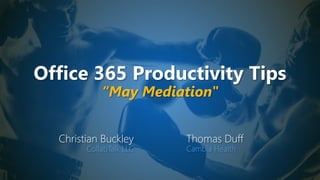
Office 365 Productivity Tips "May Mediation"
- 1. Office 365 Productivity Tips “May Mediation" Christian Buckley CollabTalk LLC Thomas Duff Cambia Health
- 2. Christian Buckley Founder & CEO of CollabTalk LLC cbuck@CollabTalk.com @buckleyplanet http://www.buckleyplanet.com Please remember to subscribe on YouTube!
- 3. Thomas Duff Software Engineer at Cambia Health Thomas.Duff@CambiaHealth.com @Duffbert http://oneminuteofficemagic.com
- 4. Rules of Engagement 1. Each opponent will take turns 2. No duplicates 3. Audience votes after each round 4. No hitting below the belt 5. Winner based on overall voting
- 6. Round 1
- 7. The New Microsoft Lists App!
- 8. Leverage Cortana Scheduler for meetings Building on Microsoft’s strategy to re-brand Cortana as an intelligent personal assistant, you can now leverage Calendar.help and have Cortana help you organize online meetings and book conference rooms. Scheduler is not a replacement, but an alternative to FindTime and FreeBusy that leverages the power of AI and allows you to respond with natural language. Scheduler works with your Office 365, Outlook.com, or Google calendar. Cortana, using Scheduler, knows your meeting preferences and uses them to find the best times. This is key: External participants do not need to download anything.
- 9. Leverage Cortana Scheduler for meetings To get started, go to https://calendar.help/ Once registered and your account confirmed, simply send an email message to cortana@calendar.help and ask her to schedule meetings for you: Focus time Weekly 1:1 Online meeting Lunch meeting Coffee or Drinks From the desktop or mobile device, you can also verbally ask Cortana to schedule these meetings.
- 10. Getting notifications when adding comments to an Office file Using the Comments feature in Office is a great way to collaborate on a file, and to provide additional context and information. However, it's entirely possible that someone may add a comment where your input would be valuable, and you might never see it. Now Office files will sent out a notification if your name is mentioned using the @ symbol. Here's how that works… Using Excel as an example, I will add a comment to the spreadsheet by clicking on Review > New Comment:
- 11. Getting notifications when adding comments to an Office file In the Comment box, I add a name (in this case, mine) prefaced by the @ symbol. You'll get a dropdown list of matching names when you start to type a name after the @. Once you have a proper name and you've added your comment, click the Send icon:
- 12. Getting notifications when adding comments to an Office file The comment is now part of the spreadsheet, and it shows my name as the targeted recipient of that comment:
- 13. Getting notifications when adding comments to an Office file In a few minutes, I receive an email stating that I've been @-mentioned in the comments of a file, and I get a link to go to the file and respond:
- 14. Who won the round? 7 vote 15 votes
- 15. Round 2
- 16. Creating multiple lines in an Excel cell To be honest, this tip is probably more for me so that I remember and don't forget how it works. :) There are times when I want to have multiple lines in a spreadsheet cell, and not just lines that wrap around. To get that hard linefeed, you just have to use ALT-Enter, and you'll have a new line in your cell. Here's what that looks like… In my example here, I have one line of text in my cell, but I want a second line. If I press the TAB key, I go to the next column, and the Enter key takes me to the next row. But here's what happens when I use ALT- Enter:
- 17. Creating multiple lines in an Excel cell I now have a second line that I can type into, and it shows up as I want:
- 18. Create digital badges in Microsoft Teams Open Badges is a Microsoft Teams app from third-party digital badge issuing authority, Badgr, that enables individuals to earn digital learning credential badges within the Teams context and share them everywhere. Badges are: Verifiable — The data inside proves what you’ve achieved. Shareable — You can post your badges all over the web. Portable — Take them with you in Backpacks. Awarded badges are recorded in a recipient's Badgr profile and available to build and share a rich picture of lifetime learning journeys.
- 19. Create digital badges in Microsoft Teams Within Teams, badges can be a powerful engagement tool to reward behavior and encourage learning and participation. Read more at https://techcommunity.microsoft.co m/t5/microsoft-teams-blog/create- and-award-digital-publicly- verifiable-badges-in-teams/ba- p/1307507
- 20. Who won the round? 3 vote 19 votes
- 21. Round 3
- 22. Create custom results pages for Microsoft Search Create custom search results pages for Microsoft Search! Announced in January, you can now create custom search results pages in SharePoint Online, controlling the layout and design of search results to tailor your SharePoint Online experience for your enterprise environment. Btw, you can then share these results as tabs within Teams.
- 23. Create custom results pages for Microsoft Search To configure a custom results page in SharePoint Online follow the steps below: Browse to the site where you would like to configure a custom results page and select Site Collection Settings > Search Settings. In Search Settings, choose to Send queries to a custom results page, and provide a value for Results page URL: and save your changes. Read more at https://www.microsoft.com/en-us/microsoft- 365/blog/2020/02/27/improve-collaboration- apps-customize-experiences-new-to- microsoft-365-in-february/ Watch a video at https://youtu.be/SG3ngNXGUX8
- 24. Microsoft Stream now allows for screen capture videos OK… I did NOT know this was coming, but it is *really* cool! You can now use Microsoft Stream to record screen capture videos up to 15 minutes in length. Think of creating your own short training videos where you show something on your screen with narration and everything. Here's how that works… When you're in Microsoft Stream, you can start your screen capture session by selecting Create > Record Screen:
- 25. Microsoft Stream now allows for screen capture videos To start your recording, click the Record button:
- 26. Microsoft Stream now allows for screen capture videos Before the recording starts, you get to choose exactly what you want to be capturing. This could be everything on your screen, a specific application, or a specific tab in Edge. Once you pick what you want to focus on, click Share:
- 27. Microsoft Stream now allows for screen capture videos Your screen capture then starts to record. You have 15 minutes to record your video. You can pause temporarily if you need to by clicking the Pause button. Once done with your recording, click Next:
- 28. Microsoft Stream now allows for screen capture videos At this point, you can either choose to re-record your video (Record Again), or you can Upload To Stream:
- 29. Microsoft Stream now allows for screen capture videos Now you can name the video, add a description, and set other information. Once the item is published, you can go out and change things such as what channels the video should appear in:
- 30. Who won the round? 6 vote 16 votes
- 31. Round 4
- 32. Email and attachment layout for Outlook on the Web Lately I've been seeing and experiencing more features specific to Outlook on the Web that makes me lean even more towards using that as my primary email client. Sandra Mahan brought this one to my attention last week, and I really love how it combines an email attachment and email content in a way that makes context even easier to keep front and center. Here's how that looks… In my Outlook on the Web page, I have an email that contains an attachment. I see the whole email in my preview pane on the right side, and I can click on the attachment there:
- 33. Email and attachment layout for Outlook on the Web When I click on the attachment to open it, a new window opens that has the attachment on the left and the email on the right, allowing me to have both the email content and the attachment side-by-side. And if I need more space for the attachment, I can always click the Hide Email link in the upper-right corner to show only the attachment:
- 34. Create Tabs in Teams Chats We’re all familiar with creating Tabs in Teams, but did you know that you can also create a Tab in a Chat? It is a great way to expand your collaborations with individuals or small groups without having to create the more “permanent” Teams or Channels. Tabs in channels can be seen by everyone in the Team, but Tabs in chats can only be seen by members of the chat. The same is true for bots used within private or group chats, which you can read more about at https://docs.microsoft.com/en- us/microsoftteams/platform/bots/w hat-are-bots
- 35. Create Tabs in Teams Chats To get started, go into the target chat in Teams and select the + from the top nav to add a tab. The Add a Tab dialog will open, allowing you to select from all of the apps available to your organization. In this example, I want to post a blog post to our chat that we can reference in our ongoing conversations. Once saved, the new tab appears in our chat, and only members of the chat can view this information.
- 36. Who won the round? 17 votes 3 votes
- 37. Round 5
- 38. Increase engagement in Teams with the Incentives App Are you looking to incentivize behaviors you want to encourage as part of organizational change management strategy? Incentives is a Power Apps template that manages and tracks incentivized employee participation in designated activities such as trainings and change management initiatives. Admins use the app to establish designated activities, assign points for completion, and specify required eligibility point levels for rewards. Employees use the app to view their accumulated points and, upon reaching eligibility, request and claim redeemable rewards.
- 39. Increase engagement in Teams with the Incentives App Using the Incentives app template in Microsoft Teams, admins can establish adoption activities with points, assign points for completion, create rewards, and specify required eligibility point levels for rewards.
- 40. Increase engagement in Teams with the Incentives App Employees can use the app to view their accumulated points, track their position on a leaderboard, and upon reaching eligibility, request and claim rewards. Read more at https://techcommunity.microsoft.com/t5/ microsoft-teams-blog/engage-your- employees-using-the-incentives-app-in- teams/ba-p/1339421
- 41. Stock photos for SharePoint Online pages When creating pages in SharePoint Online, I have spent *far* too much time looking for that perfect photo, searching various sites, etc. But now, Microsoft has finally delivered on their promise to provide stock photos for the image web part! This makes picking pictures SO much easier. Here's how it works… Here's a new page, and I'm adding an image web part to it:
- 42. Stock photos for SharePoint Online pages When the image selection dialog box appears, I now have the option to select Stock Images, and I also have the ability to search for various images or select pre-defined image categories:
- 43. Stock photos for SharePoint Online pages In this case, I've selected the cat photo in the second row and clicked the Insert button at the bottom:
- 44. Stock photos for SharePoint Online pages Voila! There's my image, and I can use the image tool bar to resize, crop, and center the image:
- 45. Who won the round? 5 vote 14 votes
- 46. Tom!
- 47. Current Leaderboard Most Rounds Won Tom (61-58-1) Most Events Won Tom (12-11) Most Overall Votes Tom (1941-1922) Event Date Location Rounds Won Votes Won Rounds Won Votes Won 9/12/2017 Online 3 31 2 29 10/28/2017 SPSTC 1 74 4 96 11/28/2017 Online 2 11 3 15 1/16/2018 Online 4 167 1 104 2 54 3 53 3 152 2 122 3 141 2 136 2 87 3 104 3 63 2 33 4 178 1 137 0 37 5 183 1 31 4 64 4 168 6 200 4 108 1 59 2 69 3 64 4 88 1 60 4 69 1 50 3 56 2 78 2 54 3 51 3 114 1 91 1 65 4 104 2 57 3 51 4 67 1 38 TOTAL 61 1941 58 1922 Christian 1/15/2019 Online 7/25/2018 Online 2/3/2018 SPSUTAH 8/28/2018 Online 11/17/2018 SPSTC 12/19/2018 Online 9/24/2019 Online 11/26/2019 Online 10/29/2019 Online 5/26/2020 Online Tom 2/7/2019 Online 4/19/2019 Online 5/22/2019 SPC19 6/20/2019 Online 7/30/2019 Online 8/26/2019 Online 2/24/2020 Online 3/24/2020 Online 4/22/2020 Online
- 48. Microsoft 365 Productivity Tips Tuesday, June 23rd, 2020 “June Jam” Register at http://bit.ly/M365jam Christian Buckley Tom Duff
- 49. Thank you! Christian Buckley @buckleyplanet buckleyPLANET.com Tom Duff @Duffbert OneMinuteOfficeMagic.com Please remember to subscribe on YouTube!
