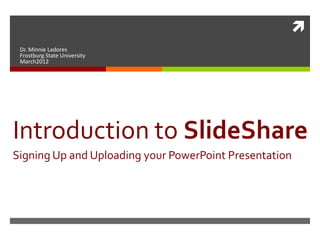
Getting Started with SlideShare
- 1. Dr. Minnie Ladores Frostburg State University March2012 Introduction to SlideShare Signing Up and Uploading your PowerPoint Presentation
- 2. 1. Go to http://www.slideshare.net
- 3. 1. Go to http://www.slideshare.net
- 4. 2. Sign Up
- 5. Follow the prompts for signing up. Accept the Terms of Service. Uncheck newsletter option.
- 6. 3. Click on the Upload button.
- 7. 4. Select the presentation you want to upload and wait for it to be processed. Write a brief description about this presentation. Select Education for Category.
- 8. 5. You will be informed when your work has been published. Copy the embed code. Copy the embed code.
- 9. 6. Embed SlideShare into your Wiki. 1. On edit mode, click on WIDGET. 2. Select Other HTML. 3. Paste the embed code into the box. 4. Save the code. 5. Save the page.
- 10. TADDAH! Enjoy your presentation! Use this arrows to view the slides. Or click to here to go full screen.
- 11. Just so you know… SlideShares may also be embedded on Blackboard, Google Site, and Glogsters. What’s great about embedding is that your viewers won’t need to download your PowerPoint presentation in order to view it. This saves time and computer memory resources. SlideShare makes your presentation more accessible. Be sure elements on your presentation are copyright compliant.
- 12. Next time you log in…. Click on the down arrow after your username and select My Uploads. Click on your SlideShare to view it. Or delete if you want to stop publishing.
