Week 13 w200_spring2013_part7
•Download as PPTX, PDF•
0 likes•224 views
Report
Share
Report
Share
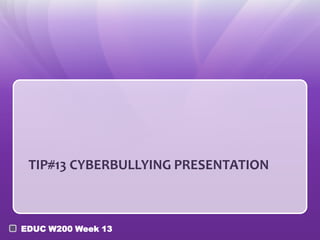
Recommended
Recommended
More Related Content
Viewers also liked
Viewers also liked (20)
The Guiding Principles: Aligning What We Say with What We Do

The Guiding Principles: Aligning What We Say with What We Do
Similar to Week 13 w200_spring2013_part7
Similar to Week 13 w200_spring2013_part7 (20)
Moving Education Online _ OpenEdInfluencers _ 2020

Moving Education Online _ OpenEdInfluencers _ 2020
Technology Driven Differentiated Instruction #KCDTTL

Technology Driven Differentiated Instruction #KCDTTL
Connecting your classroom with modern education tool pln project

Connecting your classroom with modern education tool pln project
Integrating technologies and digital literacy in ESOL

Integrating technologies and digital literacy in ESOL
More from educw200
More from educw200 (20)
Recently uploaded
https://app.box.com/s/z2cfx5b2yooxq1ov1wrd1dezn6af36uxBỘ LUYỆN NGHE TIẾNG ANH 8 GLOBAL SUCCESS CẢ NĂM (GỒM 12 UNITS, MỖI UNIT GỒM 3...

BỘ LUYỆN NGHE TIẾNG ANH 8 GLOBAL SUCCESS CẢ NĂM (GỒM 12 UNITS, MỖI UNIT GỒM 3...Nguyen Thanh Tu Collection
The Author of this document is
Dr. Abdulfatah A. SalemOperations Management - Book1.p - Dr. Abdulfatah A. Salem

Operations Management - Book1.p - Dr. Abdulfatah A. SalemArab Academy for Science, Technology and Maritime Transport
Recently uploaded (20)
Envelope of Discrepancy in Orthodontics: Enhancing Precision in Treatment

Envelope of Discrepancy in Orthodontics: Enhancing Precision in Treatment
II BIOSENSOR PRINCIPLE APPLICATIONS AND WORKING II

II BIOSENSOR PRINCIPLE APPLICATIONS AND WORKING II
MSc Ag Genetics & Plant Breeding: Insights from Previous Year JNKVV Entrance ...

MSc Ag Genetics & Plant Breeding: Insights from Previous Year JNKVV Entrance ...
Features of Video Calls in the Discuss Module in Odoo 17

Features of Video Calls in the Discuss Module in Odoo 17
BỘ LUYỆN NGHE TIẾNG ANH 8 GLOBAL SUCCESS CẢ NĂM (GỒM 12 UNITS, MỖI UNIT GỒM 3...

BỘ LUYỆN NGHE TIẾNG ANH 8 GLOBAL SUCCESS CẢ NĂM (GỒM 12 UNITS, MỖI UNIT GỒM 3...
Navigating the Misinformation Minefield: The Role of Higher Education in the ...

Navigating the Misinformation Minefield: The Role of Higher Education in the ...
PSYPACT- Practicing Over State Lines May 2024.pptx

PSYPACT- Practicing Over State Lines May 2024.pptx
Operations Management - Book1.p - Dr. Abdulfatah A. Salem

Operations Management - Book1.p - Dr. Abdulfatah A. Salem
Removal Strategy _ FEFO _ Working with Perishable Products in Odoo 17

Removal Strategy _ FEFO _ Working with Perishable Products in Odoo 17
UChicago CMSC 23320 - The Best Commit Messages of 2024

UChicago CMSC 23320 - The Best Commit Messages of 2024
The Ball Poem- John Berryman_20240518_001617_0000.pptx

The Ball Poem- John Berryman_20240518_001617_0000.pptx
Week 13 w200_spring2013_part7
- 1. TIP#13 CYBERBULLYING PRESENTATION EDUC W200 Week 13
- 2. CYBERBULLYING TIPS FOR PARENTS AND KIDS EDUC W200 Week 13
- 3. THINK OF YOUR RESPONSE TO THE CLASS PREP Q4 • Pick a tool and develop a creative presentation that will help inform: o parents about these problems if you are an elementary teacher. o students about these problems if you are a high school teacher. • You should also locate 4 different resources that parents/students could access to find out more, and strategies they might use to deal with these problems. • Publish your presentation and embed it in your Teacher website>> Class Materials page. • Underneath your embedded presentation list your resources with title, descriptions, clickable links, a brief summary of what the resource is, and a brief explanation of why you selected that resource. EDUC W200 Week 13
- 4. GOOD RESOURCES FOR TIP#13 • Common Sense Media • ITGETSBETTER project • Stopbullying.gov • Cyberbullying.us • OLWEUS bullying prevention program • Facebook help for parents - including how to delete a minor's account • ncpc.org • McGruff dog • Safety in the Social Media World • Online Harassment • Cyberbullying Statistics • State by State Laws for Cyberstalking, Cyberharassment, & Cyberbullying • PBS Anti-bullying • Wired Safety steps to take EDUC W200 Week 13
- 5. WHAT TOOLS CAN WE USE? Choose the one that you haven’t used!! Some Presentation Tools to consider: • Kerproof Studio: Online Digital Studio • PowToon: Online presentations (30 day free trail) • EMPRESSR: Free online presentations(with recording video, audio, images..) • Glogster: Online Poster • Link to more tools EDUC W200 Week 13
- 6. OR USE THE IPADS (OR OTHER DEVICE) • If you have an app on a smartphone or other device that you can create some kind of presentation about cyberbullying, please check with your instructor. • To use the iPads, here are some possible options: • iMovie – in groups of 2, create a short movie talking about how to prevent cyberbullying. (NOTE- be brief in making the movie so that you can upload it to YouTube) • Popplet Lite – This tool allows you to create a visual mind-map that would allow you to create a visual diagram about cyberbullying and some resources to prevent it. • DrawingPad or SketchBook – These are 2 drawing programs that you could use to create a drawing about the dangers of cyberbullying. EDUC W200 Week 13
- 7. TIP #13 SUBMISSION • Post to Teacher Website Class Materials page • Outline: o Title: Cyberbullying Strategies o Screenshot: Submit Screenshot or Embed your Presentation o Description: Reflect on this activity • How do these strategies address cyberbullying • What can you, as a teacher, do to prevent cyberbullying? EDUC W200 Week 13
- 8. UPDATE YOUR E-PORTFOLIO-> NETS-T STANDARDS PAGE • You can use this week’s TIP as an example of NETS-T standards 4. EDUC W200 Week 13
Editor's Notes
- http://cnn.com/video/?/video/bestoftv/2010/10/17/nr.armstrong.bullies.cnn
- http://www.usa-people-search.com/content-finding-people,-finding-everything-safety-in-a-social-media-world.aspx
- Example of powtoon: