Denunciar
Compartir
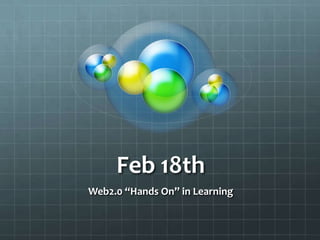
Recomendados
Recomendados
'Free and accessible technologies supporting teachers and trainers' by Ms E....

'Free and accessible technologies supporting teachers and trainers' by Ms E....Dyslexia International
Más contenido relacionado
La actualidad más candente
'Free and accessible technologies supporting teachers and trainers' by Ms E....

'Free and accessible technologies supporting teachers and trainers' by Ms E....Dyslexia International
La actualidad más candente (20)
Zurich's Future, History, Now - The Classroom of 2018

Zurich's Future, History, Now - The Classroom of 2018
'Free and accessible technologies supporting teachers and trainers' by Ms E....

'Free and accessible technologies supporting teachers and trainers' by Ms E....
Destacado
Destacado (9)
Similar a Feb18 Thurs
Similar a Feb18 Thurs (20)
Tablet PC: The Ultimate Tool for Teaching and Learning Mathematics

Tablet PC: The Ultimate Tool for Teaching and Learning Mathematics
Web 2.0 and Technology Integration for Elementary Smacnicoll

Web 2.0 and Technology Integration for Elementary Smacnicoll
Screencasting for Staff and Student Development - MAME 2010

Screencasting for Staff and Student Development - MAME 2010
Inclusive teaching using technology and the internet

Inclusive teaching using technology and the internet
MCLI Technology Tools in the Classroom - Elie Chmouni v2

MCLI Technology Tools in the Classroom - Elie Chmouni v2
Más de elizkeren
Más de elizkeren (20)
Feb18 Thurs
- 1. Feb 18th Web2.0 “Hands On” in Learning
- 2. Planning and Prep Survey Students What Technology Do They Have Internet Software Hardware What Are They Interested In What Can They Do (Skills) Learn How to Use the Tool Yourself Create a Tutorial (Screencast) Run through the lesson yourself (see how long it will take, work out all the kinks, and possible technology problems)
- 3. Technology Survey Use Google Docs-forms http://google.com/documents How Comfortable Are You With Using Computers? What Do you Have at Home? Computer Internet Access Video Game (which one) Cell Phone iPod/MP3 Player What Technologies Would You Like to Use in School? Computer iPod Cell Phones Make your own Avatar Make a storybook on the computer Make your own web journal Make your own website Make a podcast (audio recording on the Internet) Communicate with another 3rd grade class through the Internet
- 4. Survey Questions What Have You Done On a Computer? Email Type in a Search in Google Type in a URL Web Address Type in Word Create a PowerPoint Use Kidpix?
- 5. ScreenCasting Video Tutorial of What You Are Doing on the Computer Screen http://screencastomatic.com
- 6. Agenda Withyour partner-select a web2.0 Resource Learn how to use the resource Come up with 1 way you could use the resource in your K-6 teaching. Create a screencast of “how to use” the resource and include your lesson ideas http://screencastomatic.com Post your screencast to your ePortfolio and your wiki.
- 7. Web2.0 for Learning http://voki.com (Avatar) http://animoto.com (Video) http://voicethread.com (Storybook) http://edublogs.com or http://blogger.com (Blog) http://letterpop.com (Newspaper) http://glogster.com (Poster) http://scratch.mit.edu (Video Game) http://netvibes.com (start pages) http://drop.io (dropcasting and podcasting)