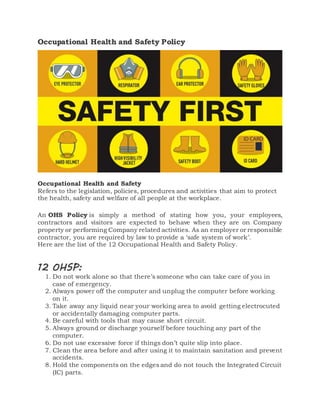
Occupational Health and Safety Policy and Computer Components
- 1. Occupational Health and Safety Policy Occupational Health and Safety Refers to the legislation, policies, procedures and activities that aim to protect the health, safety and welfare of all people at the workplace. An OHS Policy is simply a method of stating how you, your employees, contractors and visitors are expected to behave when they are on Company property or performing Company related activities. As an employer or responsible contractor, you are required by law to provide a ‘safe system of work’. Here are the list of the 12 Occupational Health and Safety Policy. 12 OHSP: 1. Do not work alone so that there’s someone who can take care of you in case of emergency. 2. Always power off the computer and unplug the computer before working on it. 3. Take away any liquid near your working area to avoid getting electrocuted or accidentally damaging computer parts. 4. Be careful with tools that may cause short circuit. 5. Always ground or discharge yourself before touching any part of the computer. 6. Do not use excessive force if things don’t quite slip into place. 7. Clean the area before and after using it to maintain sanitation and prevent accidents. 8. Hold the components on the edges and do not touch the Integrated Circuit (IC) parts.
- 2. 9. Always wear personal protective equipment’s (PPE) in accordance with the organization’s OHS procedures and practices. 10. Make sure that the pins are properly aligned when connecting a cable connector. 11. Contingency measures during workplace accidents, fire and other emergencies are recognized. 12. Use brush, compressed air or blower in cleaning the computer system. 8 Standard Computer Components and What They Do March 2nd, 2017 Business Intelligence Computers are complex machines, with much of the processing and work being done at a microscopic level. But did you know that inside a computer are several parts that you can see or identify with ease? These computer components are what make any machine run and affect its performance. You don't have to be an IT expert to learn the basics of what computer parts do and what they look like. Let's review some of the standard computer components and you'll hopefully learn something today! 13. Motherboard 14. The motherboard is an important computer component because it's what everything else connects to! The motherboard is a decently sized circuit board that lets other components communicate. A motherboard has ports that face outside a PC's case, so you can charge your computer, plug in a monitor, or connect a mouse.
- 3. 15. 16. A computer's motherboard also contains slots for expansions, so you can add additional accessory ports if you wish. The motherboard also stores low-level information like the system time even when the computer is turned off. 17. Power Supply 18. True to its name, the power supply powers all other components of the machine. It usually plugs into the motherboard to power the other parts. The power supply connects to either an internal battery (on a laptop) or a plug for an outlet (on a desktop).
- 4. 19. 20. Central Processing Unit (CPU) 21. A CPU, sometimes referred to as a computer's brain, is the workhorse of the machine. It performs the calculations needed by a system, and can vary in speed. The work that a CPU does generates heat, which is why your computer has a fan inside. A more powerful CPU is necessary for intense computer work like editing high-definition video or programming complex software.
- 5. 22. 23. Random-access Memory (RAM) 24. RAM is temporary memory. Whenever you open up a Microsoft Word window, your computer places it in RAM, and when you close the window, that RAM is freed. Since RAM is volatile, its contents are lost if the machine loses power. This is why you lose a Word document when the power goes out if you didn't save it. 25. 26. The more RAM you have, the more programs you can run at once. A common cause of slow computers is a lack of sufficient RAM. 27. Hard Disk Drive / Solid State Drive 28. Since RAM is temporary, your computer needs a place to store data permanently. That's where the hard drive comes in. The traditional hard drive consists of several spinning platters with an arm that physically writes data to the disk. However, these drives are slow and are starting to be replaced by the faster solid-state drives.
- 6. 29. 30. Solid-state drives consist of flash memory, like your smartphone or flash drive. They are much faster than traditional hard disk drives, though cost more for the increased efficiency. Both types of drives come in various sizes to suit different needs.
- 7. 31. 32. Replacing a hard drive with a solid state drive is one of the best computer upgrades you can make — the speed difference is amazing. 33. Video Card 34. A video card is a dedicated unit for handling the output of images to a display. Video cards have their own dedicated RAM for performing these functions. A high-end video card is required to process extremely intense visual functions, such as computer drafting by engineers. Like many components, many types of video cards are available with varying power and prices.
- 8. 35. 36. An alternative to a video card is integrated graphics, which occurs when the system borrows regular RAM for graphics processing. Typically integrated graphics are attached to the CPU, especially on laptops. Integrated graphics is sufficient for normal computing use and is less expensive than a dedicated card, but won't work for intense editing jobs or high-end games. 37. Optical Drives 38. Though less common than they used to be, many machines still have an optical drive for reading CDs and DVDs. These can be used to listen to music or watch movies, place information onto a blank disc, or install software from a disc. Since most software nowadays is installed from the internet instead of using discs, these aren't as important as they once were, especially on laptops.
- 9. 39. 40. Input and Output Devices 41. Depending on your particular computer, you can connect a variety of devices to send information into it or out of it. Common input devices include mice (touchpads on laptops), keyboards, and webcams, while output devices consist of monitors, printers, and speakers. Removable media such as flash drives and SD cards can also be used to transfer data between computers.
- 10. 42. 43. 44. In summary, here's the inside of a desktop computer with its parts labeled:
- 11. 45. 46. Now you know the basics of what's inside your PC! These components look slightly different inside laptops to compensate for the size differences, but perform the same functions.
- 12. MATERIALS, TOOLS, EQUIPMENT and TESTING DEVICES october 21, 2018 by ruel carballo, posted in ict - chs9 LAN CARD It is a network interface card. This is a computer circuit board or card that is installed in a computer so that it can be connected to a network. SERVER It is a part of a network. It is a special computer that users on the network can access to carry out a particular job. HUB / PORT It is a connector on the back of a computer or other device. A port is either a serial port or a parallel port. MODEM The modem is a device that allows a given computer to share data or otherwise a device which let computers exchange information
- 13. SCANNER It is an input device that read text or illustration printed on paper, translates the information into a form that a computer can use FLAT SCREW DRIVER It is used to drive or fasten negative slotted screws USB Universal Serial Bus, a hardware interface for low-speed peripherals such as the keyboard, mouse, joystick, scanner, printer and telephony devices. PRINTER It is a piece of hardware that produces a paper copy (also known as ‘hardcopy’) of the information generated by the computer. RAM Random Access Memory, is a primary memory. This memory is used inside the computer to hold programs and data while it is running. BIOS Basic Input / Output System, chip that controls the most basic functions of the computer and performs a self-test every time you turn it on. FLASH DRIVE RAM that can retain data without electrical power. It is widely used for BIOS chips and for digital camera and digital music storage VIDEO CAMERA A camera using videotape: a camera that records onto videotape LONG NOSE PLIERS It is used for holding, bending and stretching the lead of electronics component or connecting wire. SOLDERING IRON It is used to join two or more metal conductors with the support of soldering lead melted around it. DESOLDERING TOOL It is used to unsolder unwanted parts or component in the circuit with the support of soldering pencil. PHILIPS SCREW DRIVER It is used to drive or fasten positive slotted screws.
- 14. LAN TESTER For RJ11,12,45 & BNC w/ Remote Unit This ergonomic tester is designed to test most network cable wiring. You can either conduct an auto or manual test. UTP Unshielded Twisted Pair, is a popular type of cable used in computer networking that consists of two shielded wires twisted around each. Types of Computer Hardware You Should Understand RELATED BOOK Digital Literacy For Dummies By Faithe Wempen Your computing experience is made up of interactions with hardware and software. The hardware is all the tangible computer equipment, such as the monitor, central processing unit, keyboard, and mouse. The main body of a computer is the system unit. The system unit’s case houses a number of essential components.
- 15. 1The central processing unit (CPU) is responsible for processing most of the computer’s data, turning input into output. As you might imagine, the speed and performance of the CPU is one of the biggest factors that determines how well a computer works. A CPU is a very small, thin silicon wafer that is encased in a ceramic chip and then mounted on a circuit board. CPU speed is measured in gigahertz (GHz). The higher this measurement, the faster the CPU can operate. A hertz is a cycle per second; a gigahertz is 1 billion cycles per second. CPU speed is not the only measurement of its performance, though; different CPUs have efficiency-boosting technologies built into them that can increase data throughput in a number of ways. A fairer comparison between two different CPUs is the number of instructions per second they can perform. 2Memory consists of computer chips that hold data. One type of memory, called Random Access Memory (RAM), forms the central pool of memory that a computer uses to operate. The more RAM a computer has, the more applications it can have open at once without the computer’s
- 16. performance starting to bog down. More RAM can also make some applications perform better in general. Memory capacity is measured in gigabytes (GB), which is a billion bytes. Most basic computers have at least 4GB today, with higher end systems having 16GB or more. Like the CPU, memory consists of small, thin silicon wafers, encased in ceramic chips and mounted on circuit boards. The circuit boards holding memory are called DIMMs, which stands for dual inline memory module. 3A hard drive stores software. When the computer is turned off, whatever is on the hard drive remains there, so you don’t have to reload software every time you turn on the computer. The operating system and your applications load from the hard drive into memory, where they run. Hard-drive capacity is also measured in gigabytes (GB), like memory. A typical hard drive might be 500 GB or even 1 terabyte (1,000 GB) or more. Most hard drives sold today are the traditional mechanical type that use metal platters to store data with magnetic polarity, but a newer type, called a solid state hard drive (SSHD), uses a type of memory, resulting in a fast, quiet, and reliable (but expensive) storage alternative. 4In addition to the components in the system unit, a computer may come with one or more input devices.
- 17. Input devices include keyboards, mice, trackballs, and touchpads. 5Each computer has some type of display screen. Depending on the type of computer, the display screen may be built-in, or may be a separate unit called a monitor with its own power cord, as shown. Some displays are touchscreen, so you can use your finger on the screen to provide input to the computer. Display quality is measured in resolution — that is, the number of pixels (individual colored dots) that comprise the display at its highest resolution. A typical resolution for a notebook PC is 1920 x 1080, for example. The first number is the horizontal resolution and the second one is the vertical resolution. The aspect ratio of a display is the ratio of its width to its height, expressed in pixels. Displays may either be standard aspect ratio (4:3) or widescreen (16:9). For example, a small device might have a maximum resolution of 800 x 600; if you simplify that to a fraction, it comes out to 4/3. 6Most desktop and notebook computers come with an optical drive, which is a drive that will read CDs, DVDs, and/or Blu-ray discs.
- 18. Optical drives get their name from the way data is written and read on the disc. A laser light shines on the surface, and a sensor measures how much light is bounced back from a certain spot. Some laptop computers come without DVD capabilities because you can download and install software or play videos and music from the cloud (that is, via the Internet), so it’s possible to get along just fine without the ability to play DVDs. However, most desktop computers still come with a DVD drive. 7Whatever computer you have, you will probably want to use it to connect to the Internet. That means you will want it to have a network adapter in it. That capability may be built into the computer, or it may be added to the computer via an expansion board or a device that plugs into a port. Internet connectivity can be either wired or wireless. A wired connection requires you to connect a cable from the computer to the device that supplies your Internet connection (such as a cable modem). That type of cable and connection is known as Ethernet. A wireless connection allows the computer to communicate with the Internet connection device through radio waves. The type of wireless connection used for Internet connectivity is called Wi-Fi, or wireless Ethernet. If high-speed Internet service is not available in your area, you may need to use a dial-up modem to connect using your home telephone line. Dial-up modems are nobody’s first choice — they are old, slow technology and they tie up your phone line.
- 19. Basic Computer Terms Hardware - The physical parts of a computer - CPU Central processing unit; the brain of the computer; controls the other elements of the computer Disk Drive A peripheral device that reads and/or writes information on a disk Hard Drive A device (usually within the computer case) that reads and writes information, including the operating system, program files, and data files Keyboard A peripheral used to input data by pressing keys Modem A peripheral device used to connect one computer to another over a phone line Monitor A device used to display information visually Mouse A peripheral device used to point to items on a monitor NIC Network interface card; a board inserted in a computer that provides a physical connection to a network Printer A peripheral device that converts output from a computer into a printed image Software - Instructions executed by a computer - Applications Complete, self-contained programs that perform a specific function (ie. spreadsheets, databases) Bit A computer's most basic unit of information Boot The process of loading or initializing an operating system on a computer; usually occurs as soon as a computer is turned on Browser
- 20. A program used to view World Wide Web pages, such as Netscape Navigator or Internet Explorer Bug A part of a program that usually causes the computer to malfunction; often remedied in patches or updates to the program Byte Small unit of data storage; 8 bits; usually holds one character Click Occurs when a user presses a button on a mouse which in turn, generates a command to the computer Database A large structured set of data; a file that contains numerous records that contain numerous fields Diskette A small flexible disk used for storing computer data Double Click Occurs when a user presses a button on the mouse twice in quick succession; this generates a command to the computer Download Transferring data from another computer to your computer Drag Occurs when a user points the mouse at an icon or folder, presses the button and without releasing the button, moves the icon or folder to another place on the computer where the button is released Driver Software program that controls a piece of hardware or a peripheral FAQ Frequently asked question; documents that answer questions common to a particular website or program File Namable unit of data storage; an element of data storage; a single sequence of bytes Folder A graphical representation used to organize a collection of computer files; as in the concept of a filing cabinet (computer's hard drive) with files (folders) Freeware Software provided at no cost to the user Gigabyte 1,073,741,824 bytes or 1,024 megabytes; generally abbreviated GB GUI
- 21. Graphical user interface; uses pictures and words to represent ideas, choices, functions, etc. Icon A small picture used to represent a file or program in a GUI interface Internet A network of computer networks encompassing the World Wide Web, FTP, telnet, and many other protocols IP number Internet protocol; a computer's unique address or number on the Internet Kilobyte 1,024 bytes; usually abbreviated KB Megabyte 1,048,576 bytes or 1,024 kilobytes; enough storage to approximately equal a 600 page paperback book; generally abbreviated Mb Memory Any device that holds computer data Menu A list of operations available to the user of a program Network A collection of computers that are connected Peripheral Any of a number of hardware devices connected to a CPU RAM Random access memory; the type of storage that changes; when the computer is turned off, the RAM memory is erased ROM Read-only memory; the type of storage that is not changed even when the computer is turned off Scroll Bar Allows the user to control which portion of the document is visible in the window; available either horizontally or vertically or both Shareware Software provided at a minimal cost to users who are on their honor to send in payment to the programmer Spreadsheet A program arranged in rows and columns that manipulates numbers Tool Bar A graphical representation of program activities; a row of icons used to perform tasks in a program URL
- 22. Uniform resource locator; the address of a site on the World Wide Web; a standard way of locating objects on the Internet Virus A deliberately harmful computer program designed to create annoying glitches or destroy data Window A screen in a software program that permits the user to view several programs at one time Word Processor A program that allows the user to create primarily text documents