Marantz PMD660 2-Track Recorder
•Download as PPTX, PDF•
0 likes•1,312 views
Presentation describing the basic operation and use of the PMD660. Can be used standalone or in conjunction with a live lecture.
Report
Share
Report
Share
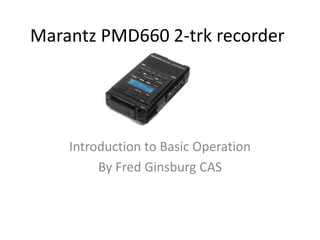
Recommended
Recommended
More Related Content
What's hot
What's hot (16)
Roland V-4EX: 4-Channel Digital Video Mixer with Effects

Roland V-4EX: 4-Channel Digital Video Mixer with Effects
Roland M-300: 32-Channel Live Digital Mixing Console

Roland M-300: 32-Channel Live Digital Mixing Console
Roland M-480: 48-Channel Live Digital Mixing Console

Roland M-480: 48-Channel Live Digital Mixing Console
Similar to Marantz PMD660 2-Track Recorder
Similar to Marantz PMD660 2-Track Recorder (20)
More from FilmTVsound (14)
Recently uploaded
This presentation was provided by William Mattingly of the Smithsonian Institution, during the fourth segment of the NISO training series "AI & Prompt Design." Session Four: Structured Data and Assistants, was held on April 25, 2024.Mattingly "AI & Prompt Design: Structured Data, Assistants, & RAG"

Mattingly "AI & Prompt Design: Structured Data, Assistants, & RAG"National Information Standards Organization (NISO)
This presentation was provided by William Mattingly of the Smithsonian Institution, during the third segment of the NISO training series "AI & Prompt Design." Session Three: Beginning Conversations, was held on April 18, 2024.Mattingly "AI & Prompt Design: The Basics of Prompt Design"

Mattingly "AI & Prompt Design: The Basics of Prompt Design"National Information Standards Organization (NISO)
Recently uploaded (20)
Seal of Good Local Governance (SGLG) 2024Final.pptx

Seal of Good Local Governance (SGLG) 2024Final.pptx
Mattingly "AI & Prompt Design: Structured Data, Assistants, & RAG"

Mattingly "AI & Prompt Design: Structured Data, Assistants, & RAG"
Unit-IV; Professional Sales Representative (PSR).pptx

Unit-IV; Professional Sales Representative (PSR).pptx
Mattingly "AI & Prompt Design: The Basics of Prompt Design"

Mattingly "AI & Prompt Design: The Basics of Prompt Design"
Marantz PMD660 2-Track Recorder
- 1. Marantz PMD660 2-trk recorder Introduction to Basic Operation By Fred Ginsburg CAS
- 2. Marantz PMD660 2-trk recorder
- 3. Records onto Compact Flash card
- 4. PMD660 features • Stereo (2-track) or monaural audio recording and playback. Non-timecode! • Audio inputs: built-in mic, external XLR mic inputs, or stereo-mini line level input • Audio outputs: built-in speaker, headphones, or line level output • Records onto Compact Flash cards
- 5. PMD660 features • Can transfer files directly via USB; or by removing CF card (preferred) • Recording formats: MP3 mono, MP3 stereo, PCM16bit/44.1k, PCM16bit/48k • Uses four AA batteries or AC adapter • Stores three pre-sets of menu settings that you can configure for quick selection
- 7. 1. Speaker • When menu is set to SP/HP, speaker is active. Headphones mute the speaker. HP/SPK volume controls speaker and headphone volume.
- 8. 2. Internal Microphones • Low quality built-in mics. • Better to use external mics.
- 9. 3. MARK button • Pressing the MARK button while recording adds an EDL marker during pause, recording, or playback. • Markers not function with other playback software, so do not rely on them outside the PMD660.
- 10. 4. MENU/STORE /EDIT • MENU is accessed while in STOP to change recording configuration
- 11. 4. MENU/STORE /EDIT • Pressing STORE while selecting preset menu items will save those menu choices and return to STOP mode.
- 12. 4. MENU/STORE /EDIT • While in STOP, if you depress SHIFT+EDIT, you can erase tracks, erase EDL markers, and format the CF card.
- 15. Inputs
- 16. • XLR mic or line inputs • Use LEFT input when in MONO • LINE input from a mixer
- 24. Choice of Inputs (preset menu)
- 25. Record Level Control = MANUAL Levels should be -12dB to -20dB
- 26. Mic attenuator = as needed
- 27. Pre Record = maybe causes slight delay after STOP
- 28. Silent Skip = OFF Manual Track = OFF
- 29. Automatic Track = OFF
- 32. Better to just remove CF card…
- 33. Always Double Check Your Display • Check visible settings BEFORE recording! • PCM-48K (16 bit/48k) • ALC = off (not visible) • Mono or Stereo • Mic, Line, or Internal Mic
