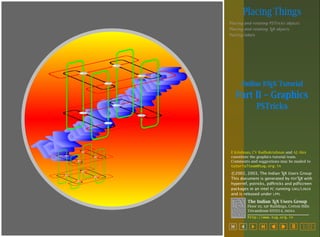
chap 6 - Example şift
- 1. Placing Things Placing and rotating PSTricks objects Placing and rotating TEX objects Putting labels s ss scss sccs cci ii ici ihhc ihhci hh hh pppp pppp aaa aaaa rrrrrrrra GG GGG GGG dddd dddd nnn nnnn aaaa aaaa XXXX XXXX TE TET TTEEE TTETEE A Online L TEX Tutorial Part II – Graphics PSTricks E Krishnan, CV Radhakrishnan and AJ Alex constitute the graphics tutorial team. Comments and suggestions may be mailed to tutorialteam@tug.org.in c 2002, 2003, The Indian TEX Users Group This document is generated by PDFTEX with hyperref, pstricks, pdftricks and pdfscreen packages in an intel PC running GNU / LINUX and is released under LPPL The Indian TEX Users Group Floor iii, sjp Buildings, Cotton Hills Trivandrum 695014, india http://www.tug.org.in £ ¡ ¢ ¤ ¥ ¦ © 1/22
- 2. Placing and rotating PSTricks objects Placing and rotating TEX objects Putting labels 6. Placing Things A Online L TEX Tutorial PSTricks have several commands to place graphics objects and normal A LTEX material where you want and rotate them, if need be. We discuss some of these in this chapter. Other such commands will be described in the chapter on nodes and connections. Part II – Graphics PSTricks E Krishnan, CV Radhakrishnan and AJ Alex constitute the graphics tutorial team. Comments and suggestions may be mailed to tutorialteam@tug.org.in c 2002, 2003, The Indian TEX Users Group This document is generated by PDFTEX with hyperref, pstricks, pdftricks and pdfscreen packages in an intel PC running GNU / LINUX and is released under LPPL The Indian TEX Users Group Floor iii, sjp Buildings, Cotton Hills Trivandrum 695014, india http://www.tug.org.in £ ¡ ¢ ¤ ¥ ¦ © 2/22
- 3. Placing Things 6.1. Placing and rotating PSTricks objects Placing and rotating PSTricks objects Suppose we want to draw a picture like the one given below using PSTricks: C Placing and rotating TEX objects Putting labels 3c m D 60◦ A 5 cm A Online L TEX Tutorial B Taking A as (0, 0), we can easily specify B as (5, 0) and C as (3; 60). (Remember SpecialCoor of the last chapter?). Again, by shifting the origin to B, by setting origin={-5,0}, we can specify D as (3; 60). And then AB, AC and BD can be drawn with psline. But how do we draw CD? Recall that C and D are specified using different coordinate systems. One way out of this difficulty is, instead of trying to join C and D, to shift the line AB to the position of BD. The rput command in PSTricks fills the bill here. Thus the above figure (without the labels) can be drawn thus: begin{pspicture}(0,0)(6,2.5) psset{linecolor=Blue} psline(0,0)(5,0) SpecialCoor psline(0,0)(3;60) rput(3;60){psline(0,0)(5,0)} psline[origin={-5,0}](0,0)(3;60) end{pspicture} Part II – Graphics PSTricks E Krishnan, CV Radhakrishnan and AJ Alex constitute the graphics tutorial team. Comments and suggestions may be mailed to tutorialteam@tug.org.in c 2002, 2003, The Indian TEX Users Group This document is generated by PDFTEX with hyperref, pstricks, pdftricks and pdfscreen packages in an intel PC running GNU / LINUX and is released under LPPL The Indian TEX Users Group Floor iii, sjp Buildings, Cotton Hills Trivandrum 695014, india Look at the way the rput command is used. The psline(0,0)(5,0) is http://www.tug.org.in £ ¡ ¢ ¤ ¥ ¦ © 3/22
- 4. Placing Things the object to place and the coordinates (3;60) is position to place the point (0, 0) of the line (that is the object). As another example, let’s draw a figure we did in the last chapter by shifting the origin this time using the rput command: Placing and rotating PSTricks objects Placing and rotating TEX objects Putting labels begin{pspicture}(0,-0.5)(6,4.5) begin{pspicture}(0,0)(6,4) pspolygon[linestyle=dotted,% dotsep=1pt,% linecolor=Blue]% (0,0)(4,0)(1,3) rput(2,1){% pspolygon[linecolor=Blue]% (0,0)(4,0)(1,3)} end{pspicture} end{pspicture} It must be carefully noted that within a command rput(coordinates), a new coordinate system is used, with origin at the point with the specified coordinates. In other words, what the command rput(coordinates){object} does is to draw the object with reference to a new coordinate system with the axes translated to the point with coordinates as the origin. The example below illustrates this: A Online L TEX Tutorial Part II – Graphics PSTricks E Krishnan, CV Radhakrishnan and AJ Alex constitute the graphics tutorial team. Comments and suggestions may be mailed to tutorialteam@tug.org.in c 2002, 2003, The Indian TEX Users Group This document is generated by PDFTEX with hyperref, pstricks, pdftricks and pdfscreen packages in an intel PC running GNU / LINUX and is released under LPPL The Indian TEX Users Group Floor iii, sjp Buildings, Cotton Hills Trivandrum 695014, india http://www.tug.org.in £ ¡ ¢ ¤ ¥ ¦ © 4/22
- 5. Placing Things Placing and rotating PSTricks objects Placing and rotating TEX objects Putting labels begin{pspicture}(0,1)(6,6) pspolygon[linecolor=Blue,% linestyle=dotted,% dotsep=1pt]% (1,1)(2,4)(3,2) rput(3,2){% pspolygon[linecolor=Blue]% (1,1)(2,4)(3,2)} end{pspicture} A Online L TEX Tutorial Part II – Graphics The same picture is shown below with the original coordinate system in a lighter shade and that within the rput(3,2) in a darker shade, to clarify this idea: 7 6 4 5 3 4 2 3 1 2 0 PSTricks 5 E Krishnan, CV Radhakrishnan and AJ Alex constitute the graphics tutorial team. Comments and suggestions may be mailed to tutorialteam@tug.org.in 0 1 2 3 4 3 4 5 6 7 1 0 0 1 2 c 2002, 2003, The Indian TEX Users Group This document is generated by PDFTEX with hyperref, pstricks, pdftricks and pdfscreen packages in an intel PC running GNU / LINUX and is released under LPPL Another interesting feature of the rput command is that it can be given an optional argument to rotate the object it puts in place. Thus rput{angle}(coordinates){object}. draws the object with reference to The Indian TEX Users Group Floor iii, sjp Buildings, Cotton Hills Trivandrum 695014, india http://www.tug.org.in £ ¡ ¢ ¤ ¥ ¦ © 5/22
- 6. Placing Things a new system of axes obtained by first translating the original axes to the point with coordinates as origin and then rotating them through angle. Look at the next example: Placing and rotating PSTricks objects Placing and rotating TEX objects Putting labels begin{pspicture}(-1,0)(7,9) pspolygon[linecolor=Blue,% linestyle=dotted,% dotsep=2pt]% (1,1)(2,4)(3,2) rput(3,2){% pspolygon[linecolor=Blue,% linestyle=dotted,% dotsep=0.5pt]% (1,1)(2,4)(3,2)} rput{45}(3,2){% pspolygon[linecolor=Blue](1,1)(2,4)(3,2)} end{pspicture} A Online L TEX Tutorial Part II – Graphics PSTricks The picture below, which shows the picture above with the different coordinate systems shown in different colors, will make this clear. E Krishnan, CV Radhakrishnan and AJ Alex constitute the graphics tutorial team. Comments and suggestions may be mailed to tutorialteam@tug.org.in c 2002, 2003, The Indian TEX Users Group This document is generated by PDFTEX with hyperref, pstricks, pdftricks and pdfscreen packages in an intel PC running GNU / LINUX and is released under LPPL The Indian TEX Users Group Floor iii, sjp Buildings, Cotton Hills Trivandrum 695014, india http://www.tug.org.in £ ¡ ¢ ¤ ¥ ¦ © 6/22
- 7. Placing Things Placing and rotating PSTricks objects 9 Placing and rotating TEX objects Putting labels 8 4 5 3 Part II – Graphics 1 1 2 1 2 3 A Online L TEX Tutorial 3 2 3 4 4 4 5 6 0 0 2 0 5 7 0 1 2 3 3 4 5 6 PSTricks 4 7 1 0 0 1 2 E Krishnan, CV Radhakrishnan and AJ Alex constitute the graphics tutorial team. Comments and suggestions may be mailed to tutorialteam@tug.org.in c 2002, 2003, The Indian TEX Users Group This document is generated by PDFTEX with hyperref, pstricks, pdftricks and pdfscreen packages in an intel PC running GNU / LINUX and is released under LPPL The Indian TEX Users Group Floor iii, sjp Buildings, Cotton Hills Trivandrum 695014, india http://www.tug.org.in £ ¡ ¢ ¤ ¥ ¦ © 7/22
- 8. Placing Things 6.2. Placing and rotating TEX objects Placing and rotating PSTricks objects The rput command can also be used for placing and rotating TEX material, which is usually text of some sort. Before giving examples of this, something must be said about the way TEX does its typesetting job. Internally, TEX does this with boxes. For example, when you type {Large boy} in your document, you get boy after TEX has complied it and the printer driver has processed it, but what TEX produces internally is something like b o y or more precisely, with instructions on what to put in each box. In other words, individual characters are put in character boxes which are stringed together horizontally to form line boxes which again are packed vertically into paragraph boxes and so on. Note that in typesetting, the bottom of the letters without descenders (such as for example, a, b, c, d, e but not f and g) are aligned along a line. This is called the baseline. In TEX every box has a width (no explanation needed), height (which is its height above the baseline) and depth (which is the distance it extends below the baseline) as shown below for two character boxes: b y Placing and rotating TEX objects Putting labels A Online L TEX Tutorial Part II – Graphics PSTricks width width height BASELINE E Krishnan, CV Radhakrishnan and AJ Alex constitute the graphics tutorial team. Comments and suggestions may be mailed to tutorialteam@tug.org.in height depth BASELINE Thus the “b” box has 0 depth, while the “y” box a positive depth. Note that when these are joined to form the word “by”, the resulting box has positive depth, equal to the depth of “y” c 2002, 2003, The Indian TEX Users Group This document is generated by PDFTEX with hyperref, pstricks, pdftricks and pdfscreen packages in an intel PC running GNU / LINUX and is released under LPPL The Indian TEX Users Group Floor iii, sjp Buildings, Cotton Hills Trivandrum 695014, india http://www.tug.org.in £ ¡ ¢ ¤ ¥ ¦ © 8/22
- 9. Placing Things by Placing and rotating PSTricks objects width height BASELINE Placing and rotating TEX objects Putting labels depth BASELINE Now when we give a command rput(coordinate){text}, TEX makes a box to fit text and rput places the center of the box at the point with specified coordinates. Also, any rotation specified in the rput command is about this point, as shown below: A Online L TEX Tutorial Part II – Graphics PSTricks 2 1 point psdots[linecolor=Red,dotsize=0 5](2,1) rput(2,1){Largecolor{Blue} point} 0 0 1 2 3 4 2 in t 1 po psdots[linecolor=Red,dotsize=0 5](2,1) rput{45}(2,1){Largecolor{Blue} point} E Krishnan, CV Radhakrishnan and AJ Alex constitute the graphics tutorial team. Comments and suggestions may be mailed to tutorialteam@tug.org.in 0 0 1 2 3 4 The textbox can be placed with the the midpoint of its left or right edge on the specified point (and then rotated about this point, if desired) using the optional arguments l or r immediately after rput as shown below: c 2002, 2003, The Indian TEX Users Group This document is generated by PDFTEX with hyperref, pstricks, pdftricks and pdfscreen packages in an intel PC running GNU / LINUX and is released under LPPL The Indian TEX Users Group Floor iii, sjp Buildings, Cotton Hills Trivandrum 695014, india http://www.tug.org.in £ ¡ ¢ ¤ ¥ ¦ © 9/22
- 10. Placing Things Placing and rotating PSTricks objects Placing and rotating TEX objects Putting labels 2 1 pointpoint psdots[linecolor=Red,dotsize=0 5](2,1) rput[l](2,){Largecolor{Green}point} rput[r](2,1){Largecolor{Blue}point} 0 0 1 2 3 4 A Online L TEX Tutorial tp oi 1 in Part II – Graphics po psdots[linecolor=Red,dotsize=0 5](2,1) rput[l]{45}(2,){Largecolor{Green}point} rput[r]{45}(2,1){Largecolor{Blue}point} nt 2 0 0 1 2 3 4 PSTricks On the other hand, the textbox can be placed with the midpoint of its top or bottom edge at the specified point (and rotated about this point) using the t or b option. 2 point point 1 psdots[linecolor=Red,dotsize=0 5](2,1) rput[t](2,){Largecolor{Green}point} rput[b](2,1){Largecolor{Blue}point} 0 0 1 2 3 4 1 c 2002, 2003, The Indian TEX Users Group This document is generated by PDFTEX with hyperref, pstricks, pdftricks and pdfscreen packages in an intel PC running GNU / LINUX and is released under LPPL psdots[linecolor=Red,dotsize=0 5](2,1) rput[t]{45}(2,){Largecolor{Green}point} rput[b]{45}(2,1){Largecolor{Blue}point} p po oin in t t 2 E Krishnan, CV Radhakrishnan and AJ Alex constitute the graphics tutorial team. Comments and suggestions may be mailed to tutorialteam@tug.org.in 0 0 1 2 The Indian TEX Users Group 3 Floor iii, sjp Buildings, Cotton Hills Trivandrum 695014, india 4 http://www.tug.org.in £ ¡ ¢ ¤ ¥ ¦ © 10/22
- 11. Placing Things For vertically shifting a textbox from its default placement, there is another option B, which places the box with the midpoint of the baseline at the specified point as in the picture below: Placing and rotating PSTricks objects Placing and rotating TEX objects Putting labels 2 point 1 psdots[linecolor=Red,dotsize=0 5](2,1) rput[B](2,){Largecolor{Blue}point} 0 0 1 2 3 4 A Online L TEX Tutorial 1 PSTricks po psdots[linecolor=Red,dotsize=0 5](2,1) rput[B]{45}(2,){Largecolor{Blue}point} Part II – Graphics in t 2 0 0 1 2 3 4 Using the combinations bl, br, tl, tr, the textbox can also be placed with any of its corners at the specified point (and rotated too). E Krishnan, CV Radhakrishnan and AJ Alex constitute the graphics tutorial team. Comments and suggestions may be mailed to tutorialteam@tug.org.in c 2002, 2003, The Indian TEX Users Group This document is generated by PDFTEX with hyperref, pstricks, pdftricks and pdfscreen packages in an intel PC running GNU / LINUX and is released under LPPL The Indian TEX Users Group Floor iii, sjp Buildings, Cotton Hills Trivandrum 695014, india http://www.tug.org.in £ ¡ ¢ ¤ ¥ ¦ © 11/22
- 12. Placing Things Placing and rotating PSTricks objects Placing and rotating TEX objects Putting labels 2 psdots[linecolor=red,dotsize=0 5](2,1) rput[bl](2,1){Largecolor{Blue} point} rput[br](2,1){Largecolor{Green} point} rput[tl](2,1){Largecolor{Cyan} point} rput[tr](2,1){Largecolor{Magenta} point} pointpoint pointpoint 1 0 0 1 2 3 4 p po oin in tpo tp in oi t nt 2 psdots[linecolor=red,dotsize=0 5](2,1) rput[bl]{45}(2,1){Largecolor{Blue} point} rput[br]{45}(2,1){Largecolor{Green} point} rput[tl]{45}(2,1){Largecolor{Cyan} point} rput[tr]{45}(2,1){Largecolor{Magenta} point} 1 A Online L TEX Tutorial 0 0 1 2 3 Part II – Graphics 4 PSTricks The combinations Br and Bl can also be used. (Try them!) The picture below shows those points on the textbox placed at the specified point for various positional arguments to the rput command: r Br b B Bl tr l bl point t tl br Thus the full syntax of the command is rput[boxpoint]{angle}{coordinates}{text} Since the pure graphic objects produced by PSTricks are zero-dimensional TEX boxes, the boxpoint argument is redundant for placing such objects. As an example, let’s see how we can put labels on the pie-chart drawn in the last chapter: E Krishnan, CV Radhakrishnan and AJ Alex constitute the graphics tutorial team. Comments and suggestions may be mailed to tutorialteam@tug.org.in c 2002, 2003, The Indian TEX Users Group This document is generated by PDFTEX with hyperref, pstricks, pdftricks and pdfscreen packages in an intel PC running GNU / LINUX and is released under LPPL The Indian TEX Users Group Floor iii, sjp Buildings, Cotton Hills Trivandrum 695014, india http://www.tug.org.in £ ¡ ¢ ¤ ¥ ¦ © 12/22
- 13. Placing Things Placing and rotating PSTricks objects 40.2 % Placing and rotating TEX objects Putting labels 27.4% 20.3% definecolor{PaleApricot}{cmyk}{0,0.12,0.32,0} begin{pspicture}(-2,-2)(2,2) degrees[100] SpecialCoor pswedge*[linecolor=PaleApricot](0,0){2}{0}{40.2} pswedge*[linecolor=Apricot](0,0){2}{40.2}{67.6} pswedge*[linecolor=Tan](0,0){2}{67.6}{87.9} pswedge*[linecolor=Mahogany](0,0){2}{87.9}{100} rput{20.1}(1;20.2){40.2%} rput{3.7}(1;53.7){27.4%} rput{27.15}(1;77.15){20.3%} rput{-5.55}(1;-5.55){color{White} 11.1%} end{pspicture} 11.1 % A Online L TEX Tutorial Part II – Graphics The rput has also a starred form, in which the text is first put into a white box (actually a psframebox*, but that can wait) and then placed in the required point, blotting out whatever is behind. For example, the pie-chart above can be labeled differently as below: % E Krishnan, CV Radhakrishnan and AJ Alex constitute the graphics tutorial team. Comments and suggestions may be mailed to tutorialteam@tug.org.in 40.2 27.4% 11.1 % 20.3% definecolor{PaleApricot}{cmyk}{0,0.12,0.32,0} begin{pspicture}(-2,-2)(2,2) degrees[100] SpecialCoor pswedge*[linecolor=PaleApricot](0,0){2}{0}{40.2} pswedge*[linecolor=Apricot](0,0){2}{40.2}{67.6} pswedge*[linecolor=Tan](0,0){2}{67.6}{87.9} pswedge*[linecolor=Mahogany](0,0){2}{87.9}{100} rput*{20.1}(1;20.2){40.2%} rput*{3.7}(1;53.7){27.4%} rput*{27.15}(1;77.15){20.3%} rput*{-5.55}(1;-5.55){11.1%} end{pspicture} PSTricks c 2002, 2003, The Indian TEX Users Group This document is generated by PDFTEX with hyperref, pstricks, pdftricks and pdfscreen packages in an intel PC running GNU / LINUX and is released under LPPL The Indian TEX Users Group Floor iii, sjp Buildings, Cotton Hills Trivandrum 695014, india The rput commands can be nested. Look at this example: http://www.tug.org.in £ ¡ ¢ ¤ ¥ ¦ © 13/22
- 14. Placing Things rig to p Placing and rotating TEX objects Putting labels bo x definecolor{PaleApricot}{cmyk}{0,0.12,0.32,0} begin{pspicture}(0,0)(4,4) rput[bl]{45}(0,0){% psframe[linecolor=Blue](0,0)(3,2) rput(1.5,1){color{Red}Huge box} rput[b](3,2){color{Red}top right}} end{pspicture} ht Placing and rotating PSTricks objects A Online L TEX Tutorial The above picture will look better with the text “top right” set horizontally (that is, without the rotation through 45◦ . For this, the rotation due to the outer rput has to be reset. This can be done by giving the angle argument *0 to the inner rput, where the * option resets the previous rotation. PSTricks top right bo x definecolor{PaleApricot}{cmyk}{0,0.12,0.32,0} begin{pspicture}(0,0)(4,4) rput[bl]{45}(0,0){% psframe[linecolor=Blue](0,0)(3,2) rput(1.5,1){color{Red}Huge box} rput[b]{*0}(3,2){color{Red}top right}} end{pspicture} Part II – Graphics Some of the frequently required angles for rotation have shorter representation as letters, listed in the table below: E Krishnan, CV Radhakrishnan and AJ Alex constitute the graphics tutorial team. Comments and suggestions may be mailed to tutorialteam@tug.org.in c 2002, 2003, The Indian TEX Users Group This document is generated by PDFTEX with hyperref, pstricks, pdftricks and pdfscreen packages in an intel PC running GNU / LINUX and is released under LPPL The Indian TEX Users Group Floor iii, sjp Buildings, Cotton Hills Trivandrum 695014, india http://www.tug.org.in £ ¡ ¢ ¤ ¥ ¦ © 14/22
- 15. Placing Things angle letter meaning 0 U L Left 180 D Down 270 R Right ∗ Up 90 angle letter meaning 0 N North 90 W 180 S South ∗ 270 E Placing and rotating TEX objects Putting labels West ∗ Placing and rotating PSTricks objects East ∗ Thus for example, instead of rput[90], we can also say rput[L}. A Online L TEX Tutorial Part II – Graphics PSTricks E Krishnan, CV Radhakrishnan and AJ Alex constitute the graphics tutorial team. Comments and suggestions may be mailed to tutorialteam@tug.org.in c 2002, 2003, The Indian TEX Users Group This document is generated by PDFTEX with hyperref, pstricks, pdftricks and pdfscreen packages in an intel PC running GNU / LINUX and is released under LPPL The Indian TEX Users Group Floor iii, sjp Buildings, Cotton Hills Trivandrum 695014, india http://www.tug.org.in £ ¡ ¢ ¤ ¥ ¦ © 15/22
- 16. Placing Things 6.3. Putting labels Placing and rotating PSTricks objects One of the frequent needs for placing objects in specific locations is in affixing labels to parts of technical (especially mathematical) drawings. Consider the simple example shown below: Placing and rotating TEX objects Putting labels C A Online L TEX Tutorial Part II – Graphics 45◦ A B PSTricks If we try to get this with something like begin{pspicture}(0,-1)(6,5) psset{linecolor=Blue} psline(0,0)(5,0) SpecialCoor psline(0,0)(5;45) rput[r](0,0){color{Red} $A$} rput[l](5,0){color{Red} $B$} rput[b](5;45){color{Red} $C$} psarc[linecolor=Red](0,0){0.6}{0}{45} rput[bl](0.6;22.5){color{Red} $45ˆcirc$} end{pspicture} we get E Krishnan, CV Radhakrishnan and AJ Alex constitute the graphics tutorial team. Comments and suggestions may be mailed to tutorialteam@tug.org.in c 2002, 2003, The Indian TEX Users Group This document is generated by PDFTEX with hyperref, pstricks, pdftricks and pdfscreen packages in an intel PC running GNU / LINUX and is released under LPPL The Indian TEX Users Group Floor iii, sjp Buildings, Cotton Hills Trivandrum 695014, india http://www.tug.org.in £ ¡ ¢ ¤ ¥ ¦ © 16/22
- 17. Placing Things Placing and rotating PSTricks objects C Placing and rotating TEX objects Putting labels 45◦ A B where the labels sort of stick to the points referred to. So, to rput labels, we have to compute the coordinates of points a little away from the points referred to. The command uput saves us this trouble. Thus the command A Online L TEX Tutorial Part II – Graphics uput[dirangle](coordinates){label} PSTricks puts label at a distance of 5 pt away from the point with the specified coordinates in the direction specified by dirangle. thus the first figure above is produced by begin{center} begin{pspicture}(0,-1)(6,3.5) psset{linecolor=Blue} psline(0,0)(5,0)SpecialCoor psline(0,0)(5;45) uput[180](0,0){color{Red} $A$} uput[0](5,0){color{Red} $B$} uput[45](5;45){color{Red} $C$} psarc[linecolor=Red](0,0){0.6}{0}{45} uput[30](0.6;22.5){color{Red} $45ˆcirc$} end{pspicture} end{center} E Krishnan, CV Radhakrishnan and AJ Alex constitute the graphics tutorial team. Comments and suggestions may be mailed to tutorialteam@tug.org.in c 2002, 2003, The Indian TEX Users Group This document is generated by PDFTEX with hyperref, pstricks, pdftricks and pdfscreen packages in an intel PC running GNU / LINUX and is released under LPPL The Indian TEX Users Group Floor iii, sjp Buildings, Cotton Hills Trivandrum 695014, india The distance between the point and the label is controlled by the parameter labelsep. We can change its default value (5 pt) by using psset. We can http://www.tug.org.in £ ¡ ¢ ¤ ¥ ¦ © 17/22
- 18. Placing Things also include this value as the first argument to uput itself. Thus in the above picture, if we want the label 45◦ to be a little closer to the arc, then we change the last line in the above code as Placing and rotating PSTricks objects Placing and rotating TEX objects Putting labels uput{3pt}[30](0.6;30){color{Red} $45ˆcirc$} (Try it!) Not that the value of labelsep is to be given within curly braces { }. As in the case of rotation angles in rput, the frequently used direction angles in uput also has letter abbreviations. angle letter meaning 0 r right 90 u 180 270 angle letter A Online L TEX Tutorial meaning 45 ur up-right up 135 ul up-left l left 225 dl down-left d down 315 dr Part II – Graphics down-right PSTricks Thus the code for the first picture above can also be written begin{center} begin{pspicture}(0,-1)(6,3.5) psset{linecolor=Blue} psline(0,0)(5,0)SpecialCoor psline(0,0)(5;45) uput[l](0,0){color{Red} $A$} uput[r](5,0){color{Red} $B$} uput[ur](5;45){color{Red} $C$} psarc[linecolor=Red](0,0){0.6}{0}{45} uput[22.5](0.6;22.5){color{Red} $45ˆcirc$} end{pspicture} end{center} E Krishnan, CV Radhakrishnan and AJ Alex constitute the graphics tutorial team. Comments and suggestions may be mailed to tutorialteam@tug.org.in c 2002, 2003, The Indian TEX Users Group This document is generated by PDFTEX with hyperref, pstricks, pdftricks and pdfscreen packages in an intel PC running GNU / LINUX and is released under LPPL The Indian TEX Users Group Floor iii, sjp Buildings, Cotton Hills Trivandrum 695014, india http://www.tug.org.in £ ¡ ¢ ¤ ¥ ¦ © 18/22
- 19. Placing Things We show below The positions of the label boxes with direction specified by all these letters relative to a specified point, both in actual size and magnified four-fold (using the tiny font for labels): ×4 Placing and rotating TEX objects Putting labels ¡ ul u ur l r dl d dr ul u ur l r dl d dr Placing and rotating PSTricks objects The uput command also has an argument to rotate the object placed and this argument is to be included in curly braces { }, between the dirangle and coordinate specifications. Thus the full form of the command uput is Part II – Graphics uput{labelsep}[dirangle]{rotangle}(coordinates){label} PSTricks A Online L TEX Tutorial The example below shows the use of rotated labels with uput E Krishnan, CV Radhakrishnan and AJ Alex constitute the graphics tutorial team. Comments and suggestions may be mailed to tutorialteam@tug.org.in c 2002, 2003, The Indian TEX Users Group This document is generated by PDFTEX with hyperref, pstricks, pdftricks and pdfscreen packages in an intel PC running GNU / LINUX and is released under LPPL The Indian TEX Users Group Floor iii, sjp Buildings, Cotton Hills Trivandrum 695014, india http://www.tug.org.in £ ¡ ¢ ¤ ¥ ¦ © 19/22
- 20. Placing Things Placing and rotating PSTricks objects ray refl e nt cte d ray Placing and rotating TEX objects Putting labels ide inc begin{pspicture}(-4,0)(4,5) SpecialCoor psline[linecolor=Tan,% linewidth=2pt]% (-4,0)(4,0) psline[linecolor=Blue,% linewidth=0.4pt,% arrowsize=3pt 4]{->}% (3;120)(0,0) psline[linecolor=Blue,% linewidth=0.4pt,% arrowsize=3pt 4]{->}% (0,0)(3;60) psline[linecolor=Tan,% linewidth=2pt,% linestyle=dotted]% (0,0)(0,4) uput[120]{300}(3;120){% color{Red}textit{incident ray}} uput[60]{60}(3;60){% color{Red}textit{reflected ray}} end{pspicture} Sometimes for the correct placement of labels, a combination of rput and uput maybe the easiest solution, as in the next example: A Online L TEX Tutorial Part II – Graphics PSTricks E Krishnan, CV Radhakrishnan and AJ Alex constitute the graphics tutorial team. Comments and suggestions may be mailed to tutorialteam@tug.org.in c 2002, 2003, The Indian TEX Users Group This document is generated by PDFTEX with hyperref, pstricks, pdftricks and pdfscreen packages in an intel PC running GNU / LINUX and is released under LPPL The Indian TEX Users Group Floor iii, sjp Buildings, Cotton Hills Trivandrum 695014, india http://www.tug.org.in £ ¡ ¢ ¤ ¥ ¦ © 20/22
- 21. Placing Things Placing and rotating PSTricks objects Placing and rotating TEX objects Putting labels A Online L TEX Tutorial cte dr ay Part II – Graphics ray PSTricks refl e nt ide inc begin{pspicture}(-4,0)(4,3) SpecialCoor psline[linecolor=Tan,% linewidth=2pt]% (-4,0)(4,0) psline[linecolor=Blue,% linewidth=0.4pt,% arrowsize=3pt 4]{->}% (3;120)(0,0) psline[linecolor=Blue,% linewidth=0.4pt,% arrowsize=3pt 4]{->}% (0,0)(3;60) psline[linecolor=Tan,% linewidth=2pt,% linestyle=dotted]% (0,0)(0,4) rput[b]{300}(1.5;120){% uput[d](0,0){color{Red}% textit{incident ray}}} rput[b]{60}(1.5;60){% uput[d](0,0){color{Red}% textit{reflected ray}}} end{pspicture} Now we can give the complete code for the first picture of this chapter, labels and all: E Krishnan, CV Radhakrishnan and AJ Alex constitute the graphics tutorial team. Comments and suggestions may be mailed to tutorialteam@tug.org.in c 2002, 2003, The Indian TEX Users Group This document is generated by PDFTEX with hyperref, pstricks, pdftricks and pdfscreen packages in an intel PC running GNU / LINUX and is released under LPPL The Indian TEX Users Group Floor iii, sjp Buildings, Cotton Hills Trivandrum 695014, india http://www.tug.org.in £ ¡ ¢ ¤ ¥ ¦ © 21/22
- 22. Placing Things Placing and rotating PSTricks objects Placing and rotating TEX objects Putting labels C D m A Online L TEX Tutorial 3c begin{pspicture}(0,-1)(6,3.5) psset{linecolor=Blue} psline(0,0)(5,0) SpecialCoor psline(0,0)(3;60) rput(3;60){% psline(0,0)(5,0) uput[ur](5,0){% color{Red} $D$}} psline[origin={-5,0}]% (0,0)(3;60) psarc[linecolor=Red]% (0,0){0.5}{0}{60} uput{0.6}[30](0,0){% color{Red} $60ˆcirc$} uput[d](2.5,0){% color{Red} 5,cm} rput[b]{60}(1.5;60){% uput[u](0,0){% color{Red} 3,cm}} uput[d](0,0){color{Red} $A$} uput[d](5,0){color{Red} $B$} uput[ul](3;60){color{Red} $C$} end{pspicture} Part II – Graphics 60◦ A 5 cm PSTricks B E Krishnan, CV Radhakrishnan and AJ Alex constitute the graphics tutorial team. Comments and suggestions may be mailed to tutorialteam@tug.org.in c 2002, 2003, The Indian TEX Users Group This document is generated by PDFTEX with hyperref, pstricks, pdftricks and pdfscreen packages in an intel PC running GNU / LINUX and is released under LPPL The Indian TEX Users Group Floor iii, sjp Buildings, Cotton Hills Trivandrum 695014, india http://www.tug.org.in £ ¡ ¢ ¤ ¥ ¦ © 22/22