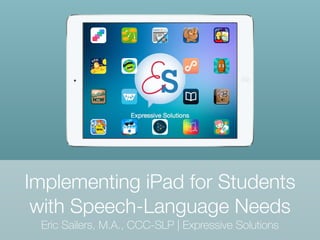
iPad for Speech-Language Needs
- 1. Implementing iPad for Students with Speech-Language Needs Eric Sailers, M.A., CCC-SLP | Expressive Solutions
- 2. Icebreaker
- 3. Disclosures Owner of Expressive Solutions Trained for n2y Consulted for Assistiveware
- 4. Giveaway Participation - Entries in the giveaway Giveaway - iTunes cards will be given away
- 5. Overview Intro Best Practices iPad Essentials iOS 9 iOS 9 Accessibility Built-in Apps 3rd Party Apps
- 6. Intro
- 8. Over 100 billion downloads
- 9. Nearly 700,000 iPad apps
- 10. Apathetic, yet?
- 11. iPad, why?
- 12. iPad is a tool for… Communication Organization Reading Writing Math Social Skills Playing
- 13. Best Practices
- 14. Evidence-Based Practice (EBP) • Like any other tool, iPad needs to be implemented effectively by individuals who understand the various aspects of EBP • An iPad cannot just be given to a student to figure out and to use it in an educational and meaningful way
- 15. EBP Current Best Evidence Clinical Expertise Client/PatientValues Evidence-Based Practice (EBP) The goal of EBP is the integration of: (a) clinical expertise, (b) best current evidence, and (c) client/patient perspectives to provide high-quality services reflecting the interest, values, needs, and choices of the individuals we serve (ASHA, 2011).
- 16. EBP Example 1. Client/Patient Perspective - during an IEP meeting, parents request that their (nonverbal) child works on typing. Specifically, parents request the Assistive Express app. 2. Clinical Expertise - SLP notes that the student currently has Proloquo2Go, which has a typing view and keyboard to type for communication 3. Best Current Evidence - typing is the most effective way to express anything to anyone, anywhere, anytime
- 17. Find & Evaluate Apps YouTubeApp Store Facebook iTunes App Store Word of mouth Facebook and Twitter SETT Framework YouTube videos Feature matching Websites and blogs App evaluation rubric
- 18. App Evaluation Rubric Domain 4 3 2 1 Curriculum Connection Targeted skill or concept is directly taught through the app Skill(s) reinforced are related to the targeted skill or concept Skill(s) reinforced are prerequisite or foundation skills for the targeted skill or concept Skill(s) are not connected to the targeted skill or concept Authenticity Targeted skills are practiced in an authentic format/ problem-based learning environment Some aspects of the app are presented in an authentic learning environment Skills are practiced in a contrived game/simulation format Skills are practiced in a rote or isolated fashion (e.g., flashcards) Feedback Feedback is specific resulting in improved performance; Data is available electronically to student and/or teacher Feedback is specific and results in improved student performance (may include tutorial aids) Feedback is limited to correctness of student responses & may allow for student to try again No feedback is provided to the student Differentiation App offers complete flexibility to alter settings to meet student needs App offers more than one degree of flexibility to adjust settings to meet student needs App offers limited flexibility (e.g., few levels such as easy, medium, hard) App offers no flexibility (settings cannot be altered) User Friendliness Students can launch and navigate within the app independently Students need to have the teacher review how to the use the app Students need to have the teacher review how to the use the app on more than one occasion Students need constant teacher supervision in order to use the app Motivation Students are highly motivated to use the app and select it as their first choice from a selection of related apps Students will use the app as directed by the teacher Students view the app as “more schoolwork” and may be off-task when directed by the teacher to use the app Students avoid the use of the app or complain when the app is assigned by the teacher Student Performance Students show outstanding improvements in performance as a result of using the app Students show satisfactory improvements in performance as a result of using the app Students show minimal improvements in performance as a result of using the app Students show no evidence of improved performance as a result of using the app Created by Harry Walker – Johns Hopkins University -10/18/2010; Revised & empirically validated 10/14/2012 Please contact for permission to use harry.walker@comcast.net
- 19. Feature Matching • Match features to one’s needs (yours and/or your students) • Physical • Visual • Hearing • Learning • Communication
- 20. iPad Essentials
- 21. iPad Essentials Shortcuts Spotlight search & multi-tasking Control Center Camera Camera nav, focus & zoom Safari Search and save images Access websites (e.g., pbs.org, discoverycube.org) Photos Create an album - add photos and reorder them
- 22. Tips & Tricks
- 23. iOS 9
- 24. iOS 9 Features Keyboards Built-in (enhanced) QuickType, 3rd Party (e.g., Keeble) Safari Enhanced Reader View Spotlight & Siri Enhanced search results “Hey Siri” (enabled & plugged in) - hands-free
- 25. iOS 9 Features Photos Editing tools Albums (Camera Roll, Favorites, Recently Deleted) Notes Sketch, add photos, create checklists iCloud Enhanced iCloud Drive
- 27. iOS 9 Accessibility HearingVision Learning Interaction Media Symbols by Symbolstix
- 28. Settings > General > Accessibility
- 29. iOS 9 Accessibility Vision Enhanced VoiceOver Enhanced Zoom Interaction Additions to Switch Control Customizable AssistiveTouch menu Touch Accommodations More support for keyboards Learning Guided Access - TouchID & Time Limits (iOS 8)
- 30. Built-in Apps
- 31. Built-in vs. 3rd Party Apps Built-in 3rd Party Pre-installed Download on App Store Free Free or Paid Always updated May/may not be updated Not specialized Specialized options Built-in accessibility Built-in accessibility?
- 32. Ideas for Built-in Apps Clock - set a timer for an activity Calendar - schedule meetings Photos - create flashcards and wordless picture books Notes - write a story retell Reminders - create a checklist for an IEP meeting Camera - take photos and video for social language
- 33. EF - Planning & Managing Time Get Ready Do Done 1. Take speech folder to RSP at 12:50 PM 1. Turn off alarm at 1:25 PM, then clean up in RSP 2. Walk from RSP at 1:28 PM to speech with speech folder closed 1. Arrive at speech with speech folder at 1:30 PM Sarah Ward
- 34. Demo
- 35. • Which built-in app(s) could facilitate executive functioning skills? • How would you implement the app(s)? Check-in
- 36. 3rd Party Apps
- 37. Free/Fun Apps
- 38. Free/Fun Apps • Areas of need • Story comprehension • Social language • Narrative • Grammar and syntax • Answering WH-questions • Speech sounds • Voice and fluency
- 39. Free/Fun Apps Toca Life: School Daniel Tiger’s Neighb… Sight Words Ninja YouTube Kids WonderBox Angry Birds Star Wars 2 BrainPop Foldify Hopscotch ArtikPix Levels News-2-You Peakaboo Barn
- 40. Demo
- 41. • Thinking of a student/group of students, what area of need would you target with a free/fun app? • Which app would you use? Check-in
- 42. Favorites?
- 43. Creation Apps
- 44. Consideration of EBP • Social language • A variety of model types have been used effectively in video modeling • Video modeling of external skills (e.g., greetings, taking turns) is preferred to internal skills (e.g., comprehending vocabulary words) • Repeated viewing of video models < 5 min. in length produces the greatest effects Kaitlyn P. Wilson
- 45. Pictello
- 46. • Features • Add text • Add images or videos from your device • Word prediction • Highlighted text • Import stories from Tarheel Reader • Share stories using free server Pictello
- 47. View a sample story Pictello
- 48. Add a story in wizard/expert mode Pictello
- 49. Demo
- 50. Pic Collage
- 51. • Features • Choose grid layouts • Clip photos with your finger • Add background, stickers, text, and gifs • Web search • Use templates Pic Collage
- 52. Pic Collage Explore and remix collages
- 53. Pic Collage Create your own collages
- 54. Pic Collage Add elements to your collage
- 55. Demo
- 56. Tiny Tap
- 57. • Features • Add text • Add images and illustrations • Record audio • Make puzzles • Ask questions and trace your answers • Tap n’ Type for fill-in-the-blank activities Tiny Tap
- 58. Discover tutorials and activities Tiny Tap
- 59. Play the tutorials and activities Tiny Tap
- 60. Tiny Tap Create your own activities
- 61. Demo
- 62. Book Creator
- 63. • Features • Add text with accessibility descriptions • Add images from the web or your device • Add comic templates, stickers and styles • Add video and music, and record your voice • Draw and annotate your book • Many ways to share including iBooks Book Creator
- 64. Create a story with narration Book Creator
- 65. Export your story to iBooks Book Creator
- 66. Demo
- 67. Check-in • Which app would you use for creating an interactive story with opportunities to input answers? • Which app would you use for creating a story with text- to-speech and word highlighting?
- 68. Show & Tell
- 69. Data Collection
- 70. Data needs to be • Collected for SMART (Specific, Measurable, Attainable, Realistic, Timely) goals • e.g., By annual review, after listening to an age- appropriate paragraph, Student will independently answer WH-questions (Who, What, Where) with 80% accuracy in 3 consecutive trials as measured by staff records • Quantitative and qualitative • Collected for groups of students • Represented visually • Reported for IEP progress reports and annual IEPs
- 72. Percentally Pro 2 • Features • Flexible scheduling system to schedule single sessions and repeating sessions • Hide completed and deselected goals from sessions • Collect quantitative and qualitative data for groups • View data visually in data rings and line charts. Set a target accuracy (e.g., 80%) in the line charts. • Export student data (one or all students) for a range of dates • Backup and restore data across devices
- 73. Percentally Pro 2 • Getting Started 1. Tap the Goal Bank tab to add (+) goals to a goal bank for use with any of your students.
- 74. Percentally Pro 2 • Getting Started 2. Tap the Students tab to add (+) students. After adding a student, add (+) goals to your student.
- 75. Percentally Pro 2 • Getting Started 3. Tap the Sessions tab to add (+) sessions and to collect data for your students.
- 76. Demo
- 77. Percentally Pro 2 Schedule a session
- 78. Percentally Pro 2 Hide goals
- 79. Percentally Pro 2 Collect data
- 80. Percentally Pro 2 View a completed session
- 81. Percentally Pro 2 View and configure a line chart
- 82. Percentally Pro 2 Export for a range of dates
- 83. Percentally Pro 2 Backup and restore data
- 84. Percentally Pro 2 • More Information • If you need more help, tap the More tab, then select More Information.
- 85. Demo
- 86. Check-in • How would you export all student data (with line charts for all student goals) for quarterly IEP progress reports? • How would you export one student’s data (with line charts for a student’s goals) for an annual IEP?
- 87. AAC
- 88. AAC System needs to be • Present • Consistently organized • Modeled • Recognized as a voice • Useable across contexts Ashley Robinson
- 89. Core Word Vocabulary • Core vocabulary comprises high frequency words (e.g., ‘I’, ‘you’, ‘it’, ‘like’, ‘go’, ‘on’, ‘up’, ‘good’, ‘bad’) that are about 80% of words we use everyday. Core vocabulary should be a main part of all AAC systems because it enables most flexibility across most contexts. • Fringe vocabulary comprises low frequency words (e.g., ‘mountain’, ’glacier’, ‘crevasse’) and are used about 20% of the time. Personal vocabulary also in fringe vocabulary and used to express individual needs, interests, work, school, and community needs. (Parker, 2013)
- 90. Core Words • AAC goal: Spontaneous Novel Utterance Generation (SNUG) - say anything to anyone, anywhere, anytime (Hill) • Most effective AAC system for SNUG is literacy - say anything with 26 symbols • Next most effective is core words - with 50-400 words, say 40-80% of what most people say • Much less effective for SNUG • Noun-based • Pre-programmed phrases/sentences • Activity specific displays
- 94. Proloquo2Go
- 97. Demo
- 98. • Purpose - Motor planning & language development • Each folder displays a combination of a template and its own contents • Template shared by multiple folders and matching home page Core Word Templates
- 99. Core Word Templates Home Page Breakfast Page
- 100. Core Vocabulary 45
- 101. Core Vocabulary 32
- 102. Core Vocabulary 144
- 103. Teaching Strategies • Aided language stimulation - touch the symbols as you’re saying them • Expansions - add more to AAC user’s utterance (e.g., “I like” -> “I like it”) • Recasts - gently correct the AAC user’s utterance (e.g., “I want read” -> “I want to read”) • The CAR strategy - comment-ask-respond during shared reading tasks • Descriptive teaching - ask open-ended questions that elicit responses with core words • Wait time - wait approximately 5 seconds or more
- 104. Communicative Functions requesting I want it protesting I do not want it commenting I like it asking questions Where is it? sharing information I have it
- 105. Contexts • Games • Mealtime • Shared reading • Leisure time • Playing • Shopping
- 106. Aided Language Stimulation Carole Zangari • Input = Output • If the expectation is verbal output, verbal input is required • If the expectation is AAC output, AAC input is required • It is difficult to map verbal input to AAC output • Aided language stimulation is essential
- 107. Aided Language Stimulation • Model core words (with consideration of the zone of proximal development (Musselwhite, 2015)) by touching them in the student’s AAC system as you say a sentence • Modeling is talking, not asking questions. Catch yourself before asking a question. • Focus on commenting and making statements. Model what you/the student/a peer is/are doing or did. • Model a range of communicative functions in natural contexts • Instead of prompting, provide expansions and recasts of the student’s output using aided language stimulation Linda Burkhart
- 108. One Kids Place Aided Language Aided Language Stimulation
- 109. Shared Reading with ALS Unique - circled words on p2g core 45 home page
- 110. Shared Reading with ALS Unique - circled words on p2g core 45 home page
- 111. Shared Reading • Follow the C-A-R (Farrall, 2015) • Comment - comment on the story (e.g., “People go on planes.”), then wait 5 seconds • Ask - ask a question (e.g., “What do you like about planes?”), then wait 5 seconds • Respond - Respond by adding a little more (e.g., “I like planes. They go fast.”)
- 112. Demo
- 113. Check-in • How can you do aided language stimulation with Proloquo2Go core vocabulary?
- 114. Apple Watch
- 115. Giveaway Raffleway
- 116. Contact Email - eric@expressive-solutions.com Twitter - @ExpressiveSols Facebook - ExpressiveSolutionsLLC Website - expressive-solutions.com
- 117. References • Burkhart, L. (2014, February 7). Practical Strategies for Implementing Aided Language Stimulation. Retrieved November 23, 2015, from http:// www.lburkhart.com/handouts/Implementing_aided_lang_14.pdf • Farrall, J. (2015, June 7). Shared Reading: Focus on Interaction. Retrieved November 23, 2015, from http://www.janefarrall.com/shared- reading-focus-on-interaction/ • Hill, K. (n.d.). Achieving Success in AAC: Assessment and Intervention. Retrieved November 23, 2015, from http://aacinstitute.thaleus.net: 8070/Resources/Press/AssessmentModelpaper/aacsucc.html • Musselwhite, C. (2015, May 12). Modeling Core Language: Ideas for Beginners. Retrieved November 23, 2015, from https:// www.angelman.org/_angelman2/assets/File/model-core-langauge.pdf • One Kids Place Aided Language. (2013, July 18). Retrieved November 23, 2015, from https://www.youtube.com/watch?v=vUY6oQoSTXw
- 118. • Robinson, A. (n.d.). Building Classroom Communities to Support AAC Users. Retrieved November 23, 2015, from https:// everydayaac.files.wordpress.com/2015/02/ncaca-2015-conference.pdf • Wilson, K. P. (2013, January). Incorporation Video Modeling Into a School-Based Intervention for Students with Autism Spectrum Disorders. Language, Speech, and Hearing Services in Schools, 44, 105-117. • Zangari, C. (2012, February 5). Building a Foundation with Aided Language Input. Retrieved November 23, 2015, from http:// screencast.com/t/dNshNa5Bf References
