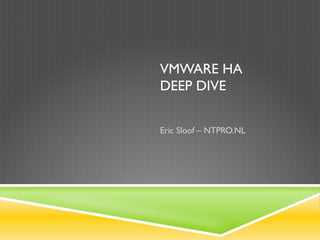
VMware HA deep Dive
- 1. VMWARE HA DEEP DIVE Eric Sloof – NTPRO.NL
- 2. MODULE 1 Admission Control Policies
- 3. MOST CONFIGURED ADMISSION CONTROL POLICY
- 4. ENABLING VMWARE HIGH AVAILABILITY
- 5. HOST FAILURES A CLUSTER TOLERATES ESX01 ESX02 ESX03 Shared storage – vm.vmdk
- 6. DEFAULT MINIMUM SLOT SIZE VM1 VM2 VM3 VM4 VM..n 32 MHz 69 MB „ If you have not specified a CPU reservation for a virtual machine, it is assigned a default value of 32MHz. „ When the memory reservation is 0, the slot size equals the virtual machine overhead.
- 7. SLOT SIZE BASED ON RESERVATION VM1 VM2 VM3 VM4 VM…n 512 MHz 1093 MB „ vSphere HA calculates the CPU and memory slot size by obtaining the largest CPU and memory reservation of each powered-on virtual machine.
- 8. HA ADVANCED SETTINGS • das.slotmeminmb Memory reservation • das.vmmemoryminmb SLOT „ das.slotcpuinmhz „ das.vmcpuminmhz CPU reservation SLOT
- 9. SPECIFY A FIXED SLOT SIZE EXPLICITLY
- 10. VMS REQUIRING MULTIPLE SLOTS VM1 VM2 VM3 VM4 VM5 VM6 512 MHz Slot size 512 MB Reservation • You can also determine the risk of resource fragmentation in your cluster by viewing the number of virtual machines that require multiple slots. • VMs might require multiple slots if you have specified a fixed slot size or a maximum slot size using advanced options.
- 11. FRAGMENTED FAILOVER CAPACITY ESX1 ESX2 ESX3 Shared storage – vm.vmdk
- 12. WORST CASE SCENARIO ESX01 3.6 GHz ESX02 3.6 GHz ESX03 3.6 GHz 16 GB 16 GB 32 GB Shared storage – vm.vmdk
- 13. KEEP HOSTS THE SAME SIZE Host memory: 3 * 16 GB Host memory: 2 * 16 GB 1 * 32 GB
- 14. PERCENTAGE OF CLUSTER RESOURCES RESERVED ESX01 ESX02 ESX03 Shared storage – vm.vmdk
- 15. PERCENTAGE RESERVED AS FAILOVER CAPACITY
- 16. ADMISSION CONTROL BASED ON RESERVATIONS • vSphere HA uses the actual individual reservations of the virtual machines. • The CPU component by summing the CPU reservations of the powered-on VMs.
- 17. COMPUTING THE CURRENT FAILOVER CAPACITY • If you have not specified a CPU reservation for a VM, it is assigned a default value of 32MHz
- 18. RESOURCES RESERVED IS NOT UTILIZATION • The Current CPU Failover Capacity is computed by subtracting the total CPU resource requirements from the total host CPU resources and dividing the result by the total host CPU resources.
- 19. PERCENTAGE RESERVED ADVANCED SETTING • The default CPU reservation for a VM can be changed using the das.vmcpuminmhz advanced attribute • das.vmmemoryminmb defines the default memory resource value assigned to a VM
- 20. WHAT ABOUT THE WEB CLIENT
- 21. SPECIFY FAILOVER HOSTS ADMISSION CONTROL POLICY ESX01 ESX02 ESX03 Shared storage – vm.vmdk
- 22. SPECIFY FAILOVER HOSTS ADMISSION CONTROL POLICY • Configure vSphere HA to designate specific hosts as the failover hosts
- 23. THE FAILOVER HOST To ensure that spare capacity is available on a failover host, you are prevented from powering on virtual machines or using vMotion to migrate VMs to a failover host. Also, DRS does not use a failover host for load balancing If you use the Specify Failover Hosts admission control policy and designate multiple failover hosts, DRS does not attempt to enforce VM-VM affinity rules for virtual machines that are running on failover hosts.
- 24. STATUS OF THE CURRENT FAILOVER HOSTS Green - The host is connected, not in maintenance mode, and has no vSphere HA errors. No powered-on VMs reside on the host. Yellow - The host is connected, not in maintenance mode, and has no vSphere HA errors. However, powered-on VMs reside on the host. Red - The host is disconnected, in maintenance mode, or has vSphere HA errors.
- 25. CONCLUSIONS „ VMware High Availability needs to be configured „ Be careful with reservations „ Always check run-time information
- 26. MODULE 2 HA datastore heartbeats and host isolation
- 27. DATASTORE HEARTBEATS HOST-X-HB „ host-X-hb (where X is the host’s MOID) – Located on each heartbeat datastore, this file is used to check for slave liveness through the heartbeat datastore. „ This file is checked by the master host if the master loses network heartbeats from the slave. „ For VMFS datastores, the vSphere HA agent locks this file with an exclusive lock and relies on the VMkernel heartbeat to indicate liveness. „ For NFS datastores, vSphere HA periodically updates the time stamp to this file to indicate liveness.
- 28. DATASTORE HEARTBEATS HOST-X- POWERON „ host-X-poweron (where X is the host’s MOID) – A per-host file that contains the list of all virtual machines that are powered on. „ This file is used as a communication channel if a management network outage occurs. „ Isolated slaves use this file to tell the master that it is isolated as well as to tell the master which virtual machines it has powered off.
- 29. THE SLAVE DOES NOT RESPOND The master host must determine whether the slave host: „ Actually crashed „ Is not responding because of a network failure „ The HA agent is in an unreachable state The absence of both a network and datastore heartbeat indicates full host failure.
- 30. THE LABORATORY Gateway Slave Master Master ESX1-15Ghz-15GB ESX3-15Ghz-15GB host-X-hb host-X-poweron
- 31. CONCLUSIONS „ Datastores are used as a backup communication channel to detect virtual machine and host heartbeats. „ Datastore heartbeats are used to make the distinction between a failed, an isolated or a partitioned host.
