Symbaloo - a great classroom tool for all ages
•Descargar como PPTX, PDF•
2 recomendaciones•1,135 vistas
This Slideshare shows the uses of Symbaloo in a classroom.
Denunciar
Compartir
Denunciar
Compartir
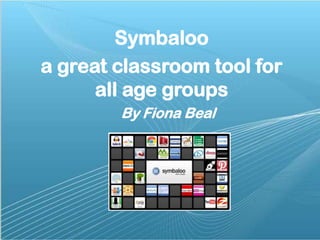
Recomendados
Más contenido relacionado
La actualidad más candente
La actualidad más candente (20)
eConfidence & Connection - Inspiring and Scaffolding our Students through eLe...

eConfidence & Connection - Inspiring and Scaffolding our Students through eLe...
Teacher Zen! Ways to Prepare Yourself for Your Best Year Yet

Teacher Zen! Ways to Prepare Yourself for Your Best Year Yet
We won't use the training word preparing faculty for online teaching: City Un...

We won't use the training word preparing faculty for online teaching: City Un...
Similar a Symbaloo - a great classroom tool for all ages
Similar a Symbaloo - a great classroom tool for all ages (20)
YouTube Tools To The Rescue - Tots & Technology 2015

YouTube Tools To The Rescue - Tots & Technology 2015
YouTube Tools to the Rescue - Area 10-11 Conference

YouTube Tools to the Rescue - Area 10-11 Conference
Publishing ePortfolios for the Reform Symposium 2013 online conference

Publishing ePortfolios for the Reform Symposium 2013 online conference
Moving beyond traditional esl classroom instruction

Moving beyond traditional esl classroom instruction
Más de Fiona Beal
Más de Fiona Beal (20)
'ABC Learning' Create spelling videos using PowerPoint

'ABC Learning' Create spelling videos using PowerPoint
How to integrate Augmented Reality successfully in your classroom by Ronelle ...

How to integrate Augmented Reality successfully in your classroom by Ronelle ...
Get your class creating shapely word clouds using Tagxedo

Get your class creating shapely word clouds using Tagxedo
Use Padlet and Linoit to collect student responses 

Use Padlet and Linoit to collect student responses
Último
USPS® Forced Meter Migration - How to Know if Your Postage Meter Will Soon be...

USPS® Forced Meter Migration - How to Know if Your Postage Meter Will Soon be...Postal Advocate Inc.
FINALS_OF_LEFT_ON_C'N_EL_DORADO_2024.pptx

FINALS_OF_LEFT_ON_C'N_EL_DORADO_2024.pptxConquiztadors- the Quiz Society of Sri Venkateswara College
Último (20)
USPS® Forced Meter Migration - How to Know if Your Postage Meter Will Soon be...

USPS® Forced Meter Migration - How to Know if Your Postage Meter Will Soon be...
EmpTech Lesson 18 - ICT Project for Website Traffic Statistics and Performanc...

EmpTech Lesson 18 - ICT Project for Website Traffic Statistics and Performanc...
Influencing policy (training slides from Fast Track Impact)

Influencing policy (training slides from Fast Track Impact)
AUDIENCE THEORY -CULTIVATION THEORY - GERBNER.pptx

AUDIENCE THEORY -CULTIVATION THEORY - GERBNER.pptx
ENG 5 Q4 WEEk 1 DAY 1 Restate sentences heard in one’s own words. Use appropr...

ENG 5 Q4 WEEk 1 DAY 1 Restate sentences heard in one’s own words. Use appropr...
Transaction Management in Database Management System

Transaction Management in Database Management System
Student Profile Sample - We help schools to connect the data they have, with ...

Student Profile Sample - We help schools to connect the data they have, with ...
Virtual-Orientation-on-the-Administration-of-NATG12-NATG6-and-ELLNA.pdf

Virtual-Orientation-on-the-Administration-of-NATG12-NATG6-and-ELLNA.pdf
Symbaloo - a great classroom tool for all ages
- 1. Symbaloo a great classroom tool for all age groups By Fiona Beal
- 4. How does it work?
- 5. Sign up at http://edu.symbaloo.com Sign up here
- 6. Fill in your details
- 7. You’ll be sent an email to verify your email address
- 8. You’ll be taken to your home page Click on Add a webmix
- 9. Start your own webmix now – give it a name and press Add
- 10. Click on the first tile Click on the first tile
- 11. A box appears. Click on Click here to create your own tile
- 12. Fill in the details
- 13. The finished product Start a new tile Start another tile
- 14. These can be moved around
- 16. Watch a YouTube video tutorial http://www.youtube.com/watch?v=FzZ6SWU7ceI&feat ure=youtu.be
- 17. You can share other people’s webmixes
- 18. e.g. National Geographic e-books
- 21. Lovely selection from Kinderchat Click on one
- 22. My favourites… • Kinderchat collection • Matt Gomez’s collection • Matt Gomez’ Favourite Videos for Brain Breaks, Transitions and Indoor Recess
- 24. Sharing the sites others have created • You can find out what other Symbaloo users are doing and learn from them using the easy Share and Gallery options. As a teacher • You can create a starter page of Internet sites for your students to use on a project – or your students can create their own. • Symbaloo opens its tiles in a new window so that the original always remains as a reference point. It can be used really well with webquests. • As a teacher you can save your favourite tools so that they are always handy for you to use. • You can use it like I did as an Index post for a number of blog posts you have created around a topic. • This music teacher searches out YouTube videos and Discovery Education information to supplement the classroom content and stores them on a Symbaloo mix • Matt Gomez shows how he manages his Symbaloo account • Use if for collecting typing sites for the students to practise their typing skills. • Sharing appropriate links for assignments, research, additional info related to a topic of study, etc. • Teacher homepage providing students (and parents) with one stop access to a classroom web site, info and/or resources
- 25. As a student • Observe this this Grade 7 student showing what she does with (http://www.youtube.com/watch?v=YEls3tq5wIY#t=0) Symbaloo • Electronic portfolio for students to showcase knowledge and/or digital projects (stories, movie trailers, presentations, etc.)
- 26. Thank you
