Tutorial Windows 7
•Download as PPTX, PDF•
0 likes•1,580 views
This document provides instructions for various tasks in Windows 7 Professional, including: 1. Managing user accounts, changing the appearance, installing and uninstalling software, mapping network drives, sharing files, and setting the date and time. 2. Configuring network settings like static and dynamic IP addresses, checking connections, setting a proxy server, and creating VPN connections. 3. Additional tasks covered include remote printer sharing, optimizing performance, connecting to a projector, and thanking the reader.
Report
Share
Report
Share
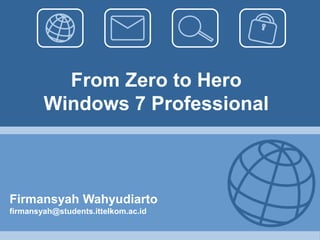
Recommended
Recommended
More Related Content
What's hot
What's hot (8)
Explanation of Operating System ! Designed By: A jay Kumar

Explanation of Operating System ! Designed By: A jay Kumar
Similar to Tutorial Windows 7
Similar to Tutorial Windows 7 (20)
Windows 8 - The Why and How - Basics and Introduction

Windows 8 - The Why and How - Basics and Introduction
Dell sonicwall aventail_connect_tunnel_client_windows_user_guide

Dell sonicwall aventail_connect_tunnel_client_windows_user_guide
Installation of TCP/IP protocol and windows components

Installation of TCP/IP protocol and windows components
Bangladesh e-Government ERP Project (GRP) OpenStack Private Cloud Demo Handover

Bangladesh e-Government ERP Project (GRP) OpenStack Private Cloud Demo Handover
Recently uploaded
Recently uploaded (20)
Using IESVE for Room Loads Analysis - UK & Ireland

Using IESVE for Room Loads Analysis - UK & Ireland
Microsoft CSP Briefing Pre-Engagement - Questionnaire

Microsoft CSP Briefing Pre-Engagement - Questionnaire
(Explainable) Data-Centric AI: what are you explaininhg, and to whom?

(Explainable) Data-Centric AI: what are you explaininhg, and to whom?
WebRTC and SIP not just audio and video @ OpenSIPS 2024

WebRTC and SIP not just audio and video @ OpenSIPS 2024
Continuing Bonds Through AI: A Hermeneutic Reflection on Thanabots

Continuing Bonds Through AI: A Hermeneutic Reflection on Thanabots
Collecting & Temporal Analysis of Behavioral Web Data - Tales From The Inside

Collecting & Temporal Analysis of Behavioral Web Data - Tales From The Inside
Long journey of Ruby Standard library at RubyKaigi 2024

Long journey of Ruby Standard library at RubyKaigi 2024
How Red Hat Uses FDO in Device Lifecycle _ Costin and Vitaliy at Red Hat.pdf

How Red Hat Uses FDO in Device Lifecycle _ Costin and Vitaliy at Red Hat.pdf
Tales from a Passkey Provider Progress from Awareness to Implementation.pptx

Tales from a Passkey Provider Progress from Awareness to Implementation.pptx
Choosing the Right FDO Deployment Model for Your Application _ Geoffrey at In...

Choosing the Right FDO Deployment Model for Your Application _ Geoffrey at In...
FDO for Camera, Sensor and Networking Device – Commercial Solutions from VinC...

FDO for Camera, Sensor and Networking Device – Commercial Solutions from VinC...
Hyatt driving innovation and exceptional customer experiences with FIDO passw...

Hyatt driving innovation and exceptional customer experiences with FIDO passw...
Event-Driven Architecture Masterclass: Challenges in Stream Processing

Event-Driven Architecture Masterclass: Challenges in Stream Processing
Tutorial Windows 7
- 1. From Zero to Hero Windows 7 Professional Firmansyah Wahyudiarto firmansyah@students.ittelkom.ac.id
- 2. Managing New User Accounts Start – Control Panel – User Accounts and Family Safety – User Accounts – Add or Remove User Accounts
- 3. The Hierarchy of “Libraries”
- 4. New Look Appearance Start – Control Panel – Appearance and Personalization
- 5. Installing Software Installing MapInfo Professional version 10
- 6. Uninstalling Software Start – Control Panel – Programs – Uninstall a Program
- 7. Make A “Map Network Drive” Open Windows Explorer ( Win + E ) Click on “Map Network Drive”
- 8. Sharing Files Start – Control Panel – Network and Internet – Network and Sharing Center – Change Advanced Sharing Make Sure this Option is Enabled - Turn On Network Discovery - Turn On File and Printer Sharing - Turn Off Password Protected Sharing
- 9. Setting a Static IP Address Start - Control Panel - Network and Internet - Network Connections – Change Adapter Settings Right Click - Properties Use Static IP Address Format ( Not DHCP )
- 10. Setting a DHCP ( for wireless ) Start - Control Panel - Network and Internet - Network Connections – Change Adapter Settings Right Click - Properties Use DHCP if your PC connected in a wireless infrastrucutre mode
- 11. Checking Network Connections 1. Open Command Prompt ( Win Key + R and type “cmd” )
- 12. Setup Date and Time In the System Tray Icon, click Then Click “Change date and time settings” – “Change date and time” Finally, Set Up the right time and date. If the time doesn’t same with server, you can’t access the internet.
- 13. Setting a Proxy Server Address Open The Browser Mozilla Firefox Klik on the Menu Toolbar “ Tools – Options – Tab Network – Settings Fill in the HTTP Proxy 172.16.1.1 and port 8080 Check the “Use this proxy server for all protocols”
- 14. Setting VPN Connection Start – Control Panel – Network and Internet – Network and Sharing Center - Setup a new connection or network
- 15. Setting VPN Connection (cont.) 7. Wait until Failed and then ....
- 16. Setting VPN Connection (cont.) 10. 11. Enter in the ... 12. Right Click on the new icon connections and click properties 13. Change the setting like this Start - Control Panel - Network and Internet - Network Connections – Change Adapter Settings
- 17. Remote Printer Sharing Start – Control Panel – Hardware and Sound – Devices and Printers Add a printer Wait a minute, while windows searching the devices.... Connect the device..
- 19. Connecting to a Projector Computer Only Duplicate Extend Projector Only
- 20. Thank You Your Brain is Your Power !