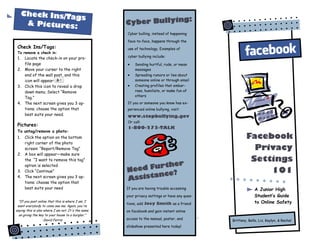
Facebook Manual
- 1. Check Ins/Ta gs : & Pictures: Cyber Bullying Cyber bulling, instead of happening face-to-face, happens through the Check Ins/Tags: use of technology. Examples of To remove a check in: cyber bullying include: 1. Locate the check-in on your pro- file page Sending hurtful, rude, or mean 2. Move your curser to the right messages end of the wall post, and this Spreading rumors or lies about icon will appear: someone online or through email 3. Click this icon to reveal a drop Creating profiles that embar- down menu; Select “Remove rass, humiliate, or make fun of others Tag.” 4. The next screen gives you 3 op- If you or someone you know has ex- tions; choose the option that perienced online bullying, visit: best suits your need. www.stopbullying.gov Or call: Pictures: 1-800-273-TALK To untag/remove a photo: 1. Click the option on the bottom Facebook right corner of the photo screen: “Report/Remove Tag” Privacy 2. A box will appear—make sure the “I want to remove this tag” Settings ther ed Fur option is selected 3. Click “Continue” Ne 101 ce? 4. The next screen gives you 3 op- A ssistan tions; choose the option that best suits your need If you are having trouble accessing A Junior High your privacy settings or have any ques- Student’s Guide "If you post online that this is where I am. I tions, add Joey Smith as a friend to Online Safety want everybody to come see me. Again, you're saying this is also where I am not. It's the same on facebook and gain instant online as giving the key to your house to a burglar.” -David Ferris access to the manual, poster, and Brittany, Bella, Liz, Kaylyn, & Rachel slideshow presented here today!
- 2. our Ac cessing Y s: y Setting Contact Info: Privac Follow these To edit your personal contact information: 1. From the facebook home page, click “Profile” rules online, and in the top right corner of the screen 1. Log into www.facebook.com with email 2. Choose “Edit Profile,” directly beneath the you’ll be just fine! and password “Home” button 2. Locate the account drop down menu at 3. Update your information for the following the top right corner of the webpage options: basic information, friends and family, 3. Select “Privacy Settings” within the drop riend only people you know education and work, philosophy, arts down menu and entertainment, sports, activities 4. The privacy settings screen will provide and interests, and contact infor- you with 3 main options: Public, Friends, lways monitor wall posts mation and Custom Click on the small icon beside every section and choose the “Friends” option from the drop 5. Select the “Friends” down menu choice. hat responsibly DO NOT fill in extremely personal infor- 6. To access specialty mation about yourself, like phone number, settings, you may email address, and mailing address choose from the menus nable public search protection Messaging: below: To send a message to a friend: How to Connect- helps you con- Search for a friend’s name in the white trol friend requests, wall posts, search box at the top of every facebook page and messaging lock any suspicious users After selecting your friend, click on the How Tags Work- gives you op- “Message” button near the top right corner of tions to control any post, picture, the screen and message away or “check-in” you are tagged in DO NOT message anyone you do not know! If bscurity is key: don’t tag me a stranger sends you a message, edit your Apps and Websites- controls privacy settings to block that person ASAP! Apps you download and websites facebook suggests for you. Disable public search nly post appropriate pictures Conta c & Mes t Info Limit The Audience for Past Posts- controls who is allowed to saging see past posts prior to changing eep contact information minimal : settings. Block People and Apps- gives you an option to block a person or app so that it can no longer access your profile