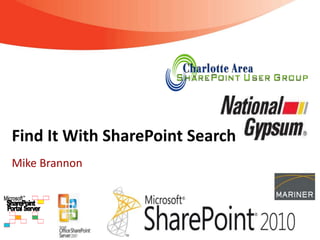
Search for Overview for SC Upstate SP users
- 1. Find It With SharePoint Search Mike Brannon
- 2. Find It With SharePoint Search • SharePoint Search – Do It Well – Plan It – Manage It • System Admin/Installation: Could Be a Separate Presentation! • Project Management Considerations • Key User Actions Needed For Maximum “Findability” • Site Owner / Web Admin Practices To Enhance Search • Questions • Key Points to Take Home
- 3. Who Is This?? – The Company… • Drywall, cement board – Construction materials maker • North American presence – 34 locations, HQ in Charlotte NC • 900 salaried employees – All SharePoint users – 1,000 hourly folks • More than 10,000 partners/customers using some content too • Microsoft client and Office commitment – also IBM z/OS and SAP • SharePoint SQL and .NET Apps = “One Stop Shopping” for users • Deeply committed to Customer Service / Satisfaction • Share Information, Knowledge and LOTS of Status Communications, Files and Reports (many generated)
- 4. Who Is This? The Guy Talking… • Mike Brannon – NGC IT leadership team – Director of Infrastructure & Security – 28 year employee at NGC – Utility infielder guy… • Working on Process Change and Technical Tools for Sales, Service • In 2000 - Started working with Tahoe – upgrading ever since… • Helped start and continue to help Charlotte SP User’s Group • Here with a friend from Mariner to share some NGC experience and get your User Group going!
- 5. SharePoint at NGC – Brief Overview • SharePoint is Core Server Tech – Company Intranet AND Extranet – Team Sites – Customer Svc., – Mfg, IT – PMO – “bandwagon” – App Integration, Customization • SP07 (upgrade!) – Exchange10 – Lync? • Internally Hosted, Managed – Three levels (2 in IT – some outside) • Server / LB : pipes, power, plumbing • System Admin – Provision, Configure • Site Owners – CorpComm, CAS, IT
- 6. Power Tools! • SharePoint 2010 -big step past 2007 – More Power & Complexity! • SharePoint Search and Related Features Take Time / Effort • Allocate Time, Resources To Learn Features, Build Into Design • Leverage Metadata – and Content Types / Office Templates
- 9. Lack of Knowledge / Training
- 10. Human Resources with Skills & Focus
- 12. Presentation Chinese Menu • What Would You Like to Order?? – – Search and SP Project Planning and Analysis Tools – Search Architecture and Sysadmin – Configuration and Support – New Search Features – Overview of Functions – Search Tips for Users / Content Contributors / Site Owners – Search Customizations and Embedding – Metadata and Search • Add-Ons and Enhancements – WAND / DataFacet – ConceptClassifier
- 13. Project Planning – Plan for Search Success!! • Select Search Options – Enterprise? FAST? And Architecture • Plan/Build Search As Part of Your Farm, Services in SharePoint • Collect SEARCH Requirements As Part Of Solution (IA/Project) • Consider Content Crawl and Information Search Needs of Users • Integrate Search With Metadata Mapping and Site UI Design • Allow Time To Configure Crawled Metadata Into Managed Properties • Plan For User Adoption / Education – Save It To Find It! • Allow Time For Document Cleanup and “Garbage Collection” Well – Your Deployment Sucks!
- 14. SharePoint IA – Metadata And Search Together • User Needs Understood • Metadata / Taxonomy • Integrate Search Into IA
- 15. What business process does this map to? What are the types of information users are looking for? How often are they searching for it? How should content be ranked? What is the value this content provides? How does this fit into the overall search vision?
- 16. More on Search Requirements… • User focus! Specifics! • Search is only as good as the content / results • ESP 2010 – Pg. 303-310 • PMS Pg. 38-58
- 17. Evolution of SEARCH – Maturity Model • Sadalit Van Buren • Start with BASE • Training & Configuration • Admin / Metadata • Customization
- 18. User Search Requirements GOOD BAD “Less time to find experts related to fiscal policy” “Instant access to all our content” “Find latest policy updates from engineering” “Faster Search” “Less than 5 actions to find content” “Better Search” “Filter content by Author or Date” “Google like search” SMART Requirements!! No Generalized Stuff Allowed ASK THEM WHAT THEY NEED -- THEN DO THAT!! MENU
- 19. New Features: Setup and Admin Focus FAST Hybrid – Adds Content SSA • Architecture TWO Pipelines – Partition Index – Multi-Query • SW Versions and Features • FAST Added on?
- 20. SharePoint Versions Search Comparison Feature Search Search Server SharePoint FAST Search Foundat Server 2010 2010 Server 2010 Server ion 2010 Express Basic site search Y Y Y Y Y Best Bets Y Y Y Y Visual Best Bets Y Similar Results Y Duplicate Results Y Search Scopes Y Y Y Y Search tied to user context Y Crawled and Managed Y Y Y Y* Properties Query Federation Y Y Y Y Query Suggestions Y Y Y Y Sort Results on Managed Y Properties or Rank Profiles Relevancy Tuning by Y Y Y Y* Document or Site Promotions Shallow Results Refinement Y Y Y Y Deep Results Refinement Y Document Preview Y Windows 7 Federation Y Y Y Y People Search Y Y Social Search Y Y Taxonomy Integration Y Y Multi-Tenant Hosting Y Y Rich Web Indexing Support Y
- 21. Resources! • Excellent Book: • Links in Notes Menu
- 22. Key New 2010 Features / Improvements • UI Accepts More Advanced Query Syntax and Offers Suggestions – Search Query Operators Improved, Basic Wildcards/ Boolean Support – Did You Mean and Suggestions While Typing • Search Facets / Refinements (Left Side); Search Actions • Federation Via Open Search and Desktop Integration / Connection • Related Queries and People Matches (Right Side) • Best Bets (Leverage Metadata; More options via FAST Upgrade) • FAST Additions provide Previewing / Look Inside Functionality • FAST Improves Refiners and Allows Lots of Customization
- 25. Newest Features – SP 2013 Menu • FAST and SharePoint are now more completely MERGED • Major Crawler Improvements – PDF Integrated (no iFilter install); Indexing improvements!! – Mailboxes on Exchange now indexed OOB – Flexible Index and Search Federation options • FAST ‘Deep Refinement’ and Managed Properties now far better integrated into Search Admin • Major Query Language Improvements (Search itself, not FAST) • Big additions to Search UI and Integration (document searches) – Floating Info / Pop-out Preview Pane (lots of AJAX) • Promoted Results (Best bets), Personal preferences and Social Integration (likes, tags – folksonomy and following)
- 26. BIG 3 Metadata – HUGE Benefits, Low Cost! • Title – Any Document, Web Page, etc. – Descriptive, “Plain English” WITH_SPACES_! • Content Author – WHO Prepared the Actual Document (Not the Template! Or the Original Author – the Real One) – Lots of Cross References (MySites / colleagues, etc.) • File Name – Required – But USE ENGLISH! • More on METADATA / Tagging Later End Users PEOPLE / Training
- 27. Adding Names/Titles really improves search results Filename only: Use a Meaningful name! Avoid spaces with “_” which is recognized separator!* Filename and Title: Menu Applies to Documents, Lists, and ANY item you search for!! End Users PEOPLE / Training * Use DASH “-” not Underscore “_” in SharePoint Foundation!! 27
- 28. Tips For Better Searching… For Searchers For Authors / Site Owners • Don’t worry about Case / Caps • Follow basic Metadata rules • Use “double quotes” for exact • Use MMS Metadata in site phrases • Use tailored, sensible names for • Use “*” for wildcard (ending) libraries and lists • Use Title:Term or • Configure “Best Bets” Filename:Term if you KNOW • Use Search Reporting that Term is included • OR expands Results and AND narrows Results Slide 28
- 30. Search Reporting AND Administration • Site Owners, Web Developers AND Administrators • “What are they doing?” “What’s working (or not)?”
- 32. Menu • Where to find search • What is being indexed Basic • Searching for colleagues • Using Scopes Mileage Varies With Licensing! • Using Refiners Some IA / User Issues? Intermediate • Sorting • Search Syntax Query Power Users ONLY • Desktop Federation “Do No Harm?” Advanced • Alerts End Users
- 33. Make Finding It SIMPLER – Embedded Search • Create a Web Page With “Prebuilt Advanced Search” On It Set the options – Page Displays Results! OR Managed Metadata Navigation Options • Place Search Web Parts on Page OR Visual Studio App! • MANY Third Party Add Ons For This Too! – (Entire Presentation on it’s own!) Site Owner / Designers – Build pages or sites!
- 34. Behind The Curtain – Embed Search/Redirect Menu • Use JavaScript to redirect to search results page. • Load the 'k' query string parameter with the search term. <script> functionRedirectToSearchResultsPage() { var searchVal = document.getElementById('SearchTerm').value; window.location = "http://SharePointServerUrl/_layouts/osssearchresults.aspx?k=" + searchVal; } </script> and the html to show the search input box and button: <inputid="SearchTerm"/> <inputtype="button"onclick="RedirectToSearchResultsPage()"value="Search" • > • This is rather simplistic. But you can see the idea. Pg. 286
- 35. Metadata: Tag It So You Can Find It! • Properly Filed Information Is Easier To Find! • “Findability” Goes Up BUT “Putability” Goes Down! (Apologies To Bill English / Mindsharp) • Tag With Custom Column or Content Type – Content Types Tied To Office Templates / SP Location Defaults • BIG Improvements Via Managed Metadata Services – Search Refiners on Left: Tailored By Site Owner – Content Must Be Tagged By Users As They Save It • MANY CODEPLEX AND THIRD PARTY OPTIONS!!
- 38. How to discover GOOD Metadata?
- 39. Excel Template for Document Metadata
- 40. Search / Find It OUTSIDE SharePoint • SharePoint CRAWLS and Indexes Content Outside SharePoint • Web Sites – Your own content – Not yet managed by SharePoint but ‘Findable’ – How about your customers? Partners? Competitors? • Files, Folders and even Document Managers • Lots of Details to Be Dealt With – Scopes / Security / iFilters • Search can make it seem much more “integrated” to users • Remember the “Saved Searches” and Prebuilt Web Parts!! Metadata even MORE Important!!
- 41. External Tools and Add-Ons • WAND provides “prebuilt” Taxonomy for SharePoint (some free) • DataFacet “automatic tagging” solution • ConceptClassifier analyzes contents and suggests/tags it • DoD and many others adopting it – Test results!! • SurfRay and Ontolica have been around for some time – Excellent tools and some thought leadership / great ideas
- 42. Questions
- 43. Key Points to Take Home About SEARCH • NOT A LIGHT SWITCH: Take Time To Configure and Manage Search So It Works Well • TRAINING REQUIRED: Teach Users Right Way To Name/Save Content (Make it “findable” and make sure they are aware of its power!) • WORK NEEDED: SP Admins / Site Owners Maintain Keywords, Best Bets, Search UI • Apply YOUR Culture / Content Knowledge – Time Well Spent!! • Consider FAST, Enterprise Licensing, CODEPLEX, Third Party SW – for Search Enhancements
- 44. Key Resources • Amazon / Books • General Resources (Books / Web Links) – Search Specific Books (and Web Resources – search by author name) Web Resources (Google Names – Links in Notes Pages) Ruven Gotz Richard Harbridge Michael Pisarek
- 45. Mike Brannon National Gypsum Company mikeb@natgyp.com
- 46. Avoid Information Overload! What About E-Discovery? Could Be RISKY! Possible Wasted Time / Resources!! Find It in the PILES of Documents? WHY SEARCH? BIG $$ AT RISK! ANSWERS: Information Policy and Managed Metadata Services Records Management / Records Center / Content Router
Editor's Notes
- Photo: http://www.flickr.com/photos/lilith_ecate/3453814414/Permission: grantedTalk about the metaphor - If you don’t do anything with Search, your content could look like this. The document you want is here somewhere, but how long is it going to take you to get to it?SOMEONE must be trained to Organize and Manage content in SP – and that is a shared thing!There’s a need to DESIGN then DEFINE and then finally USE & APPLYDESIGN the structure, sites, templatesDEFINE the Site Collections, Sites, Libraries and ListsUSE & APPLY the tools given properly
- What are the best Search options for your deployment?Could SharePoint (or FAST) replace a $$ Legal Special Search Tool?ALWAYS plan some time to look at Search – it’s NOT the red headed step child!!It also will NOT happen automatically?
- Site Structure MATTERS To Relevance!!Metadata – Tags – Taxonomy – should be defined at the very beginning – Content type and default tags can be setup to ease the deployment / change managementhttp://www.earley.com/webinars/jumpstarts/sharepoint-search-and-information-architecture
- Like anything else in SharePoint search is driven by requirements from usersYou need to craft your search solution around what your users needWithout clear and effective requirements you cannot create a search solution that is viableSEE The Green Book – Example Requirements Documents and LinksRuvenGotz: http://www.slideshare.net/ruveng/sptechcon-july-2012-effective-requirements-gathering-workshops
- Michael Pisarekhttp://www.slideshare.net/SurfRay/effective-requirements-gathering-for-search-in-share-point-2010Professional Microsoft Search – pages 38 to 58
- http://www.slideshare.net/SurfRay/five-roadblocks-to-share-point-search-maturity
- Key Limits to KNOW: 1. Foundation and Search Express are limited to around 300,000 searchable items2. Infrastructure Level (full license on server for SP Server 2010) scales to 100,000,0003. High end (FAST and Enterprise licenses) are essentially unlimited and partition/scale for loadMuch more detail:Wrox Press – “Professional Microsoft Search” – Bennett, Fried, etc.
- Insert Animations for Examples to ‘Click Through’ and talk through…References:http://sharepointgeorge.com/2010/configuring-enterprise-search-sharepoint-2010/
- Metadata drives search that’s why there is a separate database for itYou need additional metadata so that all of the good stuff in search can workThat is just for search but for information architecture its even more important
- SurfRay – Josh Noble – Robert Piddochehttp://www.slideshare.net/SurfRay/new-sharepoint-server-2013-search-features
- Use meaningful Document_Names with “_” separator and a friendly name in TITLECreate each List/Library/View name using “CamelCase” then Change TITLE to user friendly setup for users (EMBED in Site Templates)Place assets/customizations (page and other templates, metadata, content types) that you ADD to SharePoint at TOP of pick lists using a “.” for a prefixSusan Hanley blog at Network World: http://www.networkworld.com/community/blog/simple-naming-conventions-improve-end-user-experience-sharepoint-sites
- Best Bets Success Storyhttp://habaneroconsulting.com/Blog/Posts/A_best_bets_success_story.aspx
- Measuring Search SuccessIt CAN be measured, read ‘How to Measure Anything’ by Douglas HubbardCommon Measurements:Find John’s phone number from accountingWhat was the latest news item that was postedHow many policies have been updated in the last month?If you have a measurement then you also have a tangible goal and process that you can followIt also allows you to justify the business case
- Break search training up into levelsBasic search: Searching, Scopes and RefinementsAdvanced search: Desktop Federation, search alerts and querieshttp://www.networkworld.com/community/blog/10-essential-sharepoint-search-hintsINSERT TIPS INTO SLIDE AS POP-UPS – see LINK
- Metadata drives search that’s why there is a separate database for itYou need additional metadata so that all of the good stuff in search can workThat is just for search but for information architecture its even more important
- Josh Noble – Youtube resources - http://www.youtube.com/watch?v=TSeqBrpJd7QSharePointGeorge – Managed Metadata and Navigation (left hand NAV)http://sharepointgeorge.com/2010/managed-metadata-service-sharepoint-2010-sitespart-3/http://social.msdn.microsoft.com/Forums/en/sharepoint2010general/thread/034e7641-65dd-497c-93c5-927f677c1b3dTAXONOMY Slides? Metadata ideas and examples?
- Excellent Book – See Pg.286 for start of a good exercise in Visual Studio page added to SP2010
- Explaining MetaDatahttp://bit.ly/SPTechCon-ExpMD
- Explaining MetaDatahttp://bit.ly/SPTechCon-ExpMD
- http://practicalintranet.com/http://spinsiders.com/ruveng/Explaining MetaDatahttp://bit.ly/SPTechCon-ExpMDFolders / Routing Demohttp://bit.ly/SPTechCon-MD-Folders
- WAND Datafacet Tool for automatically tagged contenthttp://www.datafacet.com/sharepoint.aspxTaxonomy for salehttp://www.wandinc.com/Mike Doane Term Management consultanthttp://term-management.com/Concept Searching – conceptClassifierhttp://www.conceptsearching.com/wp/products/concept-searching-suite/conceptclassifier/SurfRay and Ontolica - http://www.surfray.com/video-center
