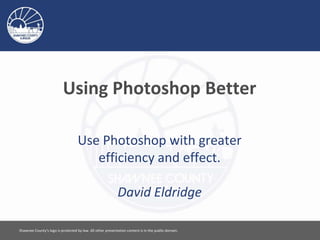
Using Photoshop Better
- 1. Using Photoshop Better Use Photoshop with greater efficiency and effect. David Eldridge Please feel free to use this document however you would like. Attribution is appreciated.
- 2. Introduction: Purpose/Flow • This presentation file is incomplete: – Light overview – Few pictures – Memory overload • Key in on your tasks Please feel free to use this document however you would like. Attribution is appreciated. [ 2 ]
- 3. Overview • Tools • Modifiers • Single-Key Shortcuts • Combinations • Actions • Mouse Combinations • Layer Work • Additional Interest Please feel free to use this document however you would like. Attribution is appreciated. [ 3 ]
- 4. Tools • Many Keyboard Shortcuts are One-handed: – M: Marquee: (↑: Ellip/Rect || Vert/Horiz 1px line) – L: Lasso: (↑: Plain/Poly/Magnet) – V: Move – W: (↑: Quick Selection Tool/Magic Wand) – I: (↑: Eyedropper/Color Sampler/Ruler/Note/Count) Please feel free to use this document however you would like. Attribution is appreciated. [ 4 ]
- 5. Tools: Continued • Many Keyboard Shortcuts are One-handed: – J: ‘Heal’: (↑: Spot Healing Brush/Healing Brush/Patch/Red Eye) – B: Brush: (↑: Brush/Pencil/Color Replacement) – G: ‘Paint’: (↑: Paint Bucket/Gradient) – T: Type: (↑: Horizontal Type/…/…/…) Please feel free to use this document however you would like. Attribution is appreciated. [ 5 ]
- 6. Modifiers: Alt[A] • Alt+Click: – When making a selection, the beginning point becomes the center. – When modifying a selection it’s subtractive. • Click, Alt: – When making a selection, the beginning point becomes the center. Please feel free to use this document however you would like. Attribution is appreciated. [ 6 ]
- 7. Modifiers: Shift[S] • Shift+Click: – When making a selection, the proportions are constrained to equivalence (squared). – When modifying a selection it’s additive. • Click, Shift: – When making a selection, the proportions are constrained to equivalence (squared). [ 7 ]Please feel free to use this document however you would like. Attribution is appreciated.
- 8. Modifiers: Ctrl[C] • When in selection mode, it causes the pointer to act more like the move tool [ 8 ]Please feel free to use this document however you would like. Attribution is appreciated.
- 9. Modifiers: Space • (Technically, not a modifier, but…) • When making a selection, space allows moving • space is like the hand tool when you are not making a selection [ 9 ]Please feel free to use this document however you would like. Attribution is appreciated.
- 10. Single-Key Shortcuts • D: Change colors to black (fore) and white (back) • X: Swap Fore- and Background colors • Z: Zoom (better to use [C]= or [C]-) – Ctrl+= looks like Ctrl++, but isn’t – Technically, Ctrl++ aka Ctrl+Shift+= is something else Please feel free to use this document however you would like. Attribution is appreciated. [ 10 ]
- 11. Single-Key Shortcuts • F: Full Screen • Tab: Toggle the tools and tabs • [ OR ]: Contract or Expand (brush) • 01-00,1-0: Change opacity (tool or layer) – 01,02…50…99,00: 1,2…50…99,100% – 1,2,5,9,0: 10,20,50,90,100% Please feel free to use this document however you would like. Attribution is appreciated. [ 11 ]
- 12. Combinations • Ctrl+A/C/X/V: Select All, Copy, Cut, Paste • Ctrl+R: Toggle Rulers • Ctrl+J: Duplicate Layer • Ctrl+T: Transform Layer • Ctrl+Alt+Shift+N: New Layer w/o dialog box • Ctrl+Delete w/selection: Fill (w/background) • Alt+Delete w/selection: Fill (w/foreground) Please feel free to use this document however you would like. Attribution is appreciated. [ 12 ]
- 13. Combinations: More • Ctrl+I: Invert selection colors • Ctrl+Shift+I: Invert selection • Ctrl+D: Select None • Ctrl+H: Hide guides, selection (marching ants), … • Ctrl+Shift+C: Copy merged • Ctrl+(Alt+)=/-: zoom and more Please feel free to use this document however you would like. Attribution is appreciated. [ 13 ]
- 14. Mouse Combinations • Ctrl+Alt+Shift+N: New Layer w/o dialog box • Ctrl+Alt+Scroll Wheel[↑,↓]: Zoom in, out • Alt+Click: (in ‘fill’ modes) samples color to the foreground palette • Drag Click for speedy visibility toggling Please feel free to use this document however you would like. Attribution is appreciated. [ 14 ]
- 15. Layer Tab Work • Ctrl+Click thumb…/…mask: Load as selection • Drag layer(s) into New: make copy of layer(s) • Ctrl+Alt+Drag…: Copy layer style/mask to new layer • “Convert to Smart Objects” Please feel free to use this document however you would like. Attribution is appreciated. [ 15 ]
- 16. Layer Tab Work: More • Double click thumbnails: – Vector Smart Objects: opens original in editor – Bitmap: layer style dialog – Background: new layer from background dialog – Fill/Adj. Layers: settings dialog – Text: select in edit mode • Double click captions: rename layer • Double click right side: layer style dialog • Ctrl+/Shift+Click (on caption): selects many layers Please feel free to use this document however you would like. Attribution is appreciated. [ 16 ]
- 17. Additional Interest • Create New Docs and Snapshots from History • Use actions to save time • Use actions in batches to save more time • Use drag controls for opacity, sizes, etc. • Use tool settings for more control • “Crop” trims; “Canvas Size…” doesn’t • Drag Rulers, Swap units, Use your imagination Please feel free to use this document however you would like. Attribution is appreciated. [ 17 ]
- 18. Conclusion: Last Things • We covered tons • There’s much more • Consider teaching us Please feel free to use this document however you would like. Attribution is appreciated. [ 18 ]
- 19. Questions? Please feel free to use this document however you would like. Attribution is appreciated. [ 19 ]
- 20. Questions? • No? Good. Please feel free to use this document however you would like. Attribution is appreciated. [ 20 ]
- 21. Resources and Tools • Shortcuts: tr.im/PsCuts Please feel free to use this document however you would like. Attribution is appreciated. [ 21 ]
- 22. Contact • Please send any more questions to – david@socklint.com – 785.783.4755 – j.mp/rgum Google+ • For this presentation visit goo.gl/SorQJ Please feel free to use this document however you would like. Attribution is appreciated. [ 22 ]
