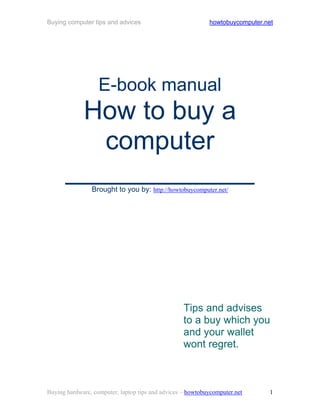
How to Buy Computer Manual - Buying computer hardware - Mac, laptop, Motherboard, processor, memory,
- 1. Buying computer tips and advices howtobuycomputer.net E-book manual How to buy a computer _____________ Brought to you by: http://howtobuycomputer.net/ Tips and advises to a buy which you and your wallet wont regret. Buying hardware, computer, laptop tips and advices – howtobuycomputer.net 1
- 2. Buying computer tips and advices howtobuycomputer.net Content INTRO FOR WHAT WILL COMPUTER BE USED o For what will it be used? o Do i need desktop or laptop? o How much money will i spend on new buy? o Mac or PC? COMPUTER AND ITS CHARACTERISTICS o Motherboard, processor, memory, hard drive, CD-ROM drive, video card, case, sound card LAPTOP o Motherboard, processor, memory, hard drive, CD-ROM drive, video card, case, sound card OTHER COMPONENTS AND HARDWARE o Printer, speakers, mouse, keyboard, monitor CHOOSING THE RIGHT SOFTWARE BUYING: WHERE, HOW? Buying hardware, computer, laptop tips and advices – howtobuycomputer.net 2
- 3. Buying computer tips and advices howtobuycomputer.net INTRO Nowdays we can find computer in almost every home. Computer technology is developing very rapidly and it makes quite a difficult decision when buying one. Almost all readers of this manual have probably met with problems as: How to decide on the new buy? Which characteristics are important? And also very important: how much money will it take to satisfy my needs. A lot of questions which are difficult to answer and for a normal person not quite important. So we let our friends to decide on our buy, which is not always the best choice. In this manual we will provide you with some of the best information, which will hopefully help you to your best buy. We’ve helped thousands, now it is Your turn. Buying hardware, computer, laptop tips and advices – howtobuycomputer.net 3
- 4. Buying computer tips and advices howtobuycomputer.net For what will computer be used? A lots of users do not know a lot about hardware characteristics. But when buying one, that is the most important thing to know. To know how good and fast computer we really need we first have to ask ourselve a few questions: 1. For what it will be used? Will we use it for office work, listening to music, watching movies, playing games or just for surfing on the web. Computer characteristics, its quality and the prices are proportionally. If it will be used for playing games, graphical forming, making of videos, or other things that need a lot of memory and a good video card, than we have to look after better and more expensive computer. In other cases mentioned above, for example quality of the video card (which is one of expensive components) is not so important. Also other components do not need to be so “good”. At your wish you must decide only for the hard drive, which is important if you want a lot of space. 2. Do i need a laptop or a desktop? Desktops are less expensive, while laptops are more expensive due to size. Desktops are computers which we use on our desktops and are not mobile. Laptops are quite the opposite, we can use them where ever we want, because they are light weight and can be carried around. Before we decide what we need we have to look also from financial perspective. Laptops are twice as expensive as desktops, which is very important. Try to figure it out what you really need. 3. How much money will we need for computer? Nowdays computers are getting cheaper and cheaper, but they are still worth a lot of sweat in the office to afford one, so we need to think it through very carefully. Often it is better to buy a bit better and a bit expensive computer, so it is still good after a year or two. Why good? So programs and other tasks are performed without crashing or that your work is not slowed down by slow working system. Technology is developing very fast, so what you buy today is tomorrow “old”. So you have really to think about what you really need. Buying hardware, computer, laptop tips and advices – howtobuycomputer.net 4
- 5. Buying computer tips and advices howtobuycomputer.net But when buying a better computer you may get enthusiasm for new things like graphic designing etc. Mac or PC? There will always be two sides of people who will claim that Mac or PC is better. Apple Macintosh or Personal Computer are two different companies, which both developed a very good system. They are both very successful, so there is no way that someone can say one is better than the other. It is you choice wether to use Mac or PC. COMPUTER AND ITS CHARACTERISTICS While reading catalogs or choosing computer in a store, and when talking with someone who knows a lot about computers, we can notice a lot of different words which are common in computer language. Let’s take an example which we can find in magazines, television and internet: Desktop computer: Motherboard Asus P5KC Processor Intel Core 2 Quad Q9300 2,50 GHz, 6MB Memory 2GB DDR3 1333 MHz Hard drive 750GB, 7200rpm, SATA2, 32Mb DVD-recordable drive 20x/DVDRW+/-, DUAL, SATA Video card GeForce EN9600GT 512MB DDR3 Case Chieftec BH-01B-B-SL, 550W Low noise Sound card - Motherboard Buying hardware, computer, laptop tips and advices – howtobuycomputer.net 5
- 6. Buying computer tips and advices howtobuycomputer.net Just as any mother is the best to nourish and knows how to take the complete care of her baby; in a computer device the motherboard plays the just right role of supplying the necessary components for the perfect functioning of the system. Since motherboard is the most important circuit board of any computer you need to know how to find out the best motherboard for your system. Some good motherboards When you are going to buy the best motherboard for your system price is very vital. You can choose either the board with great graphics or you can prefer concrete functioning rather than graphics quality. When the priority is the great performance of the motherboard with satisfactory graphics, the Asus motherboard of the ‘M2A-VM’ is good also available at the affordable price of seventy dollars. With this you have the opportunity of using the good quality AMD processor though not the most recent AM2+. From this board you can get the six aboard channel audio, DDR2-800 till 8GB, ten USB ports, and incorporated ATI Radeon can give consent to twin monitors. For AMD motherboards, Asus won’t dishearten you as they always keep the promise of the best performance for the high quality graphics card; memory as well as CPU is fast. And for such good performance you can get ‘Asus M3A32-MVP Deluxe’. The 220 dollars priced board has compact features of double PCI-E slots, six PCI-E x1 ports, ten USB ports, DDR2-1066 of up to 8 gigabytes, HD audio and many more. When you are looking for motherboards for some lesser price around 180 dollars ‘Gigabyte GA-MA790FX-DS5’ is also wonderful. The features found are six USB ports, two PCI-E slots, DDR2 1066 of up to sixteen gigabytes, six USB ports, and also six SATA ports. For the best motherboard the ‘Asus Maximus Extreme’ is a great choice when you are willing to pay the high price for motherboard. The functioning of the powerful CPUs from Intel is greatly supported by the motherboard from Asus. It has the features of SLI, processors of Intel Extreme, six USB ports, 8GB of DDR2-1333 and six connections for SATA. Other proficient motherboards are of Gigabyte Model GA-G31M-S2L at 65 dollars or less, the Gigabyte GA-X38-DQ6 for at 199 dollars, Biostar TForce TF7050-M2 available for 80 dollars and apart from these you can easily find lots more varieties of motherboards when you are searching for the motherboards on the internet. What should you look for in your motherboard? Buying hardware, computer, laptop tips and advices – howtobuycomputer.net 6
- 7. Buying computer tips and advices howtobuycomputer.net The main elements that make up the motherboard are the CPU or the processor, the socket for the motherboard, bus speed, chipset, system memory, bus speed, peripherals like printer, keyboard, mouse etc and you must get the motherboard which is compatible for supporting all the components well. So selecting the best motherboard can be a perplexing task. So it is better to get the proper ideas about the different motherboards and read about the reviews which can be a good guide for buying. - Processor (CPU) One of the most important components in our system provides us with speed for managing all the processes. We need to choose between AMD and Intel processor. These two companies are selling the best processors on the market. ____________________________________ Typically it will say the brand, model and speed of the processor in the spec sheet, but the marketing information may only list its speed rating. This makes it very difficult to determine how good a machine is. They even work different on the different computers. If you look for processor which is cheap and old, but it will run the internet or your Microsoft Office Word program then choose from these: AMD Athlon 64 X2 5600+ and higher (Socket AM2) AMD Phenom X3 8450 and higher Intel Core 2 Duo E4300 to E4700 Intel Core 2 Duo E6550 and lower Intel Core 2 Duo E7200 and higher Intel Pentium E5200 Intel Pentium Dual-Core E2200 to E2220 If you look for middle processors with which your work will be fast and sufficient choose between these: AMD Phenom X4 9650 and higher Intel Core 2 Duo E6750 and higher Intel Core 2 Duo E8100 to E8600 Intel Core 2 Quad Q6600 to Q6700 Intel Core 2 Quad Q9300 to Q9550 Buying hardware, computer, laptop tips and advices – howtobuycomputer.net 7
- 8. Buying computer tips and advices howtobuycomputer.net But if you have some serious work to do on computer or play games which take a lots of processors speed then look for these: Intel Core 2 Extreme QX6850 Intel Core 2 Extreme QX9650 and Higher Intel Core 2 Quad Q9650 - Memory (RAM) Also a very important component, it sends the message to the processor how to manage the orders which we gave to computer. _____________________________________ There is never enough RAM. How much you need is relevant. If you play games which take a lot of ram or other memory consuming processes then you need a lot of it. Minimum amount is 1GB, middle 2GB and the best is from 4GB above. The type is also important. DDR2 and now DDR3 are the most common nowdays. Here are some RAM-s from slowest to fastest: DDR2 400 MHz or PC2-3200 DDR2 533 MHz or PC2-4200 DDR2 667 MHz or PC2-5300/PC2-5400 DDR3 800 MHz or PC3-6400 DDR2 800 MHz or PC2-6400 DDR3 1066 MHz or PC3-8500 DDR3 1333 MHz or PC3-10600/PC3-10666 DDR3 1600 MHz or PC3-12800 The speed also very important. Why would we need a big capacity if it wouldn’t fill up enough fast. Memory can be upgraded very easily so do not bother buying too much or too expensive. - Hard drive Buying hardware, computer, laptop tips and advices – howtobuycomputer.net 8
- 9. Buying computer tips and advices howtobuycomputer.net When choosing one there is only to look after speed and capacity. For normal work you need at least 250GB of space and in terms of speed there are hard drives running with 7200rpm and some with higher performance at 10000rpm. Most use ATA or IDE connection with computer. ____________________________________ So what you want to get? Word Processing: 160+ GB, 7200rpm Web Surfing: 160+ GB, 7200rpm Light Gaming: 250+ GB. 7200 rpm Heavy Gaming: 360+ GB, 7200 rpm Digital Music: 500+ GB, 7200 rpm Graphics Editing: 500+ GB, 7200 rpm Digital Video: 750+ GB, 7200 rpm If you look from this perspective: common mp3 song uses 5mb os space, common video from 700mb to 1,5GB. ATA and IDE are quite similar, their only difference is that the ATA drive is easier to install, and has less cables. - Optical drives (CD/DVD) Todays best buy is a multi-format DVD burner which supports +R/RW and –R/RW. Its speed should be at least 16× and it should support dual or double layer media writing. If you don’t need DVD recorder than choose CD- RW/DVD combo drive with at least 24× speed. ____________________________________ The major difference between the drives is how much space they can handle. CD has 700MB of space, DVD 4,7GB and BlueRay the newest format will have a lot more space but is currently very expensive. Here are also two ways of connection to the computer with SATA and IDE connection. The only limit with writing DVD-s or CD-s is in speed, but if your don’t use the burner all the time than don’t mind taking a bit slower writer. - Video card Buying hardware, computer, laptop tips and advices – howtobuycomputer.net 9
- 10. Buying computer tips and advices howtobuycomputer.net The computer needs addition of value for enhanced performance so that accomplishment of our task becomes much faster. Upgrading the RAM is not a difficult task and this does not quite require any professional help. Upgrading the computer memory is easy especially with most of the primary memory used these days being DDR or DDR2, though there are other options available too. If you learn how to install DDR or DDR2 modes then it is helpful in learning upgrading the RAM and it is cost effective also. Also both the processes give a better idea about the internal part of the computer. You can have more than 2048 MB of memory which is quite common nowadays. Buying the new RAM You can use the tools of antistatic wrist strap; screwdriver of Large Phillips and with some medium standard of expertise you can easily complete the task within one hour. If you already know the configuration of your computer then you shall know how much RAM is present in your system. Otherwise you can know it whiles the machine starts up as it will appear at the screen or even from the BIOS. While you are purchasing the new RAM best quality and compatibility, both are the important factors for your system and you can learn about those through some simple research from the internet. RAM slot and installation After you are ready with the new RAM now you will have to install it to your motherboard. You will have to cut off any electric connections to the system. Locating the RAM slot on the motherboard is easy. It is always advisable to study your motherboard manual provided by the manufacturer as it will be the best guide to locate the slot. Usually you can put the new RAM in the empty module but if the slots are occupied you will have to remove the old. You will see that the slots have clips on both the ends which lock the RAM. Such clips for locking include an aperture which is known as groove. You shall slide the RAM unit amid the groove and the memory shall be laid in the opening. But the lock clips will still remain open. Actually till now the RAM is just positioned at the entrance and for the full insertion you will have to tactfully apply some uniform force with the fingers at both sides. The process of installation will be complete when you will not be able to see the gold colored connectors at the bottom of the memory unit and the catch clip will close by the side of the unit ends. Concluding steps Buying hardware, computer, laptop tips and advices – howtobuycomputer.net 10
- 11. Buying computer tips and advices howtobuycomputer.net Now without putting the cabinet back start the computer to see whether the new added amount of memory is being displayed. If any error is found like unrecognizing of the new RAM or locking of the system then again disconnect to recheck the steps for installation of the memory. Start again the machine to see the results. If the problem persist you must call for some professional support. - Cases You may choose from many shapes and colors of cases nowdays. You should buy one which can help you get some modern look to your room. _______________________________________ In case that you will use overclocking for getting better results and more sufficient frequencies from CPU than you should look after a case which provides some cooling and a good ventilation. - Sound card There is a sound card mounted on your motherboards but if you are looking for a better quality of sound or even record sounds you should buy a better sound card. _________________________________________ If you want a nice sound from Dolby surround system with 5.1 system of speakers than you should look for a better sound card. Choose one with 6 entrances. - Laptop Laptop computers are basically an alternative to desktop computers. They have larger screens, are more powerful, have faster processors and are portable. The best thing about any laptop is this portability element. You can carry it anywhere; Buying hardware, computer, laptop tips and advices – howtobuycomputer.net 11
- 12. Buying computer tips and advices howtobuycomputer.net it is just like a walking desktop computer. Smaller versions of laptops are the notebooks and they are easier to carry around. Today there are many laptops available in the market and you will have to be precise in exactly what you want. If you can do without the newest cutting edge techies then do away with them. They are an added jargon if you are not going to use them. But one thing that you need to keep in mind is that you will not have a choice of getting the parts you want. Unlike a desktop computer, laptops are compact and have only those things which the manufacturer is willing to supply you. Therefore it is a rule that when you buy a laptop, get one from a branded company. This will ensure that the parts inside are not fake or of poor quality. Usually every brand has different laptops depending on the combination of the processor speed and RAM. It is best to select you processor size and then see which other options you want. Intel processors are the best in this regard and you must get Intel for your laptop. 1. Pricing for this will be around and above of twelve hundred dollars and be ready to spend more. Moving on to the screen size, you will have to choose that for yourselve. It depends on how much strain your eyes can take; anything lower than a fifteen inch screen is not recommended. Get a 1GB memory as it will be the best to run everything from Windows Vista to Windows XP. You can go for a RAM of lower size but your laptop will become incredibly slow and these basics will help make it work faster. The hard drive is another issue that you should look at. If your work requires you to store a lot of data then a big hard drive is a necessity. However, if your work is mostly internet based with not much physical storing of data involved then a lower hard disk will be fine. But make sure that it is a minimum of 40GB to start with. Other than this DVD’s will do all the other storage. 2. Another must have is a DVD writer. Your work may not involve writing much stuff but you might require writing at some point and then not having a writer will cost you much pain. So get a writer, even if additional cost is involved, and say thanks to you. Other accessories like a Bluetooth port or a wireless port is worth having. If you need them for your work then get them otherwise keep them, you can use them at any time. But, your laptop will surely cost a minimum of thousand dollars if you want a decent one. Laptops are available for six hundred dollars also but they will not be so great and so efficient. However it is entirely dependant on the type of work you are going to do in it. So, keeping these considerations in mind get the laptop which suits your work and purpose. Special things at laptops Laptops have the same components as desktop computers, we only need to look after some components: Buying hardware, computer, laptop tips and advices – howtobuycomputer.net 12
- 13. Buying computer tips and advices howtobuycomputer.net - Battery If you go on the road where is no electricity you need a good battery so that your laptop will work without it. - Modem, PC-CARD, web card You need at least one of this components so your computer can be connected to the internet. - Weight If you are planning to carry your laptop around in a backpack you should look after the weight of the laptop. OTHER COMPONENTS AND HARDWARE Printer We divide printers in two ways of working: Ink Jet is often used at home because it represents a cheaper way to print. Laser printer is used at companies because it is faster and it manages to get better quality, but it is also a lot expensive. Resolution is mesaured in dots per inch. So the quality of the colour pictures will depend on the printers resolution, so it is very important that if you are buying one that it produces 4800×1200DPI for size A4. Buying hardware, computer, laptop tips and advices – howtobuycomputer.net 13
- 14. Buying computer tips and advices howtobuycomputer.net Speed is dependent from the picture, colorful pictures are printed slower than black and white text. Also Laser printers are a lot faster. You need to think about the frequency of use. Because the less expensive printers use a less expensive ink. So think carefuly. If you print 100+ pages per month you should consider a expensive and better printer. Monitor LCD buying guide, As you decide about getting some brand new computer set or even when you are trying to change your old computer set think on the subject of latest LCD monitors as they are of great advantage. Also the LCD screens look much more sleek and gorgeous than the desktop screens. It is true that deciding is easier task than carrying out the decision. Best buy now days is a LCD monitor. Prices are lowering, magnetic radiation is lower, its size is smaller than the older CRT monitors, it uses less energy and it is better for your eyes etc. A lot of reasons why to buy LCD. You have to think about the price, brand, quality and many other relevant points. There are different kinds of LCD monitors and each is different from one another giving separate performances. You have to consider the different aspects like the specifications which will help you in the nature of your work like viewing movies, playing computer games, doing project works etc. Since you are going to pay your hard earned money you need to assess all the considerable aspects before investing on the machine. You must study the reviews of the available brands before actually buying them. This will give you an idea of the product and its positive and negative sides. When choosing the wright monitor you must consider some specifications: The monitor of the computer is a very essential part and the type of your work is a major deciding factor for buying the LCD monitor for your computer. For professional people doing graphical art works, Photoshop works or the photographers the specifications needed is quite high for getting a better work quality. They will require widescreen at the screen size of twenty inches coming with the display resolution of minimum 1600×1200, the higher the better and the Buying hardware, computer, laptop tips and advices – howtobuycomputer.net 14
- 15. Buying computer tips and advices howtobuycomputer.net connectivity is DVI. If you are buying for normal usage you can buy the LCD screen which is sized between seventeen to twenty inches; has VGA/ DVI connectivity; 1280×1024 of natural resolution; 8ms of reaction time; and the ratio for contrast is 450:1to 500:1. On the other hand when you are thinking of buying the device for great gaming and watching movies you will have to get some higher specifications like the presence of widescreen otherwise the movies will be shown with portions cut off; the screen having DVI connectivity must be as a minimum of nineteen inches with a high resolution or at least 1600×1200 or minimum 1280×1024 and the time for response at lesser than 8ms. In short words: 1. Contrast ratio: It means that the monitor will have deeper black and white color. 2. Viewing angles: LCD monitors produces a small shade, which can be seen if we look it from a different angles, so if you are not looking straight into a monitor this is a thing to consider. 3. Response time: For serious gamers this is essential, a few milliseconds can make a difference when playing an online game. Also consider the connectors: look what kind of connector you have on your graphic card. HMDI and Display port are quite common now days. 4. Aspect ratio: The standard wide and height is measured in inchs. Aspect ratio is ratio of how the picture is displayed. Standard proportion is 4:3 but newer HD movies are filmed in 16:9 ratio. 5. Luminance: Measuring the brightness of the monitor is important also, measure of 200-250 or ever more is consider to be a good buy. 6. Resolution: Resolution tells us how many pixels can be displayed at once. The bigger the resolution is better the details of the picture will be. Choosing the size is your choice. Bigger it is, more expensive it is. For film enthusiasts we recommend at least 30'' for maximum comfort when watching movies. Here are some standard sizes with resolution: 14-15": 1024x768 (XGA) 17-19": 1280x1024 (SXGA) Buying hardware, computer, laptop tips and advices – howtobuycomputer.net 15
- 16. Buying computer tips and advices howtobuycomputer.net 20"+: 1600x1200 (UXGA) 17" (Widescreen): 1280x800 (WXGA) 19" (Widescreen): 1440x900 (WXGA+) 20" (Widescreen): 1680x1050 (WSXGA+) 24" (Widescreen): 1920x1200 (WUXGA) 30" (Widescreen): 2560x1600 Where should you buy it? There are many online stores which provide you save purchase and quick delivery. Not only that you don't need to go to the store to buy it but there are a lot cheaper offers on the internet. Best companies that sells LCD monitors are: Samsung, HP, Acer... Profound idea of the specifications If you can’t understand why the specifications are necessary you can read further. The screen sizes mentioned are important as if your screen has a big size then you can get an enhanced view of either the movies or games or the web pages along which the resolution of the screen is related. The widescreen will not cut the pictures from borders. The native resolution will allow you a natural quality and detailed picture. The connectivity provides connections to other parts of the computer. DVI connectivity is better for the latest machines. The brighter the computer it becomes visually better. The normal use requires more than 200 cd/m2. Response time is for the refreshing time required by the monitor that should not be high and the contrast ratio tells about the variation in range among darkest and brightest. Keyboard Find out what you want on you keyboard? Maybe some extra buttons or shortcuts or even a mini LCD monitor. Today we can find also a different kind of keyboards: ergonomic, they are suppose to be better for our hands, try one in your nearest computer store. Price often shows the quality of the component. But do not buy what you don’t really need. Also watch out that your keyboard is compatitable with your system trough USB or other connectors. Buying hardware, computer, laptop tips and advices – howtobuycomputer.net 16
- 17. Buying computer tips and advices howtobuycomputer.net Mouse Buy an optical or laser mice. For those who are in fore some serious gaming i would suggest a laser mice, for others optical because it is less expensive but enough good that you wont see the difference Compare prices, and the number of buttons is your choice. Speakers Speakers will provide you with quality sound so it is smart to test some before you buy them. Choose what you need. High quality movie sounds can be much more fun with 5.1 sound system, others should look for 2.1 systems which are less expensive. You should decide how much power and quality you really need. Software When buying computer you definitely need some software to run it. You need an operation system. Vista from Microsoft is a good choice but it is also expensive. Maybe you should try Linux which is free to use, but you should know a lot about computers because it is a bit different. Beside the operating system we need also programs for music, video, text writers etc. Today there is a lot of free programs on the internet so this expense can be avoided. They are named: open source programs. You can find them on your favorite web search page www.google.com For instance: an expensive program Microsoft Office has an open source program which is very similar to it: Open Office. Buying: where? How? Now we know what we want to have and how much money will we spend for the new system. Buying hardware, computer, laptop tips and advices – howtobuycomputer.net 17
- 18. Buying computer tips and advices howtobuycomputer.net Now it is time to choose between web providers which are selling the system which we want. Here is a very good advice: LOOK THE COMPETITION. Internet is a very good tool to compare prices in different stores with just a few clicks. Choose the one which has the best price and the best terms of buying (post price and guarantee). Take your time and don’t rush. Buy in web stores which have reputation and read forums for and troubles that other users may have. But you can also go to your nearest computer store but there you wont have such good control over the competition. Should i buy guarantee? Sure, in case if you don’t know a lot about computers. For any information regarding this manual please contact us at: howtobuycomputer@gmail.com This manual should not be copied without the permission of our team, for that matter please contact us. Please see our offer on http://howtobuycomputer.net and our forum http://howtobuycomputer.phpbb3now.com/ for further assistance. Thank you for reading, Yours sincerely Team of howtobuycomputer.net Buying hardware, computer, laptop tips and advices – howtobuycomputer.net 18