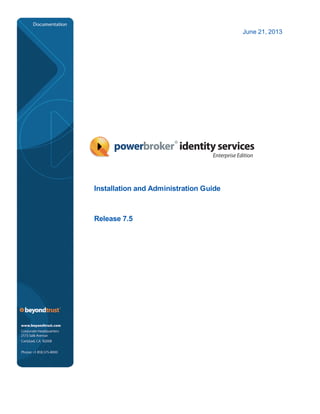
PBIS Installation and Administration Guide
- 1. June 21, 2013 Installation and Administration Guide Release 7.5
- 2. Revision/Update Information: June 21, 2013 Software Version: PowerBroker Identity Services Enterprise Edition 7.5 Revision Number: 2 COPYRIGHT NOTICE Copyright © 2013 BeyondTrust Software, Inc. All rights reserved. Use of this software and/or document, as and when applicable, is also subject to the terms and conditions of the license between the licensee and BeyondTrust Software, Inc. (“BeyondTrust”) or BeyondTrust’s authorized remarketer, if and when applicable. TRADE SECRET NOTICE This software and/or documentation, as and when applicable, and the information and know-how they contain constitute the proprietary, confidential and valuable trade secret information of BeyondTrust and/or of the respective manufacturer or author, and may not be disclosed to others without the prior written permission of BeyondTrust. This software and/or documentation, as and when applicable, have been provided pursuant to an agreement that contains prohibitions against and/or restrictions on copying, modification and use. DISCLAIMER BeyondTrust makes no representations or warranties with respect to the contents hereof. Other than, any limited warranties expressly provided pursuant to a license agreement, NO OTHER WARRANTY IS EXPRESSED AND NONE SHALL BE IMPLIED, INCLUDING WITHOUT LIMITATION THE WARRANTIES OF MERCHANTABILITY AND FITNESS FOR USE OR FOR A PARTICULAR PURPOSE. LIMITED RIGHTS FARS NOTICE (If Applicable) If provided pursuant to FARS, this software and/or documentation, as and when applicable, are submitted with limited rights. This software and/or documentation, as and when applicable, may be reproduced and used by the Government with the express limitation that it will not, without the permission of BeyondTrust, be used outside the Government for the following purposes: manufacture, duplication, distribution or disclosure. (FAR 52.227.14(g)(2)(Alternate II)) LIMITED RIGHTS DFARS NOTICE (If Applicable) If provided pursuant to DFARS, use, duplication, or disclosure of this software and/or documentation by the Government is subject to limited rights and other restrictions, as set forth in the Rights in Technical Data – Noncommercial Items clause at DFARS 252.227- 7013. TRADEMARK NOTICES PowerBroker, PowerPassword, and PowerKeeper are registered trademarks of BeyondTrust. PowerSeries, PowerADvantage, PowerBroker Password Safe, PowerBroker Directory Integrator, PowerBroker Management Console, PowerBroker Desktops, PowerBroker Virtualization, PowerBroker Express, PowerBroker Databases, PowerBroker Windows Servers, PowerBroker Windows Desktops, and PowerBroker Identity Services are trademarks of BeyondTrust. ssh® is a registered trademark of SSH Communications Security Corp in the United States and in certain other jurisdictions. The SSH logo, Tectia and tectia logo are trademarks of SSH Communications Security Corp and may be registered in certain jurisdictions. This application contains software powered by PKAIP®, the leading solution for enabling efficient and secure data storage and transmission. PKAIP® is provided by PKWARE, the inventor and continuing innovator of the ZIP file format. Used with permission. FICTITIOUS USE OF NAMES All names of persons mentioned in this document are used fictitiously. Any resemblance to actual persons, living or dead is entirely coincidental. OTHER NOTICES If and when applicable the following additional provisions are so noted: The PowerBroker Identity Services Open software is free to download and use according to the terms of the Limited GPL 2.1 for client libraries and the GPL 2 for daemons. The licenses for PowerBroker Identity Services Enterprise and for PowerBroker Identity Services UID-GID Module are different. For complete information on the software licenses and terms of use for BeyondTrust products, see www.beyondtrust.com.
- 3. Contents I. Preparing for PBIS Deployment 1 Introduction to PBIS Enterprise 2 PBIS Overview 2 PBIS Components 3 Task Road Map 4 PBIS Feature Review 6 PBIS Agent 6 Services 6 PBIS Registry 12 Ports and Libraries 12 Caches and Databases 12 Time Synchronization 14 Using a Network Time Protocol Server 15 Automatic Detection of Offline Domain Controller and Global Catalog 15 UID-GID Generation in PowerBroker Cells 16 Cached Credentials 16 Trust Support 16 Integrating with Samba 19 Supported Platforms 19 SELinux Support 19 Storage Modes 20 Directory Integrated Mode 20 Schemaless Mode 21 Key Differences 23 Pros and Cons of the Modes 24 PowerBroker Cells 25 Types of Cells 26 How Cells Are Processed 27 Cell Design 28 Using Multiple Cells 30 Linking Cells 30 Managing Cells with Cell Manager 31 Migrating Users to Active Directory 31 Migrating NIS Domains 31 Finding Orphaned Objects 32 Planning Your Installation and Deployment 33 Installation and Provisioning Overview 33 Planning Your Deployment 34 Best Practices for Modes, Cells, and User Rights 35 Number of Cells 35 PBIS Enterprise Installation and Administration Contents BeyondTrust® June 21, 2013 3
- 4. Storage Mode 35 Migrating Cells 35 User Rights 35 Pre-stage Unix Computer Accounts 36 Best Practices for Windows 36 PBIS Enterprise Tools Best Practices 36 Active Directory Best Practices 37 Reporting Tools Best Practices 37 Group Policy Best Practices 38 Best Practices for Unix, Linux, and Mac OS X 40 AIX Best Practices 40 Linux Best Practices 40 Mac OS X Best Practices 41 Solaris Best Practices 41 Unix Applications Best Practices 42 Account Management Best Practices 42 Best Practices for Operations 43 SSH Logons 43 Lookups and Configuration 43 Operating System Patching and Upgrades 43 II. Installing and Provisioning PBIS 44 Installing the Management Console 45 Requirements 45 Microsoft Management Tools 45 Administrator Privileges 46 Active Directory Requirements 46 Windows Requirements for the Console 46 Requirements to Run PBIS in Directory Integrated Mode 47 Networking 47 Replication 47 Supported Platforms and Applications 48 Install the BeyondTrust Management Console 48 Run the Initialization Wizard 50 Configuring Clients Before PBIS Agent Installation 51 Configure nsswitch.conf 51 Configure resolv.conf 52 Configure Firewall Ports 52 Extend Partition Size (IBM AIX) 52 Increase Max User Name Length (IBM AIX) 53 Installing the PBIS Agent 54 Install the Correct Version for Your Operating System 54 Checking Your Linux Kernel Release Number 55 PBIS Enterprise Installation and Administration Contents BeyondTrust® June 21, 2013 4
- 5. Package Management Commands 55 Requirements for the Agent 55 Environmental Variables 55 Patch Requirements 56 Other Requirements for the Agent 57 Additional Requirements for Specific Operating Systems 58 Install the Agent on Linux or Unix with the Shell Script 58 Install the Agent on Linux in Unattended Mode 59 Install the Agent on Unix from the Command Line 59 Install the Agent on a Mac OS X Computer 60 Install the Agent on a Mac in Unattended Mode 61 Install the Agent in Solaris Zones 62 Upgrading Your Operating System 64 Configuring SELinux 64 Installing SELinux on Unsupported Platforms 64 Configuring SELinux After Installing 65 Configuring Clients After PBIS Agent Installation 66 Modify Settings with the Config Tool 66 Add Domain Accounts to Local Groups 67 Configure Entries in Your sudoers Files 68 Check a User's Canonical Name on Linux 69 Set a sudoers Search Path 69 AIX: Create Audit Classes to Monitor Events 70 Joining an Active Directory Domain 72 Privileges and Permissions 73 Creation of Local Accounts 73 Join Active Directory from the Command Line 75 Before Joining a Domain 75 Join a Linux or Unix Computer to Active Directory 75 Join a Mac Computer to Active Directory 76 Join a Linux or Unix Computer to an Organizational Unit 76 Join a Linux or Unix Computer to a Nested Organizational Unit 76 domainjoin-cli Options, Commands, and Arguments 77 Basic Commands 77 Advanced Commands 78 Configuration and Debugging Commands 83 Join Active Directory Without Changing /etc/hosts 84 Join a Linux Computer to Active Directory 85 Join a Mac Computer to Active Directory 87 Turn Off OS X Directory Service Authentication 89 Files Modified When You Join a Domain 89 Logging on with Domain Credentials 92 Log on with AD Credentials 93 PBIS Enterprise Installation and Administration Contents BeyondTrust® June 21, 2013 5
- 6. Log on with SSH 93 III. Administration 94 Using the Management Console 95 Start the BeyondTrust Management Console 95 Connect to a Domain 97 Run the Directory Integrated Mode Wizard 97 Running the Directory Integrated Mode Wizard 97 Changes Made by the Directory Integrated Mode Wizard 98 Replication in a Large Forest or in Multiple Domains 99 Add a Plug-In 99 Working with Cells 100 Create a Cell and Associate it with an OU or a Domain 100 Moving a Computer to Another Cell 102 Create a Default Cell 102 Associate a User with Cells 103 Add a Group to a Cell 103 Add a User to a Cell 104 Modify PowerBroker Cell Settings in ADUC 106 Link Cells 106 Delegate Control to Create Container Objects 108 Administering Cells with Cell Manager 109 Start Cell Manager 109 Delegate Management 110 Change Permissions of a Cell, Group, or User 111 Add a Cell 111 Give a User Access to a Cell 112 Give a Group Access to a Cell 113 Filter Cells 113 Connect to a Different Domain 113 Managing Users, Groups, and Computers 114 Create a User 114 Finding Users and Groups in ADUC 116 Provision a User with Linux or Unix Access 117 Provision a Group with Linux or Unix Access 119 Specify a User ID and Unix or Linux Settings 120 Apply Unix or Linux Settings to Multiple Users 122 Set a User Alias 123 Set a Group Alias 124 Set the Default Home Directory 124 Set the Home Directory for a Cell 125 Set the Home Directory for Multiple Users 125 Set the Home Directory for a Single User 126 PBIS Enterprise Installation and Administration Contents BeyondTrust® June 21, 2013 6
- 7. Set the Default Login Shell 126 Set the Login Shell for a Cell 126 Set the Login Shell for Multiple Users 127 Set the Login Shell for a Single User 127 Assign a Group ID 128 Disable a User 129 Improve MMC Performance When Accessing Settings in ADUC 129 Extend File Mode Permissions with POSIX ACLs 130 Prerequisites 130 Example 131 Using POSIX ACLs to Grant AD Accounts Access to Subversion 133 Using the Domain-Join Tool 134 Use PBIS with a Single Organizational Unit 134 Rename a Joined Computer 135 Rename a Computer Using the Command-Line Tool 136 Rename a Computer by Using the Domain Join Tool GUI 136 Removing a Computer from a Domain 138 NetworkManager: Use a Wired Connection to Join a Domain 138 Migrating Users to Active Directory 139 Migrate Users to Active Directory 140 Before Running the Migration Tool 140 Run the Migration Tool 140 Find Orphaned Objects 143 Migrate a User Profile on a Mac 143 Migrate a User Profile from the GUI 144 Migrate a User Profile from the Command Line 145 Customize the Migration Script 145 Leaving a Domain and Uninstalling the PBIS Agent 146 Leave a Domain 146 Remove the Computer Account in Active Directory 147 Remove a Linux or Unix Computer from a Domain 147 Remove a Mac from a Domain 147 Remove a Mac from a Domain from the Command Line 148 Uninstall the Agent on a Linux or Unix Computer 148 Using a Shell Script to Uninstall 148 Using a Command to Uninstall 148 Uninstall the Agent on a Mac 148 Using Smart Cards with PBIS 150 Smart Card Setup 150 Supported Linux Platforms 150 Prepare Active Directory for Smart Card Logon 150 PBIS Enterprise Installation and Administration Contents BeyondTrust® June 21, 2013 7
- 8. Prepare a Linux Computer for Smart Card Logon 151 Log on with a Smart Card 152 Smart Card Group Policy Settings 155 Managing PBIS Licenses 157 Create a License Container 160 Turn on Automatic Licensing 161 Import a License File 162 Assign a License to a Computer in AD 162 Manage a License Key from the Command Line 163 Check the License Key 163 Set a License Key 164 Release a License Key 164 Change the Type of License 165 Delete a License 165 Revoke a License 165 PBIS Reporting 166 Overview of the PBIS Reporting System 166 PBIS Data Collectors 166 Reporting Setup Preview 167 Requirements for the PBIS Reporting System 167 Configuring SQL Server 168 Install and Configure SQL Server 169 Create the LikewiseEnterprise Database 172 Install the PBIS Database Utilities 173 Planning SQL Server Database Security 174 Configuring MySQL 176 Create the LikewiseEnterprise Database 177 Install the PBIS Database Utilities 178 Customize Your MySQL Security Settings 179 Connecting the PBIS Console to the Database 180 Connect the PBIS Console to the Database 180 Verify That the Collector Processes Are Running 181 Run the Database Update Script 182 Run the Database Update Script from the Command Line 184 Configuring Computers to Forward Events to BTCollector 185 Configure Event Forwarding with Group Policy 186 Configure Event Forwarding with Local Settings 187 Cull Events from Syslog 187 Generate a Sample Report 188 Entitlement Reporting 189 Access Privileges by User 190 Access Privileges by Computer 190 Access Privilege Changes 190 Access Privilege Daily Changes 191 PBIS Enterprise Installation and Administration Contents BeyondTrust® June 21, 2013 8
- 9. Account Attribute Inconsistencies 191 Monitoring Events with the Operations Dashboard 191 Start the Operations Dashboard 192 Connect to a Database 193 Change the Refresh Rate 193 Configuring the PBIS Data Collectors 193 Configuring BTCollector Using the Shell Prompt 194 Configuring BTEventDBReaper Using the Shell Prompt 196 Using the Enterprise Database Management Plug-in 198 Connect to a Database 199 Change the Parameters of the Collectors 199 Configure the ACL for RPC Access 200 Archiving Events 200 Archive Events with the Console 200 Archive Events with the Command Line 201 Monitoring Events with the Event Log 202 View the Local Event Log 203 Event Types 205 Event Sources 207 Event Source IDs 207 Single Sign-On Using PBIS 211 How PBIS Makes SSO Happen 211 How to Implement SSO with PBIS 212 Enable PAM for SSH 213 Configure PuTTY for Windows-Based SSO 215 Configure PuTTY 216 Configure the Base Linux Computer in Active Directory 216 Configure Apache for SSO 218 Prerequisites 219 Configure Apache HTTP Server 2.2 for SSO on RHEL 5 221 Control Group Access with mod_authz_unixgroup 225 Configure Firefox for SSO 225 Configure Internet Explorer for SSO 227 Examples 229 Command-Line Reference 230 Manage PBIS Services (lwsm) 230 Modify Settings (config) 231 Start the Registry Shell (regshell) 231 Export the Registry to an Editor (edit-reg) 232 Change the Host Name in the Local Provider (set-machine-name) 232 Find a User or a Group 232 Find a User by Name 232 Find a User by UID 233 PBIS Enterprise Installation and Administration Contents BeyondTrust® June 21, 2013 9
- 10. Find a User by SID 234 Find a Group by Name 234 Find a Group by ID 234 List Groups for a User (list-groups-for-user) 235 List Groups (enum-groups) 235 List Users (enum-users) 235 List the Status of Authentication Providers (get-status) 236 List the Domain 237 List Domain Controllers (get-dc-list) 237 List Domain Controller Information (get-dc-name) 238 List Domain Controller Time (get-dc-time) 238 List Computer Account Information (lsa ad-get-machine) 238 Dynamically Update DNS (update-dns) 238 Manage the AD Cache (ad-cache) 239 On Mac OS X 240 Join or Leave a Domain (domainjoin-cli) 240 Display NIS Map (ypcat) 240 Display the Value of a Key in an NIS Map (ypmatch) 240 Modify Objects in AD (adtool) 241 Using the Tool 243 Options 245 Examples 246 Copy Files Across Disparate Operating Systems (lwio-copy) 249 Modify Local Accounts 249 Add a Local User (add-user) 250 Add a Local Group Member (add-group) 250 Remove a Local User (del-user) 250 Remove a Local Group (del-group) 250 Modify a Local User (mod-user) 250 Modify the Membership of a Local Group (mod-group) 251 Kerberos Commands 251 Destroy the Kerberos Ticket Cache (kdestroy) 251 View Kerberos Tickets (klist) 252 Obtain and Cache a TGT (kinit) 252 Change a Password (kpasswd) 253 The Keytab File Maintenance Utility (ktutil) 253 Acquire a Service Ticket and Print Key Version Number (kvno) 254 Manage PBIS Enterprise from the Windows Command Line (btopt.exe) 254 Configuring PBIS with the Registry 256 The Structure of the Registry 256 Data Types 257 Modify Settings with the config Tool 258 Example 1 258 Example 2 259 Example 3 260 PBIS Enterprise Installation and Administration Contents BeyondTrust® June 21, 2013 10
- 11. Access the Registry 261 Change a Registry Value Using the Shell 262 Set Common Options with the Registry Shell 264 Change a Registry Value from the Command Line 265 Find a Registry Setting 266 lsass Settings 266 Log Level Value Entries 266 Turn on Event Logging 266 Turn off Network Event Logging 267 Restrict Logon Rights 267 Display an Error to Users Without Access Rights 268 Display a Message of the Day 268 Change the Domain Separator Character 269 Change Replacement Character for Spaces 269 Turn Off System Time Synchronization 270 Set the Default Domain 271 Set the Home Directory and Shell for Domain Users 271 Set the Umask for Home Directories 273 Set the Skeleton Directory 274 Force PBIS Enterprise to Work Without Cell Information 275 Refresh User Credentials 276 Turn Off K5Logon File Creation 277 Change the Duration of the Computer Password 277 Sign and Seal LDAP Traffic 278 NTLM Settings 279 Additional Subkeys 280 Add Domain Groups to Local Groups 281 Control Trust Enumeration 281 Modify Smart Card Settings 283 Set the Interval for Checking the Status of a Domain 283 Set the Interval for Caching an Unknown Domain 283 lsass Cache Settings 283 Set the Cache Type 284 Cap the Size of the Memory Cache 284 Change the Duration of Cached Credentials 285 Change NSS Membership and NSS Cache Settings 285 eventlog Settings 287 Allow Users and Groups to Delete Events 287 Allow Users and Groups to Read Events 288 Allow Users and Groups to Write Events 288 Set the Maximum Disk Size 288 Set the Maximum Number of Events 289 Set the Maximum Event Timespan 289 Change the Purge Interval 289 netlogon Settings 290 Set the Negative Cache Timeout 290 PBIS Enterprise Installation and Administration Contents BeyondTrust® June 21, 2013 11
- 12. Set the Ping Again Timeout 291 Set the Writable Rediscovery Timeout 291 Set the Writable Timestamp Minimum Change 291 Set CLdap Options 292 lwio Settings 292 Sign Messages If Supported 292 Enable Security Signatures 293 Require Security Signatures 293 Set Support for SMB2 293 Lwedsplugin Settings for Mac Computers 294 IV. Troubleshooting 296 Troubleshooting Domain-Join Problems 297 Top 10 Reasons Domain-Join Fail 297 Generate a Domain-Join Log 298 Solve Domain-Join Problems 298 Verify that the Name Server Can Find the Domain 298 Make Sure the Client Can Reach the Domain Controller 298 Check DNS Connectivity 299 Make Sure nsswitch.conf Is Configured to Check DNS for Host Names 299 Ensure that DNS Queries Use the Correct Network Interface Card 299 Determine If DNS Server Is Configured to Return SRV Records 299 Make Sure that the Global Catalog Is Accessible 299 Verify that the Client Can Connect to the Domain on Port 123 300 FreeBSD: Run ldconfig If You Cannot Restart Computer 300 Ignore Inaccessible Trusts 300 Resolving Common Error Messages 302 Configuration of Krb5 302 Chkconfig Failed 302 Replication Issues 303 Diagnose NTP on Port 123 303 Output When There Is No NTP Service 304 Turn off Apache to Join a Domain 305 Troubleshooting the PBIS Agent 306 PBIS Services 306 Check the Status of the Authentication Service 307 Check the Status of the DCE/RPC Service 307 Check the Status of the Network Logon Service 308 Check the Status of the Input-Output Service 308 Restart the Authentication Service 308 Restart the DEC/RPC Service 309 Restart the Network Logon Service 309 Restart the Input-Output Service 309 Logging 310 PBIS Enterprise Installation and Administration Contents BeyondTrust® June 21, 2013 12
- 13. Temporarily Change the Log Level and Target for a Service 312 Generate a Directory Service Log on a Mac 313 Generate a Network Trace 314 Basic Troubleshooting 314 Check the Version and Build Number 314 Determine a Computer's FQDN 315 Make Sure Outbound Ports Are Open 316 Check the File Permissions of nsswitch.conf 316 Configure SSH After Upgrading It 317 Upgrading an Operating System 317 Accounts 317 Allow Access to Account Attributes 317 User Settings Are Not Displayed in ADUC 318 Resolve an AD Alias Conflict with a Local Account 319 Fix the Shell and Home Directory Paths 320 Troubleshoot with the Get Status Command 321 Troubleshoot User Rights with Ldp.exe and Group Policy Modeling 322 Fix Selective Authentication in a Trusted Domain 326 Cache 327 Clear the Authentication Cache 327 Clear a Corrupted SQLite Cache 328 PAM 329 Dismiss the Network Credentials Required Message 329 Generate a PAM Debug Log 329 OS-Specific Troubleshooting 330 Red Hat and CentOS 330 Ubuntu 332 SUSE Linux Enterprise Desktop (SLED) 333 AIX 334 FreeBSD 334 Solaris 335 Mac OS X 336 Troubleshooting Logon Issues 338 Solve Logon Problems from Windows 338 Solve Logon Problems on Linux or Unix 339 Make Sure You Are Joined to the Domain 339 Check Whether You Are Using a Valid Logon Form 339 Clear the Cache 339 Destroy the Kerberos Cache 339 Check the Status of the PBIS Authentication Service 340 Check Communication between the PBIS Service and AD 340 Verify that PBIS Can Find a User in AD 340 Make Sure the AD Authentication Provider Is Running 341 Run the id Command to Check the User 342 Switch User to Check PAM 342 PBIS Enterprise Installation and Administration Contents BeyondTrust® June 21, 2013 13
- 14. Test SSH 343 Run the Authentication Service in Debug Mode 343 Check Nsswitch.Conf 343 On HP-UX, Escape Special Characters at the Console 343 Additional Diagnostic Tools 343 Troubleshooting SSH SSO Problems 344 Use NT4-style Credentials and Escape the Slash Character 344 Perform General Logon Troubleshooting 344 Get an SSH Log 344 After an Upgrade, Reconfigure SSH for PBIS 345 Verify that Port 22 Is Open 345 Make Sure PAM Is Enabled for SSH 345 Make Sure GSSAPI Is Configured for SSH 347 Check the Configuration of SSH for SSO 347 Platform-Specific Issues 349 Troubleshooting Kerberos 356 Fix a Key Table Entry-Ticket Mismatch 356 Fix a KRB Error During SSO in a Disjoint Namespace 357 Eliminate Logon Delays When DNS Connectivity Is Poor 358 Eliminate Kerberos Ticket Renewal Dialog Box 359 Troubleshooting Single Sign-on and Kerberos Authentication 359 Troubleshooting the PBIS Database 364 Check the Endpoints 364 Check the Collector 366 Check the Database 368 Troubleshooting Checklists 369 Switching Between Databases 370 Contact Technical Support 373 Before Contacting Technical Support 373 Contacting Support 375 PBIS Enterprise Installation and Administration Contents BeyondTrust® June 21, 2013 14
- 15. I. Preparing for PBIS Deployment This section of the Installation and Administration Guide provides detailed information on PBIS features, including: Introduction to PBIS PBIS Feature Review Planning Your Installation and Deployment PBIS Enterprise Installation and Administration I. Preparing for PBIS Deployment BeyondTrust® June 21, 2013 1
- 16. Introduction to PBIS Enterprise PowerBroker Identity Services Enterprise Edition connects Linux, Unix, and Mac OS X computers to Microsoft Active Directory so you can centrally manage all your computers and users from a single identity management system. This guide describes how to install and manage PowerBroker Identity Services Enterprise Edition. The target audience is system administrators who manage access to workstations, servers, and applications with Active Directory. The guide assumes that you know how to administer computers, users, and Group Policy settings in Active Directory and that you know how to manage computers running Unix, Linux, and Mac OS X. PBIS Overview PBIS Enterprise is installed on a Windows administrative workstation connected to a domain controller so you can set user identifiers and group identifiers in Active Directory Users and Computers. Once the UIDs and GIDs are set, the PBIS agent uses the identifiers to authenticate users and groups and to control access to computers and applications. PBIS Enterprise includes additional features: • Apply policy settings to Unix computers from the Microsoft Group Policy Management Console (GPMC), including policy settings based on the Gnome GConf project to define desktop and application preferences for Linux computers. • Integrates Apple's Workgroup Manager with the Group Policy Management Editor (or Group Policy Object Editor) to apply managed client settings to Mac OS X computers with Group Policy Objects (GPOs). • Generate a range of reports to help improve regulatory compliance. The result: lower operating costs, better security, enhanced compliance. • PBIS provides graphical tools to manage Linux and Unix information in Active Directory. However, it can be useful to access and modify the information programmatically. For this purpose, PBIS provides scripting objects that can be used by any programming language that supports the Microsoft Common Object Model, or COM. The scripting objects provide dual interfaces that can be used by languages that use COM early binding, such as C++ and C#, and by languages that use Idispatch, such as VBScript and Jscript. PBIS - Open Edition PBIS Enterprise Installation and Administration Introduction to PBIS Enterprise BeyondTrust® June 21, 2013 2
- 17. PBIS Open Edition is available as a free and open source version of PowerBroker Identity Services. PBIS Open authenticates domain users with the highly secure Kerberos 5 protocol by hashing their security identifiers from Active Directory. PBIS Open does not, however, process user identifiers or group identifiers even if they are set in Active Directory. For more information, visit the BeyondTrust website. PBIS Components There are two installation packages that you need to install PBIS: • PBIS management tools for Active Directory, which you install on a Windows computer that connects to an Active Directory domain controller. • PBIS agent, which you install on a Linux, Unix, or Mac computer to connect it to Active Directory. Component Function Agent n Runs on a Linux, Unix, or Mac OS X computer to connect it to Active Directory with the PBIS command-line interface or GUI. See Join Active Directory from the Command Line. PBIS Open is an open-source version of the agent that is available for free at www.beyondtrust.com. n Communicates with an Active Directory domain controller to authenticate and authorize users and groups with the PBIS Identity Service. See Log On with AD Credentials. n Pulls and refreshes policy settings by using the Group Policy service, which is included only with the PBIS Enterprise agent. Enterprise Console n Runs on a Windows administrative workstation that connects to an Active Directory domain controller to help manage Linux, Unix, and Mac OS X computers in Active Directory. n Migrates users, checks status, and generates reports. MMC Snap- Ins for ADUC and GPME n Extends Active Directory Users and Computers to include Unix and Linux users. n With PBIS Enterprise, it also extends the Group Policy Management Editor (or Group Policy Object Editor) and the Group Policy Management Console (GPMC) to include Linux, Unix, and Mac OS X Group Policy settings as well as a way to target them at specific platforms. PBIS Enterprise Installation and Administration Introduction to PBIS Enterprise BeyondTrust® June 21, 2013 3
- 18. Component Function Cell Manager n A snap-in for the Microsoft Management Console to manage cells associated with Active Directory Organizational Units. Reporting Database n Stores security events and access logs for compliance reports. Operations Dashboard n The PBIS Operations Dashboard is a management application, or plug-in, for the BeyondTrust Management Console. The dashboard retrieves information from the PBIS reporting database to display authentication transactions, authorization requests, network events, and other security events that take place on PBIS clients. Task Road Map To See Set up and test a trial version of PBIS Enterprise in a networked test environment. PowerBroker Identity Services Evaluation Guide Install the BeyondTrust Management Console and the PBIS management tools on a Windows workstation in a production environment. Install the Enterprise Console Determine the storage mode. Storage Modes Find out how to use a container, known as a PowerBroker cell, to manage PBIS clients and Unix settings in AD. PowerBroker Cells Create a cell in AD for Unix settings, such as a UID, so an AD user can log on a PBIS client. Create a Cell in AD Provide AD users and groups with access to Linux, Unix, and Mac computers. Managing Users, Groups, and Computers Install the PBIS agent on a Linux, Unix, or Mac OS X computer. Install the Agent Connect a computer running PBIS to Active Directory. Join Active Directory from the Command Line Troubleshoot problems joining a domain. Troubleshooting Domain-Join Problems Log on a PBIS client with an Active Directory user account. Log On with AD Credentials Troubleshoot logon problems. Troubleshooting Logon Problems Use Cell Manager to administer PowerBroker cells in AD. Administering Cells with Cell Manager PBIS Enterprise Installation and Administration Introduction to PBIS Enterprise BeyondTrust® June 21, 2013 4
- 19. To See Apply Group Policy settings to Linux, Unix, and Mac computers. PowerBroker Identity Services Group Policy Administration Guide Use Workgroup Manager to apply managed client settings (MCX) to Mac computers as Group Policy Objects (GPOs). PowerBroker Identity Services Group Policy Administration Guide Install the PBIS reporting and auditing components, including the PBIS database. Configuring the PBIS Reporting System Find information about PBIS commands and command-line utilities for Linux, Unix, and Mac. Command-Line Reference Change the local settings on a PBIS client. Configuring the PBIS Agent Monitor security events with the event log. Monitoring Events with the Event Log Configure PBIS clients for single sign-on. Using PBIS for Single Sign-On Migrate Unix or NIS users to Active Directory. Migrating Users to Active Directory Migrate a user profile on a Mac from a local user account to the home directory specified for the user in Active Directory. Migrate a User Profile on a Mac Set up Samba to authenticate users with PBIS Enterprise. PowerBroker Identity Services Samba Integration Guide Install and use PBIS Open. PBIS Open Installation and Administration Guide View a list of documents for all PBIS products. Documentation Library PBIS Enterprise Installation and Administration Introduction to PBIS Enterprise BeyondTrust® June 21, 2013 5
- 20. PBIS Feature Review The following sections provide details on PBIS features. PBIS Agent The PowerBroker Identity Services (PBIS) agent is installed on a Linux, Unix, or Mac OS X computer to connect it to Microsoft Active Directory and to authenticate users with their domain credentials. The agent integrates with the core operating system to implement the mapping for any application, such as the logon process (/bin/login), that uses the name service (NSS) or pluggable authentication module (PAM). As such, the agent acts as a Kerberos 5 client for authentication and as an LDAP client for authorization. In PBIS Enterprise, the agent also retrieves Group Policy Objects (GPOs) to securely update local configurations, such as the sudo file. The following topics provide more information about the PBIS agent, also known as the PBIS client software. Services Prior to PowerBroker Identity Services 6.5, the agent was composed of separate daemon processes (with various dependencies between them), and each was started in sequence by the operating systems at boot up. In PowerBroker Identity Services 6.5, the daemons have been replaced by libraries loaded by the service manager daemon (/opt/pbis/sbin/lwsmd). Beginning in version 6.5, the service lsass replaces the daemon lsassd. At boot time, the operating system is configured to start the service manager daemon. It is then instructed by the operating system (with the command /opt/pbis/bin/lwsm autostart) to start all desired services. The service manager daemon keeps track of which services have already been started and sees to it that all services are started and stopped in the appropriate order. PBIS Enterprise Installation and Administration PBIS Feature Review BeyondTrust® June 21, 2013 6
- 21. PBIS Open and PBIS Enterprise Both the PBIS Open agent and the PBIS Enterprise agent are composed of the service manager daemon (/opt/pbis/sbin/lwsmd) and include the following services: Service Description Dependencies lsass Handles authentication, authorization, caching, and idmap lookups. You can check its status or restart it. To view the Lsass architecture see the diagram following the tables. netlogon lwio rdr lwreg Usually eventlog (Can be disabled after installation.) Sometimes dcerpc (Can be enabled after installation for registering TCP/IP endpoints of various services.) netlogon Detects the optimal domain controller and global catalog and caches them. lwreg lwio An input-output service that is used to communicate through DCE-RPC calls to remote computers, such as during domain join and user authentication. lwreg rdr A redirector that multiplexes connections to remote systems. lwio lwreg dcerpc Handles communication between Linux, Unix, and Mac computers and Microsoft Active Directory by mapping data to end points. By default, it is disabled. eventlog Collects and processes data for the local event log. Can be disabled. lwreg The registry service that holds configuration information both about the services and information provided by the services. reapsysl The syslog reaper that scans the syslog for events of interest and records them in the eventlog. eventlog usermonitor The usermonitor service scans the system for changes to users, groups, and authorization rights and records the changes in the eventlog. lsass eventlog PBIS Enterprise Installation and Administration PBIS Feature Review BeyondTrust® June 21, 2013 7
- 22. PBIS Enterprise Only Additionally, PBIS Enterprise also includes the following services to apply Group Policy settings, handle smart cards, and monitor security events: Service Description Dependencies gpagent Pulls Group Policy Objects (GPOs) from Active Directory and applies them to the computer. lsass netlogon lwio rdr lwreg eventlog eventfwd Forwards events from the local event log to a remote computer. eventlog lwsc Smart card service. lwpkcs11 lwpkcs11 Aids lwsc by supporting PKCS#11 API. Figure 1. LSASS Architecture PBIS Enterprise Installation and Administration PBIS Feature Review BeyondTrust® June 21, 2013 8
- 23. PBIS Input-Output Service The lwio service multiplexes input and output by using SMB1 or SMB2. The service's plugin-based architecture includes several drivers, the most significant of which is coded as rdr—the redirector. The redirector multiplexes CIFS/SMB connections to remote systems. For instance, when two different processes on a local Linux computer need to perform input-output operations on a remote system by using CIFS/SMB, with either the same identity or different identities, the preferred method is to use the APIs in the lwio client library, which routes the calls through the redirector. In this example, the redirector maintains a single connection to the remote system and multiplexes the traffic from each client by using multiplex IDs. The input-output service plays a key role in the PBIS architecture because PBIS uses DCE/RPC (Distributed Computing Environment/Remote Procedure Calls). DCE/RPC uses SMB: Thus, the DCE-RPC client libraries use the PBIS input-output client library, which in turn makes calls to lwio with Unix domain sockets. When you join a domain, for example, PBIS uses DCE-RPC calls to establish the machine password. The PBIS authentication service periodically refreshes the machine password by using DCE-RPC calls. Authentication of users and groups in Active Directory takes place with Kerberos, not RPC. PBIS Enterprise Installation and Administration PBIS Feature Review BeyondTrust® June 21, 2013 9
- 24. The following data-flow diagram shows how systems interact when you join a domain. In addition, when a joined computer starts up, the PBIS authentication service enumerates Active Directory trusts by using DCE-RPC calls that go through the redirector. With one-way trusts, the authentication service uses RPC to look up domain users, groups, and security identifiers. With two-way trusts, lookup takes place through LDAP, not RPC. Because the authentication service registers trusts only when it starts up, you should restart lsass with the PBIS Service Manager after you modify a trust relationship. PBIS Enterprise Installation and Administration PBIS Feature Review BeyondTrust® June 21, 2013 10
- 25. The PBIS Group Policy agent also uses the input-output client library and the redirector when it copies files from the sysvol share of a domain controller. To troubleshoot remote procedure calls that go through the input-output service and its redirector, use a Wireshark trace or a TCP dump to capture the network traffic. Wireshark, a free open-source packet analyzer, is recommended. PAM Options PowerBroker Identity Services uses three standard PAM options: • try_first_pass • use_first_pass • use_authtok Additionally, there are three non-standard options to the PAM configuration on some systems: • unknown_ok – Allows local users to continue down the stack (first line succeeds but second line fails) while blocking domain users who do not meet group membership requirements. • remember_chpass – On AIX systems, which have both PAM and LAM modules, the remember_chpass prevents the AIX computer from trying to change the password twice and prompting the user twice. • set_default_repository – On Solaris systems, the set_default_ repository option is used to make sure password changes work as expected. Managing the PBIS Services Using the PBIS Service Manager, you can: • Track and troubleshoot all the PBIS services with a single command-line utility. For example, check the status of the services, view their dependencies, and start or stop them. The service manager is the preferred method for restarting a service because it automatically identifies a service's dependencies and restarts them in the correct order. • Use the service manager to set the logging destination and the log level. To list status of the services, run the following command with superuser privileges at the command line: /opt/pbis/bin/lwsm list Example: PBIS Enterprise Installation and Administration PBIS Feature Review BeyondTrust® June 21, 2013 11
- 26. [root@bvt-rhe55-32s ~]# /opt/pbis/bin/lwsm list lwreg running (container: 4916) dcerpc stopped eventfwd stopped eventlog running (container: 4929) gpagent stopped lsass running (container: 4963) lwio running (container: 4951) lwpkcs11 stopped lwsc stopped netlogon running (container: 4941) rdr running (io: 4951) reapsysl running (container: 4978) usermonitor stopped [root@bvt-rhe55-32s ~]# After you change a setting in the registry, you must use the service manager to force the service to begin using the new configuration by executing the following command with superuser privileges. This example refreshes the lsass service: /opt/pbis/bin/lwsm refresh lsass PBIS Registry Configuration information for the services is stored in the PBIS registry. You can access and modify there registry using the registry shell or executing registry commands at the command line. The registry shell is at /opt/pbis/bin/regshell For more information, see Configuring the PBIS Services with the Registry. Ports and Libraries The agent includes a number of libraries in /opt/pbis/lib and uses certain ports for outbound traffic. For details about the ports, see Make Sure Outbound Ports Are Open. To view a data-flow diagram that shows how systems interact when you join a domain, see PBIS Input-Output Service. Caches and Databases To maintain the current state and to improve performance, the PBIS authentication service (lsass) caches information about users and groups in memory. You can change the cache to store the information in a SQLite database. For more information, see lsass Cache Settings. PBIS Enterprise Installation and Administration PBIS Feature Review BeyondTrust® June 21, 2013 12
- 27. The PBIS site affinity service, netlogon, caches information about the optimal domain controller and global catalog in the PBIS registry. The following files are in /var/lib/pbis/db: File Description registry.db The SQLite 3.0 database in which the PBIS registry service, lwreg, stores data. sam.db Repository managed by the local authentication provider to store information about local users and groups. lwi_events.db The database in which the event logging service, eventlog, records events. lsass- adcache.filedb.FQDN Cache managed by the Active Directory authentication provider to store user and group information. The file is in /var/lib/pbis/db. In the name of the file, FQDN is replaced by your fully qualified domain name. Since the default UIDs that PBIS generates are large, the entries made by the operating system in the lastlog file when AD users log in make the file appear to increase to a large size. This is normal and should not cause concern. The lastlog file (typically /var/log/lastlog) is a sparse file that uses the UID and GID of the users as disk addresses to store the last login information. Because it is a sparse file, the actual amount of storage used by it is minimal. With PBIS Open, you can manage the following settings for your cache by editing the PBIS registry. See Cache Settings in the lsass Branch. • The Cache Type • The Size of the Memory Cache • The Duration of Cached Credentials • The NSS Membership and NSS Cache Settings • The Interval for Caching an Unknown Domain With PBIS Enterprise, you can manage the settings with Group Policy settings; see the PowerBroker Identity Services Group Policy Administration Guide. Additional information about a computer's Active Directory domain name, machine account, site affinity, domain controllers, forest, the computer's join state, and so forth is stored in the PBIS registry. Here is an example of the kind of information that is stored under the Pstore key and the netlogon key: [HKEY_THIS_MACHINEServiceslsassParametersProviders ActiveDirectoryDomainJoinEXAMPLE.COMPstore] PBIS Enterprise Installation and Administration PBIS Feature Review BeyondTrust® June 21, 2013 13
- 28. "ClientModifyTimestamp"=dword:4b86d9c6 "CreationTimestamp"=dword:4b86d9c6 "DomainDnsName"="EXAMPLE.COM" "DomainName"="EXAMPLE" "DomainSID"="S-1-5-21-3190566242-1409930201-3490955248" "HostDnsDomain"="example.com" "HostName"="RHEL5D" "MachineAccount"="RHEL5D$" "SchannelType"=dword:00000002 [HKEY_THIS_MACHINEServicesnetlogoncachedbexample.com- 0] "DcInfo-ClientSiteName"="Default-First-Site-Name" "DcInfo-DCSiteName"="Default-First-Site-Name" "DcInfo-DnsForestName"="example.com" "DcInfo-DomainControllerAddress"="192.168.92.20" "DcInfo-DomainControllerAddressType"=dword:00000017 "DcInfo-DomainControllerName"="w2k3-r2.example.com" "DcInfo-DomainGUID"=hex:71,c1,9e,b5,18,35,f3,45,ba,15,05, 95,fb,5b,62,e3 "DcInfo-Flags"=dword:000003fd "DcInfo-FullyQualifiedDomainName"="example.com" "DcInfo-LMToken"=dword:0000ffff "DcInfo-NetBIOSDomainName"="EXAMPLE" "DcInfo-NetBIOSHostName"="W2K3-R2" "DcInfo-NTToken"=dword:0000ffff "DcInfo-PingTime"=dword:00000006 "DcInfo-UserName"="" "DcInfo-Version"=dword:00000005 "DnsDomainName"="example.com" "IsBackoffToWritableDc"=dword:00000000 "LastDiscovered"=hex:c5,d9,86,4b,00,00,00,00 "LastPinged"=hex:1b,fe,86,4b,00,00,00,00 "QueryType"=dword:00000000 "SiteName"="" Time Synchronization For the PBIS agent to communicate over Kerberos with the domain controller, the clock of the client must be within the domain controller's maximum clock skew, which is 300 seconds, or 5 minutes, by default. (For more information, see http://web.mit.edu/kerberos/krb5-1.4/krb5- 1.4.2/doc/krb5-admin/Clock-Skew.html.) The clock skew tolerance is a server-side setting. When a client communicates with a domain controller, it is the domain controller's Kerberos key distribution center that determines the maximum clock skew. Since changing the maximum clock skew in a client's krb5.conf file does not affect the clock skew tolerance of the domain controller, the change will not allow a client outside the domain controller's tolerance to communicate with it. PBIS Enterprise Installation and Administration PBIS Feature Review BeyondTrust® June 21, 2013 14
- 29. The clock skew value that is set in the /etc/pbis/krb5.conf file of Linux, Unix, and Mac OS X computers is useful only when the computer is functioning as a server for other clients. In such cases, you can use a PBIS Group Policy setting to change the maximum tolerance; for more information, see Set the Maximum Tolerance for Kerberos Clock Skew in the PowerBroker Identity Services Group Policy Administration Guide. The domain controller uses the clock skew tolerance to prevent replay attacks by keeping track of every authentication request within the maximum clock skew. Authentication requests outside the maximum clock skew are discarded. When the server receives an authentication request within the clock skew, it checks the replay cache to make sure the request is not a replay attack. Using a Network Time Protocol Server If you set the system time on your computer with a Network Time Protocol (NTP) server, the time value of the NTP server and the time value of the domain controller could exceed the maximum skew. As a result, you will be unable to log on your computer. If you use an NTP server with a cron job, there will be two processes trying to synchronize the computer's time—causing a conflict that will change the computer's clock back and forth between the time of the two sources. It is recommended that you configure your domain controller to get its time from the NTP server and configure the domain controller's clients to get their time from the domain controller. Automatic Detection of Offline Domain Controller and Global Catalog The PBIS authentication service—lsass—manages site affinity for domain controllers and global catalogs and caches the information with netlogon. When a computer is joined to Active Directory, netlogon determines the optimum domain controller and caches the information. If the primary domain controller goes down, lsass automatically detects the failure and switches to another domain controller and another global catalog within a minute. However, if another global catalog is unavailable within the forest, the PBIS agent will be unable to find the Unix and Linux information of users and groups. The PBIS agent must have access to the global catalog to function. Therefore, it is a recommended that each forest has redundant domain controllers and redundant global catalogs. PBIS Enterprise Installation and Administration PBIS Feature Review BeyondTrust® June 21, 2013 15
- 30. UID-GID Generation in PowerBroker Cells In PBIS Enterprise, you can set the UIDs and GIDs that you want. • Using PowerBroker cells, set multiple UID and GID values for a given user based on OU membership. (PowerBroker cells, available only in PBIS Enterprise, provide a method for mapping Active Directory users and groups to UIDs and GIDs.) • You can also set PBIS Enterprise to automatically generate UID and GID values sequentially. In PBIS Open, a UID and GID are generated by hashing the user or group's security identifier (SID) from Active Directory. With PBIS Open, you do not need to change Active Directory. A UID and GID stay the same across host machines. With PBIS Open, you cannot set UIDs and GIDs for Linux and Unix in Active Directory. If your Active Directory relative identifiers (RIDs) are a number greater than 524,287, the PBIS Open algorithm that generates UIDs and GIDs can result in UID-GID collisions among users and groups. In such cases, it is recommended that you use PBIS Enterprise or the PBIS UID-GID management tool. The PBIS Open algorithm is the same in all versions of PBIS. If you are running PBIS V5.x on one computer and V6.0 or later on another computer, each user and group should have the same UID and GID on both computers. Note: If you have UIDs and GIDs defined in Active Directory, PBIS Open will not use those UIDs and GIDs. Cached Credentials Both PBIS Open and PBIS Enterprise cache credentials so users can log on when the computer is disconnected from the network or Active Directory is unavailable. Trust Support The PBIS agent supports the following Active Directory trusts: Trust Type Transitivity Direction PBIS Default Cell Support PBIS Non-Default Cell Support (Named Cells) Parent and child Transitive Two-way Yes Yes External Nontransitive One-way No Yes PBIS Enterprise Installation and Administration PBIS Feature Review BeyondTrust® June 21, 2013 16
- 31. Trust Type Transitivity Direction PBIS Default Cell Support PBIS Non-Default Cell Support (Named Cells) External Nontransitive Two-way No Yes Forest Transitive One-way No Yes Forest Transitive Two-way Yes: Must enable default cell in both forests. Yes There is information on the types of trusts at http://technet.microsoft.com/en-us/library/cc775736(WS.10).aspx. Notes on Trusts The following is general information about working with trusts. • You must place the user or group that you want to give access to the trust in a cell other than the default cell. • In a two-way forest or parent-child trust, PBIS merges the default cells. When merged, users in one domain can log on computers in another domain, and vice-versa. • To put a user in a child domain but not the parent domain, you must put the user in a non-default cell, which is a cell associated with an organizational unit. • If there is a UID conflict across two domains, one domain will be dropped. • In a cross-forest transitive one- or two-way trust, the root of the trusted forest must have a default cell. • In a one-way trust in which Forest A trusts Forest B, a computer in Forest A cannot get group information from Forest B, because Forest B does not trust Forest A. The computer in Forest A can obtain group information if the user logs on with a password for a domain user, but not if the user logs on with Kerberos single sign-on credentials. Only the primary group information, not the secondary group information, is obtained. PBIS Enterprise Installation and Administration PBIS Feature Review BeyondTrust® June 21, 2013 17
- 32. • To support a 1-way trust without duplicating user accounts, you must use a cell associated with an OU, not a default cell. If Domain A trusts Domain B (but not the reverse) and if Domain B contains all the account information in cells associated with OUs, then when a user from Domain B logs on a machine joined to Domain A, Domain B will authenticate the user and authorize access to the machine in Domain A. In such a scenario, you should also add a domain user from the trusted domain to an administrative group in the trusting domain so you can manage the trusting domain with the appropriate level of read access to trusted user and group information. However, before you add the domain user from the trusted domain to the trusting domain, you must first add to the trusting domain a group that includes the user because Unix and Linux computers require membership in at least one group and Active Directory does not enumerate a user's membership in foreign groups. • If you have a network topology in which the "front" domain trusts the "back" domain, and you join a machine to the front domain using a back domain administrator, as in the following example, the attempt to join the domain will fail: domainjoin-cli join front.example.com backadministrator password. However, the attempt to join the domain will succeed if you use the following nomenclature: domainjoin-cli join front.example.com administrator@BACK.example.COM password • With PBIS Enterprise, aliased user names are supported in the default cell and in named cells. Trusts and Cells in PBIS Enterprise In PBIS Enterprise, a cell contains Unix settings, such as a UID and a GID, for an Active Directory user. When an AD user logs on a PBIS client, PBIS Enterprise searches Active Directory for the user's cell information—and must find it to operate properly. Thus, your AD topology and your trust relationships may dictate where to locate a cell in Active Directory so that your PBIS clients can access their Unix settings. With a default cell, PBIS searches for a user or group's attributes in the default cell of the domain where the user or group resides. In a multi-domain topology, a default cell must exist in the domain where user and group objects reside in addition to the default cell that exists in the domain to which Unix, Linux, and Mac computers are joined. In a multi-domain topology, then, be sure to create a default cell in each domain. PBIS Enterprise Installation and Administration PBIS Feature Review BeyondTrust® June 21, 2013 18
- 33. Ideally, Unix information is stored on the user object in default cell Directory Integrated mode. If the client computer does not have the access rights to read and write the information to the user object, as in an external one-way trust, the Unix information cannot be stored on the user object. It can, however, be stored locally in a named cell, that is, a cell associated with an organizational unit. Since a named cell can be linked to the default cell, you can store Unix information on the user object in default cell Directory Integrated mode when possible, and otherwise in a named cell that represents the external user. For information about cells, see the chapter on planning your PBIS Enterprise installation and deployment. Integrating with Samba PowerBroker Identity Services includes a tool to install the files necessary to use Samba with PBIS. Located in /opt/pbis/bin, the tool is named samba-interop-install. The PowerBroker Identity Services Samba Guide describes how to use the tool to integrate Samba 3.0.25, 3.2.X, or 3.5.X with PBIS Enterprise or PBIS Open. Supported Platforms PBIS Open and PBIS Enterprise run on a broad range of Unix, Mac OS X, and Linux platforms. BeyondTrust frequently adds new vendors and distributions. See the BeyondTrust website for the list of supported platforms. SELinux Support The PBIS SELinux implementation supports the following operating systems: • Fedora 13—Fedora 17 • RedHat Enterprise Linux version 6 When you install any of these versions, PBIS policies are installed (regardless if SELinux is enabled). All versions of the policy and the source for the policy are available on the workstation after the PBIS RPM is installed. Appropriate versions of the policy are determined by the logic in the RPM package. PBIS Enterprise Installation and Administration PBIS Feature Review BeyondTrust® June 21, 2013 19
- 34. Unsupported Operating Systems If SELinux is enabled and you are installing to an unsupported operating system (for example, Fedora 12 or Fedora 25), the installation is stopped. You must place SELinux in permissive mode to continue. • SELinux enabled is only detected with the RPM package. • SELinux enabled is not detected with the self-extracting installer or domainjoin. Storage Modes PBIS has two operating modes: Directory Integrated mode and Schemaless mode. The modes provide a method for storing Unix and Linux information in Active Directory—including UIDs and GIDs—so that PBIS can map SIDs to UIDs and GIDs and vice versa. The mapping lets PBIS use an Active Directory user account to grant a user access to a Unix or Linux resource that is governed by a UID-GID scheme. When an AD user logs on a Unix or Linux computer, the PBIS agent communicates with the Active Directory Domain Controller through standard LDAP protocols to obtain the following authorization data: • UID • Primary GID • Secondary GIDs • Home directory • Login shell PBIS uses this information to control the user's access to Unix and Linux resources. Directory Integrated Mode Directory Integrated mode takes advantage of the Unix- and Linux-specific RFC 2307 object classes and attributes to store Linux and Unix user and group information, namely the posixAccount and posixGroup object classes. For example, the posixAccount and posixGroup object classes include attributes—uidNumber and gidNumber—that PBIS uses for UID and GID mapping. In addition, PBIS uses serviceConnectionPoint objects to store the same information as in Schemaless by using the keywords attribute. PBIS Enterprise Installation and Administration PBIS Feature Review BeyondTrust® June 21, 2013 20
- 35. For example, when you create a cell in Directory Integrated mode, PBIS creates a container object—CN=$LikewiseIdentityCell—in the domain root, or in the OU where you created the cell. If the container is created in an OU, which is called a named or non-default cell, the Unix-specific data is stored in CN=Users and CN=Groups in the $LikewiseIdentityCell container object. The objects point to the Active Directory user or group information with a backlinked security identifier. If the container is created at the level of the root domain, it is known as a default cell. In this case, the Unix-specific data is stored directly in the AD user or group account. Upgrading Your Schema You must upgrade your schema if your schema does not comply with RFC 2307. The PBIS Directory Integrated Mode Wizard, which is a tool in the console, can automatically upgrade your schema to comply with RFC 2307. (Windows Server 2003 R2 or later complies with RFC 2307.) When you use Directory Integrated mode with a schema that already complies with RFC 2307, PBIS does not change the schema, but you still must run the Directory Integrated Mode Wizard to include the RFC 2307 attributes in the global catalog and to index them for faster searches. For more information, see Run the Directory Integrated Mode Wizard. Schemaless Mode In contrast, Schemaless mode stores Linux and Unix data without requiring RFC 2307 object classes and attributes and without modifying the schema. Instead, Schemaless mode uses existing object classes and attributes to store its data. • To store information about a cell, PBIS creates a container object and stores data in its description attribute. • To store information about a group or user, PBIS creates a serviceConnectionPoint object and stores data in its keywords attribute. Both keywords and description are multi-valued attributes that can have multiple values while still allowing AD searches for specific values. In Schemaless mode, PBIS uses RFC 2307 attribute names to store values in the keywords and description attributes in the form name=value, where name is the attribute name and value is its value. Here is an example of how the keywords attribute name-value pairs can contain Unix and Linux information for an AD user: PBIS Enterprise Installation and Administration PBIS Feature Review BeyondTrust® June 21, 2013 21
- 36. uid= uidNumber=1016 gidNumber=100000 loginShell=/bin/bash unixHomeDirectory=/home/joe gecos= backlink=[securityIdentifierOfUser] objectClass=CenterisLikewiseUser In the example, the uid attribute is empty. It is needed only when you want to specify a name alias so that the AD user can log on a computer with something other than his or her AD account name. In ADSI Edit, the properties for a user look like this: The keywords attribute is also used to store Linux and Unix group information. Here is an example of how the attribute name-value pairs can contain Unix and Linux information for a group: backLink=[securityIdentifierOfGroup]description= displayName=gidNumber=100000objectClass=centerisPBISGroup When you set an alias for a group, it is stored in the displayName attribute (for the group in the example above, no alias has been set, and thus displayName is empty). In ADSI Edit, the values of the keywords attribute look like this: PBIS Enterprise Installation and Administration PBIS Feature Review BeyondTrust® June 21, 2013 22
- 37. Key Differences The following table summarizes the differences between modes: Mode Use Case Storage Method Schemaless mode AD installations that have not migrated to the latest AD schema; administrators are reluctant or unwilling to change the schema. AD installations that use Windows 2000 domain controllers. PBIS uses the description and the keywords attributes of container and serviceConnectionPoint objects to store Unix and Linux information for users, groups, and cells. Directory Integrated mode AD installations that comply with RFC 2307, such as Windows Server 2003 R2 or later. Or, administrators who are willing to change the schema to RFC 2307 and to raise the forest functional level to Windows Server 2003. AD installations that do not use Windows 2000 domain controllers. PBIS uses the Unix- and Linux- specific attributes that are built into the RFC 2307 schema as well as the container object and the keywords attribute. PBIS Enterprise Installation and Administration PBIS Feature Review BeyondTrust® June 21, 2013 23
- 38. Pros and Cons of the Modes Review the following sections on advantages and disadvantages of the modes. Schemaless Mode: Advantages and Disadvantages The benefit of using schemaless mode is that it does not require you to upgrade the Active Directory schema. This may be preferable in an environment that places special controls around how Active Directory is managed. This mode is sufficient for use in small deployments, such as a single server or workstation that will be added to a single domain controller. Advantages of schemaless mode include the following: • Supports Windows 2000 domain controllers. • Does not change the current schema. PBIS objects are contained in their own serviceConnectionPoints. • Does not affect settings in a global manner. • Does not affect other Unix schema extensions that may be in place. A disadvantage of schemaless mode is that if you're using third-party software to manipulate AD objects, it will not recognize how PBIS stores data in Active Directory. Directory Integrated Mode: Advantages and Disadvantages Directory Integrated mode raises the version of the schema to match that of Windows Server 2003 R2—the schema extensions are added to comply with the standard defined in RFC 2307. These changes are prescribed by Microsoft and are built into Windows Server 2003 R2. Advantages of Directory Integrated mode include the following: • Uses indexed searching, which makes lookups faster when there are a large number of UID-GID mappings to process. • Improves compatibility with other tools. • Enhances ADSI scripting capabilities. Drawbacks of Directory Integrated mode include the following: • Significantly modifies the Active Directory schema in cases where it must be upgraded to RFC 2307. If you are already using the RFC 2307- compliant schema, the schema adds the uid, uidNumber, and gidNumber attributes to the global catalog, which could marginally increase the size of the catalog and might marginally affect performance in a large Active Directory implementation. PBIS Enterprise Installation and Administration PBIS Feature Review BeyondTrust® June 21, 2013 24
- 39. • Requires you to raise the forest functional level to at least Windows Server 2003. Important: If you upgrade your schema to RFC 2307, you cannot roll back the changes. • Cannot use Directory Integrated mode if you have Windows 2000 domain controllers; you must first upgrade them to at least Windows Server 2003. See http://support.microsoft.com/kb/322692 There is background information about functional levels at http://technet.microsoft.com/en-us/library/cc738038.aspx and reference information about functional level features at http://technet.microsoft.com/en-us/library/understanding-active- directory-functional-levels(WS.10).aspx. PowerBroker Cells A PowerBroker cell is a container of Unix settings for Active Directory users and groups so they can log on to Linux, Unix, and Mac OS X computers. Review the details in this section to learn more about how cells work. For more information about creating and managing cells, see Working with Cells. PBIS Enterprise Installation and Administration PBIS Feature Review BeyondTrust® June 21, 2013 25
- 40. You can use cells to map a user to different UIDs and GIDs for different computers. In the following screen shot, the example user, Bala, is allowed to access the computers that are in the selected cells: Types of Cells There are two types of PowerBroker cells: • Default cell – A cell associated with a domain or an entire enterprise. In a multi-domain topology, you create a default cell in each domain, and these domain-specific default cells merge into an enterprise-wide default cell. • Named cell – A cell associated with an organizational unit (OU). Associating cells with OUs is a natural way to organize computers and users. PBIS Enterprise Installation and Administration PBIS Feature Review BeyondTrust® June 21, 2013 26
- 41. PBIS lets you define a default cell that handles mapping for computers that are not in an OU with an associated named cell. The default cell for the domain can contain the mapping information for all your Linux and Unix computers. If you are using Directory Integrated mode, various attributes are indexed in the global catalog by using the default cell. In a multi-domain or multi-forest enterprise, the default cells of the domains merge into a single enterprise-wide default cell where users from each domain can authenticate with their credentials. Users' UID, GID, and other settings are defined separately in each domain, but nothing additional is needed at the domain-level to enable the user to authenticate. Each forest that has a two-way transitive forest trust with the computer's forest is listed in the default cell. Each domain in each forest can opt in to this enterprise-wide default cell by creating a default cell in that domain. Any user who is listed in the default cell in a domain can be seen by the PBIS- enabled operating system of any computer joined to the default cell. How Cells Are Processed • PBIS searches Active Directory for cell information When an Active Directory user logs on to a PBIS client computer, the PBIS agent searches Active Directory for the user's PowerBroker cell information. The search typically begins at the node where the computer is joined to Active Directory and can extend to all forests that have a two-way transitive trust with the client computer's forest. • PBIS agent checks the cell type The PBIS agent determines the OU where the computer is a member and checks whether a named cell is associated with it. • PBIS agent continues search if no cell found for the OU If a cell is not associated with the OU, the PBIS agent on the Unix or Linux computer moves up the directory structure, searching the parent and grandparent OUs until it finds an OU that has a PowerBroker cell associated with it. • Named cell found If a named cell is found, PBIS searches for a user or group's attributes in the cell associated with the computer. If an OU with an associated cell is not found, the PBIS agent uses the default cell for the domain to map the username to UID and GID information. PBIS Enterprise Installation and Administration PBIS Feature Review BeyondTrust® June 21, 2013 27
- 42. Default Cell Processing A default cell is processed differently than a named cell. When processing a default cell, PBIS searches for a user or group's attributes in the default cell of the domain where the user or group resides. For example, a two-domain topology configured with one domain for users and another domain for computers would require two default cells—one default cell in the domain where user and group objects reside, and another default cell in the domain where computer objects are joined. A Linux or Unix computer can be a member of an OU that does not have a cell associated with it. In such a case, the Group Policy Objects (GPOs) associated with the OU apply to the Linux or Unix computer, but user UID and GID mappings follow the policy of the nearest parent cell or the default cell. PBIS does not require you to have a default cell, but for PBIS to operate properly you must ensure that the PBIS agent can always find a cell. For more information, see Best Practices for Modes, Cells, and User Rights. Cell Design PowerBroker cell technology allows managing overlapping Unix identities in a single Active Directory organization for PBIS Enterprise. Cells work in Directory Integrated or Schemaless mode. Storing Unix Identities Cells store Unix identity information separate from other cells. This allows a single user or group to have different names or different numerical ID values (UID or GID) in different environments, all associated with the same AD identity. This also allows multiple users or groups to have overlapping names or numerical ID values (UID or GID) in separate environments. Each cell requires additional overhead for the standard procedure for account management and for troubleshooting end-user logon issues, because both cases require the additional step of determining which cell the operation must be performed against. To minimize complexity while allowing the flexibility of cells, it is recommended that you use no more than four cells. Named Cells Named Cells store Unix identity information (uid, uidNumber, gidNumber, gecos, unixHomeDirectory, logonShell) in a subcontainer of the organizational unit (OU) which is associated with the cell. PBIS Enterprise Installation and Administration PBIS Feature Review BeyondTrust® June 21, 2013 28
- 43. Whether a user exists in the local domain or a trusted domain, the Unix identity information exists in an object in the cell. In other words, a Named Cell can reference users or groups from outside the current AD domain. Default Cells Default Cell mode refers to how an AD domain is set up. There is one Default Cell, and it is enterprise-wide. All trusted Microsoft Active Directory Global Catalogs are part of the Default Cell. However, individual AD domains participate in the Default Cell by creating the Default Cell object in the root of those domains. In Default Cell mode, the Unix identity information is stored in the same OU as the user object that the Unix Identity information is related to. This enforces a single Unix identity for a single AD user across the entire enterprise. Therefore, the Default Cell should be viewed as the ultimate authority for Unix information within an enterprise. Directory Integrated Mode - Default Cell Configurations In Directory Integrated mode, the Default Cell stores the Unix identity information directly to the user or group object in the same manner as “First Name” (givenName), “Address” (address, city, state), and “Email” (emailAddress) attributes. Because the Directory Integrated Mode - Default Cell stores the information to the user or group object, existing Identity Management (IDM) products do not need to be modified to provision users for the Default Cell in Directory Integrated Mode. This also allows non-PBIS computers that use the RFC2307 attributes (such as Network Appliances ONTAPP Filers and EMC Celerra storage devices) to use the same identity information as PBIS Enterprise. Directory Integrated Mode - Default Cell is the preferred method for all PBIS Enterprise installations. In all cases where Unix identity information can be made to be non-overlapping, the Directory Integrated Mode - Default Cell should be used. Directory Integrated Mode - Named Cell Configurations In Directory Integrated mode, Named Cells create objects of class PosixAccount and serviceConnectionPoint, which are linked back to the user or group object associated with the PBIS object. Directory Integrated Mode - Named Cells are recommended wherever multiple cells beyond the Default Cell are required. Schemaless Mode Cells Schemaless mode is deprecated but fully supported. PBIS Enterprise Installation and Administration PBIS Feature Review BeyondTrust® June 21, 2013 29
- 44. The PBIS clients determine cell and Schema configuration at startup and re- check this configuration periodically. Because of how the data is stored, migration from a Schemaless Default Cell to a Directory Integrated Mode - Default Cell configuration requires more work, more steps, and more potential risks than any other cell migration. For migration and long-term support purposes, Schemaless Mode Cells should only be created as Named Cells. Note: Directory Integrated mode is preferred for the performance benefits and because Microsoft Active Directory is moving towards Directory Integrated Mode by default. Using Multiple Cells If you have multiple Unix and Linux computers but are not using a centralized scheme to manage UIDs and GIDs, it is likely that each computer has unique UID-GID mappings. You may also have more than one centralized IMS, such as multiple NIS domains. You can use multiple cells to represent the UID-GID associations that the NIS domain provided, allowing those Unix and Linux users to continue to use their existing UID- GID information while using Active Directory credentials. When using multiple cells, it can be helpful to identify what Unix and Linux objects each cell represents. For example: • Individual Unix, Linux, or Mac OS X computers • A single NIS domain • Multiple NIS domains (which require multiple cells) Linking Cells To provide a mechanism for inheritance and to ease system management, PowerBroker Identity Services can link cells. Users and groups in a linked cell can access resources in the target cell. For example, if your default cell contains 100 system administrators and you want those administrators to have access to another cell, called Engineering, you do not need to provision those users in the Engineering cell—Link the Engineering cell to the default cell. The Engineering cell will inherit the settings of the default cell. To ease management, in the Engineering cell you can set any mapping information that should differ from the default cell. Although you can use linking to create a hierarchy of cells, linking is not transitive. For example, consider the following linked cells: - Civil cell linked to Engineering cell PBIS Enterprise Installation and Administration PBIS Feature Review BeyondTrust® June 21, 2013 30
- 45. - Engineering cell linked to Default cell In this scenario, the Civil cell will not inherit the settings of the default cell. Linking to Multiple Cells The order of the UIDs controls the search order. Consider the following scenario: Kathy, a system administrator, has UIDs set in the default cell (100,000) and in the Engineering cell (150,000). In the Civil cell, however, the UID from the Engineering cell must be used to log on to Civil computers. If the Civil cell is linked to the default cell and the Engineering cell, the order is important. If Engineering does not precede the default cell in the search order, Kathy will be assigned the wrong UID and will be unable to log on computers in the Civil cell. For information about how to link cells, see Link Cells. Managing Cells with Cell Manager PBIS Enterprise includes Cell Manager, a Microsoft Management Console (MMC) snap-in for managing PowerBroker cells associated with Active Directory organizational units. Using Cell Manager, you can view all of your cells in one place. Cell Manager complements Active Directory Users and Computers by letting you delegate management of a cell. Cell Manager is automatically installed when you install the BeyondTrust Management Console. For more information, see Manage Cells. Migrating Users to Active Directory The BeyondTrust Management Console includes a migration tool to import Linux, Unix, and Mac OS X, passwd and group files—typically /etc/passwd and /etc/group—and automatically map their UIDs and GIDs to users and groups defined in Active Directory. The migration tool can also generate a Windows automation script to associate the Unix and Linux UIDs and GIDs with Active Directory users and groups. For more information, see Migrate Users to Active Directory. Migrating NIS Domains If you use PBIS to migrate all your Unix and Linux users to Active Directory, in most cases you will assign these users a UID and GID that is consistent across all the Unix and Linux computers that are joined to Active Directory—a simple approach that reduces administrative overhead. PBIS Enterprise Installation and Administration PBIS Feature Review BeyondTrust® June 21, 2013 31
- 46. In cases when multiple NIS domains are in use and you want to eliminate these domains over time and migrate all users and computers to Active Directory, mapping an Active Directory user to a single UID and GID might be too difficult. When multiple NIS domains are in place, a user typically has different UID-GID maps in each NIS domain. With PBIS, you can eliminate these NIS domains but retain the different NIS mapping information in Active Directory because PBIS lets you use a cell to map a user to different UIDs and GIDs depending on the Unix or Linux computer that they are accessing. To move to Active Directory when you have multiple NIS servers, you can create an OU (or choose an existing OU) and join to the OU all the Unix computers that are connected to the NIS server. You can then use cells to represent users' UID-GID mapping from the previous identity management system. Finding Orphaned Objects The BeyondTrust Management Console includes a tool for finding and removing orphaned objects. An orphaned object is a linked object, such as a Unix or Linux UID or GID, that remains in a cell after you delete a group or user's security identifier (SID), from an Active Directory domain. Removing orphaned objects from Active Directory can clean up manually assigned UIDs and improve search speed. For more information, see Find Orphaned Objects. PBIS Enterprise Installation and Administration PBIS Feature Review BeyondTrust® June 21, 2013 32
- 47. Planning Your Installation and Deployment Installation and Provisioning Overview The installation and deployment process typically proceeds as follows: 1. Make sure your computers meet the installation requirements and then obtain the PowerBroker Identity Services software package from www.beyondtrust.com. 2. Plan your installation, test environment, and production deployment. Make decisions about whether to use PBIS in directory integrated mode or schemaless mode; whether to manage a single forest or multiple forests and to assign UID-GID ranges accordingly; how to configure a PowerBroker cell topology for your unique needs; whether to migrate NIS users and what to do with local user accounts after migration; and whether to use specific cells for aliasing. 3. Before you install the BeyondTrust Management Console, check Active Directory to make sure it is ready for PBIS by meeting our remediation requirements. 4. Install the BeyondTrust Management Console, which includes management tools, on a Windows administrative workstation that you use to manage Active Directory. 5. Optionally, install a reporting database on a Windows administrative workstation connected to a domain controller. The reporting database, which can be either MySQL or SQL Server, stores access information and security events for compliance reports. 6. Use a PBIS wizard to configure your Active Directory domain in either Directory Integrated or Schemaless mode. 7. Configure a cell topology in Active Directory Users and Computers. 8. Optionally use the console's migration tool to migrate Unix and Linux users and groups to Active Directory. 9. Check the system health, or readiness, of your Linux, Unix, and Mac computers before installing the PBIS agent. For example, you must make sure resolv.conf is configured for PBIS. 10. Install the PBIS agent on each Unix, Linux, or Mac OS X computer that you want to join to the Active Directory domain. 11. Join your Unix and Linux computers to an Active Directory domain. 12. Optional. Plan and deploy Group Policy settings to manage your Unix, Linux, and Mac OS X computers in Active Directory. 13. Troubleshoot any deployment issues and optimize the deployment for your unique mixed network. PBIS Enterprise Installation and Administration Planning Your Installation and Deployment BeyondTrust® June 21, 2013 33
- 48. Planning Your Deployment The key to a successful deployment is planning. Before you begin deploying PBIS in an enterprise, develop a plan that addresses at least the following aspects of installation and deployment: • Set up a test environment. It is recommended that you first deploy PBIS in a test environment so that you can identify and resolve any issues specific to your mixed network before you put the system into production. • Determine whether to use PBIS in Directory Integration or Schemaless mode. When you configure your domain with the PBIS domain configuration wizard, you must choose the mode to use. Important: Back up Active Directory before you run the PBIS domain configuration wizard. • Decide whether to configure PBIS to manage a single forest or multiple forests. If you manage multiple forests, the UID-GID range assigned to a forest should not overlap with the range of another forest. • Determine how you will migrate Linux, Unix, and Mac OS X users to Active Directory. For example, if you are using NIS, decide whether you will migrate those accounts to Active Directory and whether you will migrate local accounts and then delete them or leave them. It is usually recommended that you delete interactive local accounts other than the root account. • Identify the structure of the organizational units—or cell topology—that you will need, including the UID-GID ranges. If you have multiple NIS servers in place, your users may have different UID-GID maps in each NIS domain. You may want to eliminate the NIS servers but retain the NIS mapping information in Active Directory. To do so, you can use PowerBroker cells. • Determine whether you will use aliasing. If you plan to use aliasing, you must associate users with a specific PowerBroker cell; you cannot use the default cell. PBIS Enterprise Installation and Administration Planning Your Installation and Deployment BeyondTrust® June 21, 2013 34
- 49. Best Practices for Modes, Cells, and User Rights In general, the optimal setup is a Directory Integrated Mode - Default Cell configuration. Keep the following in mind when considering mode type: • When Unix identity information does not overlap, use a Directory Integrated Mode - Default Cell configuration. • If you require multiple cells to keep Unix identities from conflicting, use a Directory Integrated Mode - Named Cells configuration. Number of Cells • Try to minimize the number of Named Cells you use, preferably no more than four. Storage Mode • Directory Integrated Mode is strongly preferred because lookups use attributes indexed in Active Directory, reducing network traffic and the processing load on domain controllers. • Because of the performance benefits of Directory Integrated Mode, avoid Schemaless Mode whenever you can. Schemaless mode, however, remains fully supported by PBIS. Migrating Cells Migrating from a Schemaless - Default Cell configuration to a Directory Integrated Mode - Default Cell configuration requires more work and is riskier than any other kind of cell migration. To ease migration in the future and to improve support, create Schemaless mode cells as Named Cells only—that is, cells associated with OUs. User Rights Cells are designed only as a method to manage conflicting Unix identities in an environment. Use the PBIS settings to manage access: • "RequireMembershipOf" registry setting • "Allow Logon Rights" GPO setting PBIS Enterprise Installation and Administration Planning Your Installation and Deployment BeyondTrust® June 21, 2013 35
- 50. It is strongly recommended that cells not be used for access control (authorization). While technically, a cell can be used to limit end-user access to a computer, this is against the design of Active Directory, which allows all users to be "seen" by any joined client, but limits authorization based on other methods. Pre-stage Unix Computer Accounts Because PBIS joins the Unix computers to AD with the same API calls as Microsoft Windows uses, the same rights as Windows administrators are required in AD for Unix administrators to join a domain. Consider pre-staging Unix computer accounts or delegating to Unix system administrators control of the OU where the Unix computers will be joined. For information on how to delegate control, see Best Practices for Delegating Active Directory Administration. For information on how to pre-create computer accounts, see Domain Users Cannot Join Workstation or Server to a Domain. In addition to the recommendations in that article, it is recommended that you delegate read and write access to the following attributes: Operating System, Operating System Version, operatingSystemServicePack, operatingSystemHotFix. Best Practices for Windows PowerBroker Identity Services Enterprise Edition supports Windows and Windows Server. The following topics recommend best practices for using PBIS Enterprise in Windows and Windows Server environments. PBIS Enterprise Tools Best Practices The PBIS Enterprise Tools can be installed on either 32-bit or 64-bit Windows or Windows Server operating systems. • Install PBIS on a management workstation. Domain controllers are not recommended. • Installing PBIS on a management workstation or on several management workstations is recommended. PBIS authentication architecture installs no services that need to run on a Windows Server. Because of this, administrators can keep Domain Controllers free of non-Microsoft software, and they can maintain these servers with no special considerations for PBIS client computers. PBIS Enterprise Installation and Administration Planning Your Installation and Deployment BeyondTrust® June 21, 2013 36
- 51. Follow Microsoft Best Practices for Group Policy administration when working with GPOs and PBIS Enterprise (available at http://www.microsoft.com/downloads/details.aspx?FamilyID=237b03af- fa8c-4362-8b03-90c47b9b8be2&DisplayLang=en). For more information about Group Policy, see http://www.microsoft.com/gp. Installation on 64-bit Windows Management Workstations is supported, but requires special considerations for running tools such as Group Policy Management Console (GPMC) or Active Directory Users and Computers (ADUC). Active Directory Best Practices PowerBroker cells provide a means of directly managing Unix identities in Active Directory. PBIS Open does not use cells, but cell support can be purchased. The recommended best practice is to use cells rather than Unprovisioned mode wherever possible. Reporting Tools Best Practices PBIS Reporting requires a SQL database and services to collect and forward data. Database PBIS Reporting requires a SQL database called the PBIS Enterprise Database (EDB) which can be either MySQL or Microsoft SQL (MSSQL). MSSQL is the preferred database platform for PBIS reporting for the following reasons: • Fully integrates with AD. Database ownership and rights can be set directly for AD users. • Supports Integrated Security (which does not require username/password combinations in connection strings). • MySQL does not support PBIS entitlement reporting. Database Growth PBIS Reporting uses approximately 1MB of space in the EDB for every 1000 records logged. Best practice for environments with a lot of audit data being captured is to size the database to grow 2MB per PBIS Enterprise agent per day. Most environments will only grow 1MB per PBIS agent per day. PBIS Enterprise Installation and Administration Planning Your Installation and Deployment BeyondTrust® June 21, 2013 37
- 52. Collector Services PBIS Reporting requires Windows platforms to run the Collector server and Enterprise Database Forwarder. These are the only Windows services that PBIS requires. Best practice for network design and WAN traffic management is to place the Collector servers closer to the PBIS agents. To support auditing in case of a Collector failure, the PBIS agents only need to be pointed to a different collector. To support this situation, it is recommended that you build a number of Collector servers equal to or greater than the following formula: Total Collectors = ((number of PBIS agents) / 400) + 1 Each Collector server will need local storage for the Collector database equal to 10MB per PBIS agent. User Monitor for Entitlement Reports PBIS Enterprise includes a User Monitor service for entitlement reports. This feature is designed to support computers that are critical to regulatory compliance and for which restricted access by only essential staff is vital. A computer that is openly accessible to hundreds of users would be a source of unnecessary audit activity in such a situation and would significantly increase resource requirements, such as for Auditing Database sizing. PBIS Enterprise includes Group Policy settings for fine-tuning the User Monitor. As a best practice, it is recommended that you do not enable the User Monitor on computers to which more than 100 users can log on or for users who are members of more than 100 PBIS-related groups. Group Policy Best Practices The following best practices are recommended for Group Policy. General Best Practices • Follow the same best practices for applying Group Policy Objects (GPOs) that Microsoft recommends on TechNet. • PBIS provides a “Target Platform Filter” that you can use to limit the application of Group Policy to selected operating systems.To simplify troubleshooting across multiple operating systems, avoid heavy use of the PBIS target platform filter for Group Policy settings. Reporting Best Practices To use the full functionality of PBIS reporting, follow these best practices: • Configure all of the "Enable PBIS Auditing" settings in Group Policy. PBIS Enterprise Installation and Administration Planning Your Installation and Deployment BeyondTrust® June 21, 2013 38
- 53. • Configure the Syslog Auditing policy so that you can obtain a complete picture of audit events across all PBIS agents. Settings The New Cell Wizard in the PBIS Console provides the initial best practices for your PBIS Enterprise settings. Those settings not enforced in this initial Group Policy Object have been optimized on the client for each version of PBIS. PBIS Settings • Authorization – Enable use of the Event Log – Enable user credential refreshing on Workstations – Disable user credential refreshing on Servers • Logon – Disable creation of home directory on NFS mounted home directories – Disable creation of .k5login on NFS mounted home directories • Group Policy – Enable use of the Event Log • Event Log – Keep a 90-plus day history in the Event Log – Set a maximum disk size at 75MB – Remove events as needed • Logging and Audit Settings – Enable PBIS Auditing in the Syslog settings Group Policy Object Creation Many PBIS Enterprise policy settings control specific Unix files. For example, the sudoers and Automount policy settings. When these policy settings are used, it is strongly recommended that the files be created and tested on a Unix computer, then transferred directly to Group Policy using one of the following: • the gp-admin tool from a Linux computer • binary transfer to a Windows computer to upload with Group Policy Management Console (GPMC). As a best practice, never modify these settings on a Windows computer. PBIS Enterprise Installation and Administration Planning Your Installation and Deployment BeyondTrust® June 21, 2013 39
- 54. Best Practices for Unix, Linux, and Mac OS X The following are recommend best practices for using PowerBroker Identity Services in Unix, Linux, and Mac OS X environments. • Any time SSH is upgraded, run the following command to verify the sshd_config file is set up properly to work with PBIS: domainjoin-cli configure --enable ssh • After any major upgrade (kernel patch, operating system upgrade, or similar upgrade), rejoin the domain. This will ensure that all OS-specific files are configured properly, and will also update the "operatingSystemVersion" and "operatingSystemServicePack" values in Active Directory so that the PBIS Reporting (or other reporting) system can accurately reflect the environment. • Apply all vendor patches according to the vendor’s schedule. AIX Best Practices It is recommended that PAM support be enabled and tested with all client applications prior to installing PBIS. While LAM is supported, PAM authentication provides standardized authentication across all environments, including AIX. It is recommended that you deprecate the practice of using the suroot group in favor of PAM-enabled sudo (available from IBM at http://www.ibm.com/developerworks/aix/library/au-sudo/) for all end- users and application owners on the AIX environment, due to difficulties managing the suroot group for AD users after PBIS is installed. Linux Best Practices The following are best practices for using PBIS with specific Linux variants. Debian Linux variants (Ubuntu) Likewise Open 5.4 from Ubuntu repositories should be replaced with the current version of PBIS Open to implement important fixes to the registry. PBIS Enterprise Installation and Administration Planning Your Installation and Deployment BeyondTrust® June 21, 2013 40
- 55. Red Hat Enterprise Linux variants (CentOS and Fedora) In RPM-based systems, each package owns its own PAM file, which is written, then updated by the authconfig process. Therefore, whenever authconfig, yum upgrade, or a similar command is run, you should run domainjoin-cli configure --enable pam to ensure that the pam_ lsass.so entries are added back into the proper places in the PAM configuration. Of particular note is that in some environments customers schedule a background update from RHN on computers. After this background update is complete, domainjoin-cli configure --enable pam should also be run. Mac OS X Best Practices All PPC systems should be upgraded to OS X 10.5 or later for several updates to the Apple DirectoryService process. OS X 10.6 systems must be running 10.6.4 or later for several important updates to the Apple DirectoryService process. OS X 10.5 systems must be running 10.5.6 or later for important updates to the Apple DirectoryService process. OS X systems should be rejoined to AD using the PBIS Domain Join plug- in in Directory Utility after any OS X kernel update. Because OS X DirectoryService caches information including negative lookups, it is recommended that you clear the agent cache (ad-cache -- delete-all) and reboot a user's Mac after any change to that user's Unix attributes in the PBIS Settings tab. Solaris Best Practices Using Solaris 10 U5 or later is recommended. There are many fixes in U2, U4 and U5 for pthreads support, which PBIS uses extensively. Large Solaris environments should enable only the AD groups required for Unix file/sudo access, because Solaris 10 still has a maximum of 32 groups per user. Solaris Full Root Zones It is recommended that you install PBIS on Solaris Zones individually. This gives the Unix administrator the flexibility to upgrade zones individually, separate from the upgrade state of the global zone. Additionally, because the join state is managed on a per-zone basis, the entire PBIS installation can be managed together on each individual zone. PBIS Enterprise Installation and Administration Planning Your Installation and Deployment BeyondTrust® June 21, 2013 41
- 56. Solaris Sparse Root Zones Solaris Sparse Root zones should be managed with a “whole system” philosophy. Because certain files are only created in the global zone, when they are upgraded, all child zones should be upgraded at the same time as well. This is handled by the PBIS installer automatically. The join state is still managed individually on each child zone. In cases where all the zones cannot be upgraded simultaneously, the non-upgradable systems must be migrated to a new host. Unix Applications Best Practices To achieve best performance for Kerberos SSO, SSH platforms based on OpenSSH 4.3 or later are recommended. Sun Solaris SunSSH 1.2 and HP- UX SSH 2.0 also perform optimally. For best performance, the PBIS NssEnumerationEnabled setting (config --detail NssEnumerationEnabled) should be set to false, which is the default. However, many applications use the getent() family of functions for PAM-based authentication, particularly getpwent() and getgrent(). For applications that claim PAM support but do not work initially, you may need to set NssEnumerationEnabled to true. Account Management Best Practices The following are recommended best practices for managing service accounts, application accounts, and user accounts when using PowerBroker Identity Services in a Unix, Linux, or Mac OS X environment. Note: Some Unix operating systems may limit how many groups can be nested or of how many groups a user can be a member. Service Accounts Any application that runs as a process on a host as a user ID should be run as a local service account. Users should not authenticate as these accounts, but instead should use sudo or a similar process to authenticate as themselves with the authorization to run commands on behalf of the service account. Application Accounts Applications that authenticate to another host as a user ID should use an application account based in Active Directory (AD), and managed by your SOP for application and service accounts in AD. User Accounts All accounts that can be mapped back to a single person should be based in AD and not exist locally. If there is no account for a person in AD, then the account should be moved to AD. PBIS Enterprise Installation and Administration Planning Your Installation and Deployment BeyondTrust® June 21, 2013 42
