A Concise Guide to Creating Effective PowerPoint Presentations
•Descargar como PPT, PDF•
209 recomendaciones•90,743 vistas
Here is a PowerPoint tutorial.
Denunciar
Compartir
Denunciar
Compartir
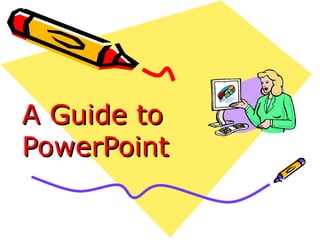
Recomendados
Más contenido relacionado
La actualidad más candente
La actualidad más candente (20)
Microsoft Office Application (Word, Power Point, Excel)

Microsoft Office Application (Word, Power Point, Excel)
Advanced Presentation Skills - Empowerment Technologies

Advanced Presentation Skills - Empowerment Technologies
Similar a A Concise Guide to Creating Effective PowerPoint Presentations
Similar a A Concise Guide to Creating Effective PowerPoint Presentations (20)
Más de Ashford University
Más de Ashford University (20)
Último
Último (20)
Time Series Foundation Models - current state and future directions

Time Series Foundation Models - current state and future directions
Merck Moving Beyond Passwords: FIDO Paris Seminar.pptx

Merck Moving Beyond Passwords: FIDO Paris Seminar.pptx
Ensuring Technical Readiness For Copilot in Microsoft 365

Ensuring Technical Readiness For Copilot in Microsoft 365
Gen AI in Business - Global Trends Report 2024.pdf

Gen AI in Business - Global Trends Report 2024.pdf
What's New in Teams Calling, Meetings and Devices March 2024

What's New in Teams Calling, Meetings and Devices March 2024
Transcript: New from BookNet Canada for 2024: BNC CataList - Tech Forum 2024

Transcript: New from BookNet Canada for 2024: BNC CataList - Tech Forum 2024
Unraveling Multimodality with Large Language Models.pdf

Unraveling Multimodality with Large Language Models.pdf
Dev Dives: Streamline document processing with UiPath Studio Web

Dev Dives: Streamline document processing with UiPath Studio Web
New from BookNet Canada for 2024: Loan Stars - Tech Forum 2024

New from BookNet Canada for 2024: Loan Stars - Tech Forum 2024
Tampa BSides - Chef's Tour of Microsoft Security Adoption Framework (SAF)

Tampa BSides - Chef's Tour of Microsoft Security Adoption Framework (SAF)
Take control of your SAP testing with UiPath Test Suite

Take control of your SAP testing with UiPath Test Suite
Digital Identity is Under Attack: FIDO Paris Seminar.pptx

Digital Identity is Under Attack: FIDO Paris Seminar.pptx
A Concise Guide to Creating Effective PowerPoint Presentations
- 1. A Guide to PowerPoint
- 12. A How-To Guide for Using Microsoft PowerPoint as a Presentation Aid
- 14. You don’t want your slides to look like this: Title too small Font is small and hard to read Texts overlap and have strange formatting Clip art is too large; only one piece is necessary Colors on the slide are distracting
- 18. Learning the Toolbars View buttons Common tasks toolbar Format-ting toolbar Menu bar Standard toolbar Drawing toolbar
- 36. Organizing Text As you can see from this slide, text boxes can be put anywhere. Click on the icon on the Drawing toolbar. With the cursor, draw the approximate size you need for your text .
- 51. Example of a Balanced Slide The clip art illustrates the slide and is well placed on the layout. The title is large and clear. Good use of contrasting colors on slide and in font. Text is easy to read and well sized.
- 52. Example of an Unbalanced Slide Title and color scheme are still fine. Text is too small . Clip art is too large. This slide is hard to read and places unnecessary emphasis on the artwork.
