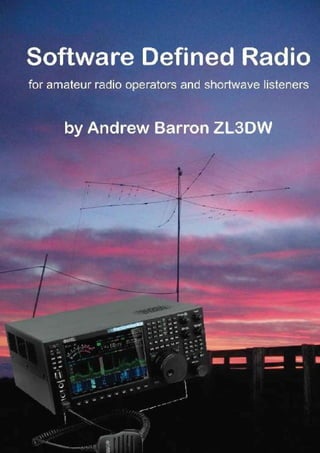
Software Defined Radio For Amateur Radio Operators and Shortwave Listeners.pdf
- 2. SOFTWARE DEFINED RADIO FOR AMATEUR RADIO OPERATORS AND SHORTWAVE LISTENERS
- 3. Copyright © 2016 Andrew Barron All rights reserved. No part of this book may be reproduced, transmitted, or stored in any form or by any means except for your own personal use, without the express, written permission of the author. Edition 1.0 November 2016. The information contained in this book is my own analysis of software defined radio as used by amateur radio operators and shortwave listeners worldwide. It intends no criticism of any particular brand or model of radio equipment or any software application. The author has no association with any equipment manufacturer or SDR software developer. Research material for the creation of this document has been sourced from variety of public domain Internet sites. The author accepts no responsibility for the accuracy of any information presented herein. It is to the best of my knowledge accurate but no guarantee is given or implied. Use the information contained in this document at your own risk.
- 4. The book refers to software and software defined radios created by many individuals and companies. All such software and intellectual property relating to hardware mentioned in this book is copyright by their respective authors. Front cover: Sunrise at the ZL3X contest site during the CQWW contest and the Expert electronics MB1 SDR transceiver. (Image used with permission). SOFTWARE DEFINED RADIO FOR AMATEUR RADIO OPERATORS AND SHORTWAVE LISTENERS By Andrew Barron ZL3DW
- 5. Other books by Andrew Barron An Introduction to HF Software Defined Radio
- 6. TABLE OF CONTENTS INTRODUCTION WHAT TO LOOK FOR WHEN BUYING AN SDR Receivers 100 Watt HF transceivers QRP transceivers Shopping check List WHAT IS DIFFERENT ABOUT SDR? WHAT COMPUTER SKILLS DO YOU NEED? WHAT IS DIGITAL? Clock signals Using digital logic to represent numbers WHY IS DIGITAL BETTER? DEFINITION OF SOFTWARE DEFINED RADIO GENERATIONS AND TYPES OF SDR Conventional receivers Conventional Transmitters SDR Receivers SDR Transmitters Commercial (Non Amateur) SDRs Hybrid SDRs (+ SDR) Web SDR SDR-Radio.com / SDRSpace.com Benefits of Internet based SDR ARE SDRS BETTER? SDR features Conventional (non SDR) Radio features The Top 20 receivers and transceivers What’s best for you? FUTURE TRENDS IN SDR Adaptive transmitter pre-distortion New modes like digital voice Direct digital modes Better ADCs
- 7. Multiple ADCs Standardization Remote operation over Internet COMMON QUESTIONS ABOUT SDRS Are SDRs any good for CW? Do SDRs have a poor dynamic range? Do SDRs have a poor Signal to Noise Ratio? Do I have to use a mouse? – I like knobs and buttons Are SDRs are too technical and experimental? SDR SOFTWARE Software types The graphical user interface Panadapters and waterfalls Panadapter bandwidth Panadapter span Panadapter resolution Panadapter frequency Receiver frequency Receiver bandwidth Panadapter noise floor Wideband display Panadapter display Information displayed on the panadapter Making the most of the panadapter and waterfall Using a panadapter to show interference and distortion Software distribution methods Open source SDR software Open source .dll files API (application programming interface) Latest trends AUDIO CONNECTIONS FOR DIGITAL MODES Virtual Audio Cables IQ output from PowerSDR and other programs DAX - digital audio exchange SDR FOR SHORT WAVE LISTENING FAX and weather fax SDR FOR CW CW Skimmer MRP40 SDR Built in CW SDR FOR DIGITAL MODES
- 8. Dolly Filters JT65 operation SmartSDR API Future possibilities SDR FOR CONTESTING SDR FOR INTERFERENCE MONITORING Ionosondes and signals that change frequency Recording Identification Interference Diversity reception SDR FOR EME, MICROWAVE AND SATELLITES SDR for radio astronomy SOFTROCK RADIOS SoftRock performance Technical description Currently available SoftRock models GENESIS RADIOS Genesis G59 technical specifications RTL DONGLE Technical Information FUNCUBE DONGLE FCD Pro+ Technical Information Technical comparison FCD vs FCD Pro+ USB CONNECTED RECEIVERS USRP, NOCTAR, HACKRF AND BLADE RF BOARDS SDRS WITH KNOBS Elecraft KX3 Alinco DX-SR9T ADAT ADT-200A Expert Electronics MB1 Midnight Design Solutions SDR Cube Elad FDM-Duo Icom IC-7300 Summary ON-BOARD OR EXTERNAL DSP? Using ANAN / OpenHPSDR with a Single board computer
- 9. THE FLEXRADIO SYSTEMS TRANSCEIVERS Maestro SMARTSDR Spectrum Panadapter The waterfall display Tracking notch filter CWX (CW exchange) API (application programming interface) LAN Remote DAX (digital audio exchange) FlexRadio Systems, SmartSDR API – Technical description The Flexlib API The Ethernet, (network) API The Waveform API THE APACHE LABS ANAN TRANSCEIVERS Panadapters The Alex filters ANAN-100D and ANAN-200D analog to digital converters ANAN antenna switching – 100 W Transceivers The APACHE LABS ANAN PA and Filter board ANAN antenna switching – 10 W Transceivers Why do we need all these filters? PowerSDR mRX filter switching cuSDR filter switching cuSDR Alex Auto / Alex Man filter settings Transmit pre-distortion Heat dissipation POWERSDR A short history A mild Disclaimer Using a Mouse on the panadapter The PowerSDR panadapter Setting the AGC Gain control Noise blanking and noise reduction Adjusting the NB and NR setup controls Blocking noise blanker (NB) Averaging noise blanker (NB2) Noise reduction (NR) Advanced noise reduction (NR2) Auto notch filters (ANF) Multi notch filter (MNF) Dolly Filters
- 10. CW audio peaking filter (APF) Zero beat (0 Beat) AGC setup settings Setting transmit levels for SSB The downward expander (DEXP) The compressor (COMP) Controlled envelope single sideband (CESSB) Diversity mode PureSignal – transmit pre-distortion Shed your skin Changing the frequency labels Using PowerSDR with digital mode software Setting your transmit levels for digital modes Virtual COM ports Virtual audio cables ‘VAC’ Change your filter settings and labels The step attenuator Transmit profiles Dither & Random Dealing with new software releases – database.xml CUSDR Setting the Alex filters for wideband reception Making cuSDR receive signals on all slices Default HPF and LPF settings – ‘Alex Man’ setting only KISS KONSOLE SDR# (SDR SHARP) EXPERTSDR2 GNU RADIO I AND Q SIGNALS QUADRATURE SAMPLING The Tayloe detector The quadrature sampling exciter The image problem The receiver DIRECT DIGITAL SYNTHESIS THE ADC What are bits? Are ADC bits important? Dynamic range and Signal to Noise ratio
- 11. QSD receivers and ADC bits ADC Sampling rate ADC Noise performance Decibels, dBFS and dBc Clipping level Spurious free dynamic range (SFDR) Signal to noise ratio (SNR) Signal to Noise Plus Distortion Ratio (SINAD) Effective number of bits (ENOB) ADC Gain compression Dither Random Process gain Frequency folding and aliasing Over sampling and under sampling THE FPGA OR MICROCOMPUTER CORDIC CIC filters The CFIR filter How are the filters designed? Receiver chain Other FPGA functions Transmit chain SERVER / CLIENT ARCHITECTURE Thick client Thin client FFT MAGIC Time Domain Frequency Domain Another way of looking at frequency and time PANADAPTER AND WATERFALL DISPLAYS The spectrum display The waterfall DIRECT FOURIER CONVERSION DFC receivers compared with DDC receivers Overlap and store One forward FFT – multiple panadapters Rotate Filter Decimate IFFT
- 12. Transmitting with DFC An example of the DFC process using a Hermes receiver Video processors for amateur radio DSP DSP DttSP WDSP SharpDSP Hardware DSP RADIO PERFORMANCE TESTING Transmitter performance tests Minimum discernible signal (MDS) Receiver Intermodulation distortion Transmitter Intermodulation distortion 3rd order dynamic range (DR3) 3rd order intercept point (IP3) IFSS test Reciprocal Mixing Dynamic Range (RMDR) Noise Power Ratio (NPR) Receiver dynamic range Blocking Dynamic Range Image rejection Alias signal rejection CATALOG OF SOFTWARE DEFINED RADIOS FLEX-6700 / FLEX-6700R (FlexRadio Systems) FLEX-6500 (FlexRadio Systems) FLEX-6300 (FlexRadio Systems) FLEX-5000A (FlexRadio Systems) FLEX-3000 (FlexRadio Systems) ANAN-100, 100D, 200D (Apache labs) ANAN-100B (Apache labs) DX-SR9T (Alinco) IC-7300 (Icom) MB1 (Expert Electronics) SUNSDR2 (Expert Electronics) SUNSDR2 Pro (Expert Electronics) SDR20 (Siru Innovation) ANAN-10 / ANAN-10E (Apache labs) KX3 (Elecraft) mcHF (designed by Chris Atanassov, M0NKA) SKY-221 (Dobri Commerce - LZ2TU) FLEX-1500 (FlexRadio Systems) SDR Cube (Midnight Design Solutions)
- 13. HiQSDR (designed by Jim Ahlstrom N2ADR) Odyssey TRX (David Fainitski) Zeus ZS-1 and ZS-400 (SSB Electronics) Pocket SDR / Portable SDR / PDSDR (Michael Colton) FDM-S1 / S2 (ELAD) RTL dongles FUNcube Dongle pro+ (funcubedongle.com) Airspy (Airspy.com) Titan / Titan pro (Enablia) Matchstiq S10 (Epiq Solutions) ColibriDDC (Expert Electronics) CR1a (CommRadio) SDR-IQ (RF Space) NetSDR (RF Space) Cloud-IQ (RF Space) CloudSDR (RF Space) SDR-Net (Afedri) AFE822x (Afedri) SDR-USB-HS (Afedri) Q1SR (Quicksilver) Perseus (Microtelecom) MK1.5 Andrus (Satrian) Signal Hound BB60C Signal Hound SA124B Signal Hound SA44B SDRplay RSP (SDRplay.com) AR-2300 / AR-5001D (AOR) WR-G305e/i (WiNRADiO by RADIXON) WR-G31DDC 'EXCALIBUR' (WiNRADiO by RADIXON) HackRF One (Great Scott Gadgets) Blade RF (nuand) USRP B200 (Ettus Research) USRP B210 (Ettus Research) USRP 2900 and 2901 (National Instruments) Hermes (OpenHPSDR / Apache Labs) Noctar (Per Vices) Quadrus DRU-244A (Spectrafold technologies) Red Pitaya (redpitaya.com) PMSDR SDR kit (iw3aut.altervista.org) Hermes-Lite (github.com/softerhardware/Hermes-Lite) FiFi SDR kit (Box73.com) Peaberry, Omnia, Genesis G59, Soft66LC4, SDR 4+, SoftRock GLOSSARY OF ABBREVIATIONS AND ACRONYMS
- 14. DRAWINGS AND IMAGES ABOUT THE AUTHOR
- 15. ACKNOWLEDGEMENTS Thanks to my wife Carol for her love and support and to my sons James and Alexander for their support and their insight into this modern world. Thanks also to everyone who has ever helped with the design or production of software defined radios for radio hams and shortwave listeners, and to the hundreds of software developers who spend thousands of hours writing SDR software and then make it available to the community for free! Finally many thanks to you, for taking a chance and buying my book.
- 16. INTRODUCTION Everyone is talking about software defined radios. But is an SDR right for you? This book explains the basics without getting too technical. It will help you to get the most out of your new software defined radio or decide whether you want to buy one. The use of software defined radio by amateur radio operators and shortwave listeners is rapidly growing in popularity as people become aware of their great features and performance. What used to be the domain of a few dedicated hackers and experimenters has now reached the ‘mainstream’ ham population. To many hams, software defined radio, conjures up images of circuit boards, tricky software, and black box radios without any knobs or buttons. But that is not how it is anymore. Many of these radios are just as easy to setup and use as any other ham radio or shortwave receiver. Some even have all of the buttons, switches, knobs, and controls you are used to. These SDRs “with knobs” do not need to be connected to a personal computer (PC) for their operation. You might not even know that you are using an SDR. They are “the same on the outside, but different on the inside.” Take a look at the Elecraft KX3 QRP radio or the Icom IC-7300. They look just like other amateur radio transceivers, but they are both software defined radio transceivers. However, software defined radios with knobs are not the real focus of this book. The most interesting stuff is happening with the SDRs that don’t have knobs on the front panel. Who would want a radio without any knobs! Certainly not me! I never thought I would end up using a radio with a
- 17. nearly blank front panel. I got into software defined radio because I wanted one of those fancy band scopes like the ones on the latest high end transceivers. My first SDR was a SoftRock kit on 9 MHz, wired into the receiver I.F. stage of a transceiver. I liked it… a lot. I found it amazing to be able to see the signals on the band as well as hearing them. The SoftRock experience was so positive that I bought a FLEX-1500 QRP radio. I used it to drive a 100 W linear amplifier made from the power amp block of a surplus Yaesu FT-301 transceiver. Within a couple of months, I was hooked on the SDR experience. Now I have moved on to one of the new 100 W SDR transceivers. My old HF transceiver sits gathering dust. Now, when I use a conventional radio, I feel deprived of the band scope. It feels like I am operating blind. The improved audio quality and ease of use are great, but for me, the best thing about using an SDR is being able to see all of the signals across the band. With the SDR, I can set my receiver filter to exactly the right width, avoiding unwanted noise and I can see and often eliminate any interfering signals. There are other benefits too, such as the ability to watch a net frequency on the 80m band while working a PSK station on 20m. Contest and DX stations can monitor other bands for an opening without moving off their run frequency. I firmly believe that if you make a commitment to using a software defined radio as your main receiver or transceiver for a couple of weeks, rather than just casually observing a few QSOs and shortwave stations for an hour or two, you will quickly find that using an SDR becomes truly addictive. It takes a while to get used to the idea that the radio interface is on the computer and learning how to
- 18. operate the radio with a mouse, but it is really no different to using any other computer application such as browsing the Internet, sending an email, or operating a digital mode program. Software defined radios offer a new way to operate and some amazing new features, including remote operation, looking at several bands at the same time, and improved transmitter performance by using new techniques. In many cases, you can use your radio with several different software packages. It is like getting a brand new radio just by loading a new computer program. A lot of SDR software is free, not shareware or limited in some essential way. It is created under the open source rules by amateur software developers or groups. These programs are fully featured and can be downloaded and used completely free of charge. Not only that, they are usually very well written and well supported. You do need a PC to use black box (no knobs) software defined receivers and transceivers. If you already use a PC in your shack and you have connected it to a radio for digital mode operation, monitoring CW signals, logging calls, or remote control, then you should have no difficulty adjusting to life with a software defined radio. It is different and it does take a bit of getting used to. But operating a software defined radio quickly becomes just like using any other computer application. Software defined radio is a logical extension of the digital signal processing (DSP) found in many amateur radio transceivers and some shortwave receivers. Digital signal processing in conventional receivers and transceivers is performed by specialized DSP chips in the radio. They are programmable devices running software (‘firmware’) like a microprocessor but they are specially designed to
- 19. manage radio, audio, or video, signals. AF (audio frequency) DSP works by converting the audio output from the demodulator into a digital signal. The digital signal is manipulated to apply filtering and noise blanking and then it is converted back into an audio signal and passed on to the audio amplifier stage. With I.F. (intermediate frequency), DSP the I.F. output of the first or second mixer of the receiver is converted into a digital signal. Features like I.F. shift and I.F. width control are performed using firmware code running on the DSP chips. Often a band scope is provided so that you can see a display of signals above and below the receiver’s frequency. After the DSP stage, the digital signal is converted back into an analog signal and passed on to the demodulator. A software defined radio receiver takes the DSP process further by performing the demodulation on the digital signal, as well providing the traditional DSP band scope, filters, and noise reduction. Software defined radio transmitters use digital signal processing to modulate and shape the radio signal. Software defined radio is a merging of radio technology and computer technology. Some of the radio is still hardware circuits but the operating panel and DSP becomes a software application, usually running on a personal computer. This book covers the many things that an SDR can do better than your old technology receiver or transceiver. I think there is something for everyone. Here are some of the features and benefits that you can expect from a software defined radio. Not all of these functions are
- 20. available with all software defined radios, or software. But these eight items will give you a taste of what you can gain by buying an SDR. 1. Generally, SDRs have very good receiver performance. This is mostly due to the fundamental difference in technology. Digital down conversion HF receivers have no mixers (in hardware) so they don’t suffer from the intermodulation distortion effects and ‘birdies’ that mixers and oscillators contribute to standard Superheterodyne receivers. Of course, the manufacturers of conventional radios do go to great lengths to try to eliminate these problems by using excellent designs, quality components and by picking I.F. frequencies that place image signals outside the ham bands. Great performance comes at the cost of increased complexity and a higher price. 2. The panadapter screen of a software defined radio displays the signals across a ham or shortwave band. A simple mouse click tunes the radio to any signal that you can see. The panadapter will also show other interesting things such as interfering signals or the effect of poor quality transmissions. CW key clicks, over-modulated digital mode signals, and linear amp splatter are all easy to spot. 3. Tuning around the band with a conventional receiver you might easily miss a station making occasional CQ calls. With an SDR, you will see the signal pop up on the waterfall or spectrum
- 21. display. When your QSO is finished, you can click to move directly to the next station without having to tune up and down the band. This is fantastic during contests because you can click on each station in turn as you work up or down the band. 4. With some software defined radios, you can listen to two VFOs (receivers) at the same time, to hear a DX station and also the station they are working in the pileup. The panadapter can show both the DX station and the pileup of calling stations. This lets you pick a relatively quiet spot to transmit or work out which way the DX station is progressing through the calling stations. You can easily see when the DX station is transmitting and time your call appropriately. 5. Being able to monitor several bands at the same time is useful as well. You can quickly see which bands are open. If you are changing bands, to work a station on another band you can see their signal come up on the new frequency, without moving off the old frequency. No more changing bands only to find the frequency is in use or you can’t hear the other station. With a software defined radio, you can watch and hear your old frequency and your new frequency at the same time. You can watch a frequency for the Net to begin, or for a DX station, while working or listening to another station on a different band. 6. You won’t need cables to connect the PC sound card to your transceiver. Audio cross connections
- 22. are done with special PC software. You will not need a CAT cable for computer control either, since the radio software is already running on the PC. Generally, you will need to load some shareware or freeware utility programs onto your PC to perform these tasks. 7. You won’t need external audio equalizers either since the SDR software usually includes microphone and receive audio equalizers. 8. The CW Skimmer program is very popular with CW DX stations and contesters. It can decode many Morse Code signals at the same time. A software defined radio can send the entire CW band segment, or even multiple bands, to CW Skimmer, so that all of the CW signals can be identified. With conventional receivers, only signals within the relatively narrow 3 kHz receiver bandwidth can be seen by the CW Skimmer application. I notice that many articles in amateur radio magazines now feature screenshots of SDR receiver displays. It seems that the people who are interested in the development of new digital modes, EME, propagation, shortwave signals, weather satellites, ham satellites, contesting, interference detection, and monitoring intruders on our bands are finding that software defined radios are very useful for their particular interest. An SDR receiver can be used as a spectrum analyzer to observe different types of modulation or interference signals. You can even see the frequency response of the audio
- 23. modulation on a single sideband signal. You can also use the panadapter to monitor your own transmit signal to ensure that your transmission is clean and legal. The ham radio and SWL software defined radio world is developing so fast that much of the information online and many of the products for sale are already out of date. It can be quite confusing deciding what radio to buy. This book explains the merits of different types of SDR and there is a comprehensive list of the key parameters of many of the currently available models. I hope that this book will convince you to buy a software defined radio and will help you to get the most out of using one. One of the joys of software defined radio is that it is evolving rapidly. New features are being developed continuously. This is great for those who like to tinker with new technology and be at the bleeding edge in learning what is possible with these new radios. Others may be more interested in the competitive edge that using an SDR can provide.
- 24. WHAT TO LOOK FOR WHEN BUYING AN SDR Firstly, you need to decide whether you are looking for a transceiver or a receiver and often your budget will be another major factor. Kit builders and those looking to connect a cheap band scope to the I.F. output of a conventional receiver may prefer a SoftRock, Genesis, or similar kit. The RTL dongles are a very cheap way to have a play with SDR and they are tremendously popular. But I am not a fan, because the performance of these devices is quite limited. The RTL dongles were designed primarily as a cheap way to receive digital TV signals and display the channels on portable computers. I believe that the FUNcube Dongle Pro+ USB dongle receiver is a better choice. They are a bit more expensive, but they have dedicated front end filters with excellent SAW filters on the 2m and 70cm ham bands. The frequency coverage is amazing and they were specifically designed to be a receiver for amateur operators and for schools involved with the FUNcube satellite project. At the other end of the scale are the direct digital synthesis 100 W HF transceivers. It is important to evaluate the SDR software as well as the hardware because it is your interface with the radio. Some radios can use a range of software applications. Others are limited to a particular program that comes bundled with the radio. If you are interested in VHF, UHF or microwave frequencies there are radios and development boards that work up into the GHz range. What you buy is up to you. The choices are a bit like buying a car. An RTL dongle is like a ‘Go-kart.’ It is
- 25. technically a car but it is lacking some of the capability and features that you might prefer. My fear is that you might be disappointed with the performance of one of these little radios and that this might disillusion you about software defined radios in general. The older QSD based receivers and transceivers are like a ‘Model T.’ Again they have many of the features of a modern car but nowhere near the performance that is available from a newer model. Of course, many people love the cheap price of the Go-kart or they only need the capabilities of the Model T and that is fine. Owning either of them can be loads of fun. As with everything that you choose to buy for your ham shack or hobby room the purchase of an SDR comes down to a careful analysis of what you want to achieve balanced by an equally careful analysis of your available funds. There are a myriad of different SDR types. USB dongles, small box QSD based receivers and transceivers, SDR kits (usually QSD), VHF/UHF/SHF boards that use a mixer to get an I.F. frequency low enough for direct sampling, HF transceivers using direct digital synthesis, SDRs with knobs and on-board DSP, Superheterodyne radios with IQ output (at audio) from their DSP stages, and commercial or military radios that use digital sampling and DSP chips. Check out the glossary of software defined radios near the end of the book. It contains basic details on many of the software defined radios that are currently available. Whether you want a receiver, a QRP transceiver, a radio for VHF, UHF, or microwave frequencies, or a 100W HF transceiver, you should be able to find a software defined radio that meets your needs. If not…, buy two!
- 26. RECEIVERS As well as the glossary, the compatibility list of SDR software later in the book includes some of the many small box SDR receivers available. You need to be careful in your selection. Some receivers use older QSD designs and the price is not necessarily a good indicator of their performance. Check out the specifications online at the manufacturer’s web site and check for reviews on eHam reviews http://www.eham.net/reviews/. It is not a good sign if there is sketchy or no data available online. Some advertised radios are not yet actually available for sale. I call this ‘vaporware.’ SDR forums are also a great source of information and news. Modern software defined radio receivers use digital down conversion. Make sure that the receiver covers the bands that you want. Some SDR on a chip designs only cover VHF and up. Designs that use QSD (quadrature sampling detectors) and PC or USB sound cards are based on old technology. Designs using 8 bit analog to digital converters are likely to have poor dynamic range, but they may be adequate to play with. 14 bit designs can have excellent performance. They are often just as good as 16 bit radios, but they usually have a lower sampling rate, which means reduced frequency coverage. For example, an HF receiver using a 14 bit ADC may not include coverage of the 6m amateur band. There are several specialist experimenters’ boards with huge frequency ranges extending from as low as 10 MHz to as high as 6 GHz. Some have dual receivers and some are ‘sub QRP’ transceivers. Some of the major
- 27. manufacturers are making SDR or conventional radios with coverage up to around 3.5 GHz, but they are generally quite expensive.
- 28. 100 WATT HF TRANSCEIVERS Sixteen bit, direct digital synthesis (DDS) radios, with two or more analog to digital converters represent the top of the heap for HF software defined transceivers. If you are in the market for a commercially produced 100 Watt direct sampling HF transceiver, there are limited choices. You can pick one of the new Signature 6000 series radios from FlexRadio Systems, or an ANAN series radio from Apache Labs. If you want a 100W SDR transceiver with knobs, Icom has just released the IC-7300 and Expert Electronics offers the MB1 HF transceiver. I am sure there will be other 100 W options available soon. DDS radios use digital down conversion (DDC) for the receiver and digital up conversion (DUC) for the transmitter. The older FlexRadio Systems, ‘Flex series’ radios such as the FLEX-1000, FLEX-3000 and FLEX-5000 are quadrature detector and exciter (QSD/QSE) designs. They require an unusual FireWire interface card to be installed in your PC. Their performance is good, but the technology is old. The FLEX-1000 was the first commercially available SDR transceiver for amateur radio. It is long gone. The FLEX-5000 and the FLEX-3000 are discontinued models but they are still available on the second hand market. The FLEX-1500 radio is still available new, but it is not a 100W radio. Hybrid or ‘Superheterodyne + SDR’ 100 W SDR transceivers are available from a variety of established radio manufacturers. Be warned! Even though they may have a direct IQ output or IQ via a USB connection to the PC, their usability as a software defined radio may be very limited.
- 29. These ‘hybrid’ transceivers are not software defined radios at all. They are conventional Superheterodyne architecture radios with DSP. The IQ outputs are usually audio frequency streams taken from the DSP stage or a CODEC. This means that the bandwidth available to the SDR software panadapter display will be much less, than what you get from a DDC based software defined radio. Since the IQ output from the radio is at audio frequencies, the panadapter display is limited to a maximum bandwidth of about 192 kHz. It is usually only 96 kHz or 48 kHz. The resulting spectrum display is narrow, similar to what you would expect from a QSD based generation one, or generation two, SDR receiver. Also, the panadapter may function like a band scope with no point and click mouse style operation. The Apache Labs ANAN and the FlexRadio Signature radios use ‘state of the art’ direct digital synthesis technology. But their technical design and their sales philosophy differs. Your choice comes down to a comparison of the specifications, performance figures, and software features, balanced against the cost for each model. The FlexRadio Signature 6000 series of radios have digital signal processing performed within the radio and this dramatically reduces the requirements for the Ethernet connection between the radio and the computer. Because the digital signal processing, is not being done by the software running on the PC, you can use less powerful devices like tablets and Netbooks to control the radio and display the receiver panadapters. The FlexRadio SmartSDR operating program, which comes bundled with the radio, is proprietary ‘closed source’ software. Its
- 30. capabilities are amazing! The Apache Labs ANAN series radios have been developed in conjunction with the OpenHPSDR group of amateur radio and SDR enthusiasts. When you buy an Apache Labs radio, it does not ship with any PC software. However, several excellent SDR programs have been developed under the ‘open source’ rules and they are made available to radio users for free. With the Apache radios, the frequency selection, decimation and filtering, is done by the FPGA inside the radio. The modulation, demodulation, and DSP functions are done by PC software. You need a faster more powerful PC because there is much more data being processed by the computer software. Any modern PC should be easily able to support either type of radio. I initially used a fairly old ‘dual core’ PC running Windows XP and I didn’t have any issues running my ANAN-100 transceiver. There are advantages with both methods. The FlexRadio Systems approach allows the use of less powerful computers and operation over a network, but the resulting internal complexity makes the radios more expensive. Overall, the SDR world seems to be moving towards the ‘server – client’ approach adopted by FlexRadio Systems. Members of the OpenHPSDR group in conjunction with the team at Apache Labs are working on the integration of a powerful single board computer with the ANAN series radios. The single board computer will take high speed data from the radio over a dedicated Ethernet connection and perform DSP functions in much the same way as the Flex radios do. This would allow the Apache radios to
- 31. display more panadapters and panadapters of differing sizes. At the moment, all of the panadapters must use the same sample rate. It is possible that future releases from Apache Labs will have similar computer hardware or dedicated DSP inside the radio. The approach taken by the Expert Electronics team for their Expert Electronics MB1 transceiver is closer the Apache Labs design. The radio can be operated completely stand-alone with no connection to an external PC because it has a Linux or Windows based PC built into the box alongside the radio board. As well as running the SDR program, the internal PC can be used for other computing tasks such as your station log or digital mode software.
- 32. QRP TRANSCEIVERS There is a bigger range of QRP transceivers available. For the HF bands, I recommend a direct digital synthesis (DUC/DDC) radio with at least 5 Watts of output power and either a USB or an Ethernet connection. There are quite a few options including the Apache ANAN-10 or 10E, the ELAD FDM-Duo, and the Sun SDR2 pro. For VHF and above, there are ‘sub QRP’ very low power transceivers like the Ettus USRP, HackRF, and BladeRF. These UHF/SHF radios and boards are very low power transceivers designed for experimenters. They have extremely wide frequency coverage. The FlexRadio FLEX-1500 transceiver is an old design but it is still fun to use and cheaper to buy than some SDR receivers. It uses a USB interface so there is no FireWire interface problem, but the older QSD/QSE technology only supports a single 48 kHz wide panadapter. Other options range from SoftRock, mcHF, and Genesis kits to transceivers like the SDR Cube. There is a trap for the unwary in buying any QRP radio. By all means, buy one if you really want to operate a QRP station or if you want a low cost introduction to software defined radio. But, if you are planning on adding a 100 W linear amplifier, you might find that the combined cost of the QRP radio plus the linear amplifier is more expensive than simply buying a 100 W SDR transceiver.
- 33. SHOPPING CHECK LIST Work out exactly what you want from an SDR receiver or transceiver. Do you want a cheap toy to play with, or a serious amateur radio station? Do you want a kit to build? Is an unboxed circuit board OK, or do you want a fully cased model? How much of an experimenter are you? Finally, do you want a transceiver or just a receiver? Generally, there is a strong correlation between price and performance, but you still have to be careful. Some points to consider: • Some older models still carry high price tags. • You may have to factor in freight costs, import duty, and taxes. • Some websites offer radios that are not ‘currently’ available. • Some websites look good but have very little technical information about their radios. You might be disappointed with your purchase. Good manufacturer’s web sites have specification sheets, which include the most important features. Often you can download a user manual. Radios with 8 bit analog to digital converters (ADC) will have reduced dynamic range compared to radios that use 14 or 16 bit ADCs. This might be OK on boards that cover VHF to SHF, but may be a problem at HF frequencies. Radios with no filters before the ADC may suffer from ADC gain compression, aliased image signals, and possible overload. Unlike
- 34. conventional receivers, a software defined radio receiver is affected by all of the signals being sampled, right across the input spectrum, not just the signals that you can see on the panadapter. Does the radio use a QSD design, or does it use direct sampling? Direct sampling is better, but QSD based radios are often cheaper. What is the sampling frequency? For direct sampling HF radios, higher sampling rates are better because you get a wider frequency range. What is the interface to the PC? They are typically USB or Ethernet. Some old designs used the obsolete FireWire interface. What software can be used with the radio? More than one program? What frequencies does the radio cover? Buy a radio that covers the bands that you want. The best software defined radios use direct digital synthesis. Radios using QSD designs are OK and usually cheaper, but don’t expect the same level of performance. Here are some more key facts: Direct digital synthesis (DDC/DUC) radios are better. You get wider panadapters, often multiple panadapters, and better performance. Don’t buy a kit unless you want to build a kit. There are ready built options at around the same prices. Most kits are based around outdated QSD/QSE technology.
- 35. QRP transmitters are fine if you want to operate QRP. But by the time you add in the cost of an external 100 W power amplifier, it might be more cost effective, to simply buy a 100 W radio. An advertised bandwidth of 48 kHz, 96 kHz, or 192 kHz indicates that the analog to digital conversion is being done at audio frequencies. Digital down conversion radios have more bandwidth and hence wider panadapters. The FlexRadio Signature 6000 series can display 14 MHz panadapters. Some of the microwave frequency SDR boards are even wider. With direct sampling radios, “more bits is better.” But as far as signal to noise performance and dynamic range is concerned, 14 bits is just as good as 16 bits. This is because the ENOB (effective number of bits) of a 16 bit ADC is pretty much the same as a 14 bit ADC. The ADC sampling rate is very important if you are buying a direct digital synthesis HF radio. It governs the maximum bandwidth that can be passed to the DSP stage of the receiver. In some cases that is equal to the maximum amount of spectrum that can be displayed on the panadapter. In other cases, the panadapter can only display sections of the sampled spectrum. With QSD radios, the analog to digital conversion is done at audio so the number of bits is less important. Most sound cards can manage
- 36. 16 bits at a 96 ksps sample rate. Some are 24 bit and a few can sample at 192 ksps. It does not matter if the PC or USB sound card has 24 bit analog to digital conversion, the displayed bandwidth and the dynamic range will be much less than what you get using a 16 bit or 14 bit direct sampling receiver. Most cheap software defined receivers can only display one panadapter. More expensive software defined radios can display several panadapters, which means that you can see multiple bands at the same time. Some radios can only support one receiver, with other models you can listen to several receivers simultaneousl
- 37. WHAT IS DIFFERENT ABOUT SDR? The internal construction of software defined radios is completely different to the traditional Superheterodyne receiver and transmitter architecture found in ‘conventional’ amateur radio or shortwave receivers and transceivers. When you look at the circuit board there are no adjustable tuned circuits in little cans, just a few large surface mounted integrated circuits. Some components do look familiar though. You can spot the low pass and high pass filters, with their toroid cores and the transmitter power amplifier looks just the same. SDRs are really a logical extension of the introduction of digital signal processing. Most recent ham radio transceivers and some shortwave receivers feature DSP. In a DSP equipped radio, the signal is converted from analog to digital. DSP magic is performed using mathematics and software code and then the signal is converted back to analog again so you can hear it from the speaker. Software defined radio is essentially the same. The main difference is in how soon the signal is converted to a digital signal. In an SDR receiver the signal is converted to digital as close to the antenna as possible. In the SDR transmitter the same thing occurs. The speech audio signal from your microphone, or digital mode tones, are converted to digital bits and processed using DSP software. The digital signal is up-converted or generated directly at the final transmit signal and converted back to an analog signal just before the power amplifier and low pass filters. CW signals are either generated in the same way as in most SSB transceivers, by SSB modulating a keyed audio tone, or
- 38. keyed directly at the RF output frequency by simply generating or not generating a carrier signal. In the receiver, it is good to convert the RF signals arriving at the antenna into a digital signal as soon as possible. Digital signals can be manipulated, filtered, amplified, modulated, and demodulated without adding noise to the signal. SDR receivers are relatively immune to intermodulation distortion (IMD). In a conventional receiver, large signals within the I.F. pass band can mix with local oscillator signals in the mixers and I.F. amplifiers. This causes unwanted signals known as intermodulation products, which can interfere with the signals that you want to hear. Susceptibility to receiver IMD is one of the main differentiators between an average receiver and a ‘good’ receiver. If you can’t pick out individual stations working a busy contest and everything sounds mushy and distorted, then don’t blame the contesters. Poor receiver IMD is the most likely reason. It is easy to measure in conventional Superheterodyne receivers using the well-established ‘two tone’ test method. Software defined radios generally don’t have mixers (in hardware) so the causes and effects of intermodulation distortion are completely different. In an SDR receiver, the IMD performance is not predictable and in many cases, large signals near the operating frequency can actually improve the receiver’s performance. Software defined radios don’t necessarily perform better than conventional radios and like conventional architecture radios you generally pay more for radios with higher levels of performance. What SDRs do provide is many new features and continual development. TABLE 1: SDR VS CONVENTIONAL AMATEUR RADIOS Feature Superheterodyne Software defined
- 39. conventional radio radio Band scope (panadapter display) Top end radios only, small display Nearly all SDRs, large display Waterfall signal display Top end radios Nearly all SDRs Band scope / waterfall display of multiple bands at the same time No Some SDRs Wideband band scope / waterfall display of entire HF spectrum or higher No Some SDRs Listen to two signals on same band Yes – some transceivers Most SDRs Listen to more than two signals on same band No Some SDRs Listen to signals on multiple bands at the same time Yes on some VHF/UHF radios but not usually on HF radios Most SDRs Split transceiver operation Yes – HF transceivers Yes – HF transceivers CAT (CI-V) control for PC applications Yes – most HF transceivers Yes – most HF SDR transceivers. Depends on PC software. Change look and functions of radio by changing software No – but can use different CAT based programs Many SDRs Transmitter pre-distortion to improve transmitter IMD performance No Some SDRs – one brand currently Operate different bands / modes using different computer devices simultaneously No Some SDRs – one brand currently Firmware or software updates to the control software and DSP Yes – most HF transceivers Yes Transmit power level Most 100 W some are higher power or QRP Most are QRP some are 100 W
- 41. Digital to analog conversion and digital signal processing is not new. These block diagrams show the progression of receiver technology towards software defined radio. Picture A is a typical Superheterodyne receiver. Picture B shows the introduction of AF DSP following the demodulator. Picture C shows the introduction of I.F. DSP.
- 42. These block diagrams show the progression of receiver technology from the conventional Superheterodyne to software defined radio. Picture D is a typical Superheterodyne receiver with DSP. Picture E shows a QSD based software defined radio. Picture F shows a direct digital synthesis software defined radio for the HF bands. It uses digital down conversion (DDC). As the designs progress from AF DSP, to I.F. DSP, then to the QSD based SDR and finally the direct sampling SDR, the analog to digital conversion is performed closer to the antenna. Converting the signal to digital as early as possible produces better receiver performance. You get less internal noise and intermodulation products, and better features like multiple receivers and panadapters.
- 43. WHAT COMPUTER SKILLS DO YOU NEED? Operating one of the SDR radios that have knobs, and which don’t need to be connected to a computer doesn’t require any computer skills at all. But those radios are not the focus of this book. Most amateur radio operators use a computer for emails and accessing the Internet and many also use a computer in their ham shack as a part of their amateur radio activities. But strangely, many hams recoil from the idea of operating their radio using a PC display, keyboard, and mouse. In reality, operating a radio in this way is not much different to browsing the Internet. ‘Point and click’ to listen to a station. Fine-tuning is done with the little wheel between the left and right buttons on the mouse and you ‘click and drag’ the image on the screen to change the size of filters. Your amateur radio transceiver or receiver becomes just another PC application and you quickly become used to using it. If you really must have a knob for tuning, there are options available. Control knobs can be purchased from WoodBox Radio or other suppliers and some people use ‘Midi’ controllers such as the Hercules DJ console. We have been able to use CAT commands to remote control our transceivers for many years and a lot of amateur operators and SWLs use PC software to send or receive digital modes, such as RTTY, PSK, JT65, and CW. If you already use a PC in the shack, you probably won’t have any difficulty using a software defined radio. My advice is to give it a real chance. Some folks try an SDR and give up after a few days. Like any new radio, an
- 44. SDR does take some getting used to. Use the SDR like you would use your normal transceiver or receiver. If you are a contester, use it in a contest. If you are a CW operator, make a few CW QSOs. Experiment with the filters and settings. I found that I very quickly became addicted to the band scope display. Being able to see the signals and precisely filter out interference was a revelation to me. If I ever do go back to using a conventional architecture transceiver, I would be sure to add a band scope. Initially while you are setting up your new radio and software, you do need to be able to run the installation program and you might have to download software from the Internet. Also, if you want to run digital modes you will probably have to download a ‘com port manager’ and a ‘virtual audio cable.’ These topics are covered later in the book. Once the software has been loaded, making the radio work is pretty easy and after that, it is all plain sailing! You just have to learn how to use the radio software. I have included plenty of information on the major SDR software applications and some tips, which will make using the radio even more enjoyable. Most software defined radios use either a USB or an Ethernet connection. Typical configurations are on the next page. Generation one ‘sound card’ type SDRs will need a stereo connection to the PC sound card for the audio IQ signals. A mono ‘mic input’ won’t work. You need two channels, one for the I signal and one for the Q signal.
- 45. Most USB connected radios are plug-n-play. You plug them into the USB port on your PC, start up the SDR software application and everything should be fine. To use some receivers with programs that were initially designed for different SDR hardware, you may have to download a file called extio.dll and copy it into the same directory on your computer as the program files. If in doubt about how to do that, ask a teenager! To use an SDR that uses an Ethernet interface, you will probably have to buy a CAT5e cable and a Gigabit
- 46. Ethernet Switch (not a hub). These typically have four or six Ethernet ports and should cost less than $100. In this configuration, Network addresses are allocated by your Internet router.
- 47. WHAT IS DIGITAL? I guess most readers will be familiar with what I mean when I talk about digital and analog signals. But just to make sure, I will include a quick refresher. Sound waves that travel through the air and the radio waves that carry our conversations or music out to the world are examples of analog waveforms. When sound is converted into an electrical signal by the microphone, it becomes an electrical analog signal. An analog signal is characterized by having a constantly changing instantaneous level. You can display an electrical analog voltage signal on an oscilloscope. An analog or analogue signal is any continuous signal for which the time varying feature (variable) of the signal is a representation of some other time varying quantity, i.e., analogous to another time varying signal. https://en.wikipedia.org/wiki/Analog_signal. In the case of the electrical signal from your microphone, the electrical signal is an analog of the sound waves that the microphone picks up. Digital signals limited set of values that they can be. This could mean just two total possible integer values (0 or 1), or it could be a range of 256, 65536, or more individual values. Digital signals are always discrete. That does not mean they are careful about what they say, it means that each digital number is fixed for a known period of time. Analog signals
- 49. Humans can’t process digital signals directly. The digital signals must be converted into analog signals for us to see or hear. Computers can’t process analog signals directly. The analog signals must be converted into digital numbers for the computer to process. Complex analog signals like speech or music are made up of the sum of many frequencies at varying levels. The purest analog signal is a sine wave, which consists of a single tone frequency at a constant maximum level. This purity is why we often use sine waves as test signals. A square wave is still an analogue signal. It consists of a sine wave plus an infinite number of its odd harmonic frequencies all added together. I.e. the frequency of the square wave plus 3x, 5x, 7x that frequency etc. It is impossible to transmit a completely square wave over a radio system because you would need an infinite radio bandwidth to include all of the harmonics. So compromises have to be made and some distortion of the square wave shape occurs. Most digital signals are binary which means that only two voltage levels are used. The signal is either a high level known as a ‘one’, or a low level known as a ‘zero’. The actual one and zero voltages depend on the type of circuit and chips being used. This is known as a ‘logic family’ and the high and low logic levels are called ‘logic states’. Some digital systems use three or more voltage levels but that does not apply to the SDR systems discussed in this book. Digital signals are used in two different ways. They are used in hardware circuits to perform logic decisions or they are grouped together to represent numbers, forming
- 50. the basis of digital computing. Hardware digital circuits, using switches, latches, counters, registers and other CMOS or TTL logic family devices, can be used to control things. You might design a circuit to turn on the lights and open the gate when you arrive home, but not turn on the lights when it is daytime. This type of digital circuit uses a set of logical rules. AND, OR, EXCLUSIVE OR, NAND, and NOR are the most common. Devices like the FPGA (field programmable gate array) are computer chips that can be programmed to rearrange themselves into complex arrays of these simple logic elements. Computers also use digital signals and they can also be used to control things. But computers, microcontrollers, and so on, have the added advantage of programmability. You can make them perform operations on the digital signals in predefined sequences. This adaptability makes computers seem like they have intelligence. But so far, they don’t. What you actually experience is a result of the intelligence of the hardware designers and the software developers. Fixed logic using non programmable logic gates cannot be changed without altering the physical wiring or circuit. But, computers can be re-programmed, which means that you can change what the computer does with the digital information. Many digital logic circuits are now constructed using programmable devices in order to provide the ability to reconfigure the logic without having to redesign the circuit board. Using only two voltage levels for the data signals makes the information easier for a computer to process. Computers are very stupid. They can only manage data
- 51. streams and groups of binary bits. They can add binary numbers together, shift their bits left and right using shift registers, compare a number with another number, or store numbers into a memory device and retrieve them later. They can do all of those functions extremely quickly, performing millions of operations a second. Computers can’t use analog signals directly. They have to turn them into digital numbers before they can be processed. This is done with an analog to digital converter. After the computer processing has been performed, the data can be turned back into an analog signal using a digital to analog converter. The PC sound card is a good example of this process. It converts analog audio signals from the line or microphone input to the digital signals used in your PC applications. On the output side, it converts the digital data stream into an analog audio signal for you to listen to on your amplified speakers.
- 52. CLOCK SIGNALS Digital signals need to be read at the right time. Reading the data at a time when it is changing from the high state to the low state or vice versa is likely to cause an error in the data or logic system. The circuit must also avoid the possibility of missing a change of level, or reading the same level twice. Reading the level of the data signal is called sampling. The best thing to do is to synchronize the system so that the sampling occurs when the data signal is stable at either the high or low logic state. This is achieved by using a clock signal to control the sampling times. The clock signal is a regular string of data pulses. It may be a square wave signal or it may be a string of more narrow pulses. The logic chips are designed so that they read the level of input signals at the time that the clock signal changes, (usually from a high to a low state). Outputs from the logic chips are synchronized as well. The output transition is often triggered by the rising edge of the clock pulse (from a low to a high logic state).
- 54. USING DIGITAL LOGIC TO REPRESENT NUMBERS At any particular sample time, the digital input or output of a digital logic hardware device can only be at a ‘high’ logic level or at a ‘low’ logic level. You can use this information to represent numbers. Normally the ‘high’ logic level represents a binary number 1 and the low logic level represents a binary number 0. At the next sample time, you can look at the digital level again. It might have stayed the same or it might have changed state. Each time the data is sampled in this way the result is referred to as a binary ‘bit’. A bit is a logic level at a particular instant in time. A single bit cannot convey very much information, only 0 or 1. But eight bits read together or in order can convey the 256 different combinations between 0000 0000 and 1111 1111. For example, an 8 bit binary sequence of 1000 0001 is equivalent to the decimal number 129. Technical TIP: Our normal number system is called the ‘base 10’ or decimal system. It uses ten numbers from 0 to 9. Binary is a ‘base 2’ number system. It only uses two numbers, 0 and 1. Binary numbers are easier for computers to handle because the microprocessor and other digital circuits only have to work with two voltage levels. To manage decimal numbers directly the circuitry would need to be able to detect and calculate with ten voltage levels. This is far too complex for computers, so in a computer the decimal numbers are converted to binary. Eight bits grouped together is known as a byte. A byte is much more useful that a bit because it can represent any integer between 0 and 255. If we decide that in some situations the number 65 (0100
- 55. 0001 in binary) is equivalent to an ‘A’ and the number 66 (0100 0010 in binary) is equivalent to a ‘B’ we can start to use the computer to manage text. It goes on from there but this is not a book on computers. Technical TIP: You may have noticed that I separated the binary numbers into groups of four. This makes them easier to read. But even grouped, long strings of binary digits are difficult to read and to write down. We could convert the numbers to decimal but this is inconvenient and not particularly easy, so another numbering system is commonly used. The problem is that the range from 0000 to 1111 represents the numbers 0 to 15. The binary number 1001 1100 1101 0010 is 40146 in the decimal system. It is not easy to convert a number like that from binary to decimal, or back to binary again. We could break the number down to 9, 12, 13, 2 but that is a bit clumsy as well. The answer is to use a base 16 numbering system called ‘Hexadecimal.’ This is often shortened to ‘Hex.’ Hex uses the digits 0 to 9 and A to F to represent the 16 binary numbers between 0000 and 1111. In the example above 1001 1100 1101 0010 becomes 9CD2 in Hex. This is much easier to convert back to binary, so it is the preferred way to write down binary numbers. Of course, Hex is just a notation system for humans. The computer can’t work in Hexadecimal it always uses binary. Sometimes you need more detail or a bigger number and 8 bits is not enough. For example, an 8 bit analog to digital converter can only sample the incoming analog signal at 256 individual levels. If the analog input signal ranges between 0 and 1 Volt, each of the digital output numbers
- 56. represents an input voltage step of 3.9 millivolts. At the instant that the ADC looks at the input signal, the incoming signal is almost never at exactly one of the sampling steps. So, the ADC outputs the closest number. This results in small sampling errors, which can’t be fixed. The best way to reduce these sampling level errors is to describe smaller voltage steps between each input level and to do that you need more bits. The sampling errors are called ‘quantization’ errors because they are errors in the measuring the quantity (level) of the signal. Sixteen bits grouped together is called a word, it is two bytes long. A 16-bit binary word can store 65,536 distinct values. This is enough for a computer to do complex floating point mathematics. A 16 bit analog to digital converter can sample the incoming analog signal at 65,536 levels. So now, if the analog signal ranges between 0 and 1 Volt, the digital output levels are only 0.015 millivolts apart. The sampling is much more accurate and the sampling error levels are much smaller. Sometimes 16 bits is still not enough. Modern computers use 64 bit data words. This is done so that the computer can perform calculations on very large amounts of data very quickly. Digital signals are simple in that they only have two voltage levels. But you need a large number of individual bits to accurately, represent the analog signal levels. The other thing is that the analog input signals are changing continuously but the digital signals coming out of the analog to digital converter represent the analog signal at distinct points in time. Not only is the level represented by each digital number not exactly the same as the original analog level, but each sample only represents the input level at a particular time. We minimized the voltage
- 57. sampling errors by using more bits. Now we need to keep the sampling rate fast enough to minimize the time errors. Faster sampling is better, but the faster we sample the analog signal, the more 16 bit numbers we create each second. This creates more data for our computer or digital signal processing chip to manage. Harry Nyquist (1889-1976) determined the fundamental rules for analog to digital conversion. He found that as long as the sample rate was at least twice the rate of the highest frequency in the analog signal, the original analog signal could be recreated accurately from the digital data. This means that to accurately, recreate a radio signal at 50 MHz, we would need to sample at a minimum of 100 Msps, (one hundred million samples per second). Multiply that by 16 bits and we have a data rate of 1,600,000,000 bits per second at the output of the ADC chip. The DSP stage in a direct sampling software defined radio has to work very hard to manage that much continuous data. In most software defined radio models, the task is made easier by only using parts of the initially sampled data and also by parallel processing. Parallel processing involves splitting tasks so that different parts of the computer can work on them at the same time. One way to route data from the 16 bit ADC to the computer is to have a wire carrying a continuous ‘serial’ data stream of 16 bit numbers represented by binary bits. Another way is to use 16 ‘parallel’ wires. That way a computer buffer can be presented with the entire 16 bit word at once. The required computer processing rate is much lower using 16 wires. This parallel structure used inside the computer to speed
- 58. up operation. For example, the data that is stored in computer memory is routed to the computer processor in parallel. Fast 16 bit ADCs like the one in the example above actually have 16 output lines. The parallel data lines on a computer motherboard that link internal parts of the computer together are called a digital bus. You can think of the bus as a computer data highway, with 16 lanes in each direction. The data bus in your PC is either 32 bits or 64 bits wide. Some microprocessors and other computing devices like DSP chips may use an 8 bit or 16 bit data bus. Intel introduced the 4004, its first microprocessor in 1971. It was a 4 bit device, which used a 4 bit data bus. Conversely, most external connections between computers or between your software defined radio and the computer, are serial connections where the data signal is sent one bit at a time over one wire with an earth return. USB, Ethernet, RS232, and HDMI are examples of serial connections. The old outdated Centronics printer cable is an example of a parallel external connection. Software defined radios and the DSP stages in conventional receivers convert analog signals to digital data streams of numbers. The idea is to keep the signal in digital format through as much of the radio as possible. In the receiver, the signal is converted back to analog just before the audio amplifier and speakers. In the transmitter, the signal stays digital until just before the RF power amplifier and low pass filters. Understanding that the signals that you receive are converted into strings of numbers and then back into audio for you to listen to is initially an odd concept. But it has
- 59. been happening in the DSP stage of your old radio for years. It also happens in your CD player, video recorder, cell phone, and television. There are good reasons for doing things this way and they are discussed in the next chapter and throughout the book. Most people don’t think of their PC sound card, as being an analog to digital and digital to analog converter, but that is exactly what it is. You plug your speakers into the sound card analog output, never considering that the other side of the sound card is a digital connection to the computer bus.
- 60. WHY IS DIGITAL BETTER? The whole world seems to be going digital. Your cell phone has used digital modulation since the old AMPS networks were phased out in favor of GSM and CDMA networks in the 1990s. Microwave and satellite radio links went digital even earlier, in the 1980s. Those radios are digital, but not software defined. Cassette tapes and vinyl records were made virtually obsolete by digital compact discs. The first commercial music CD was Billy Joel with '52nd Street', released in October 1982. Soon after that, CDs started to be used to store data. In most places, your television receiver uses digital technology and receives a digital signal as well. All of these things use digital rather than analog technology. So it must be better. But why? The first and most important reason is noise. As far as possible, we want to stop any noise being generated inside the radio. All active analog circuits add noise. Digital signals can be amplified, filtered, shifted in frequency, modulated, or demodulated without adding any extra noise. The second reason is interference. Conventional hardware mixers and oscillators can mix oscillator phase noise onto your wanted signal and the non-linear mixing process can introduce unwanted intermodulation signals and images. Software DSP, which is performed by manipulating numbers in data buffers, can perform the same functions as the hardware devices without introducing intermodulation distortion and unwanted signals. The third reason is performance. Narrow hardware filters are difficult to make and very careful circuit design is
- 61. required to get good performance. Narrow filters are prone to ringing and they are usually fixed in bandwidth. Digital filters implemented in software can be variable and they don’t exhibit ringing. Features like auto notch filters, high and low audio frequency cut, I.F. width and I.F. shift controls, and band-scopes are common on radios, which use digital signal processing. Another reason is cost vs performance. It is very difficult and quite expensive to create a top class conventional receiver, but the DSP part of a software defined radio is really just a few computer chips, which can be mass produced relatively cheaply. Firmware loaded into a DSP chip or a software defined radio’s FPGA can be easily updated, improved, and revised. With a hardware radio, the performance is fixed as a part of the initial design. Your 1970s transceiver may have a terrific receiver, but it cannot be improved further without adding more hardware such as INRAD filters. It is true that early DSP filters did introduce a variety of weird sounding artifacts, but the technology is much more developed now. You may still be able to adjust DSP filters to the point where the wanted audio becomes distorted, but you don’t have to. It can be a trade-off. In some cases, a small amount of audio distortion is still far preferable to listening to the noise or interference that the filter has managed to eliminate. With an analog signal, virtually everything that you do to the signal adds noise and once it is in there it is difficult to remove without adversely affecting the quality of the signal. In a typical radio system comprising a transmitter, a
- 62. radio path and a receiver, there are many places where unwanted noise becomes added to the signal that you want to hear at the far end of the path. The big problem is active devices like amplifiers, oscillators and mixers, but even passive devices like resisters add thermal noise. With digital signals, so long as it is possible to determine whether each bit is a zero, or a one, even a noise damaged signal can be re-created perfectly with no noise added. Audiophiles point accusingly at the quantization noise that is a byproduct of any analog to digital conversion process, but this is very small compared to the noise created elsewhere in your stereo equipment. They say that the audio from digital signals sounds harsh, but I expect that this is more to do with the hugely improved dynamic range and frequency response, of audio from a CD compared to the audio from an LP record or an analog tape. Quantization noise is one place where a digital system does add noise to the signal. It is a result of the error signal that occurs when you sample an analog signal with an analog to digital converter. The more bits that are used to sample a signal the smaller the steps in signal level. So sampling with more bits results in lower quantization noise. There is more about this topic in the ADC chapter. After the signal has been converted to a digital stream of data bits, the DSP firmware code can modify the signal without adding any additional noise. Getting back to radio systems, the optimal system would be a digital up conversion transmitter using a digital audio modulation scheme. At the receiver a digital down conversion, possibly software defined, radio would receive and decode the digital audio transmission. The only analog parts would be the microphone and its preamplifier plus
- 63. the audio amplifier and speakers in the receiver. Well actually, the RF radio signal is usually amplified with a standard analog power amplifier followed by a low pass filter network and this does inevitably add some distortion. Also, there may be some filters and a low noise preamp before the analog to digital conversion in the receiver. In a VHF or UHF receiver, there is often a tuner chip or a hardware mixer and oscillator as well. Reducing the amount of noise and distortion being created inside the radio is a major advantage. The primary aim of software defined radio is to keep the signal in a digital format for as long as possible in the transmitter and sample it back into a digital signal as soon as possible in the receiver. This maximizes the number of stages and processes performed on digital signals. Digital signal processing is at the core of software defined radio. Of course, there is still noise being introduced to the signal as it traverses the long radio path between the transmitter and your receiver station. This can be overcome by using digital modulation, but there is a trade-off because digital signals usually require a higher received signal level. Most amateur radio and a lot of shortwave signals still use analog modulation modes like; SSB, SSTV, AM, or FM. But we also use digital modulation such as; digital voice, digital modes, and CW. Shortwave broadcast radio stations are migrating towards using digital modulation, often DAB or DRM. Point to point radio links such as, satellite links, microwave radio links, cellular and even Wi-Fi all use digital modulation, usually variants of QAM, which is a modulation type that uses both phase and amplitude modulation to send digital data signals.
- 64. Morse code is a binary digital mode. Yes it really is! When the key is down the carrier is on. You can consider this as equivalent to sending a digital ‘one’ signal. When the key is up the carrier is off. This is equivalent to sending a digital ‘zero’ signal. It is a good example of what I am talking about. We all know that you can copy and decode (in your head) very weak and noisy CW signals. Just like other digital signals, as long as you can hear a tone or no tone you can decode the message with no errors. Technical TIP: I have noted some confusion in online forums about what is digital and what is analog. I have seen comments stating that various components like inductors in the low pass filter were “analog.” This is rubbish! Individual components are neither analog nor digital. There is no such thing as a digital capacitor, or an analog inductor. If you don’t believe me, I have some digital resistors I can sell you, cheap! There are circuits that are designed to manage digital signals and circuits that are designed to manage analog signals. Some like the analog to digital converter manage both. An RF signal is analog but the modulation imposed on it may be digital. Digital signal processing has other advantages over using analog circuits. These have to do with elimination of interference signals commonly created inside the radio and the ability to manipulate the signal without adding distortion or noise. There is more on this topic in the DSP section. In a conventional Superheterodyne HF radio, the received radio signal is converted to an I.F. signal by mixing the incoming signal with a signal from an oscillator. In many receivers, this happens twice (double conversion) or three
- 65. times (triple conversion). In most transmitters the modulated signal is mixed up to, the final transmit frequency in the same way. Mixers are non-linear devices and they create all sorts of unwanted signals. These are often noted as ‘birdies’ or whistles at some frequencies. Noise and any frequency variation on the oscillators, gets mixed into the wanted signals and degrades the receiver’s performance. In a direct digital synthesis HF software defined radio, the frequency conversions are performed using mathematics on the digital representation of the incoming signal. You don’t get any unwanted noise or mixing products. This is the main reason that cheap SDRs can produce audio quality that is as good as expensive conventional receivers.
- 66. DEFINITION OF SOFTWARE DEFINED RADIO The definition of ‘software defined radio’ is a bit vague and is open to interpretation. These days it is usually used to describe radios, which use analog to digital converters to sample the radio spectrum as close as possible to the antenna input. The signal remains in the ‘digital domain’ through all of the digital signal processing and is not converted back into an analog signal until just before it is passed to the audio amplifier and speaker. In the transmitter, the reverse applies. The microphone or modulating signal is converted into a digital signal, processed in DSP, and it is not converted back to an analog signal until it is sent to the RF power amplifier. The panadapter spectrum and waterfall displays are representations of the analog signals being received by the radio, but they are just data displayed as dots on a display screen. The ITU definition is not really adequate. In fact, in my opinion it describes any radio with any kind of computer control, including CAT (Icom CI-V). “Software-defined radio (SDR): A radio transmitter and/or receiver employing a technology that allows the RF operating parameters including, but not limited to, frequency range, modulation type, or output power to be set or altered by software, excluding changes to operating parameters which occur during the normal pre-installed and predetermined operation of a radio according to a system specification or standard.” ITU-R SM.2152 (09/2009).
- 67. The FCC manages the radio spectrum in the USA. It is primarily interested in devices that emit signals on radio frequencies. Their definition says software defined radios must always include a transmitter. There is no FCC definition for software defined radio receivers. “Software defined radio. A radio that includes a transmitter in which the operating parameters of frequency range, modulation type or maximum output power (either radiated or conducted), or the circumstances under which the transmitter operates in accordance with Commission rules, can be altered by making a change in software without making any changes to hardware components that affect the radio frequency emissions”. Spectrum Use Employing Cognitive Radio Technologies, ET Docket No. 03-108, Report and Order, 20 FCC Rcd 5486 (2005). I prefer a definition that I found on Wikipedia. “Software-defined radio (SDR) is a radio communication system where components that have been typically implemented in hardware (e.g. mixers, filters, amplifiers, modulators/demodulators, detectors, etc.) are instead implemented by means of software on a personal computer or embedded system.” ‘Software Defined Radio: Architectures, Systems and Functions (Markus Dillinger, Kambiz Madani, Nancy Alonistioti). See http://en.wikipedia.org/wiki/Software-defined_radio. So definitions vary, but in general terms, if the filtering and demodulation in a receiver or the filtering and modulation in a transmitter, is done using software which is re-configurable without replacing chips in the radio, then the radio is ‘Software Defined’. In other words if the signal is converted to a digital signal and processed using reconfigurable software or firmware running on a PC,
- 68. embedded computer processor, programmable DSP chip, or FPGA (field programmable gate array) it is a software defined radio. But if the signal is converted to a digital signal and processed in a dedicated (not reconfigurable in the radio) DSP chip it is not a software defined radio. Even that definition is not really adequate anymore because the lines are blurred. Many recent conventional radios can have firmware updates, making them at least partially field upgradable. Often, the firmware running on DSP chips can be updated without removing the chips from the radio, so in some respects those radios could be considered ‘software defined’. But most folks don’t refer to them as software defined radios. On the ‘flip side’, radios like the Elecraft KX3 and the new FlexRadio Signature 6000 series are usually considered to be SDRs even though they use dedicated DSP chips and a microcomputer inside the radio to perform the modulation, demodulation, and other DSP functions. These days what is, and what is not, an SDR is more usually defined by the hardware architecture. Conventional radios typically use a double or triple conversion Superheterodyne design with front end filters, hardware oscillators, mixers, and I.F. amplifiers, which are usually followed by dedicated DSP chips. Software defined radios use Direct digital synthesis or Quadrature Sampling Detectors and Exciters. Technical TIP: Some FPGA chips include a microcomputer, which runs on the FPGA chip hardware as a software emulation of a microprocessor. These are called ‘soft processors.’ Some FPGA chips are large enough to host several soft processors.
- 69. DSP chips are specialized computer processors that are based on the same type of structure as microprocessors. Some dedicated DSP chips include ARM or multicore processors. You could program these chips to manage the control aspects of the radio. That could include real knobs and switches like the KX3, a GUI interface like the FlexRadio or a mixture of both, like the ELAD and Expert Electronics MB1 radios. Even more technical TIP: By the way, an ARM processor is an example of an acronym inside an acronym! ARM stands for ‘Advanced RISC Machine.’ RISC stands for ‘Reduced Instruction Set Computer’ or ‘Reduced Instruction Set Computing’. An ‘instruction set’ is the list of commands or instructions that the microprocessor is able to perform. Computer programs ask the microprocessor to perform these instructions in a particular order. RISC computers are often used in embedded systems where the full complex instruction set that is required for your PC is not needed. Simpler instructions means more instructions can be performed per clock cycle, so RISC computers are faster. The microprocessor inside your PC is a CISC (Complex Instruction Set Computing) device. To add a little more confusion to the story, some manufacturers claim that their radio is an SDR in spite of the fact that it uses completely standard receiver and transmitter architecture. These radios actually have double conversion Superheterodyne receivers, with an audio frequency IQ signal output from the DSP stage available on the back panel. You can use SDR programs to display a band scope of the signals that are within the I.F. pass band. But the radio itself is not a software defined radio. I think
- 70. it is best to use the new term ‘Superheterodyne + SDR’ to describe this kind of receiver. It’s not even safe to assume that a radio with no front panel controls that is controlled using PC software is a software defined radio. Some WiNRADiO and Icom receivers are standard configuration Superheterodyne receivers, which use PC control, instead of having knobs and buttons. Finally, radios like your new hand held portable or mobile, may have a radio chip inside and be completely digital, and they may use IQ streams and DSP internally. But unless the software code that performs the modulation, demodulation, and DSP filtering can be updated without removing the chips from the radio, they are digital radios, but not software defined radios. SDR is a logical extension of the DSP that has been inside our radios for years. I laugh at the ‘grizzlers’ online who say that they would never touch a SDR because they don’t like the whole “digital thing.” They are probably using a radio with I.F. or AF DSP and they probably have no idea that their radios contain digital to analog and analog to digital converters. I suspect that they prefer to have their CDs 12 inches wide with the audio scratched on with a nail. I know that there are some ‘die hards’ who use boat anchor radios from the 50’s, 60’s, 70’s, or 80’s and that is absolutely fine. It is great to collect and use antiques. Some of the early models without synthesized oscillators have excellent receivers. There is no doubt about that. In the end, the definition of software defined radio is unimportant. What is important is that we have a new breed of radio with new features, including: Very wide frequency coverage compared to
- 71. older technologies. Some SDRs cover from the LF to SHF bands, which is much wider than most conventional radios. The ability to see signals as well as hear them and the ability to monitor several bands at the same time. Very good receiver performance, often at a fairly low cost. Very sharp, constantly variable, receive passband filters which don’t introduce ringing distortion. New techniques for noise reduction when receiving and new techniques for improving transmitter intermodulation performance.
- 72. GENERATIONS AND TYPES OF SDR It is possible to buy software defined radios for frequencies ranging from 10 kHz up to 6 GHz or more. The aim of SDR receiver designs is to take a range of frequencies, for example, the entire HF band and convert the whole range to a digital signal. After that, digital signal processing either on the receiver board or in computer software is used to provide the unique displays and functions that make operating a software defined radio exciting. The latest SDR radio receivers for the HF bands use digital down conversion (DDC) where the RF band is sampled using an analog to digital converter close to the antenna, normally immediately after a preamplifier and band pass or low pass filter. In the case of VHF, UHF, or SHF radios, the analog to digital converter may be placed after a hardware mixer and oscillator acting as a down conversion stage. Earlier SDR radio receiver designs use a quadrature sampling detector (QSD) followed by an audio frequency analog to digital converter. Most SDR transmitters use the same kind of arrangement as the receiver. Digital up conversion (DUC) when the receiver uses digital down conversion or a quadrature sampling exciter (QSE) when the receiver uses a quadrature sampling detector. It is also possible to use an SDR receiver in conjunction with a conventional transmitter arrangement. Some people use an SDR receiver to add a band scope function to their conventional transceiver or receiver. This can be achieved by feeding the SDR receiver from the I.F. output. Some new transceivers provide access to the I.F. output on the rear panel especially for this purpose. Other radios require
- 73. a hardware modification. There is a strong trend towards moving the digital signal processing functions into dedicated DSP chips inside the radio or to a dedicated computer within or near the radio. This simplifies the SDR software on the PC and more importantly, it dramatically reduces the processing demands on the PC and the data flow between the radio and the PC. The FlexRadio Signature 6000 series of radios already use this type of design, employing DSP chips and computer processing inside the radio. The OpenHPSDR group, of volunteer SDR developers, is currently working on the integration of a single board computer with the OpenHPSDR and Apache ANAN radios. The current firmware allows between up to seven 384 kHz wide panadapter displays. The new method using a single board computer to perform DSP functions, will allow more panadapters to be displayed and panadapters with differing bandwidths. You would be able to display the ham or shortwave bands on panadapters specifically tailored to fit the size of the bands. Or perhaps you might want to display just the CW or SSB portions of several HF bands at the same time. Using computer power inside, or near, the radio to perform the DSP functions, means that only the data for the audio from each receiver and the graphics required to display the panadapters has to be sent to the PC. The PC does not need to be as powerful, opening the way for SDR operation via Netbook computers, tablets, and mobile phones. The lower data requirement also makes it easier to operate your SDR transceiver remotely over your local Wi-Fi network or the Internet.
- 74. The older QSD based software defined radios are usually, cheaper and they are fine for getting a taste of SDR or as a band scope. But you only get a part of the full SDR experience because you only get one panadapter. If you really want to get the most out of using a software defined radio, there is no substitute for a direct digital synthesis ‘direct sampling’ radio. Some people are very happy using an SDR receiver in conjunction with a conventional transmitter. CAT control manages tracking of the frequencies. This arrangement gives you the advantages of an SDR panadapter and the comfort of using a familiar transmitter. Shortwave listeners and anyone who only wants a receiver should look for a receiver with digital down conversion, which covers the bands of interest. Conventional Superheterodyne HF receivers often have a maximum frequency of around 32 MHz with some having 6m band coverage as well. But many software defined radios have a much wider frequency coverage. The VHF and higher amateur radio bands are several MHz wide. To display wide sections of the VHF and UHF bands, you need a receiver capable of displaying a wide panadapter. Options include SDRs designed for the high bands or transverters for HF software defined radios. Many of the VHF to SHF software defined receivers that use digital tuner chips do not cover the HF bands. Be aware that using a receiver covering 60 MHz to 6 GHz may not be particularly interesting compared to an HF receiver. But they can be used for plotting aircraft beacons, looking at satellite weather maps, doing weak signal VHF or UHF work, and for EME or satellite reception.
- 75. Some of the new software defined radios; for example, the FUNcube Dongle, BladeRF, and HackRF radios are specifically designed for VHF to microwave coverage. The RTL dongles vary, from a maximum frequency of 948 MHz up to a maximum of 2200 MHz, with most models working down to around 22 MHz. The FUNcube Dongle Pro Plus is unusual in that it covers bands from low frequency (LF) 150 kHz up to super high frequency (SHF) 2050 MHz, (with a gap between about 260 and 410 MHz). Software defined radios are not really ideal for monitoring the local repeater. Often the panadapter display is too narrow to cover all of the local repeaters at the same time. The following table describes my interpretation of the definition of each SDR generation. Other interpretations probably exist, but this definition makes sense to me.
- 76. TABLE 2: SDR GENERATIONS Generation Definition Generation 1 SDR Software defined radio, usually employing a QSD (quadrature sampling detector) such as a Tayloe detector. It uses the sound card in a PC to perform the analog to digital conversion of the two audio streams from the QSD detector. Control, DSP, and demodulation are performed by PC software. If the device is capable of transmitting, it will probably employ a QSE (quadrature sampling exciter) such as a Tayloe detector and will use the sound card in a PC to perform the digital to analog conversion. Generation 2 SDR Software defined radio usually employing a QSD (quadrature sampling detector) such as a Tayloe detector. It uses an on board ADC (analog to digital converter) chip to perform the analog to digital conversion of the two audio streams from the QSD detector. Control, DSP, and demodulation are performed by PC software. If the device is capable of transmitting, it will probably employ a QSE (quadrature sampling exciter) such as a Tayloe detector and use an on board DAC (digital to analog converter) to perform the digital to analog conversion. VHF/UHF/SHF SDRs are often generation 2 SDRs. Generation 3 SDR Software defined radio, usually employing a QSD (quadrature sampling detector) such as a Tayloe detector. It uses an on board ADC (analog to digital converter) chip to perform the analog to digital conversion. DSP and demodulation is performed by chips or a computer inside the radio. If the device is capable of transmitting, it will employ a QSE (quadrature sampling exciter) such as a Tayloe detector or conventional transmitter architecture. If it is a QSE, it will use an on board DAC (digital to analog converter) to perform the digital to analog conversion. DSP and modulation is performed by chips in the radio. Many SDRs “with knobs” which can work as stand- alone radios without connection to a PC are generation 3 SDRs. Generation 4 Direct digital synthesis SDR, using DDC (digital down
- 77. SDR conversion) in the receiver and DUC (digital up conversion) in the transmitter. The ADC and DAC are on board the radio and an FPGA is normally used to perform decimation and filtering to limit the data bandwidth requirement to the DSP stage, which may be on either the radio circuit board, or running on software inside the PC.
- 78. CONVENTIONAL RECEIVERS Conventional receivers are usually double or triple conversion Superheterodyne designs, with hardware oscillators and mixers. They have I.F. amplifiers and some sort of AGC circuit. Often they have DSP stages after the final mixer and I.F. amplifier. The I.F. signal is converted from analog to digital and processed within the DSP chip. DSP functions usually include noise and notch filtering, I.F. width and shift control, and often a band scope. Demodulation may be performed by the DSP, or the signal may be converted back to an analog signal and passed through a hardware demodulator. This might be followed by an AF DSP stage, which shapes the audio response and provides noise filters. Even if the DSP firmware can be updated by downloading a file and sending it to the radio, we don’t consider these radios to be ‘software defined.’
- 79. CONVENTIONAL TRANSMITTERS Conventional transmitters often use the same local oscillator as the receiver. The microphone, other audio, or CW signal is converted into a digital signal, shaped and filtered using DSP processes and then converted back to an analog signal. It is amplified and mixed up to the wanted RF frequency. Then it is amplified up to the final output power, passed through a low pass filter to remove harmonic frequencies, and sent out to the antenna port. An older transmitter does the same but without the DSP stage. The modulation may be performed by a hardware modulator stage or by the DSP stage.
- 80. SDR RECEIVERS HF software defined radio receivers are usually based on one of two common architectures. Generation one, two, and three SDR receivers are QSD designs which use a Tayloe detector as a direct conversion mixer to create I and Q audio streams that are passed on to two analog to digital converters. Generation 4 SDR receivers use digital down conversion. The RF signal is sampled with a high speed analog to digital converter and then the digital signal is split into I and Q signals. This is often done in an FPGA, but it can be done in a dedicated receiver chip, or by an embedded microprocessor, or a DSP chip. Receivers working at VHF and higher frequencies often use a slightly different design. Typically a hardware oscillator and mixer is used to mix the RF signal down to an I.F. channel and then a digital down conversion SDR performs the analog to digital conversion and DSP functions. Some of these radios use a dedicated receiver chip rather than an FPGA. These receiver tuner chips have internal hardware oscillators and mixers followed by analog to digital conversion. A variety of methods can be used to produce the IQ data output streams for the DSP stage. The RTL dongles use a Realtek 2832U tuner chip and the Afedri receivers use a Texas Instruments front end chip. The HackRF board uses a Xilinx CPLD and an ARM Cortex processor. The BladeRF board uses an ARM9 general purpose processor and an FPGA. Technical TIP: A CPLD is a Complex Programmable Logic Device. It is another field programmable logic device like an FPGA. CPLD chips tend to have fewer
- 81. programmable gates than FPGA chips and their internal structure is different. The main practical difference apart from size is that an FPGA does not usually have any non- volatile memory. It needs a program stored in a separate EPROM, which is loaded when the device is powered up. A CPLD does have non-volatile memory so it is ready to go as soon as power is applied. A big CPLD will have around the same number of programmable logic gates as a very small FPGA.
- 82. SDR TRANSMITTERS There are not very many commercial generation one or generation two transmitters and almost all of them are QRP low power radios. The FLEX-1500, FLEX-3000, SoftRock, SDR Cube, and the Genesis G59 spring to mind. They use a Tayloe detector in reverse as a quadrature sampling exciter (QSE). The digital (IQ) signals carry the modulated audio frequency signal. The QSE mixes the audio up to the final RF frequency, which is amplified and passed through low pass harmonic filters to the antenna. Generation three SDR transmitters are radios, which use a QSE plus on-board digital to analog conversion and DSP. Often these are software defined radios with knobs like the Elecraft KX3. There even are some SDR transceivers, which use an SDR receiver in conjunction with a conventional transmitter. Then there are generation four, digital up-conversion (DUC) transmitters. The DSP stage creates a modulated digital IQ signal, which is up-converted to the final frequency as a digital signal and then converted to an analog signal using a fast digital to analog converter. This is followed by a power amplifier and low pass filter. VHF transmitters might be straight DUC designs or hybrids. For UHF and SHF frequencies, the transmitters are typically similar to the equivalent receivers. A direct up-conversion SDR creates an I.F. frequency, which is mixed up to the final RF frequency by a hardware mixer and oscillator. Almost all of the software defined radios that work at UHF and above are very low power ‘sub QRP’ transceivers and boards.
- 83. COMMERCIAL (NON AMATEUR) SDRS Software defined radio is well established in the commercial world. SDR technology is very common in cellular base stations and military radios. It is rapidly becoming common for mobile and hand-held radios as well. These types of radios are probably better described as ‘digital’ rather than software defined, because the internal firmware is not usually user upgradeable. Many of the manufacturers of software defined radios for the amateur radio and hobby market also make radios for the commercial and military market.
- 84. HYBRID SDRS (+ SDR) There are quite a few radios that advertise ‘SDR’ as a feature. Some manufacturers are now using terms like ‘Superheterodyne + SDR.’ This partly due to the fact that SDR features are fashionable and partly because it is quite difficult to define exactly what software defined radios are. These radios are often called hybrids because you do get some SDR functionality, even if it is only a band scope. It is not the knobs, or the lack of them that makes the difference. Some examples of + SDR radios are the Elecraft K3S, the Alinco DX SR9T/E and the AOR AR-2300 / AR-5001D. These radios all output IQ streams at audio frequencies that can be used for a band scope display with a bandwidth of up to around 200 kHz. Less easy to quantify are radios like the Comm Radio CR1a, the Elecraft KX3 and the SDR Cube, which use QSD technology. They are not traditional Superheterodyne receivers. These radios have on-board DSP, their modulation, demodulation and filtering is performed inside the radio and they have limited or no ability to display a band-scope or panadapter. Most people do refer to these radios as software defined radios, but in some respects, they are hybrids. It seems that using QSD rather than Superheterodyne architecture is enough to ensure their status as software defined. Not many people would be brave enough to suggest that the new FlexRadio Systems 6000 series radios are hybrids. They use direct digital synthesis and can support several very wide panadapters. In fact, they are at the pinnacle of SDR design. But they too have all of their DSP performed in hardware by DSP chips and embedded processors.
- 85. Certainly this is field upgradable firmware but then so is the firmware used in conventional receivers. So, I’m not very fond of the term ‘hybrid SDR’, I prefer the new ‘Superheterodyne + SDR’ terminology, which at least lets you, know what you are dealing with. The fact is; direct sampling SDR and Superheterodyne ‘conventional’ technologies are going to continue to merge and fairly soon, “a radio will be a radio.” It might have knobs or it might not. It will probably use some direct sampling technology and it will probably offer at least a band scope. Nearly all hand held radios and most mobile radios are already fully digital inside. But digital does not necessarily mean software defined. Consider the following three scenarios: 1. A Superheterodyne single, double, or triple conversion receiver, with I.F. DSP that outputs an audio frequency IQ stream for a panadapter. The panadapter could be displayed on the radio, on an external unit, or on a PC screen. 2. As above but, the demodulation and filtering is done by firmware in a dedicated DSP chip. 3. As above but, the demodulation and filtering is done by firmware in a dedicated DSP chip or embedded computer processor that can be firmware updated without changing the DSP chip. Are any of the radios above a true software defined radio? I don’t believe that any of them are. They are all conventional radios, which support a band scope. But by
