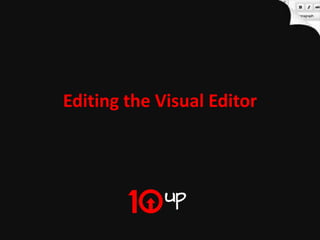
Editing the Visual Editor (WordPress)
- 1. Editing the Visual Editor Editing the Visual Editor
- 2. About Me: Jake Goldman • President (& chief engineer!) @ 10up LLC, a WordPress development & strategy agency • Author of over a dozen WordPress plug-ins • Dozens of clients, from university like Bates College to WP.com VIP clients like TechCrunch • Writer/expert reviewer @ Smashing Magazine • @jakemgold Editing the Visual Editor
- 3. About You: Why You’re Here Editing the Visual Editor
- 4. Hypothesis #1 The styling of content in your editor should at least somewhat match the styling of content on your page. != Editing the Visual Editor
- 5. Hypothesis #2 Different kinds of content (post types) often have different styling. != Editing the Visual Editor
- 6. Hypothesis #3 WordPress does a pretty good job of knowing how to clean up our authors’ messes, but we know our authors even better. Editing the Visual Editor
- 7. Hypothesis #4 Sometimes we need more ways to style content than we currently have. How do I apply a “specifications” style?? Editing the Visual Editor
- 8. Hypothesis #5 Sometimes we need to put editor-like content in more than one place. Editing the Visual Editor
- 9. Hypothesis #6 “Shortcodes” alone are not intuitive solutions for special features, and are not discoverable. Does this guy expect me to remember this? Editing the Visual Editor
- 10. Solution #1: Style Your Editor Editing the Visual Editor
- 11. Solution #1: Style Your Editor ( functions.php ) add_action( ‘after_theme_setup’, ‘eve_theme_setup’ ); function eve_theme_setup() { add_editor_style(); } Editing the Visual Editor
- 12. Solution #1: Style Your Editor ( functions.php ) add_action( ‘after_theme_setup’, ‘eve_theme_setup’ ); function eve_theme_setup() { add_editor_style(); } Hook is non-essential, but good form. Editing the Visual Editor
- 13. Solution #1: Style Your Editor html .mceContentBody { max-width:550px; } body.mceContentBody { font-family: 'lucida grande',sans-serif; color: #555; } p,ul,ol,h4,h5,h6 { line-height:20px; margin: 0 0 20px 0; font-size:13px; } ... Editing the Visual Editor
- 14. Solution #1: Style Your Editor Tip: matching the editor body width to the content width on the front end makes a big difference in designing content! html .mceContentBody { max-width:550px; } body.mceContentBody { font-family: 'lucida grande',sans-serif; color: #555; } p,ul,ol,h4,h5,h6 { line-height:20px; margin: 0 0 20px 0; font-size:13px; } ... Editing the Visual Editor
- 15. Solution #2: Style Based on Post Type ( functions.php ) add_action( 'do_meta_boxes', 'eve_setup_other_stylesheets' ); function eve_setup_other_stylesheets( $post_type ) { if ( $post_type == 'page' ) { remove_editor_styles(); add_editor_style( 'editor-style-page.css' ); } remove_action('do_meta_boxes','eve_setup_other_stylesheets‘); } Editing the Visual Editor
- 16. Solution #2: Style Based on Post Type ( functions.php ) add_action( 'do_meta_boxes', 'eve_setup_other_stylesheets' ); function eve_setup_other_stylesheets( $post_type ) { if ( $post_type == 'page' ) { remove_editor_styles(); add_editor_style( 'editor-style-page.css' ); } Note #1: We don’t have remove_action('do_meta_boxes','eve_setup_other_stylesheets‘); } to use this hook. But it’s pretty convenient. Editing the Visual Editor
- 17. Solution #2: Style Based on Post Type ( functions.php ) add_action( 'do_meta_boxes', 'eve_setup_other_stylesheets' ); function eve_setup_other_stylesheets( $post_type ) { if ( $post_type == 'page' ) { remove_editor_styles(); add_editor_style( 'editor-style-page.css' ); } remove_action('do_meta_boxes','eve_setup_other_stylesheets‘); } Note #2: We don’t have to remove styles. We can add multiple editor styles. Editing the Visual Editor
- 18. Solution #2: Style Based on Post Type ( functions.php ) add_action( 'do_meta_boxes', 'eve_setup_other_stylesheets' ); function eve_setup_other_stylesheets( $post_type ) { if ( $post_type == 'page' ) { remove_editor_styles(); add_editor_style( 'editor-style-page.css' ); } Note #3: This concept applies to all our remove_action('do_meta_boxes','eve_setup_other_stylesheets‘); } TinyMCE / editor tips! Editing the Visual Editor
- 19. Solution #3: Modify Allowed Post Tags Save Editing the Visual Editor
- 20. Solution #3: Modify Allowed Post Tags ( functions.php ) add_action( 'init', 'eve_modify_allowed_post_tags' ); function eve_modify_allowed_post_tags() { global $allowedposttags; unset( $allowedposttags['blockquote'] ); } Editing the Visual Editor
- 21. Solution #3: Modify Allowed Post Tags Don’t forget! ( functions.php ) Users with unfiltered_html capabilities add_action( 'init', 'eve_modify_allowed_post_tags' ); (editors & admins) are not filtered by this. If function eve_modify_allowed_post_tags() { global $allowedposttags; rid all users of this element, you really want to unset( $allowedposttags['blockquote'] ); } you’ll need to remove that capability from the role or filter content elsewhere. Editing the Visual Editor
- 22. Solution #4: Remove editor buttons Editing the Visual Editor
- 23. Solution #4: Remove editor buttons ( functions.php ) add_filter( 'mce_buttons', 'eve_mce_buttons' ); function eve_mce_buttons( $buttons ) { if ( $button_key = array_search( 'blockquote', $buttons ) ) unset( $buttons[$button_key] ); return $buttons; } Editing the Visual Editor
- 24. Solution #4b: Manage full screen buttons Introduced in WordPress 3.2 Editing the Visual Editor
- 25. Solution #4b: Manage full screen buttons ( functions.php ) add_filter( 'wp_fullscreen_buttons', 'eve_fullscreen_buttons' ); function eve_fullscreen_buttons( $buttons ) { if ( isset( $buttons['blockquote'] ) ) unset( $buttons['blockquote'] ); return $buttons; } Editing the Visual Editor
- 26. Solution #5: Add a style drop down Editing the Visual Editor
- 27. Solution #5: Add a style drop down Step 1: Add style dropdown control ( functions.php ) add_filter( 'mce_buttons_2', 'eve_mce_buttons_style_drop' ); function eve_mce_buttons_style_drop( $buttons ) { array_unshift( $buttons, 'styleselect' ); return $buttons; } Editing the Visual Editor
- 28. Solution #5: Add a style drop down Step 2: Specify style names and classes ( functions.php ) add_filter( 'tiny_mce_before_init', 'eve_add_mce_styles‘ ); function eve_add_mce_styles( $init ) { $init['theme_advanced_styles'] = 'Specifications=specs,Big Warning=warning,Special Feature=special'; return $init; } Editing the Visual Editor
- 29. Solution #6: Add another editor Newly easy in WordPress 3.3! Editing the Visual Editor
- 30. ( functions.php ) add_action( 'do_meta_boxes', 'eve_setup_editor_meta_box' ); function eve_setup_editor_meta_box() { add_meta_box( 'eve_second_editor', 'Sidebar', 'eve_editor_meta_box', 'page' ); } function eve_editor_meta_box( $post ) { $content = get_post_meta( $post->ID, '_eve_second_html', true ); wp_nonce_field( 'eve_nonce_action', '_eve_nonce_name' ); wp_editor( $content, 'eve_second_html', array( 'media_buttons' => false, )); } add_action( 'save_post', 'eve_save_second_editor' ); function eve_save_second_editor( $post_id ) { [ various checks for capability / nonce / etc ] $meta = empty( $_POST['eve_second_html'] ) ? delete_post_meta( $post_id, '_eve_second_html' ) : update_post_meta( $post_id, '_eve_second_html', wp_kses_post( $_POST['eve_second_html'] ) ); } Editing the Visual Editor
- 31. Power of wp_editor() 'wpautop' => true, // use wpautop? 'media_buttons' => true, // show insert/upload button(s) 'textarea_name' => $editor_id, // set the textarea name to something different, square brackets [] can be used here 'textarea_rows' => get_option('default_post_edit_rows', 10), // rows="..." 'tabindex' => '', 'editor_css' => '', // intended for extra styles for both visual and HTML editors buttons, needs to include the <style> tags, can use "scoped". 'editor_class' => '', // add extra class(es) to the editor textarea 'teeny' => false, // output the minimal editor config used in Press This 'dfw' => false, // replace the default fullscreen with DFW (needs specific DOM elements and css) 'tinymce' => true, // load TinyMCE, can be used to pass settings directly to TinyMCE using an array() 'quicktags' => true // load Quicktags, can be used to pass settings directly to Quicktags using an array() Editing the Visual Editor ( wp-includes/class-wp-editor.php )
- 32. Power of wp_editor() 'wpautop' => true, // use wpautop? 'media_buttons' => true, // show insert/upload button(s) 'textarea_name' => $editor_id, // set the textarea name to something different, square brackets [] can be used here 'textarea_rows' => get_option('default_post_edit_rows', 10), // rows="..." 'tabindex' => '', 'editor_css' => '', // intended for extra styles for both visual Whoa and HTML editors buttons, needs to include the <style> tags, can use "scoped". 'editor_class' => '', // add extra class(es) to the editor textarea 'teeny' => false, // output the minimal editor config used in Press This 'dfw' => false, // replace the default fullscreen with DFW (needs specific DOM elements and css) 'tinymce' => true, // load TinyMCE, can be used to pass settings directly to TinyMCE using an array() 'quicktags' => true // load Quicktags, can be used to pass settings directly to Quicktags using an array() Editing the Visual Editor ( wp-includes/class-wp-editor.php )
- 33. Solution #7: A button for your shortcode My button! Editing the Visual Editor
- 34. Solution #7: A button for your shortcode Step 1: Make your TinyMCE plug-in Editing the Visual Editor
- 35. (function() { tinymce.create('tinymce.plugins.eve_mail', { init : function(ed, url) { ed.addButton('eve_mail', { title : 'Add a protected email address', image : url+'/mail_icon.png', onclick : function() { var selected_mail = ed.selection.getContent(); if ( selected_mail == '' ) selected_mail = 'enter email'; ed.execCommand( 'mceInsertContent', false, '[mailto]'+selected_mail+'[/mailto]' ); } }); }, createControl : function(n, cm) { return null; }, getInfo : function() { return { longname : "Safe Email Address Link", author : 'Jake Goldman (10up)', authorurl : 'http://www.get10up.com/', infourl : 'http://www.get10up.com/', version : "1.0" }; } }); tinymce.PluginManager.add('eve_mail', tinymce.plugins.eve_mail); })(); Editing the Visual Editor
- 36. (function() { tinymce.create('tinymce.plugins.eve_mail', { init : function(ed, url) { ed.addButton('eve_mail', { title : 'Add a protected email address', image : url+'/mail_icon.png', onclick : function() { var selected_mail = ed.selection.getContent(); if ( selected_mail == '' ) selected_mail = 'enter email'; ed.execCommand( 'mceInsertContent', false, '[mailto]'+selected_mail+'[/mailto]' ); Learn more about making TinyMCE plug-ins / } }); }, buttons: createControl : function(n, cm) { return null; }, http://tinymce.moxiecode.com/tryit/listbox_splitbutton.php getInfo : function() { return { longname : "Safe Email Address Link", http://www.ilovecolors.com.ar/tinymce-plugin-wordpress/ author : 'Jake Goldman (10up)', authorurl : 'http://www.get10up.com/', infourl : 'http://www.get10up.com/', version : "1.0" }; } }); tinymce.PluginManager.add('eve_mail', tinymce.plugins.eve_mail); })(); Editing the Visual Editor
- 37. Solution #7: A button for your shortcode Step 2: Register your plug-in with TinyMCE ( functions.php ) add_filter('mce_external_plugins','eve_add_mail_shortcode_plugin'); function eve_add_mail_shortcode_plugin( $plugin_array ) { $plugin_array['eve_mail'] = get_stylesheet_directory_uri() . '/editor_buttons/editor_plugin.js'; return $plugin_array; } Editing the Visual Editor
- 38. Solution #7: A button for your shortcode Step 3: Add your button to the editor ( functions.php ) add_filter( 'mce_buttons', 'even_add_mail_shortcode_button'); function even_add_mail_shortcode_button( $buttons ) { array_push( $buttons, "|", "eve_mail" ); return $buttons; } Editing the Visual Editor
- 39. Solution #7: A button for your shortcode Editing the Visual Editor
- 40. Power Tip: Style the fullscreen editor Editing the Visual Editor
- 41. Power Tip: Style the fullscreen editor ( functions.php ) add_action( 'admin_print_styles-post-new.php', 'eve_fullscreen_styles' ); add_action('admin_print_styles-post.php','eve_fullscreen_styles'); function eve_fullscreen_styles() { ?> <style type="text/css"> .fullscreen-active #wp-fullscreen-title { font-family: Georgia; font-size: 40px; } </style> <?php } Editing the Visual Editor
- 42. Bonus Tip: Default Content Remember: can be post type specific! ( functions.php ) add_filter( 'default_content', ‘eve_editor_content' ); function my_editor_content( $content ) { $content = “<h2>Subtitle</h2>nnStart writing!"; return $content; } Editing the Visual Editor
- 43. Editing the Visual Editor by Jake Goldman @jakemgold slides & code will be available at get10up.com Editing the Visual Editor
