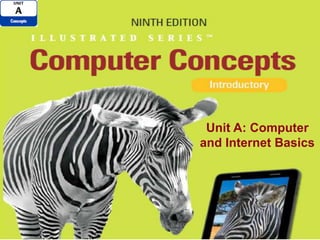
Computer Concepts Unit A 2013
- 1. Unit A: Computer and Internet Basics
- 2. Learning Objectives Define a personal computer and describe computer use in daily life Explain the four basic functions of a computer system Identify the main computer categories Describe digital devices that can be part of a personal computer Computer Concepts – Illustrated 9th Edition 2
- 3. Learning Objectives (continued) Define software and give examples of operating systems Define the Internet and explain how to navigate Web pages Explain ways to use the Internet and digital devices to communicate with others Explain how to protect your digital data and devices Computer Concepts – Illustrated 9th Edition 3
- 4. Computers in Your World Digital revolution – Change brought on by use of digital technology/devices Digital technology as a part of daily life Computer Concepts – Illustrated 9th Edition 4 Figure A-1: Computers are a part of daily life
- 5. Computers in Your World (continued) Computer - An electronic device that: Accepts input Processes data Stores data Produces output Computer Concepts – Illustrated 9th Edition 5
- 6. Computers in Your World (continued) Computer system includes: Hardware - Electronic and mechanical parts System Unit – Houses important components Peripheral devices – Hardware to expand functionality Software – Programs/codes of instructions Computer Concepts – Illustrated 9th Edition 6
- 7. Computers in Your World (continued) Input devices: Keyboard Mouse Touch screen, etc. Output devices: Monitor Printer Speakers, etc. Computer Concepts – Illustrated 9th Edition 7
- 8. Computers in Your World (continued) Digitization: Process of converting text, numbers, sound, photos, and video into data that can be processed by digital devices Digital convergence: Blending several technologies into a single product Computer Concepts – Illustrated 9th Edition 8
- 9. How Computers Work Turn on/power up/booting a computer: May need to enter user ID and password Computer program/software: Instructions telling a computer how to carry out processing tasks Computer Concepts – Illustrated 9th Edition 9
- 10. How Computers Work (continued) Processor/microprocessor: Processes data Central processing unit (CPU) – Main processor Memory: Temporarily holds data waiting to be processed Storage: Holds data on a permanent basis Computer Concepts – Illustrated 9th Edition 10
- 11. How Computers Work (continued) File: Named and stored collection of data Filename: Meaningful label given to file Storage medium: Hard disk CD or DVD Flash drive, etc. Computer Concepts – Illustrated 9th Edition 11
- 12. Computer Concepts – Illustrated 9th Edition 12 Figure A-3: Basic computer parts and functions
- 13. Types of Computers Types of personal computers: Desktop computers Portable computers • Notebook computers (sometimes called laptop computers) • Netbooks • Tablet computers Handheld computers include: Smartphones Electronic readers Computer Concepts – Illustrated 9th Edition 13
- 14. Computer Concepts – Illustrated 9th Edition 14 Figure A-6: Examples of portable personal computers
- 15. Types of Computers (continued) Workstations: Powerful desktop computers designed for specialized tasks Mainframe computers: Large, expensive computers that can process data for thousands of users Supercomputers: Fastest computers that can handle tasks too complex for other computers Computer Concepts – Illustrated 9th Edition 15
- 16. Types of Computers (continued) Servers: Special networked computers that share/serve data to other computers Video game consoles: Currently not considered replacements to personal computers Computer Concepts – Illustrated 9th Edition 16
- 17. Personal Computers Basic parts of a desktop personal computer system: System unit Display device – monitor Keyboard Mouse Storage devices: • Hard disk drive • USB flash drive • Optical drives Computer Concepts – Illustrated 9th Edition 17
- 18. Personal Computers (continued) Basic parts of a desktop personal computer system (continued): Sound system Printer Web cam Digital media players Digital cameras Network and Internet access device • Modem Computer Concepts – Illustrated 9th Edition 18
- 19. Computer Concepts – Illustrated 9th Edition 19 Figure A-9: Typical desktop computer system with examples of peripherals
- 20. Computer Software Operating system (OS): Master controller for all activities within a computer system Classified as system software Computer platform: Determines hardware and software of system PC platform – Windows operating system Mac platform – Macintosh OS Linux OS Computer Concepts – Illustrated 9th Edition 20
- 21. Computer Software (continued) Graphical user interface (GUI) – Displays on- screen graphical controls Application software – Programs that help perform tasks Apps/mobile apps – Programs that run on mobile devices Sharing files – Depends on system compatibility Computer Concepts – Illustrated 9th Edition 21
- 22. Computer Concepts – Illustrated 9th Edition 22 Figure A-11: Popular elements of a GUI
- 23. The Internet and the Web The Internet – World’s largest computer network: Accessed via routers through an Internet Service provider (ISP) using either wires/cables or wireless access Web (short for World Wide Web): Collection of Web pages, interconnected through the use of hypertext or links Computer Concepts – Illustrated 9th Edition 23
- 24. The Internet and the Web (continued) Uses of the Internet: Communicate with others: • Electronic mail (also called email) • Chat group • Instant messaging (IM) • Internet telephony – Voice Over IP (VoIP) • Blog E-commerce Research Computer Concepts – Illustrated 9th Edition 24
- 25. The Internet and the Web (continued) Web Browser – Software to view Web pages Web site – Group of Web pages Home page – Main page of Web site Search site – Provides search capabilities Keyword – Describes search criteria Search engine – Uses keywords to locate Web sites Computer Concepts – Illustrated 9th Edition 25
- 26. The Internet and the Web (continued) URL (Uniform Resource Locator) – Location/address of Web resources: Every Web page has a unique URL HTTP (Hypertext Transfer Protocol): Communications standard used to transport Web pages over the Internet Computer Concepts – Illustrated 9th Edition 26 Figure A-14: Parts of a URL
- 27. Computer Concepts – Illustrated 9th Edition 27 Figure A-15: Navigating a Web page
- 28. The Internet and the Web (continued) Web Application – Software accessed through a Web Browser Cloud Computing – Data stored on the Web Computer Concepts – Illustrated 9th Edition 28
- 29. How to Communicate Using Digital Devices Email – Electronic mail Email account: Need an email provider, such as an Internet service provider, university, Gmail, Hotmail, etc. Email address – Unique identifier Computer Concepts – Illustrated 9th Edition 29 Figure A-16: Parts of an email address
- 30. How to Communicate Using Digital Devices (continued) Email message parts: Recipient’s email address Address of additional recipients Message subject and body Optional – File attachments Computer Concepts – Illustrated 9th Edition 30
- 31. How to Communicate Using Digital Devices (continued) Internet Forum – Web site where users can post/discuss by topic/thread Wiki – Collaborative Web site allowing posted material to be edited by users Text messages - Typed messages sent using smartphones or other mobile devices Computer Concepts – Illustrated 9th Edition 31
- 32. How to Communicate Using Digital Devices (continued) Social networking – Online activity allowing registered members to communicate with others in the network Computer Concepts – Illustrated 9th Edition 32 Figure A-18: Social networking with friends, family, and coworkers
- 33. How to Protect Your Privacy, Data, and Devices Computer vulnerabilities: Physical Damage Theft Unauthorized access Malware and viruses Loss of hardware and/or data Computer Concepts – Illustrated 9th Edition 33
- 34. How to Protect Your Privacy, Data, and Devices (continued) Computer safeguards: Updated operating systems Installed anti-virus and anti-malware software Strong passwords Important data backed up Physically anchored/locked computers Computer Concepts – Illustrated 9th Edition 34
- 35. Computer Concepts – Illustrated 9th Edition 35 Table A-1: Ways to protect your privacy
- 36. Talking Points: Who Is Reading Your E-Mail? Think of email as a postcard rather than a letter FBI has e-mail scanning technology Many U.S. businesses monitor employee email Email may be forwarded to others Email providers store backups and can gather data from them Court decisions seem to state that email messages on an organization’s system are the property of the organization Computer Concepts – Illustrated 9th Edition 36
- 37. Summary This unit introduced: Computer in your world How computers work Types of computers Personal computers Computer software The Internet and the Web How to communicate using digital devices How to protect your privacy, data, and devices Computer Concepts – Illustrated 9th Edition 37