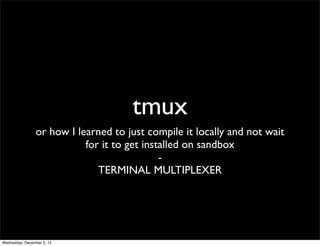
Tmux
- 1. tmux or how I learned to just compile it locally and not wait for it to get installed on sandbox - TERMINAL MULTIPLEXER Wednesday, December 5, 12
- 2. what is tmux? Wednesday, December 5, 12
- 3. what is tmux? tmux is a terminal multiplexer: it enables a number of terminals (or windows), each running a separate program, to be created, accessed, and controlled from a single screen. tmux may be detached from a screen and continue running in the background, then later reattached. Wednesday, December 5, 12
- 6. event better... Wednesday, December 5, 12
- 7. our goal: doing this Wednesday, December 5, 12
- 8. tmux vs. screen Wednesday, December 5, 12
- 9. a consistent, well- documented command interface, with the same syntax whether used interactively, as a key binding, or from the shell Wednesday, December 5, 12
- 10. in other words sane configuration Wednesday, December 5, 12
- 11. easily scriptable from the shell Wednesday, December 5, 12
- 12. tmux can split vertically screen requires a patch Wednesday, December 5, 12
- 13. tmux bible Wednesday, December 5, 12
- 14. So, how did I install tmux? Wednesday, December 5, 12
- 15. libevent $ wget http://sourceforge.net/projects/levent/files/latest/download $ tar xfz libevent-2.0.17-stable.tar.gz $ cd libevent-2.0.17-stable/ $ /configure—prefix=/home/jlotito $ make $ make install Wednesday, December 5, 12
- 16. tmux $ wget http://sourceforge.net/projects/tmux/files/latest/download $ tar xfz tmux-1.6.tar.gz $ cd tmux-1.6 $ ./configure—prefix=/home/jlotito Wednesday, December 5, 12
- 17. tmux cont. $ ./configure—prefix=/home/jlotito CPPFLAGS=”-I$HOME/include” LDFLAGS=”-static -L$HOME/include -L$HOME/lib” $ make $ make install $ export PATH=~/bin:$PATH $ tmux -V tmux 1.6 Wednesday, December 5, 12
- 18. If you have permissions, you can do it. Wednesday, December 5, 12
- 19. sandbox vim: 7.0 my vim: 7.3 Wednesday, December 5, 12
- 20. :set rnu Wednesday, December 5, 12
- 21. Wednesday, December 5, 12
- 22. but you shouldn’t have to set things up Wednesday, December 5, 12
- 23. $ cd $ mkdir bin $ cp ~/../jlotito/bin/tmux ~/bin $ export PATH=~/bin:$PATH Wednesday, December 5, 12
- 24. $ tmux Wednesday, December 5, 12
- 25. prefix = CTRL + b This is the default prefix It’s run before every command prefix d This means type ‘CTRL + b’ and then type ‘d’. Wednesday, December 5, 12
- 26. prefix d Detaches from the current tmux session In other words, it exits tmux Wednesday, December 5, 12
- 27. detach do it Wednesday, December 5, 12
- 28. $ tmux attach reattaches to the tmux session Wednesday, December 5, 12
- 29. do it now Wednesday, December 5, 12
- 30. Multiple sessions You can have them We won’t discuss them today Wednesday, December 5, 12
- 31. prefix c create a new window (or tab) Wednesday, December 5, 12
- 32. prefix # ‘prefix 1’ takes you to tab #1 Wednesday, December 5, 12
- 33. prefix w provides a list of windows available ‘j’ and ‘k’ to scroll the selections Wednesday, December 5, 12
- 34. prefix % That’s not 5, but ‘%’, which means prefix SHIFT+5 This splits the pane in half Wednesday, December 5, 12
- 35. prefix x In the lower portion of tmux, you’ll see it ask you: kill pane 2? (y/n) type ‘y’ Wednesday, December 5, 12
- 36. prefix “ split horizontally Wednesday, December 5, 12
- 37. prefix o switch between panes Wednesday, December 5, 12
- 38. prefix CTRL + o move panes around layout Wednesday, December 5, 12
- 39. PREFIX SPACE change layout of panes Wednesday, December 5, 12
- 40. Try scrolling in a pane haha Wednesday, December 5, 12
- 41. prefix [ CTRL u : up a lot CTRL d: down a lot Love alot. j : up a line d : down a line q: quit Wednesday, December 5, 12
- 42. Configuration $ touch ~/.tmux.conf Wednesday, December 5, 12
- 43. CTRL + B is awkward # Prefix Config set -g prefix C-a unbind C-b bind C-a send-prefix Wednesday, December 5, 12
- 44. prefix = CTRL + a Remap CAPS LOCK to CTRL. Wednesday, December 5, 12
- 45. Make it responsive # Changing the default delay set -sg escape-time 1 Wednesday, December 5, 12
- 46. Easy config changes # Easy config changes bind r source-file ~/.tmux.conf ; display "Reloaded!" Wednesday, December 5, 12
- 47. Easy Pane Spitting # Splitting Panes bind split-window -h bind - split-window -v Wednesday, December 5, 12
- 48. Easy Pane Movement # Movement keys, vim style bind h select-pane -L bind j select-pane -D bind k select-pane -U bind l select-pane -R Wednesday, December 5, 12
- 49. move one pane left prefix h Wednesday, December 5, 12
- 50. Pane Resizing # Pane resizing, vim style bind H resize-pane -L 5 bind J resize-pane -D 5 bind K resize-pane -U 5 bind L resize-pane -R 5 Wednesday, December 5, 12
- 51. Try the pane resizing Don’t forget to run this command prefix r Wednesday, December 5, 12
- 52. Let’s make resizing easier by repeating # Pane resizing, vim style bind -r H resize-pane -L 5 bind -r J resize-pane -D 5 bind -r K resize-pane -U 5 bind -r L resize-pane -R 5 Wednesday, December 5, 12
- 53. resize prefix L -r You can hold it down, and it will keep moving Wednesday, December 5, 12
- 54. Start at 1 # Windows and panes index renumbering set -g base-index 1 setw -g pane-base-index 1 Wednesday, December 5, 12
- 55. Basic UI # Colors set -g status-fg white set -g status-bg black Wednesday, December 5, 12
- 56. Window movement # Window Movement bind -r C-h select-window -t :- bind -r C-l select-window -t :+ Wednesday, December 5, 12
- 57. or... prefix w Wednesday, December 5, 12
- 58. or... prefix # #: 0-9 Wednesday, December 5, 12
- 59. timtowtdi • is Wednesday, December 5, 12
- 60. tmux & screen notes http://www.dayid.org/os/notes/tm.html Wednesday, December 5, 12
- 61. book http://pragprog.com/book/bhtmux/tmux Wednesday, December 5, 12
- 62. web http://tmux.sourceforge.net/ Wednesday, December 5, 12
- 63. we were using tmux 1.6 latest is tmux 1.7 Wednesday, December 5, 12
- 64. tmux configuration files now support line-continuation with a "" at the end of a line. * New option status-position to move the status line to the top or bottom of the screen. * Enforce history-limit option when clearing the screen. * Give each window a unique id, like panes but prefixed with @. * Add pane id to each pane in layout description (while still accepting the old form). * Provide defined ways to set the various default-path possibilities: ~ for home directory, . for server start directory, - for session start directory and empty for the pane's working directory (the default). All can also be used as part of a relative path (eg -/foo). Also provide -c flags to neww and splitw to override default-path setting. * Add -l flag to send-keys to send input literally (without translating key names). * Allow a single option to be specified to show-options to show just that option. * New command "move-pane" (like join-pane but allows the same window). * join-pane and move-pane commands learn "-b" option to place the pane to the left or above. * Support for bracketed-paste mode. * Allow send-keys command to accept hex values. * Add locking around "start-server" to avoid race-conditions. * break-pane learns -P/-F arguments for display formatting. * set-option learns "-q" to make it quiet, and not print out anything. new in 1.7 * copy mode learns "wrap-search" option. * Add a simple form of output rate limiting by counting the number of certain C0 sequences (linefeeds, backspaces, carriage returns) and if it exceeds a threshold (current default 250/millisecond), start to redraw the pane every 100 milliseconds instead of making each change as it comes. Two configuration options - c0-change-trigger and c0-change-interval. * find-window learns new flags: "-C", "-N", "-T" to match against either or all of a window's content, name, or title. Defaults to all three options if none specified. * find-window automatically selects the appropriate pane for the found matches. * show-environment can now accept one option to show that environment value. * Exit mouse mode when end-of-screen reached when scrolling with the mouse wheel. * select-layout learns -u and -U for layout history stacks. * kill-window, detach-client, kill-session all learn "-a" option for killing all but the current thing specified. * move-window learns "-r" option to renumber window sequentially in a session. * New session option "renumber-windows" to automatically renumber windows in a session when a window is closed. (see "move-window -r"). * Only enter copy-mode on scroll up. * choose-* and list-* commands all use "-F" for format specifiers. * When spawning external commands, the value from the "default-shell" option is now used, rather than assuming /bin/sh. * New choose-tree command to render window/sessions as a tree for selection. * display-message learns new format options. * For linked-windows across sessions, all flags for that window are now cleared across sessions. * Lots and lots of bug fixes, fixing memory-leaks, etc. * Various manpage improvements. Wednesday, December 5, 12
- 65. fin. Wednesday, December 5, 12
