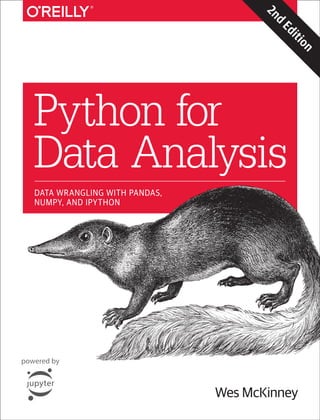
Pandas Data Analysis
- 1. powered by Wes McKinney Python for Data Analysis DATA WRANGLING WITH PANDAS, NUMPY, AND IPYTHON 2 n d E d i t i o n
- 3. Wes McKinney Python for Data Analysis Data Wrangling with Pandas, NumPy, and IPython SECOND EDITION Boston Farnham Sebastopol Tokyo Beijing Boston Farnham Sebastopol Tokyo Beijing
- 4. 978-1-491-95766-0 [LSI] Python for Data Analysis by Wes McKinney Copyright © 2018 William McKinney. All rights reserved. Printed in the United States of America. Published by O’Reilly Media, Inc., 1005 Gravenstein Highway North, Sebastopol, CA 95472. O’Reilly books may be purchased for educational, business, or sales promotional use. Online editions are also available for most titles (http://oreilly.com/safari). For more information, contact our corporate/insti‐ tutional sales department: 800-998-9938 or corporate@oreilly.com. Editor: Marie Beaugureau Production Editor: Kristen Brown Copyeditor: Jasmine Kwityn Proofreader: Rachel Monaghan Indexer: Lucie Haskins Interior Designer: David Futato Cover Designer: Karen Montgomery Illustrator: Rebecca Demarest October 2012: First Edition October 2017: Second Edition Revision History for the Second Edition 2017-09-25: First Release See http://oreilly.com/catalog/errata.csp?isbn=9781491957660 for release details. The O’Reilly logo is a registered trademark of O’Reilly Media, Inc. Python for Data Analysis, the cover image, and related trade dress are trademarks of O’Reilly Media, Inc. While the publisher and the author have used good faith efforts to ensure that the information and instructions contained in this work are accurate, the publisher and the author disclaim all responsibility for errors or omissions, including without limitation responsibility for damages resulting from the use of or reliance on this work. Use of the information and instructions contained in this work is at your own risk. If any code samples or other technology this work contains or describes is subject to open source licenses or the intellectual property rights of others, it is your responsibility to ensure that your use thereof complies with such licenses and/or rights.
- 5. Table of Contents Preface. . . . . . . . . . . . . . . . . . . . . . . . . . . . . . . . . . . . . . . . . . . . . . . . . . . . . . . . . . . . . . . . . . . . . . . xi 1. Preliminaries. . . . . . . . . . . . . . . . . . . . . . . . . . . . . . . . . . . . . . . . . . . . . . . . . . . . . . . . . . . . . . . 1 1.1 What Is This Book About? 1 What Kinds of Data? 1 1.2 Why Python for Data Analysis? 2 Python as Glue 2 Solving the “Two-Language” Problem 3 Why Not Python? 3 1.3 Essential Python Libraries 4 NumPy 4 pandas 4 matplotlib 5 IPython and Jupyter 6 SciPy 6 scikit-learn 7 statsmodels 8 1.4 Installation and Setup 8 Windows 9 Apple (OS X, macOS) 9 GNU/Linux 9 Installing or Updating Python Packages 10 Python 2 and Python 3 11 Integrated Development Environments (IDEs) and Text Editors 11 1.5 Community and Conferences 12 1.6 Navigating This Book 12 Code Examples 13 Data for Examples 13 iii
- 6. Import Conventions 14 Jargon 14 2. Python Language Basics, IPython, and Jupyter Notebooks. . . . . . . . . . . . . . . . . . . . . . . . 15 2.1 The Python Interpreter 16 2.2 IPython Basics 17 Running the IPython Shell 17 Running the Jupyter Notebook 18 Tab Completion 21 Introspection 23 The %run Command 25 Executing Code from the Clipboard 26 Terminal Keyboard Shortcuts 27 About Magic Commands 28 Matplotlib Integration 29 2.3 Python Language Basics 30 Language Semantics 30 Scalar Types 38 Control Flow 46 3. Built-in Data Structures, Functions, and Files. . . . . . . . . . . . . . . . . . . . . . . . . . . . . . . . . . . 51 3.1 Data Structures and Sequences 51 Tuple 51 List 54 Built-in Sequence Functions 59 dict 61 set 65 List, Set, and Dict Comprehensions 67 3.2 Functions 69 Namespaces, Scope, and Local Functions 70 Returning Multiple Values 71 Functions Are Objects 72 Anonymous (Lambda) Functions 73 Currying: Partial Argument Application 74 Generators 75 Errors and Exception Handling 77 3.3 Files and the Operating System 80 Bytes and Unicode with Files 83 3.4 Conclusion 84 4. NumPy Basics: Arrays and Vectorized Computation. . . . . . . . . . . . . . . . . . . . . . . . . . . . . . 85 4.1 The NumPy ndarray: A Multidimensional Array Object 87 iv | Table of Contents
- 7. Creating ndarrays 88 Data Types for ndarrays 90 Arithmetic with NumPy Arrays 93 Basic Indexing and Slicing 94 Boolean Indexing 99 Fancy Indexing 102 Transposing Arrays and Swapping Axes 103 4.2 Universal Functions: Fast Element-Wise Array Functions 105 4.3 Array-Oriented Programming with Arrays 108 Expressing Conditional Logic as Array Operations 109 Mathematical and Statistical Methods 111 Methods for Boolean Arrays 113 Sorting 113 Unique and Other Set Logic 114 4.4 File Input and Output with Arrays 115 4.5 Linear Algebra 116 4.6 Pseudorandom Number Generation 118 4.7 Example: Random Walks 119 Simulating Many Random Walks at Once 121 4.8 Conclusion 122 5. Getting Started with pandas. . . . . . . . . . . . . . . . . . . . . . . . . . . . . . . . . . . . . . . . . . . . . . . . 123 5.1 Introduction to pandas Data Structures 124 Series 124 DataFrame 128 Index Objects 134 5.2 Essential Functionality 136 Reindexing 136 Dropping Entries from an Axis 138 Indexing, Selection, and Filtering 140 Integer Indexes 145 Arithmetic and Data Alignment 146 Function Application and Mapping 151 Sorting and Ranking 153 Axis Indexes with Duplicate Labels 157 5.3 Summarizing and Computing Descriptive Statistics 158 Correlation and Covariance 160 Unique Values, Value Counts, and Membership 162 5.4 Conclusion 165 6. Data Loading, Storage, and File Formats. . . . . . . . . . . . . . . . . . . . . . . . . . . . . . . . . . . . . . 167 6.1 Reading and Writing Data in Text Format 167 Table of Contents | v
- 8. Reading Text Files in Pieces 173 Writing Data to Text Format 175 Working with Delimited Formats 176 JSON Data 178 XML and HTML: Web Scraping 180 6.2 Binary Data Formats 183 Using HDF5 Format 184 Reading Microsoft Excel Files 186 6.3 Interacting with Web APIs 187 6.4 Interacting with Databases 188 6.5 Conclusion 190 7. Data Cleaning and Preparation. . . . . . . . . . . . . . . . . . . . . . . . . . . . . . . . . . . . . . . . . . . . . . 191 7.1 Handling Missing Data 191 Filtering Out Missing Data 193 Filling In Missing Data 195 7.2 Data Transformation 197 Removing Duplicates 197 Transforming Data Using a Function or Mapping 198 Replacing Values 200 Renaming Axis Indexes 201 Discretization and Binning 203 Detecting and Filtering Outliers 205 Permutation and Random Sampling 206 Computing Indicator/Dummy Variables 208 7.3 String Manipulation 211 String Object Methods 211 Regular Expressions 213 Vectorized String Functions in pandas 216 7.4 Conclusion 219 8. Data Wrangling: Join, Combine, and Reshape. . . . . . . . . . . . . . . . . . . . . . . . . . . . . . . . . 221 8.1 Hierarchical Indexing 221 Reordering and Sorting Levels 224 Summary Statistics by Level 225 Indexing with a DataFrame’s columns 225 8.2 Combining and Merging Datasets 227 Database-Style DataFrame Joins 227 Merging on Index 232 Concatenating Along an Axis 236 Combining Data with Overlap 241 8.3 Reshaping and Pivoting 242 vi | Table of Contents
- 9. Reshaping with Hierarchical Indexing 243 Pivoting “Long” to “Wide” Format 246 Pivoting “Wide” to “Long” Format 249 8.4 Conclusion 251 9. Plotting and Visualization. . . . . . . . . . . . . . . . . . . . . . . . . . . . . . . . . . . . . . . . . . . . . . . . . . 253 9.1 A Brief matplotlib API Primer 253 Figures and Subplots 255 Colors, Markers, and Line Styles 259 Ticks, Labels, and Legends 261 Annotations and Drawing on a Subplot 265 Saving Plots to File 267 matplotlib Configuration 268 9.2 Plotting with pandas and seaborn 268 Line Plots 269 Bar Plots 272 Histograms and Density Plots 277 Scatter or Point Plots 280 Facet Grids and Categorical Data 283 9.3 Other Python Visualization Tools 285 9.4 Conclusion 286 10. Data Aggregation and Group Operations. . . . . . . . . . . . . . . . . . . . . . . . . . . . . . . . . . . . . . 287 10.1 GroupBy Mechanics 288 Iterating Over Groups 291 Selecting a Column or Subset of Columns 293 Grouping with Dicts and Series 294 Grouping with Functions 295 Grouping by Index Levels 295 10.2 Data Aggregation 296 Column-Wise and Multiple Function Application 298 Returning Aggregated Data Without Row Indexes 301 10.3 Apply: General split-apply-combine 302 Suppressing the Group Keys 304 Quantile and Bucket Analysis 305 Example: Filling Missing Values with Group-Specific Values 306 Example: Random Sampling and Permutation 308 Example: Group Weighted Average and Correlation 310 Example: Group-Wise Linear Regression 312 10.4 Pivot Tables and Cross-Tabulation 313 Cross-Tabulations: Crosstab 315 10.5 Conclusion 316 Table of Contents | vii
- 10. 11. Time Series. . . . . . . . . . . . . . . . . . . . . . . . . . . . . . . . . . . . . . . . . . . . . . . . . . . . . . . . . . . . . . . 317 11.1 Date and Time Data Types and Tools 318 Converting Between String and Datetime 319 11.2 Time Series Basics 322 Indexing, Selection, Subsetting 323 Time Series with Duplicate Indices 326 11.3 Date Ranges, Frequencies, and Shifting 327 Generating Date Ranges 328 Frequencies and Date Offsets 330 Shifting (Leading and Lagging) Data 332 11.4 Time Zone Handling 335 Time Zone Localization and Conversion 335 Operations with Time Zone−Aware Timestamp Objects 338 Operations Between Different Time Zones 339 11.5 Periods and Period Arithmetic 339 Period Frequency Conversion 340 Quarterly Period Frequencies 342 Converting Timestamps to Periods (and Back) 344 Creating a PeriodIndex from Arrays 345 11.6 Resampling and Frequency Conversion 348 Downsampling 349 Upsampling and Interpolation 352 Resampling with Periods 353 11.7 Moving Window Functions 354 Exponentially Weighted Functions 358 Binary Moving Window Functions 359 User-Defined Moving Window Functions 361 11.8 Conclusion 362 12. Advanced pandas. . . . . . . . . . . . . . . . . . . . . . . . . . . . . . . . . . . . . . . . . . . . . . . . . . . . . . . . . 363 12.1 Categorical Data 363 Background and Motivation 363 Categorical Type in pandas 365 Computations with Categoricals 367 Categorical Methods 370 12.2 Advanced GroupBy Use 373 Group Transforms and “Unwrapped” GroupBys 373 Grouped Time Resampling 377 12.3 Techniques for Method Chaining 378 The pipe Method 380 12.4 Conclusion 381 viii | Table of Contents
- 11. 13. Introduction to Modeling Libraries in Python. . . . . . . . . . . . . . . . . . . . . . . . . . . . . . . . . . 383 13.1 Interfacing Between pandas and Model Code 383 13.2 Creating Model Descriptions with Patsy 386 Data Transformations in Patsy Formulas 389 Categorical Data and Patsy 390 13.3 Introduction to statsmodels 393 Estimating Linear Models 393 Estimating Time Series Processes 396 13.4 Introduction to scikit-learn 397 13.5 Continuing Your Education 401 14. Data Analysis Examples. . . . . . . . . . . . . . . . . . . . . . . . . . . . . . . . . . . . . . . . . . . . . . . . . . . . 403 14.1 1.USA.gov Data from Bitly 403 Counting Time Zones in Pure Python 404 Counting Time Zones with pandas 406 14.2 MovieLens 1M Dataset 413 Measuring Rating Disagreement 418 14.3 US Baby Names 1880–2010 419 Analyzing Naming Trends 425 14.4 USDA Food Database 434 14.5 2012 Federal Election Commission Database 440 Donation Statistics by Occupation and Employer 442 Bucketing Donation Amounts 445 Donation Statistics by State 447 14.6 Conclusion 448 A. Advanced NumPy. . . . . . . . . . . . . . . . . . . . . . . . . . . . . . . . . . . . . . . . . . . . . . . . . . . . . . . . . . 449 A.1 ndarray Object Internals 449 NumPy dtype Hierarchy 450 A.2 Advanced Array Manipulation 451 Reshaping Arrays 452 C Versus Fortran Order 454 Concatenating and Splitting Arrays 454 Repeating Elements: tile and repeat 457 Fancy Indexing Equivalents: take and put 459 A.3 Broadcasting 460 Broadcasting Over Other Axes 462 Setting Array Values by Broadcasting 465 A.4 Advanced ufunc Usage 466 ufunc Instance Methods 466 Writing New ufuncs in Python 468 A.5 Structured and Record Arrays 469 Table of Contents | ix
- 12. Nested dtypes and Multidimensional Fields 469 Why Use Structured Arrays? 470 A.6 More About Sorting 471 Indirect Sorts: argsort and lexsort 472 Alternative Sort Algorithms 474 Partially Sorting Arrays 474 numpy.searchsorted: Finding Elements in a Sorted Array 475 A.7 Writing Fast NumPy Functions with Numba 476 Creating Custom numpy.ufunc Objects with Numba 478 A.8 Advanced Array Input and Output 478 Memory-Mapped Files 478 HDF5 and Other Array Storage Options 480 A.9 Performance Tips 480 The Importance of Contiguous Memory 480 B. More on the IPython System. . . . . . . . . . . . . . . . . . . . . . . . . . . . . . . . . . . . . . . . . . . . . . . . 483 B.1 Using the Command History 483 Searching and Reusing the Command History 483 Input and Output Variables 484 B.2 Interacting with the Operating System 485 Shell Commands and Aliases 486 Directory Bookmark System 487 B.3 Software Development Tools 487 Interactive Debugger 488 Timing Code: %time and %timeit 492 Basic Profiling: %prun and %run -p 494 Profiling a Function Line by Line 496 B.4 Tips for Productive Code Development Using IPython 498 Reloading Module Dependencies 498 Code Design Tips 499 B.5 Advanced IPython Features 500 Making Your Own Classes IPython-Friendly 500 Profiles and Configuration 501 B.6 Conclusion 503 Index. . . . . . . . . . . . . . . . . . . . . . . . . . . . . . . . . . . . . . . . . . . . . . . . . . . . . . . . . . . . . . . . . . . . . . . 505 x | Table of Contents
- 13. Preface New for the Second Edition The first edition of this book was published in 2012, during a time when open source data analysis libraries for Python (such as pandas) were very new and developing rap‐ idly. In this updated and expanded second edition, I have overhauled the chapters to account both for incompatible changes and deprecations as well as new features that have occurred in the last five years. I’ve also added fresh content to introduce tools that either did not exist in 2012 or had not matured enough to make the first cut. Finally, I have tried to avoid writing about new or cutting-edge open source projects that may not have had a chance to mature. I would like readers of this edition to find that the content is still almost as relevant in 2020 or 2021 as it is in 2017. The major updates in this second edition include: • All code, including the Python tutorial, updated for Python 3.6 (the first edition used Python 2.7) • Updated Python installation instructions for the Anaconda Python Distribution and other needed Python packages • Updates for the latest versions of the pandas library in 2017 • A new chapter on some more advanced pandas tools, and some other usage tips • A brief introduction to using statsmodels and scikit-learn I also reorganized a significant portion of the content from the first edition to make the book more accessible to newcomers. xi
- 14. Conventions Used in This Book The following typographical conventions are used in this book: Italic Indicates new terms, URLs, email addresses, filenames, and file extensions. Constant width Used for program listings, as well as within paragraphs to refer to program ele‐ ments such as variable or function names, databases, data types, environment variables, statements, and keywords. Constant width bold Shows commands or other text that should be typed literally by the user. Constant width italic Shows text that should be replaced with user-supplied values or by values deter‐ mined by context. This element signifies a tip or suggestion. This element signifies a general note. This element indicates a warning or caution. Using Code Examples You can find data files and related material for each chapter is available in this book’s GitHub repository at http://github.com/wesm/pydata-book. This book is here to help you get your job done. In general, if example code is offered with this book, you may use it in your programs and documentation. You do not need to contact us for permission unless you’re reproducing a significant portion of the code. For example, writing a program that uses several chunks of code from this xii | Preface
- 15. book does not require permission. Selling or distributing a CD-ROM of examples from O’Reilly books does require permission. Answering a question by citing this book and quoting example code does not require permission. Incorporating a signifi‐ cant amount of example code from this book into your product’s documentation does require permission. We appreciate, but do not require, attribution. An attribution usually includes the title, author, publisher, and ISBN. For example: “Python for Data Analysis by Wes McKinney (O’Reilly). Copyright 2017 Wes McKinney, 978-1-491-95766-0.” If you feel your use of code examples falls outside fair use or the permission given above, feel free to contact us at permissions@oreilly.com. O’Reilly Safari Safari (formerly Safari Books Online) is a membership-based training and reference platform for enterprise, government, educators, and individuals. Members have access to thousands of books, training videos, Learning Paths, interac‐ tive tutorials, and curated playlists from over 250 publishers, including O’Reilly Media, Harvard Business Review, Prentice Hall Professional, Addison-Wesley Profes‐ sional, Microsoft Press, Sams, Que, Peachpit Press, Adobe, Focal Press, Cisco Press, John Wiley & Sons, Syngress, Morgan Kaufmann, IBM Redbooks, Packt, Adobe Press, FT Press, Apress, Manning, New Riders, McGraw-Hill, Jones & Bartlett, and Course Technology, among others. For more information, please visit http://oreilly.com/safari. How to Contact Us Please address comments and questions concerning this book to the publisher: O’Reilly Media, Inc. 1005 Gravenstein Highway North Sebastopol, CA 95472 800-998-9938 (in the United States or Canada) 707-829-0515 (international or local) 707-829-0104 (fax) We have a web page for this book, where we list errata, examples, and any additional information. You can access this page at http://bit.ly/python_data_analysis_2e. Preface | xiii
- 16. To comment or ask technical questions about this book, send email to bookques‐ tions@oreilly.com. For more information about our books, courses, conferences, and news, see our web‐ site at http://www.oreilly.com. Find us on Facebook: http://facebook.com/oreilly Follow us on Twitter: http://twitter.com/oreillymedia Watch us on YouTube: http://www.youtube.com/oreillymedia Acknowledgments This work is the product of many years of fruitful discussions, collaborations, and assistance with and from many people around the world. I’d like to thank a few of them. In Memoriam: John D. Hunter (1968–2012) Our dear friend and colleague John D. Hunter passed away after a battle with colon cancer on August 28, 2012. This was only a short time after I’d completed the final manuscript for this book’s first edition. John’s impact and legacy in the Python scientific and data communities would be hard to overstate. In addition to developing matplotlib in the early 2000s (a time when Python was not nearly so popular), he helped shape the culture of a critical gen‐ eration of open source developers who’ve become pillars of the Python ecosystem that we now often take for granted. I was lucky enough to connect with John early in my open source career in January 2010, just after releasing pandas 0.1. His inspiration and mentorship helped me push forward, even in the darkest of times, with my vision for pandas and Python as a first-class data analysis language. John was very close with Fernando Pérez and Brian Granger, pioneers of IPython, Jupyter, and many other initiatives in the Python community. We had hoped to work on a book together, the four of us, but I ended up being the one with the most free time. I am sure he would be proud of what we’ve accomplished, as individuals and as a community, over the last five years. Acknowledgments for the Second Edition (2017) It has been five years almost to the day since I completed the manuscript for this book’s first edition in July 2012. A lot has changed. The Python community has grown immensely, and the ecosystem of open source software around it has flourished. xiv | Preface
- 17. This new edition of the book would not exist if not for the tireless efforts of the pan‐ das core developers, who have grown the project and its user community into one of the cornerstones of the Python data science ecosystem. These include, but are not limited to, Tom Augspurger, Joris van den Bossche, Chris Bartak, Phillip Cloud, gfyoung, Andy Hayden, Masaaki Horikoshi, Stephan Hoyer, Adam Klein, Wouter Overmeire, Jeff Reback, Chang She, Skipper Seabold, Jeff Tratner, and y-p. On the actual writing of this second edition, I would like to thank the O’Reilly staff who helped me patiently with the writing process. This includes Marie Beaugureau, Ben Lorica, and Colleen Toporek. I again had outstanding technical reviewers with Tom Augpurger, Paul Barry, Hugh Brown, Jonathan Coe, and Andreas Müller contri‐ buting. Thank you. This book’s first edition has been translated into many foreign languages, including Chinese, French, German, Japanese, Korean, and Russian. Translating all this content and making it available to a broader audience is a huge and often thankless effort. Thank you for helping more people in the world learn how to program and use data analysis tools. I am also lucky to have had support for my continued open source development efforts from Cloudera and Two Sigma Investments over the last few years. With open source software projects more thinly resourced than ever relative to the size of user bases, it is becoming increasingly important for businesses to provide support for development of key open source projects. It’s the right thing to do. Acknowledgments for the First Edition (2012) It would have been difficult for me to write this book without the support of a large number of people. On the O’Reilly staff, I’m very grateful for my editors, Meghan Blanchette and Julie Steele, who guided me through the process. Mike Loukides also worked with me in the proposal stages and helped make the book a reality. I received a wealth of technical review from a large cast of characters. In particular, Martin Blais and Hugh Brown were incredibly helpful in improving the book’s exam‐ ples, clarity, and organization from cover to cover. James Long, Drew Conway, Fer‐ nando Pérez, Brian Granger, Thomas Kluyver, Adam Klein, Josh Klein, Chang She, and Stéfan van der Walt each reviewed one or more chapters, providing pointed feed‐ back from many different perspectives. I got many great ideas for examples and datasets from friends and colleagues in the data community, among them: Mike Dewar, Jeff Hammerbacher, James Johndrow, Kristian Lum, Adam Klein, Hilary Mason, Chang She, and Ashley Williams. Preface | xv
- 18. I am of course indebted to the many leaders in the open source scientific Python community who’ve built the foundation for my development work and gave encour‐ agement while I was writing this book: the IPython core team (Fernando Pérez, Brian Granger, Min Ragan-Kelly, Thomas Kluyver, and others), John Hunter, Skipper Sea‐ bold, Travis Oliphant, Peter Wang, Eric Jones, Robert Kern, Josef Perktold, Francesc Alted, Chris Fonnesbeck, and too many others to mention. Several other people pro‐ vided a great deal of support, ideas, and encouragement along the way: Drew Con‐ way, Sean Taylor, Giuseppe Paleologo, Jared Lander, David Epstein, John Krowas, Joshua Bloom, Den Pilsworth, John Myles-White, and many others I’ve forgotten. I’d also like to thank a number of people from my formative years. First, my former AQR colleagues who’ve cheered me on in my pandas work over the years: Alex Reyf‐ man, Michael Wong, Tim Sargen, Oktay Kurbanov, Matthew Tschantz, Roni Israelov, Michael Katz, Chris Uga, Prasad Ramanan, Ted Square, and Hoon Kim. Lastly, my academic advisors Haynes Miller (MIT) and Mike West (Duke). I received significant help from Phillip Cloud and Joris Van den Bossche in 2014 to update the book’s code examples and fix some other inaccuracies due to changes in pandas. On the personal side, Casey provided invaluable day-to-day support during the writ‐ ing process, tolerating my highs and lows as I hacked together the final draft on top of an already overcommitted schedule. Lastly, my parents, Bill and Kim, taught me to always follow my dreams and to never settle for less. xvi | Preface
- 19. CHAPTER 1 Preliminaries 1.1 What Is This Book About? This book is concerned with the nuts and bolts of manipulating, processing, cleaning, and crunching data in Python. My goal is to offer a guide to the parts of the Python programming language and its data-oriented library ecosystem and tools that will equip you to become an effective data analyst. While “data analysis” is in the title of the book, the focus is specifically on Python programming, libraries, and tools as opposed to data analysis methodology. This is the Python programming you need for data analysis. What Kinds of Data? When I say “data,” what am I referring to exactly? The primary focus is on structured data, a deliberately vague term that encompasses many different common forms of data, such as: • Tabular or spreadsheet-like data in which each column may be a different type (string, numeric, date, or otherwise). This includes most kinds of data commonly stored in relational databases or tab- or comma-delimited text files. • Multidimensional arrays (matrices). • Multiple tables of data interrelated by key columns (what would be primary or foreign keys for a SQL user). • Evenly or unevenly spaced time series. This is by no means a complete list. Even though it may not always be obvious, a large percentage of datasets can be transformed into a structured form that is more suitable for analysis and modeling. If not, it may be possible to extract features from a dataset 1
- 20. into a structured form. As an example, a collection of news articles could be pro‐ cessed into a word frequency table, which could then be used to perform sentiment analysis. Most users of spreadsheet programs like Microsoft Excel, perhaps the most widely used data analysis tool in the world, will not be strangers to these kinds of data. 1.2 Why Python for Data Analysis? For many people, the Python programming language has strong appeal. Since its first appearance in 1991, Python has become one of the most popular interpreted pro‐ gramming languages, along with Perl, Ruby, and others. Python and Ruby have become especially popular since 2005 or so for building websites using their numer‐ ous web frameworks, like Rails (Ruby) and Django (Python). Such languages are often called scripting languages, as they can be used to quickly write small programs, or scripts to automate other tasks. I don’t like the term “scripting language,” as it car‐ ries a connotation that they cannot be used for building serious software. Among interpreted languages, for various historical and cultural reasons, Python has devel‐ oped a large and active scientific computing and data analysis community. In the last 10 years, Python has gone from a bleeding-edge or “at your own risk” scientific com‐ puting language to one of the most important languages for data science, machine learning, and general software development in academia and industry. For data analysis and interactive computing and data visualization, Python will inevi‐ tably draw comparisons with other open source and commercial programming lan‐ guages and tools in wide use, such as R, MATLAB, SAS, Stata, and others. In recent years, Python’s improved support for libraries (such as pandas and scikit-learn) has made it a popular choice for data analysis tasks. Combined with Python’s overall strength for general-purpose software engineering, it is an excellent option as a pri‐ mary language for building data applications. Python as Glue Part of Python’s success in scientific computing is the ease of integrating C, C++, and FORTRAN code. Most modern computing environments share a similar set of legacy FORTRAN and C libraries for doing linear algebra, optimization, integration, fast Fourier transforms, and other such algorithms. The same story has held true for many companies and national labs that have used Python to glue together decades’ worth of legacy software. Many programs consist of small portions of code where most of the time is spent, with large amounts of “glue code” that doesn’t run often. In many cases, the execution time of the glue code is insignificant; effort is most fruitfully invested in optimizing 2 | Chapter 1: Preliminaries
- 21. the computational bottlenecks, sometimes by moving the code to a lower-level lan‐ guage like C. Solving the “Two-Language” Problem In many organizations, it is common to research, prototype, and test new ideas using a more specialized computing language like SAS or R and then later port those ideas to be part of a larger production system written in, say, Java, C#, or C++. What people are increasingly finding is that Python is a suitable language not only for doing research and prototyping but also for building the production systems. Why main‐ tain two development environments when one will suffice? I believe that more and more companies will go down this path, as there are often significant organizational benefits to having both researchers and software engineers using the same set of pro‐ gramming tools. Why Not Python? While Python is an excellent environment for building many kinds of analytical applications and general-purpose systems, there are a number of uses for which Python may be less suitable. As Python is an interpreted programming language, in general most Python code will run substantially slower than code written in a compiled language like Java or C++. As programmer time is often more valuable than CPU time, many are happy to make this trade-off. However, in an application with very low latency or demanding resource utilization requirements (e.g., a high-frequency trading system), the time spent programming in a lower-level (but also lower-productivity) language like C++ to achieve the maximum possible performance might be time well spent. Python can be a challenging language for building highly concurrent, multithreaded applications, particularly applications with many CPU-bound threads. The reason for this is that it has what is known as the global interpreter lock (GIL), a mechanism that prevents the interpreter from executing more than one Python instruction at a time. The technical reasons for why the GIL exists are beyond the scope of this book. While it is true that in many big data processing applications, a cluster of computers may be required to process a dataset in a reasonable amount of time, there are still situations where a single-process, multithreaded system is desirable. This is not to say that Python cannot execute truly multithreaded, parallel code. Python C extensions that use native multithreading (in C or C++) can run code in parallel without being impacted by the GIL, so long as they do not need to regularly interact with Python objects. 1.2 Why Python for Data Analysis? | 3
- 22. 1.3 Essential Python Libraries For those who are less familiar with the Python data ecosystem and the libraries used throughout the book, I will give a brief overview of some of them. NumPy NumPy, short for Numerical Python, has long been a cornerstone of numerical com‐ puting in Python. It provides the data structures, algorithms, and library glue needed for most scientific applications involving numerical data in Python. NumPy contains, among other things: • A fast and efficient multidimensional array object ndarray • Functions for performing element-wise computations with arrays or mathemati‐ cal operations between arrays • Tools for reading and writing array-based datasets to disk • Linear algebra operations, Fourier transform, and random number generation • A mature C API to enable Python extensions and native C or C++ code to access NumPy’s data structures and computational facilities Beyond the fast array-processing capabilities that NumPy adds to Python, one of its primary uses in data analysis is as a container for data to be passed between algo‐ rithms and libraries. For numerical data, NumPy arrays are more efficient for storing and manipulating data than the other built-in Python data structures. Also, libraries written in a lower-level language, such as C or Fortran, can operate on the data stored in a NumPy array without copying data into some other memory representation. Thus, many numerical computing tools for Python either assume NumPy arrays as a primary data structure or else target seamless interoperability with NumPy. pandas pandas provides high-level data structures and functions designed to make working with structured or tabular data fast, easy, and expressive. Since its emergence in 2010, it has helped enable Python to be a powerful and productive data analysis environ‐ ment. The primary objects in pandas that will be used in this book are the DataFrame, a tabular, column-oriented data structure with both row and column labels, and the Series, a one-dimensional labeled array object. pandas blends the high-performance, array-computing ideas of NumPy with the flex‐ ible data manipulation capabilities of spreadsheets and relational databases (such as SQL). It provides sophisticated indexing functionality to make it easy to reshape, slice and dice, perform aggregations, and select subsets of data. Since data manipulation, 4 | Chapter 1: Preliminaries
- 23. preparation, and cleaning is such an important skill in data analysis, pandas is one of the primary focuses of this book. As a bit of background, I started building pandas in early 2008 during my tenure at AQR Capital Management, a quantitative investment management firm. At the time, I had a distinct set of requirements that were not well addressed by any single tool at my disposal: • Data structures with labeled axes supporting automatic or explicit data alignment —this prevents common errors resulting from misaligned data and working with differently indexed data coming from different sources • Integrated time series functionality • The same data structures handle both time series data and non–time series data • Arithmetic operations and reductions that preserve metadata • Flexible handling of missing data • Merge and other relational operations found in popular databases (SQL-based, for example) I wanted to be able to do all of these things in one place, preferably in a language well suited to general-purpose software development. Python was a good candidate lan‐ guage for this, but at that time there was not an integrated set of data structures and tools providing this functionality. As a result of having been built initially to solve finance and business analytics problems, pandas features especially deep time series functionality and tools well suited for working with time-indexed data generated by business processes. For users of the R language for statistical computing, the DataFrame name will be familiar, as the object was named after the similar R data.frame object. Unlike Python, data frames are built into the R programming language and its standard library. As a result, many features found in pandas are typically either part of the R core implementation or provided by add-on packages. The pandas name itself is derived from panel data, an econometrics term for multidi‐ mensional structured datasets, and a play on the phrase Python data analysis itself. matplotlib matplotlib is the most popular Python library for producing plots and other two- dimensional data visualizations. It was originally created by John D. Hunter and is now maintained by a large team of developers. It is designed for creating plots suit‐ able for publication. While there are other visualization libraries available to Python programmers, matplotlib is the most widely used and as such has generally good inte‐ 1.3 Essential Python Libraries | 5
- 24. gration with the rest of the ecosystem. I think it is a safe choice as a default visualiza‐ tion tool. IPython and Jupyter The IPython project began in 2001 as Fernando Pérez’s side project to make a better interactive Python interpreter. In the subsequent 16 years it has become one of the most important tools in the modern Python data stack. While it does not provide any computational or data analytical tools by itself, IPython is designed from the ground up to maximize your productivity in both interactive computing and software devel‐ opment. It encourages an execute-explore workflow instead of the typical edit-compile- run workflow of many other programming languages. It also provides easy access to your operating system’s shell and filesystem. Since much of data analysis coding involves exploration, trial and error, and iteration, IPython can help you get the job done faster. In 2014, Fernando and the IPython team announced the Jupyter project, a broader initiative to design language-agnostic interactive computing tools. The IPython web notebook became the Jupyter notebook, with support now for over 40 programming languages. The IPython system can now be used as a kernel (a programming language mode) for using Python with Jupyter. IPython itself has become a component of the much broader Jupyter open source project, which provides a productive environment for interactive and exploratory computing. Its oldest and simplest “mode” is as an enhanced Python shell designed to accelerate the writing, testing, and debugging of Python code. You can also use the IPython system through the Jupyter Notebook, an interactive web-based code “note‐ book” offering support for dozens of programming languages. The IPython shell and Jupyter notebooks are especially useful for data exploration and visualization. The Jupyter notebook system also allows you to author content in Markdown and HTML, providing you a means to create rich documents with code and text. Other programming languages have also implemented kernels for Jupyter to enable you to use languages other than Python in Jupyter. For me personally, IPython is usually involved with the majority of my Python work, including running, debugging, and testing code. In the accompanying book materials, you will find Jupyter notebooks containing all the code examples from each chapter. SciPy SciPy is a collection of packages addressing a number of different standard problem domains in scientific computing. Here is a sampling of the packages included: 6 | Chapter 1: Preliminaries
- 25. scipy.integrate Numerical integration routines and differential equation solvers scipy.linalg Linear algebra routines and matrix decompositions extending beyond those pro‐ vided in numpy.linalg scipy.optimize Function optimizers (minimizers) and root finding algorithms scipy.signal Signal processing tools scipy.sparse Sparse matrices and sparse linear system solvers scipy.special Wrapper around SPECFUN, a Fortran library implementing many common mathematical functions, such as the gamma function scipy.stats Standard continuous and discrete probability distributions (density functions, samplers, continuous distribution functions), various statistical tests, and more descriptive statistics Together NumPy and SciPy form a reasonably complete and mature computational foundation for many traditional scientific computing applications. scikit-learn Since the project’s inception in 2010, scikit-learn has become the premier general- purpose machine learning toolkit for Python programmers. In just seven years, it has had over 1,500 contributors from around the world. It includes submodules for such models as: • Classification: SVM, nearest neighbors, random forest, logistic regression, etc. • Regression: Lasso, ridge regression, etc. • Clustering: k-means, spectral clustering, etc. • Dimensionality reduction: PCA, feature selection, matrix factorization, etc. • Model selection: Grid search, cross-validation, metrics • Preprocessing: Feature extraction, normalization Along with pandas, statsmodels, and IPython, scikit-learn has been critical for ena‐ bling Python to be a productive data science programming language. While I won’t 1.3 Essential Python Libraries | 7
- 26. be able to include a comprehensive guide to scikit-learn in this book, I will give a brief introduction to some of its models and how to use them with the other tools presented in the book. statsmodels statsmodels is a statistical analysis package that was seeded by work from Stanford University statistics professor Jonathan Taylor, who implemented a number of regres‐ sion analysis models popular in the R programming language. Skipper Seabold and Josef Perktold formally created the new statsmodels project in 2010 and since then have grown the project to a critical mass of engaged users and contributors. Nathaniel Smith developed the Patsy project, which provides a formula or model specification framework for statsmodels inspired by R’s formula system. Compared with scikit-learn, statsmodels contains algorithms for classical (primarily frequentist) statistics and econometrics. This includes such submodules as: • Regression models: Linear regression, generalized linear models, robust linear models, linear mixed effects models, etc. • Analysis of variance (ANOVA) • Time series analysis: AR, ARMA, ARIMA, VAR, and other models • Nonparametric methods: Kernel density estimation, kernel regression • Visualization of statistical model results statsmodels is more focused on statistical inference, providing uncertainty estimates and p-values for parameters. scikit-learn, by contrast, is more prediction-focused. As with scikit-learn, I will give a brief introduction to statsmodels and how to use it with NumPy and pandas. 1.4 Installation and Setup Since everyone uses Python for different applications, there is no single solution for setting up Python and required add-on packages. Many readers will not have a com‐ plete Python development environment suitable for following along with this book, so here I will give detailed instructions to get set up on each operating system. I rec‐ ommend using the free Anaconda distribution. At the time of this writing, Anaconda is offered in both Python 2.7 and 3.6 forms, though this might change at some point in the future. This book uses Python 3.6, and I encourage you to use Python 3.6 or higher. 8 | Chapter 1: Preliminaries
- 27. Windows To get started on Windows, download the Anaconda installer. I recommend follow‐ ing the installation instructions for Windows available on the Anaconda download page, which may have changed between the time this book was published and when you are reading this. Now, let’s verify that things are configured correctly. To open the Command Prompt application (also known as cmd.exe), right-click the Start menu and select Command Prompt. Try starting the Python interpreter by typing python. You should see a mes‐ sage that matches the version of Anaconda you installed: C:Userswesm>python Python 3.5.2 |Anaconda 4.1.1 (64-bit)| (default, Jul 5 2016, 11:41:13) [MSC v.1900 64 bit (AMD64)] on win32 >>> To exit the shell, press Ctrl-D (on Linux or macOS), Ctrl-Z (on Windows), or type the command exit() and press Enter. Apple (OS X, macOS) Download the OS X Anaconda installer, which should be named something like Anaconda3-4.1.0-MacOSX-x86_64.pkg. Double-click the .pkg file to run the installer. When the installer runs, it automatically appends the Anaconda executable path to your .bash_profile file. This is located at /Users/$USER/.bash_profile. To verify everything is working, try launching IPython in the system shell (open the Terminal application to get a command prompt): $ ipython To exit the shell, press Ctrl-D or type exit() and press Enter. GNU/Linux Linux details will vary a bit depending on your Linux flavor, but here I give details for such distributions as Debian, Ubuntu, CentOS, and Fedora. Setup is similar to OS X with the exception of how Anaconda is installed. The installer is a shell script that must be executed in the terminal. Depending on whether you have a 32-bit or 64-bit system, you will either need to install the x86 (32-bit) or x86_64 (64-bit) installer. You will then have a file named something similar to Anaconda3-4.1.0-Linux-x86_64.sh. To install it, execute this script with bash: $ bash Anaconda3-4.1.0-Linux-x86_64.sh 1.4 Installation and Setup | 9
- 28. Some Linux distributions have versions of all the required Python packages in their package managers and can be installed using a tool like apt. The setup described here uses Anaconda, as it’s both easily reproducible across distributions and simpler to upgrade packages to their latest versions. After accepting the license, you will be presented with a choice of where to put the Anaconda files. I recommend installing the files in the default location in your home directory—for example, /home/$USER/anaconda (with your username, naturally). The Anaconda installer may ask if you wish to prepend its bin/ directory to your $PATH variable. If you have any problems after installation, you can do this yourself by modifying your .bashrc (or .zshrc, if you are using the zsh shell) with something akin to: export PATH=/home/$USER/anaconda/bin:$PATH After doing this you can either start a new terminal process or execute your .bashrc again with source ~/.bashrc. Installing or Updating Python Packages At some point while reading, you may wish to install additional Python packages that are not included in the Anaconda distribution. In general, these can be installed with the following command: conda install package_name If this does not work, you may also be able to install the package using the pip pack‐ age management tool: pip install package_name You can update packages by using the conda update command: conda update package_name pip also supports upgrades using the --upgrade flag: pip install --upgrade package_name You will have several opportunities to try out these commands throughout the book. While you can use both conda and pip to install packages, you should not attempt to update conda packages with pip, as doing so can lead to environment problems. When using Anaconda or Min‐ iconda, it’s best to first try updating with conda. 10 | Chapter 1: Preliminaries
- 29. Python 2 and Python 3 The first version of the Python 3.x line of interpreters was released at the end of 2008. It included a number of changes that made some previously written Python 2.x code incompatible. Because 17 years had passed since the very first release of Python in 1991, creating a “breaking” release of Python 3 was viewed to be for the greater good given the lessons learned during that time. In 2012, much of the scientific and data analysis community was still using Python 2.x because many packages had not been made fully Python 3 compatible. Thus, the first edition of this book used Python 2.7. Now, users are free to choose between Python 2.x and 3.x and in general have full library support with either flavor. However, Python 2.x will reach its development end of life in 2020 (including critical security patches), and so it is no longer a good idea to start new projects in Python 2.7. Therefore, this book uses Python 3.6, a widely deployed, well-supported stable release. We have begun to call Python 2.x “Legacy Python” and Python 3.x simply “Python.” I encourage you to do the same. This book uses Python 3.6 as its basis. Your version of Python may be newer than 3.6, but the code examples should be forward compatible. Some code examples may work differently or not at all in Python 2.7. Integrated Development Environments (IDEs) and Text Editors When asked about my standard development environment, I almost always say “IPy‐ thon plus a text editor.” I typically write a program and iteratively test and debug each piece of it in IPython or Jupyter notebooks. It is also useful to be able to play around with data interactively and visually verify that a particular set of data manipulations is doing the right thing. Libraries like pandas and NumPy are designed to be easy to use in the shell. When building software, however, some users may prefer to use a more richly fea‐ tured IDE rather than a comparatively primitive text editor like Emacs or Vim. Here are some that you can explore: • PyDev (free), an IDE built on the Eclipse platform • PyCharm from JetBrains (subscription-based for commercial users, free for open source developers) • Python Tools for Visual Studio (for Windows users) • Spyder (free), an IDE currently shipped with Anaconda • Komodo IDE (commercial) 1.4 Installation and Setup | 11
- 30. Due to the popularity of Python, most text editors, like Atom and Sublime Text 2, have excellent Python support. 1.5 Community and Conferences Outside of an internet search, the various scientific and data-related Python mailing lists are generally helpful and responsive to questions. Some to take a look at include: • pydata: A Google Group list for questions related to Python for data analysis and pandas • pystatsmodels: For statsmodels or pandas-related questions • Mailing list for scikit-learn (scikit-learn@python.org) and machine learning in Python, generally • numpy-discussion: For NumPy-related questions • scipy-user: For general SciPy or scientific Python questions I deliberately did not post URLs for these in case they change. They can be easily located via an internet search. Each year many conferences are held all over the world for Python programmers. If you would like to connect with other Python programmers who share your interests, I encourage you to explore attending one, if possible. Many conferences have finan‐ cial support available for those who cannot afford admission or travel to the confer‐ ence. Here are some to consider: • PyCon and EuroPython: The two main general Python conferences in North America and Europe, respectively • SciPy and EuroSciPy: Scientific-computing-oriented conferences in North Amer‐ ica and Europe, respectively • PyData: A worldwide series of regional conferences targeted at data science and data analysis use cases • International and regional PyCon conferences (see http://pycon.org for a com‐ plete listing) 1.6 Navigating This Book If you have never programmed in Python before, you will want to spend some time in Chapters 2 and 3, where I have placed a condensed tutorial on Python language fea‐ tures and the IPython shell and Jupyter notebooks. These things are prerequisite 12 | Chapter 1: Preliminaries
- 31. knowledge for the remainder of the book. If you have Python experience already, you may instead choose to skim or skip these chapters. Next, I give a short introduction to the key features of NumPy, leaving more advanced NumPy use for Appendix A. Then, I introduce pandas and devote the rest of the book to data analysis topics applying pandas, NumPy, and matplotlib (for visu‐ alization). I have structured the material in the most incremental way possible, though there is occasionally some minor cross-over between chapters, with a few iso‐ lated cases where concepts are used that haven’t necessarily been introduced yet. While readers may have many different end goals for their work, the tasks required generally fall into a number of different broad groups: Interacting with the outside world Reading and writing with a variety of file formats and data stores Preparation Cleaning, munging, combining, normalizing, reshaping, slicing and dicing, and transforming data for analysis Transformation Applying mathematical and statistical operations to groups of datasets to derive new datasets (e.g., aggregating a large table by group variables) Modeling and computation Connecting your data to statistical models, machine learning algorithms, or other computational tools Presentation Creating interactive or static graphical visualizations or textual summaries Code Examples Most of the code examples in the book are shown with input and output as it would appear executed in the IPython shell or in Jupyter notebooks: In [5]: CODE EXAMPLE Out[5]: OUTPUT When you see a code example like this, the intent is for you to type in the example code in the In block in your coding environment and execute it by pressing the Enter key (or Shift-Enter in Jupyter). You should see output similar to what is shown in the Out block. Data for Examples Datasets for the examples in each chapter are hosted in a GitHub repository. You can download this data either by using the Git version control system on the command 1.6 Navigating This Book | 13
- 32. line or by downloading a zip file of the repository from the website. If you run into problems, navigate to my website for up-to-date instructions about obtaining the book materials. I have made every effort to ensure that it contains everything necessary to reproduce the examples, but I may have made some mistakes or omissions. If so, please send me an email: book@wesmckinney.com. The best way to report errors in the book is on the errata page on the O’Reilly website. Import Conventions The Python community has adopted a number of naming conventions for commonly used modules: import numpy as np import matplotlib.pyplot as plt import pandas as pd import seaborn as sns import statsmodels as sm This means that when you see np.arange, this is a reference to the arange function in NumPy. This is done because it’s considered bad practice in Python software develop‐ ment to import everything (from numpy import *) from a large package like NumPy. Jargon I’ll use some terms common both to programming and data science that you may not be familiar with. Thus, here are some brief definitions: Munge/munging/wrangling Describes the overall process of manipulating unstructured and/or messy data into a structured or clean form. The word has snuck its way into the jargon of many modern-day data hackers. “Munge” rhymes with “grunge.” Pseudocode A description of an algorithm or process that takes a code-like form while likely not being actual valid source code. Syntactic sugar Programming syntax that does not add new features, but makes something more convenient or easier to type. 14 | Chapter 1: Preliminaries
- 33. CHAPTER 2 Python Language Basics, IPython, and Jupyter Notebooks When I wrote the first edition of this book in 2011 and 2012, there were fewer resour‐ ces available for learning about doing data analysis in Python. This was partially a chicken-and-egg problem; many libraries that we now take for granted, like pandas, scikit-learn, and statsmodels, were comparatively immature back then. In 2017, there is now a growing literature on data science, data analysis, and machine learning, sup‐ plementing the prior works on general-purpose scientific computing geared toward computational scientists, physicists, and professionals in other research fields. There are also excellent books about learning the Python programming language itself and becoming an effective software engineer. As this book is intended as an introductory text in working with data in Python, I feel it is valuable to have a self-contained overview of some of the most important fea‐ tures of Python’s built-in data structures and libraries from the perspective of data manipulation. So, I will only present roughly enough information in this chapter and Chapter 3 to enable you to follow along with the rest of the book. In my opinion, it is not necessary to become proficient at building good software in Python to be able to productively do data analysis. I encourage you to use the IPy‐ thon shell and Jupyter notebooks to experiment with the code examples and to explore the documentation for the various types, functions, and methods. While I’ve made best efforts to present the book material in an incremental form, you may occa‐ sionally encounter things that have not yet been fully introduced. Much of this book focuses on table-based analytics and data preparation tools for working with large datasets. In order to use those tools you must often first do some munging to corral messy data into a more nicely tabular (or structured) form. Fortu‐ nately, Python is an ideal language for rapidly whipping your data into shape. The 15
- 34. greater your facility with Python the language, the easier it will be for you to prepare new datasets for analysis. Some of the tools in this book are best explored from a live IPython or Jupyter ses‐ sion. Once you learn how to start up IPython and Jupyter, I recommend that you fol‐ low along with the examples so you can experiment and try different things. As with any keyboard-driven console-like environment, developing muscle-memory for the common commands is also part of the learning curve. There are introductory Python concepts that this chapter does not cover, like classes and object-oriented programming, which you may find useful in your foray into data analysis in Python. To deepen your Python language knowledge, I recommend that you supplement this chapter with the official Python tutorial and potentially one of the many excellent books on general-purpose Python programming. Some recommendations to get you started include: • Python Cookbook, Third Edition, by David Beazley and Brian K. Jones (O’Reilly) • Fluent Python by Luciano Ramalho (O’Reilly) • Effective Python by Brett Slatkin (Pearson) 2.1 The Python Interpreter Python is an interpreted language. The Python interpreter runs a program by execut‐ ing one statement at a time. The standard interactive Python interpreter can be invoked on the command line with the python command: $ python Python 3.6.0 | packaged by conda-forge | (default, Jan 13 2017, 23:17:12) [GCC 4.8.2 20140120 (Red Hat 4.8.2-15)] on linux Type "help", "copyright", "credits" or "license" for more information. >>> a = 5 >>> print(a) 5 The >>> you see is the prompt where you’ll type code expressions. To exit the Python interpreter and return to the command prompt, you can either type exit() or press Ctrl-D. Running Python programs is as simple as calling python with a .py file as its first argument. Suppose we had created hello_world.py with these contents: print('Hello world') 16 | Chapter 2: Python Language Basics, IPython, and Jupyter Notebooks
- 35. You can run it by executing the following command (the hello_world.py file must be in your current working terminal directory): $ python hello_world.py Hello world While some Python programmers execute all of their Python code in this way, those doing data analysis or scientific computing make use of IPython, an enhanced Python interpreter, or Jupyter notebooks, web-based code notebooks originally created within the IPython project. I give an introduction to using IPython and Jupyter in this chapter and have included a deeper look at IPython functionality in Appendix A. When you use the %run command, IPython executes the code in the specified file in the same process, enabling you to explore the results interactively when it’s done: $ ipython Python 3.6.0 | packaged by conda-forge | (default, Jan 13 2017, 23:17:12) Type "copyright", "credits" or "license" for more information. IPython 5.1.0 -- An enhanced Interactive Python. ? -> Introduction and overview of IPython's features. %quickref -> Quick reference. help -> Python's own help system. object? -> Details about 'object', use 'object??' for extra details. In [1]: %run hello_world.py Hello world In [2]: The default IPython prompt adopts the numbered In [2]: style compared with the standard >>> prompt. 2.2 IPython Basics In this section, we’ll get you up and running with the IPython shell and Jupyter note‐ book, and introduce you to some of the essential concepts. Running the IPython Shell You can launch the IPython shell on the command line just like launching the regular Python interpreter except with the ipython command: $ ipython Python 3.6.0 | packaged by conda-forge | (default, Jan 13 2017, 23:17:12) Type "copyright", "credits" or "license" for more information. IPython 5.1.0 -- An enhanced Interactive Python. ? -> Introduction and overview of IPython's features. %quickref -> Quick reference. help -> Python's own help system. 2.2 IPython Basics | 17
- 36. object? -> Details about 'object', use 'object??' for extra details. In [1]: a = 5 In [2]: a Out[2]: 5 You can execute arbitrary Python statements by typing them in and pressing Return (or Enter). When you type just a variable into IPython, it renders a string representa‐ tion of the object: In [5]: import numpy as np In [6]: data = {i : np.random.randn() for i in range(7)} In [7]: data Out[7]: {0: -0.20470765948471295, 1: 0.47894333805754824, 2: -0.5194387150567381, 3: -0.55573030434749, 4: 1.9657805725027142, 5: 1.3934058329729904, 6: 0.09290787674371767} The first two lines are Python code statements; the second statement creates a vari‐ able named data that refers to a newly created Python dictionary. The last line prints the value of data in the console. Many kinds of Python objects are formatted to be more readable, or pretty-printed, which is distinct from normal printing with print. If you printed the above data variable in the standard Python interpreter, it would be much less readable: >>> from numpy.random import randn >>> data = {i : randn() for i in range(7)} >>> print(data) {0: -1.5948255432744511, 1: 0.10569006472787983, 2: 1.972367135977295, 3: 0.15455217573074576, 4: -0.24058577449429575, 5: -1.2904897053651216, 6: 0.3308507317325902} IPython also provides facilities to execute arbitrary blocks of code (via a somewhat glorified copy-and-paste approach) and whole Python scripts. You can also use the Jupyter notebook to work with larger blocks of code, as we’ll soon see. Running the Jupyter Notebook One of the major components of the Jupyter project is the notebook, a type of interac‐ tive document for code, text (with or without markup), data visualizations, and other output. The Jupyter notebook interacts with kernels, which are implementations of 18 | Chapter 2: Python Language Basics, IPython, and Jupyter Notebooks
- 37. the Jupyter interactive computing protocol in any number of programming lan‐ guages. Python’s Jupyter kernel uses the IPython system for its underlying behavior. To start up Jupyter, run the command jupyter notebook in a terminal: $ jupyter notebook [I 15:20:52.739 NotebookApp] Serving notebooks from local directory: /home/wesm/code/pydata-book [I 15:20:52.739 NotebookApp] 0 active kernels [I 15:20:52.739 NotebookApp] The Jupyter Notebook is running at: http://localhost:8888/ [I 15:20:52.740 NotebookApp] Use Control-C to stop this server and shut down all kernels (twice to skip confirmation). Created new window in existing browser session. On many platforms, Jupyter will automatically open up in your default web browser (unless you start it with --no-browser). Otherwise, you can navigate to the HTTP address printed when you started the notebook, here http://localhost:8888/. See Figure 2-1 for what this looks like in Google Chrome. Many people use Jupyter as a local computing environment, but it can also be deployed on servers and accessed remotely. I won’t cover those details here, but encourage you to explore this topic on the internet if it’s relevant to your needs. Figure 2-1. Jupyter notebook landing page 2.2 IPython Basics | 19
- 38. To create a new notebook, click the New button and select the “Python 3” or “conda [default]” option. You should see something like Figure 2-2. If this is your first time, try clicking on the empty code “cell” and entering a line of Python code. Then press Shift-Enter to execute it. Figure 2-2. Jupyter new notebook view When you save the notebook (see “Save and Checkpoint” under the notebook File menu), it creates a file with the extension .ipynb. This is a self-contained file format that contains all of the content (including any evaluated code output) currently in the notebook. These can be loaded and edited by other Jupyter users. To load an existing notebook, put the file in the same directory where you started the notebook process (or in a subfolder within it), then double-click the name from the landing page. You can try it out with the notebooks from my wesm/pydata-book repository on GitHub. See Figure 2-3. While the Jupyter notebook can feel like a distinct experience from the IPython shell, nearly all of the commands and tools in this chapter can be used in either environ‐ ment. 20 | Chapter 2: Python Language Basics, IPython, and Jupyter Notebooks
- 39. Figure 2-3. Jupyter example view for an existing notebook Tab Completion On the surface, the IPython shell looks like a cosmetically different version of the standard terminal Python interpreter (invoked with python). One of the major improvements over the standard Python shell is tab completion, found in many IDEs or other interactive computing analysis environments. While entering expressions in the shell, pressing the Tab key will search the namespace for any variables (objects, functions, etc.) matching the characters you have typed so far: In [1]: an_apple = 27 In [2]: an_example = 42 In [3]: an<Tab> an_apple and an_example any In this example, note that IPython displayed both the two variables I defined as well as the Python keyword and and built-in function any. Naturally, you can also com‐ plete methods and attributes on any object after typing a period: 2.2 IPython Basics | 21
- 40. In [3]: b = [1, 2, 3] In [4]: b.<Tab> b.append b.count b.insert b.reverse b.clear b.extend b.pop b.sort b.copy b.index b.remove The same goes for modules: In [1]: import datetime In [2]: datetime.<Tab> datetime.date datetime.MAXYEAR datetime.timedelta datetime.datetime datetime.MINYEAR datetime.timezone datetime.datetime_CAPI datetime.time datetime.tzinfo In the Jupyter notebook and newer versions of IPython (5.0 and higher), the auto‐ completions show up in a drop-down box rather than as text output. Note that IPython by default hides methods and attributes starting with underscores, such as magic methods and internal “private” methods and attributes, in order to avoid cluttering the display (and confusing novice users!). These, too, can be tab-completed, but you must first type an underscore to see them. If you prefer to always see such methods in tab completion, you can change this setting in the IPython configuration. See the IPython documenta‐ tion to find out how to do this. Tab completion works in many contexts outside of searching the interactive name‐ space and completing object or module attributes. When typing anything that looks like a file path (even in a Python string), pressing the Tab key will complete anything on your computer’s filesystem matching what you’ve typed: In [7]: datasets/movielens/<Tab> datasets/movielens/movies.dat datasets/movielens/README datasets/movielens/ratings.dat datasets/movielens/users.dat In [7]: path = 'datasets/movielens/<Tab> datasets/movielens/movies.dat datasets/movielens/README datasets/movielens/ratings.dat datasets/movielens/users.dat Combined with the %run command (see “The %run Command” on page 25), this functionality can save you many keystrokes. Another area where tab completion saves time is in the completion of function key‐ word arguments (and including the = sign!). See Figure 2-4. 22 | Chapter 2: Python Language Basics, IPython, and Jupyter Notebooks
- 41. Figure 2-4. Autocomplete function keywords in Jupyter notebook We’ll have a closer look at functions in a little bit. Introspection Using a question mark (?) before or after a variable will display some general infor‐ mation about the object: In [8]: b = [1, 2, 3] In [9]: b? Type: list String Form:[1, 2, 3] Length: 3 Docstring: list() -> new empty list list(iterable) -> new list initialized from iterable's items In [10]: print? Docstring: print(value, ..., sep=' ', end='n', file=sys.stdout, flush=False) Prints the values to a stream, or to sys.stdout by default. Optional keyword arguments: file: a file-like object (stream); defaults to the current sys.stdout. sep: string inserted between values, default a space. end: string appended after the last value, default a newline. flush: whether to forcibly flush the stream. Type: builtin_function_or_method This is referred to as object introspection. If the object is a function or instance method, the docstring, if defined, will also be shown. Suppose we’d written the follow‐ ing function (which you can reproduce in IPython or Jupyter): 2.2 IPython Basics | 23
- 42. def add_numbers(a, b): """ Add two numbers together Returns ------- the_sum : type of arguments """ return a + b Then using ? shows us the docstring: In [11]: add_numbers? Signature: add_numbers(a, b) Docstring: Add two numbers together Returns ------- the_sum : type of arguments File: <ipython-input-9-6a548a216e27> Type: function Using ?? will also show the function’s source code if possible: In [12]: add_numbers?? Signature: add_numbers(a, b) Source: def add_numbers(a, b): """ Add two numbers together Returns ------- the_sum : type of arguments """ return a + b File: <ipython-input-9-6a548a216e27> Type: function ? has a final usage, which is for searching the IPython namespace in a manner similar to the standard Unix or Windows command line. A number of characters combined with the wildcard (*) will show all names matching the wildcard expression. For example, we could get a list of all functions in the top-level NumPy namespace con‐ taining load: In [13]: np.*load*? np.__loader__ np.load np.loads np.loadtxt np.pkgload 24 | Chapter 2: Python Language Basics, IPython, and Jupyter Notebooks
- 43. The %run Command You can run any file as a Python program inside the environment of your IPython session using the %run command. Suppose you had the following simple script stored in ipython_script_test.py: def f(x, y, z): return (x + y) / z a = 5 b = 6 c = 7.5 result = f(a, b, c) You can execute this by passing the filename to %run: In [14]: %run ipython_script_test.py The script is run in an empty namespace (with no imports or other variables defined) so that the behavior should be identical to running the program on the command line using python script.py. All of the variables (imports, functions, and globals) defined in the file (up until an exception, if any, is raised) will then be accessible in the IPython shell: In [15]: c Out [15]: 7.5 In [16]: result Out[16]: 1.4666666666666666 If a Python script expects command-line arguments (to be found in sys.argv), these can be passed after the file path as though run on the command line. Should you wish to give a script access to variables already defined in the interactive IPython namespace, use %run -i instead of plain %run. In the Jupyter notebook, you may also use the related %load magic function, which imports a script into a code cell: >>> %load ipython_script_test.py def f(x, y, z): return (x + y) / z a = 5 b = 6 c = 7.5 2.2 IPython Basics | 25
- 44. result = f(a, b, c) Interrupting running code Pressing Ctrl-C while any code is running, whether a script through %run or a long- running command, will cause a KeyboardInterrupt to be raised. This will cause nearly all Python programs to stop immediately except in certain unusual cases. When a piece of Python code has called into some compiled exten‐ sion modules, pressing Ctrl-C will not always cause the program execution to stop immediately. In such cases, you will have to either wait until control is returned to the Python interpreter, or in more dire circumstances, forcibly terminate the Python process. Executing Code from the Clipboard If you are using the Jupyter notebook, you can copy and paste code into any code cell and execute it. It is also possible to run code from the clipboard in the IPython shell. Suppose you had the following code in some other application: x = 5 y = 7 if x > 5: x += 1 y = 8 The most foolproof methods are the %paste and %cpaste magic functions. %paste takes whatever text is in the clipboard and executes it as a single block in the shell: In [17]: %paste x = 5 y = 7 if x > 5: x += 1 y = 8 ## -- End pasted text -- %cpaste is similar, except that it gives you a special prompt for pasting code into: In [18]: %cpaste Pasting code; enter '--' alone on the line to stop or use Ctrl-D. :x = 5 :y = 7 :if x > 5: : x += 1 : 26 | Chapter 2: Python Language Basics, IPython, and Jupyter Notebooks
- 45. : y = 8 :-- With the %cpaste block, you have the freedom to paste as much code as you like before executing it. You might decide to use %cpaste in order to look at the pasted code before executing it. If you accidentally paste the wrong code, you can break out of the %cpaste prompt by pressing Ctrl-C. Terminal Keyboard Shortcuts IPython has many keyboard shortcuts for navigating the prompt (which will be famil‐ iar to users of the Emacs text editor or the Unix bash shell) and interacting with the shell’s command history. Table 2-1 summarizes some of the most commonly used shortcuts. See Figure 2-5 for an illustration of a few of these, such as cursor movement. Figure 2-5. Illustration of some keyboard shortcuts in the IPython shell Table 2-1. Standard IPython keyboard shortcuts Keyboard shortcut Description Ctrl-P or up-arrow Search backward in command history for commands starting with currently entered text Ctrl-N or down-arrow Search forward in command history for commands starting with currently entered text Ctrl-R Readline-style reverse history search (partial matching) Ctrl-Shift-V Paste text from clipboard Ctrl-C Interrupt currently executing code Ctrl-A Move cursor to beginning of line Ctrl-E Move cursor to end of line Ctrl-K Delete text from cursor until end of line Ctrl-U Discard all text on current line Ctrl-F Move cursor forward one character Ctrl-B Move cursor back one character Ctrl-L Clear screen Note that Jupyter notebooks have a largely separate set of keyboard shortcuts for nav‐ igation and editing. Since these shortcuts have evolved more rapidly than IPython’s, I encourage you to explore the integrated help system in the Jupyter notebook’s menus. 2.2 IPython Basics | 27
- 46. About Magic Commands IPython’s special commands (which are not built into Python itself) are known as “magic” commands. These are designed to facilitate common tasks and enable you to easily control the behavior of the IPython system. A magic command is any com‐ mand prefixed by the percent symbol %. For example, you can check the execution time of any Python statement, such as a matrix multiplication, using the %timeit magic function (which will be discussed in more detail later): In [20]: a = np.random.randn(100, 100) In [20]: %timeit np.dot(a, a) 10000 loops, best of 3: 20.9 µs per loop Magic commands can be viewed as command-line programs to be run within the IPython system. Many of them have additional “command-line” options, which can all be viewed (as you might expect) using ?: In [21]: %debug? Docstring: :: %debug [--breakpoint FILE:LINE] [statement [statement ...]] Activate the interactive debugger. This magic command support two ways of activating debugger. One is to activate debugger before executing code. This way, you can set a break point, to step through the code from the point. You can use this mode by giving statements to execute and optionally a breakpoint. The other one is to activate debugger in post-mortem mode. You can activate this mode simply running %debug without any argument. If an exception has just occurred, this lets you inspect its stack frames interactively. Note that this will always work only on the last traceback that occurred, so you must call this quickly after an exception that you wish to inspect has fired, because if another one occurs, it clobbers the previous one. If you want IPython to automatically do this on every exception, see the %pdb magic for more details. positional arguments: statement Code to run in debugger. You can omit this in cell magic mode. optional arguments: --breakpoint <FILE:LINE>, -b <FILE:LINE> Set break point at LINE in FILE. 28 | Chapter 2: Python Language Basics, IPython, and Jupyter Notebooks
- 47. Magic functions can be used by default without the percent sign, as long as no vari‐ able is defined with the same name as the magic function in question. This feature is called automagic and can be enabled or disabled with %automagic. Some magic functions behave like Python functions and their output can be assigned to a variable: In [22]: %pwd Out[22]: '/home/wesm/code/pydata-book In [23]: foo = %pwd In [24]: foo Out[24]: '/home/wesm/code/pydata-book' Since IPython’s documentation is accessible from within the system, I encourage you to explore all of the special commands available by typing %quickref or %magic. Table 2-2 highlights some of the most critical ones for being productive in interactive computing and Python development in IPython. Table 2-2. Some frequently used IPython magic commands Command Description %quickref Display the IPython Quick Reference Card %magic Display detailed documentation for all of the available magic commands %debug Enter the interactive debugger at the bottom of the last exception traceback %hist Print command input (and optionally output) history %pdb Automatically enter debugger after any exception %paste Execute preformatted Python code from clipboard %cpaste Open a special prompt for manually pasting Python code to be executed %reset Delete all variables/names defined in interactive namespace %page OBJECT Pretty-print the object and display it through a pager %run script.py Run a Python script inside IPython %prun statement Execute statement with cProfile and report the profiler output %time statement Report the execution time of a single statement %timeit statement Run a statement multiple times to compute an ensemble average execution time; useful for timing code with very short execution time %who, %who_ls, %whos Display variables defined in interactive namespace, with varying levels of information/ verbosity %xdel variable Delete a variable and attempt to clear any references to the object in the IPython internals Matplotlib Integration One reason for IPython’s popularity in analytical computing is that it integrates well with data visualization and other user interface libraries like matplotlib. Don’t worry if you have never used matplotlib before; it will be discussed in more detail later in 2.2 IPython Basics | 29
- 48. this book. The %matplotlib magic function configures its integration with the IPy‐ thon shell or Jupyter notebook. This is important, as otherwise plots you create will either not appear (notebook) or take control of the session until closed (shell). In the IPython shell, running %matplotlib sets up the integration so you can create multiple plot windows without interfering with the console session: In [26]: %matplotlib Using matplotlib backend: Qt4Agg In Jupyter, the command is a little different (Figure 2-6): In [26]: %matplotlib inline Figure 2-6. Jupyter inline matplotlib plotting 2.3 Python Language Basics In this section, I will give you an overview of essential Python programming concepts and language mechanics. In the next chapter, I will go into more detail about Python’s data structures, functions, and other built-in tools. Language Semantics The Python language design is distinguished by its emphasis on readability, simplic‐ ity, and explicitness. Some people go so far as to liken it to “executable pseudocode.” Indentation, not braces Python uses whitespace (tabs or spaces) to structure code instead of using braces as in many other languages like R, C++, Java, and Perl. Consider a for loop from a sorting algorithm: 30 | Chapter 2: Python Language Basics, IPython, and Jupyter Notebooks
- 49. for x in array: if x < pivot: less.append(x) else: greater.append(x) A colon denotes the start of an indented code block after which all of the code must be indented by the same amount until the end of the block. Love it or hate it, significant whitespace is a fact of life for Python programmers, and in my experience it can make Python code more readable than other languages I’ve used. While it may seem foreign at first, you will hopefully grow accustomed in time. I strongly recommend using four spaces as your default indentation and replacing tabs with four spaces. Many text editors have a set‐ ting that will replace tab stops with spaces automatically (do this!). Some people use tabs or a different number of spaces, with two spaces not being terribly uncommon. By and large, four spaces is the standard adopted by the vast majority of Python programmers, so I recommend doing that in the absence of a compelling reason otherwise. As you can see by now, Python statements also do not need to be terminated by semi‐ colons. Semicolons can be used, however, to separate multiple statements on a single line: a = 5; b = 6; c = 7 Putting multiple statements on one line is generally discouraged in Python as it often makes code less readable. Everything is an object An important characteristic of the Python language is the consistency of its object model. Every number, string, data structure, function, class, module, and so on exists in the Python interpreter in its own “box,” which is referred to as a Python object. Each object has an associated type (e.g., string or function) and internal data. In prac‐ tice this makes the language very flexible, as even functions can be treated like any other object. Comments Any text preceded by the hash mark (pound sign) # is ignored by the Python inter‐ preter. This is often used to add comments to code. At times you may also want to exclude certain blocks of code without deleting them. An easy solution is to comment out the code: 2.3 Python Language Basics | 31
- 50. results = [] for line in file_handle: # keep the empty lines for now # if len(line) == 0: # continue results.append(line.replace('foo', 'bar')) Comments can also occur after a line of executed code. While some programmers prefer comments to be placed in the line preceding a particular line of code, this can be useful at times: print("Reached this line") # Simple status report Function and object method calls You call functions using parentheses and passing zero or more arguments, optionally assigning the returned value to a variable: result = f(x, y, z) g() Almost every object in Python has attached functions, known as methods, that have access to the object’s internal contents. You can call them using the following syntax: obj.some_method(x, y, z) Functions can take both positional and keyword arguments: result = f(a, b, c, d=5, e='foo') More on this later. Variables and argument passing When assigning a variable (or name) in Python, you are creating a reference to the object on the righthand side of the equals sign. In practical terms, consider a list of integers: In [8]: a = [1, 2, 3] Suppose we assign a to a new variable b: In [9]: b = a In some languages, this assignment would cause the data [1, 2, 3] to be copied. In Python, a and b actually now refer to the same object, the original list [1, 2, 3] (see Figure 2-7 for a mockup). You can prove this to yourself by appending an element to a and then examining b: In [10]: a.append(4) In [11]: b Out[11]: [1, 2, 3, 4] 32 | Chapter 2: Python Language Basics, IPython, and Jupyter Notebooks
- 51. Figure 2-7. Two references for the same object Understanding the semantics of references in Python and when, how, and why data is copied is especially critical when you are working with larger datasets in Python. Assignment is also referred to as binding, as we are binding a name to an object. Variable names that have been assigned may occasion‐ ally be referred to as bound variables. When you pass objects as arguments to a function, new local variables are created ref‐ erencing the original objects without any copying. If you bind a new object to a vari‐ able inside a function, that change will not be reflected in the parent scope. It is therefore possible to alter the internals of a mutable argument. Suppose we had the following function: def append_element(some_list, element): some_list.append(element) Then we have: In [27]: data = [1, 2, 3] In [28]: append_element(data, 4) In [29]: data Out[29]: [1, 2, 3, 4] Dynamic references, strong types In contrast with many compiled languages, such as Java and C++, object references in Python have no type associated with them. There is no problem with the following: In [12]: a = 5 In [13]: type(a) Out[13]: int In [14]: a = 'foo' 2.3 Python Language Basics | 33
- 52. In [15]: type(a) Out[15]: str Variables are names for objects within a particular namespace; the type information is stored in the object itself. Some observers might hastily conclude that Python is not a “typed language.” This is not true; consider this example: In [16]: '5' + 5 --------------------------------------------------------------------------- TypeError Traceback (most recent call last) <ipython-input-16-f9dbf5f0b234> in <module>() ----> 1 '5' + 5 TypeError: must be str, not int In some languages, such as Visual Basic, the string '5' might get implicitly converted (or casted) to an integer, thus yielding 10. Yet in other languages, such as JavaScript, the integer 5 might be casted to a string, yielding the concatenated string '55'. In this regard Python is considered a strongly typed language, which means that every object has a specific type (or class), and implicit conversions will occur only in certain obvi‐ ous circumstances, such as the following: In [17]: a = 4.5 In [18]: b = 2 # String formatting, to be visited later In [19]: print('a is {0}, b is {1}'.format(type(a), type(b))) a is <class 'float'>, b is <class 'int'> In [20]: a / b Out[20]: 2.25 Knowing the type of an object is important, and it’s useful to be able to write func‐ tions that can handle many different kinds of input. You can check that an object is an instance of a particular type using the isinstance function: In [21]: a = 5 In [22]: isinstance(a, int) Out[22]: True isinstance can accept a tuple of types if you want to check that an object’s type is among those present in the tuple: In [23]: a = 5; b = 4.5 In [24]: isinstance(a, (int, float)) Out[24]: True In [25]: isinstance(b, (int, float)) Out[25]: True 34 | Chapter 2: Python Language Basics, IPython, and Jupyter Notebooks
- 53. Attributes and methods Objects in Python typically have both attributes (other Python objects stored “inside” the object) and methods (functions associated with an object that can have access to the object’s internal data). Both of them are accessed via the syntax obj.attribute_name: In [1]: a = 'foo' In [2]: a.<Press Tab> a.capitalize a.format a.isupper a.rindex a.strip a.center a.index a.join a.rjust a.swapcase a.count a.isalnum a.ljust a.rpartition a.title a.decode a.isalpha a.lower a.rsplit a.translate a.encode a.isdigit a.lstrip a.rstrip a.upper a.endswith a.islower a.partition a.split a.zfill a.expandtabs a.isspace a.replace a.splitlines a.find a.istitle a.rfind a.startswith Attributes and methods can also be accessed by name via the getattr function: In [27]: getattr(a, 'split') Out[27]: <function str.split> In other languages, accessing objects by name is often referred to as “reflection.” While we will not extensively use the functions getattr and related functions hasattr and setattr in this book, they can be used very effectively to write generic, reusable code. Duck typing Often you may not care about the type of an object but rather only whether it has certain methods or behavior. This is sometimes called “duck typing,” after the saying “If it walks like a duck and quacks like a duck, then it’s a duck.” For example, you can verify that an object is iterable if it implemented the iterator protocol. For many objects, this means it has a __iter__ “magic method,” though an alternative and bet‐ ter way to check is to try using the iter function: def isiterable(obj): try: iter(obj) return True except TypeError: # not iterable return False This function would return True for strings as well as most Python collection types: In [29]: isiterable('a string') Out[29]: True In [30]: isiterable([1, 2, 3]) 2.3 Python Language Basics | 35
- 54. Out[30]: True In [31]: isiterable(5) Out[31]: False A place where I use this functionality all the time is to write functions that can accept multiple kinds of input. A common case is writing a function that can accept any kind of sequence (list, tuple, ndarray) or even an iterator. You can first check if the object is a list (or a NumPy array) and, if it is not, convert it to be one: if not isinstance(x, list) and isiterable(x): x = list(x) Imports In Python a module is simply a file with the .py extension containing Python code. Suppose that we had the following module: # some_module.py PI = 3.14159 def f(x): return x + 2 def g(a, b): return a + b If we wanted to access the variables and functions defined in some_module.py, from another file in the same directory we could do: import some_module result = some_module.f(5) pi = some_module.PI Or equivalently: from some_module import f, g, PI result = g(5, PI) By using the as keyword you can give imports different variable names: import some_module as sm from some_module import PI as pi, g as gf r1 = sm.f(pi) r2 = gf(6, pi) Binary operators and comparisons Most of the binary math operations and comparisons are as you might expect: In [32]: 5 - 7 Out[32]: -2 36 | Chapter 2: Python Language Basics, IPython, and Jupyter Notebooks
- 55. In [33]: 12 + 21.5 Out[33]: 33.5 In [34]: 5 <= 2 Out[34]: False See Table 2-3 for all of the available binary operators. To check if two references refer to the same object, use the is keyword. is not is also perfectly valid if you want to check that two objects are not the same: In [35]: a = [1, 2, 3] In [36]: b = a In [37]: c = list(a) In [38]: a is b Out[38]: True In [39]: a is not c Out[39]: True Since list always creates a new Python list (i.e., a copy), we can be sure that c is dis‐ tinct from a. Comparing with is is not the same as the == operator, because in this case we have: In [40]: a == c Out[40]: True A very common use of is and is not is to check if a variable is None, since there is only one instance of None: In [41]: a = None In [42]: a is None Out[42]: True Table 2-3. Binary operators Operation Description a + b Add a and b a - b Subtract b from a a * b Multiply a by b a / b Divide a by b a // b Floor-divide a by b, dropping any fractional remainder a ** b Raise a to the b power a & b True if both a and b are True; for integers, take the bitwise AND a | b True if either a or b is True; for integers, take the bitwise OR a ^ b For booleans, True if a or b is True, but not both; for integers, take the bitwise EXCLUSIVE-OR 2.3 Python Language Basics | 37
- 56. Operation Description a == b True if a equals b a != b True if a is not equal to b a <= b, a < b True if a is less than (less than or equal) to b a > b, a >= b True if a is greater than (greater than or equal) to b a is b True if a and b reference the same Python object a is not b True if a and b reference different Python objects Mutable and immutable objects Most objects in Python, such as lists, dicts, NumPy arrays, and most user-defined types (classes), are mutable. This means that the object or values that they contain can be modified: In [43]: a_list = ['foo', 2, [4, 5]] In [44]: a_list[2] = (3, 4) In [45]: a_list Out[45]: ['foo', 2, (3, 4)] Others, like strings and tuples, are immutable: In [46]: a_tuple = (3, 5, (4, 5)) In [47]: a_tuple[1] = 'four' --------------------------------------------------------------------------- TypeError Traceback (most recent call last) <ipython-input-47-b7966a9ae0f1> in <module>() ----> 1 a_tuple[1] = 'four' TypeError: 'tuple' object does not support item assignment Remember that just because you can mutate an object does not mean that you always should. Such actions are known as side effects. For example, when writing a function, any side effects should be explicitly communicated to the user in the function’s docu‐ mentation or comments. If possible, I recommend trying to avoid side effects and favor immutability, even though there may be mutable objects involved. Scalar Types Python along with its standard library has a small set of built-in types for handling numerical data, strings, boolean (True or False) values, and dates and time. These “single value” types are sometimes called scalar types and we refer to them in this book as scalars. See Table 2-4 for a list of the main scalar types. Date and time han‐ dling will be discussed separately, as these are provided by the datetime module in the standard library. 38 | Chapter 2: Python Language Basics, IPython, and Jupyter Notebooks
- 57. Table 2-4. Standard Python scalar types Type Description None The Python “null” value (only one instance of the None object exists) str String type; holds Unicode (UTF-8 encoded) strings bytes Raw ASCII bytes (or Unicode encoded as bytes) float Double-precision (64-bit) floating-point number (note there is no separate double type) bool A True or False value int Arbitrary precision signed integer Numeric types The primary Python types for numbers are int and float. An int can store arbitrar‐ ily large numbers: In [48]: ival = 17239871 In [49]: ival ** 6 Out[49]: 26254519291092456596965462913230729701102721 Floating-point numbers are represented with the Python float type. Under the hood each one is a double-precision (64-bit) value. They can also be expressed with scien‐ tific notation: In [50]: fval = 7.243 In [51]: fval2 = 6.78e-5 Integer division not resulting in a whole number will always yield a floating-point number: In [52]: 3 / 2 Out[52]: 1.5 To get C-style integer division (which drops the fractional part if the result is not a whole number), use the floor division operator //: In [53]: 3 // 2 Out[53]: 1 Strings Many people use Python for its powerful and flexible built-in string processing capa‐ bilities. You can write string literals using either single quotes ' or double quotes ": a = 'one way of writing a string' b = "another way" For multiline strings with line breaks, you can use triple quotes, either ''' or """: 2.3 Python Language Basics | 39
- 58. c = """ This is a longer string that spans multiple lines """ It may surprise you that this string c actually contains four lines of text; the line breaks after """ and after lines are included in the string. We can count the new line characters with the count method on c: In [55]: c.count('n') Out[55]: 3 Python strings are immutable; you cannot modify a string: In [56]: a = 'this is a string' In [57]: a[10] = 'f' --------------------------------------------------------------------------- TypeError Traceback (most recent call last) <ipython-input-57-5ca625d1e504> in <module>() ----> 1 a[10] = 'f' TypeError: 'str' object does not support item assignment In [58]: b = a.replace('string', 'longer string') In [59]: b Out[59]: 'this is a longer string' Afer this operation, the variable a is unmodified: In [60]: a Out[60]: 'this is a string' Many Python objects can be converted to a string using the str function: In [61]: a = 5.6 In [62]: s = str(a) In [63]: print(s) 5.6 Strings are a sequence of Unicode characters and therefore can be treated like other sequences, such as lists and tuples (which we will explore in more detail in the next chapter): In [64]: s = 'python' In [65]: list(s) Out[65]: ['p', 'y', 't', 'h', 'o', 'n'] In [66]: s[:3] Out[66]: 'pyt' 40 | Chapter 2: Python Language Basics, IPython, and Jupyter Notebooks
- 59. The syntax s[:3] is called slicing and is implemented for many kinds of Python sequences. This will be explained in more detail later on, as it is used extensively in this book. The backslash character is an escape character, meaning that it is used to specify special characters like newline n or Unicode characters. To write a string literal with backslashes, you need to escape them: In [67]: s = '1234' In [68]: print(s) 1234 If you have a string with a lot of backslashes and no special characters, you might find this a bit annoying. Fortunately you can preface the leading quote of the string with r, which means that the characters should be interpreted as is: In [69]: s = r'thishasnospecialcharacters' In [70]: s Out[70]: 'thishasnospecialcharacters' The r stands for raw. Adding two strings together concatenates them and produces a new string: In [71]: a = 'this is the first half ' In [72]: b = 'and this is the second half' In [73]: a + b Out[73]: 'this is the first half and this is the second half' String templating or formatting is another important topic. The number of ways to do so has expanded with the advent of Python 3, and here I will briefly describe the mechanics of one of the main interfaces. String objects have a format method that can be used to substitute formatted arguments into the string, producing a new string: In [74]: template = '{0:.2f} {1:s} are worth US${2:d}' In this string, • {0:.2f} means to format the first argument as a floating-point number with two decimal places. • {1:s} means to format the second argument as a string. • {2:d} means to format the third argument as an exact integer. To substitute arguments for these format parameters, we pass a sequence of argu‐ ments to the format method: 2.3 Python Language Basics | 41
- 60. In [75]: template.format(4.5560, 'Argentine Pesos', 1) Out[75]: '4.56 Argentine Pesos are worth US$1' String formatting is a deep topic; there are multiple methods and numerous options and tweaks available to control how values are formatted in the resulting string. To learn more, I recommend consulting the official Python documentation. I discuss general string processing as it relates to data analysis in more detail in Chap‐ ter 8. Bytes and Unicode In modern Python (i.e., Python 3.0 and up), Unicode has become the first-class string type to enable more consistent handling of ASCII and non-ASCII text. In older ver‐ sions of Python, strings were all bytes without any explicit Unicode encoding. You could convert to Unicode assuming you knew the character encoding. Let’s look at an example: In [76]: val = "español" In [77]: val Out[77]: 'español' We can convert this Unicode string to its UTF-8 bytes representation using the encode method: In [78]: val_utf8 = val.encode('utf-8') In [79]: val_utf8 Out[79]: b'espaxc3xb1ol' In [80]: type(val_utf8) Out[80]: bytes Assuming you know the Unicode encoding of a bytes object, you can go back using the decode method: In [81]: val_utf8.decode('utf-8') Out[81]: 'español' While it’s become preferred to use UTF-8 for any encoding, for historical reasons you may encounter data in any number of different encodings: In [82]: val.encode('latin1') Out[82]: b'espaxf1ol' In [83]: val.encode('utf-16') Out[83]: b'xffxfeex00sx00px00ax00xf1x00ox00lx00' In [84]: val.encode('utf-16le') Out[84]: b'ex00sx00px00ax00xf1x00ox00lx00' 42 | Chapter 2: Python Language Basics, IPython, and Jupyter Notebooks