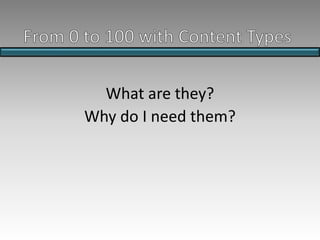
From 0 to 100 with Content types
- 1. What are they? Why do I need them?
- 3. My background with SharePoint: - Started in 2007 with SharePoint 2007 - Worked with SharePoint 2007/2010/2013 and O365 - Worked extensively with Content Types in numerous solutions - End-User, Power-User, BA, Dev, IT-Pro - Certifications: - MCITP, SharePoint 2010 Administration - MCTS, SharePoint 2010 Developer Most important … the school of hard knocks!!
- 4. Why is this important: - If I knew then what I know now… - What do most SharePoint implementations focus on? - What do most SharePoint implementations NOT focus on? - Content types are an integral part of a strong IA - Content types are applicable for any sized organization
- 5. This is a 100-level talk, but I do assume a few things: - You’ve used SharePoint as an end-user - You’ve (hopefully) used SharePoint as a Power User - You understand how to configure library/list advanced settings - You understand the concept of a site collection versus site in SharePoint - You either have permission to do what I’m about to show you or can request it of someone in your organization who does have permission. Don’t take notes unless you really want to…
- 6. Definitions Custom Content Types Document Template and DIP Search Workflow Information Management Policy Content Organizer Content Hub To panel board main Today’s Agenda
- 7. Definitions To panel board main Content Type Topic
- 8. • Metadata • Column versus Site Column • Content Type • Inheritance • Information Architecture To panel board main To panel list main Definitions
- 9. • Additional information about something Example Passport: Name, ID, Date of Birth, Country • Metadata is stored in columns in SharePoint • Columns are defined on a list or library Definitions - Metadata
- 10. Column Site Column Definitions – Column/Site Column Column Site Column Defined on a list or library NOT reusable In list/library Advanced Settings: Defined independent of a list or library Reusable (current site AND subsites) Create in Site Settings …Web Designer Galleries In list/library Advanced Settings:
- 11. Definitions – Column/Site Column Column Site Column Column types available: Column types available:
- 12. Definitions – Column/Site Column Column Site Column Column: Department Data type: Choice Choice Values: Technology Solutions HR Payroll Marketing Properties & Facilities If 5 different team sites each create their own library with their own department column they will each have to maintain the department choice values. ** Okay, but could be better Site Column: Department Data type: Choice Choice Values: Technology Solutions HR Payroll Marketing Properties & Facilities If 5 different team sites each create their own library but use this site column, the department choices only need to be maintained in the 1 site column. ** Better! Create once, use once!!! Create once, use many times!!!
- 13. • Defines a “type” of content in your organization Eg. Contract, Lease Agreement, Loan Amendment, Marketing Campaign • Created in Site Settings … Web Designer Gallery • Site columns are grouped together to form a content type • Includes metadata (columns), behaviours and features • Everything in SharePoint is a content type Definitions – Content Type Document Image Folder Blog Post Wiki Page Task
- 14. • A Content Type must always have a parent. (Few exceptions) • A Content Type can be both a parent AND a child. Definitions – Inheritance Parent Content Type Content Type Child Content Type Inherits behaviour and properties from its parent content type Passes behaviour and properties to children content type(s) Child Content Type Event Content Type: Start Time/End Time/Title/Description Company Event Content Type Company Location/Event Type Meeting-in-a-box Event Content Type Corporate Event Content Type Organizational Impact Event Content Type
- 15. • Content types are available in the site they’re created in and all below Definitions – Inheritance
- 16. • Example: Document Content Type • Site Columns: • Title • Created Date • Modified Date • Created By • Modified By • Checked Out To • By default, every document library has the document content type included with it. • Any content type inheriting from the Document Content Type will inherit these columns. Definitions – Inheritance
- 17. From Information Architecture Institute 1. The structural design of shared information environments. 2. The art and science of organizing and labeling web sites, intranets, online communities and software to support usability and findability. 3. An emerging community of practice focused on bringing principles of design and architecture to the digital landscape. Definitions – Information Architecture
- 18. What does IA mean in the SharePoint world? Definitions – Information Architecture • How content (lists, libraries, sites, pages) is organized across your SharePoint environment • Building blocks of IA within SharePoint: Site Collections Sites and subsites Libraries and Lists Folders Metadata Managed Metadata Content Types
- 19. Definitions Custom Content Types To panel board main Content Type Topic
- 20. You can build your own content type. This is called a “custom content type” To panel board main To panel list main Must inherit from another content type Include your own metadata (site columns), behavior and features to make it unique Custom content types can become a parent for other custom content types Up-front planning required before you begin Custom Content Type
- 21. Scenario: Acme Leasing Co. 1. Plan the types of content required for Acme Leasing Co. – Lease Agreement – Sublease Agreement – Lease Amendment 2. Walk-thru of creating a Lease Agreement content type 3. Optional features we can use with a Lease Agreement Demo Setup
- 22. Definitions Custom Content Types Document Template and DIP To panel board main Content Type Topic
- 23. • Associate a document template to a Content Type **Document parent only Examples: Lease document, Sublease document, Lease amendment • Every time you create a new instance of the content type it will be created with this document • Content Type Advanced Settings To panel board main To panel list main Document Template
- 24. • Document Information Panel (DIP) is a convenient way for users to update metadata for a document - Only available in Word, Excel, PowerPoint rich clients - Use InfoPath to customize - Per Content Type To panel board main To panel list main Document Information Panel (DIP) • Deprecated in SharePoint 2016
- 25. • DIP shows at the top of the document Document Information Panel (DIP) • If DIP isn’t showing or user accidentally closes it: File … Info … Properties … Show Document Panel
- 26. Create Custom Content Type Document Template Document Information Panel (DIP) Demo Decide the parent content type for Lease Agreement DOCUMENT
- 27. To panel board main To panel list main 1. Create custom content type from parent content type (Lease Agreement inherits from Document content type) 2. Create site columns for Lease Agreement: - Property Type - Property Address - Lease Term - Tenant Name - Lease Start date - Tenant Phone - Lease End date 3. Associate site columns to Lease Agreement 4. Allow content types on library 5. Add custom content type to library and optionally remove default content type Let’s recap the Lease Agreement content type Custom Content TypeWebDesignerGalleryList/Library Settings
- 28. • Consistency • Scalability and Extensibility • Multiple types of content in 1 list or library – Lease Agreement, Lease Amendment, Sublease Agreement all in 1 document library each with their own site columns – You can’t do THAT without content types!! • You control which content types are available for use • Many additional features available Custom Content Type Benefits
- 29. Definitions Custom Content Types Document Template and DIP Search To panel board main Content Type Topic
- 30. Search Webparts can query based on Content Type • Eg. Show all lease agreements in the organization To panel board main To panel list main Search Display Templates can be based on Content Type • Eg. Display Lease Amendments in search results in a unique way Search Refiners by Content Type • Eg. Refine by: lease agreement sublease agreement lease amendment Search
- 31. Leverages the search engine of SharePoint to query for results from the search index: 1. Content Search Web Part (CSWP) ** Enterprise edition of SharePoint Server 2013, O365 2. Search Results Web Part ** All editions ** You can filter your query by content type. Search – Search Webparts
- 32. • Allows you to customize how search results are displayed • You can create a display template based on content type • Unique properties for each content type can be displayed • Examples: – Icon to indicate a Lease Agreement – Bronze/Silver/Gold medals to indicate Leaser's rating Search – Display Templates
- 33. Add ContentType as a refiner on the search refinement webpart: Search – Refinement
- 34. Search – Display Templates Search Refinement by Content Type Lease Agreement Item Display Templates for Content Type: Lease Agreement Sublease Agreement Lease Amendment Lease Agreement Sublease Agreement
- 35. Definitions Custom Content Types Document Template and DIP Search Workflow To panel board main Content Type Topic
- 36. Associate workflows with a content type. Wherever the content type is used the workflow is automatically associated to it. To panel board main To panel list main Thru SharePoint UI: Associate approval workflow with a content type Example: Whenever a new lease agreement is added to a library you want an approval task sent to Lease Administration. (Publishing Approval Workflow Site Collection feature must be activated) Workflow
- 37. Thru SharePoint Designer 2013 Create globally reusable workflow based on Content Type Example: Whenever a new lease agreement is added you want a notification email sent to the Landlord and a calendar entry added for the lease start and end date. Within SharePoint Designer 2013: 1. At the top-level site of your site collection, create a reusable workflow. 2. Associate it with your custom content type 3. Publish the workflow “globally” To panel board main To panel list main Thru Visual Studio Fully customizable workflow scenarios based on content type can be coded. (Outside scope of this talk) Workflow
- 38. Definitions Custom Content Types Document Template and DIP Search Workflow Information Management Policy To panel board main Content Type Topic
- 39. • Implemented to enforce legal regulations, governmental regulations, or internal business processes To panel board main To panel list main • Policies: – Retention • “Move closed CONTRACT to an archive location” • “Delete COMPANY EVENT once the event date has passed” – Auditing • “Audit all edits made to LEASE AGREEMENTs” – Barcodes • “Include a barcode on every LEASE AGREEMENT” • Policy can be set by Content Type – Associated directly to content type – Associated to site collection policy first which is then associated to a content type Allow re-use by Content Types across multiple site collections as these policies are exportable. Information Management Policy
- 40. Information Management Policy 1 ** Since this policy is defined at the content type level, everywhere a Lease Agreement is added this policy will be attached to it. That’s awesome!! 2 3 All DATE columns from the Content Type will appear in this dropdown Move to Recycle Bin Permanently Delete Transfer to another location Start a workflow Skip to next stage Declare record Delete previous drafts Delete all previous versions
- 41. • If out-of-the-box rules don’t meet your needs (Remember - date only!) Custom Information Management Retention Policy - Visual Studio required, deployed as a solution. - Example: Archive a Lease Agreement when either the Lease Expiry Date is one year old unless the Lease Province is Alberta in which case it can be archived after 6 months. • Timer Jobs: - Information Management Policy - Looks at all items adhering to a policy and decides which ones require action. - Expiration Policy - Performs the action required as identified by the Information Management Policy job Information Management Policy
- 42. Definitions Custom Content Types Document Template and DIP Search Workflow Information Management Policy Content Organizer To panel board main Content Type Topic
- 43. • Central location to upload/route documents to alleviating the end-user from having to know where the document goes. • Site Feature To panel board main To panel list main • Creates a “Drop-off library” • 2 additional site settings… Content Organizer
- 44. • Content Organizer Settings – Ensures unique filenames per folder – Enforces everyone to go thru Drop-Off Library – Drop-off administrators – Provides webservice URL for “Send To” connection: Content Organizer Content Organizer site URL
- 45. • Content Organizer Rules – Routing rules can be based on Content Type. Example: route all Lease Agreements to document library and store in a folder with the name of the Lease City. Content Organizer Properties from Content Type will be in this dropdown
- 46. “Send To” Connections • Allows other sites to send content to a content organizer based on: Information Management Policy location Archive completed LEASE AGREEMENTs to Archive Site Content Organizer Manual submission from ribbon Visible across entire site collection • Uses webservice URL defined in Content Organizer settings • Send To Actions allowed: Copy, Move, Move with a link Content Organizer
- 47. Setting up a “Send To” Connection – SharePoint Server: Central Administration/General Application Settings – SharePoint Online: SP Admin Center/records management Content Organizer Actions: • Copy • Move • Move with Link Content Organizer WebService URL
- 48. Content Organizer “Send To” Connections Demo
- 49. Pros: - Users don’t have to know where a document goes - Folders can be automatically created based on metadata - Handles duplicate filenames Content Organizer Cons: - Uploading multiple docs at once - Administration of routing rules - Requires significant planning
- 50. Definitions Custom Content Types Document Template and DIP Search Workflow Information Management Policy Content Organizer Content Hub To panel board main Content Type Topic
- 51. Special site collection to hold content type definitions To panel board main To panel list main Content Type “Syndication” Push content types down to subscribing site collections in the same or different web applications. Significant setup required Available in Enterprise edition of SharePoint Server 2013, O365 Content Hub Why would you want to do this?
- 52. Content Hub Define all content types in the Content Hub. Content Hub Site Collection Managed Metadata Service Application Subscribing Site Collection 1 Content Type Gallery Subscribing Site Collection 2 Content Type Gallery Subscribing Site Collection N Content Type Gallery Publishing Timer Job Subscriber Timer Jobs (1-N)
- 53. Step 1: Identify content type hub site collection. Content Hub SharePoint Server: Create a site collection and identify it as a content type hub. In the Managed Metadata Service Application identify the site collection URL as the Content Type Hub and set the publishing settings:
- 54. Content Hub SharePoint Online: Content Type Hub automatically provisioned for each tenant at URL: o365url/sites/contentTypeHub ** Not visible in the SharePoint Admin Centre To verify: Site settings …. Site collection Administration … Content Type Publishing
- 55. Step 2: Create all content types in the Content Type Hub - Lease Agreement - Sublease Agreement - Lease Amendment For EACH content type, select ‘Publish’ the content type to all Web Apps & Site Collections consuming content types from this location. Content Hub
- 56. Step 3: Syndicate changes to subscribing site collections: Subscribing Site Collection setting: Content Type Publishing – this checkbox controls if the published content types from the content type hub will be refreshed on the next timer job update. Content Hub ** Differences between SharePoint Online and SharePoint Server: 1. You need to create the content type hub site collection. 2. You can control when the timer jobs run to push down the content type changes. (Online – up to 48 hours)
- 57. Definitions Custom Content Types Document Template and DIP Search Workflow Information Management Policy Content Organizer Content Hub To panel board main Content Type Topics
- 58. PLAN, PLAN, PLAN Where do I start? • What kind of content do you want to organize? • What features do you need for your organization? • What naming convention will you use? • Who will administer this? • Do Power Users require training? • Find-ability versus Put-ability – “Sweet Spot” 4 to 7 • There are no golden rules
- 59. Resources Planning content types: https://technet.microsoft.com/en-us/library/cc262735.aspx Planning spreadsheet: http://go.microsoft.com/fwlink/?LinkId=165878&clcid=0x409 Content Types and Content Type Publishing: https://support.office.com/en- us/article/Introduction-to-content-types-and-content-type-publishing-e1277a2e- a1e8-4473-9126-91a0647766e5 Sharegate blog posts: Start to Learn SharePoint Series - http://en.share-gate.com/blog/sharepoint- content-types-understand-use-create SharePoint Content Types, Site Columns or Columns - http://en.share- gate.com/blog/sharepoint-columns-site-columns-or-content-types
- 60. Thank you. Contact me: email: joannecklein@outlook.com twitter: @JoanneCKlein
Notas del editor
- Please insert sponsor logos above.
- Site Collection: container for sites. Boundary for permissions, content types, site columns, navigation. Many sites can be in a site collection, many site collections can be in a web application.
- Root Conexus Event: Start Date and Time, End Date and Time, Title, Description, Location Child Conexus Event: Meeting-in-a-Box Event: categories Corporate Event: categories, Lookup to Roadmap Initiative Organizational Impacts: Impact Choice (small/medium/large)
