Graphing with a calculator!
•Download as PPTX, PDF•
0 likes•198 views
Report
Share
Report
Share
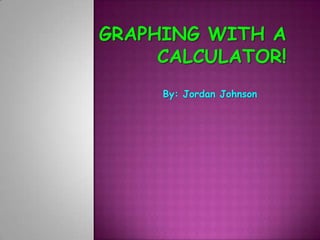
Recommended
Recommended
Mehran University Newsletter is a Quarterly Publication from Public Relations OfficeMehran University Newsletter Vol-X, Issue-I, 2024

Mehran University Newsletter Vol-X, Issue-I, 2024Mehran University of Engineering & Technology, Jamshoro
More Related Content
Similar to Graphing with a calculator!
Similar to Graphing with a calculator! (20)
Data AnalysisInstructions of Excel 2016By Yancy Chow.docx

Data AnalysisInstructions of Excel 2016By Yancy Chow.docx
Recently uploaded
Mehran University Newsletter is a Quarterly Publication from Public Relations OfficeMehran University Newsletter Vol-X, Issue-I, 2024

Mehran University Newsletter Vol-X, Issue-I, 2024Mehran University of Engineering & Technology, Jamshoro
https://app.box.com/s/7hlvjxjalkrik7fb082xx3jk7xd7liz3TỔNG ÔN TẬP THI VÀO LỚP 10 MÔN TIẾNG ANH NĂM HỌC 2023 - 2024 CÓ ĐÁP ÁN (NGỮ Â...

TỔNG ÔN TẬP THI VÀO LỚP 10 MÔN TIẾNG ANH NĂM HỌC 2023 - 2024 CÓ ĐÁP ÁN (NGỮ Â...Nguyen Thanh Tu Collection
https://app.box.com/s/x7vf0j7xaxl2hlczxm3ny497y4yto33i80 ĐỀ THI THỬ TUYỂN SINH TIẾNG ANH VÀO 10 SỞ GD – ĐT THÀNH PHỐ HỒ CHÍ MINH NĂ...

80 ĐỀ THI THỬ TUYỂN SINH TIẾNG ANH VÀO 10 SỞ GD – ĐT THÀNH PHỐ HỒ CHÍ MINH NĂ...Nguyen Thanh Tu Collection
Recently uploaded (20)
TỔNG ÔN TẬP THI VÀO LỚP 10 MÔN TIẾNG ANH NĂM HỌC 2023 - 2024 CÓ ĐÁP ÁN (NGỮ Â...

TỔNG ÔN TẬP THI VÀO LỚP 10 MÔN TIẾNG ANH NĂM HỌC 2023 - 2024 CÓ ĐÁP ÁN (NGỮ Â...
Basic Civil Engineering first year Notes- Chapter 4 Building.pptx

Basic Civil Engineering first year Notes- Chapter 4 Building.pptx
Food safety_Challenges food safety laboratories_.pdf

Food safety_Challenges food safety laboratories_.pdf
General Principles of Intellectual Property: Concepts of Intellectual Proper...

General Principles of Intellectual Property: Concepts of Intellectual Proper...
ICT role in 21st century education and it's challenges.

ICT role in 21st century education and it's challenges.
Unit-V; Pricing (Pharma Marketing Management).pptx

Unit-V; Pricing (Pharma Marketing Management).pptx
80 ĐỀ THI THỬ TUYỂN SINH TIẾNG ANH VÀO 10 SỞ GD – ĐT THÀNH PHỐ HỒ CHÍ MINH NĂ...

80 ĐỀ THI THỬ TUYỂN SINH TIẾNG ANH VÀO 10 SỞ GD – ĐT THÀNH PHỐ HỒ CHÍ MINH NĂ...
This PowerPoint helps students to consider the concept of infinity.

This PowerPoint helps students to consider the concept of infinity.
Graphing with a calculator!
- 1. Graphing with a Calculator! By: Jordan Johnson
- 2. Problem: A Nail Salon has 5 different Manicure and Pedicure options. Price for each option: X’s $14, $16 $18, $22, $28 Weekly Profit: Y’s $640, $760, $780, $800,$620
- 3. Getting Started: 1. Entering the data- you hit the STAT button on your calculator, and it should look like this. Next you need to hit 1. edit, and this should come up. If there’s something in the column arrow over and highlight L1 and hit clear enter; the same for L2.
- 4. Entering Data in: Once the list is up we can enter in the data. Let L1 be the X’s and L2 be the Y’s. Now type in the numbers in the L1 column. Make sure all of the data is there. Use the arrows to move to the L2 column and enter the Y data; make sure there is the same amount of data in both columns.
- 5. Turning on the Plot Next turn on the plot so the data can be seen. To do this hit 2nd Y=, and you should see this. hit enter, on will be highlighted and hit enter again. This allows the data to be seen.
- 6. Setting the window: The next step is to change the window so the data will show up on the graph. X-min. – smaller than smallest X. X- max- bigger than biggest X. Xscl- spacing Y-min.- smaller than smallest Y. Y-max.- bigger than biggest Y. Yscl- spacing Xres- don’t change
- 7. Setting the window continued:… Hit WINDOW on the calculator. Clear out the first number: Type in the new number which, in this case is 12. Continue until the window looks like this:
- 8. Graph Hit graph. You should see all the points. The vertex is (22, 800) Then you pick a point (16, 760) Solve the problem: y= a (x-h) ^2 + k 800= a (22-h) ^2 + k 800= a (22-16) ^2 + 760 800/796= a796/796 a= 200/199 answer: y= 200/199(x-16)^2 +760