Introduction to Google Chrome Extensions Development
•
1 like•1,676 views
My talk at the GTUG Philippines (now GDG Philippines) meetup last July 20, 2011
Report
Share
Report
Share
Download to read offline
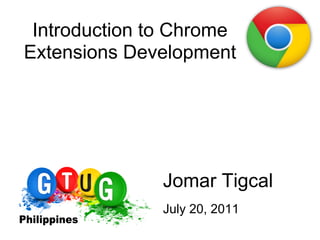
Recommended
Recommended
More Related Content
What's hot
What's hot (20)
Viewers also liked
Viewers also liked (10)
Similar to Introduction to Google Chrome Extensions Development
Similar to Introduction to Google Chrome Extensions Development (20)
How QCLean Works? Introduction to Browser Extensions

How QCLean Works? Introduction to Browser Extensions
9 Useful Things that Every Web Developer Needs to Know

9 Useful Things that Every Web Developer Needs to Know
Building & distributing chrome extensions and web apps

Building & distributing chrome extensions and web apps
SEO-Search engine optimization by om sir's student Tanuja

SEO-Search engine optimization by om sir's student Tanuja
More from Jomar Tigcal
More from Jomar Tigcal (7)
Recently uploaded
Enterprise Knowledge’s Urmi Majumder, Principal Data Architecture Consultant, and Fernando Aguilar Islas, Senior Data Science Consultant, presented "Driving Behavioral Change for Information Management through Data-Driven Green Strategy" on March 27, 2024 at Enterprise Data World (EDW) in Orlando, Florida.
In this presentation, Urmi and Fernando discussed a case study describing how the information management division in a large supply chain organization drove user behavior change through awareness of the carbon footprint of their duplicated and near-duplicated content, identified via advanced data analytics. Check out their presentation to gain valuable perspectives on utilizing data-driven strategies to influence positive behavioral shifts and support sustainability initiatives within your organization.
In this session, participants gained answers to the following questions:
- What is a Green Information Management (IM) Strategy, and why should you have one?
- How can Artificial Intelligence (AI) and Machine Learning (ML) support your Green IM Strategy through content deduplication?
- How can an organization use insights into their data to influence employee behavior for IM?
- How can you reap additional benefits from content reduction that go beyond Green IM?
Driving Behavioral Change for Information Management through Data-Driven Gree...

Driving Behavioral Change for Information Management through Data-Driven Gree...Enterprise Knowledge
Recently uploaded (20)
08448380779 Call Girls In Diplomatic Enclave Women Seeking Men

08448380779 Call Girls In Diplomatic Enclave Women Seeking Men
Raspberry Pi 5: Challenges and Solutions in Bringing up an OpenGL/Vulkan Driv...

Raspberry Pi 5: Challenges and Solutions in Bringing up an OpenGL/Vulkan Driv...
The Role of Taxonomy and Ontology in Semantic Layers - Heather Hedden.pdf

The Role of Taxonomy and Ontology in Semantic Layers - Heather Hedden.pdf
Powerful Google developer tools for immediate impact! (2023-24 C)

Powerful Google developer tools for immediate impact! (2023-24 C)
Exploring the Future Potential of AI-Enabled Smartphone Processors

Exploring the Future Potential of AI-Enabled Smartphone Processors
Workshop - Best of Both Worlds_ Combine KG and Vector search for enhanced R...

Workshop - Best of Both Worlds_ Combine KG and Vector search for enhanced R...
Bajaj Allianz Life Insurance Company - Insurer Innovation Award 2024

Bajaj Allianz Life Insurance Company - Insurer Innovation Award 2024
08448380779 Call Girls In Greater Kailash - I Women Seeking Men

08448380779 Call Girls In Greater Kailash - I Women Seeking Men
2024: Domino Containers - The Next Step. News from the Domino Container commu...

2024: Domino Containers - The Next Step. News from the Domino Container commu...
The 7 Things I Know About Cyber Security After 25 Years | April 2024

The 7 Things I Know About Cyber Security After 25 Years | April 2024
How to Troubleshoot Apps for the Modern Connected Worker

How to Troubleshoot Apps for the Modern Connected Worker
Handwritten Text Recognition for manuscripts and early printed texts

Handwritten Text Recognition for manuscripts and early printed texts
Driving Behavioral Change for Information Management through Data-Driven Gree...

Driving Behavioral Change for Information Management through Data-Driven Gree...
TrustArc Webinar - Stay Ahead of US State Data Privacy Law Developments

TrustArc Webinar - Stay Ahead of US State Data Privacy Law Developments
Introduction to Google Chrome Extensions Development
- 1. Introduction to Chrome Extensions Development Jomar Tigcal July 20, 2011
- 2. What are Chrome Extensions? ● Small programs that modify or enhance Google Chrome's functionality ● Installs easily ● Updates automatically ● Runs in separate process
- 3. What are Chrome Extensions? ● Written using HTML, JavaScript and CSS ● Integrated using simple APIs ● Developed iteratively
- 4. GTUG Philippines Chrome Extension
- 5. Using Chrome Extensions ● Visit the Chrome Web Store (https://chrome.google. com/webstore) ● Search for an extension and install them. ● Managing extensions * Go to the Wrench -> Tools -> Extensions * Type chrome://extensions in the address bar * Right-click an extension and select Manage extensions
- 6. Developing Chrome Extensions
- 7. Structure of a Chrome Extension A compressed file composed of: ● manifest.json (Manifest file) ● optional HTML files ● optional JavaScript files ● optional CSS files ● any other files (logo, images, etc.)
- 8. Architecture of a Chrome Extension
- 9. Manifest.json (Manifest file) { "name": "GTUG Philippines Chrome Extension", "version": "1.4", "description": "Google Chrome Extension for the GTUG Philippines community.", "browser_action": { "default_icon": "images/gtug_icon-16.png", "default_title": "GTUG Philippines Chrome Extension", "popup": "links.html" } }
- 10. Creating an Extension ● Create a manifest.json ● Create additional files and include image files (like icon) ● Open Chrome Extensions Management Page ● Click the + on the Developer Mode ● Click the Load unpacked extension... button ● Browse to your extension's directory and click OK.
- 11. Deployment ● Go to the Google Web Store Developer Dashboard ○ Browse to the Google Web Store page and click the Developer Dashboard link at the bottom of the page ○ https://chrome.google. com/webstore/developer/dashboard ● Click Add New Item. ● Pay the one-time developer registration fee (if not yet done)
- 12. Deployment ● Upload a zip file of the extension ● Add the details of the extension ● Publish the extension
- 13. Important Links ● Chrome Web Store: https://chrome.google.com/webstore ● Google Code Page: http://code.google.com/chrome/extensions/ ● Chromium Blog: http://blog.chromium.org/ ● Chromium Extension Mailing List: http://groups.google.com/a/chromium.org/group/chromium-extensions ●
- 14. Questions?
- 15. Thank you!
- 16. Introduction to Chrome Extensions Development Jomar Tigcal July 20, 2011
