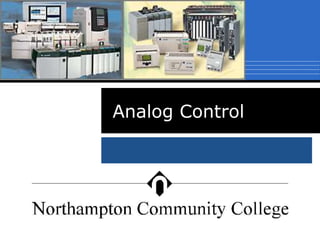
Analog Control Signals and I/O Devices
- 2. Supplemental material Chapter 12 & 13
- 3. 3 Discrete signals only have two states; ON or OFF. Analog signals have an infinite number of states. It can be totally ON, totally OFF or anything in-between. PLC’s/PAC’s use analog I/O modules in applications where the field device signals are continuously varying. Overview
- 5. Analog I/O Devices Flow meters Humidity transducers Load cells Potentiometers Pressure sensors Temperature sensors Vibration transducers I/P valves Motor controllers Fans/Blowers Heaters Chart recorders Actuators Analog meters
- 6. Analog Input ProcessProcess Transducer Transmitter ADC 0000000000000000 15 0 Physical Signal Low level Voltage or Current Voltage or current compatible with analog input module Analog Input Module Toprocessor Computer or PLC or PAC Storage register
- 7. 7 Most common 4 to 20mA 0 to 10Vdc ±10Vdc Less common 0 to 1Vdc 0 to 5Vdc 1 to 5Vdc ±5Vdc Analog Input Rates
- 8. Analog Output Process DAC Analog Output Module 0000000000000000 11 0 Transducer From Processor Storage register in processor Voltage or current output Analog Signal From water reservoir To water supply I/P Valve Pump Transmitter
- 9. 9 Most common 4 to 20mA 0 to 10Vdc ±10Vdc Less common 10 to 50mA 0 to 5Vdc ±2.5Vdc ±5Vdc Analog Output Rates
- 10. 10 Analog signals are encoded by representing them in a binary word, as a binary number. The binary number corresponds to the value of the analog signal at a given instant in time. Analog Signals
- 11. 11 Analog input signals are represented in digital format through the process of sampling the continuous analog waveform at regular intervals of time and then performing an analog to digital conversion. If the sample rate is twice the rate of the analog signal change, the signal can be exactly reproduced. (Actually, analog signals can never be perfectly produced. There will always be some error). Sampling
- 12. 12 The process of assigning a discrete binary number to each sample introduces an error known as quantization error. Quantization is an unavoidable error resulting from the difference between the actual value of the analog sample and the nearest value encoded by one of the binary numbers. Sampling
- 15. 15 Analog to Digital Converter (ADC) ADC’s are used to interface analog input signals with digital circuits, PLC’s, PAC’s or computers. ADC’s are essentially a quantizing process, whereby an analog signal is represented by discrete states. These states can be assigned appropriate codes such as straight binary, BCD, gray code or binary two’s compliment. Analog to Digital Conversion
- 16. 16 Assume: A straight binary count. 3-bit output Input of: 0Vdc to 1Vdc 1 𝑏𝑖𝑡 𝐿𝑆𝐵 = 𝐹.𝑆. 2 𝑛 Where: F.S. = Full scale input of the ADC n = number of output bits. 3-Bit ACD D2 D1 D0 0 0 0 0 0 1 0 1 0 0 1 1 1 0 0 1 0 1 1 1 0 1 1 1
- 17. 17 From the previous example and table the following should be noted: The 3-bit ADC has 2n output states where ‘n’ is the number of output bits. The value of input voltage required to change the output by 1-LSB is obtained by: 3-Bit ADC 1 𝑏𝑖𝑡 𝐿𝑆𝐵 = 𝐹.𝑆. 2 𝑛 = 1 𝑉 23 𝐵𝑖𝑡𝑠 = 1 𝑉 8 𝐵𝑖𝑡𝑠 = 1 8 𝑉/𝐵𝑖𝑡 ± 1 2 𝐿𝑆𝐵
- 18. 3-bit ADCDigitalBinaryOutputCount Ideally QuantizedAnalog Input Volage 3-Bit ADC Analog Voltage Input vs. Digital Bianry Output Count 000 100 011 010 001 111 110 101 1/8 7/83/45/81/23/81/40 1.0 F.S. 1 LSB NominalQuantized Value ½ LSB Binary
- 19. 3-Bit ADC Input vs. Output Analog Input for a 1VDC F.S. ADC Analog Input for a 10VDC F.S. ADC Binary Digital Output 0 0.00 000 1/8 1.25 001 1/4 2.50 010 3/8 3.75 011 1/2 5.00 100 5/8 6.25 101 3/4 7.50 110 7/8 8.75 111
- 20. 20 Analog input values shown represent the center point of the analog values for each output word, with transition points ±½ LSB from the center points. The quantizing error or uncertainty is thus ½ LSB. The MSB (1002) output corresponds to ½ V on the input which is half of the F.S. input range. The largest output word (1112) corresponds to 7/8 V and F.S. 3-Bit ADC 𝑉𝑜 𝑚𝑎𝑥𝑜𝑢𝑡 = 𝐹. 𝑆 − 1 𝐿𝑆𝐵 or 1 𝑉𝑑𝑐 − 1 8 𝑉𝑑𝑐 = 7 8 𝑉𝑑𝑐
- 21. 21 An ADC requires a certain length of time, called conversion time, to change an analog signal into the corresponding digital signal. If the analog signal changes during the conversion time the converter output may be in error. To prevent this a sample and hold circuit is used. Sampling Concepts
- 22. Simplified Sample and Hold (FYI) Input Voltage A1 A2 Electronic Switch Switch Driver C Output Voltage Common Sample Control
- 23. 23 Conversion Time The total time required to completely convert an analog input current or voltage to a digital output. The time is affected by the propagation delay in the various circuits. It may be specified as a number of conversions per second. This is one of the most important specifications to be considered when selecting an ADC. Converters having more output bits usually require more time. ADC Characteristics
- 24. 24 Resolution The amount of input voltage required to increment the output by one LSB. The resolution is determined by the number of output bits. It is specified in terms of the number of output bits or as one part per number of output states. As an example: the resolution of an 8-bit converter is specified as either 8-bits or 1 out of 256 1 28 = 1 256 Example: The resolution of our 3-bit ADC is 1 out of 8 1 23 = 1 8 ADC Characteristics
- 25. 25 Digital to Analog Converter (DAC) Digital systems can be used to transmit analog signals. This is accomplished by using a DAC whereby a given digital signal is transformed into its equivalent analog signal. Three categories Current output Voltage output Multiplying type Digital to Analog Converter (DAC)
- 26. 26 The DAC process can be viewed as finding the equivalent weight of and object (less then one unit) with weights in geometrically proportional units, such as 1/8, 1/4 and 1/2. By using these weights in various combinations, 8 different measurements ranging from zero units to 7/8 units can be obtained. Concept & Transfer Function
- 27. 27 Assume: A straight binary count. 3-Bit output Output of: 0Vdc to 1Vdc Where: F.S. = Full scale input of DAC n = Number of output bits. 3-Bit DAC D2 D1 D0 0 0 0 0 0 1 0 1 0 0 1 1 1 0 0 1 0 1 1 1 0 1 1 1
- 28. 28 By the previous example and table the following should be noted: The 3-Bit DAC has eight 2 𝑛 = 8 possible input combinations 𝑛 = 𝑛𝑢𝑚𝑏𝑒𝑟 𝑜𝑓 𝑖𝑛𝑝𝑢𝑡 𝑏𝑖𝑡𝑠 , ranging from 0002 𝑡𝑜 1112. If the F.S. analog voltage is 1Vdc, the smallest unit 𝐿𝑆𝐵 001 is equivalent to 1 8 𝑉. No voltage or step smaller can be identified by this DAC (resolution). 3-Bit DAC
- 29. 3-Bit DAC Output Voltage vs. Binary 3-Bit DAC Output Voltage vs. Binary Count 0 1/8 1/4 3/8 1/2 5/8 3/4 7/8 1 000 001 010 011 100 101 110 111 Binary Input Count OutputVoltageChange
- 30. 3-Bit DAC Input vs. OUtput Binary Digital Input Analog Output for a 1VDC F.S. DAC Analog Output for a 10VDC F.S. DAC 000 0 0.00 001 1/8 1.25 010 1/4 2.50 011 3/8 3.75 100 1/2 5.00 101 5/8 6.25 110 3/4 7.50 111 7/8 8.75
- 31. 31 The MSB 𝑏𝑖𝑛𝑎𝑟𝑦 100 has the equivalent value equal to 1 2 𝑉 𝑜𝑟 50% 𝐹. 𝑆. For the maximum input signal 𝑏𝑖𝑛𝑎𝑟𝑦 111 , the analog is 7 8 𝑉, which is 1 8 𝑉 less than the F.S. value. Therefore: 𝑉𝑜 𝑚𝑎𝑥𝑜𝑢𝑡 = 𝐹. 𝑆. −𝐸𝑞𝑢𝑖𝑣. 𝑉 𝑓𝑜𝑟 1 𝐿𝑆𝐵 Where: 𝑉𝑜 𝑚𝑎𝑥𝑜𝑢𝑡 = 𝑡ℎ𝑒 𝑚𝑎𝑥𝑖𝑚𝑢𝑚 𝑎𝑛𝑎𝑙𝑜𝑔 𝑜𝑢𝑡𝑝𝑢𝑡 𝑣𝑜𝑙𝑡𝑎𝑔𝑒 𝐹. 𝑆. = 𝐹𝑢𝑙𝑙 𝑠𝑐𝑎𝑙𝑒 𝑜𝑢𝑡𝑝𝑢𝑡 𝑟𝑎𝑡𝑖𝑛𝑔 𝑜𝑓 𝑡ℎ𝑒 𝐷𝐴𝐶 3-Bit DAC
- 32. 32 Settling Time The time required, after a code transition, for the DAC output to reach its final value within specified limits, (usually ±1/2 LSB). The settling time of a voltage output DAC is longer then that of a current output type due to the extra circuitry to transform current to voltage. DAC Specifications
- 33. 33 The smallest incremental change in output voltage/current of a DAC. In the previous example, for a 3-bit DAC with an output voltage range of 0Vdc to 1Vdc, the resolution is: 𝑅𝑒𝑠𝑜𝑙𝑢𝑡𝑖𝑜𝑛 = 𝐹. 𝑆. 2 𝑛 or 0.125𝑉𝑑𝑐 = 1 𝑉𝑑𝑐 23 Resolution
- 34. Transducers/Transmitters Single-Ended vs Differential Analog Input Wiring
- 35. 35 Transmitters/transducers convert the signal from an analog input device into a current or voltage that an analog input module can accept. Transducers convert field device signals to a voltage. (0 to 10Vdc, -10 to +10Vdc, 0 to 5Vdc, etc.) Transmitters convert field device signals to a current. (4 to 20mA is typical) Many times, the two terms are used without regard to voltage or current. Transducers/Transmitters
- 36. Xducer/Xmitter Examples Xducer/Xmiters are selected based on the input and output signals they accept and produce. Some xducer/xmitters are universal and can be programmed for a variety of input signal types and a variety of output types.
- 37. 37 The transmitter/transducer has an analog input sensor wired to its input and its output is wired to the input of an analog input module. Xmitter/Xducer Summary Process Transducer Transmitter Physical Signal measured by analog input sensor Low level Voltage or Current Voltage or current compatible with analog input module To Analog Input Module
- 38. 38 Xducers/xmitters are wired in a circuit most often called a ‘current loop’ or a ‘voltage loop’. The xducer/xmitter might require a power supply; ‘loop power’. Other xducers/xmitters might supply their own ‘loop power’. Always refer to the manufacturers specifications and wiring diagrams. Wiring Configuration
- 39. Wiring Configuration These xducers / xmitters require loop power. Xducers / xmitters that do not require loop power will be wired directly to the module. 2- Wire Transducer/Transmitter 3- Wire Transducer/Transmitter 4- Wire Transducer/Transmitter Xducer/xmitter Xducer/xmitter Xducer/xmitter
- 40. 40 Analog input modules accept analog signals. These inputs are referred to as channels. The inputs can be voltage or current. Some input modules require configuration to set if the module or individual channels can accept voltage or current. Depending on the module, configuration can be done: Through the programming software. With DIP switch settings. Input wiring arrangement. Analog Input Modules
- 41. 41 Most analog input modules can be wired single-ended or differential. The methods are usually defined by the type of input devices and/or the physical location of the devices. Single-ended wiring is usually used in low noise (electrical noise) environments and differential is usually used in areas where there is a lot of Electro-Magnetic Interference (EMI) (a.k.a. Noise) Single-Ended vs Differential
- 42. 42 Measurements taken with an analog input module that are single-ended, take the voltage or current difference between a single wire and ground. The noise is only on the positive wire and therefore is measured along with the output signal from the input sensor. In areas where high levels of electrical noise are present, the noise could cause measurement errors. Single-Ended
- 43. 43 Measurements taken with an analog input module that are differential are “floating”, there is no ground reference. The measurement is taken as the voltage difference between the two wires. In areas where high levels of electrical noise are present, the noise is added to both wires, in-phase, and can than be filtered by the common mode rejection of the module. Differential
- 44. Analog Input Wiring The diagram shows single ended wiring of several xducers / xmitters wired to an analog input module. Xducer/xmitter Xducer/xmitter Xducer/xmitter Xducer/xmitter
- 47. 1756-IF8 Single Ended Voltage Notes: All terminals marked RTN are connected internally. Terminals marked iRTN are not used for single-ended voltage wiring. Do not connect more than two wires to any single terminal.
- 48. 1756-IF8 Single Ended Current Notes: All terminals marked RTN are connected internally. For current applications, all terminals marked iRTN must be wired to terminals marked RTN. A 249W current loop resistor is located between IN-x and iRTN- x terminals. Place additional loop devices (e.g. strip chart recorders, etc.) at the A location in the current loop. Do not connect more than two wires to any single terminal.
- 49. 1756-IF8 Differential Voltage Notes: All terminals marked RTN are connected internally. If multiple (+) or multiple (-) terminals are tied together, connect that tie point to a RTN terminal to maintain the module’s accuracy. Terminals marked RTN or iRTN are not used for differential voltage wiring. Do not connect more than two wires to any single terminal. Important: When operating in 2- channel, high speed mode, only use channels 0 and 2
- 50. 1756-IF8 Differential Current Notes: All terminals marked RTN are connected internally. A 249W current loop resistor is located between IN-x and iRTN-x terminals. If multiple (+) or multiple (-) terminals are tied together, connect that tie point to a RTN terminal to maintain the module’s accuracy. Place additional loop devices (e.g. strip chart recorders, etc.) at the A location in the current loop. Do not connect more than two wires to any single terminal. Important: When operating in 2 channel, high speed mode, only use channels 0 and 2.
Editor's Notes
- Analog input process (for example): The transducer detects the process signal. The transducer and transmitter convert the process signal into an electrical signal that the analog input can recognize. The analog input module converts the signal into a digital value proportional to the electrical input of the module. This value is typically a 12-bit word, but can be up to 16-bits. An analog input instruction transfers the digital value to the PLC. The PLC stores the digital value in a memory location for future use. The analog signal is read and converted at prescribed intervals of time called the sampling rate.
- Analog output process (for example): The processor sends a digital value to the analog output module. The analog output module uses an DAC (Digital to Analog converter) to convert the digital signal to an analog voltage or current value. The analog output module sends the analog value to a transducer. The transducer sends the appropriate signal to the analog output device.
- Definition of: sampling (1) In statistics, the analysis of a group by determining the characteristics of a significant percentage of its members chosen at random. (2) Converting analog signals into digital form. Audio and other analog signals are continuous waveforms that are analyzed at various points in time and converted into digital samples. The accuracy with which the digital samples reflect their analog origins is based on "sampling rate" and "sample size." Sampling Rate - When to Measure The sampling rate is the number of times per second that the waveform is measured, which typically ranges from 8 to 192 thousand times per second (8 kHz to 192 kHz). The greater the rate, the higher the frequency that can be captured. The sampling rate must be at least twice that of the analog frequency being captured. For example, the sampling rate used to create the digital data on a CD is 44.1 kHz, slightly more than double the 20kHz frequency an average person can hear. The sampling rate for digitizing voice for a toll-quality conversation is typically 8,000 times per second (8 kHz), twice the 4 kHz required for the full spectrum of the human voice. Sample Size - The Measurement Also called "resolution" and "precision," the sample size is the measurement of each sample point on a numeric scale. Known as "quantizing," the sample point is turned into the closest whole number. The more granular the scale (the more increments), the more accurate the digital sample represents the original analog signal. Source: http://www.pcmag.com/encyclopedia_term/0,2542,t=sampling&i=50790,00.asp
- Assuming a straight binary code output from the ADC, the equivalent count output can be calculated for a given analog input signal. Example: Assume an ADC with an input range of 0 Vdc to 1 Vdc. With a total of 3-bits of output the ADC can represent 8 different input voltages from 0 Vdc to 1 Vdc. Therefore the amount of voltage at the input to change the output by one bit (LSB) would be: 1-bit (LSB) = F.S. / 2n where: F.S. = Full scale input of the ADC n = number of output bits For the 3-bit ADC above: 1-bit (LSB) = 1 Vdc / 23 or 1-bit (LSB) = 1/8 or 1/8 Vdc
- This graph shows a typical transfer function for an ADC having a F.S. input of 1 Vdc. The more bits on the output the smaller the resolution, that is it takes a smaller change of voltage on the input to change 1 LSB on the output. Most ADC are 10 or 12 bit.
- A sample and hold circuit is used to sense the analog signal at the start of conversion, and store it on a capacitor during the remaining conversion time.
- Notes: Use Table 1 when wiring your module in differential mode Table 1 This Channel: Use these terminals: Channel 0 IN-0 (+) & IN-1 (-) Channel 1 IN-2 (+) & IN-3 (-) Channel 2 IN-4 (+) & IN-5 (-) Channel 3 IN-6 (+) & IN-7 (-) All terminals marked RTN are connected internally. If multiple (+) or multiple (-) terminals are tied together, connect that tie point to a RTN terminal to maintain the module’s accuracy. Terminals marked RTN or iRTN are not used for differential voltage wiring. Do not connect more than two wires to any single terminal. IMPORTANT: When operating in 2 channel, high speed mode, only use channels 0 and 2.
- Notes: Use Table 1 when wiring your module in differential mode Table 1 This Channel: Use these terminals: Channel 0 IN-0 (+) & IN-1 (-) Channel 1 IN-2 (+) & IN-3 (-) Channel 2 IN-4 (+) & IN-5 (-) Channel 3 IN-6 (+) & IN-7 (-) All terminals marked RTN are connected internally. If multiple (+) or multiple (-) terminals are tied together, connect that tie point to a RTN terminal to maintain the module’s accuracy. Terminals marked RTN or iRTN are not used for differential voltage wiring. Do not connect more than two wires to any single terminal. IMPORTANT: When operating in 2 channel, high speed mode, only use channels 0 and 2.
