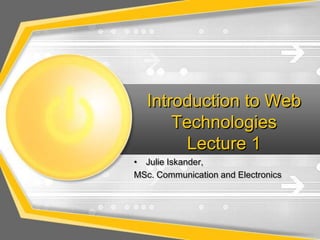
Introduction to Web Technologies Lecture 1
- 1. Introduction to Web Technologies Lecture 1 Julie Iskander, MSc. Communication and Electronics
- 3. Internet Vs. WWW Internet World Wide network of networks. Exchange information via different protocols like HTTP, FTP, SMTP, IMAP, ……….. The Web (www) A subset of the internet Uses HTTP to access and exchange information. It is a collection of HTML documents.
- 4. How it all Started?
- 5. Ted Nelson and HyperText
- 7. How the web works, using HTTP?
- 9. HTTP Request
- 11. HTTP Response
- 14. HTML Not a programming language but a MARKUP Language. Uses tags and keywords. It is a text file that is saved .html, can be edited with any text editor. It is viewed in a browser It is used for structuring contents of a web page No layout or styles must be used in HTML (only in css files)
- 15. HTML Markup HTML Elements HTML document is a tree with one node (html node) Built on tags < and > HTML document is made up of elements Elements has an opening tag with name and has content. <name> Content Here </name> Content can be text or another tag Examples: <b> This text appears bold </b> <em>emphasized text</em>
- 16. HTML Markup (Cont’d) HTML attributes HTML attributes are modifiers of HTML elements, in name-value pair format. It is recommended to put values in double quotations. name=“value” <tag attr=“value”>content</tag> Examples: <a href=http://www.google.com> Go To Google </a>
- 17. HTML Markup (Cont’d) Empty elements Has no close tags and no contents Has an open tag and attributes only Optionally the open tag can has a / at the end (XHTML) Examples: <br> or <br /> <hr> <img src=“earth.jpg” alt=“Picture of the earth”>
- 18. HTML Markup (Cont’d) Comment Elements To insert comments in the source code. Are not displayed in the browsers. <!--This is a comment. Comments are not displayed in the browser-->
- 19. DEMO
- 22. DOCTYPE All doctypes can be found in: http://www.w3.org/QA/2002/04/valid-dtd-list.html
- 23. META
- 24. NOTES All whitespaces , tabs and newlines are interpreted as one whitespace Except if inside <pre> tag To add a newline use <br> To add one whitespace use (escape character) To get a list of escape characters http://www.theukwebdesigncompany.com/articles/entity-escapecharacters.php
- 25. HTML Document Object Model (DOM) A web browser: reads HTML documents (parsing phase) Then renders the document (rendering phase) Parsing phase: reads the markup in the document, breaks it down into components, builds a document object model (DOM) tree. Node: each object in the DOM tree (element nodes/text nodes). Root node is the html element. There are child, parent, descendants, ancesters and sibling nodes.
- 26. HTML Document Object Model (DOM) html head title meta body h1 p em br
- 27. images <img src=“url” alt=“text” > Empty element alt is the alternate text that will appear when image isn’t loaded yet. src is An absolute URL - points to another web site (like src="http://www.example.com/image.gif") A relative URL - points to a file within a web site (like src="image.gif")
- 28. Hyperlinks Created using anchor <a> tag Links a webpage to others Link to External pages <a href=http://www.google.com>Go to google</a> Link to pages in the same website <a href=“pagesbooks.html”>Favourite Books</a>
- 29. Hyperlink (Cont’d) Link to a certain fragment in the current or another page <a href=“book1.html#ch1”>Chapter 1</a> We need to create an anchor with a name attribute to identify it in the url. <a name=“ch1”>Chapter 1</a> To link to send email, opens default email client <a href=mailto:user@server.com>Press to send email</a>
- 30. DEMO
- 31. Tables Used to display tabular data Tables fit contents, don’t take all length Never use it to format content, better use tableless approach with css
- 32. Tables
- 33. Tables
- 36. FrameSets and Frames This a self-study topic to be done as a homework for lecture 1. A presentation on the topic is provided as a help.
- 37. DEMO
- 38. Project Directory structure Project Directory All .html files css Directory All .css files scripts Directory All .js and any other scripts files multimedia Directory images directory All images files Videos directory All video files Audio directory All audio files
- 39. References http://www.w3.org/TR/html-markup/ http://www.w3.org/TR/html401/ http://www.w3.org/TR/CSS21/ http://www.w3.org/TR/CSS2/ http://www.sitepoint.com/tag/css/
Editor's Notes
- HyperText: is text which is not constrained to be linear. A text which is contains links to other text, non-sequential writing.Term invented by Ted Nelson in his project Xanada.Hypermedia: is hypertext including graphics, video and sound.
- In the early nineties, worked on a hypertext GUI browser and editor , named “World Wide Web”
- HTTP (Hyper Text Transfer Protocol) is the main part of the web. A protocol for communicating between browser and web server.TCP/IP communication protocol to deliver all files and data (HTML files, images …….)
- Connectionless each http request is independent of any preceding or subsequent requests. After sending a request the client is disconnected from the server.Media Independent any data can be sent as long as client and server can handle it.Stateless since it is connectionless, server and client don’t remember each other after the end of the request.
- Crcarriage return \r ascii 13Lf line feed \n ascii 10Example: GET /index.html HTTP/1.1Host:www.google.comUser-Agent:Mozilla/3.0Last-Modified:Fri, 3 Dec 1999 22:22:34 GMTMethods GET retrieve information identified by Request URI POST accept entity enclosed in request as a HEAD no message body is sent in the response DELETE request the origin server delete the resource identified request URI PUT request that enclosed entity be stored under the supplied request URI
- PopularStatus codes and phrases, 1xx informational,2xxSuccess, 3xxRedirection, 4xxclient error, 5xxserver error 200 OK 201 created 301 Moved Permeanantly 400 Bad Request 401 UnAuthorized 404 Not Found 505 http version not supported
- Brief HistoryLate 80’s Tim Berner Lee wrote first HTML1994 HTML 2, Netscape is formed1995 HTML 3, MS IE came out, Netscape proposed frames1997 HTML 3.2 then start on HTML 41999 HTML 4.012000 XHTML 1.0, 2001 XHTML 1.1 , 2009 abandoned XHTML 22008 start on HTML 5
- Separation of concernsHTML Content onlyCSS presentation
- ML is annoted text so computer can manipulate the text, are human readable.
- Create a .html file try simple tagsa,h1,h2,p,br,hr,em,address,pre
- Only one root <html>Root has only 2 children <head>, <body> nothing is outside these 2 tags<head> contains tags that provide information to the browser and search engines, links to css and js external files
- Create a .html file try simple tagsa,h1,h2,p,br,hr,em,address,pre
- Note: borders are added for better illustration but the code will not create them
- Create a .html file try simple tagsa,h1,h2,p,br,hr,em,address,pre
