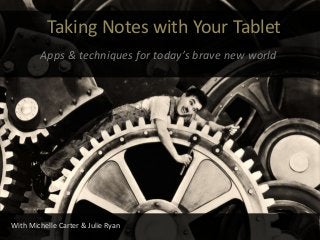
Taking Notes On Your Tablet
- 1. Taking Notes with Your Tablet Apps & techniques for today’s brave new world With Michelle Carter & Julie Ryan
- 3. We’re predominantly Apple users and know more about apps for our own devices than for Android, Kindle, etc.
- 4. TAKING NOTES ON YOUR TABLET Our experience
- 5. If at first you don’t succeed…
- 6. Determine what you really need by taking a look at the way you currently take notes
- 7. Look for an App that suits your style (** read reviews before you buy) • Do you work with a lot of PDF or Word files in meetings? • Do you need to draw or doodle? • Do you need to share your notes? • Do you need to secure your data?
- 8. A few words of caution…
- 9. (but you can buy a keyboard) Typing Long Documents is Hard
- 10. Data Loss is a Possibility (always backup your notes)
- 11. Screen glare can be annoying (you can buy anti-glare film)
- 12. POPULAR NOTE APPS Taking notes on your device
- 13. Apps We’ll Cover Daily Notes & Tasks Evernote Noteshelf GoodNotes Upad
- 14. Daily Notes & Tasks Take and share notes Device: PC, MAC, Tablets, Smartphones Cost: $4.99
- 17. Dailynotes Features • Take notes and manage tasks with tabs • Search & filter notes by tags, tabs, or days • Sketch/handwriting • Export to Dropbox and PDF • Camera integration • Set password
- 18. Evernote by Evernote Corp. Take and share notes Device: PC, MAC, Tablets, Smartphones Cost: FREE
- 20. Your notes are automatically synced
- 21. Text & digital ink notes on tablets
- 22. Evernote Features • Create and edit text notes • Record audio notes • Photo notes • Search for text inside images • Sync your notes across all of your devices • Share notes via Facebook & Twitter
- 23. Noteshelf Take and share notes Device: iPad Cost: $5.99
- 26. Video
- 27. • Keep notes in notebooks • Digital ink pens, highlighter pens, or type on the keyboard • Embed photos • Share through email, Twitter, Facebook • Export to Evernote & Dropbox Noteshelf Features
- 28. Goodnotes Take and share notes, annotate PDF Device: iPad Cost: FREE, $3.99 for full version
- 31. Highlight and Annotate PDFs
- 32. • Pen, highlighter, keyboard • Store and organize notes into notebooks • Import and annotate PDFs, photos, Dropbox files • Export to Dropbox & Evernote • Share notes & notebooks with other GoodNotes users • Auto-saves every 15 seconds GoodNote Features
- 33. Upad Note taking, PDF annotating, Photo decorating Device: iPad Cost: FREE, $4.99 for full version
- 35. Export to PDF & email for sharing
- 36. • Pen, highlighter, keyboard • Annotate PDF files and books from iTunes (no Dropbox sync) • Draw on pictures • Bookmark favorite notes and files • Export to email, PDF & PNG images for sharing • Palm rest feature prevents interference while writing • Last update deleted user data – company working on a fix (don’t forget to backup your info if the app allows it!) Upad Features
- 37. OTHER APPS OF NOTE Other apps you may find useful
- 38. Idea Sketch by NoSleep Software Create Mind Maps Cost: FREE
- 39. Voice Thread by VoiceThread.com Annotate images and documents with voice & text Cost: FREE
- 40. Dragon Dictation by Nuance Communications Speech to text Cost: free
- 41. ACCESSORIES Optional accessories for a better experiance
- 42. • TouchTec® II 9mm Capacitive iPad Stylus and Ball Point, $20 • BoxWave Capacitive Stylus for All Touchscreens, $8 • Arcadia 2PCS Micro-Knit Retractable Stylus , $10 for 2 Stylus
- 43. • With or without a case • Be sure to make note of your specific tablet model before buying particularly with iPads (version 2 and up need a hole for rear camera) Keyboard
- 44. • Can hold your tablet in the perfect position for you • Different angles help reduce screen glare in office setting • Julie recommends the Belkin FlipBlade Adjustable Stand for iPads Stand
- 45. • For transferring data between your tablet and computer & charging • Longer cables are available for purchase (and worth the money) • Some computers can’t charge your device Docking Cable & Travel Charger
- 47. 1. Press & hold the sleep/wake button 2. Immediately after, press the home button Your screen capture is saved in PHOTOS How To: Screen Captures Sleep/wake button Home button
- 48. 1. For alternate characters, press and hold down on a key until a second menu appears 2. slide your finger to the correct character How To: Alternate Characters Alternate character s
- 49. 1. Press and hold the “.com” key 2. Slide your finger to select .edu, .net, and .org instead of typing them in. How To: Quick Web Addresses Press and hold the .com key
- 50. 1. Tap and hold the number selection 2. Slide your finger to correct number You will not lose the letter keyboard How To: Quick access number keys Tap and hold a number key
- 51. At the end of a line of text, tap the spacebar twice. iPad will automatically insert a period and capitalize the next letter for you. How To: Type Faster Double-tap the spacebar
- 52. List of Apps 1. Daily Notes 2. Evernote 3. Noteshelf 4. Good Notes 5. Upad 1. Idea Sketch 2. VoiceThread 3. Dragon Dictation Popular Note Taking Apps Other Apps of Note
- 53. Credits & Notes Michelle Carter | x2891 | mcarter@clcillinois.edu and Julie Ryan | x2734 | julieryan@clcillinois.edu Content Creators and Presenters Slide Design Julie Ryan iPad pictures, screenshots & application icons Are included for illustration purposes only and belong to Apple and/or their respective software developers Fonts Forte, BrushScript, Adobe Fan Heiti, Calibri Charlie Chaplin picture Modern Times, 1936 These slides were originally designed to accompany Julie & Michelle’s CLC PDC Workshop session titled “Taking Notes on Your Tablet”, September 2012 iPad glare picture (slide 5) By Yutaka Tsutano, downloaded from Flicker here: http://www.flickr.com/photos/ivyfield/4667604054/sizes/l/in/photostream/
Editor's Notes
- We have tried several note taking apps on the quest for the “perfect one”, only to realize, it might not exist.
- Handwriting recognition is cool, but maybe more cumbersome for your style than its worth. A keyboard mixed with a great typing app would work better for you.
- Absence of delete and arrow keys on the iPad can make for a frustrating keyboarding experience
- As with any digital medium, there is a risk you can lose your work. Some apps offer more protection than others.
- There can be a fair amount of screen glare when using the iPad at certain angles and in direct sunlight.
- Evernote is a digital note taking tool available for your computer or mobile device
- Evernote on the Web is constantly updating all of your computers and devices with the latest versions of your notes, so you'll always have the right information, wherever you are.
- Evernote has a built-in text editor, but you can also take ‘digital ink’ notes with any mobile device that supports it such as the iPod, iPad, or other tablets, and some smart phones. Incidentally, one of the features that makes Evernote so powerful is text recognition. While it is typically faster to just type new notes in to the text editor, having the flexibility to take hand written digital ink notes is great for classes like physics where diagrams are frequent, and lots of other situations as well. Evernote can search your handwritten notes for specific words so you’ll always be able to find what you are looking for.
- Write or type your notes, highlight, lasso tool to move stuff around and a palm rest.
- Export options include to pdf and email for sharing
- Cons – no dropbox sync
- vga
- Some come with a pen which is helpful if you are trying to go all paperless (some meetings require sign-in).
- Samsung Galaxy Tab Detachable Travel Charger with USB , $20. Belkin Mini Surge Protector Dual USB Charger , $12
