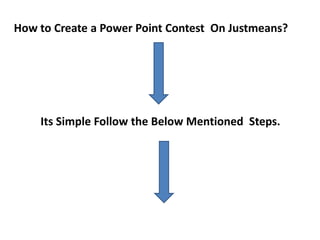
Justmeans power point
- 1. How to Create a Power Point Contest On Justmeans? Its Simple Follow the Below Mentioned Steps.
- 2. Visit Justmeans and Login with your admin account details.
- 3. After log in click on Manage contest option on the menu bar.
- 4. Click on Create Contest
- 5. Basic Settings Include 1. Enter the desired contest name. The Brief Description of Your Contest 3.The URL by which the contest can be accessed directly 4.Sponsored By: Cisco 5. Select Contest Type as Power Point Contest Click on Save &Next
- 6. If you wish to decide winner in single round here are the options. If you need more then one(two) rounds for winner selection process here are the options Time period for allowing the user to submit ppt. Time period for allowing the user to vote on ppts. Time period during which the winner are going to be declared. The text or the steps about how the winner will be selected can be entered here it will be displayed on contest landing page. When the contest will be over and the winner will be declared the text entered here will be displayed with the winners Click on Save &Next
- 7. Here the you can choose the format of the ppt the user can submit when answering the question If you which to add new question click here
- 8. This is Add New Question form here you can enter the text of the question and other setting related to the question.
- 10. If you like to upload a your costumed buttons You can do it by just uploading new image otherwise these are the default buttons. You can also manage the labels which you want to display on the contest page
- 11. You can change the display of the ppts submitted as well as you can change the order of display Option to show the top ppts list Enter Your terms and conditions related to contest here Enter Your Privacy policy related to contest here
- 12. If you want the Answers in Categories You can manage categories on this screen. This step is optional
- 13. If You want to assign the Judges to the answer you can invite them on this page. The invited judges who have accepted
- 14. Here are some of the option where you can make the contest live or hide it.
- 15. Distribute the news of the contest through Justmeans here are few option
- 16. How to create Your Contest Application on Facebook It is simple Just follow the below mentioned steps-
- 18. Click on the link which will direct you to the application creation page on facebook. This information can be obtained from Facebook once the application is created on Facebook.
- 19. If you access the link http://www.facebook.com/developers/createapp.phpfrom Justmeans you will land on the page on Facebook.
- 21. See next slide Here You have to enter all the details about you application some of the fields will be auto filled
- 22. These two fields are auto filed See next slide You need to enter Site URL as http://www.justmeans.com, Site Domain as justmeans.com
- 23. Enter the page URL by the help of which your contest can be searched Note: The URL mentioned here should be same entered on Justmeans create Facebook app page See next slide Canvas URL can be obtained from Justmeans Create Facebook app page. Select FBML Tab name when the application is added to the company fan page
- 24. See next slide No need of change here
- 25. Small two change here 1.Stream post URL security should be Enabled, 2.Oauth 2.0 for Canvas should be Disabled. Click on the Save Changes button below
- 26. You can visit your application page By clicking on save changes you will get all the required information needed to be filled on Justmeans Create Facebook app page.
- 29. How to add the contest application on Your Company facebook page
- 30. This is your contest application profile page. This is a link from where you can add this application to your company(fan) page on Facebook
- 32. After the application is added to the page it will appear in a tab and when the user like the page he will be able to submit ppt.