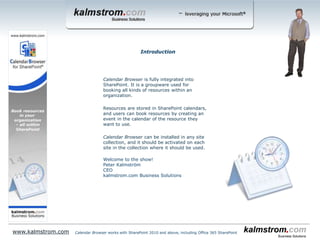
Calendar Browser for SharePoint
- 1. Calendar Browser is fully integrated into SharePoint. It is a groupware used for booking all kinds of resources within an organization. Resources are stored in SharePoint calendars, and users can book resources by creating an event in the calendar of the resource they want to use. Calendar Browser can be installed in any site collection, and it should be activated on each site in the collection where it should be used. Welcome to the show! Peter Kalmström CEO kalmstrom.com Business Solutions Introduction Calendar Browser works with SharePoint 2010 and above, including Office 365 SharePointwww.kalmstrom.com
- 2. Calendar Browser is Integrated in SharePoint www.kalmstrom.com Calendar Browser works with SharePoint 2010 and above, including Office 365 SharePoint
- 3. Click to open a dialog where you can search free resources Enter date, time and number of seats if applicable Click to see a description of the selected calendar Click New to create an appointment in the selected calendar at the selected time www.kalmstrom.com Calendar Browser works with SharePoint 2010 and above, including Office 365 SharePoint
- 4. www.kalmstrom.com Click on the Description button to open a dialog with a description of the selected resource Select resource here See Resource Each resource can be described with text and images Calendar Browser works with SharePoint 2010 and above, including Office 365 SharePoint
- 5. See resource www.kalmstrom.com The Booking Event Select a project or use this dropdown for a custom parameter Calendar Browser works with SharePoint 2010 and above, including Office 365 SharePoint
- 6. Book available supplementary resources, like catering or equipment Book Supplies Select among the admin defined supplies Name and date are filled out automatically Comment your order here. Calendar Browser works with SharePoint 2010 and above, including Office 365 SharePointwww.kalmstrom.com
- 7. Setting The Admin Settings Administrator settings Double-bookings – never again! Uncheck to hide these buttons from the users View options for the Overview Customize Calendar Browser for your organization Calendar Browser works with SharePoint 2010 and above, including Office 365 SharePointwww.kalmstrom.com
- 8. Extra Booking Information The Booking summaries show all bookings with their “host” and “attendees” for a selected day If you check the Extra booking info box, two new tabs and a new Overview option will be shown Calendar Browser works with SharePoint 2010 and above, including Office 365 SharePointwww.kalmstrom.com
- 9. Extra Booking Information Fill out or paste “Hosts” and “Attendees”. Under the Configure tab, these default captions may be changed into anything that suits your organization. Calendar Browser works with SharePoint 2010 and above, including Office 365 SharePointwww.kalmstrom.com
- 10. When Extra Booking Information is enabled, users can select “host” and “attendees” for bookings. Additional info about company, department or e-mail entered in the settings will be displayed automatically. Extra Booking Information Calendar Browser works with SharePoint 2010 and above, including Office 365 SharePointwww.kalmstrom.com
- 11. Resource Calendars The WYSIWYG .html editor makes it easy to create nice resource descriptions Add an image to be shown in the overview Calendar Browser works with SharePoint 2010 and above, including Office 365 SharePointwww.kalmstrom.com Add or remove calendars Edit or change resource name
- 12. Projects The word “Project” can be changed into anything that suits your organization The different project colors are applied in the overview. They can easily be changed. Calendar Browser works with SharePoint 2010 and above, including Office 365 SharePointwww.kalmstrom.com
- 13. Supplies Specify supplies that might be needed with the resources, and define the cost for each item Calendar Browser works with SharePoint 2010 and above, including Office 365 SharePointwww.kalmstrom.com
- 14. Place Settings Specify place settings for the users to select from The users can choose among the admin specified place settings when they book supplies Calendar Browser works with SharePoint 2010 and above, including Office 365 SharePointwww.kalmstrom.com
- 15. New Event Template Specify text to be filled into all new appointments Calendar Browser works with SharePoint 2010 and above, including Office 365 SharePointwww.kalmstrom.com The template comes up in the new appointments
- 16. The Overview The Calendar Browser Overview gives a summary of resources. The Overview has various views, and you can filter bookings and show different time periods. Calendar Browser works with SharePoint 2010 and above, including Office 365 SharePointwww.kalmstrom.com
- 17. Select time period for the view Click on a booking to see more details Current time Timeline View When Extra Booking Information is enabled, it is possible to filter by Host Calendar Browser works with SharePoint 2010 and above, including Office 365 SharePointwww.kalmstrom.com
- 18. Day View Move the cursor over a booked time to see booking details Click on a free time to add a booking The Overview images have been added in the settings Calendar Browser works with SharePoint 2010 and above, including Office 365 SharePointwww.kalmstrom.com
- 19. Workweek III Week III gives very detailed reports Calendar Browser works with SharePoint 2010 and above, including Office 365 SharePointwww.kalmstrom.com
- 20. Month View Filter the bookings by calendar Calendar Browser works with SharePoint 2010 and above, including Office 365 SharePointwww.kalmstrom.com
- 21. Day List Click the + sign to see supplies The Day list view shows occupancy and the activities of the separate resources on the selected date Calendar Browser works with SharePoint 2010 and above, including Office 365 SharePointwww.kalmstrom.com
- 22. Appointments Report The Appointments Report gives a list over occupancy and the activities of the separate resources If you don’t want to see the whole range, select one day within the date range Calendar Browser works with SharePoint 2010 and above, including Office 365 SharePointwww.kalmstrom.com
- 23. Orders Report Choose the Orders Report if you want to see only bookings where supplies have been ordered Calendar Browser works with SharePoint 2010 and above, including Office 365 SharePointwww.kalmstrom.com
- 24. Thank you for watching this slide show! On the kalmstrom.com website you may download the full version of the Calendar Browser for SharePoint and evaluate it for 30 days before you decide if you want to use it. On the website you will also find the User and Administrator Manuals, the Calendar Browser for SharePoint video demonstrations and information on how to subscribe to Calendar Browser for SharePoint. More Info Calendar Browser works with SharePoint 2010 and above, including Office 365 SharePointwww.kalmstrom.com
