Rhythm and Repetition in Design Explained
•Download as PPTX, PDF•
0 likes•160 views
Report
Share
Report
Share
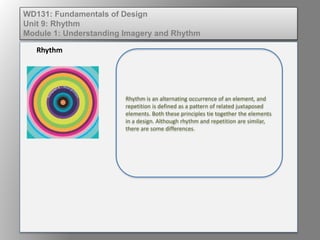
Recommended
More Related Content
More from kateridrex
More from kateridrex (20)
Dig imag unit 11 module 4 creating slices in an image (2)

Dig imag unit 11 module 4 creating slices in an image (2)
Dig imag unit 11 module 4 creating slices in an image (2)

Dig imag unit 11 module 4 creating slices in an image (2)
Dig imag unit 11 module 4(2) creating slices in an image

Dig imag unit 11 module 4(2) creating slices in an image
Dig imag unit 11 module 4 creating slices in an image

Dig imag unit 11 module 4 creating slices in an image
Dig imag unit 11 module 1 understanding web graphics

Dig imag unit 11 module 1 understanding web graphics
Dig imag unit 9 module 1 working with the pen tool

Dig imag unit 9 module 1 working with the pen tool
Dig imag unit 8 module 2 creating and saving alpha channels

Dig imag unit 8 module 2 creating and saving alpha channels
Dig imag unit 7 module 1 understanding and implementing filters

Dig imag unit 7 module 1 understanding and implementing filters
Dig imag unit 5 module 2 using the various painting tools

Dig imag unit 5 module 2 using the various painting tools
Dig imag unit 5 module 1 learning about brush types and properties

Dig imag unit 5 module 1 learning about brush types and properties
Dig imag unit 4 module 1 learning about type fonts and properties[2]![Dig imag unit 4 module 1 learning about type fonts and properties[2]](data:image/gif;base64,R0lGODlhAQABAIAAAAAAAP///yH5BAEAAAAALAAAAAABAAEAAAIBRAA7)
![Dig imag unit 4 module 1 learning about type fonts and properties[2]](data:image/gif;base64,R0lGODlhAQABAIAAAAAAAP///yH5BAEAAAAALAAAAAABAAEAAAIBRAA7)
Dig imag unit 4 module 1 learning about type fonts and properties[2]
Rhythm and Repetition in Design Explained
- 1. Rhythm is an alternating occurrence of an element, and repetition is defined as a pattern of related juxtaposed elements. Both these principles tie together the elements in a design. Although rhythm and repetition are similar, there are some differences. Rhythm WD131: Fundamentals of Design Unit 9: Rhythm Module 1: Understanding Imagery and Rhythm
- 2. RHYTHM: • An alternating occurrence of an element • Can be regular or static • Can pulsate or have movement • Is typically transparent in a design • The pattern or arrangement of elements Rhythm WD131: Fundamentals of Design Unit 9: Rhythm Module 1: Understanding Imagery and Rhythm
- 3. Rhythm WD131: Fundamentals of Design Unit 9: Rhythm Module 1: Understanding Imagery and Rhythm
- 4. REPETITION: • A pattern of related juxtaposed elements • Ties together elements of the design • Forms a visual rhythm • Strengthens overall organization of a layout • Makes layout more unified & cohesive • To apply visual elements consistently on a page Rhythm WD131: Fundamentals of Design Unit 9: Rhythm Module 1: Understanding Imagery and Rhythm
- 5. Repetition WD131: Fundamentals of Design Unit 9: Rhythm Module 1: Understanding Imagery and Rhythm