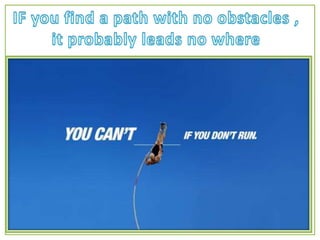
Incoming Plant Shutdown Project Achieves Record Production
- 3. Incoming Plant Shutdown Project Unstoppable : Project timelines non negotiable for business Closing inventory Needed 45 days equivalent sales for market continuity
- 4. Unstoppable : Project timelines non negotiable for business Closing inventory Needed 45 days equivalent sales for market continuity
- 5. Closing inventory Needed 45 days equivalent sales for market continuity Unstoppable : Project timelines non negotiable for business Current Speed : 1700 tons /period Supply Planner :Me
- 6. • Factory Up gradation project was scheduled in Period 13 ( a.k.a P13 ≈ Dec 2014) • Length of Shutdown is one full period ( 28 days ) • Meant no production possible during the period • The Project dates were not flexible • For ensuring market continuity for FG ( finished goods ) we required to close P12 with a 45 days of inventory coverage against sales forecast ( approx. 2600 tons of FG stocks ) • The inventory build up was originally planned over 3 periods of production preceding P13 , however due to multiple factors we could not achieve the same • Ultimately it boiled down to making 2100 tons in P12
- 7. 1427 1098 1571 1456 2100 2100 2100 2100 P7 P8 P9 P10 Past Production Trend & Target needed Produced Target in P11/12
- 8. 1427 1098 1571 1456 2100 2100 2100 2100 P7 P8 P9 P10 Past Production Trend & Target needed Produced Target in P11/12 73% 95% 0% 20% 40% 60% 80% 100% Previous Highest production achieved Required Production Capacity utilization Approx. Capacity utilization Approx.
- 9. 1427 1098 1571 1456 2100 2100 2100 2100 P7 P8 P9 P10 Past Production Trend & Target needed Produced Target in P11/12 73% 95% 0% 20% 40% 60% 80% 100% Previous Highest production achieved Required Production Capacity utilization Approx. Capacity utilization Approx.
- 10. 1427 1098 1571 1456 2100 2100 2100 2100 P7 P8 P9 P10 Past Production Trend & Target needed Produced Target in P11/12 73% 95% 0% 20% 40% 60% 80% 100% Previous Highest production achieved Required Production Capacity utilization Approx. Capacity utilization Approx.
- 11. Input material Supply Supplier continuity reliability Input material Required was much higher any previous periods managing multiple Supplier constraints like quality , quantity & lead time Storage challenges Process Issues Challenges on Line with existing grade of Input material Parameters Line O/p reliability was affected Right Material at Right time Historically were managing production with inventory Would now require synchronization of incoming material with production ( Just in time ) & vice versa ( production with material )
- 12. Input material Supply Supplier continuity reliability Input material Required was much higher any previous periods managing multiple Supplier constraints like quality , quantity & lead time Storage challenges Process Issues Challenges on Line with existing grade of Input material Parameters Line O/p reliability was affected Right Material at Right time Historically were managing production with inventory Would now require synchronization of incoming material with production ( Just in time ) & vice versa ( production with material ) Reduced Reliability of Over all supply ( Of Finished goods )
- 13. Input material Supply Supplier continuity reliability Input material Required was much higher any previous periods managing multiple Supplier constraints like quality , quantity & lead time Storage challenges Process Issues Challenges on Line with existing grade of Input material Parameters Line O/p reliability was affected Right Material at Right time Historically were managing production with inventory Would now require synchronization of incoming material with production ( Just in time ) & vice versa ( production with material ) Reduced Reliability of Over all supply ( Of Finished goods )
- 14. Internal Factory Storage : Can hold only one shift production equivalent FG . Fixed number of vehicles keep rotating between Factory warehouse and central warehouse Warehouse Capacity with current usage ways cannot hold 2100 tons of Product
- 15. Internal WH space Can hold only one shift production Needs to continuously keep dispatching to prevent production from stopping Dependent on empty vehicles to ensure non stop dispatches Vehicles Fixed number of vehicles between factory & Central Warehouse Unless unloaded on time in central warehouse cannot return empty to factory Central Warehouse Space In current ways of storage cannot hold 2100 tons of FG Unless there is space to unload it cannot unload and return empty vehicles to Factory Jam & stopping of production
- 16. Internal WH space Can hold only one shift production Needs to continuously keep dispatching to prevent production from stopping Dependent on empty vehicles to ensure non stop dispatches Vehicles Fixed number of vehicles between factory & Central Warehouse Unless unloaded on time in central warehouse cannot return empty to factory Central Warehouse Space In current ways of storage cannot hold 2100 tons of FG Unless there is space to unload it cannot unload and return empty vehicles to Factory Jam & stopping of production
- 20. National Supply Planner – SPOC between Demand ( Sales ) & Supply ( Production ) What was done : 1) Highlighted the need of Reaching the Goal & buy in / support garnered from top management 2) Set the overall target for the Supply System 3) Challenged the System to deliver the requirement 4) Individually connected with Stakeholders ( Operations , Warehouse / Supply chain / , Procurement , Quality , HR ) on the challenges voiced 5) Again Set the Goal convinced the entire Supply team that it is possible , got their buy in :: Alignment done, negotiation done on what is required for each function to deliver to ensure over all goal is met 6) Connected All stakeholders Under one platform to achieve ways to complement each other 7) Monitoring and course correct Led all the discussions and acted as the center point for the entire project planning to achieve the target of 2100 tons production & delivery
- 22. First step imperative to attaining a goal is alignment , each individual & function should clearly be able to see the end objective of the GROUP : If the end is visible the path can be found importance of attaining the goal was demonstrated ( Y anything < 2100 tons wont do ) , Got buy in from Stakeholders Demonstrated that the Goal is theoretically attainable basis capacity to refute the mental barrier of 1700 tons being max. production ability Analogous to magnetization of a ferromagnetic material , when external magnetic field is repeatedly applied all the magnetic dipoles within the material get aligned , giving it magnetic properties Similarly the Alignment of the goal is the magnetization process with aligns all the dipoles ( Functions )within an organization to achieve a magnetic attraction to wards achieving the goal
- 23. •To reach the goal , identified the individual challenges for each function ( Previously Shared) Identify Challenges •If u share your challenge with a larger audience , it will become everyone's challenge ! SO together everyone will try to find solution •The individual challenges for each function was discussed together to find ways all can complement each other . •Example Production wants more runtime to meet goal , so maintenance team offers to do preventive maintenance on the weekly off DAY !! Share the challenges with TEAM ( together everybody achieves more ) •List all alternatives & together select best method to deliver result •Set service level expectations within teams ( internal supplier customer relationship ) •Commonly agree to the ways of working Find feasible solutions
- 24. In addition all associates Stretched them selves , working on week offs & holidays also to make this happen • *PPC : Production planning control • *RDC : Regional Distribution center's A.K.A Finished goods Warehouse • *TAT : Turn around time
- 25. Common plan •Ensured we all had the same operating plan & alignment •Individual functional plan ( e.g. Incoming material , maintenance schedule etc. ) were also shared with each stakeholders to enable decision making for individual action •Defined Success criteria & milestones in each individual operation basis which would trigger the next course of action
- 26. • Daily Cockpit meetings to take stock & take quick responsive decisions • Multiple Daily Progress reports generated to track situation & raise alerts • Basis the lag/deviation from plan or changes , change in plans done fast to get back to original target
- 27. • We manufactured 2062 tons against targeted 2100 tons • Highest ever manufactured in a period • Lowest cost of conversion & logistics ever achieved • Ensured we had enough pipeline to fill up stocks during plant shutdown Personally the most Proud feeling was the change in Mindset that was brought about in the entire process Lets try going even higherCan doWill DoWill try Possible but very tough Cant do
- 28. Leadership Personal Take Perspective C&C : Competence & Confidence Ability to Stand in what we believe is right/ Dealing with Pressure Leading & Inspiring Theory View Communication Creativity Intuition Ability to Inspire Adaptability & Open mindedness Job Relevant skills Would Like to answer this in 2 parts : First what as an individual I feel is important to be a good leader and second what common literature suggests the important traits/Skill sets of an effective leader
- 29. PERSPECTIVE •Ability to see new perspectives , to pick up & encourage new dimensions is important to a Leader •Being a Top Business school with students who are among the best brains in the world and diverse in their backgrounds will give in a unique mix which will enhance my perspective •IE encourages Unconventional Thinking Competence & Confidence • I believe the best way to learn & challenge self to deliver, Is by peer learning , being in a top university my peers will be some of the most brilliant minds which will push my mental boundaries to the next level . This will give me confidence to deal with challenges • Rigorous & Varied Course content & elective options & world class professors will enhance skill sets to run a business • Focus on Behavioral fitness • 15 % of Students from Consumer goods industry : One in which I want to pursue my career • Ability to tailor the program to individual need , hence ability to master areas according to my preferred career path Ability to Stand by with what we believe is right / Handling Pressure •A bit of Madness & Passion I believe this in business parlance is similar to the Entrepreneurial mindset which gives that passion to create , stand & persevere for a cause . The appetite to take bold decision and risk is what makes us stand out . •IE s focus on entrepreneurial thinking • IE will make me step outside comfort zone will enhance my skill on managing uncertainty , pressure and delivering results Leading and inspiring change •IE’s Focus on Entrepreneurial thinking •Behavioral fitness : focus on skill sets like building high performance teams , communicating for success , influencing & persuading , leading through transformation etc
- 30. Communication , Adaptability & Open mindedness • Diverse Student & faculty profile across geographies & industries will enhance communication skills & adaptability • Focus on Expansion of cultural Intelligence • Leadership Development program • Focus on Behavioral Fitness as part of Professional fitness Creativity • The focus on Empowering lateral thinking and challenging the status quo fosters the Creativity inside Intuition • Theory suggests that ability to take decisions basis experience and intuition in ambiguous situations also characterizes a effective leader • IE’s focus on sharing experiences and gaining knowledge complemented with the diverse backgrounds of the students & faculty will create a unique experiential database Ability to Inspire • IE’s Focus on Entrepreneurial thinking • Behavioral fitness : focus on skill sets like building high performance teams , communicating for success , influencing & persuading , leading through transformation etc. Job Skills • Rigorous & Varied Course content & elective options & world class professors will enhance skill sets to run a business • 15 % of Students from Consumer goods industry : One in which I want to pursue my career • Ability to tailor the program to individual need , hence ability to master areas according to my preferred career path
Notas del editor
- Faded background picture (Basic) To reproduce the background effects on this slide, do the following: On the Home tab, in the Slides group, click Layout and then click Blank. Right-click the slide and click Format Background. In the Format Background dialog box, click Fill in the left pane. In the Fill pane, select Picture or texture fill, and then under Insert from, click File. In the Insert Picture dialog box, select a picture, and then click Insert. Also in the Format Background dialog box, in the Fill pane, in the Transparency box, enter 85%.
- Faded background picture (Basic) To reproduce the background effects on this slide, do the following: On the Home tab, in the Slides group, click Layout and then click Blank. Right-click the slide and click Format Background. In the Format Background dialog box, click Fill in the left pane. In the Fill pane, select Picture or texture fill, and then under Insert from, click File. In the Insert Picture dialog box, select a picture, and then click Insert. Also in the Format Background dialog box, in the Fill pane, in the Transparency box, enter 85%.
- Faded background picture (Basic) To reproduce the background effects on this slide, do the following: On the Home tab, in the Slides group, click Layout and then click Blank. Right-click the slide and click Format Background. In the Format Background dialog box, click Fill in the left pane. In the Fill pane, select Picture or texture fill, and then under Insert from, click File. In the Insert Picture dialog box, select a picture, and then click Insert. Also in the Format Background dialog box, in the Fill pane, in the Transparency box, enter 85%.
- Faded background picture (Basic) To reproduce the background effects on this slide, do the following: On the Home tab, in the Slides group, click Layout and then click Blank. Right-click the slide and click Format Background. In the Format Background dialog box, click Fill in the left pane. In the Fill pane, select Picture or texture fill, and then under Insert from, click File. In the Insert Picture dialog box, select a picture, and then click Insert. Also in the Format Background dialog box, in the Fill pane, in the Transparency box, enter 85%.
- Faded background picture (Basic) To reproduce the background effects on this slide, do the following: On the Home tab, in the Slides group, click Layout and then click Blank. Right-click the slide and click Format Background. In the Format Background dialog box, click Fill in the left pane. In the Fill pane, select Picture or texture fill, and then under Insert from, click File. In the Insert Picture dialog box, select a picture, and then click Insert. Also in the Format Background dialog box, in the Fill pane, in the Transparency box, enter 85%.
- Faded background picture (Basic) To reproduce the background effects on this slide, do the following: On the Home tab, in the Slides group, click Layout and then click Blank. Right-click the slide and click Format Background. In the Format Background dialog box, click Fill in the left pane. In the Fill pane, select Picture or texture fill, and then under Insert from, click File. In the Insert Picture dialog box, select a picture, and then click Insert. Also in the Format Background dialog box, in the Fill pane, in the Transparency box, enter 85%.
- Faded background picture (Basic) To reproduce the background effects on this slide, do the following: On the Home tab, in the Slides group, click Layout and then click Blank. Right-click the slide and click Format Background. In the Format Background dialog box, click Fill in the left pane. In the Fill pane, select Picture or texture fill, and then under Insert from, click File. In the Insert Picture dialog box, select a picture, and then click Insert. Also in the Format Background dialog box, in the Fill pane, in the Transparency box, enter 85%.
- Faded background picture (Basic) To reproduce the background effects on this slide, do the following: On the Home tab, in the Slides group, click Layout and then click Blank. Right-click the slide and click Format Background. In the Format Background dialog box, click Fill in the left pane. In the Fill pane, select Picture or texture fill, and then under Insert from, click File. In the Insert Picture dialog box, select a picture, and then click Insert. Also in the Format Background dialog box, in the Fill pane, in the Transparency box, enter 85%.
- Faded background picture (Basic) To reproduce the background effects on this slide, do the following: On the Home tab, in the Slides group, click Layout and then click Blank. Right-click the slide and click Format Background. In the Format Background dialog box, click Fill in the left pane. In the Fill pane, select Picture or texture fill, and then under Insert from, click File. In the Insert Picture dialog box, select a picture, and then click Insert. Also in the Format Background dialog box, in the Fill pane, in the Transparency box, enter 85%.
- Faded background picture (Basic) To reproduce the background effects on this slide, do the following: On the Home tab, in the Slides group, click Layout and then click Blank. Right-click the slide and click Format Background. In the Format Background dialog box, click Fill in the left pane. In the Fill pane, select Picture or texture fill, and then under Insert from, click File. In the Insert Picture dialog box, select a picture, and then click Insert. Also in the Format Background dialog box, in the Fill pane, in the Transparency box, enter 85%.
- Faded background picture (Basic) To reproduce the background effects on this slide, do the following: On the Home tab, in the Slides group, click Layout and then click Blank. Right-click the slide and click Format Background. In the Format Background dialog box, click Fill in the left pane. In the Fill pane, select Picture or texture fill, and then under Insert from, click File. In the Insert Picture dialog box, select a picture, and then click Insert. Also in the Format Background dialog box, in the Fill pane, in the Transparency box, enter 85%.
- Faded background picture (Basic) To reproduce the background effects on this slide, do the following: On the Home tab, in the Slides group, click Layout and then click Blank. Right-click the slide and click Format Background. In the Format Background dialog box, click Fill in the left pane. In the Fill pane, select Picture or texture fill, and then under Insert from, click File. In the Insert Picture dialog box, select a picture, and then click Insert. Also in the Format Background dialog box, in the Fill pane, in the Transparency box, enter 85%.
- Faded background picture (Basic) To reproduce the background effects on this slide, do the following: On the Home tab, in the Slides group, click Layout and then click Blank. Right-click the slide and click Format Background. In the Format Background dialog box, click Fill in the left pane. In the Fill pane, select Picture or texture fill, and then under Insert from, click File. In the Insert Picture dialog box, select a picture, and then click Insert. Also in the Format Background dialog box, in the Fill pane, in the Transparency box, enter 85%.
- Faded background picture (Basic) To reproduce the background effects on this slide, do the following: On the Home tab, in the Slides group, click Layout and then click Blank. Right-click the slide and click Format Background. In the Format Background dialog box, click Fill in the left pane. In the Fill pane, select Picture or texture fill, and then under Insert from, click File. In the Insert Picture dialog box, select a picture, and then click Insert. Also in the Format Background dialog box, in the Fill pane, in the Transparency box, enter 85%.
- Faded background picture (Basic) To reproduce the background effects on this slide, do the following: On the Home tab, in the Slides group, click Layout and then click Blank. Right-click the slide and click Format Background. In the Format Background dialog box, click Fill in the left pane. In the Fill pane, select Picture or texture fill, and then under Insert from, click File. In the Insert Picture dialog box, select a picture, and then click Insert. Also in the Format Background dialog box, in the Fill pane, in the Transparency box, enter 85%.
- Faded background picture (Basic) To reproduce the background effects on this slide, do the following: On the Home tab, in the Slides group, click Layout and then click Blank. Right-click the slide and click Format Background. In the Format Background dialog box, click Fill in the left pane. In the Fill pane, select Picture or texture fill, and then under Insert from, click File. In the Insert Picture dialog box, select a picture, and then click Insert. Also in the Format Background dialog box, in the Fill pane, in the Transparency box, enter 85%.
- Faded background picture (Basic) To reproduce the background effects on this slide, do the following: On the Home tab, in the Slides group, click Layout and then click Blank. Right-click the slide and click Format Background. In the Format Background dialog box, click Fill in the left pane. In the Fill pane, select Picture or texture fill, and then under Insert from, click File. In the Insert Picture dialog box, select a picture, and then click Insert. Also in the Format Background dialog box, in the Fill pane, in the Transparency box, enter 85%.
- Faded background picture (Basic) To reproduce the background effects on this slide, do the following: On the Home tab, in the Slides group, click Layout and then click Blank. Right-click the slide and click Format Background. In the Format Background dialog box, click Fill in the left pane. In the Fill pane, select Picture or texture fill, and then under Insert from, click File. In the Insert Picture dialog box, select a picture, and then click Insert. Also in the Format Background dialog box, in the Fill pane, in the Transparency box, enter 85%.
- Faded background picture (Basic) To reproduce the background effects on this slide, do the following: On the Home tab, in the Slides group, click Layout and then click Blank. Right-click the slide and click Format Background. In the Format Background dialog box, click Fill in the left pane. In the Fill pane, select Picture or texture fill, and then under Insert from, click File. In the Insert Picture dialog box, select a picture, and then click Insert. Also in the Format Background dialog box, in the Fill pane, in the Transparency box, enter 85%.
- Faded background picture (Basic) To reproduce the background effects on this slide, do the following: On the Home tab, in the Slides group, click Layout and then click Blank. Right-click the slide and click Format Background. In the Format Background dialog box, click Fill in the left pane. In the Fill pane, select Picture or texture fill, and then under Insert from, click File. In the Insert Picture dialog box, select a picture, and then click Insert. Also in the Format Background dialog box, in the Fill pane, in the Transparency box, enter 85%.
- Faded background picture (Basic) To reproduce the background effects on this slide, do the following: On the Home tab, in the Slides group, click Layout and then click Blank. Right-click the slide and click Format Background. In the Format Background dialog box, click Fill in the left pane. In the Fill pane, select Picture or texture fill, and then under Insert from, click File. In the Insert Picture dialog box, select a picture, and then click Insert. Also in the Format Background dialog box, in the Fill pane, in the Transparency box, enter 85%.
- Faded background picture (Basic) To reproduce the background effects on this slide, do the following: On the Home tab, in the Slides group, click Layout and then click Blank. Right-click the slide and click Format Background. In the Format Background dialog box, click Fill in the left pane. In the Fill pane, select Picture or texture fill, and then under Insert from, click File. In the Insert Picture dialog box, select a picture, and then click Insert. Also in the Format Background dialog box, in the Fill pane, in the Transparency box, enter 85%.
- Faded background picture (Basic) To reproduce the background effects on this slide, do the following: On the Home tab, in the Slides group, click Layout and then click Blank. Right-click the slide and click Format Background. In the Format Background dialog box, click Fill in the left pane. In the Fill pane, select Picture or texture fill, and then under Insert from, click File. In the Insert Picture dialog box, select a picture, and then click Insert. Also in the Format Background dialog box, in the Fill pane, in the Transparency box, enter 85%.
- Faded background picture (Basic) To reproduce the background effects on this slide, do the following: On the Home tab, in the Slides group, click Layout and then click Blank. Right-click the slide and click Format Background. In the Format Background dialog box, click Fill in the left pane. In the Fill pane, select Picture or texture fill, and then under Insert from, click File. In the Insert Picture dialog box, select a picture, and then click Insert. Also in the Format Background dialog box, in the Fill pane, in the Transparency box, enter 85%.
- Faded background picture (Basic) To reproduce the background effects on this slide, do the following: On the Home tab, in the Slides group, click Layout and then click Blank. Right-click the slide and click Format Background. In the Format Background dialog box, click Fill in the left pane. In the Fill pane, select Picture or texture fill, and then under Insert from, click File. In the Insert Picture dialog box, select a picture, and then click Insert. Also in the Format Background dialog box, in the Fill pane, in the Transparency box, enter 85%.
- Faded background picture (Basic) To reproduce the background effects on this slide, do the following: On the Home tab, in the Slides group, click Layout and then click Blank. Right-click the slide and click Format Background. In the Format Background dialog box, click Fill in the left pane. In the Fill pane, select Picture or texture fill, and then under Insert from, click File. In the Insert Picture dialog box, select a picture, and then click Insert. Also in the Format Background dialog box, in the Fill pane, in the Transparency box, enter 85%.
- Faded background picture (Basic) To reproduce the background effects on this slide, do the following: On the Home tab, in the Slides group, click Layout and then click Blank. Right-click the slide and click Format Background. In the Format Background dialog box, click Fill in the left pane. In the Fill pane, select Picture or texture fill, and then under Insert from, click File. In the Insert Picture dialog box, select a picture, and then click Insert. Also in the Format Background dialog box, in the Fill pane, in the Transparency box, enter 85%.
- Faded background picture (Basic) To reproduce the background effects on this slide, do the following: On the Home tab, in the Slides group, click Layout and then click Blank. Right-click the slide and click Format Background. In the Format Background dialog box, click Fill in the left pane. In the Fill pane, select Picture or texture fill, and then under Insert from, click File. In the Insert Picture dialog box, select a picture, and then click Insert. Also in the Format Background dialog box, in the Fill pane, in the Transparency box, enter 85%.
- Faded background picture (Basic) To reproduce the background effects on this slide, do the following: On the Home tab, in the Slides group, click Layout and then click Blank. Right-click the slide and click Format Background. In the Format Background dialog box, click Fill in the left pane. In the Fill pane, select Picture or texture fill, and then under Insert from, click File. In the Insert Picture dialog box, select a picture, and then click Insert. Also in the Format Background dialog box, in the Fill pane, in the Transparency box, enter 85%.
- Faded background picture (Basic) To reproduce the background effects on this slide, do the following: On the Home tab, in the Slides group, click Layout and then click Blank. Right-click the slide and click Format Background. In the Format Background dialog box, click Fill in the left pane. In the Fill pane, select Picture or texture fill, and then under Insert from, click File. In the Insert Picture dialog box, select a picture, and then click Insert. Also in the Format Background dialog box, in the Fill pane, in the Transparency box, enter 85%.
- Faded background picture (Basic) To reproduce the background effects on this slide, do the following: On the Home tab, in the Slides group, click Layout and then click Blank. Right-click the slide and click Format Background. In the Format Background dialog box, click Fill in the left pane. In the Fill pane, select Picture or texture fill, and then under Insert from, click File. In the Insert Picture dialog box, select a picture, and then click Insert. Also in the Format Background dialog box, in the Fill pane, in the Transparency box, enter 85%.