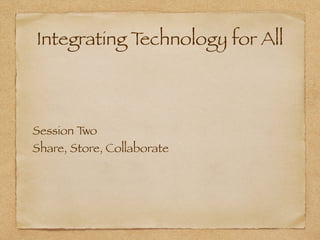
Edu614 session 2 winter 14
- 1. Integrating Technology for All Session Two Share, Store, Collaborate
- 2. Agenda Questions? Twitter Diigo Feedly All things Google Online Teacher Resources Wikis Skype Edmodo Use Google Chrome for your browser tonight Use Diigo to bookmark sites we visit
- 3. Twitter Best professional development for me 10 steps for Educators new to twitter The following was prepared by Joey Estes for a parent technology night.
- 4. Twitter is a Cool Tool ! •By joining Twitter, you can connect with people all over the world about things that interest you. ! •Imagine having literally thousands of people to bounce ideas off of, share best practices, and to give you recommendations for your next good read. ! •All information is shared via 140 characters or less.
- 5. Time to Join! ! •Once you have decided that Twitter is something you would like to explore, go to the website and sign up for an account. It’s free!
- 6. Following • Once you have joined, you will need to find people to follow. • This means that you find people who have the same interests as you, or people you find interesting. • Maybe you want to know what Time magazine has to say. • Or maybe your kids are interested in Justin Bieber.
- 7. Now it’s time to interact. •Anytime you see the @ sign in front of a name, it is like someone is talking to or about that person directly.
- 8. Links •You will often see a link that is a small jumble of letters and numbers. This is a smaller link taking the place of a super long link. ! ! ! ! ! •The real link looks like this: http://www.boston.com/community/groups.html? slPage=showBlogPost&slGroupKey=0cf59848-a680-4169-abad- ba4fa2c99f46&slBlogKey=Blog:c55b1ea4-61d4-4827-90ab-574b44d3b002@ D|9;36|CommGroup0cf59848-a680-4169-abad-ba4fa2c99f46| &slBlogPostKey=Blog:c55b1ea4-61d4-4827-90ab-574b44d3b002@D|9;36| CommGroup0cf59848-a680-4169-abad-ba4fa2c99f46|Post:f7a50b5e- a2a9-4b6d-b9df-bd8345fab89b&plckFindCommentKey=
- 9. Hashtags Using a # is an easy way to follow a conversation on a particular subject. #edchat #edtech ! Every day there are new and different #’s the pop up. #Idollivedavid #MothersDay #Parenting
- 10. Twitter •Why Teachers Should Be Using Twitter. ! •Twitter Chat Tools ! •Getting Started with Twitter in Schools
- 11. Diigo Online bookmarking Accept invitation to EDU614 group tags Use to bookmark any site we visit so you can come back to it when the course is over.
- 12. Feedly RSS (really simple syndication) reader bring updates of blogs to your Feedly a visual display organize into folders can use on iPad take a look
- 13. Subscribing to a blog Have Feedly open in another tab or window have the blog open copy the url of the blog on Feedly click + Add Content paste the url organize into folders to make your life easier
- 14. Some blogs to start with: The best of the best- Educators share the best blog posts Educational Blogs by Discipline RSS Feed - Blogs to follow
- 15. Google apps • Documents (Drive) • documents (like word) • presentation (like powerpoint) • forms •70Google Forms • spreadsheet (like excel) • Calendar
- 16. Google Sites Easy to use website How to
- 17. Google Apps Google Apps Lesson Plan Selector Google Apps for Education Demonstration Video 32 Ways to Use Google Apps Five Essential Google Drive Skills For Teachers
- 18. Google Apps Tips for a Successful Google Apps Training Session 32 Ways to Use Google Apps
- 19. Wikis ! The most famous ~ Wikipedia Wikis in Plain English Great for collaborative learning Wiki Resources 50 Ways to use wikis for a more collaborative and interactive classroom
- 20. Wikis! Best embeds for a wiki Several free wiki sites to choose from: pbworks wikispaces wikia
- 21. Edmodo Edmodo a little like ning a little like Facebook calendar gradebook library upload documents create links Edmodo Blog
- 22. Skype Who uses it? Skype in The Classroom a community for educators Check Out teachers resources project Assessment of Learning with Skype Framing a Skype Learning Experience