Introduction to JavaFX Dialogs
•
0 likes•78 views
Introduction to JavaFX Dialogs (2014-11-25)
Report
Share
Report
Share
Download to read offline
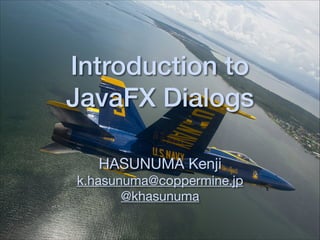
Recommended
More Related Content
What's hot
What's hot (20)
Mastering your Eclipse IDE - Tips, Tricks, Java 8 tooling & More!

Mastering your Eclipse IDE - Tips, Tricks, Java 8 tooling & More!
High productivity development with Eclipse and Java 8

High productivity development with Eclipse and Java 8
Similar to Introduction to JavaFX Dialogs
Similar to Introduction to JavaFX Dialogs (20)
Eclipse Summit Europe '10 - Test UI Aspects of Plug-ins

Eclipse Summit Europe '10 - Test UI Aspects of Plug-ins
Modernize Your Real-World Application with Eclipse 4 and JavaFX

Modernize Your Real-World Application with Eclipse 4 and JavaFX
More from Kenji HASUNUMA
More from Kenji HASUNUMA (15)
How to adapt MicroProfile API for generic Web applications

How to adapt MicroProfile API for generic Web applications
Recently uploaded
Experience our free, in-depth three-part Tendenci Platform Corporate Membership Management workshop series! In Session 1 on May 14th, 2024, we began with an Introduction and Setup, mastering the configuration of your Corporate Membership Module settings to establish membership types, applications, and more. Then, on May 16th, 2024, in Session 2, we focused on binding individual members to a Corporate Membership and Corporate Reps, teaching you how to add individual members and assign Corporate Representatives to manage dues, renewals, and associated members. Finally, on May 28th, 2024, in Session 3, we covered questions and concerns, addressing any queries or issues you may have.
For more Tendenci AMS events, check out www.tendenci.com/eventsCorporate Management | Session 3 of 3 | Tendenci AMS

Corporate Management | Session 3 of 3 | Tendenci AMSTendenci - The Open Source AMS (Association Management Software)
Recently uploaded (20)
Paketo Buildpacks : la meilleure façon de construire des images OCI? DevopsDa...

Paketo Buildpacks : la meilleure façon de construire des images OCI? DevopsDa...
Corporate Management | Session 3 of 3 | Tendenci AMS

Corporate Management | Session 3 of 3 | Tendenci AMS
A Python-based approach to data loading in TM1 - Using Airflow as an ETL for TM1

A Python-based approach to data loading in TM1 - Using Airflow as an ETL for TM1
Crafting the Perfect Measurement Sheet with PLM Integration

Crafting the Perfect Measurement Sheet with PLM Integration
De mooiste recreatieve routes ontdekken met RouteYou en FME

De mooiste recreatieve routes ontdekken met RouteYou en FME
How Does XfilesPro Ensure Security While Sharing Documents in Salesforce?

How Does XfilesPro Ensure Security While Sharing Documents in Salesforce?
AI/ML Infra Meetup | Perspective on Deep Learning Framework

AI/ML Infra Meetup | Perspective on Deep Learning Framework
Agnieszka Andrzejewska - BIM School Course in Kraków

Agnieszka Andrzejewska - BIM School Course in Kraków
Using IESVE for Room Loads Analysis - Australia & New Zealand

Using IESVE for Room Loads Analysis - Australia & New Zealand
Mastering Windows 7 A Comprehensive Guide for Power Users .pdf

Mastering Windows 7 A Comprehensive Guide for Power Users .pdf
Abortion ^Clinic ^%[+971588192166''] Abortion Pill Al Ain (?@?) Abortion Pill...![Abortion ^Clinic ^%[+971588192166''] Abortion Pill Al Ain (?@?) Abortion Pill...](data:image/gif;base64,R0lGODlhAQABAIAAAAAAAP///yH5BAEAAAAALAAAAAABAAEAAAIBRAA7)
![Abortion ^Clinic ^%[+971588192166''] Abortion Pill Al Ain (?@?) Abortion Pill...](data:image/gif;base64,R0lGODlhAQABAIAAAAAAAP///yH5BAEAAAAALAAAAAABAAEAAAIBRAA7)
Abortion ^Clinic ^%[+971588192166''] Abortion Pill Al Ain (?@?) Abortion Pill...
GraphAware - Transforming policing with graph-based intelligence analysis

GraphAware - Transforming policing with graph-based intelligence analysis
Introduction to JavaFX Dialogs
- 1. Introduction to JavaFX Dialogs HASUNUMA Kenji k.hasunuma@coppermine.jp @khasunuma
- 2. Overview
- 3. JavaFX Dialogs (8u40) • Alert - returns any ButtonType • TextInputDialog - returns input text • ChoiceDialog - returns choosen item • Dialog - superclass of all dialogs
- 8. Alert - NONE
- 10. ChoiceDialog
- 11. Usage
- 12. Dialog on code • Works instead of Stage. • Often, exists into a controller as a part of event procedures. • showAndWait() - show and wait, then returns a value as Optional<R>. • show() - show and wait, then returns no value.
- 14. // Create a dialog Alert alert = new Alert(INFORMATION); ! // Setting properties alert.setTitle("Title (INFORMATION)"); alert.setHeaderText("Header Text"); alert.setContentText("Content Text"); ! // Show and obtain the result Optional<ButtonType> result = alert.showAndWait(); ! // Another way if the result is needless // alert.show();
- 15. Result types Dialog Result type Alert ButtonType ! OK, CANCEL, CLOSE, APPLY, FINISH, YES, NO, NEXT, PREVIOUS TextInputDialog String ChoiceDialog Type of choosen item
- 16. Tips
- 17. I want such a dialog... How?
- 18. I want such a dialog... How? // Add following code alert.setHeaderText(null);
- 19. /** * Tips #2: the way to resize a dialog. */ public class SomeController { @FXML public void onClick(ActionEvent event) { . . . Alert alert = new Alert(INFORMATION); // Using following methods to resize; // setPrefWidth, setPrefHeight and setPrefSize alert.getDialogPane().setPrefSize(400.0, 300.0); Optional<String> result = dialog.showAndWait(); /* Handle the result */ } }
- 20. /** * Tips #3: Simple dialog-based application. */ public class DialogApp extends Application { @Overrides public void start(Stage stage) throws Exception { TextInputDialog dialog = new TextInputDialog(); /* setting the dialog */ Optional<String> result = dialog.showAndWait(); /* handle the result */ } public static void main(String...args) { launch(args); } }
- 21. Conclusion
- 22. • The representation of JavaFX dialogs are Dialog and their subclasses. • JavaFX Dialog looks like Stage, but is not Stage. • At first create and configure a dialog, and call showAndWait method.
- 23. Introduction to JavaFX Dialogs HASUNUMA Kenji k.hasunuma@coppermine.jp @khasunuma
