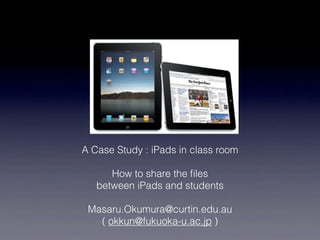
Case study ipad in class room
- 1. A Case Study : iPads in class room How to share the files between iPads and students Masaru.Okumura@curtin.edu.au ( okkun@fukuoka-u.ac.jp )
- 2. Precondition • Class for small group learning • 3-4 students per group • one iPad per group (only use iPad in class room) • the license of GoodReader for iPad • all students have laptop-pc(Win,Mac) • all students have Dropbox account
- 3. The roles of iPad/PC
- 4. The roles of iPad/PC • Use iPad in class room
- 5. The roles of iPad/PC • Use iPad in class room • To view PDF files, and discussing face-to-face in the group
- 6. The roles of iPad/PC • Use iPad in class room • To view PDF files, and discussing face-to-face in the group • To annotate PDF files
- 7. The roles of iPad/PC • Use iPad in class room • To view PDF files, and discussing face-to-face in the group • To annotate PDF files • To sync PDF files with Dropbox for sharing
- 8. The roles of iPad/PC • Use iPad in class room • To view PDF files, and discussing face-to-face in the group • To annotate PDF files • To sync PDF files with Dropbox for sharing • Use LaptopPC for homework
- 9. The roles of iPad/PC • Use iPad in class room • To view PDF files, and discussing face-to-face in the group • To annotate PDF files • To sync PDF files with Dropbox for sharing • Use LaptopPC for homework • To view annotated PDF files
- 10. The roles of iPad/PC • Use iPad in class room • To view PDF files, and discussing face-to-face in the group • To annotate PDF files • To sync PDF files with Dropbox for sharing • Use LaptopPC for homework • To view annotated PDF files • To share other materials
- 11. The roles of iPad/PC • Use iPad in class room • To view PDF files, and discussing face-to-face in the group • To annotate PDF files • To sync PDF files with Dropbox for sharing • Use LaptopPC for homework • To view annotated PDF files • To share other materials • To do homework
- 12. Preparation1 1.Teacher makes Dropbox account for class. ex.ClassTest teacher Share Share Share Folder Folder Folder Gruop A Gruop B Gruop C 2. make share folders for each group
- 13. Preparation 2 teacher Share Share Share Folder Folder Folder Gruop A Gruop B Gruop C Setup GoodReader on iPad to sync the share folder
- 14. Preparation 3 teacher Share Share Share Folder Folder Folder Gruop A Gruop B Gruop C Each student sets up to share the share folder with Dropbox on his LaptopPC
- 15. Overall structure Manual teacher Sync Share Folder Gruop A Auto Sync Teacher puts the PDF files into the share folder, then these files are shared between iPad and LaptopPCs.
- 16. Flow of operation in class room • 1.Connect iPad to Wi-Fi network in campus • 2.Launch GoodReader on iPad • 2.2 Sync with Dropbox to update PDF files on iPad • 2.3 Viewing and annotating PDF • 2.4 Sync with Dropbox to update PDF files on Dropbox • 3.Disconnect iPad from Wi-Fi network in campus • 4.After class, each student connect his laptop-pc to network, dropbox sync to update.
- 17. For Students How to use
- 18. For Students How to use GoodReader for iPad
- 22. Basic Screen File Browser Menu
- 23. Basic Screen File Browser Menu
- 24. Viewer Screen
- 25. Annotation Hold to call menu
- 26. Sync with Dropbox Sync Button Sync with Dropbox at begin and end of class
Notas del editor
- \n
- \n
- \n
- \n
- \n
- \n
- \n
- \n
- \n
- \n
- \n
- \n
- \n
- \n
- \n
- \n
- \n
- \n
- \n
- \n
- \n
- \n
