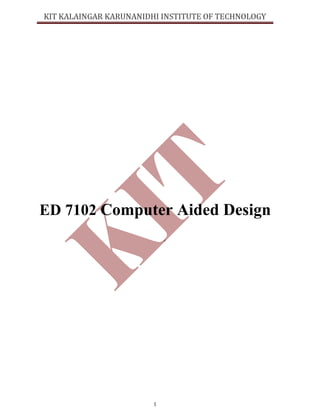
COMPUTER AIDED DESIGN BY Mr.M.KUMARESAN/AP/MECH/KIT/CBE
- 1. 1 ED 7102 Computer Aided Design
- 2. 2 UNIT 1 FUNDAMENTALS OF COMPUTER GRAPHICS Product cycle- Design process- sequential and concurrent engineering- Computer aided design – CAD system architecture- Computer graphics – co-ordinate systems- 2D and 3D transformations- homogeneous coordinates - Line drawing -Clipping- viewing transformation 1.1 PRODUCT CYCLE Industries have to continuously upgrade their products as well as introduce new products in the market in order to retain as well as to increase their market share. The product development is the responsibility of the research and development (R&D) department of a manufacturing company. When a product is initially introduced the sales volume will be low. If the product is good and satisfies the customers, the sales will pick up. Sometimes, if there are any problems in the product the company will have to make changes or improvements in the product which is a very expensive proposition. If the defect is serious enough the company may have to recall an entire batch of products at enormous cost and loss of goodwill. The sales and service department usually takes care of attending to the customers’ problems. That is why manufacturers of automobiles, entertainment electronic goods, fast moving consumer goods like washing machines and refrigerators etc have elaborate sales and service network. The sales volume will pick up gradually and peak after some time. The product will continue to sell for some time. The sales will then start gradually declining owing to availability of better products in the market. It is time for the company to introduce a new and improved product in the market as well as to retire the old product. The companies will usually advice the customers that the old product will be further supported by the sales and service department only for a limited period of time. The cycle through which a product goes through from development to retirement is called the product life cycle. The variation of the sales volume during the life cycle of a product is graphically shown in Fig.1.
- 3. 3 Fig. 1 Variation of the Sales Volume Vs Life of a Product The product development cycle starts with developing the product concept, evolving the design, engineering the product, manufacturing the part, marketing and servicing. This is shown in Fig. 2. The idea of a product may come from a patent, suggestion of the customers, feedback of the sales and service department, market research carried out by the marketing department or from the R&D department itself. The next stage is the conceptualization of the product. The cost at which the product could be sold in the market is decided and the overall design in terms of shape, functional specifications, ergonomics, aesthetics etc are considered in detail and finalized at this stage. The work of product development is then taken to the next stage by the design department who carefully designs each assembly and each component of the assembly. Detailed design analysis and optimization is carried out at this stage. A design may have several variants. For example, a passenger car may have what is called a stripped down version with the bare minimum options and luxury versions with several add on functionalities. Between these two extreme versions, there will be a number of models or variants to meet the needs of customers with different paying capacities. In a similar way, a satellite launch vehicle may be designed for different payloads. A fighter aircraft may have different versions. A refrigerator will have to be marketed with different capacities. The design department creates these designs through a top down approach or a bottom up approach. In top down approach, the entire assembly is designed first and individual designs are done latter. In bottom up approach, the component design is done first and the product is realized by assembling the components suitably. The design also will involve preparation of detail drawings.
- 4. 4 Fig. 2 Product Development Cycle 1.2 SEQUENTIAL ENGINEERING The traditional product development process at the prototype development stage is sequential. It includes Product design, development of manufacturing process and supporting quality and testing activities, all carried out one after another. This situation assumes that there is no interaction among the major Departments involved in product manufacturing during the initial development process. Often the need for engineering changes is discovered during planning or manufacturing or assembly. Design department in a typical sequential product development process finalizes the design without consulting the manufacturing, quality or purchase departments. Planning might feel it necessary to request design changes based on a number of reasons like the procurement or facility limitations. Changes in design may be called for when the manufacturing department is unable to meet design specifications or there are problems in assembly. These changes are however to be incorporated in design. The design documents are therefore sent back to the design department for incorporating the changes. The design redesign path is shown in Fig. 3 The design documents are passed on back and forth to incorporate design changes as illustrated. This will lead to inevitable conflicts, each department sticking to their own decisions and may often require intervention of senior management to resolve conflicts or differences in opinion. Design changes will involve both material and time wastages. In such a situation, time taken to product development is usually
- 5. 5 more than what is anticipated and correspondingly the response to the market requirements will be slow compared to a competing company which can create an error free design at the first instance. In an age of reduced product life cycles as we witness today the time delay between market demand and introduction of product in the market has to be as short as possible. Sequential product development process, therefore, may not suit the present global scenario. Fig. 3 Design and Redesign Path Even after the prototype development stage is over, the need for design change may arise during service. Such changes are usually few in number, but are very costly. Thus in the traditional manufacturing, the design documents move sequentially through the various departments of the organization. The R & D group completes the design task and passes the data to planning, which in turn passes the information to manufacturing and so on. If any downstream department wants to introduce any change, the process has to backtrack and this often involves additional expenditure as well as inevitable delay in realizing the product.
- 6. 6 Fig.4 across the Wall Approach in Sequential Engineering Sequential Engineering is often called “across the wall” method. Figure 4 illustrates the insulated way each department may function in sequential approach. Each segment of the product development team (Design, Planning, Manufacturing etc.) completes its task in isolation and passes over the documents to the next segment. There is no interaction among the groups before the design is finalized. If a serious mistake in the product is detected during testing, the revision process has to start from design, resulting in materials wastage and loss of time. In the context of extensive outsourcing, there is also need for intensive consultation between vendors and manufacturers. 1.3 CONCURRENT ENGINEERING Concurrent engineering or Simultaneous Engineering is a methodology of restructuring the product development activity in a manufacturing organization using a cross functional team approach and is a technique adopted to improve the efficiency of product design and reduce the product development cycle time. This is also sometimes referred to as Parallel Engineering. Concurrent Engineering brings together a wide spectrum of people from several functional areas in the design and manufacture of a product. Representatives from R & D, engineering, manufacturing, materials management, quality assurance, marketing etc. develop the product as a team. Everyone interacts with each other from the start, and they perform their tasks in parallel. The team reviews the design from the point of view of marketing, process, tool design and procurement, operation, facility and capacity planning, design for manufacturability, assembly, testing and maintenance, standardization, procurement of components and sub-assemblies, quality assurance etc as the design is evolved. Even the vendor development department is associated with the prototype development. Any possible bottleneck in the development process is thoroughly studied and rectified. All the departments get a chance to review the design and identify
- 7. 7 delays and difficulties. The departments can start their own processes simultaneously. For example, the tool design, procurement of material and machinery and recruitment and training of manpower which contributes to considerable delay can be taken up simultaneously as the design development is in progress. Issues are debated thoroughly and conflicts are resolved amicably. Concurrent Engineering (CE) gives marketing and other groups the opportunity to review the design during the modeling, prototyping and soft tooling phases of development. CAD systems especially 3D modelers can play an important role in early product development phases. In fact, they can become the core of the CE. They offer a visual check when design changes cost the least. Intensive teamwork between product development, production planning and manufacturing is essential for satisfactory implementation of concurrent engineering. The teamwork also brings additional advantages ; the co-operation between various specialists and systematic application of special methods such as QFD (Quality Function Deployment), DFMA (Design for Manufacture and Assembly) and FMEA (Failure Mode and Effect Analysis) ensures quick optimization of design and early detection of possible faults in product and production planning. This additionally leads to reduction in lead time which reduces cost of production and guarantees better quality. 1.4 COMPUTER GRAPHICS Traditionally drawings are prepared on plane drawing sheets. This has several limitations. The sketches have to be made only in two dimensions. Though the depth can be represented by pictorial projections like isometric and perspective projections, the projections have to be necessarily reduced to two dimensions. Use of computer graphics has opened up tremendous possibilities for the designer. Some of them are listed below: • The object is represented by its geometric model in three dimensions (X, Y and Z). • The mathematical representation reduces creation of views like orthographic, isometric, axonometric or perspective projections into simple viewing transformations. • Though the size of the screen is limited, there is no need to scale the drawings. • Drawings can be made very accurate. • The geometric models can be represented in color and can be viewed from any angle. • Sections can be automatically created. • The associatively ensures that any change made in one of the related views will automatically reflect in other views. • Revision and revision control are easy. • Drawings (geometric models) can be modified easily. • More important than all, drawings can be reused conveniently. • Storage and retrieval of drawings are easy.
- 8. 8 Modern computer graphics displays are simple in construction. They consist of basically three components. ÿ Monitor ÿ Digital Memory or Frame Buffer ÿ Display Controller Most of the computer graphics displays use raster CRT which is a matrix of discrete cells each of which can be made bright. A graphic entity like line or circle is represented as a series of “points or dots” on the screen. Therefore, it is called as a point plotting device. The video display screen is divided into very small rectangular elements called a picture element or pixel. This happens to be the smallest addressable screen element. Graphic images are formed by setting suitable intensity and color to the pixels which compose the image. Depending upon the resolution screens may have varying number of pixels. For example, an SVGA monitor with a resolution of 1024 x 768 will have 1024 pixels in every row (X - direction) and 768 pixels in every column (Y-direction). Monitors of larger size will have resolution of 1024 x 1024 or more. A raster scan system displays the image on a CRT in a certain fixed sequence. The refresh rate is the number of complete images or frames scanned per second. In the case of interlaced refresh cycle odd numbered raster lines are refreshed during 1/60 th of a second. Even numbered raster lines are refreshed during the next 1/60th of a second. In non-interlaced displays, all lines are refreshed in 1/60th of a second. The quality of no interlaced display is hence, superior. These systems, however, require expensive frame buffer memory and display controller. 1.5 GRAPHIC PRIMITIVES A drawing is created by an assembly of points, lines, arcs, circles.. Each of these is called an entity. The drawing entities that a user may find in a typical CAD package include: ∑ point ∑ line ∑ construction line, multi-line, polyline ∑ circle ∑ spline ∑ arc ∑ ellipse ∑ polygon ∑ rectangle
- 9. 9 1.6 CO-ORDINATE SYSTEMS Transformations can be carried out either in 2-dimensions or in 3-dimensions. The theory of two- dimensional transformations is discussed first in this chapter. This is then extended to three dimensions. When a design package is initiated, the display will have a set of co-ordinate values. These are called default co-ordinates. A user co-ordinate system is one in which the designer can specify his own co- ordinates for a specific design application. These screen independent coordinates can have large or small numeric range, or even negative values, so that the model can be represented in a natural way. It may, however, happen that the picture is too crowded with several features to be viewed clearly on the display screen. Therefore, the designer may want to view only a portion of the image, enclosed in a rectangular region called a window. Different parts of the drawing can thus be selected for viewing by placing the windows. Portions inside the window can be enlarged, reduced or edited depending upon the requirements. Figure 5 shows the use of windowing to enlarge the picture. Fig. 5 Use of Window to Enlarge a Portion of the Drawing 1.7 2-D TRANSFORMATIONS In computer graphics, drawings are created by a series of primitives which are represented by the co-ordinates of their end points. Certain changes in these drawings can be made by performing some mathematical operations on these co-ordinates. The basic transformations are scaling, translation and rotation. An example of scaling in the case of a triangle is shown in Fig.5 Fig next. shows the original picture before scaling. Figure below shows the triangle after the co-ordinates are multiplied by the scaling matrix.
- 11. 11 Fig. 7. Scaling a Triangle B.TRANSLATION Moving drawing or model across the screen is called translation. This is accomplished by adding to the co-ordinates of each corner point the distance through which the drawing is to be moved (translated). Figure below shows a rectangle given figure being moved to a new position as in figure below by adding 40 units to X co-ordinate values and 30 units to Y coordinate values. In general, in order to translate drawing by (TX , TY ) every point X, Y will be replaced by a point X1 , Y1 where C. ROTATION Another useful transformation is the rotation of a drawing about a pivot point. Consider Fig. next. Point P1 (40, 20) can be seen being rotated about the origin through an angle, 45°, in the anti-clockwise
- 12. 12 direction to position P2. The co-ordinates of P2 can be obtained by multiplying the co-ordinates of P1 by the matrix: For rotating drawings in anticlockwise direction positive angles are used. D. SHEARING
- 13. 13 A shearing transformation produces distortion of an object or an entire image. There are two types of shears: X-shear and Y-shear. A Y-shear transforms the point (X, Y) to the point (X1, Y1) by a factor Sh1, where X1 = X Y1 = Sh1. X + Y Fig. below shows Y shear applied to a drawing. Fig. below shows the effect of X-shear.
- 14. 14 1.8 3-DIMENSIONAL TRANSFORMATIONS It is often necessary to display objects in 3-D on the graphics screen. The transformation matrices developed for 2-dimensions can be extended to 3-D.
- 15. 15 1.9 HOMOGENEOUS COORINATES Each of the above transformations with the exception of translation can be represented as a row vector X, Y and a 2 X 2 matrix. However, all the four transformations discussed above can be represented as a product of a 1 X 3 row vector and an appropriate 3 X 3 matrix. The conversion of a two-dimensional co-ordinate pair (X, Y) into a 3-dimensional vector can be achieved by representing the point as [X Y 1]. After multiplying this vector by a 3 X 3 matrix, another homogeneous row vector is obtained [X1 Y1 1]. The first two terms in this vector are the co-ordinate pair which is the transform of (X, Y). This three dimensional representation of a two dimensional plane is called homogeneous coordinates and the transformation using the homogeneous co-ordinates is called homogeneous transformation. The matrix representations of the four basic transformations are given below.
- 16. 16 1.10 DRAWING OF LINES Straight line segments are used a great deal in computer generated pictures. The following criteria have been stipulated for line drawing displays : i. Lines should appear straight ii. Lines should terminate accurately iii. Lines should have constant density iv. Line density should be independent of length and angle v. Line should be drawn rapidly
- 17. 17 The process of turning on the pixels for a line segment is called vector generation. If the end points of the line segment are known, there are several schemes for selecting the pixels between the end pixels. One method of generating a line segment is a symmetrical digital differential analyzer (DDA). DDA ALGORITHM The digital differential analyzer generates lines from their differential equations. The DDA works on the principle that X and Y are simultaneously incremented by small steps proportional to the first derivatives of X and Y. In the case of a straight line the first derivatives are constant and are proportional to DX and DY, where D is a small quantity. In the real world of limited precision displays, addressable pixels only must be generated. This can be done by rounding to the next integer after each incremental step. After rounding, a pixel is displayed at the resultant X and Y locations. An alternative to rounding is the use of arithmetic overflow. X and Y are kept in registers that have integer and fractional parts. The incrementing values which are less than unity are repeatedly added to the fractional part and whenever the result overflows the corresponding integer part is incremented. The integer parts of X and Y are used to plot the line. This would normally have the effect of truncating. The DDA is therefore initialized by adding 0.5 in each of the fractional parts to achieve true rounding. The symmetrical DDA generates reasonably accurate lines since a displayed pixel is never away from a true line by half the pixel unit. A Pascal procedure for a simple DDA is given below :
- 19. 19 It can be noted that lines drawn on a raster display may have a jagged or staircase appearance unless the lines are vertical or horizontal. This is because the points that are plotted must be pixel grid points and many of these may not lie on the actual line. 1.11 CLIPPING Clipping is the process of determining the visible portions of a drawing lying within a window. In clipping each graphic element of the display is examined to determine whether or not it is completely inside the window, completely outside the window or crosses a window boundary. Portions outside the boundary are not drawn. If the element of a drawing crosses the boundary the point of inter-section is determined and only portions which lie inside are drawn. Readers are advised to refer to books on
- 20. 20 computer graphics for typical clipping algorithms like Cohen-Sutherland clipping algorithm. Fig below shows an example of clipping. Figure.1.11 Example of clipping
- 21. 21 UNIT II GEOMETRIC MODELING Representation of curves- Hermite curve- Bezier curve- B-spline curves-rational curves- Techniques for surface modeling – surface patch- Coons and bicubic patches- Bezier and B- spline surfaces. Solid modeling techniques- CSG and B-rep Modeling of curves and surfaces is essential to describe objects that are encountered in several areas of mechanical engineering design. Curves and surfaces are the basic building blocks in the following designs: i. Body panels of passenger cars ii. Aircraft bulk heads and other fuselage structures, slats, flaps, wings etc. iii. Marine structures iv. Consumer products like plastic containers, telephones etc. v. Engineering products like mixed flow impellers, foundry patterns etc A curve has one degree of freedom while a surface has two degrees of freedom. This means that a point on a curve can be moved in only one independent direction while on surfaces it has two independent directions to move. This is shown in Fig. 6.1 . REPRESENTATION OF CURVES AND SURFACES A curve or a surface may be described or represented by a set of equations. These equations can be categorized into two forms: i. Generic form The generic form in which any generic point (x, y, z) satisfies a relationship in implicit form in x, y, and z i.e. f(x, y, z) = 0. A single such constraint generally describes a surface while two constraints considered together can be thought of as a curve which is the intersection of two surfaces. This may be expressed in an explicit form in the following manner:
- 22. 22 ii. Parametric form A parametric curve is one whose defining equations are in terms of a simple, common independent variable known as parametric variable. In the parametric form, the representation is done by a set of functions. A curve may be represented by where x, y, z are co-ordinates of the points on the curve which are functions of some parameter u and the parametric variable is constrained in the interval. For example, a point (x, y) is located at an angle Ë from +X axis on a circle with centre at (0, 0) and radius = 1 can be described in parametric form. whereË is the parameter. Surfaces are described similarly for which x, y and z are functions two independent parameters u and v. Parametric design is very popular in computer aided design for a variety of reasons, which are listed below: • Separation of variables • Each variable is treated alike • More degrees of freedom/control • Parametric equations can be transformed directly • Infinite slopes can be handled without computational breakdown • Easy to express as vectors • Amenable to plotting and digitizing • Inherently bounded DESIGN OF CURVED SHAPES Design of curved shapes should satisfy the following requirements: i. It should be possible to represent the shape mathematically. ii. The modeling should involve minimum computation. iii. It should be possible to generate a CNC program to machine the surfaces (2, 3, 4 and 5 axis machining) or to prepare a mould or die to make the part (as in plastic injection molding or casting or automobile panel pressing). A component can be designed using the curves and shapes which can be mathematically described e.g. arc, circle, conics, ellipsoid, hyperbolic paraboloid, sphere, and cone, cylinder, linear, conical - and circular swept surfaces etc. However very often the designer starts with specifying a few points which roughly describe the shape. Two approaches are available to designers to model curves and surfaces in such cases: interpolation and approximation. The interpolation essentially tries to pass a curve on a surface called interpolant through all these points. Approximation tries to fit a smoother curve on surface which may be close to these points but may not actually pass through each of them. Fig. 6.27 illustrates the difference between interpolation (a) and approximation (b).
- 23. 23 Figure 2 interpolation and approximation One of the popular methods of interpolation is to use the Lagrange polynomial, which is the unique polynomial of degree n passing through n + 1 points. However, Lagrange polynomial is unsuitable in modeling of curves because of: i. Large number of computations involved and ii. Tendency for the curve to oscillate between data points when the data points are large. Another approach is to look for a polynomial of fewer degrees than W passing through these W + 1 data points. This is done by combining polynomials of lesser degree passing through several consecutive data points and smoothly piecing several such curve segments together by blending. In general, the modeling of curves is done to satisfy the following: i. Axis independence ii. Global and local control iii. Smoothness of curves iv. Versatility v. Continuity between adjoining segments of curve. CUBIC SPLINES Splines are functions that are used for fitting a curve through a number of data points. A cubic spline has the property that the three co-ordinate functions x (u), y (u), and z (u) are each cubic polynomials in the variable u: Whereas parametric curves are generally considered to be defined over an infinite range of parameter values of u, it is always necessary to limit these to a finite interval when modeling shapes on a computer. The domain u is, therefore taken as 0 < u < = 1 in the discussion that follows: A spline passes through two end points and satisfies differentiality condition at these end points. These four conditions require a polynomial degree of at least 3. The derivations of cubic splines for x, y and z are similar. The difference will be only in the end point coordinates and derivatives at the end points. Therefore only the derivation of x(u) is considered here.
- 24. 24 Curves are defined by interpolating points and tangents at these points. The parametric cubic curve can be designed using the four vectors P(0), P(1), P’(0) and P’(1). Each one of these vectors has three components.
- 25. 25 F1 , F2 , F3 , F4 , are called blending function or Hermite polynomial basis functions. B is the matrix of geometric coefficients. F is the blending function matrix. The blending function matrix F can be written as the product of two matrices. Figure 3 cubi spline
- 26. 26 BEZIER CURVES Bezier curves, developed by P.Bezier at Ranault Automobile Company and P. de Casteljau atCitreon, France are used for curve and surface design of automobile panels. A Bezier curve is blended at the joints and is completely defined by four consecutive points (X0, Y0), (X1,y1), (X2,Y2), (X3,Y3). The curve passes only through the first and fourth point. The two intermediate points are used to define the slope of the curve at the end points. If X0, X1, X2 and X3 are the X- co-ordinates of the control points, it is assumed that : i. The curve passes through the end points X0 and X3 ii. The slope at the points are: X’(0) = 3(X1 – X0) The advantages of Bezier curve over cubic spline is that the direction of the curve at the joints can be defined and changed simply by specifying the position of the second and third data points. Changing a control point not only affects the shape of the curve near the control point but has an influence throughout the curve. This lack of local control is a major weakness of Bezier curve. Fig. 6.29 shows Bezier cubic segments for two sets of values of X. The Bezier cubic segment discussed above is a special case of the more general Bezier polynomial curve segment
- 27. 27 β-SPLINES When the control points are distinct, this curve is continuous in slope and in curvature between successive segments but it does not pass through any of the intermediate control points. The cubic ‚-spline has the advantage that the control points may be moved without affecting slope and curvature continuity and only four spans of the overall curve will be affected by the change. Moreover, by allowing two control points to coincide it is possible to create a curvature discontinuity. A slope discontinuity, similarly, can be introduced by choosing three successive control points to be coincident. It is possible to represent complex curve shapes by considering composite curves constructed from individual segments, in the case of cubic spline, Bezier and B- spline techniques.
- 28. 28 RATIONAL β SPLINE Wiassociated with each control point is called a weight and can be viewed as an extra shape parameter. Wi affects the curve only locally and can be interpreted geometrically as a coupling factor. The curve is pulled towards a control point if W increases. REPRESENTATION OF SURFACES PARAMETRIC DESIGN OF SURFACES Parametric surfaces may be defined in one of the following methods: i. In terms of points of data (positions, tangents, normals) ii. In terms of data on a number of space curves lying in these surfaces. The resulting surface will either interpolate or approximate the data. Surfaces are normally designed in patches, each patch corresponding to a rectangular domain in u-v
- 29. 29 space. A surface patch defined in terms of point data will usually be based on a rectangular array of data points which may be regarded as defining a series of curves in one parameter direction which in turn are interpolated or approximated in the direction of the other parameter to generate the surface. Fig.shows the parameter curves on a surface patch defined by a rectangular array of data points. FIGUR:A Surface Patch BICUBIC SURFAE PATCHES
- 30. 30 BEZIER BICUBIC SURFACE PATCHES A BIUBIC SURFACE PATCHES
- 31. 31 CUBIC B-SPLINE SURFACES The basis function for a cubic B-spline surface is the same as that of cubic B-spline curve. As in the case of B-spline curve, none of the control points forming the characteristic polyhedron lies on the surface. Composite surfaces can be obtained by combining several surface patches. Table 6.1 gives the properties of the surfaces generated by the common methods.
- 40. 40
- 41. 41 UNIT III VISUAL REALISM 9 Hidden – Line-Surface-Solid removal algorithms – shading – colouring – computer animation. Visual Realism 3.1. Introduction Visual Realism is a method for interpreting picture data fed into a computer and for creating pictures from difficult multidimensional data sets. Visualization can be classified as : tion in scientific computing. Visualization in geometric modeling is helpful in finding connection in the design applications. By shading the parts with various shadows, colors and transparency, the designer can recognize undesired unknown interferences. In the design of complex surfaces shading with different texture characteristics can use to find any undesired quick modifications in surface changes. Visualization in computing is viewed as a technique of geometric modeling. It changes the data in numerical form into picture display, allowing users to view their simulations and computations. Visualization offers a process of seeing the hidden. Visualization in scientific computing is of great interest to engineers during the design process. Existing visualization methods are: lel projections
- 42. 42 Hidden line and surface removal methods remove the uncertainty of the displays of 3D models and is accepted the first step towards visual realism. Shaded images can only be created for surface and solid models. In multiple step shading process, the first step is removing the hidden surfaces / solids and second step is shades the visible area only. Shaded images provide the maximum level of visualization. The processes of hidden removal need huge amounts of computing times and also upper end hardware services. The creation and maintenance of such a models are become complex. Hence, creating real time images needs higher end computers with the shading algorithms embedded into the hardware. 3.2. Hidden line removal Hidden line removal (HLR) is the method of computing which edges are not hidden by the faces of parts for a specified view and the display of parts in the projection of a model into a 2D plane. Hidden line removal is utilized by a CAD to display the visual lines. It is considered that information openly exists to define a 2D wireframe model as well as the 3D topological information. Typically, the best algorithm is required for viewing this information from an available part representation. 3D parts are simply manufactured and frequently happen in a CAD design of such a part. In addition, the degrees of freedom are adequate to show the majority of models and are not overwhelming in the number of constraints to be forced. Also, almost all the surface-surface intersections and shadow computations can be calculated analytically which results in significant savings in the number of computations over numerical methods. 3.2.1. Priority algorithm Priority algorithm is basis on organization all the polygons in the view according to the biggest Z- coordinate value of each. If a face intersects more than one face, other visibility tests besides the Z-depth required to solve any issue. This step comprises purposes of wrapper. Imagines that objects are modeled with lines and lines are generated where surfaces join. If only the visible surfaces are created then the invisible lines are automatically removed
- 43. 43 Face Priority ABCE 1 ADFG 1 DCEF 1 ABHG 2 EFGH 2 BCEH 2 ABCD, ADFG, DCEF are given higher priority-1. Hence, all lines in this faces are visible, that is, AB, BC, CD, DA, AD, DF, FG, AG, DC, CE, EF and DF are visible. AGHB, EFGH, BCEH are given lower priority-2. Hence, all lines in this faces other than priority-1 are invisible, that is BH, EH and GH. These lines must be eliminated. 3.3. Hidden surface removal The hidden surface removal is the procedure used to find which surfaces are not visible from a certain view. A hidden surface removal algorithm is a solution to the visibility issue, which was one of the first key issues in the field of three dimensional graphics. The procedure of hidden surface identification is called as hiding, and such an algorithm is called a ‘hider’. Hidden surface identification is essential to render a 3D image properly, so that one cannot see through walls in virtual reality. Hidden surface identification is a method by which surfaces which should not be visible to the user are prohibited from being rendered. In spite of benefits in hardware potential there is still a requirement for difficult rendering algorithms. The accountability of a rendering engine is to permit for bigger world spaces and as the world’s size approaches infinity the rendering engine should not slow down but maintain at constant speed. There are many methods for hidden surface identification. They are basically a work out in sorting, and generally vary in the order in which the sort is executed and how the problem is subdivided. Sorting more values of graphics primitives is generally done by divide. 3.3.1. Z - buffer algorithm Fig.3.3. Z- buffer algorithm In Z-buffering, the depth of ‘Z’ value is verified against available depth value. If the present pixel is behind the pixel in the Z-buffer, the pixel is eliminated, or else it is shaded and its depth value changes
- 44. 44 the one in the Z-buffer. Z-buffering helps dynamic visuals easily, and is presently introduced effectively in graphics hardware. Depth buffering is one of the easiest hidden surface algorithms It keeps follow of the space to nearest object at every pixel position. Initialized to most negative z value. when image being drawn, if its z coordinate at a position is higher than z buffer value, it is drawn, and new z coordinate value is stored; or else, it is not drawn If a line in three dimensional is being drawn, then the middle z values are interpolated: linear interpolation for polygons, and can calculate z for more difficult surfaces. Algorithm: loop on y; loop on x; zbuf[x,y] = infinity; loop on objects { loop on y within y range of this object { loop on x within x range of this scan line of this object { if z(x,y) < zbuf[x,y] compute z of this object at this pixel & test zbuf[x,y] = z(x,y) update z-buffer image[x,y] = shade(x,y) update image (typically RGB) } } } Basic operations: 1. compute y range of an object 2. compute x range of a given scan line of an object
- 45. 45 3. Calculate intersection point of a object with ray through pixel position (x,y). 3.3.2. Painter’s algorithm The painter's algorithm is called as a priority fill, is one of the easiest results to the visibility issue in three dimensional graphics. When projecting a 3D view onto a 2D screen, it is essential at various points to be finalized which polygons are visible, and which polygons are hidden. The ‘painter's algorithm’ shows to the method employed by most of the painters of painting remote parts of a scene before parts which are close thereby hiding some areas of distant parts. The painter's algorithm arranges all the polygons in a view by their depth and then paints them in this order, extreme to closest. It will paint over the existing parts that are usually not visible hence solving the visibility issue at the cost of having painted invisible areas of distant objects. The ordering used by the algorithm is referred a 'depth order', and does not have to respect the distances to the parts of the scene: the important characteristics of this ordering is, somewhat, that if one object has ambiguous part of another then the first object is painted after the object that it is ambiguous. Thus, a suitable ordering can be explained as a topological ordering of a directed acyclic graph showing between objects. Algorithm: sort objects by depth, splitting if necessary to handle intersections; loop on objects (drawing from back to front) { loop on y within y range of this object { loop on x within x range of this scan line of this object { image[x,y] = shade(x,y); } } } Basic operations: 1. compute ‘y’ range of an object 2. compute ‘x’ range of a given scan line of an object
- 46. 46 3. compute intersection point of a given object with ray via pixel point (x,y). 4. evaluate depth of two objects, determine if A is in front of B, or B is in front of A, if they don’t overlap in xy, or if they intersect 5. divide one object by another object Advantage of painter's algorithm is the inner loops are quite easy and limitation is sorting operation. 3.3.3. Warnock algorithm The Warnock algorithm is a hidden surface algorithm developed by John Warnock that is classically used in the area of graphics. It explains the issues of rendering a difficult image by recursive subdivision of a view until regions are attained that is trivial to evaluate. Similarly, if the view is simple to compute effectively then it is rendered; else it is split into tiny parts which are likewise evaluated for simplicity. This is a algorithm with run-time of O(np), where p is the number of pixels in the viewport and n is the number of polygons. The inputs for Warnock algorithm are detail of polygons and a viewport. The good case is that if the detail of polygons is very simple then creates the polygons in the viewport. The continuous step is to divide the viewport into four equally sized quadrants and to recursively identify the algorithm for each quadrant, with a polygon list changed such that it contains polygons that are detectable in that quadrant. 1. Initialize the region. 2. Generate list of polygons by sorting them with their z values. 3. Remove polygons which are outside the area. 4. Identify relationship of each polygon. 5. Execute visibility decision analysis: a) Fill area with background color if all polygons are disjoint, b) Fill entire area with background color and fill part of polygon contained in area with color of polygon if there is only one contained polygon, c) If there is a single surrounding polygon but not contained then fill area with color of surrounding polygon. d) Set pixel to the color of polygon which is closer to view if region of the pixel (x,y) and if neither of (a) to (d) applies calculate z- coordinate at pixel (x,y) of polygons. 6. If none of above is correct then subdivide the area and Go to Step 2.
- 47. 47 3.4. Hidden Solid Removal The hidden solid removal issue involves the view of solid models with hidden line or surface eliminated. Available hidden line algorithm and hidden surface algorithms are useable to hidden solid elimination of B-rep models. The following techniques to display CSG models: 1. Transfer the CSG model into a boundary model. 2. Use a spatial subdivision strategy. 3. Based on ray sorting. 3.4.1. Ray-Tracing algorithm A ray tracing is a method for creating an image by tracing the path of light via pixels in an image plane and reproducing the effects of its meets with virtual objects. The procedure is capable of creating a high degree of visual realism, generally higher than that of usual scan line techniques, but at a better computational. This creates ray tracing excellent suited for uses where the image can be rendered gradually ahead of time, similar to still images and film and TV visual effects, and more badly suited for real time environment like video games where speed is very important. Ray tracing is simulating a wide range of optical effects, such as scattering, reflection and refraction. Ray-Tracing algorithm For every pixel in image { Generate ray from eye point passing via this pixel Initialize Nearest ‘T’ to ‘INFINITY’ Initialize Nearest Object to NULL For each object in scene { If ray intersects this image { If t of intersection is less than Nearest T { Set Nearest T to t of the intersection Set Nearest image to this object
- 48. 48 } } } If Nearest image is NULL { Paint this pixel with background color } Else } { Shoot a ray to every light source to check if in shadow If surface is reflective, generate reflection ray If transparent, generate refraction ray Apply Nearest Object and Nearest T to execute shading function Paint this pixel with color result of shading function } Optical ray tracing explains a technique for creating visual images constructed in three dimensional graphics environments, with higher photorealism than either ray casting rendering practices. It executes by tracing a path from an imaginary eye via every pixel in a virtual display, and computing the color of the object visible via it. Displays in ray tracing are explained mathematically by a programmer. Displays may also incorporate data from 3D models and images captured like a digital photography. In general, every ray must be tested for intersection with a few subsets of all the objects in the view. Once the nearest object has been selected, the algorithm will calculate the receiving light at the point of intersection, study the material properties of the object, and join this information to compute the finishing color of the pixel. One of the major limitations of algorithm, the reflective or translucent materials may need additional rays to be re-cast into the scene. Advantages of Ray tracing:
- 49. 49 1. A realistic simulation of lighting over other rendering. 2. An effect such as reflections and shadows is easy and effective. 3. Simple to implement yet yielding impressive visual results. Limitation of ray tracing: Scan line algorithms use data consistency to divide computations between pixels, while ray tracing normally begins the process a new, treating every eye ray separately. 3.5. Shading Shading defines to describe depth perception in three dimensioning models by different levels of darkness. Shading is applied in drawing for describes levels of darkness on paper by adding media heavy densely shade for darker regions, and less densely for lighter regions. There are different techniques of shading with cross hatching where perpendicular lines of changing closeness are drawn in a grid pattern to shade an object. The closer the lines are combining, the darker the area appears. Similarly, the farther apart the lines are, the lighter the area shows. 3.5.1. Shading techniques: In computer graphics, shading submits to the procedure of changing the color of an object in the 3D view, a photorealistic effect to be based on its angle to lights and its distance from lights. Shading is performed through the rendering procedure by a program called a ‘Shader’. Flat shading and Smooth shading are the two major techniques using in Computer graphics.
- 50. 50 UNIT IV ASSEMBLY OF PARTS 9 Assembly modelling – interferences of positions and orientation – tolerance analysis- massproperty calculations – mechanism simulation and interference checking. Assembly of parts 4.1. Introduction In today’s global situation, two main things are significant for the industry: cost reduction and environment protection. Since the late 70’s it has been developed that the assembly procedure normally signify one third of the product cost. Hence, it is essential to design appropriate plans for parts assembly: manufacturing, and disassembly: recycling. A realistic assembly procedure can increase efficiency, cost reduction and improve the recycling of product. To overcome these problems, various simulations based on digital mock-ups of products are required. Even though modeling and analysis software, presently applied at various stages of the Product Development Process, can suggest results to several of the above stated needs, the progress of a committed assembly and disassembly combine simulation stage is still a need. To attain an optimum assembly method, various complex software for assembly analysis and, as well as simulation programs based on multi agent methods or which apply contact data between assembly components, were created. Newly, Virtual Reality (VR) has broadly developed towards Assembly realistic simulation. As the contact between objects is at the basis of the assembly simulations need 3D objects shapes, the contact detection is addressed here as the first step in the Assembly simulation process. The equivalent procedure establishes links between shapes, contact mock-ups and component kinematics, which gives a basic set of meaningful data All mechanical parts are applying one of the common CAD modelers. Thus, the existing assembly modules of 3D CAD software and their definite method to modeling assemblies have a tough influence on how products are calculated. Also, for the realistic simulation, the data exchange CAD to Virtual Reality is one of the significant problems presently faced by the virtual prototyping community. 4.2. Assembly modeling Assembly modeling is a technique applied by CAD and product visualization software systems to utilize multiple files that shows components within a product. The components within an assembly are called as solid / surface models.
- 51. 51 The designer usually has approach to models that others are functioning on concurrently. For example, different people may be creating one machine that has different components. New parts are extra to an assembly model as they are generated. Every designer has approach to the assembly model, during a work in progress, and while working in their own components. The design development is noticeable to everyone participated. Based on the system, it might be essential for the users to obtain the most recent versions saved of every individual component to update the assembly. The personal data files defining the 3D geometry of personal components are assembled together via a number of sub assembly levels to generate an assembly explaining the complete product. Every CAD methods support the bottom-up construction. A few systems, through associative copying of geometry between components allow top-down construction. Components can be situated within the assembly applying absolute coordinate position methods. Mating conditions are defines of the relative location of mechanism between each other; for example axis position of two holes or distance between two faces. The final place of all objects based on these relationships is computing using a geometry constraint engine built into the CAD package. The significance of assembly modeling in obtaining the full advantages of Product Life-cycle Management has directed to ongoing benefits in this technology. These contain the benefit of lightweight data structures that accept visualization of and interaction with huge amounts of data related to product, interface between PDM systems and active digital mock up method that combine the skill to visualize the assembly mock up with the skill to design and redesign with measure, analyze and simulate. 4.2.1. Assembly Concepts When components are additional to an assembly, parent and child relationships are created. These relationships are displayed by graphically as an assembly tree. Parts are parametrically connected by position constraints. These constraints have data about how a part should be placed within the assembly hierarchy and how it should respond if other components are edited. Functioning within the framework of an assembly is prepared easier by accepting to apply more commands to other parts and sub-assemblies. These contain the Annotation Text, Inquire, Point, Datum Plane and Pattern Component commands. Bigger assembly performance is improved by removing unwanted redraws and improved display management while zooming. Assembly models have additional data than simply the sum of their components. With assembly modeling interference verifies between parts and assembly specific data such as mass properties. Fig.4.1. Assembly of parts 4.2.2. Bottom up Assembly design
- 52. 52 In a ‘bottom up’ assembly design, complex assemblies are divided into minor subassemblies and parts. Every part is considered as individual part by one or more designers. The parts can be archived in a library in one or more 3D Files. This is the high effective way to generate and manage complex assemblies. Every part is included into the active part making a component request and thus an assembly. The component will be the child of the active part and then it will be the active part. Hence an instance of the actual part is applied; it revises automatically if the archived part is edited by activating. Bottom up Hierarchy: The ‘bottom up’ assembly design hierarchy of the basic assembly is shown in figure 4.2. All the parts exist prior to Part1. When Part1 is generated, it becomes the active. It would utilize the menu sequence to add Bracket and it becomes the active part. Insert > Component Or Assembly Design Tool Bar > As per example shown in figure 4.2., ‘Bracket’ is a child of Part1. The dashed line represents that ‘Bracket’ exists in the 3D file Parts Z3. The dotted line represents that ‘Bracket’ is inserted into Part-1. After Bracket is added, Part1 is redefined. Bolt and Washer are then added the same process and Part-1 is reactivated again. Fig.4.2. Bottom up Design – Part 1 Module of subassembly is added similar as ‘Bracket’, ‘Bolt’, and ‘Washer’ again becoming a child of Part-1. But, because Module Subassembly already has the two items Seal and Module, they are added and continue as its children. Sequence of operations (Fig. 4.2.): -1 has 1 part. -1 has 4 components. -1 is eliminated from the active assembly before it is saved and Part1 are removed. The original parts placed in the file Parts Z3 are not changed. -1 is saved and Part1 is also saved.
- 53. 53 -1 is erased and Part1 is also erased. 4.2.3. Top down Assembly Design In a ‘top down’ assembly design all parts are classically designed by the similar person within a single part. 3D assembly handles ‘top down’ method by allowing to design and creation of a component while work in the active part. Hence, the active part will be an assembly part. The part becomes a child of the active part and then it will be the active part. The part, when generated, is an instance of a base part which will be a root object located in the active file. Every part is activated and modified as needed. The ‘top down’ assembly design has its benefits. If the project is terminated or to go in a different new direction, removing the file will remove the part and all of its components. Top down Hierarchy The ‘top down’ assembly method is shown in a figure 4.3 and one of the components exist prior to Part-1. When Part-1 is generated, it will be the active part. The following command sequence to generate Bracket and create it the active part. Assembly Design Tool Bar > Fig.4.3. Top down Design – Part 1 Bracket is a child of Part-1. The dashed line illustrates that by default when Bracket is generated; it is attached to File-1. The dotted line illustrates that Bracket is attached into Part-1. When Bracket is executed Part1 is reactivated. Bolt and Washer are then generated using the similar process and Part-1 is reactivated again. Subassembly Module is generated like the Bracket, Bolt, and Washer again will be a child of Part1. But, Module Subassembly remains active when seal is developed. Seal will be the active part and by default also exists in File-1 but is inserted into Module Subassembly hence it was active at the time of seal was created. Subassembly Module is then reactivated and Module is generated like a Seal. Sequence of operations (Fig 4.3): -1 has 7. -1 contains 4 components, which are illustrations of the basic parts located in File-1.
- 54. 54 File-1. -1 is saved it has all of its original parts. -1 is erased, it and all of its basic parts are erased. 4.3. Interference of position and orientation Designers and manufacturers should check jointly that a provided product can be assembled, without interference between parts, before the product to be manufactured. Similarly, all the CAD tools presently have the potential to directly analyze the possibility of a specified assembly plan for a product. An assessment of previous assembly sequence and optimization research explains that most previous assembly planners apply either feature-mating or interference-free techniques to find assembly part interference interaction. In both feature-mating and interference-free techniques focused upon the basic geometrical data and restrictions for the designed product, which are generally contained in connected CAD files. When completely automate the procedure of creating a professional assembly plan, geometrical information for CAD models should be automatically taken from CAD files, analyzed for interference relationships between components in the assembly, and then designed for utilized the assembly analysis tools. Most of the previous assembly sequence planners do not have the potential to complete the three tasks; they need users to manually input part attributes or interference data, which is so time-consuming. 4.3.1. Determining Interference Relationships between Parts In automated assembly schemes, most parts are assembled along with the principal axis. Hence, to fine interference between parts while assembly, the projected technique referred six assembly directions along with the principal assembly axis: +x, -x, +y, -y, +z, and -z. But, the method could be improved, to think other assembly directions, as required. The projected system uses projection of part coordinates onto planes in three principal axis (x, y ,z) to find the obstruction between parts sliding along some of the six principal assembly axis. The projections overlap between any two parts in a specified axis direction shows a potential interference between the two parts, when one of the two parts slides along the specified direction, with respect to the other. Vertex coordinates for overlapped projections are then evaluated to find if real collisions would happen between parts with overlapped projections. The planned process stores the determined interference data for allocated assembly direction in a group of interference free matrices, for compatibility with previous planners of assembly.
- 55. 55 The swept volume interference and the multiple interference detection systems are appropriate for three-dimensional interference determination between B-REP entities. But, both techniques were developed for real-time interference detection between two moving parts in a simulation environment. As a result, these two techniques are expensive in computationally. For the assembly planning issue, actual collision finding capacity along subjective relative motion vectors is not require. Instead, a efficient computational technique is required for finding if two parts will collide when they are assembled in a specified order along any one of the six principle assembly axis. 4.2.3. Interference-free matrix An interference-free matrix shows interference between two components, when one component is moved, in a given assembly direction, into an assembled location, with another component already in an assembled location. Assembly actions that result in interferences are denoted as ‘0’ in the matrix, and assembly actions that do not result in interferences are denoted as ‘1’ in the matrix. As shown in figure 4.4., the interference-free matrix of an assembly having three parts, for assembly movement sliding from infinity of negative toward infinity of positive along the +x direction is as follows: Fig.4.4. Interference of three parts Interference-free matrix for sliding in the +x direction: The row in the Interference-free matrix indicate the components being shifted during a given assembly operation, and the column indicate the parts that have previously been assembled. Hence, since matrix element (2, 1) is equal to ‘0’, if Part-1 is assembled initially, and after that Part-2 is assembled in the direction of +x, Part-2 will collide with Part-1. Similarly, matrix element (1, 2) is equal to ‘1’, if Part-2 is assembled initially, and then Part-1 is assembled in the direction of +x, Part-1 will not collide with Part-2. As a part cannot be assembled after itself, all elements in the diagonal matrix are set to ‘0’. As a whole, six matrices are utilized to show interference relationships between parts in the six principal axes. When robotically creating interference-free matrices, the projected algorithm finds matrix elements row by row. When two parts would interfere through assembly in a given direction, the program inserts a ‘0’ in the corresponding matrix position; or inserts as a ‘1’. 4.4. Geometric Tolerance The function of geometric tolerance is to explain the engineering objective of components and assemblies. The datum reference frame can explain how the part. Tolerance can accurately define the dimensional needs for a part, permitting over 50% more tolerance than coordinate
- 56. 56 dimensioning in a few cases. Suitable purpose of tolerance will confirm that the part described on the drawing has the preferred form, fit and purpose with the highest possible tolerances (Fig.4.5). Fig.4.5. Geometric Tolerance 4.3.1. Fundamental rules for Geometric Tolerance 1. All dimensions should have a tolerance. Each attribute on every manufactured component is subject to change; hence, the limits of acceptable difference must be defined. Plus and minus tolerances may be used to dimensions from a common tolerance block. 2. Dimensions describe the geometry and allowable change. Measurement and scaling of the drawing is not permitted excluding in certain cases. 3. Engineering drawings describe the necessities of completed parts. Each dimension and tolerance needed to define the completed part shall be shown on the drawing. If extra dimensions would be useful, but are not necessary, they may be noted as reference. 4. Dimensions should be used to attributes and arranged in such a way as to show the purpose of the features. In addition, dimensions should not be subject to more than one explanation. 5. Descriptions of manufacturing systems should be avoided. The geometry should be explained without defining the technique of manufacture. 6. If some sizes are needed during manufacturing but are not wanted in the final geometry they should be noticeable as non-mandatory. 7. All dimensioning and tolerance should be placed for utmost readability and should be used to visible lines in true profiles. 8. When geometry is usually restricted by code, the dimension(s) shall be integrated with code number in comments below the dimension. 9. If not openly declared, all dimensions and tolerances are only suitable when the item is in free. 10.Dimensions and tolerances indicate to the full length, width, and depth. 4.3.2. Tolerance Symbols Symbols for tolerances are bilateral unless otherwise defined. For example, the location of a hole has a tolerance of .020mm. This indicates that the hole can move +/- .010 mm, which is an equal bilateral tolerance. It does not consider that the hole can move +.015/-.005 mm, which is an unequal bilateral tolerance. 4.5. Tolerance Analysis
- 57. 57 Fig.4.6. Symbols for Geometric Tolerance Tolerance analysis is a title to a different approaches applied in product design to know how deficiencies in parts as they are manufactured, and in assemblies, influence the ability of a product to meet customer needs. Tolerance analysis is a way of accepting how basis of deviation in part dimensions and assembly constraints distribute across parts and assemblies, and how that total deviation affects the ability of a drawing to reach its design necessities within the process capabilities of organizations and supply chains. Tolerance openly affects the cost and performance of products. In electrical machines, safety needs that the power supply to be situated a minimum gap from adjacent components, such as one more sheet-metal component, in order to remove electrical short circuits. Tolerance analysis will describe whether the small clearances specified will meet the safety requirement, assigned manufacturing and assembly variability force on the minimum clearance. 4.5.1. Tolerance stack-up Tolerance stack-up computations show the collective effect of part tolerance with respect to an assembly need. The tolerances ‘stacking up’ would describe to adding tolerances to obtain total part tolerance, then evaluating that to the existing gap in order to see if the design will work suitably. This simple evaluation is also defined as ‘worst case analyses’. Worst case analysis is suitable for definite needs where failure would signify failure for a company. It is also needful and suitable for problems that occupy a low number of parts. Worst case analysis is always carried out in a single direction that is a 1- D analysis. If the analysis has part dimensions that are not parallel to the assembly measurement being defined, the stack-up approach must be edited since 2D variation such as angles, or any variation that is not parallel with the 1-D direction, does not influence the measurement of assembly with a 1-to-1 ratio. The tolerance stacking issue occurs in the perception of assemblies from interchangeable parts because of the inability to create or join parts accurately according to nominal. Either the applicable part dimension changes around various nominal value from part by part or it is the act of assembly that directs to variation. For example, as two parts are combined through matching holes pair there is not only variation in the location of the holes relative to nominal centers on the parts but also the slippage difference of matching holes relative to each other when safe. Thus there is the opportunity that the assembly of such interacting parts will not move or won’t come closer as planned. This can generally be judged by different assembly criteria, say G1, G2,... Here we will be discussed with just one assembly criterion, say G, which can be noted as a function of the part dimensions L1,...,Ln. A example is shown in Figure 4.7., where n = 6 and is the clearance gap of interest. It finds whether the stack of cogwheels will locate within the case or not. Thus it is preferred to have G > 0, but for performance of functional causes one may also require to limit G.
- 58. 58 G = L1 − (L2 + L3 + L4 + L5 + L6) = L1 − L2 − L3 − L4 − L5 − L6 Fig.4.7. Tolerance Stack-up As per the example, the required lengths ‘Li ‘may vary from the nominal lengths ‘λi’ by a small value. If there is higher variation in the ‘Li’ there may well be important problems in accepting G > 0. Thus it is sensible to limit these changes via tolerances. For similar tolerances, ‘Ti’, represent an ‘upper limit’ on the absolute variation between actual and nominal values of the i th detail part dimension, it is means that |Li − λi| ≤ Ti. It is mostly in the interpreta on of this last inequality that the different methods of tolerance stacking vary. The nominal value ‘γ’of G is typically computed by replacing in equa on L1 − L2 − L3 − L4 − L5 − L6, the actual values of Li’s by the corresponding nominal values of λi, that is γ = λ1 − λ2 − λ3 − λ4 − λ5 − λ6 . 4.5.2. Statistical method for tolerance analysis (RSS) : In RSS method, tolerance stacking a significant new element is added to the assumptions, specifically which the detail differences from nominal are random and independent from part by part. It is expensive in the sense that it frequently commanded very close tolerances. That all variations from nominal should dispose themselves in worst case method to defer the higher assembly tolerance is a relatively unlikely proposition. On the other hand, it had the advantage of assurance the resulting assembly tolerance. Statistical tolerance in its typical form operates under two basic hypotheses: As per Centered Normal Distribution, somewhat considering that the ‘Li’ can occur anywhere within the tolerance distribu on [λi − Ti, λi + Ti], assume that the ‘Li’ are normal random variables, that is change randomly according to a normal distribution, centered on that similar interval and with a ±3σ distribute equal to the span of that interval, hence 99.73% of all ‘Li’ values occur within this gap. As per the normal distribution is such that the ‘Li’ fall with upper frequency in the middle near ‘λi’ and with low frequency closer the interval endpoints. The match of the ±3σ distribution with the span of the detail tolerance span is hypothetical to state that almost all parts will satisfy the detail tolerance limits as shown in figure 4.8. Fig.4.8. Centered Normal Distribution Statistical tolerance stacking formula is given below: Where, ai = ±1 for all i = 1,...,n.
- 59. 59 Fig.4.9. RSS cube Typically Tstat assy is considerably smaller than T arith assy. For n=3, the scale of this variation is simply visualized and valued by a rectangular box with side lengths T1, T2 and T3. To obtain from one corner of the box to the diagonally opposite corner, one can cross the gap T21 + T22 + T23 along that diagonal and follow the three edges with lengths T1, T2, and T3 for a total length T arith assy = T1 + T2 + T3 as shown in figure 4.9. 4.5.3. Second Order Tolerance Analysis Due to the manufacturing methods changing for various types of components, the distribution moments vary as well. RSS only applies standard deviation and does not contain the upper moments of skewness and kurtosis that describe the effects tool wear, form aging and other classical manufacturing situations. Second Order Tolerance Analysis includes all types of distribution moments as shown in figure 4.9
- 60. 60 Fig.4.9. Second order Tolerance Analysis Second Order Tolerance Analysis is required to find what output is going to be when the assembly function is not linear. In classical mechanical engineering developments kinematic changes and other assembly performances result in non-linear assembly operations. Second order estimates are more complex so manual calculations are not suitable but the computation is greatly improved and becomes feasible within tolerance analysis software. 4.5.4. Importance of Tolerance Analysis With smaller product lifecycles, quicker to market, and higher cost pressures, the uniqueness that distinguishes a product from its competitors. Engineers are moving to the next order of resolution in order to improve cycle time and quality and to reduce costs. They are showing nearer at why they did not get the correct part and assembly dimension values they needed from manufacturing and then are trying to optimize the tolerances on the following version of the product. Optimization of tolerance during design has a high impact on the output of manufacturing, and better yields direct impact on product cost and quality. Tolerance Analysis before trying to manufacture a product helps engineers avoid time taking iterations later in the design cycle. The electronics industry is attaining customer satisfaction purposes via a physical shrinking of their components while adding more capabilities. As electronic devices high densely packaged, the significance increases to more accurately understanding the interaction of manufacturing variation and tolerances in design. Similarly, in the aircraft, automotive and medical device productions, liability costs are increasing while environmental needs are being more forcefully forced such that companies requires to understand high precisely what may reason a failure. Advantages of Tolerance Analysis 1. Accurate part assembly. 2. Elimination of assembly rework 3. Improvement in assembly quality. 4. Reduction of assembly cost. 5. High customer satisfaction. 6. Effectiveness of out-sourcing. Limitations of Tolerance Analysis 1. Time consuming process.
- 61. 61 2. Skill require for complex assemblies. 4.6.Mass property calculations The first step in finding mass properties is to set up the location of the X, Y, and Z axis. The correctness of the calculations will depend completely on the knowledge used in choosing the axis. Hypothetically, these axes can be at any position relative to the object being considered, offered the axes are equally perpendicular. But, in reality, except the axes are chosen to be at a position that can be precisely measured and identified, the calculations are meaningless. Fig.4.10. Accuracy of axis – Vertical As shown in the figure 4.10, the axes do not create a best reference hence a small error in squareness of the base of the cylinder origins the object to tilt away from the vertical axis. Fig.4.11. Accuracy of axis – Horizontal An axis should always pass via a surface that is firmly linked with the bulk of the component. As shown in the figure 4.11, it would be best to position the origin (Z=0) at the end of the component rather than the fitting that is freely dimensioned virtual to the end.
- 62. 62 UNIT V CAD STANDARDS Standards for computer graphics- Graphical Kernel System (GKS) - standards for exchange images- Open Graphics Library (OpenGL) - Data exchange standards - IGES, STEP, CALSetc. - Communication standards. 5.1 INTRODUCTION The heart of any CAD model is the component database. This includes the graphics entities like points, lines, arcs, circles etc. and the co-ordinate points, which define the location of these entities. This geometric data is used in all downstream applications of CAD, which include finite element modeling and analysis, process planning, estimation, CNC programming, robot programming, programming of co-ordinate measuring machines, ERP system programming and simulation. In order to achieve at least a reasonably high level of integration between CAD, analysis and manufacturing operations, the component database must contain: i. Shapes of the components (based on solid models) ii. Bill of materials (BOM), of the assembly in which the components are used. iii. Material of the components iv. Manufacturing, test and assembly procedures to be carried out to produce a component so that it is capable of functioning as per the requirements of design. In designing a data structure for CAD database the following factors are to be considered: i. The data must be neutral ii. The data structure must be user-friendly iii. The data must be portable. In order to achieve the above requirements, some type of standardization has to be followed by the CAD software designers. The basic elements associated with a CAD system are: • Operator (user) • Graphics support system • Other user interface support system • Application functions • Database
- 63. 63 Fig. 5.1 CAD System The reasons for evolving a graphic standard thus include: • Need for exchanging graphic data between different computer systems. • Need for a clear distinction between modeling and reviewing aspects. 5.2 STANDARDS FOR GRAPHICS PROGRAMMING Attempts to develop a graphics standard resulted in the following developments in 70’s: i. A Graphic Standards Planning Committee (GSPC) was formed in 1974 by ACM- SIGGRAPH (Association of Computing Machinery’s Special Interest Group on Graphics and Interactive Techniques). ii. A committee for the development of computer graphics standard was formed by DIN in 1975. iii. IFIP organized a workshop on Methodology in Computer Graphics in 1976. iv. A significant development in CAD standards is the publication of Graphical Kernel System (GKS) in 1982. 5.3 FEATURES OF GKS GKS (Graphical Kernel System) is an ANSI and ISO standard. GKS standardizes two dimensional graphics functionality at a relatively low level. The primary purposes of the standard are: • To provide for portability of graphics application programs.
- 64. 64 • To aid in the understanding of graphics method by application programmers. • To provide guidelines for manufacturers in describing useful graphics capabilities. The GKS (ANSI X3.124-1985) consists of three basic parts: i. An informal exposition of contents of the standard, which includes such things as positioning of text, filling of polygons etc. ii. A formalization of the expository material outlined in (i) by way of abstracting the ideas into functional descriptions (input/output parameters, effect of each function etc.). iii. Language bindings, which are the implementations of the abstract functions, described in (ii) in a specific computer language like FORTRAN, Ada or C. Figure 5.2 shows the GKS implementation in a CAD workstation. The features of GKS include: i. Device independence: The standard does not assume that the input or output devices have any particular features or restrictions. ii. Text/Annotations: All text or annotations are in a natural language like English. iii. Display management: A complete suite of display management functions, cursor control and other features are provided. iv. Graphics Functions: Graphics functions are defined in 2D or 3D. The drivers in GKS also include metafile drivers. Metafiles are devices with no graphic capability like a disc unit. The GKS always works in a rectangular window or world coordinate system. The window also defines a scaling factor used to map the created picture into the internal co-ordinate system of GKS called normalized device co-ordinates. Windows and view ports can then work in this co-ordinate system.
- 65. 65 Fig. 5.2 GKS Implementation in a CAD Workstation GKS offers two routines to define the user created pictures. They are primitive functions and attribute functions. Examples of primitive functions are: • POLYLINE to draw a set of connected straight-line vectors • POLYMARKER to draw a set of markers or shapes • FILL AREA to draw a closed polygon with interior fill • TEXT to create characters • GDP (Generalized Drawing Primitive) to specify the standard drawing entities like circle, ellipse etc. The attribute functions define the appearance of the image e.g. color, line-type etc. Current level of GKS is GKS-3D, which provides several other functions. GKS-3D is an extension to GKS, which allows the production of 3-D objects. 5.4 OPENGL Silicon Graphics (SGI) developed the OpenGL application-programming interface (API) for the development of 2D and 3D graphics applications. It is a low-level vendor-neutral software interface. It is often referred to as the assembler language of computer graphics. It provides enormous flexibility and functionality. It is used on a variety of platforms. OpenGL is a low-level graphics library specification. OpenGL makes available to the programmer a small set of geometric primitives - points, lines, polygons, images, and bitmaps. OpenGL provides a set of commands that allow the specification of geometric objects in two or three dimensions, using the provided primitives, together with commands that control how these objects are rendered into the frame buffer. The OpenGL API was designed for use with the C and C++ programming languages but there are also bindings for a number of other programming languages such as Java, Ada, and FORTRAN. OpenGL provides primitives for modelling in 3D. Its capabilities include viewing and modelling transformation, viewport transformation, projections (orthographic and perspective), animation, lighting etc. 5.5 EXCHANGE OF CAD DATA BETWEEN SOFTWARE PACKAGES Necessity to translate drawings created in one drafting package to another often arises.
- 66. 66 For example you may have a CAD model created in PRO/E package and you may wish that this might be transferred to I-DEAS or Unigraphics. It may also be necessary to transfer geometric data from one software to another. This situation arises when you would want to carry out modeling in one software, say PRO/E and analysis in software, say ANSYS. One method to meet this need is to write direct translators from one software to another. This means that each system developer will have to produce its own translators. This will necessitate a large number of translators. If we have three software packages we may require six translators among them. This is shown in Fig. 5.3. Fig. 5.3 Direct Data Translation A solution to this problem of direct translators is to use neutral files. These neutral files will have standard formats and software packages can have pre-processors to convert drawing data to neutral file and postprocessors to convert neutral file data to drawing file. Figure 5.4 illustrates how the CAD data transfer is a accomplished using neutral file. Three types of neutral files are discussed in this chapter. They are:
- 67. 67 Fig. 5.4 CAD Data Exchange Using Neutral Files i. Drawing exchange files (DXF) ii. IGES files iii. STEP files 5.6 INITIAL GRAPHICS EXCHANGE SPECIFICATION (IGES) GRAPHICS STANDARD The IGES committee was established in the year 1979. The CAD/CAM Integrated Information Network (CIIN) of Boeing served as the preliminary basis of IGES. IGES version 1.0 was released in 1980. IGES continues to undergo revisions. IGES is a popular data exchange standard today. Figure 5.6 shows a CAD model of a plate with a centre hole. The wire frame model of the component is shown in Fig. 5.5. There are eight vertices (marked as PNT 0 - PNT 8), 12 edges and two circles that form the entities of the model. Table 5.1 shows the IGES output of the wire frame model. Fig. 5.5 Wire-frame Model of the Component
- 68. 68 Fig. 5.6 3-D Model of a Plate
- 70. 70 IGES files can also be generated for: i. Surfaces ii. Datum curves and points 5.7 STEP ARCHITECTURE STEP architecture has four main components: • EXPRESS modeling language • Data schemes including attributes such as geometry, topology, features and tolerance. • Aapplication interface called Standard Data Access Interface (SDAI), which is a standard interface to enable applications to access and manipulate STEP data • STEP database, which has the following forms: • ASCII format file for data exchange • Working from file, usually in binary format, that can be shared by multiple systems • Shared database, involving object oriented database management system or relational database system
- 71. 71 • Knowledge base, with a database management system as a base coupled to an expert shell 5.8 STEP ENABLER FOR CONCURRENT ENGINEERING STEP was released in early 1993 as a Draft International Standard (DIS). The initial release of STEP has four basic parts. These include: • EXPRESS modeling language • Two application protocols • Drafting and Configuration Control Design for three-dimensional product data. • Six application resources. Subsequent releases of STEP provided added functionality in terms of the kinds of product supported and the extent of the product life cycle. While STEP is advancing towards maturity, it had been investigated for the feasibility of incorporation into framework system. Both STEP and Concurrent Engineering share the common goal of influencing the product cycle from design, assembly, etc. to the disposal stages which have been realized in the CONSENS system under ESPRIT EP6896. The object-oriented database for CONSENS has a schema with STEP definitions alongside company specific definitions. A module called Product Information Archive (PIA) provides functionality for STEP data access via SDAI. It is generic to be adopted for different domains. For example it is used for product information by the Aircraft Company, Deutshces Aerospace and electronics manufacturing company, AEG. STEP data export in a CAD modeling package has the following options: (i) wire frame edges (ii) surfaces (iii) solids (iv) shells (v) Datum curves and points A typical STEP output for the wire frame model is given in Table5.2
- 72. 72
- 73. 73 Table 5.2
- 77. 77 ACIS is another object oriented three-dimensional geometric modeling engine. It is designed for use as the geometry foundation in a 3D modeling application. ACIS is written in C++ and consists of a set of C++ classes and functions. A developer uses these classes and functions to create an end user 3D application. ACIS complements existing applications by offering a unified environment for the modeling of curves, surfaces and solids. ACIS provides a foundation of common modeling functionality and flexibility to be adapted and extended for particular application requirements. ACIS integrates wire frame, surface and solid modeling by allowing these alternative representations to coexist naturally in a unified data structure, which is implemented in a hierarchy of C++ classes. ACIS bodies can have any of these forms or combinations of them. Linear and quadratic geometry is represented analytically and non- uniform rational B-Splines represent free-form geometry. ACIS is a boundary-representation (B- rep) modeler, which means that it defines the boundary between solid material and empty space. This boundary is made from a closed set of surfaces. 5.9ACIS ARCHITECTURE
- 78. 78 The ACIS has been designed using software component technology. A ‘software component’ is a functionally specialized unit of software - a collection of software items (functions, classes, etc.) grouped together to serve some distinct purpose. It serves as a constituent part of a whole software system or product. A ‘product’ is one or more software components that are assembled together and sold as a package. Components can be arranged in different combinations to form different products Kernel - Basic entity and attribute support, topology and geometry entity classes; construction geometry classes Local OPS - Optional husk for locally manipulating models Meshing - Optional husk for representing a surface as a network of polygonal elements Sweeping - Sweep a profile along a path
