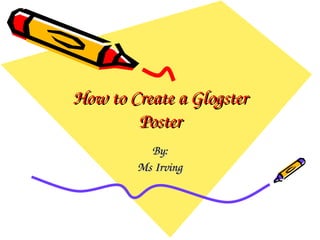
Glogster poster-tutorial
- 1. How to Create a Glogster Poster By: Ms Irving
- 2. S T EP 1 Register or Login to Glogster Enter your username And Password. Click log-In Click Here
- 3. S T EP 2 Click on Create a New Glog Click Here to Start a new Glog
- 4. S T EP 3 Use the “Magnet Tool” to create your Glog Magnet Tool
- 5. S T EP 4 Delete default graphics Click the picture, then Click the pink Trash can icon above each picture to delete graphic
- 6. S T EP 5 Click on the “Wall Tab” to choose a background Click “x’ to close Use the Gallery or upload your own picture Click Use It to Add it to your Glog.
- 7. S T EP 6 Click the Text Tab to Add Titles, Stickers, and Bubbles to your Glog Click “x’ to close Click on Titles and choose a style for your title. Click Use It to Add it to your Glog.
- 8. S T EP 7 Click Edit to change the Title Click Ok to apply the changes Click here to Format text Click here to change text
- 9. S T EP 8 Other Text Features Other Title Options: change the color of the graphic, Format text, add a link, and add effects to your text. Repeat Step 6 and 7 to add Stickers and/or Bubbles to your Glog
- 10. STEP 9 Click on the Graphics Tab to add pictures to enhance your Glog. Click “x’ to close Choose some graphics to Click Use It to Add to your Glog. Add it to your Glog.
- 11. S T EP 1 0 Click the Image Tab to add images to your Glog Upload a saved image from your computer to Glogster, then click use it You can also link or Grab images from the web.
- 12. S T EP 1 1 Add a Frame to your Image Click on Image and choose a frame style for Click Use It to your image. add it to your Glog.
- 13. S T EP 1 2 Click the Video Tab add videos to your Glog Click SchoolTube Videos Click Players Tab to find awesome SchoolTube to add a cool player videos Upload a saved video from your computer to Glogster, then click use it You can also Link or Grab Video from the web.
- 14. S T EP 1 3 Click on sound to add music or your voice to your Glog Click Players Tab to add a cool player Upload a saved song from your computer to Glogster, then click use it You can also Link or Grab Video from the web.
- 15. S T EP 1 4 Save or Publish Your Glog Name It Tag It
- 16. Your Done!