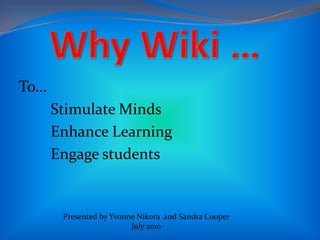
Stimulate Minds With Wikis
- 1. Why Wiki … To… Stimulate Minds Enhance Learning Engage students Presented by Yvonne Nikora and Sandra Cooper July 2010
- 2. What is a Wiki ? A Wikispace, in simple terms, is a group of web pages with “edit” buttons on them. You can collaborate with anyone you choose on your wikispace. It is a place where you can keep information about your classroom and where you can place independent activities for children to do to support your class programme. It is a place to create and share with teachers, students and parents where you can share and celebrate successes and milestones. Wikispaces are simple enough for anyone to use, but have enough sophistication so that you can be creative and get things done.
- 9. Decides who has permission to view the wiki.
- 10. PUBLIC - PROTECTED - PRIVATE - CUSTOM
- 11. Invites and accepts requests for membership.
- 12. Sets permissions for members by locking or making pages open for editing.https://www.wikispaces.com/site/tour/permissions
- 15. User name…password (no spaces or capital letters)
- 16. Protected free
- 17. Wiki type … K – 12 Education (Primary and Secondary) … join
- 18. Close “Getting Started”
- 20. Settings … Look and Feel … Themes and Colours …
- 21. On your home page create a navigation bar ( think of about 4-5 pages eg: Maths, Literacy, Inquiry Learning etc)
- 22. Edit navigation … Click in box to remove widget … put your cursor where you want your heading to go Go to link icon … type your heading in the bottom tab …add link . Repeat these steps for all your navigation headings.
- 23. Creating your page Entering Text Edit Page Type in your text Edit the text using the B, I, U and T icons (to alter size, colour and background of the text) Save
- 24. Creating your page Entering Links To A New Page: Using the navigation menu, choose the page you wish to work on. Click – Edit Page Write the text link you want on your page e.g. students name. Highlight the name Click on the CHAIN LINK *** Click on ADD LINK Click SAVE on the edit tool bar
- 25. Creating your page Inserting a URL Open a new tab Choose the URL you want and copy it Return to the wiki page that you are working on Click – Edit Page Paste the URL onto the page Click - Save
- 26. Creating Your Page Inserting a Picture Find your picture and save it to a known file. Go to the wiki page and put the cursor where you want the picture to be. Click – Edit Page Click on the FILE icon on task bar. Click on UPLOAD FILES. Find and open the picture file Click on the picture, enter the caption (if required) Click on - Save
- 27. Viewing the WIKI Guests Can access the wiki Cannot edit the pages Can use the links Members Can access the wiki Can edit pages and interact with activities on the pages
- 28. Inviting Manage wiki Invite People – Enter email address (if they already have an account on wikispaces, use their current wikispaces user name) Personalise the message Click send (The children will receive an email inviting them to join the wiki, they need to accept this and create an account) Go back to MANAGE FILE - now you can view the new members.
- 29. TIPS When clicking on a url that is on the wiki: Right click on url Open new tab / window This opens the new link on the task bar above your wiki. This enables you to flick between windows without having to go back and lose your place.
- 30. Explore these Sites eBestICT Cluster http://centre4.interact.ac.nz/spaces/spacemap.php?space_key=13303 Getting Tricky with Wikis http://gettingtrickywithwikis.wikispaces.com/ Web 2.0 Cool Tools for Schools http://cooltoolsforschools.wikispaces.com/ Nati Cluster http://naticluster.wikispaces.com/LearnatSchool My class wiki url is… http://wokthinksters.wikispaces.com/ School Library Association of NZ Aotearoa http://slanzawiki.wetpaint.com E-books http://rellco.wikispaces.com Into the Book http://reading.ecb.org/
Notas del editor
- Welcome everyoneIntroduce ourselvesWhy Wiki slide 1What this session will coverWhat is a wiki,The benefits of a wiki for a classroom organisation and learning,How to set up a wiki,Some fabulous web 2.0 tools to use within your wiki.
- Custom permissions allow us to be more specific about what visitors to the wiki can do.Use the tours on the wikispaces page – url at the bottom – to help you set with setting up your wiki. There are tours and help information for all aspects of its development.
- Type a sentence on the home page to show how to enter text.E.G Welcome to our home page, hope you enjoy navigating your way through our wiki…..
- Bullet 5 – explain that student’s name needs to be entered on each tab
- Show how to open a new tab
- e.g. save the picture to MY PICTURESIt may take a minute or two for the picture to load, keep those fingers still!!!You can play around with this and alter the location etc. Have fun. You can also copy and paste some pictures onto your wiki page without using the upload file option.