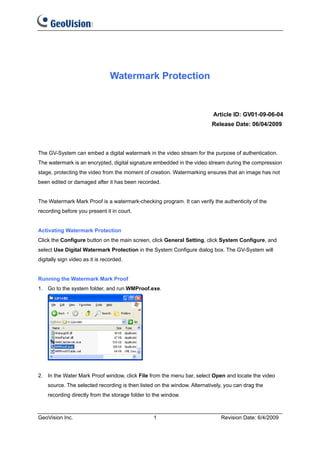
GeoVision : Video Management Solutions : Knowledge : Watermark Protection
- 1. Watermark Protection Article ID: GV01-09-06-04 Release Date: 06/04/2009 The GV-System can embed a digital watermark in the video stream for the purpose of authentication. The watermark is an encrypted, digital signature embedded in the video stream during the compression stage, protecting the video from the moment of creation. Watermarking ensures that an image has not been edited or damaged after it has been recorded. The Watermark Mark Proof is a watermark-checking program. It can verify the authenticity of the recording before you present it in court. Activating Watermark Protection Click the Configure button on the main screen, click General Setting, click System Configure, and select Use Digital Watermark Protection in the System Configure dialog box. The GV-System will digitally sign video as it is recorded. Running the Watermark Mark Proof 1. Go to the system folder, and run WMProof.exe. 2. In the Water Mark Proof window, click File from the menu bar, select Open and locate the video source. The selected recording is then listed on the window. Alternatively, you can drag the recording directly from the storage folder to the window. GeoVision Inc. 1 Revision Date: 6/4/2009
- 2. 3. If the recording is unmodified, a message Pass would appear. If the recording is being modified, a message No Pass would appear. To review the recording, double-click the listed file on the window. Note: If you select the recording without the Use Digital Watemark Protection function activated, the proof result is No Pass. The Water Mark Proof Window 1 3 5 7 2 4 6 8 9 The controls in the window: No. Name Description 1 Open File Opens the recording for authentication. 2 First Frame Goes to the first frame of the file. 3 Play Plays the file. 4 Previous Frame Goes to the previous frame of the file. 5 Next Frame Goes to the next frame of the file. 6 Previous Watermarked Frame Goes to the previous frame that contains watermark. 7 Next Watermarked Frame Goes to the next frame that contains watermark. GeoVision Inc. 2 Revision Date: 6/4/2009
- 3. The Extracted icon should be identical with the Original 8 Original vs. Extracted icon. If not, it indicates the recording has been tampered. 9 File List Displays the proof results. GeoVision Inc. 3 Revision Date: 6/4/2009
