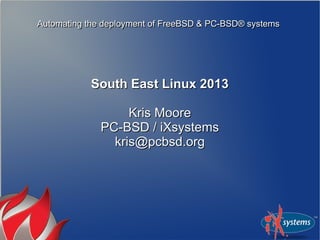
Self 2013
- 1. Automating the deployment of FreeBSD & PC-BSD® systemsAutomating the deployment of FreeBSD & PC-BSD® systems South East Linux 2013South East Linux 2013 Kris MooreKris Moore PC-BSD / iXsystemsPC-BSD / iXsystems kris@pcbsd.orgkris@pcbsd.org
- 2. The problem:The problem: You want to (quickly) deploy multipleYou want to (quickly) deploy multiple FreeBSD or PC-BSD systems.FreeBSD or PC-BSD systems. You like what you hear about this wholeYou like what you hear about this whole “ZFS” thing“ZFS” thing
- 3. There are currently two ways to accomplishThere are currently two ways to accomplish this:this:
- 4. Solution #1Solution #1 ● Write your own installation scriptsWrite your own installation scripts ● Configure network booting by handConfigure network booting by hand ● Maintain as necessaryMaintain as necessary
- 5. When to consider Solution #1:When to consider Solution #1: ● You have a very unique installationYou have a very unique installation ● You are a FreeBSD God – Congrats!You are a FreeBSD God – Congrats!
- 6. When to not consider Solution #1:When to not consider Solution #1: ● Manual disk partitioning isn't your thingManual disk partitioning isn't your thing ● You work for a livingYou work for a living
- 7. Solution #2Solution #2 ● Use theUse the pc-thinclientpc-thinclient utility included withutility included with PC-BSD & TrueOSPC-BSD & TrueOS
- 8. When to consider Solution #2:When to consider Solution #2: ● You don't enjoy disk partitioningYou don't enjoy disk partitioning ● You want to have a weekendYou want to have a weekend
- 9. What you will need:What you will need: ● A system with a network interface (2)?A system with a network interface (2)? ● Running PC-BSD 9.1 / TrueOS 9.1Running PC-BSD 9.1 / TrueOS 9.1 ● A few GB of disk spaceA few GB of disk space
- 10. Getting StartedGetting Started ● First, checkout a FreeBSD ports treeFirst, checkout a FreeBSD ports tree On TrueOSOn TrueOS # portsnap fetch extract update# portsnap fetch extract update
- 11. On PC-BSDOn PC-BSD Control panel → System Manager → TasksControl panel → System Manager → Tasks → Fetch Ports→ Fetch Ports
- 14. Getting StartedGetting Started ● Install serverInstall server ● Or desktop “Thin-Client” serverOr desktop “Thin-Client” server
- 16. What is Remote Desktop?What is Remote Desktop? ● The thin-client utility can operate bothThe thin-client utility can operate both install server or desktop serverinstall server or desktop server ● Allows diskless clients to boot via PXEAllows diskless clients to boot via PXE ● Brings up GDM login on clientBrings up GDM login on client
- 17. Why would you run Remote Desktop?Why would you run Remote Desktop? ● You have a bunch of low-end clientsYou have a bunch of low-end clients ● You want to simplify backup, security andYou want to simplify backup, security and managementmanagement
- 18. Why should you not run Remote Desktop?Why should you not run Remote Desktop? ● You don't have a server with horsepowerYou don't have a server with horsepower ● You need sound support on the clientsYou need sound support on the clients
- 19. Back to your previously scheduledBack to your previously scheduled presentationpresentation
- 20. Getting StartedGetting Started ● Will run DHCPDWill run DHCPD ● Be careful which cable is usedBe careful which cable is used
- 22. Getting startedGetting started ● You may now connect a client systemYou may now connect a client system ● To PXE boot, you may need to checkTo PXE boot, you may need to check BIOS on client firstBIOS on client first
- 23. Its Demo time!Its Demo time!
- 24. Customizing the installCustomizing the install ● Of course you will want your ownOf course you will want your own installation options / archives, etcinstallation options / archives, etc ● It is possible to adjust entirely on serverIt is possible to adjust entirely on server sideside
- 25. The two key directories:The two key directories: ● /home/thinclient/installscripts/home/thinclient/installscripts ● /home/thinclient/installarchive/home/thinclient/installarchive Client mounted as:Client mounted as: ● /installscripts/installscripts ● /installarchive/installarchive
- 26. ● pc-sysinstall.example can be used as apc-sysinstall.example can be used as a template for other installationstemplate for other installations Example #1Example #1 Changing to ZFSChanging to ZFS
- 27. Example disk layout:Example disk layout: disk0-part=UFS+SUJ 1000 /disk0-part=UFS+SUJ 1000 / disk0-part=SWAP 2000 nonedisk0-part=SWAP 2000 none disk0-part=UFS+SUJ 0 /usrdisk0-part=UFS+SUJ 0 /usr commitDiskLabelcommitDiskLabel Converted to ZFS becomes:Converted to ZFS becomes: disk0-part=ZFS 0 /,/root,/tmp,/usr,/vardisk0-part=ZFS 0 /,/root,/tmp,/usr,/var commitDiskLabelcommitDiskLabel
- 28. Example #2Example #2 Changing installation archiveChanging installation archive
- 29. Example install archive:Example install archive: installMedium=localinstallMedium=local localPath=/installarchivelocalPath=/installarchive packageType=tarpackageType=tar installFile=fbsd-release.txzinstallFile=fbsd-release.txz Changed to custom archive:Changed to custom archive: installMedium=localinstallMedium=local localPath=/installarchivelocalPath=/installarchive packageType=tarpackageType=tar installFile=fbsd-8.4-amd64.txzinstallFile=fbsd-8.4-amd64.txz
- 30. Example #3Example #3 User ManagementUser Management
- 31. # Root Password# Root Password rootPass=rootrootPass=root # User Setup# User Setup userName=krisuserName=kris userComment=Kris MooreuserComment=Kris Moore userPass=krisuserPass=kris userShell=/bin/cshuserShell=/bin/csh userHome=/home/krisuserHome=/home/kris userGroups=wheel,operatoruserGroups=wheel,operator commitUsercommitUser
- 32. Example #4Example #4 Advanced CommandsAdvanced Commands
- 33. # Run command inside installed system# Run command inside installed system runCommand=sh /root/initme.shrunCommand=sh /root/initme.sh # Run command outside installed system# Run command outside installed system runExtCommand=mount -t devfs devfs ${FSMNT}/devrunExtCommand=mount -t devfs devfs ${FSMNT}/dev
- 34. Example #5Example #5 Packages, oh my!Packages, oh my!
- 35. installPackages=apache22 mysql55-serverinstallPackages=apache22 mysql55-server Can use short package names, or fullCan use short package names, or full versions.versions.
- 36. PKGNG supportPKGNG support ● Checks package format before installChecks package format before install ● Will “boot-strap” PKGNG if necessaryWill “boot-strap” PKGNG if necessary
- 37. Example #6Example #6 FreeBSD dist filesFreeBSD dist files
- 38. # Install from vanilla FreeBSD dist files# Install from vanilla FreeBSD dist files installMedium=localinstallMedium=local localPath=/distfiles/9.1-Release/amd64/distlocalPath=/distfiles/9.1-Release/amd64/dist packageType=distpackageType=dist distFiles=base doc games kernel lib32distFiles=base doc games kernel lib32
- 39. Putting the Automated in “Fully Automated”Putting the Automated in “Fully Automated” File: /home/thinclient/installscripts/unattended.cfgFile: /home/thinclient/installscripts/unattended.cfg ● If config exists, the client will boot andIf config exists, the client will boot and begin installation after 30 seconds.begin installation after 30 seconds. ● System will shutdown when finishedSystem will shutdown when finished ● USE WITH CAUTION!!USE WITH CAUTION!!
- 40. ScalabilityScalability ● All CPU instructions are run on the clientAll CPU instructions are run on the client ● Server is in essence a large “File Server”Server is in essence a large “File Server” ● Will be mostly disk IO / network speedWill be mostly disk IO / network speed dependentdependent
- 41. ScalabilityScalability ● Default DHCP server is configured for 99Default DHCP server is configured for 99 clientsclients ● To adjust edit the file:To adjust edit the file: ● /usr/local/etc/dhcpd.conf/usr/local/etc/dhcpd.conf ● range 192.168.2.100 192.168.2.199;range 192.168.2.100 192.168.2.199;
- 42. Tips and TricksTips and Tricks ● To greatly speed up installations, use ZFSTo greatly speed up installations, use ZFS mirrored drives, SSD, or even TMPFSmirrored drives, SSD, or even TMPFS
- 43. Tips and TricksTips and Tricks ● The PC-BSD GUI installer is your friendThe PC-BSD GUI installer is your friend ● Every install is a scripted installEvery install is a scripted install ● After installation a copy of the pc-After installation a copy of the pc- sysinstall.cfg file is saved to:sysinstall.cfg file is saved to: ● /root/pc-sysinstallcfg/root/pc-sysinstallcfg
- 44. Generating Config filesGenerating Config files
- 49. What's next?What's next? ● Improvements to pc-sysinstallImprovements to pc-sysinstall ● Faster setup of initial thin-clientFaster setup of initial thin-client environmentenvironment