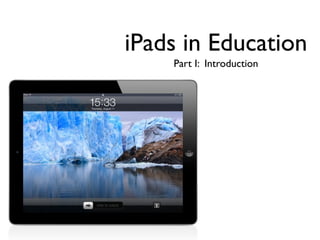
iPads In Education- Part 1
- 1. iPads in Education Part I: Introduction
- 2. Century Silvia Rosenthal Tolisano Skills, Literacies & Fluency Educational Consultant GloballyConnectedLearning.com Langwitches.org/blog
- 8. Let’s Take a Closer Look Home Button
- 9. Headphone Jack Let’s Take a Rear Facing Camera Turn On/Off Mic Closer Look Mute Volume Control up/down Speakers Connector
- 10. Cameras rear facing front facing
- 11. Connectors Projector/TV Camera
- 12. Video Mirroring
- 13. Getting Started
- 14. Tap- Select/ Open an app Navigation Pinch- (click) Zoom in/out Double Tap- Zoom in/out (in most apps) Two Finger Swipe- Scrolling- Move from one Scroll in-site Screen to the Next Home Button- Double Tap Close an app Home Button- Multitasking
- 15. Moving App Icons Organizing Your Apps Hold your finger on an icon app until it starts wiggling, then click drag & drop Deleting Apps Click on “x” after icon app is wiggling Get out of Edit Mode Push the Home Button to make app icons stop Creating Folders wiggling Drop a wiggling app icon on top of another app
- 16. Cut/Copy/Paste Cut/Copy/ Paste Hold your finger on an icon app until it starts wiggling, then click drag & drop
- 17. Double Tap Home Button Volume/ Brightness/ Swipe to the right Lock/ iPod Lock Brightness Volume iPod skip/play
- 18. Search Your iPad Search Swipe to the RIGHT to get to Search Screen. Search apps,emails, contacts, music, etc.
- 19. Turn Your iPad into a Photo Frame Picture Frame Button Tap the button to start the slide show. Change mode under Settings
- 20. Taking Screenshots Screenshots Push the on/off button and Home button at the same time until you hear a camera sound Go to Photo Album The screenshot is automatically placed into your Photo Album
- 21. Connecting to a Wifi 3. 1. Settings 2. 5. 4.
- 22. Downloading an App Search & Choose 2. 1. 3. App Store Install 4. Apple ID & Top Password Featured Categories Chart
- 23. Download iBooks ShowMe Google Earth Doodle Buddy
- 24. Activity1 Using iBook •Go to “Store” •Choose Top Free Books” •Download the book •Explore Highlights, Dictionary, Search, Table of Content, etc. Share
- 25. Activity1I Using Google Earth •Find the school campus •Take a screenshot Import into Doodle Buddy •Label parts of the school •Label North, South, East & West Share
- 26. Activity III App Store •Go to the App Store •Choose a Category •Explore apps •How would you use this app? •How would you use this app for and with your students? Share
- 27. Activity IV ShowMe App •Go to ShowMe app •Record a quick sample math lesson for your grade level. Share
Editor's Notes
- \n
- \n
- \n
- \n
- \n
- \n
- \n
- \n
- \n
- \n
- \n
- \n
- \n
- \n
- \n
- \n
- \n
- \n
- \n
- \n
- \n
- \n
- \n
- \n
- \n
- \n
- \n
