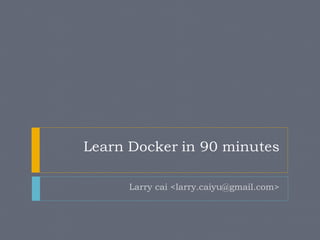
Learn Docker in 90 minutes: Docker containers, images, Dockerfile & more
- 1. Learn Docker in 90 minutes Larry cai <larry.caiyu@gmail.com>
- 2. Agenda Introduction Exercise 1: First docker container Exercise 2: Add package and create own docker image Exercise 3: Understand layer Exercise 4: Expose the service Exercise 5: Dockerfile to build Exercise 6: Share your image with others Reference Learn docker in 90 minutes2 7/27/2017
- 3. Environment Preparation Docker toolbox Contains latest docker already, fast Container persistence via disk automount on /var/lib/docker Create docker host in virtualbox Quickstart to get default Verify the installation $ docker-machine ssh $ docker –v Optional way $ docker-machine ip SSH to docker server using IP User/Passwd: docker/tcuser Learn docker in 90 minutes3 7/27/2017 https://github.com/docker/toolbox/releases Windows 7 https://www.docker.com/docker-windows Windows 10
- 4. Environment online Docker labs: http://labs.play-with-docker.com Exposed port will be automatically visible as link One terminal shell for one instance, create another instance and ssh to have another terminal Exercise 3 can’t be done Learn docker in 90 minutes4 7/27/2017 Note: recommend to use Local env instead of online
- 5. Introduction Docker is an open-source engine that automates the deployment of any application as a lightweight, portable, self-sufficient container that will run virtually anywhere. Learn docker in 90 minutes5 7/27/2017 Based on LXC (Linux Container), easy to use. Similar to VM as end- user with different features
- 6. Exercise 1: First docker container Download from central place for ubuntu $ docker search ubuntu # from lots of release in internet $ docker pull ubuntu Pulling repository ubuntu ad892dd21d60: Pulling dependent layers 511136ea3c5a: Pulling fs layer $ docker images # list local images REPOSITORY TAG IMAGE ID CREATED VIRTUAL SIZE ubuntu latest ad892dd21d60 6 days ago 275.5 MB Execute command directly $ docker run ubuntu echo “Hello World” Interactive with container (-i : interactive, -t: tty) $ docker run -i -t ubuntu bash # uname –a # dpkg –l Learn docker in 90 minutes6 7/27/2017
- 7. `docker` - the command line tool Some common commands: $ docker search # search hub.docker.com for an image $ docker pull # download image $ docker images # list all existing local images $ docker run # initiates a container from an image $ docker ps # list running containers $ docker build # build images from Dockerfile $ docker start/stop/kill # commands $ docker rm/rmi to remove a container or image Learn docker in 90 minutes7 7/27/2017 http://superuser.com/questions/756999/whats-the-difference-between-docker-stop-and-docker-kill
- 8. Exercise 2: Add own package and image Try to install apache2 inside $ docker run -i -t ubuntu bash # apt-get update && apt-get install -y apache2 # exit $ docker ps –l # -l means –latest CONTAINER ID IMAGE COMMAND CREATED STATUS c4bd63cc87f1 ubuntu:latest bash 2 minutes ago Exited 2 sec $ docker commit <container id> apache2 66db661d9ad8681b082bb62b21b6ef5f2ddb4799e3df5dbd8fb23aed16616b1d Check and run it again to see if the apache is there $ docker images REPOSITORY TAG IMAGE ID CREATED VIRTUAL SIZE apache2 latest 66db661d9ad8 28 seconds ago 298.5 MB ubuntu latest ad892dd21d60 6 days ago 275.5 MB $ docker run -i -t apache2 bash Question: Apache binary & Process exists ? Learn docker in 90 minutes8 7/27/2017
- 9. Docker image & layer Docker images are saved in layered !! Differed binary for apache2 image See the image tree $ docker run -it --rm -v /var/run/docker.sock:/var/run/docker.sock nate/dockviz images -t └─511136ea3c5a Virtual Size: 0 B └─e465fff03bce Virtual Size: 192.5 MB └─23f361102fae Virtual Size: 192.7 MB └─9db365ecbcbb Virtual Size: 192.7 MB └─ad892dd21d60 Virtual Size: 275.5 MB Tags: ubuntu:latest └─66db661d9ad8 Virtual Size: 298.5 MB Tags: apache2:latest Learn docker in 90 minutes9 7/27/2017 http://docs.docker.io/terms/layer/ Note: For -v /var/run/docker.sock:/var/run/docker.sock, It is docker in docker technology, see https://github.com/justone/dockviz (not important for beginner, focus on layer)
- 10. Docker image & layer When Docker mounts the rootfs, it starts read-only, it takes advantage of a union mount (aufs) to add a read-write file system over the read-only file system. There may be multiple read-only file systems stacked on top of each other. We think of each one of these file systems as a layer. Learn docker in 90 minutes10 7/27/2017 http://docs.docker.io/terms/layer/
- 11. Exercise 3: Understand the layer Try docker run -it --rm -v /var/run/docker.sock:/var/run/docker.sock nate/dockviz images -t Data are stored under /var/lib/docker (root permission) aufs is used in boot2docker, could be others like devicemapper $ sudo su - # ls -1 /var/lib/docker/aufs/diff/ .. 66db661d9ad8681b082bb62b21b6ef5f2ddb4799e3df5dbd8fb23aed16616b1d/ 9db365ecbcbbb20e063eac70842c53e27fcad0e213f9d4ddb78152339cedd3b1/ See what is diff inside /var/lib/docker/aufs/diff !! # find /var/lib/docker/aufs/diff | grep apache2 # cd /var/lib/docker/aufs/diff/<edeb8e0e3…> # replace with id # find . Learn docker in 90 minutes11 7/27/2017 See more https://docs.docker.com/engine/userguide/storagedriver/imagesandconta Note: This works in Windows, can’t be done under http://labs.play-with- docker.com Skip this if lack of time
- 12. Docker service Network in container is not visible outside (using NAT) The service is exposed by Port !! Run –p host:guest # assign port to host $ docker run –p 25890:80 –i –t apache2 bash # apache2ctl start Learn docker in 90 minutes12 7/27/2017 source from : http://pierre-jean.baraud.fr/blog/2014/06/02/host-docker- containers/
- 13. Docker service Interactive mode vs. Daemon (Deattach) mode (docker run) -d : run in daemon mode -i : run in interactive mode Enter into existing docker container $ docker exec -it <container ID> bash Learn docker in 90 minutes13 7/27/2017
- 14. Exercise 4: Expose the service Export the port to host as 25890 and start the service manually $ docker run -p 25890:80 –i -t apache2 bash root@35ac981a49e5:/# service apache2 start $ docker ps # in another shell (docker-machine ssh) CONTAINER ID IMAGE …. STATUS PORTS NAMES e020aa2c02a5 apache2:latest ….. Up 14 seconds 0.0.0.0:25890->80/tcp web $ curl http://localhost:25890 # or use 192.168.99.100 to replace localhost Come into the container again to check $ docker exec –it e020aa2c02a5 bash # ps –ef # check apache process Run contain in daemon mode and access 25891 $ docker run –p 25891:80 –d –t apache2 apache2ctl –D FOREGROUND Access it in shell & local browser Challenge: can you access your friend’s web page ? Learn docker in 90 minutes14 7/27/2017
- 15. Port forward to Localhost in Windows Use boot2docker VM IP to access $ docker-machine ip default http://192.168.99.100:25890 Use Virtualbox 25890 is visible in VM 8080 is visible in Host (Windows) http://localhost:8080 Learn docker in 90 minutes15 7/27/2017
- 16. Dockerfile Dockerfile instructs on how to build the image automatically Dockerfile Syntax (INSTRUCTION arguments) FROM – defines base image RUN - executes arbitrary command ENV – sets environment EXPOSE – expose a port ADD – add local file CMD – default command to execute MAINTAINER – author information Used by docker build Learn docker in 90 minutes16 7/27/2017
- 17. Exercise 5: Dockerfile apache2/wget Create the Dockerfile $ vi /tmp/Dockerfile $ $ cd /tmp $ docker build –t wget . Start the wget image and verify !! Learn docker in 90 minutes17 7/27/2017
- 18. Share images in docker repository Docker is also a tool for sharing. A repository is a shareable collection of tagged images that together create the file systems for containers. Public repo. <username>/<repo_name> Trusted image $ docker search/pull/login/push Learn docker in 90 minutes18 7/27/2017 http://docs.docker.com/docker-hub/repos/
- 19. Summary This is getting started training slides, door is open to you. Benefit and use case will be added with your growing competence Docker grows very fast, follow it. Learn docker in 90 minutes19 7/27/2017
- 20. ChangeLog 2014/12/31: docker exec instead of attach, MacOS, Add books 2016/09/06: docker image layers are different since 1.10 2017/07/27: update to latest version 17.06 Learn docker in 90 minutes20 7/27/2017
