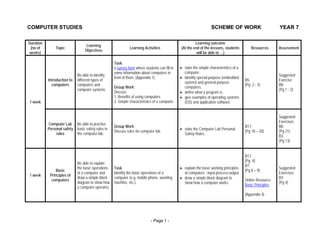
Cs spn21 y7_revised
- 1. COMPUTER STUDIES SCHEME OF WORK YEAR 7 Duration Learning outcome Learning (no of Topic Learning Activities (At the end of the lessons, students Resources Assessment Objectives weeks) will be able to …) Task: a survey form where students can fill in • state the simple characteristics of a some information about computers in computer. Be able to identify Suggested front of them. (Appendix 1) • identify special purpose (embedded Introduction to different types of B5: Exercise system) and general purpose computers computers and (Pg 2 - 5) B8: Group Work: computers. computer systems. (Pg 1 - 2) Discuss: • define what a program is. 1. Benefits of using computers. • give examples of operating systems 1 week 2. Simple characteristics of a computer. (OS) and application software. Suggested Exercises Computer Lab Be able to practise Group Work: B17: B8: Personal safety basic safety rules in • state the Computer Lab Personal Discuss rules for computer lab. (Pg 18 – 20) (Pg 21) rules the computer lab. Safety Rules. B3: (Pg 13) B17: (Pg 4) Be able to explain B7: the basic operations Task: • explain the basic working principles Suggested Basic (Pg 8 – 9) of a computer and Identify the basic operations of a of computers : input-process-output. Exercises 1 week Principles of draw a simple block computer (e.g. mobile phone, washing • draw a simple block diagram to B3: computers Online Resource: diagram to show how machine, etc.). show how a computer works. (Pg 4) Basic Principles a computer operates. (Appendix 4) - Page 1 -
- 2. COMPUTER STUDIES SCHEME OF WORK YEAR 7 Duration Learning outcome Learning (no of Topic Learning Activities (At the end of the lessons, students Resources Assessment Objectives weeks) will be able to …) B17: Be able to identify (Pg 10) • identify different components of and name the Demonstration: Suggested The Computer computer system: monitor, system different components Shows different components of a Online Resource: Exercise System unit, keyboard, mouse, printer, etc. of a computer computer system. Computer Parts B3: • name the different components of 1 week system (Pg 29 – 30) computer system. (Appendix 4) Be able to identify Suggested Computer and connect different Exercises System Hands-on: Disconnect and reconnect • connect the different parts of a B5: parts of a desktop B8: (Pg 8) Electrical the different parts of a computer. desktop computer. (Pg 13 – 20) computer with B3: Connections hardware. (Pg 10 – 12) B5: • Be able to state (pg 120 –134) some uses of • create, save, open and close computer graphics. MS Paint application. B11: Suggested • save file with a different name, type (pg 10 - 12) • Be able to create Hands-on: Exercises and in a different folder. graphics using Graphics: • To draw some pictures. e.g. cat, • import pictures from Clip-art. 1 week basic graphic B8: Microsoft Paint flower, dinosaur or a face. • draw different pictures using graphic Online Resource: elements such as (pg.108, 110 • Save your work. tools available in the application. lines, curves, -111, 136) Microsoft Paint sectors, polygons, Suggested MS Paint check list circles, ovals, (Appendix 2) (Appendix 4) squares and rectangles. - Page 2 -
- 3. COMPUTER STUDIES SCHEME OF WORK YEAR 7 Duration Learning outcome Learning (no of Topic Learning Activities (At the end of the lessons, students Resources Assessment Objectives weeks) will be able to …) Group Work: B17: Care for Discuss care for using Suggested Be able to handle • state proper ways of handling and (Pg 20 – 23) computer Exercises computer equipment • computer taking care of computer equipment. B5: systems, B8: properly. • floppy disk • practice safety methods of working. (Pg 32 – 38) 2 weeks secondary (Pg 19 – 20) Be able to practise • CDROM • use computers wisely in relation to storage media safety measures of • Monitor health issues (e.g. using screen Online Resource: and simple B3: using a computer. • Printer filter, proper posture, etc). Health & Safety health issues. (Pg 14 -16) • Simple health issues. (Appendix 4) • list some examples of input devices: keyboard, mouse, scanner, bar code B17: reader, joystick, voice recognizer, (Pg 48 -54) etc. • list some examples of output B6: Be able to identify devices: monitor, printer, plotter, (Pg 14). Task: Suggested Input, output and state the voice output device, Computer Search for pictures of different input, Exercises and storage functions of input Output on Microfilm or Microfiche, 2 weeks output storage devices and I/O units B3: devices devices, output etc. Online Resources: from the internet and state the uses of (Pg 6 – 9, I/O units devices and storage • list some examples of I/O devices: Input devices each device. 43 - 49) devices. touchpad, floppy disk, pen drive etc. Output devices • list examples of permanent storage Storage devices such as floppy disk, hard disk, CDROM, CD-R/W, DVD, USB Flash (Appendix 4) memory disks , tapes, pen drive, memory stick, etc. - Page 3 -
- 4. COMPUTER STUDIES SCHEME OF WORK YEAR 7 Duration Learning outcome Learning (no of Topic Learning Activities (At the end of the lessons, students Resources Assessment Objectives weeks) will be able to …) • identify the different parts of a window: title bar, menu bar, toolbar, B5: Windows Basic status bar, scroll bar. (Pg 21 – 31) Be able to identify Demonstration: Suggested • recognize common desktop icons the features of a Show Windows desktop and Windows Online Resources: Exercise Mac Finder such as those representing open a Windows and /or Explorer screen. Windows Basics B3: Windows and file, directory/folder, application form Mac Finder Windows File Management (Pg 52 – 55) Basics the desktop. Show Finder Windows. • create a shortcut icon, desktop menu etc. (Appendix 4) Mac Finder • create folders and sub-folders. Windows 3 weeks Be able to perform Suggested • copy, delete and rename files and File basic housekeeping Hands-On: Exercise folders. (Appendix 5) Management tasks and organise Create folders and sub-folders. B3: • back up data. files and folders. (Pg 56- 57) • retrieve and save files. Hands-On: Reboot computer. Be able to perform (Using <CTRL+ ALT+DEL> for IBM Suggested simple Troubleshooting Computers) • shut down the computer properly if it B6: Exercise troubleshooting of computers hangs. (Pg 2 - 8) B9: computer if the Shut down the computer system (Pg 4 – 5) computer hangs. properly. - Page 4 -
- 5. COMPUTER STUDIES SCHEME OF WORK YEAR 7 Duration Learning outcome Learning (no of Topic Learning Activities (At the end of the lessons, students Resources Assessment Objectives weeks) will be able to …) • differentiate between bit and byte. B6: Group Work: • state the measurement unit of (Pg 9 - 16) Discuss computer memory: bit, byte, KB, MB, Be able to identify • Bit, Bytes, KB, MB, GB , TB. GB, TB and relate the computer Suggested Main memory Online Resources: and name different • RAM, ROM. memory measurements to Exercises and capacity of 1 week types of storage characters, files and B9 (Pg 7 - storage Bits & Bytes devices with its Hands-on: directories/folders. 11) devices Computer Memory storage capacity. Use the computer to identify the storage • differentiate between RAM and ROM capacity of Hard disk and other • identify capacity of storage devices: (Appendix 5) secondary storage devices. hard disk, floppy disk, CD-R, CD- RW, DVD, DVD-RW, Thumb drive etc. B17: Suggested Be able to explain Role Play: • state the functions of the three Central (Pg 40 - 41) Exercise the function of the 3 Students can act as memory unit, ALU, components of CPU. 1 week Processing Online Resource: B3: components of a Control unit etc for solving simple • state the unit for the speed of CPU Unit CPU (Pg 36 – 38) CPU. arithmetic problems. in terms of hertz. (Appendix 5) • identify and name the different types of computers according to the size, power and purposes: B17: Be able to list microcomputer, minicomputer, (Pg 133 - 144) different types of a Task: mainframe computer, notebook, Suggested Types of computer and Search different types of computers palmtop etc. Exercise 1 week Online Resource: computers differentiate between from the internet, copy and label the • give examples of special-purpose B8: Types of special purpose and pictures. (embedded system) and general- (Pg 25, 27) Computers general purpose purpose computers. (Appendix 5) computers. • state the differences between special purpose and general purpose computers. - Page 5 -
- 6. COMPUTER STUDIES SCHEME OF WORK YEAR 7 Duration Learning outcome Learning (no of Topic Learning Activities (At the end of the lessons, students Resources Assessment Objectives weeks) will be able to …) B17: • distinguish between operating (Pg 72 - 75) Be able to list systems and application software. different types of Task : Suggested • give examples of system software Online Resource: Types of software - Explore the Operating system and Exercises 1 week and application software. Software operating system application software used in school. B8: • differentiate between ready made Types of and application (Pg 3) and user-designed application Software software. software. (Appendix 5) Checklist on • define operating system. B17: DOS Be able to describe Demonstration: • state the tasks of OS: (Pg 56 - 63) Commands the functions of 1. use some DOS commands such as o control the hardware Suggested Operating operating system 1 week CLS, COPY, DIR,. o manage data files on the disk Online Resource: Exercises System and name some 2. Utility software: run any antidote o run computer program Operating B9: common operating software. • state what utility software is and give System (Pg 3 – 4) system software. examples. (Appendix 5) B3: (Pg 49 -52) B17: • List some common software (Pg 76 - 84) Suggested Be able to list some Demonstration: applications such as word Exercises Application common application 1 week Run and show the different application processing, spreadsheet, database, Online Resource: B8: software software with its software available. web browsing, desktop publishing, Application (Pg 4) uses. accounting together with their uses. Software (Appendix 5) - Page 6 -
- 7. COMPUTER STUDIES SCHEME OF WORK YEAR 7 Duration Learning outcome (no of Topic Learning Objectives Learning Activities (At the end of the lessons, students Resources Assessment weeks) will be able to …) • create, open and close Hands-on: documents. B2: • Type a letter and save it. • save documents with different (Pg 26-48) • Open, edit and save the letter names and in a different folders. Be able to create a again with the same name and • type and edit and format text. document, showing with different names. • use character formatting tasks B4: ability to format and paragraph formatting task (Pg 30-35) Practice with text, paragraphs Hands-on: on the document. Suggested Word and documents. • Produce a report (include other • switch between document exercise: 3 weeks Processing formatting features). windows and other open B4: Be able to use window. (Pg 17-29) Language Correction and • use the language correction Thesaurus Tools. tools. B4: • use the thesaurus tool. (Pg 37) • Identify the function of the main and the user dictionary. Online Resource: (Appendix 2) MS Word Tutorial (Appendix 5) - Page 7 -
- 8. COMPUTER STUDIES SCHEME OF WORK YEAR 7 Duration Learning outcome (no of Topic Learning Objectives Learning Activities (At the end of the lessons, students Resources Assessment weeks) will be able to …) Group work: Discuss the advantages and system Internet: requirements. The meaning of simple Technical terminologies related to internet. e.g.: Terms ISP, URL, WWW, etc. Internet Vs Observation Intranet. Demonstration: Functions of a web browser and Internet: Homework: components of its window. Advantages and • use a web browser. Suggested Be able to identify Use of search engines. disadvantages, • use search engines. B11: Exercise: and make use of Hands-on: 4 weeks system • identify the advantages and (Pg: 25- 27) B8(Pg 31-34) web browser. Browsing internet and search for some requirement specified information. Presenting the disadvantages of using Internet. Homework: findings. Suggested Topical-Project: Provide a suitable Exercise: topic, on which students may collect B8(Pg 35-40) information over the Internet and Internet: produce a report or presentation. Topical Projects Suggested Topics: Endangered Animals, Planets and their properties, Volcanism, etc. - Page 8 -
- 9. COMPUTER STUDIES SCHEME OF WORK YEAR 7 Duration Learning outcome (no of Topic Learning Objectives Learning Activities (At the end of the lessons, students Resources Assessment weeks) will be able to …) Group Work: The meaning of simple terminologies E-mail: related to e-mail. e.g.: Scam, Phishing, Technical Spam, Webmail, etc. Terms Be able to identify Discuss advantages and system and experience requirements. Compose a simple mail, various types of and ask students to check how speed is email applications. really an advantage. B6: Observation E-mail: Be able to classify • use an electronic mail application. Showing samples of clips mentioning (Pg 30) Advantages, the advantages of e- about dangers of virus infected • state the meaning of simple Homework: 3 weeks and system mail systems. computer through email’s attachment. terminologies related to email. Suggested requirements • identify the advantages and B11: Exercise: Be able to identify Demonstration: disadvantages of using email. (Pg 22-24 ) B9(Pg 25-27) the dangers and Functions and components of an email: security measures • How does electronic mail work? for unsolicited e- • Components of an e-mail. mails and messages in attachments. • Components of an electronic mail E-mail: addressee such as To:, Cc: and Disadvantages Bcc. and dangers of virus - Page 9 -
- 10. COMPUTER STUDIES SCHEME OF WORK YEAR 7 Duration Learning outcome (no of Topic Learning Objectives Learning Activities (At the end of the lessons, students Resources Assessment weeks) will be able to …) Hands-on: Create, send and receive emails with attached files (documents, images, sound). Online Resource: Topical-Project: E-mail Homework: Students ought to produce a user (Appendix 6) Suggested E-mail: documentation* for activity like ‘How to Exercise: Topical Projects attach files to an email’ And/Or B9(Pg 29) ‘How to open an email attachment’. Topical-Project • user documentation* is a simple guide which provides helps to users.. e.g: How to make attachment OR How to send a mail to many recipients. - Page 10 -
- 11. COMPUTER STUDIES SCHEME OF WORK YEAR 7 APPENDIX 1 Survey Form 1. What is the type of the computer you are using? desktop Personal Digital Assistant laptop Others, please specify ________________________ 2. What operating system is used in your computer? Windows 98 Windows Vista Windows ME MAC OS Windows XP Home Edition Others, please specify _______________________ Windows XP Professional Edition 3. Are the following devices available in your computer? Floppy disk drive Card reader CDROM drive / CDRW drive Others, please specify _______________________ DVDROM drive / DVDRW drive 4. Have you ever used the following applications? (you may tick more than one). Word processing packages Graphic packages Spreadsheet packages Presentation graphic packages Database packages Others, please specify _______________________ 5. How many bytes does your computer hard disk have? ___________________________ Gigabytes / Terabytes 6. What is the size of the RAM? ____________________________________ Megabytes / Gigabytes 7. Have you heard and use the following computer accessories/peripherals? Scanner Web camera Microphone Printer Speaker Others, please specify _______________________ Digital camera - Page 11 -
- 12. APPENDIX 2 SUGGESTED CHECK LIST ON MICROSOFT PAINT USAGE: Suggested check list for hands-on activities Tick here Creating a new graphic file Open a graphics application Save graphics with a different name and in a different folder Graphics tools Free form select Select Eraser/color eraser Pick color Pencil Airbrush Line Draw shapes e.g. Rectangle, etc Fill with color Magnifier Brush Text Curve Using images tools Flip/rotate Sketch/Skew Invert Colors Attributes Clear Images Using editing objects Move Resize Copy and paste Duplicate or clone Group and ungroup
- 13. COMPUTER STUDIES SCHEME OF WORK YEAR 1 APPENDIX 3 SUGGESTED CHECK LIST ON MICROSOFT WORD USAGE: Suggested tasks for hands-on activities: Tick here Create a new document Open a word processing application Save documents with a different name and in a different folder Blocking text: cut, copy and paste command Switch between document windows and other open window. 2 types of editing mode: overwrite & insert Character formatting tasks Font size & types; Font styles: bold, italic, underline, subscript & superscript Font colour Paragraph formatting tasks Text alignment : left, right, justified and centered Line spacing: single, double and multiple spacing Other formatting tasks Bullet and numbered list Box borders and shadings Editing tools Page breaks Page numbering Headers and footers Language tools Spell check Grammar check Thesaurus Add new words into the user dictionary - Page 13 -
- 14. COMPUTER STUDIES SCHEME OF WORK YEAR 1 APPENDIX 4 Online Resources, Games & News Input, Process & Output http://www.bbc.co.uk/schools/gcsebitesize/ict/system/0ictsystemsrev4.shtml Parts of a Computer http://www.teach-ict.com/gcse/hardware/parts/students/shome_parts.htm MS Paint Tutorials http://www.lkwdpl.org/classes/MSPaint/paint.html http://www.lesley.edu/faculty/ahunt/MSPttutr.htm http://www.baycongroup.com/paint_shop_pro/tutorials.htm Input Devices http://www.teach-ict.com/gcse/hardware/input/students/shome_input.htm http://www.bbc.co.uk/schools/gcsebitesize/ict/hardware/0inputandoutputdevicesrev2.shtml Output Devices http://www.teach-ict.com/gcse/hardware/output/students/shome_output.htm http://www.bbc.co.uk/schools/gcsebitesize/ict/hardware/0inputandoutputdevicesrev3.shtml Storage Devices http://www.teach-ict.com/gcse/hardware/storage/students/shome_storage.htm Health & safety http://www.teach-ict.com/gcse/theory/healthsafety/student/shome_h&s.htm Windows Basics http://www.jegsworks.com/Lessons/win/basics/index.html http://www.baycongroup.com/windows_xp/index.htm - Page 14 -
- 15. COMPUTER STUDIES SCHEME OF WORK YEAR 1 APPENDIX 5 Online Resources, Games & News Mac Finder Windows & Basics http://www.macoptions.com/os85/index.html File Management http://www.jegsworks.com/Lessons/win/filesandfolders/index.html Bits & Bytes http://www.teach-ict.com/gcse/hardware/bits_and_bytes/students/s_bitsandbytes.htm Computer Memory http://www.howstuffworks.com/computer-memory1.htm CPU http://www.teach-ict.com/gcse/hardware/parts/miniweb/CPU.htm Types of Computers http://www.teach-ict.com/gcse/hardware/types/students/shome_types.htm Types of Software http://www.teach-ict.com/gcse/software/software/students/shome_sw_general.htm Operating System http://www.teach-ict.com/gcse/software/opsystems/students/shome_os.htm Application Software http://www.teach-ict.com/gcse/software/software/miniweb/applications.htm - Page 15 -
- 16. COMPUTER STUDIES SCHEME OF WORK YEAR 1 APPENDIX 6 Online Resources, Games & News MS Word Tutorial http://www.uwstout.edu/training/MSTutorials/word.htm http://www.teach-ict.com/gcse/software/word/student/shome_wp.htm http://office.microsoft.com/en-us/training/CR061958171033.aspx Automation http://en.wikipedia.org/wiki/Automation Robotics http://www.robotics.com/robots.html#questions http://www.teach-ict.com/gcse/software/robotics/students/shome_robotics.htm CAM http://www.teach-ict.com/gcse/software/cadcam/students/shome_cadcam.htm E-mail http://www.teach-ict.com/gcse/theory/communication/miniweb/pg8.htm Video Conferencing http://www.webex.com/overview/video-conferencing.html - Page 16 -
- 17. COMPUTER STUDIES SCHEME OF WORK YEAR 1 Suggested Book List Book Book Author Book Title Publisher Year Ref B1. G.S Rao et al An Introduction To Information Technology 1 Federal Publication 2001 B2. G.S Rao et al An Introduction To Information Technology 2 Federal Publication 2002 Marshall Cavendish B3. G.S.Rao and A.K.Rao An introduction to Information Technology workbook 1 2001 Education Marshall Cavendish B4. G.S.Rao and A.K.Rao An introduction to Information Technology workbook 2 2003 Education B5. Jonathan Chan COMPUTER APPLICATIONS SECONDARY 1 Pearson Longman 2007 B6. Jonathan Chan COMPUTER APPLICATIONS SECONDARY 2 Pearson Longman 2007 Jonathan Chan, Choy Wai Tse B7. COMPUTER APPLICATIONS Upper Secondary Pearson Longman 2007 Kelly B8. Jonathan Chan Computer Applications, Secondary 1 Workbook Pearson Longman 2007 B9. Jonathan Chan, Choy Tse Kelly Computer Applications, Secondary 2 Workbook Pearson Longman 2007 B10. Jonathan Chan Computer Applications, Secondary 3 Workbook Pearson Longman 2007 Coordination Group B11 Charley Darbishire et al CGP KS2 ICT : The Study Book 2003 Publications Coordination Group B12 Colin Harber – Stuart et al GCSE ICT : The Revision Guide 2005 Publications B13 Eric Deeson The Essentials of GCSE ICT Lonsdale publisher 2005 B14 Sean O’Byrne GCSE SUCCESS : Visual Revision Guide ICT Letts Publications 2001 GCSE SUCCESS : Visual Revision Guide ICT,Questions B15 Sean O’Byrne Letts Publications 2003 & Answers B16 Eric Deeson The Essentials of GCSE ICT, Student Workbook Lonsdale publisher 2005 Introductory Computer Studies for Brunei Darussalam, Oxfod University B17 JPK, Negara Brunei Darussalam 1999 Menengah 1 (Revised Edition) Press Introductory Computer Studies for Brunei Darussalam, Oxfod University B18 JPK, Negara Brunei Darussalam 1995 Menengah 2 Press Introductory Computer Studies for Brunei Darussalam, Oxfod University B19 JPK, Negara Brunei Darussalam 1996 Menengah 3 Press B20 Stephen Doyle Information Systems for you Stanley Thornes 1995 B21 Tony Rackham GCSE Information Technology Letts Educational 1995 B22 G.S. Rao et al Computer Applications for Secondary Four, 4A Pearson Longman 2002 B23 Stephen Doyle Applied ICT GCSE Nelson Thornes 2002 - Page 17 -
- 18. COMPUTER STUDIES SCHEME OF WORK YEAR 1 - Page 18 -