iPads - Accessing Files
•Download as PPTX, PDF•
0 likes•311 views
Class PowerPoint used during iPads - accessing your files and displaying PowerPoint class.
Report
Share
Report
Share
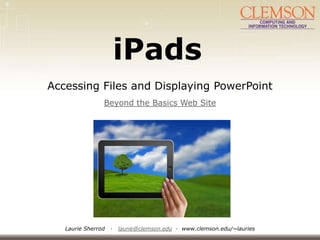
Recommended
Recommended
More Related Content
What's hot
What's hot (9)
• How did you use media technologies in the construction and research, planni...

• How did you use media technologies in the construction and research, planni...
How to Embed a PowerPoint Presentation Using SlideShare

How to Embed a PowerPoint Presentation Using SlideShare
Viewers also liked
Viewers also liked (7)
Similar to iPads - Accessing Files
Similar to iPads - Accessing Files (20)
iPad and SmartBoard: A Great Duo to Boost your Classes

iPad and SmartBoard: A Great Duo to Boost your Classes
Moodle Moot Okinawa #365 'Tips for effective use of Moodle'

Moodle Moot Okinawa #365 'Tips for effective use of Moodle'
Recently uploaded
https://app.box.com/s/x7vf0j7xaxl2hlczxm3ny497y4yto33i80 ĐỀ THI THỬ TUYỂN SINH TIẾNG ANH VÀO 10 SỞ GD – ĐT THÀNH PHỐ HỒ CHÍ MINH NĂ...

80 ĐỀ THI THỬ TUYỂN SINH TIẾNG ANH VÀO 10 SỞ GD – ĐT THÀNH PHỐ HỒ CHÍ MINH NĂ...Nguyen Thanh Tu Collection
Mehran University Newsletter is a Quarterly Publication from Public Relations OfficeMehran University Newsletter Vol-X, Issue-I, 2024

Mehran University Newsletter Vol-X, Issue-I, 2024Mehran University of Engineering & Technology, Jamshoro
https://app.box.com/s/7hlvjxjalkrik7fb082xx3jk7xd7liz3TỔNG ÔN TẬP THI VÀO LỚP 10 MÔN TIẾNG ANH NĂM HỌC 2023 - 2024 CÓ ĐÁP ÁN (NGỮ Â...

TỔNG ÔN TẬP THI VÀO LỚP 10 MÔN TIẾNG ANH NĂM HỌC 2023 - 2024 CÓ ĐÁP ÁN (NGỮ Â...Nguyen Thanh Tu Collection
Recently uploaded (20)
Plant propagation: Sexual and Asexual propapagation.pptx

Plant propagation: Sexual and Asexual propapagation.pptx
80 ĐỀ THI THỬ TUYỂN SINH TIẾNG ANH VÀO 10 SỞ GD – ĐT THÀNH PHỐ HỒ CHÍ MINH NĂ...

80 ĐỀ THI THỬ TUYỂN SINH TIẾNG ANH VÀO 10 SỞ GD – ĐT THÀNH PHỐ HỒ CHÍ MINH NĂ...
Unit 3 Emotional Intelligence and Spiritual Intelligence.pdf

Unit 3 Emotional Intelligence and Spiritual Intelligence.pdf
ICT role in 21st century education and it's challenges.

ICT role in 21st century education and it's challenges.
Kodo Millet PPT made by Ghanshyam bairwa college of Agriculture kumher bhara...

Kodo Millet PPT made by Ghanshyam bairwa college of Agriculture kumher bhara...
TỔNG ÔN TẬP THI VÀO LỚP 10 MÔN TIẾNG ANH NĂM HỌC 2023 - 2024 CÓ ĐÁP ÁN (NGỮ Â...

TỔNG ÔN TẬP THI VÀO LỚP 10 MÔN TIẾNG ANH NĂM HỌC 2023 - 2024 CÓ ĐÁP ÁN (NGỮ Â...
On National Teacher Day, meet the 2024-25 Kenan Fellows

On National Teacher Day, meet the 2024-25 Kenan Fellows
HMCS Vancouver Pre-Deployment Brief - May 2024 (Web Version).pptx

HMCS Vancouver Pre-Deployment Brief - May 2024 (Web Version).pptx
Sensory_Experience_and_Emotional_Resonance_in_Gabriel_Okaras_The_Piano_and_Th...

Sensory_Experience_and_Emotional_Resonance_in_Gabriel_Okaras_The_Piano_and_Th...
Basic Civil Engineering first year Notes- Chapter 4 Building.pptx

Basic Civil Engineering first year Notes- Chapter 4 Building.pptx
iPads - Accessing Files
- 1. iPads Accessing Files and Displaying PowerPoint Beyond the Basics Web Site Laurie Sherrod · laurie@clemson.edu · www.clemson.edu/~lauries
- 2. Connect to Projector 1. Apple VGA Adapter - connects an iPad to a VGA projector via a VGA cable - ~$29 2. Apple Digital AV Adapter - connects an iPad to an HDMI projector via an HDMI cable - ~$39 3. Apple TV - displays your iPad wirelessly to an HDMI projector - $99 ($59 for Kanex ATV Pro adapter to connect to VGA) 4. AirServer or Reflection - A program that you install on your Mac or PC that lets you connect an iPad wirelessly to your computer. There is a charge $$$.
- 3. SlideShark • Go to slideshark.com, create an account, upload a PowerPoint (using computer) • Add the SlideShark app to your iPad • Show your PowerPoint from your iPad while connected to a projector
- 4. Google Drive • Go to g.clemson.edu, sign in, click on Drive • Upload your PowerPoint converting • Install Drive app on your iPad • Display PowerPoint – To edit, use browser and change to “desktop mode”
- 5. Google Drive Open in: • iBooks – adds as .PDF • Pointer – lets you annotate while showing • SkyDrive • Cloud On (very slow)
- 6. Dropbox • Go to dropbox.com, create account, install on desktop • Upload or drag PowerPoint • Install Dropbox app on iPad • Show file – Or Open In • Good Docs (adds to Google Drive) • SkyDrive • Cloud On (slow)
- 7. SkyDrive • Go to skydrive.com, create account, install on desktop • Upload or create files • Install iPad app • Display files
- 8. Box • Go to clemson.box.com – Creates account – Upload a PowerPoint • Install Box app on iPad • Install Cloud On app on iPad • Open PowerPoint • Open in Cloud On to edit
- 9. Cloud On • Create or edit Word, Excel, PowerPoint • Save to Box, Dropbox, Google
- 10. FTPManager Free • Install iPad App • Settings: – User name: .laurie.l.employee.clemsonu – CU password – Server: ftp.netware.clemsonu
- 11. EduCreations • Record drawing and save • Great for classroom demonstrations – chalkboard on an iPad • Another option: Doceri
- 12. Adobe Connect • Use to join an Adobe Connect session
- 13. Remote Mouse • Go to www.remotemouse.net and install on your computer • Write down the IP address of the computer • Install Remote Mouse app on your iPad • Control the computer mouse and keyboard from anywhere in the room via wireless!
- 14. PocketCloud • Remote connection to your computer
- 15. Screen Shot The screenshot will end up in your Photos. You can click on it to email it to yourself or share in other ways installed on your iPad.
- 16. Prezi Viewer • Go to www.prezi.com and create an account on your computer • Create your Prezi • Install Prezi Viewer on your iPad • Log in and show your Prezi in class