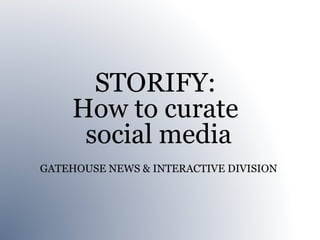
How to use Storify to Curate Social Media
- 1. STORIFY: How to curate social media GATEHOUSE NEWS & INTERACTIVE DIVISION
- 2. Agenda • What is Storify? • Why should we use it? • When should you Storify? • How do we use it? • Bells & whistles • Takeaways • Questions? Comments?
- 3. What is Storify? • Storify is a website that helps you tell stories in a timeline format by sorting through and choosing posts from social media such as Twitter, Facebook and Flickr. • You decide what in the flood of information matters. • Storify can be the story but more often we will use it to enhance a story by embedding it within our article on our website.
- 5. What is Storify? “We did not intend for people to just throw together social media and create a scrap pile of tweets. The name is ‘Storify’ because it’s about making stories. It’s about changing how journalism works to acknowledge the fact that everyone on the ground is potentially your eyewitness, and it’s about empowering journalists to draw from that source material.” -- Burt Herman, Storify CEO and co-founder
- 6. Why should we use Storify? •Storify can add new angles to a story you may not otherwise have; it can show emotion connected to an issue. •It’s an added dimension to our storytelling. •In a sea of Tweets and Facebook posts, YouTube videos and Instagram photos, you help the reader sort through it all and highlight the information that adds value to their experience. •We can’t be everywhere all the time. Let the eyes and ears of our readers help tell a story, especially when we can’t, and in their own words. •Because it’s cool!
- 7. When should you Storify? We’ve been encouraging increased engagement in social media: Facebook
- 8. When should you Storify? Top national stories Pop culture Weather Big local issues, but check Twitter first. You http://storify.com/weatherchannel/ can’t Storify if social media isn’t talking about it.
- 9. When should you Storify? SAMPLE STORIFIES: • Local judo Olympian wins gold • Local gymnast Olympian takes fourth • Local gymnast’s Olympian team takes gold • Constant helicopter activity alarms residents • Local boxer to fight at Gillette Stadium • Bears in two areas of state • People question candidate’s employment • Python found in yard • Flags banned at condo, people outraged • Chick-fil-A controversy (with editorial)
- 10. How to use Storify. 1) Create an account. Use a paperwide username and e-mail address.
- 11. How to use Storify. 2) You may want to poke around Twitter first to see if there even IS a conversation going on around a topic. 3) Log in to Storify. 4) “Create Story.”
- 12. How to use Storify. The left side of the screen is your timeline. The right side is where you find material. headline intro graph 5) On the left: write a headline in the first box. Write an intro in the second box. You could include the URL to your site’s story or the homepage at the end of your intro. (for those visiting from Storify)
- 13. How to use Storify. 6) On the right hand side, work your way through the various social media sites. •Plug in a keyword. Hit return. •Drag the posts you want to your timeline. •Save occasionally.
- 14. How to use Storify. Twitter: This usually yields the most content. There are sub-options such as “User,” which is where you can find a Twitter account by user name. Facebook: You can intersperse the Facebook posts with the Twitter posts or drag them all at the end of the timeline and rearrange the order later as you decide how to present things. YouTube: Take the time to watch the video. You can drag it to the timeline, watch it and delete it if you decide it’s inappropriate.
- 15. How to use Storify. Flickr: This is where you can find photos to break up text if you didn’t already get some out of Twitter and Facebook. Instagram: There aren’t a ton of photos for the sorts of things we’re looking for here, so it tends to time out with no results. Google: This searches Google for websites. You may want to use whatever the official site is for whatever your topic is.
- 16. How to use Storify. Embed URLs: This is intended for when you have an embed code (such as from polls or maps). Play around with this and let me know if you find good uses. Think of all of those elements like you would quotes in your notebook. Now how should you string them together?
- 17. How to use Storify. 7) Organize the elements in a way that makes sense to a reader from top to bottom. Chronological? By topic? Weaving thoughts together? As you’re gathering the posts, it will start to make sense how you should present them. Just click on a post in your timeline and drag it to where you want it to be if you need to move it.
- 18. How to use Storify. 8) You should add text between posts or chunks of posts to tie everything together. As is the case with all social media, don’t be afraid to have a lighter voice, if the topic calls for it.
- 19. How to use Storify. To add text, simply hover between posts and a box pops up asking you to “Click to add text.” Note that when you click, no cursor comes up, but it’s there. Just start typing.
- 20. How to use Storify. 9) When the timeline looks the way you want it to, click Save one last time. Click Publish. The first time you click this, a box pops up to “Share & notify.”
- 21. How to use Storify. You can post this Storify to your own Twitter and Facebook accounts at the top. At the bottom, Storify automatically lists the people you included in your timeline and lets you notify them that they’ve been “quoted.”
- 22. How to use Storify. This is a good practice, especially for Twitter, because they often re-tweet that notification, which links your Storify and exposes people to your site if you included posts in your timeline. 10) Tweak any of the text in these boxes as needed, then hit PUBLICIZE.
- 23. How to use Storify. 11) The next page is pretty useful. It’s where you get the embed code, a URL link and later where you get stats. You will find the URL at the top of the page, in the browser window. You can also click on Edit to make changes. Choose a section where Storify will include your storify.
- 24. How to use Storify. CHOOSE A CLICK TO GET SECTION EMBED CODE SHOWS VIEWS BY ALLOWS YOU TO SITE SHARE, e.g. BY EMAIL, FACEBOOK, ETC. FYI-Stats listed in Storify are a bit off. They usually don’t align with Google Analytics. They’re fun to track anyway!
- 25. How to add to your article in Zope. 1) Copy the embed code from Storify. 2) Click on Source in the long body box in Zope. Paste the code at the very end. Click Source again and publish (You may not see anything in Zope but it will appear on your site.)
- 26. How to add to your article in Zope. You can change or add to your Storify timeline and when you hit Publish again, it will update the one embedded in your article. 3) You should also copy the Storify URL and “add relate” it as an external resource to your article in Zope. This is especially good for longer stories that continue to a second page since the embedded Storify won’t be visible unless they click on page 2 (or whatever the last page is).
- 27. How to add to your article in Saxo. 1) Copy the embed code out of Storify. 2) In Lite Editor, click on the HTML button. Paste the code at the end of the article text. Click Update at the bottom left of the pop- up box. Post story as usual. 3) In InCopy - TBA
- 28. Bells and whistles Settings: Enhance your account here. • Add profile. • Choose an avatar. • “Subscribe” Click here to other to reveal Storifiers on Settings social media from which to learn.
- 29. Bells and whistles Subscriptions: Plug keywords in to “Search stories” and find accounts you’d like to follow (similar to clicking “Like” on Facebook). Click Subscribe. Click here to plug in keywords to find other Storifiers. Subscribe here.
- 30. Bells and whistles Add a Storify Bookmarklet to easily grab things you see on the web. • Drag the button to your bookmark bar. • Be logged in to Storify. • When surfing the web, just click the “Storify This” button in the bar if you see something you want. It will be waiting for you to drag onto your timeline in Storify.
- 31. Takeaways 1) Check Twitter first! You can’t Storify without buzz. 2) Be proactive – ask your Twitter followers to comment on a topic. Give them a #hashtag to use so you can find their Tweets (by plugging into the Search section). Tell them the best ones will be included in a Storify. 3) Notify people that you “quoted” them. It’s gratifying for those you had invited to know their post was used, and it alerts others of your existence. Then they re-tweet! 4) Don’t have a scrap pile of Tweets. Organize them like you would a story, adding text among the posts to move the narrative along. At the very least, consider headers or section labels. 5) Try to build the Storify soon after the event – that’s when you’ll easily find “original” posts and when the conversation will be hot. But if you poke around and don’t see a lot of buzz, check again later. Sometimes it takes a bit for people to react.
- 32. Questions? Comments? Ideas? Q&A Have you tried Storify? Do you have best practices to share? CONTACT: Nicole Simmons Regional digital editor, GH-New England nsimmons@wickedlocal.com 508-626-3923
- 33. STORIFY: How to curate social media GATEHOUSE NEWS & INTERACTIVE DIVISION
Notas del editor
- [4-4:15 p.m.] Introductions Webinar best practices
- Click on URL to show this in full size so they can see what it looks like
- Show these as examples of Storifies I’ve done
- Show weatherchannel link
- Will create a storify after going through slides
- Wait for next slide
- After this slide, I will actually do all of this in Storify and then will return to slide 25.
- CLICK on hyperlink to show how it looks on retail page
- Mention who to follow – competition, big news outlets.
